Bigbluebutton
BigBlueButton is an open-source web conferencing system designed for online learning, remote classrooms, and real-time collaboration. It provides audio, video, shared slides, multi-user whiteboard, breakout rooms, polling, and session recording. BigBlueButton targets educators, training organizations, and institutions that need an LMS-integrated virtual classroom with full control via self-hosting or third‑party hosting providers.
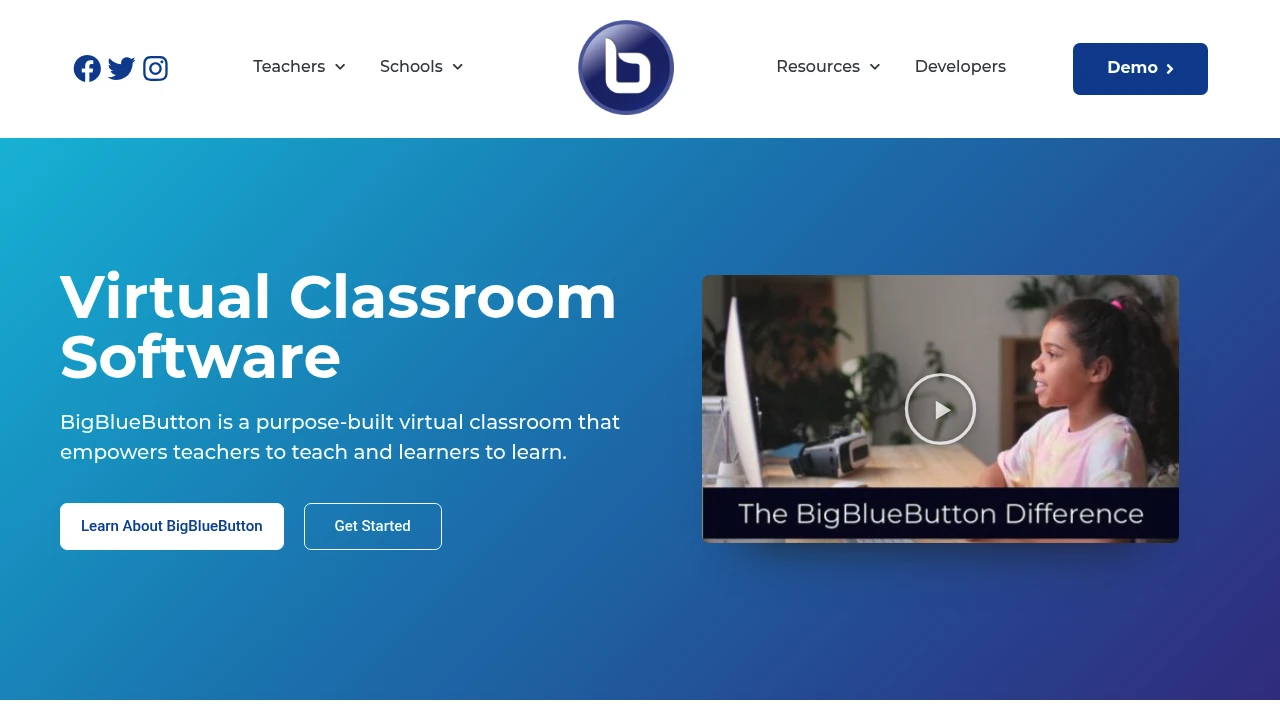
What is bigbluebutton
BigBlueButton is an open-source web conferencing system focused on real-time online teaching and learning. It delivers synchronous features commonly needed for virtual classrooms: multi-party audio and video, slide sharing with synchronized navigation, a multi-user whiteboard, breakout rooms, live polling, chat, and session recording. Because BigBlueButton is distributed under an open-source license, institutions can self-host the platform or choose commercial hosting partners for managed deployments.
The project emphasizes integration with learning management systems (LMS) and standards commonly used in education, enabling teachers to schedule rooms, create recordings, and link sessions directly from platforms such as Moodle and Canvas. BigBlueButton's architecture separates the web front end from media processing, which makes it possible to scale a deployment by adding servers dedicated to media mixing and recording.
BigBlueButton also maintains an active developer community and documentation set, and it provides an API designed for embedding meetings and automating session management. For official technical resources and deployment guidance, see the project's developer documentation on the BigBlueButton site.
Bigbluebutton features
What does bigbluebutton do?
BigBlueButton provides the core capabilities educators and trainers need to run live, interactive online sessions. Key functional areas include:
- Synchronized presentation and slide control with pointer and annotations
- Multi-user whiteboard and annotation tools to collaborate on shared slides
- Real-time audio and video conferencing with microphone and webcam control
- Breakout rooms for small-group work with the ability to move users between rooms
- Public and private text chat for side conversations and Q&A
- Live polling and emoji reactions to capture student feedback
- Recording and playback of sessions with chaptered navigation and downloadable files
These features combine to support teaching patterns such as lecture + group activities, live demonstrations, formative assessment, and recorded delivery for asynchronous learners. BigBlueButton exposes these features through its web UI and programmatically via its REST-style API.
Bigbluebutton pricing
BigBlueButton offers these pricing plans:
- Free Plan: $0 for the open-source core software (self-hosted). The software itself is publicly available under an open-source license and can be installed on your own servers without licensing fees.
- Hosted packages: $20/month to $1,000+/month depending on provider, number of concurrent users, and feature SLAs (typical managed hosting costs vary widely by vendor and scale).
- Enterprise / custom hosting: $1,000+/month for large institutions requiring dedicated infrastructure, SLA guarantees, advanced integrations, and support.
Because BigBlueButton is primarily distributed as open-source software, pricing depends on how you deploy it: self-hosting involves infrastructure, operations, and maintenance costs, while managed hosting providers charge recurring fees. For details on commercial hosting options and partners, view the BigBlueButton hosting and partners page.
How much is bigbluebutton per month
BigBlueButton starts at $0/month when you download and self-host the open-source software. Managed hosting providers typically price monthly plans based on the number of concurrent users or rooms; small hosted plans often begin in the low tens of dollars per month while production-grade institutional plans commonly run $100/month to $1,000+/month.
Monthly costs for self-hosting are driven by the underlying cloud infrastructure (VM sizes, bandwidth, storage for recordings) and operational staffing to run upgrades, monitoring, and backups.
How much is bigbluebutton per year
BigBlueButton costs $0/year for the open-source core software when self-hosted. Annual costs for hosted or enterprise offerings vary: small hosted subscriptions can be a few hundred dollars per year, while enterprise support and dedicated hosting contracts commonly range from $1,200/year to $12,000+/year, depending on scale and SLAs.
When budgeting for a year of self-hosted deployment, include server instances, bandwidth for live sessions and recordings, storage, and staff time for operations and updates.
How much is bigbluebutton in general
BigBlueButton pricing ranges from $0 (self-hosted) to $1,000+/month for large hosted or fully supported enterprise deployments. The core project is free software; however, production deployments require compute, network, and storage resources as well as ongoing operations.
Typical small-to-medium institutional totals (cloud resources + ops) frequently fall into the $50–$500/month band, while large universities or corporate training organizations with many concurrent users will budget significantly more.
What is bigbluebutton used for
BigBlueButton is used primarily for online education, instructor-led training, virtual classrooms, and collaborative workshops. Educators use it to run synchronous lectures with slides, annotate live, split students into breakout groups, and record sessions for later viewing. Training teams use BigBlueButton to deliver live instructor sessions with polling and Q&A, supporting blended learning programs.
Institutions adopt BigBlueButton where integration with learning infrastructure matters: it can be embedded into LMSes so instructors can create, schedule, and record sessions without switching tools. Organizations that require control of data and infrastructure — such as universities, government agencies, and non-profits — prefer self-hosting to keep recordings and user data within their own environments.
Beyond education, BigBlueButton is used for webinars, stakeholder meetings, remote workshops, and virtual office hours where a mix of presentation, interaction, and recording is required. The multi-user whiteboard and breakout rooms make it suitable for hands-on lessons, coding workshops, and collaborative design reviews.
Pros and cons of bigbluebutton
BigBlueButton is well-suited to educational use cases because it focuses on teaching workflows rather than general-purpose conferencing. Pros include:
- Deep LMS integration: plugins exist for major LMS platforms, enabling scheduling and gradebook workflows.
- Feature set tailored to teaching: whiteboard, polling, breakout rooms, recording playback with chapters.
- Open-source licensing: no per-seat license fees for the software itself and the ability to audit or modify the code.
- Extensible API: programmatic control to create and manage sessions and recordings.
Limitations and trade-offs include:
- Operational complexity: self-hosting requires expertise in media servers, scaling, and monitoring; organizations without DevOps experience typically opt for hosted providers.
- Browser and network sensitivity: like any web conferencing system, quality depends on user bandwidth, browser versions, and server capacity.
- Feature parity with large commercial providers: BigBlueButton focuses on education workflows and may lack some advanced enterprise meeting features (e.g., large-scale webinar marketing features) without third-party tooling.
Overall, BigBlueButton offers a strong value proposition for institutions prioritizing LMS integration, data locality, and an education-centric feature set, while commercial platforms may be preferable for organizations that want turnkey global scale or specialized webinar features.
Bigbluebutton free trial
Because BigBlueButton is open-source software, there is no typical vendor “free trial” for the core product: you can download, install, and use it without licensing fees. However, many commercial hosting providers who offer BigBlueButton as a managed service do provide trial periods or low-cost pilots so you can test performance and integrations before committing to a longer contract.
If you want a quick evaluation without infrastructure setup, consider using a hosting partner that lists trial or demo offerings. For self-hosting evaluation, follow the official quick demo instructions and sample deployment guides in the BigBlueButton documentation to run a short test instance on a single VM.
A practical evaluation plan typically includes: testing concurrency limits with simulated users, verifying recording capture and playback, confirming LMS integration flows for scheduling and gradebook linkage, and checking client experiences across browsers and devices.
Is bigbluebutton free
Yes — BigBlueButton is free as open-source software for self-hosting. You can download the source and install it without paying license fees. That said, production use involves infrastructure and operational costs, and many organizations choose commercial hosting or support for SLAs and reduced operational overhead.
Bigbluebutton API
BigBlueButton exposes a server-side API designed for integration with LMSes, portals, and custom applications. The API is HTTP-based and provides actions such as creating a meeting, joining a meeting (generating secure join URLs), checking meeting status, and retrieving recordings. Recordings can be listed, published/unpublished, and deleted through API calls.
Authentication for the API relies on a shared secret per BigBlueButton server instance; API requests are signed using a checksum mechanism to prevent tampering. The API is intentionally simple so LMS plugins and third-party systems can easily create and manage rooms. For developers building integrations, consult the official BigBlueButton API documentation which includes request and response formats, examples, and error codes.
Common integrations use cases include:
- Embedding meeting links in LMS courses and automating attendance/grade reporting.
- Syncing recordings to a media repository or learning object store.
- Automating room provisioning for recurring courses or scheduled training cohorts.
BigBlueButton also publishes client libraries and sample code in community repositories to accelerate integration work. For contribution or custom extension, see the project source and developer guides on the BigBlueButton GitHub organization.
10 Bigbluebutton alternatives
- Zoom — widely used commercial video conferencing platform with large-scale meeting and webinar capabilities.
- Microsoft Teams — integrated collaboration platform combining chat, meetings, and document collaboration, commonly used in corporate and education environments.
- Google Meet — browser-based conferencing with deep integration into Google Workspace for scheduling and calendar workflows.
- Webex — enterprise video conferencing and webinar solution with advanced meeting administration and security controls.
- Adobe Connect — feature-rich virtual training and webinar platform with persistent rooms and detailed layout control.
- Jitsi — open-source, browser-based video conferencing that can be self-hosted or used via public instances.
- BigMarker — webinar and virtual event platform focused on marketing and large-scale events.
- BlueJeans — cloud video conferencing service with enterprise-grade routing and interoperability.
- OpenVidu — open-source platform for building custom video collaboration applications with WebRTC.
- Nextcloud Talk — part of the Nextcloud ecosystem offering chat and video calls with a focus on on-premises deployments.
Paid alternatives to bigbluebutton
- Zoom: Paid plans include advanced webinar, recording, and participant management features suitable for large organizations.
- Microsoft Teams: Enterprise plans bundled with Office 365/ Microsoft 365 add meeting archiving, compliance, and admin controls.
- Webex: Commercial tiers offer large-scale webinars, high participant limits, and enterprise security features.
- Adobe Connect: Paid for persistent, highly customizable training rooms and rich interactive content.
- BigMarker: Paid plans focus on marketing webinars and virtual events with registration, monetization, and analytics.
These commercial alternatives typically provide global managed infrastructure, vendor support SLAs, and advanced integrations with marketing and enterprise tooling.
Open source alternatives to bigbluebutton
- Jitsi: A lightweight WebRTC-based conferencing solution that is easy to self-host and offers client-side encryption options.
- OpenVidu: Provides building blocks for custom WebRTC applications and more granular control for developers wanting to construct bespoke meeting experiences.
- OpenMeetings: Apache project offering conferencing, whiteboard, and recording features; suitable for self-hosted deployments.
- Nextcloud Talk: Best when you already use Nextcloud for file sync and collaboration and want integrated audio/video calls within the same environment.
- BigBlueButton is itself open-source and often compared with these alternatives for education-focused deployments.
Frequently asked questions about Bigbluebutton
What is BigBlueButton used for?
BigBlueButton is used for live online teaching and virtual classrooms. It provides audio/video conferencing, a multi-user whiteboard, breakout rooms, polls, and recording features tailored to instructor-led learning and training programs. Institutions embed BigBlueButton into LMS platforms to manage sessions and recordings in course contexts.
Does BigBlueButton integrate with Moodle?
Yes — BigBlueButton integrates directly with Moodle via an official plugin. The plugin allows teachers to create and manage virtual classrooms inside Moodle courses, schedule sessions, and attach recordings to course pages. Integration simplifies scheduling and permissions by using the LMS user model.
How much does BigBlueButton cost to run per user?
BigBlueButton itself is free to install, so software licensing is $0 per user, but operational costs depend on hosting, bandwidth, and support. Per-user costs are determined by your infrastructure choices and concurrency requirements; hosted providers typically price by concurrent user seats or daily usage.
Is there a hosted BigBlueButton service?
Yes, several commercial hosting providers offer BigBlueButton as a managed service. These providers bundle hosting, scaling, backups, and support, and many offer trial/demo options. See the BigBlueButton hosting partners page for a list of known providers.
Can BigBlueButton record sessions and where are recordings stored?
Yes, BigBlueButton records sessions including audio, slides, chat, and event timeline. Recordings are stored on the server that ran the session and can be published, downloaded, or exported. For long-term storage or compliance, many institutions move recordings to external storage or LMS resources.
Does BigBlueButton work in a browser without plugins?
Yes — BigBlueButton runs in modern browsers using WebRTC, so no additional plugins are required for typical audio/video use. Some features and optimal experiences depend on browser capabilities and versions; administrators should test common browsers used by their audience.
How secure is BigBlueButton?
BigBlueButton provides standard security controls but security depends on deployment choices. The platform supports SSL/TLS for transport encryption, API requests are checksum-signed, and servers can be placed behind firewalls and VPNs. For enterprise deployments, organizations should provision secure infrastructure, apply hardening, and follow best practices for media servers.
Can I integrate BigBlueButton with Canvas or other LMS platforms?
Yes — BigBlueButton can integrate with Canvas and other LMS platforms via LTI or dedicated plugins. Integrations allow single sign-on-like behavior, course-aware scheduling, and storage of recordings in course contexts. Integration complexity varies by LMS and deployment model.
What are common scaling considerations for BigBlueButton?
Scaling BigBlueButton typically requires adding dedicated media servers and load balancing. Concurrency is constrained by CPU, memory, and network bandwidth; administrators scale by adding additional application and media nodes, and by separating recording/processing to avoid contention.
Where can developers find API documentation for BigBlueButton?
Developers can find detailed API documentation on the official BigBlueButton developer site. The docs include examples for creating meetings, generating join links, and managing recordings; see the API developer documentation for full details.
bigbluebutton careers
The BigBlueButton project is community-driven, and many contributors are volunteer developers, maintainers, and integrators. Career opportunities specifically with the core project are less centralized than for a single commercial vendor; however, companies that provide hosting, support, and custom development around BigBlueButton hire engineers, DevOps specialists, and product managers to run and extend the platform.
If you are interested in working on BigBlueButton itself, consider contributing to the project on the BigBlueButton GitHub organization and look for job postings at hosting partners such as those listed on the project's hosting page. Roles commonly advertised include system engineer for media server operations, front-end developers for UI improvements, and integration engineers for LMS connectors.
bigbluebutton affiliate
There is no single centralized affiliate program run by the open-source project; however, many commercial providers offering BigBlueButton hosting and services run partner or referral programs. If you plan to promote hosted BigBlueButton services, contact hosting vendors directly to learn about reseller or referral arrangements.
For organizations that want to recommend a supported deployment to customers, evaluate the provider's SLA, pricing, integration capabilities, and partner incentives as part of any affiliate agreement.
Where to find bigbluebutton reviews
To read user experiences and vendor reviews, check software review sites and community forums. Examples include vendor listings and user reviews on G2 or similar sites for hosted providers that support BigBlueButton. For technical community sentiment, review GitHub issues, commit activity, and discussion on the BigBlueButton mailing lists and forums.
- For peer reviews of hosted offerings, consult user feedback on platforms such as G2 that list BigBlueButton providers.
- For technical and developer perspectives, review issues and pull requests in the BigBlueButton GitHub repositories.
- For community discussion and feature requests, the BigBlueButton project website links to mailing lists and community resources under its documentation and community pages.