Dlive
Live streaming platform for content creators and audiences, offering low-latency broadcasts, built-in monetization (subscriptions, tips, and platform rewards), chat moderation tools, and integrations with common streaming software. DLive is aimed at independent streamers, gaming creators, and communities that want an alternative to larger streaming services with a focus on creator revenue and community engagement.
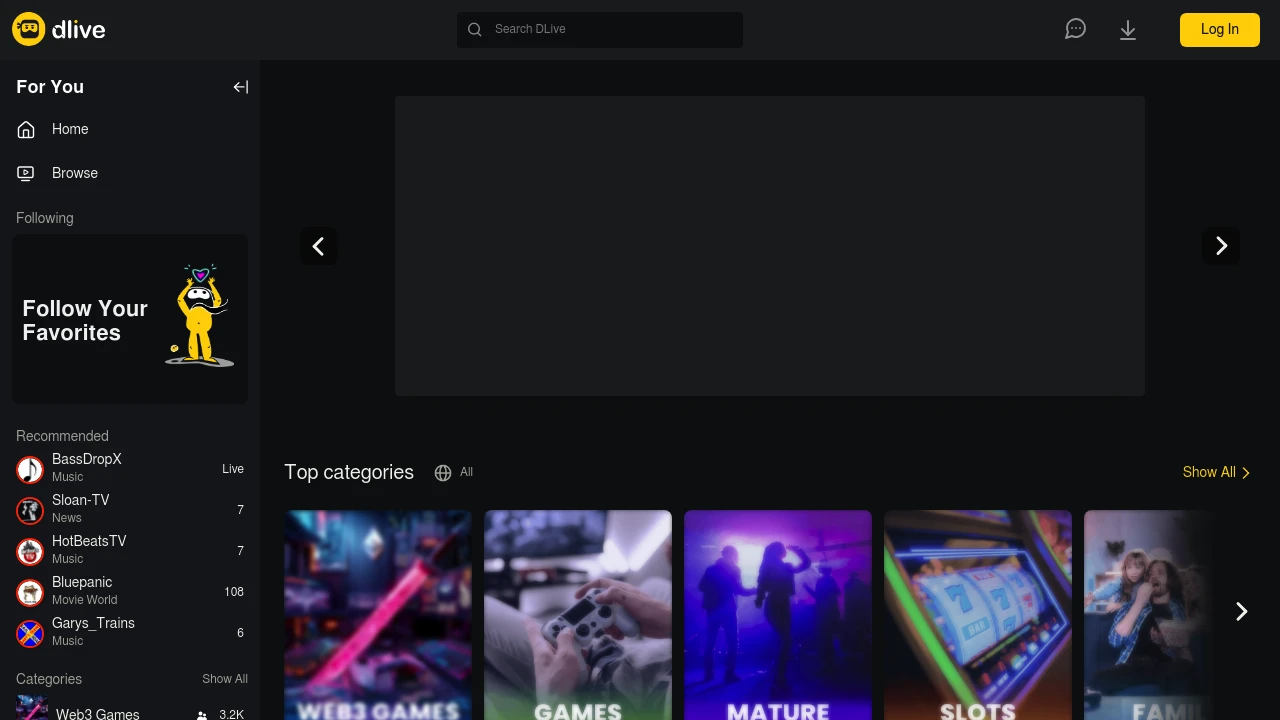
What is dlive
DLive is a live streaming platform that hosts real-time video broadcasts, archived video-on-demand (VOD), and community chat for creators and viewers. The service is built around enabling individual streamers and small teams to broadcast gameplay, creative sessions, IRL content, and events while giving viewers multiple ways to interact and financially support creators. DLive emphasizes community-first monetization options and compatibility with standard streaming workflows.
The platform supports both scheduled streams and ad-hoc broadcasts, provides channel pages that aggregate broadcasts and clips, and stores past streams as VOD for later viewing. DLive is accessible through web browsers and has mobile and desktop-friendly playback; streamers typically connect with standard streaming tools such as OBS and other RTMP-capable encoders.
DLive also incorporates features that help communities form around channels: persistent chat, custom emotes, follower and subscription systems, clip creation, and channel-level moderation. The platform historically adopted blockchain-based reward mechanisms for creator payouts and viewer rewards; regardless of implementation specifics, the practical outcome is a set of monetization routes beyond simple ads.
Dlive features
DLive offers a practical feature set focused on the needs of live broadcasters and their audiences. Core streaming features include low-latency playback, configurable stream quality settings, stream scheduling and channel pages, VOD archives, and clipping tools. For creators, the platform exposes monetization features such as channel subscriptions, viewer donations, and a reward distribution mechanism.
Community and engagement features include moderated chat with moderation roles and tools, custom emotes for channels, subscriber badges, and follower notifications. DLive provides basic analytics so creators can monitor concurrent viewers, watch time, follower growth, and simple revenue reports to track subscriptions and tips.
On the technical side, DLive supports standard RTMP ingest, allowing streamers to use encoders like OBS Studio and Streamlabs. The platform also supports integrations with third-party broadcast tools, chat bots, and overlay tools used to show alerts for tips and subscribers. For larger channels, DLive provides channel settings for subscription tiers, custom pricing controls, and tools to manage moderators and community permissions.
What does dlive do?
DLive streams live video from creators to viewers with synchronized chat and interactive features, letting audiences watch content live, interact in chat, and support creators through subscriptions and tips. Creators stream using an RTMP endpoint and manage their channel through a web dashboard where they can schedule streams, manage VODs, set subscription options, and view analytics.
The platform handles video distribution (CDN), chat routing, and archive storage so creators do not need to manage hosting. For viewers, DLive provides discovery mechanisms such as category pages, trending streams, and follows to notify when favorite creators go live. Clips and highlights let viewers save short moments from live streams for sharing on social media.
For monetization, DLive bundles a set of tools so creators can accept recurring revenue (channel subscriptions), one-off donations or tips, and engagement rewards. These mechanisms integrate with on-screen alerts, chat notifications, and Creator dashboards to reconcile income and viewer actions.
Dlive pricing
DLive offers these pricing plans:
-
Free Plan: $0/month — DLive is free to join for both creators and viewers. There is no subscription fee to host or watch streams on the platform. Basic channel features, live streaming, and VOD archives are available without a monthly charge.
-
Channel Subscriptions: Channel subscriptions are handled individually by creators and can be set at creator-determined price points; fees and revenue share policies are defined by DLive and may vary over time (creators retain a portion of subscription revenue, with the platform and payment processors taking a percentage). Check DLive's creator revenue model for current details on subscription setup and revenue split.
-
One-time Donations / Tips: Donations or tips are processed per transaction; DLive integrates with built-in tipping flows and third-party payment processors or cryptocurrency wallets depending on current platform support. Review DLive's payment and payout pages on their official site for the most current transaction fee information.
-
Business / Enterprise: For events, partners, or large organizations, DLive may offer custom partnership or enterprise arrangements (custom contracts, sponsored events, or platform integrations). Contact DLive through their official site for enterprise inquiries and negotiated pricing.
For up-to-date, authoritative details on any fees, payout schedules, or developer-facing charges, consult DLive's official resources and creator documentation at the platform homepage and support pages.
How much is dlive per month
DLive starts at $0/month for both viewers and creators to sign up and broadcast. There is no recurring platform subscription fee required to host a channel or stream content. Creators may incur costs related to payment processing when receiving subscriptions or tips from viewers.
Beyond the free access, channel owners can choose to offer paid subscriptions to their audiences. Those subscription prices are set by creators within the constraints of the platform and payment processor rules, so the monthly amount a viewer pays depends on the specific channel's subscription price.
Large organizations using DLive for events or branded broadcasts should expect to negotiate custom fees; these are not part of a standard monthly plan and are arranged individually.
How much is dlive per year
DLive costs $0/year for basic use of the platform, including hosting live streams and storing VOD content. There is no annual host fee for the standard product offering.
If a channel purchases external services—such as professional streaming tools, third-party overlays, or paid integrations—those costs are separate and billed by the vendor. Enterprise partnerships or sponsorship deals with DLive can involve annual contracts with bespoke pricing.
Yearly cost exposure for creators therefore tends to come from optional third-party subscriptions (streaming software, production tools, or promotional services), not from DLive itself.
How much is dlive in general
DLive pricing ranges from $0 (free) to creator-dependent subscription prices. The platform itself is free to use, and most costs are optional or set by creators (subscription tiers, donation processing fees).
For small creators the practical cost is typically zero on the DLive side; the main recurring expenses are internet bandwidth and any third-party streaming software (many of which are free). For professional streams, costs scale with production needs: multi-camera setups, encoding hardware, moderation staff, and paid tools.
Organizations or channels with custom needs can expect negotiated pricing, but the baseline consumer-facing offering remains free.
What is dlive used for
DLive is used primarily for live video broadcasting where content creators connect directly with viewers in real time. Typical uses include gaming streams, creative content like art or music, talk shows and podcasts recorded live, IRL (in real life) streaming, and community events. Producers use DLive to host live shows that include audience participation via chat, polls, or tips.
Creators use DLive to build communities: the platform aggregates past streams as VODs, supports channel pages, and maintains follower lists so viewers can receive notifications when a channel goes live. Streamers can monetize attention through recurring subscriptions and one-off donations, and those financial interactions feed back into community features like subscriber-only chat or custom emotes.
Brands and event organizers use DLive for livestreamed events, AMAs, panels, and gaming tournaments when they want a platform with a community-centric model and direct creator support options. The platform's ability to integrate with common broadcasting toolchains (RTMP, OBS) makes it practical for both hobbyists and professional producers.
Pros and cons of dlive
DLive has strengths that make it attractive to independent creators. The platform is free to join and places emphasis on creator monetization beyond ads, which can mean a higher share of revenue for streamers in some cases. DLive's community features, low-latency playback, and support for standard streaming tools reduce the technical friction of getting on air.
Another pro is discoverability for niche communities; smaller channels can surface in category pages and trending sections, and the platform’s social features help build channel-oriented communities. Integration with common encoders and alerting tools is straightforward, and creators can typically set up subscriptions and donations quickly.
On the downside, DLive’s audience size is generally smaller than major platforms like YouTube Live and Twitch, which affects reach and organic discovery. Platform-specific policy changes, payment processor options, and any third-party transaction fees are variables that creators must track. Additionally, feature parity with larger services (such as sophisticated analytics, large-scale CDN SLAs, or broad third-party integration marketplaces) may be more limited depending on current platform development.
Operational considerations: because DLive’s monetization has included blockchain or crypto-related mechanisms at times, creators should understand payout methods, tax implications in their region, and withdrawal limits. For enterprise-level events, businesses should confirm availability of required features and SLAs before migrating production workflows entirely to the platform.
Dlive free trial
DLive does not use a standard commercial trial model because its core product is available for free: anyone can create a channel and begin streaming without a time-limited trial. This effectively provides an ongoing ‘trial’ experience where creators and viewers can evaluate the platform at no cost. Try streaming with a test channel and use viewer accounts on mobile and desktop to confirm playback quality and latency.
For premium or partner services (custom integrations, sponsored events, or enterprise partnerships), DLive may offer time-limited pilot programs or bespoke trials as part of a negotiated agreement. These are handled on a case-by-case basis with DLive’s partnerships or business development teams.
If you’re evaluating DLive for production use, set up a test broadcast to assess encoder compatibility, stream stability, moderation tools, and monetization flows. That hands-on test will reveal real-world behavior for your use case more quickly than documentation alone.
Is dlive free
Yes, DLive offers a free plan for creators and viewers. The platform itself does not charge a subscription fee to host or watch streams; creators may incur fees only through payment processors when accepting donations or subscriptions.
Free access includes live streaming via RTMP, VOD archives, chat, and standard channel customization. Optional paid elements—like paid channel subscriptions set by creators or third-party production tools—are separate from the platform’s free access.
Dlive API
DLive provides programmatic access and integration points intended for channel management, chat, and stream status monitoring. Typical API capabilities exposed by live streaming platforms include REST endpoints for fetching channel metadata, stream status, clips, and VOD lists, as well as WebSocket or Pub/Sub endpoints for real-time chat and event notifications. DLive supports developer workflows for bots, overlays, and automated moderation.
For broadcasters, the platform supports RTMP ingest as the primary streaming protocol; this is not an API in the REST sense but is the standard method to send live video from encoders like OBS. For interactive features and automation, DLive publishes endpoints and documentation that explain authentication (OAuth or API keys), rate limits, and event subscription methods. Use those endpoints to build chat bots, custom dashboards, and integration with alert systems.
Common integration patterns include:
- Chat bots that moderate, respond to commands, and relay tipping/subscription events to overlays.
- Automated clip creation and highlight workflows triggered by stream markers or chat commands.
- External dashboards that surface viewer counts, recent subscribers, and revenue stats for stream teams.
Developers evaluating integrations should consult DLive's developer documentation and community resources to get the exact API schemas, authentication methods, and example code for common languages. For official developer resources and endpoints, refer to DLive’s documentation on the platform site.
10 Dlive alternatives
Below are alternatives across mainstream streaming services, production tools, and self-hosted platforms.
- Twitch — The largest dedicated live streaming platform with broad discovery, integrated subscriptions and bits, and an extensive creator tool ecosystem.
- YouTube Live — Large audience reach tied to YouTube channels, integrated VOD storage, and strong search/discovery via Google.
- Facebook Gaming — Integrated with Facebook for social reach, discovery among friends and groups, and tools for community building.
- Vimeo Livestream — Paid-focused service aimed at professional broadcasts and enterprise events with tools for pay-per-view and branding.
- Restream — Multistreaming service that broadcasts a single stream to multiple platforms simultaneously and provides analytics and chat consolidation.
- StreamYard — Browser-based multistreaming and interview production tool aimed at quick multi-person shows and social distribution.
- Streamlabs — Creator toolkit that includes streaming software, tipping infrastructure, and overlays; tightly integrated with many streaming platforms.
- Trovo — Emerging streaming platform focused on gaming with monetization features and category-based discovery.
- Dacast — Paywalled streaming and enterprise-grade live streaming with monetization options for events and corporate broadcasts.
- Caffeine — Social broadcasting platform focused on low-latency interaction and real-time engagement for creators and viewers.
Paid alternatives to dlive
- Vimeo Livestream — Offers paid plans for professional streaming, white-label options, and enterprise-grade hosting for events and conferences. Useful when you need dedicated support and advanced distribution controls.
- Dacast — Provides tiered paid plans with pay-per-view and subscription monetization, enterprise security, and detailed analytics for paid broadcasts.
- Restream — Paid plans add multistream destinations, recording, and advanced analytics; it is valuable for creators that need distribution to multiple platforms at once.
- StreamYard — Paid tiers unlock more participants, branding controls, and additional stream destinations for multi-host productions.
- Streamlabs Prime — Bundles premium overlays, multistreaming, and monetization tools under a subscription intended for creators who want a turnkey production stack.
Open source alternatives to dlive
- OBS Studio — Open-source streaming encoder and production software. OBS is not a hosting platform but is the de-facto standard for producing live streams and preparing ingest to platforms like DLive.
- Owncast — Self-hosted, open-source live video streaming platform that includes chat, viewer pages, and a simple subscription/donation model you can run on your own servers.
- Nginx with RTMP module — A DIY approach where you host an Nginx server with the RTMP module to receive and re-broadcast live streams; requires technical operations but gives full control.
- Ant Media Server (Community Edition) — Open-source media server for low-latency streaming with WebRTC and RTMP support; useful for teams that want a hostable solution.
- MediaGoblin / PeerTube (for video hosting) — While more focused on VOD and federated hosting, these open-source projects can be part of a self-hosted streaming and distribution workflow when combined with streaming servers.
Frequently asked questions about Dlive
What is DLive used for?
DLive is used for live video broadcasting and community interaction. Creators stream gameplay, creative work, IRL content, and events while viewers watch, chat, and support creators via subscriptions or tips. The platform also stores VODs and supports clip creation for sharing highlights.
Is DLive free to use?
Yes, DLive is free to join and use for basic streaming and viewing. There is no platform subscription fee for hosting a channel; creators may encounter payment processing fees when receiving subscriptions or tips from viewers.
How does DLive monetization work?
DLive supports channel subscriptions, one-time donations, and platform reward mechanisms. Creators can set subscription options for their channels and accept tips; payout methods and revenue share are governed by DLive’s policies and payment processor fees.
Can I stream to DLive from OBS?
Yes, OBS Studio works with DLive via RTMP ingest. Enter DLive’s stream key and RTMP URL in OBS, configure bitrate and resolution appropriate for your connection, and go live; many streamers use OBS for overlays and scene switching.
Does DLive offer an API for developers?
Yes, DLive provides programmatic access for channel data and chat integration. Developers can build bots, overlays, and dashboards using the platform’s API and real-time chat endpoints—check DLive’s developer resources for exact endpoints and authentication methods.
How much does a channel subscription cost on DLive?
Channel subscription prices are set by creators and vary by channel. There is no single platform price—each creator chooses available tiers and pricing subject to platform rules and payment processing constraints.
Can I host paid events on DLive?
Yes, DLive can be used for paid events through subscriptions or donation gating, and by arranging enterprise partnerships. For large, commercial events, you should contact DLive for partnership options and to confirm feature support and contractual terms.
What moderation tools does DLive provide?
DLive provides chat moderation roles, blocking and banning, and basic moderation settings for channels. Channel owners can assign moderators, set chat rules, and use automated moderation bots to filter messages and maintain community standards.
Are there analytics available for creators on DLive?
Yes, DLive offers basic analytics like viewer counts, watch time, and revenue summaries. Analytics help creators track growth and income, though enterprise customers may request more detailed or custom reporting for a fee.
Can I download VODs from DLive?
Yes, DLive stores VODs from past broadcasts and allows creators to download or archive their content. VOD management also includes clip creation for short highlights that viewers can share externally.
dlive careers
DLive periodically hires across product, engineering, community, and support roles to develop platform features, maintain infrastructure, and help creators succeed. Career listings and hiring announcements are typically published on the company website or official social channels. Prospective applicants should look for roles in backend streaming infrastructure, frontend/web experience, developer relations, and community moderation.
When applying, highlight experience with streaming technologies (RTMP, HLS, WebRTC), knowledge of video codecs and CDN behavior, and prior work with creator communities or content platforms. For freelancers or contractors, DLive and similar platforms sometimes engage external teams for moderation, community development, and event production.
For up-to-date openings and recruitment information, check DLive’s official site and company pages where they list roles and application instructions.
dlive affiliate
DLive supports partner and creator referral programs in various forms, often through creator partnerships or affiliate arrangements that reward creators for growing the platform. These programs may include revenue-sharing agreements, promotional support, or access to special features for partnered creators.
Details and eligibility for affiliate or partner programs change over time; creators interested in affiliate earning opportunities should consult the DLive partner pages or contact the platform’s creator relations team to learn about current programs, requirements, and contractual terms.
Where to find dlive reviews
To evaluate DLive from user and industry perspectives, look at community forums, streamer-focused sites, social media discussions, and technology review aggregators. Twitch, YouTube, and Reddit communities that discuss streaming platforms often compare features, discoverability, and monetization between DLive and alternatives. Search for recent reviews and streaming community threads to understand how creators of similar size and content types rate DLive’s performance, revenue model, and support.
For official statements, case studies, and partner testimonials, consult DLive’s website and press or blog sections where they publish updates and creator spotlights.