Helpshift
In-app customer service and support platform for product and customer experience teams. Helpshift provides SDKs for mobile and web, automated bots, messaging and ticketing, knowledge base, analytics, and integrations to manage support inside apps and websites.
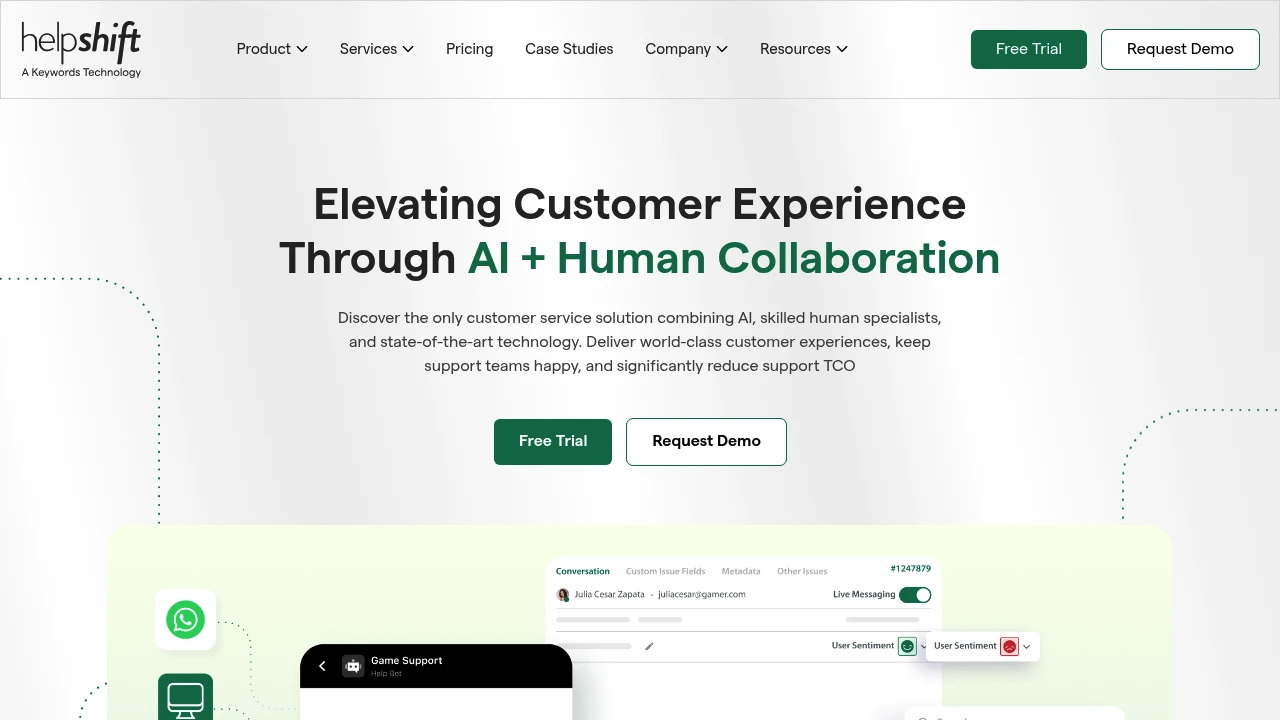
What is Helpshift
Helpshift is a customer service platform designed to deliver support inside mobile apps, web apps, and connected devices. The product is built around lightweight SDKs that embed messaging, FAQ/knowledge base access, and automated workflows directly into a product experience so end users can get help without leaving the app. It combines messaging channels, bot automation, ticketing, and analytics in a single vendor aimed primarily at product and customer experience teams.
Helpshift targets businesses that operate consumer-facing digital products: mobile apps, games, fintech, ecommerce, and IoT devices. Its architecture emphasizes in-context help (in-app), asynchronous messaging, and automation to reduce friction and time to resolution. Enterprise features include single sign-on, role-based access, audit logging, and data residency options for regulated industries.
The platform is often positioned as a product-focused alternative to legacy help-desk systems because it centers support around the user experience inside the product, rather than requiring users to navigate to a separate support portal. Helpshift’s strengths are its SDK footprint, automated conversation flows, and analytics that connect product metrics with support outcomes.
Helpshift features
Helpshift combines several feature areas into a single platform that supports in-app and digital customer service. The main feature groups are message routing and inbox, automation and bots, self-service knowledge base, and analytics and reporting.
Key capabilities include embedded SDKs for iOS, Android, Flutter and web that enable: in-app messaging, push notifications for replies, unattended conversation handoff, and device/context capture (app state, logs, and screenshots) to accelerate diagnosis. The SDKs are designed to be lightweight and configurable so product teams can control where and when help is offered.
Automation features include rule-based routing, pre-chat forms, automated workflows, and conversational bots that handle common requests (password resets, order lookups, basic troubleshooting). These automation layers reduce agent load by resolving repetitive inquiries and escalating only when human intervention is required.
The self-service layer is a managed knowledge base and FAQ system that can be surfaced inside the app and indexed for search. It supports article suggestion during chat, configurable article templates, and analytics to see which articles reduce ticket volume.
Operational features include unified agent inbox, SLA and priority routing, multi-language support, canned replies, private notes, and collaboration tools for escalating complex cases. Reporting and analytics cover conversation volume, resolution times, CSAT, automation containment rates, and telemetry that links product events to support outcomes.
Integrations and extensibility are provided through native connectors and APIs: CRM and ticketing systems (Salesforce, Zendesk), analytics platforms (Segment), messaging platforms (Slack), and developer APIs for custom workflows. Webhooks and REST APIs enable real-time eventing and bi-directional data flows between Helpshift and third-party systems.
What does Helpshift do?
Helpshift provides embedded in-app support so users can start conversations, find self-help content, and receive automated or agent responses without leaving the product. That reduces context switching for users and gives support teams richer diagnostic data (app logs, device state) to speed resolution.
For support teams, Helpshift acts as a central inbox for all in-app conversations and escalations. It applies routing rules, automation and SLA management so teams can prioritize critical issues, manage workloads, and measure outcomes with built-in analytics and reporting.
From the product perspective, Helpshift enables product teams to measure the support impact of releases and feature changes. By capturing product telemetry alongside support interactions, teams can identify pain points in the user experience and prioritize fixes based on support volume and severity.
Helpshift pricing
Helpshift primarily offers custom commercial plans rather than fixed public tiers. Vendors in this category typically provide packaged plans and enterprise contracts that vary by active user/agent count, concurrent messaging volume, number of SDK instances, SLA and compliance requirements, and add-on modules like advanced automation or dedicated support.
Typical vendor pricing for embedded support platforms falls into a range from $50/month to $1,000+/month depending on seat counts and included features. For planning purposes, many organizations see entry-level packages for small teams start around $50/month per agent, with mid-market plans around $200–$500/month for multi-agent setups and enterprise deployments above $1,000/month that include custom SLAs, SSO, and compliance add-ons. Check Helpshift's current pricing page for the latest rates and enterprise options.
Common plan structures you will encounter include:
- Starter: $50/month (typical entry-level package for small teams, basic chat and knowledge base, limited automations)
- Professional: $200/month (expanded automation, higher messaging volumes, basic integrations)
- Enterprise: $1,000+/month (custom SLA, advanced security, dedicated support, data residency)
These example tiers are illustrative of typical market offerings and should be validated against Helpshift's sales quotes. For accurate pricing specific to your usage, request a tailored quote or demo from Helpshift through their pricing and demo pages.
How much is Helpshift per month
Helpshift starts at approximately $50/month per agent for basic packages aimed at small teams when vendors offer packaged entry tiers. Monthly cost scales with the number of agents, concurrent conversation volume, and additional modules such as advanced automation or compliance features.
For mid-market teams with moderate message volume and automation needs, monthly costs typically fall between $200/month and $500/month for a multi-agent seat bundle. Large enterprises with negotiated contracts, dedicated SLAs, and extra security often see monthly spend in the $1,000+/month range depending on scale and custom requirements.
When budgeting monthly costs, include implementation and integration time, possible professional services fees, and charges for premium support or dedicated account management.
How much is Helpshift per year
Helpshift costs approximately $600/year per agent when entry-level pricing is converted to an annual basis at the illustrative $50/month rate. Annual pricing is commonly offered with discounts for multi-year commitments or higher seat counts.
For mid-market bundles and enterprise agreements, annual contracts commonly range from $2,400/year to $12,000+/year depending on agent counts, message volumes, and add-on modules. Enterprise deployments with strict compliance and SLAs can be significantly higher.
Ask Helpshift for a consolidated yearly quote that includes setup, migration, and any professional services to get a full cost of ownership figure.
How much is Helpshift in general
Helpshift pricing ranges from approximately $50/month to $1,000+/month depending on configuration, number of seats, messaging volume, and add-on modules like advanced automation or compliance. The platform’s commercial model is typically based on a combination of agent seats, message volume, and optional enterprise features.
Total cost of ownership should account for initial integration and implementation costs, potential custom development for SDKs or backend integrations, and operational expenses such as agent training and ongoing administration. For precise numbers for your organization’s profile, request a vendor quote or a pilot program.
What is Helpshift used for
Helpshift is used to deliver customer support inside mobile and web products so users can get help within the context of the app. Typical use cases include user onboarding assistance, troubleshooting technical issues, complaint handling, and order or account inquiries that benefit from access to device context and product telemetry.
Product teams use Helpshift to embed help and guidance at critical moments in the user journey — for example, showing self-service articles when a user encounters an error, or routing urgent issues to a live agent. By capturing logs, screenshots, and the app state alongside conversations, support agents and engineers can reduce mean time to resolution.
Customer success and support teams use Helpshift to manage conversational workflows across high-volume asynchronous channels. Automation and bots resolve routine queries, FAQs, and account lookups, while more complex inquiries are escalated to agents with full context. Marketing and retention teams also use the platform to trigger in-app messages related to product updates, surveys, and proactive outreach.
Pros and cons of Helpshift
Pros:
- Embedded support: Delivers help inside apps which improves conversion and reduces user drop-off during support interactions.
- Context capture: SDKs collect device and session data that speeds up diagnosis and reduces back-and-forth with users.
- Automation: Built-in bots and rule engines reduce agent load and handle repetitive tasks.
- Reporting: Actionable analytics tie support activity to product metrics, helping prioritize product fixes.
Cons:
- Enterprise orientation: Pricing and contract terms are often geared towards mid-market and enterprise customers, which can be costly for small teams.
- Customization effort: Full integration into product flows and back-end systems requires engineering effort and projects can take several weeks to fully deploy.
- Vendor lock-in risk: Heavy reliance on in-app SDKs and proprietary workflows can make migration non-trivial if you later switch platforms.
Operational considerations:
- Implementation: Plan for two to eight weeks for integration depending on platform complexity and the number of SDKs required.
- Support model: Enterprise SLAs and dedicated support options are available but typically come at higher price tiers.
- Data and compliance: If you need HIPAA, SOC 2, or custom data residency, validate those requirements during procurement and ask for contractual assurances.
Helpshift free trial
Helpshift typically offers product demos and pilot programs so potential customers can evaluate the platform in a controlled environment. These trials are designed to demonstrate the SDK behavior in an app, test automation workflows, and validate integration with backend systems.
A typical evaluation includes a demo account, access to developer documentation, and a short-term trial or pilot that covers basic messaging, article suggestions, and inbox routing. The vendor usually works with product and engineering teams to instrument the SDK and validate real-world traffic patterns.
To start an evaluation, request a demo or pilot through Helpshift’s contact and demo pages; these resources provide access to technical documentation and a salesperson who can scope a trial that matches your volume and integration needs. See the Helpshift demo request and trial information on the Helpshift demo page.
Is Helpshift free
No, Helpshift is not free for production use; the platform focuses on commercial and enterprise contracts. While you can get demo access or short-term evaluation pilots, ongoing production use requires a paid plan or enterprise agreement.
Some vendors provide limited-feature free tiers for basic messaging or knowledge base use, but Helpshift’s core value proposition—embedded SDKs, automation and enterprise features—is packaged as paid offerings. Always confirm licensing details and any free-tier restrictions when speaking with sales.
Helpshift API
Helpshift provides developer APIs, SDKs, and webhooks to integrate support data into backend systems and third-party applications. SDKs are available for native mobile platforms (iOS, Android), cross-platform frameworks (Flutter), and web, enabling in-context messaging and diagnostic capture.
The platform exposes REST APIs and webhook endpoints for programmatic access to conversation data, user profiles, and article management. Common integration targets include CRM systems, analytics platforms, data warehouses, and monitoring tools. Developers use these APIs to sync conversations, push user events into the support context, or trigger external automations.
For detailed technical references, authentication methods, API endpoints, and SDK installation guides, consult the Helpshift developer documentation. The docs include code samples, best practices for packaging the SDK, and guidance on how to surface knowledge base articles and create custom automations.
10 Helpshift alternatives
- Zendesk — Full-featured help desk and ticketing platform with strong multi-channel support and a large ecosystem.
- Intercom — Conversational support and customer messaging with emphasis on product-led growth and in-app engagement.
- Freshdesk — Ticketing and omnichannel support with AI assistance and modular pricing for smaller teams.
- Salesforce Service Cloud — Enterprise-grade customer service platform deeply integrated with Salesforce CRM.
- Help Scout — Email-centric help desk combined with a knowledge base and customer profiles for small-to-medium teams.
- Front — Shared inbox approach with collaboration features for teams that need to manage email and messaging together.
- Drift — Conversational marketing and sales platform with conversational bots and playbooks for lead capture.
- LiveChat — Real-time chat platform focused on web chat with agent tools and integrations.
- Chatwoot — (Open source alternative also listed below) Omnichannel customer engagement with on-premise or cloud options.
- Tawk.to — Free web chat solution often used by small businesses for low-cost live chat.
Paid alternatives to Helpshift
- Zendesk: Comprehensive omnichannel support, ticketing, and knowledge base with broad third-party integrations and a mature app marketplace. Suitable for organizations that need enterprise-scale ticketing and routing.
- Intercom: Strong for product-led teams that want unified messaging across marketing, support, and product. Intercom provides sophisticated in-app messaging, automated workflows, and bots geared toward conversion and retention.
- Freshdesk: Cost-effective alternative with modular add-ons for automation and AI. Freshdesk is often chosen by teams that want a simpler ticketing experience with growing automation capabilities.
- Salesforce Service Cloud: Best for organizations already invested in Salesforce CRM; it offers deep CRM integration, case management, and advanced reporting at enterprise scale.
- Help Scout: Focuses on a streamlined shared inbox experience with solid knowledge base features and an emphasis on human support and email-driven workflows.
Open source alternatives to Helpshift
- Chatwoot: Open source omnichannel support that supports chat, email, and social messaging with self-hosted and cloud options. Good for teams that want full control over data and lower long-term costs.
- Zammad: Ticketing system with a modern UI, automation rules, and integrations, suitable for teams wanting on-premises deployment and customization.
- osTicket: Classic open-source ticketing system for email and web form support. Lighter on in-app SDKs but useful for straightforward ticket workflows.
- UVdesk: Open source help desk built for ecommerce and multi-channel support with customization options.
Frequently asked questions about Helpshift
What is Helpshift used for?
Helpshift is primarily used for in-app customer support and messaging. Product and support teams embed Helpshift SDKs into mobile and web products to provide contextual help, surface self-service articles, and run automated workflows that reduce agent demand while capturing diagnostic context from the user’s session.
Does Helpshift support in-app messaging and chat?
Yes, Helpshift supports in-app messaging via native SDKs. The SDKs provide asynchronous chat, push notifications, user context capture, and integration hooks so conversations can be routed to agents or bots and resumed across sessions.
How much does Helpshift cost per user or agent?
Helpshift starts at approximately $50/month per agent for entry-level packaged pricing in typical market offerings, but the vendor commonly sells custom plans that vary by seat count, message volume, and enterprise features. For a precise per-agent rate, request a quote from Helpshift.
Can Helpshift integrate with Salesforce and other CRMs?
Yes, Helpshift integrates with major CRMs like Salesforce as well as analytics and collaboration tools. Integrations are provided via native connectors and APIs so support conversations and user data can be synchronized with your CRM and backend systems.
Does Helpshift provide SDKs for mobile platforms?
Yes, Helpshift offers SDKs for iOS, Android, Flutter and web. These SDKs enable in-app messaging, device and session capture, article surfacing, and configuration of pre-chat forms and automated flows.
Is Helpshift suitable for enterprise compliance needs?
Yes, Helpshift offers enterprise-grade security and compliance options. Enterprises can negotiate contractual terms for SOC 2, data residency, and enhanced security controls; verify specific certifications and contractual commitments with Helpshift during procurement.
Can Helpshift be used for self-service knowledge bases?
Yes, Helpshift includes a managed knowledge base and FAQ system. Articles can be surfaced inside the app, suggested by the bot during chat, and analyzed to measure containment and article effectiveness.
How does Helpshift compare to Zendesk or Intercom?
Helpshift is more focused on embedded in-app support while Zendesk and Intercom cover broader omnichannel or product messaging strategies respectively. Zendesk is a strong ticketing and omnichannel platform, Intercom emphasizes conversational marketing and product messaging, and Helpshift centers on in-app SDK-driven support with deeper device context capture.
Can I migrate historical support data into Helpshift?
Yes, migration is supported via APIs and data import tools. Helpshift’s APIs and professional services can be used to import past conversation history, user records, and knowledge base articles; coordinate with their onboarding team on format and retention requirements.
Does Helpshift offer bots and automation for first-level support?
Yes, Helpshift provides automation and conversational bot functionality. Bots and rule-based automations resolve common requests, suggest articles, and collect pre-chat information; you can escalate to human agents when the automation cannot resolve the issue.
helpshift careers
Helpshift publishes job openings for engineering, product, customer success, and sales roles on its careers page and major job boards. Roles typically focus on SDK engineering, backend services, data engineering and customer-facing support for enterprise customers. Candidates with experience in mobile SDKs, distributed systems, and enterprise SaaS are commonly sought.
helpshift affiliate
Helpshift does not widely advertise a public affiliate program; business partnerships are usually handled through channel partnerships, solution partners, or reseller agreements. If you are interested in partnership opportunities or referral relationships, contact Helpshift’s partner team through their website to discuss reseller, integration, and referral arrangements.
Where to find helpshift reviews
You can find independent customer reviews and comparisons on software review sites such as G2, Capterra, and TrustRadius where customers rate Helpshift on ease of use, support, and feature completeness. For product case studies and customer stories, review Helpshift’s customer pages and blog which include implementation examples and industry use cases.