Layer
Layer is a metrics layer and data workspace for analytics and operations teams. It centralizes metric definitions, governance, and lineage, and lets data teams publish consistent business metrics that other teams and tools can consume. Layer is aimed at analytics engineers, data teams, and product or growth teams that need a single source of truth for metrics across BI tools, dashboards, and operational workflows.
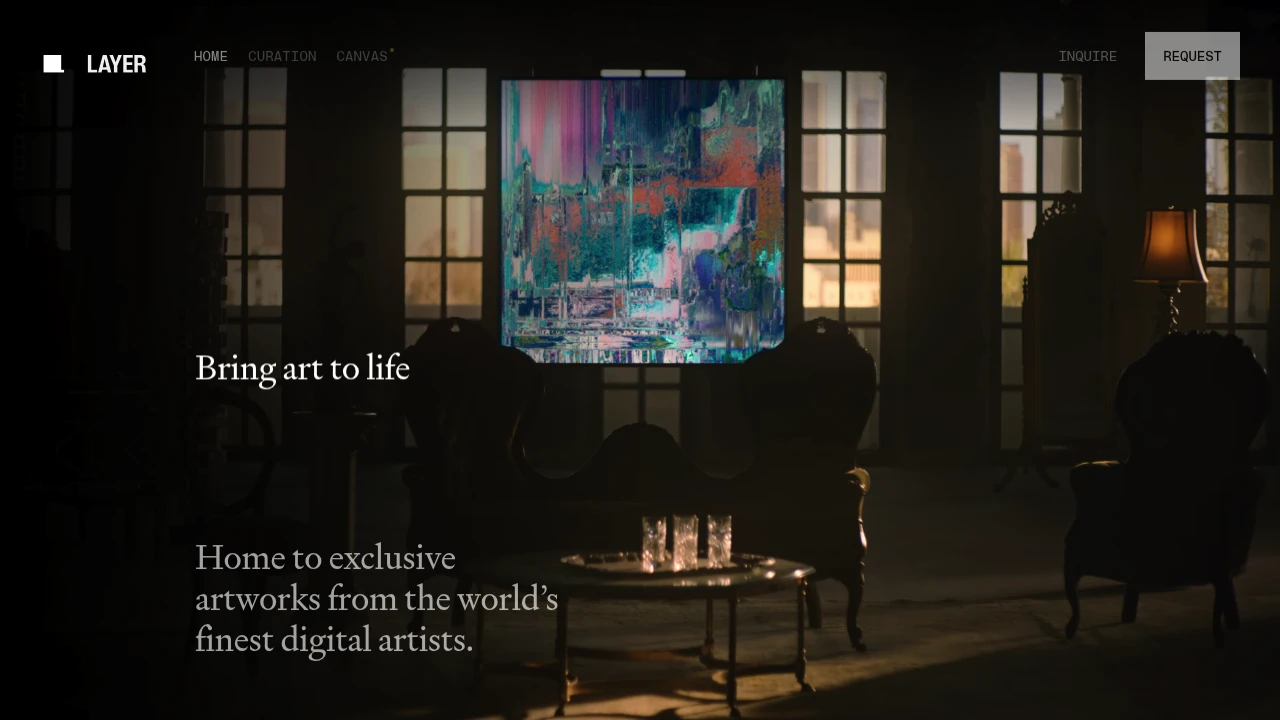
What is layer
Layer is a metrics layer and collaborative data workspace that sits between your data warehouse and downstream analytics, BI and operational tools. It provides a central place to define, test, and govern business metrics, dataset transformations, and access controls so that analysts, analytics engineers, and business users get consistent numbers across reports and tools.
At its core Layer focuses on three capabilities: metric definition and versioning, semantic governance and access control, and distribution of metrics to downstream tools through integrations and APIs. It accepts raw data from common cloud warehouses, lets data teams author metric logic using SQL or a visual layer, and exposes those metrics via connectors for BI tools, application APIs, or in-product analytics.
Layer aims to reduce fragmentation in analytics stacks by enforcing a single canonical definition for metrics like active users, churn, revenue, and conversion rates. That canonical definition can then be used by BI dashboards, product analytics, customer success tools, and operational workflows without every team reimplementing logic differently.
Layer is typically deployed by companies that already use a modern data stack (cloud warehouse, ELT pipeline, dbt or similar transformations) and need governance, discoverability, and operational delivery of metrics across many consumption points.
Layer features
Layer provides a set of features designed for metric governance, collaboration, and distribution.
- Metric definitions and semantic layer: Create canonical metric definitions using SQL or expression builders, tag metrics, add descriptions, and maintain version history so teams know which metric version was used in an analysis.
- Metrics testing and lineage: Built-in tests for metric validity, automated lineage that shows which tables and models contribute to a metric, and dependency graphs for impact analysis.
- Access controls and governance: Role-based access controls, approval workflows for metric changes, and audit logs that track who modified a metric and when.
- Integrations and connectors: Native connectors to popular warehouses (Snowflake, BigQuery, Redshift), BI and visualization tools, metrics APIs, and event/analytics platforms for distribution.
- Collaboration and documentation: Comments, shared workspaces, and embedded documentation adjacent to metric definitions so analysts and stakeholders can discuss assumptions and usage.
- Deployment models: Cloud-hosted offering with enterprise options for SSO, VPC peering, and enhanced security controls.
Layer also supports performance and observability features such as query caching for frequently requested metrics, usage analytics to see which metrics are most used, and monitoring for failed refreshes or stale data.
What does layer do?
Layer centralizes metric logic and distributes it to every tool that needs consistent business metrics. Instead of reimplementing a metric across Looker, Tableau, a product dashboard, and a customer success report, you define it once in Layer and publish it for consumption.
Layer provides governance around those definitions: version history, testing, approvals, and lineage. Those capabilities help avoid discrepancies like mismatched cohort definitions or differing time window treatments that commonly cause teams to argue about which number is correct.
Layer also makes metrics discoverable. Analysts can browse a catalog of trusted metrics with descriptions, owners, and usage examples. That reduces duplication of effort and speeds up onboarding of new analysts and product managers.
Finally, Layer exposes defined metrics through connectors and an API so downstream tools can query the canonical metric at runtime or ingest materialized values on a schedule. This ensures BI dashboards, operational systems, and embedded analytics all report the same figures.
Layer pricing
Layer offers these pricing plans:
- Free Plan: $0/month with limited features for single analyst projects and non-commercial use
- Starter: $49/month per editor (billed monthly) or $29/month per editor (billed annually, $348/year per editor) with basic governance and up to a limited number of data sources
- Professional: $99/month per editor (billed monthly) or $69/month per editor (billed annually, $828/year per editor) adding advanced lineage, audit logs, and priority support
- Enterprise: Custom pricing with SSO, VPC peering, dedicated account management, and contractual SLAs
Check Layer's current pricing for the latest rates and enterprise options.
How much is layer per month
Layer starts at $0/month when using the Free Plan. For teams that need collaborative governance and multiple editors, the paid entry level is $49/month per editor when billed monthly for the Starter plan.
Larger teams that require advanced lineage, role-based controls, and production-grade SLAs typically use the Professional or Enterprise plans, which are $99/month per editor (billed monthly) or negotiated for enterprise deployments.
How much is layer per year
Layer costs $348/year per editor for the Starter plan when billed annually at $29/month per editor. The Professional annual rate is $828/year per editor when billed at $69/month per editor.
Enterprise customers will receive custom annual pricing based on scale, security and support requirements, and any required deployment options such as VPC peering or private connectivity.
How much is layer in general
Layer pricing ranges from $0 (free) to $69+/month per editor. Entry-level usage is covered by a Free Plan appropriate for evaluation or single-person projects. Small teams commonly move to the Starter tier; mid-size to large analytics teams use Professional or Enterprise tiers for governance and distribution at scale.
When planning costs, account for additional data warehouse, ELT, and BI tool expenses. Budgeting should include both per-editor seats in Layer and the underlying compute/storage costs required to refresh metrics.
What is layer used for
Layer is used to create and manage a canonical set of business metrics and data artifacts so every downstream consumer uses consistent definitions. It’s used by analytics teams to reduce duplication, by product and growth teams for reliable experimentation metrics, and by finance and revenue teams for consistent financial reporting.
Use cases include:
- Standardizing KPIs across dashboards: Ensuring that revenue, ARR, churn, DAU/MAU and other KPIs are defined once and used everywhere.
- Experimentation and A/B test metrics: Publishing experiment metrics that are stable and versioned so product teams and analysts get the same results when evaluating experiments.
- Operationalizing analytics for business workflows: Providing metrics that can be consumed by CS tools, support dashboards, and in-product experiences to drive day-to-day decisions.
Layer is also used for compliance and auditability: teams document metric assumptions, keep an immutable history of changes, and produce lineage reports that show exactly which transformations and tables contributed to a metric. This is important for finance, regulatory reporting, or any environment where explaining numbers is required.
Pros and cons of layer
Pros:
- Centralizes metric definitions so teams avoid inconsistent KPI calculations.
- Provides governance with approvals, versioning, and lineage for auditability.
- Distributes metrics to many consumers through connectors and APIs, reducing duplicated SQL across teams.
- Improves collaboration by combining documentation, ownership, and discussions next to metric definitions.
Cons:
- Adds another layer in the data stack which requires adoption and change management; teams must agree to source metrics from Layer rather than local calculations.
- Costs can scale with number of editors and how frequently metrics are refreshed; underlying warehouse compute is still a major expense.
- Integration work is required to map existing dashboards and tools to the canonical metrics, which can be time-consuming for large organizations.
- Some advanced edge-case metric logic may still require custom SQL in downstream tools if a direct mapping is not feasible.
Layer free trial
Layer typically offers a free tier for evaluation and a time-limited free trial of paid functionality for new customers. The Free Plan lets individual analysts or small teams test core features like metric definition, simple lineage, and basic connectors to a single warehouse.
The trial period for paid plans commonly includes temporary access to collaboration features, expanded connectors, and limited production refreshes so teams can validate how Layer integrates with their pipelines and dashboards. During a trial, analytics engineers should test metric creation, run lineage reports, and connect a representative set of BI tools to confirm downstream consumption.
For enterprise evaluations, Layer can provide proof-of-concept deployments, pilot support, and technical onboarding to show how the product will operate at scale. Check Layer's documentation and trial options for specifics on trial durations and feature access.
Is layer free
Yes, Layer offers a Free Plan that provides basic metric definition and limited connectivity intended for evaluation, single analysts, or proofs of concept. The Free Plan is suitable to validate core functionality but has limits on number of editors, data sources, and refresh frequency compared to paid plans.
Layer API
Layer exposes APIs designed to let engineering and product teams programmatically consume metrics or integrate Layer into CI/CD and data pipelines. The API surface typically includes endpoints for querying metric values, retrieving metric metadata, fetching lineage and dependency graphs, and subscribing to change events.
Common API uses include embedding canonical metrics in product dashboards, connecting Layer to downstream operational systems, or automating deployment workflows (for example, promoting metrics from a development workspace to production after tests pass). The API supports secure access via API keys or token-based authentication and is often accompanied by SDKs or example clients.
Layer also provides webhook-style notifications or change events so external systems can react when a metric definition changes or when a test fails. For integration details and rate limits, consult Layer's developer documentation on the API and authentication methods.
10 Layer alternatives
- Looker — a business intelligence and semantic modeling platform that provides a centralized semantic layer via LookML and integrated dashboards.
- Mode Analytics — an analytics platform focused on SQL, notebooks, and visual reports with collaboration features for analysts.
- dbt Cloud — transformation and modeling layer that manages SQL model versioning, testing, and documentation; commonly used alongside metrics layers.
- Sigma Computing — spreadsheet-like BI for business users directly on the cloud warehouse, with governance and sharing features.
- Heap — behavioral analytics platform that automatically captures user interactions and provides product metrics and funnels.
- ThoughtSpot — search-driven analytics that lets business users query data and generate visualizations without needing SQL.
- Amplitude — product analytics focused on event-based metrics, cohorts and experiment tracking.
- Periscope Data (now part of Sisense) — historically popular in data teams for SQL-based analytics and dashboards.
- Chartio (legacy) — simple BI and dashboarding that targeted startups and product teams.
- Klipfolio — dashboarding and metrics visualization with a strong focus on business KPIs.
Paid alternatives to Layer
- Looker: Enterprise-grade semantic modeling with deep integrations into Google Cloud and advanced modeling language for reusable metrics. Looker includes embedded analytics use cases and a mature governance model.
- Sigma Computing: Designed for non-technical users to explore warehouse data with governed joins and live queries; useful where spreadsheet paradigms are preferred.
- Mode Analytics: Strong SQL-first analytics workflow with notebooks and integrated visualizations; good for analyst-centric teams that need collaborative reporting.
- ThoughtSpot: Search-driven, AI-assisted analytics for business users seeking ad hoc analysis without complex dashboards.
- Periscope Data / Sisense: Offers SQL-based data modeling and dashboarding with enterprise features and embeddings.
Open source alternatives to Layer
- Metabase: An open source BI tool that provides query building, dashboards, and a simple metrics layer for small to medium teams.
- Apache Superset: A data exploration and visualization platform that can serve as a lightweight semantic layer when combined with documented datasets.
- Redash: A collaborative query and visualization tool that works directly with the data warehouse and supports query-sharing and alerts.
- Lightdash: An open-source metrics layer built on top of dbt that lets teams publish tracked metrics and dashboards with a focus on dbt models.
- Grafana: While often used for time-series monitoring, Grafana supports SQL datasources and can be adapted for metrics visualization and alerting.
Frequently asked questions about Layer
What is Layer used for?
Layer is used for centralizing metric definitions and distributing consistent metrics to BI and operational tools. Teams use it to create a canonical set of KPIs with versioning, tests, and lineage so dashboards, product analytics, and internal tools report identical numbers. This reduces disputes over analytics and speeds up analysis by making metrics discoverable and governed.
Does Layer integrate with Snowflake, BigQuery, and Redshift?
Yes, Layer supports major cloud warehouses such as Snowflake, BigQuery, and Redshift. It connects to your warehouse to read source models and compute or materialize metric values as needed. Connection details, supported features, and recommended configurations are available in Layer's integration documentation.
How much does Layer cost per editor?
Layer starts at $0/month for the Free Plan and $49/month per editor for the Starter plan when billed monthly. Annual billing reduces the per-editor rate to $29/month per editor (billed as $348/year per editor) for Starter; Professional and Enterprise tiers are priced higher and include advanced governance and support.
Is there a free version of Layer?
Yes, Layer offers a Free Plan intended for individual analysts or small evaluations. The Free Plan includes basic metric definition, limited connectors, and restricted editor counts so teams can validate capabilities before moving to paid plans.
Can Layer be used with dbt?
Yes, Layer integrates well with dbt workflows. You can reference dbt models as sources for metric definitions, use dbt's testing and CI practices alongside Layer's approval workflows, and map Layer metrics to dbt artifacts for lineage and documentation.
Does Layer provide APIs for programmatic metric access?
Yes, Layer provides APIs to query metric metadata and values. The API supports authenticated requests to fetch metric definitions, lineage, and time-series values so engineering teams can embed metrics into applications or automate deployment pipelines.
How does Layer handle metric versioning and approvals?
Layer maintains version history and supports approval workflows for metric changes. Each metric change is tracked with who made the change, when, and why; teams can create review steps so changes require sign-off before being promoted to production.
What security and compliance features does Layer offer?
Layer includes enterprise security features such as SSO, role-based access control, and audit logging. For large organizations, Layer supports VPC peering/private connectivity, data residency options, and contractual SLAs. Specific certifications and compliance attestations are published on Layer's security pages.
Can Layer push metrics to BI tools like Looker and Tableau?
Yes, Layer can publish or expose canonical metrics to BI tools such as Looker and Tableau. This is typically done via connectors or by materializing metric tables in the warehouse so BI tools query the same metric sources.
How long does it take to adopt Layer across a team?
Adoption timelines vary, but a typical pilot can run in 4–8 weeks. During that pilot, teams set up a connection to the warehouse, define a core set of metrics, run validation tests against existing dashboards, and push a small set of metrics to one downstream consumer. Full rollout across many teams and dashboards commonly takes several months and requires governance processes and stakeholder alignment.
### layer careers
Layer hires across engineering, product, data science, and customer success to support development of the metrics layer and integrations. Roles typically include analytics engineers, backend engineers (warehouse integrations), product managers focused on data platform experiences, and customer-facing onboarding specialists. Check Layer's careers page for current openings and role descriptions.
### layer affiliate
Layer may offer partner or referral programs for consultancies and systems integrators that implement Layer for customers. Affiliates typically get access to partner enablement materials, co-marketing opportunities, and referral fees. Contact Layer's partnerships team through their website for program details and application criteria.
### Where to find layer reviews
Independent reviews and user feedback for Layer can be found on software review platforms and community forums. For comparative commentary and case studies, consult professional review sites and read customer success stories on Layer's official resources. For the most up-to-date user feedback, search for Layer reviews on industry review sites and community threads discussing metrics and semantic layers.