Quickblox
Real-time communications backend and SDKs for developers who need chat, voice, video, and presence features in mobile or web applications. Quickblox targets engineering teams building messaging, customer support, telehealth, marketplaces, and any app that requires scalable in-app communications.
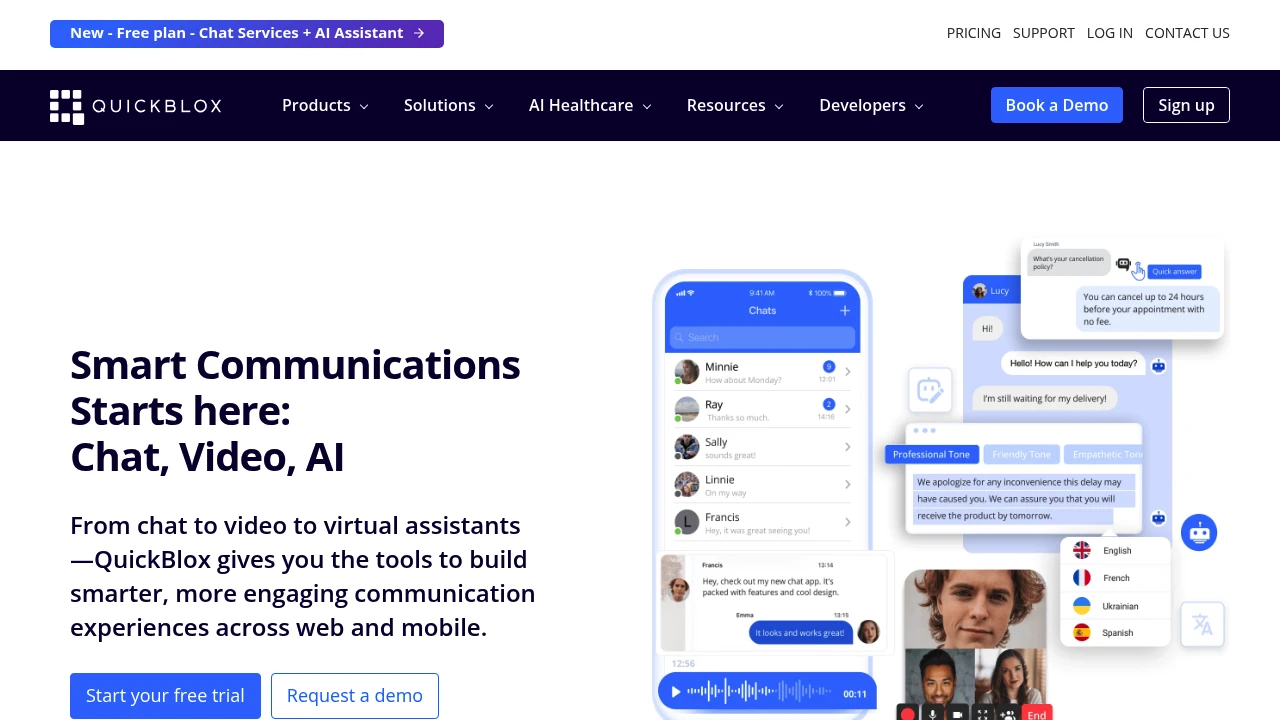
What is quickblox.com
Quickblox is a communications platform that provides server-side components, REST APIs, and client SDKs to add real-time chat, voice calling, video calling, presence, and push notifications to mobile and web applications. It is aimed at product teams and developers who want a ready-made communications backend instead of building and maintaining signaling servers, media servers, and message storage themselves. Quickblox combines cloud-hosted services with downloadable SDKs to speed up integration and reduce upfront infrastructure work.
Quickblox can be consumed as a hosted cloud service or deployed behind a customer’s private cloud in Enterprise configurations. The platform emphasizes developer tooling (SDKs for iOS, Android, JavaScript, and server-side libraries), extensible APIs for messaging and calls, data storage for chat history, and optional compliance features required by regulated industries. For detailed developer resources, see the Quickblox developer documentation.
Quickblox positions itself between turn-key SaaS chat platforms and fully custom in-house solutions: it provides higher-level primitives than raw WebRTC/Socket implementations while leaving integration choices and UI design to the customer. This makes it suitable for both early-stage apps that need fast integration and larger organizations that require customization, scaling, or on-prem deployment.
Quickblox features
What does Quickblox do?
Quickblox provides a full stack for in-app communications including:
- Real-time chat with one-to-one, group, and room-based messaging, message history, attachments, and typing/presence indicators.
- Voice calling and video calling powered by WebRTC with features such as multi-party calls, call signaling, and call recording hooks.
- Push notifications for iOS and Android tied to messaging and call events.
- User management, authentication, and role-based access controls that integrate with existing identity systems.
- Message storage, search, and export capabilities for audit and compliance purposes.
The platform exposes REST APIs and SDKs for multiple client platforms so developers can program chat UI, notification flows, and call handling with familiar language bindings. It also includes administrative APIs and dashboards to monitor usage, manage rooms and users, and adjust throttling or retention policies.
Core Quickblox capabilities
- Messaging primitives: text messages, media attachments (images, audio, files), message threading, delivery receipts, read receipts, and message search.
- Presence and typing indicators so clients can display online status and typing states in real time.
- WebRTC-based voice and video with scalable signaling, multi-party mixing/SFU support (depending on deployment), and NAT traversal.
- SDKs for mobile and web platforms (iOS, Android, JavaScript, popular backend languages) to shorten integration time.
- Security features: TLS encryption in transit, access tokens for API calls, optional single sign-on (SSO) support and enterprise deployment options for data residency and compliance.
- Integrations and webhooks for connecting chat events to backend workflows, CRM, or analytics tools.
Quickblox pricing
Quickblox offers these pricing plans:
- Free Plan: $0/month with limited monthly active users, single chat room limits, basic support, and access to core SDKs for development and testing.
- Starter: $29/month (billed monthly) with increased MAU limits, file attachment storage, higher API rate limits, and email support.
- Professional: $99/month (billed monthly) with advanced voice/video quotas, extended retention, priority support, and staging environments.
- Enterprise: Custom pricing for large-scale deployments with dedicated infrastructure, SLA guarantees, on-prem or private cloud deployment, and professional services.
These plan names and price points represent the most common tiers offered by communications platform vendors; Quickblox also frequently provides annual discounts and custom add-ons for additional storage, transcript retention, and advanced compliance. Check Quickblox's current pricing plans for the latest rates and enterprise options.
How much is quickblox per month
Quickblox starts at $0/month for the Free Plan aimed at development and proof-of-concept use. Paid tiers typically begin around $29/month for a Starter tier with practical production limits and rise to $99/month or higher for feature-rich Professional plans depending on monthly active users, voice/video minutes, and storage usage.
How much is quickblox per year
Quickblox costs roughly $348/year for a Starter plan billed annually at the monthly-equivalent rate shown above, with Professional plans at approximately $1,188/year depending on negotiated discounts and add-ons. Annual billing typically includes a discount compared with month-to-month billing; check Quickblox's pricing plans to see current annual offers and any usage-based fees.
How much is quickblox in general
Quickblox pricing ranges from $0 (Free Plan) to custom Enterprise pricing. Typical mid-market customers pay between $29/month and $99/month for hosted plans, with larger customers and telecom-scale deployments moving to Enterprise contracts that include dedicated infrastructure, professional services, and compliance add-ons.
What is Quickblox used for
Quickblox is used to embed real-time communications into consumer and enterprise apps without building audio/video signaling, message delivery logic, or storage layers from scratch. Common use cases include:
- Consumer chat apps and social features inside mobile apps where teams need one-to-one and group conversations with media support.
- Customer support chat and co-browsing where agents and users exchange messages, documents, and initiate voice/video calls.
- Marketplaces and classifieds that need in-app messaging and calls between buyers and sellers while preserving privacy of phone numbers.
- Telehealth and remote consultations requiring secure video calls, session audit logs, and optional recording or transcription hooks.
- Team collaboration features embedded inside vertical applications (education platforms, on-demand services, gaming communities).
Quickblox's combination of SDKs and APIs speeds up time-to-market for these scenarios while allowing product teams to control UX and compliance. For regulated use cases, Enterprise deployments can ensure data residency and integrate with corporate identity systems.
Pros and cons of Quickblox
Pros:
- Rapid integration through cross-platform SDKs and comprehensive REST APIs, reducing engineering effort to add chat and calling.
- Hosted cloud option plus Enterprise deployment for customers needing control over data residency and compliance.
- Features that cover the typical needs for in-app communications: messaging, presence, voice, video, notifications, and webhooks.
- Extensible: server-side hooks and integrations let teams plug Quickblox into analytics, moderation, or CRM systems.
Cons:
- Usage-based pricing for MAUs and media minutes can become expensive at very large scale unless negotiated in Enterprise terms.
- Customers who need highly customized media-processing workflows (custom SFU logic or advanced media pipeline) may need additional engineering beyond the platform’s default features.
- Some teams prefer lower-level control with raw WebRTC or dedicated media platforms for niche audio/video features, which means Quickblox may abstract away too many details for such use cases.
Operational considerations include monitoring API quotas, planning for message retention and export, and deciding between cloud vs. private deployment for compliance.
Quickblox free trial
Quickblox provides a Free Plan intended for development, testing, and small-scale deployments so teams can validate features before committing to paid tiers. The Free Plan typically includes core SDKs, basic chat and calling functionality, and low monthly active user quotas sufficient for proof-of-concept work.
Beyond the Free Plan, Quickblox commonly offers time-limited trials or sandbox environments for paid tiers so development teams can evaluate voice/video capacity, message throughput, and integration with their backend systems. Trial terms, quotas, and available features can change; view the Quickblox pricing and trial information for current offers.
Is Quickblox free
Yes, Quickblox offers a Free Plan that allows developers to build and test messaging and calling features with restricted quotas. The Free Plan is intended for evaluation and small-scale projects; production usage usually requires a paid tier to meet higher MAU, storage, and support needs.
Quickblox API
Quickblox exposes a comprehensive set of REST APIs and real-time protocols for building communications features. The API surface typically includes:
- Authentication and session management endpoints to issue short-lived access tokens for clients.
- User and roster management APIs to create users, manage contacts, and assign roles.
- Messaging endpoints for creating, retrieving, and deleting messages; uploading and serving attachments; and managing chat rooms and dialogs.
- Signaling APIs for initiating and controlling voice/video calls using WebRTC signaling channels.
- Push notification endpoints to register device tokens and send platform-specific pushes tied to events.
- Admin and telemetry APIs for usage reports, quota checks, and logs.
Client SDKs wrap the low-level API calls into idiomatic interfaces for iOS (Swift/Objective-C), Android (Kotlin/Java), JavaScript (web and Node.js), and server SDKs for languages commonly used on the backend. For automation and event-driven workflows, Quickblox supports webhooks to notify external systems about message events, user updates, and call lifecycle events. Detailed API references and code samples are available in the official Quickblox API documentation.
10 Quickblox alternatives
- Twilio — Programmable chat, voice, and video APIs with global carrier integrations and a broad ecosystem.
- PubNub — Real-time messaging and presence platform with low-latency delivery and data streaming features.
- SendBird — Managed chat and messaging SDKs with ready-made UI components and moderation tools.
- Pusher — Real-time messaging and events platform focused on WebSockets and presence.
- Firebase — Real-time database and Firebase Cloud Messaging for basic chat and notification workflows.
- Agora — Real-time voice and video SDKs optimized for low-latency media and large-scale broadcasting.
- Vonage — Voice, video, and messaging APIs with telco-level integrations.
- MessageBird — Omnichannel communications platform with messaging, voice, and SMS integrations.
- Socket.io — Developer-level WebSocket library for building real-time apps from the ground up.
- Matrix — Open, federated protocol for secure messaging and VoIP; reference servers and clients available.
Paid alternatives to Quickblox
- Twilio: Broad API coverage for SMS, voice, video, and chat with global carrier reach and pay-as-you-go pricing suitable for production at any scale.
- SendBird: Hosted chat with moderation, analytics, and prebuilt UI kits that reduce frontend development time for consumer messaging.
- Agora: High-quality, low-latency voice and video SDKs with global media network and fine-grained control over audio/video pipelines.
- Vonage: Communications APIs with enterprise telephony integrations and optional managed services for complex deployments.
- MessageBird: Omnichannel messaging plus programmable voice and SMS with unified inbox capabilities for support scenarios.
- PubNub: Realtime Data Stream Network with presence and storage options for apps that need sub-second message delivery guarantees.
Open source alternatives to Quickblox
- Matrix (Synapse): An open federated protocol and reference server (Synapse) that supports messaging, VoIP signaling, and bridging to other networks.
- Rocket.Chat: Open source team chat server with a rich feature set for messaging, audio/video via WebRTC, and enterprise deployment options.
- Ejabberd: Scalable XMPP server written in Erlang with proven production deployments for real-time messaging and presence.
- Prosody: Lightweight XMPP server that is easy to customize and extend for chat-focused projects.
- Mattermost: Open source collaboration platform with messaging, plugins, and the ability to add voice/video integrations.
Frequently asked questions about Quickblox
What is Quickblox used for?
Quickblox is used to add in-app real-time chat, voice, and video to mobile and web applications. Developers use it to avoid building their own messaging servers and signaling stacks, enabling faster delivery of messaging features, presence indicators, and call handling. It is commonly used in marketplaces, telehealth, customer support, and consumer apps.
Does Quickblox provide SDKs for mobile platforms?
Yes, Quickblox provides SDKs for iOS, Android, and JavaScript. The SDKs wrap the platform’s REST APIs and real-time signaling so developers can implement messaging and calling features with less boilerplate. Server and backend SDKs are also available to simplify integration with application servers.
How much does Quickblox cost per user?
Quickblox pricing starts at $0/month with a Free Plan for development and small tests; paid plans typically begin around $29/month for Starter tiers depending on MAU, storage, and voice/video usage. Enterprise pricing is negotiated for high-volume or compliance-sensitive deployments.
Is there a Quickblox free tier?
Yes, Quickblox offers a Free Plan intended for development and proof-of-concept work with restricted quotas on monthly active users, API calls, and media minutes. Production applications generally move to paid plans to obtain higher limits and support.
Can Quickblox be used for video conferencing?
Yes, Quickblox supports voice and video calling via WebRTC. It provides signaling, session management, and SDK hooks to implement one-to-one and multi-party calls; enterprise deployments can add scalable media routing (SFU/MCU) depending on requirements.
Does Quickblox integrate with third-party services like analytics or CRM?
Yes, Quickblox supports integrations through webhooks and server-side APIs. You can forward message events, user actions, and call metadata to analytics platforms, moderation services, or CRM systems using the platform’s event hooks and REST endpoints.
How secure is Quickblox for regulated industries?
Quickblox provides TLS encryption and token-based access control, with Enterprise options for data residency. For regulated industries, Enterprise deployments can be configured to meet specific compliance needs and include audit logs, dedicated infrastructure, and contractual controls.
Can Quickblox scale to millions of users?
Yes, Quickblox supports horizontal scaling and Enterprise-grade deployments. Hosted cloud plans work for small to mid-size applications, while Enterprise agreements provide dedicated resources, higher quotas, and architectural support for large-scale user bases.
Does Quickblox offer message persistence and export?
Yes, Quickblox stores message history and attachments with configurable retention policies. Admin APIs and export capabilities let teams archive or extract conversation data for compliance, analysis, or backups.
How do I get started with Quickblox?
Quickblox provides SDKs, quickstart guides, and API documentation to accelerate onboarding. Developers typically sign up for the Free Plan, follow a platform quickstart for their target platform (iOS, Android, web), and use sample apps to prototype messaging and calling flows before moving to a paid tier.
Quickblox careers
Quickblox hires across engineering, product, UX, and customer success roles to support its developer-focused communications platform. Candidates typically find listings for mobile SDK engineers, backend platform engineers with experience in real-time systems, DevOps roles for cloud deployments, and solution architects who assist enterprise customers. Visit the Quickblox careers page to see open roles and information about their hiring process.
Quickblox emphasizes expertise in real-time protocols, WebRTC, scalable backend systems, and cloud infrastructure when recruiting engineering talent. Interview processes often include technical assessments on signaling, performance tuning, and hands-on API tasks. Employees in product and customer-facing roles usually need experience with SDK integrations and troubleshooting across multiple mobile platforms.
Quickblox affiliate
Quickblox partners with resellers, system integrators, and ISVs to extend distribution and integration capabilities. Affiliate or partner programs usually provide technical enablement, co-marketing opportunities, and volume-based pricing for partners embedding Quickblox into vertical solutions. Organizations interested in partnership should contact Quickblox’s sales or partner team for program details and eligibility requirements via their contact page.
Where to find Quickblox reviews
You can find Quickblox reviews on developer forums, software directories, and review platforms that cover communications APIs and SDKs. Common places to consult include platforms that review communications APIs, developer communities such as Stack Overflow and GitHub issues for firsthand integration experiences, and industry comparison sites that list customer feedback on scalability, support quality, and integration effort.
For vendor-provided benchmarks, case studies and customer testimonials are available on the Quickblox website and can help illustrate typical latency, uptime, and implementation timelines for specific verticals. Independent reviews on software comparison sites provide a balanced view of pros and cons based on real customer feedback.