Simplychat
Live chat and in-app messaging platform for customer support, sales, and engagement teams. SimplyChat provides chat widgets, automated routing, bot workflows, a developer-friendly API, and integrations with CRM and analytics tools for businesses of all sizes.
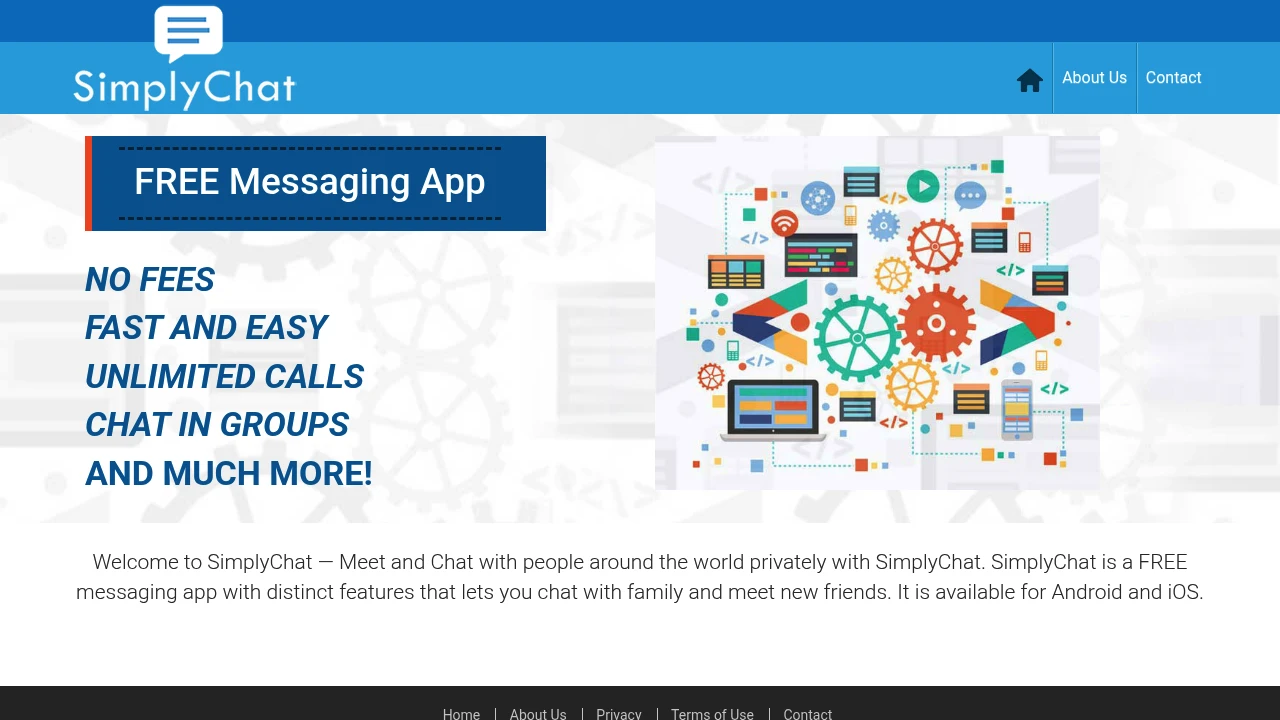
What is simplychat
SimplyChat is a web- and app-focused live chat platform designed to manage customer messaging across websites, mobile apps, and social channels. It combines a chat widget, conversation inbox, automation rules and bot flows, and reporting in a single product intended for support and sales teams. The product targets small and mid-sized businesses as well as teams inside larger organizations that need fast conversational support without building a custom infrastructure.
SimplyChat centralizes incoming messages from website visitors, authenticated users in mobile apps, and third-party channels so agents can handle conversations from a single inbox. It provides visitor context (page, URL, previous conversations), canned responses, and tagging to speed replies and maintain consistent handling. For teams that need automated handling, SimplyChat includes rule-based routing, autoresponders, and a visual bot editor to cover common use cases such as lead capture, triage, and simple knowledge base lookups.
The platform emphasizes developer access through a RESTful API and client SDKs. That allows engineering teams to embed the chat widget or in-app messenger, attach user metadata to conversations, and extend behavior using webhooks and server-side automation. SimplyChat also connects to common tools such as CRMs, helpdesk platforms, and analytics systems to fit into existing operations.
SimplyChat is suitable for companies that want a configurable messaging product with both non-technical configuration and advanced API/SDK options for deeper integration. It balances ease of use for support teams with development capabilities for product and engineering teams who need programmatic control over messaging behavior.
Simplychat features
What does simplychat do?
SimplyChat accepts messages from site visitors and app users, routes them to agents, automates routine replies, and records conversation history for reporting. The core product components are a visitor-facing chat widget, an agent inbox for multi-channel conversations, automation tools (rules and bots), and analytics dashboards that show response times, conversation volumes, and agent workload.
The product lets teams capture lead details through custom forms in the chat widget, start proactive messages based on user behavior, and escalate chats to phone or video when necessary. For support workflows, agents can assign conversations, add internal notes, tag chats, and create follow-up tasks. The mobile and web agent apps preserve context so agents can continue conversations while on the go.
On the automation side, SimplyChat includes a visual flow builder for non-developers to construct bot logic, conditional routing, and integrations with external APIs. Developers can create richer bots using the platform API and run server-side logic for authentication, user lookup, or fetching account data before responding in chat. The visual editor and API combine to cover both simple FAQ bots and complex multi-step flows.
Operational features include SLA tracking, custom roles and permissions, team inboxes, shared canned responses, conversation tags, and exports for archival or reporting. Administrators can configure business hours, holiday schedules, and routing rules so conversations are handled according to the organization’s service model.
Security and compliance features include data encryption in transit, role-based access control, single sign-on (SSO) support for enterprise plans, and configurable data retention policies. For customers with specific regulatory needs, SimplyChat provides audit logs and controls to help align messaging practices with privacy and compliance requirements.
Simplychat pricing
SimplyChat offers these pricing plans:
- Free Plan: $0/month with basic chat widget, 1 agent seat, and limited conversation history
- Starter: $15/month per agent billed monthly ($12/month per agent billed annually — $144/year per agent)
- Professional: $29/month per agent billed monthly ($24/month per agent billed annually — $288/year per agent)
- Enterprise: Custom pricing starting at $99/month for packaged enterprise bundles and volume discounts
Pricing above reflects per-agent billing for paid tiers and hourly/daily billing options are available for high-volume contact centers under Enterprise agreements. Add-ons such as premium reporting, advanced security (SAML SSO, dedicated tenancy), and managed onboarding are available at additional cost. Check SimplyChat's pricing tiers for the latest rates and enterprise options.
How much is simplychat per month
SimplyChat starts at $15/month per agent when billed monthly for the Starter plan. The Professional plan starts at $29/month per agent billed monthly. The platform also offers a Free Plan at $0/month for very small teams and evaluation.
How much is simplychat per year
SimplyChat costs $144/year per agent for the Starter plan when billed annually (equivalent to $12/month per agent). The Professional annual billing is $288/year per agent (equivalent to $24/month per agent). Enterprise contracts are quoted annually and often include volume discounts and service credits.
How much is simplychat in general
SimplyChat pricing ranges from $0 (free) to custom enterprise pricing starting at $99/month. For typical paid usage, expect $12–$29/month per agent depending on plan and annual billing choices. Add-ons and professional services for onboarding, data migration, or custom integrations can increase total cost of ownership.
What is simplychat used for
SimplyChat is primarily used for customer support and lead capture through real-time messaging channels. Teams deploy the chat widget on websites and in mobile apps to answer user questions, triage issues, provide self-service via bots, and collect contact details for sales follow up. The unified inbox enables support and sales teams to share context and maintain continuity across asynchronous messages.
Support teams use SimplyChat to reduce time-to-first-response by leveraging automated routing, canned responses, and bot-assisted triage. The product can automatically assign conversations to the right team based on URL, product area, or user metadata. That reduces manual transfers and ensures customers reach agents familiar with the issue domain.
Sales teams use SimplyChat for lead qualification and booking meetings. The platform supports proactive messaging to users who meet behavioral triggers (time on page, repeat visits), and form capture inside the chat widget to collect names, emails, and interest areas. Conversation data can be pushed into CRM systems so follow-ups are tracked in the existing sales pipeline.
Product and engineering teams use the developer SDKs and APIs to embed contextual chat flows inside applications, surface in-app messages tied to specific features, and link chat transcripts to user records. This close integration helps surface product issues quickly and route critical feedback to the right owners.
Operations teams rely on the reporting suite to measure response SLAs, track agent productivity, and forecast staffing needs based on conversation volumes. Exports and webhooks enable deeper analysis in BI tools and help create dashboards that reflect business-specific KPIs.
Pros and cons of simplychat
Pros:
- Flexible deployment options with a lightweight widget and mobile SDKs make embedding SimplyChat straightforward for most sites and apps.
- Both visual automation and developer APIs let non-technical users create workflows while giving engineers programmatic control when needed.
- Centralized inbox and role-based permissions support team collaboration and operational oversight without separate tools for each channel.
- Built-in visitor context and CRM integrations reduce agent workload by surfacing relevant user history and account data within each conversation.
Cons:
- Per-agent pricing can be expensive for large support teams unless negotiated under an Enterprise contract with volume discounts.
- Advanced features such as SAML SSO, HIPAA-ready configurations, and dedicated environments are typically limited to Enterprise plans, increasing the cost for regulated businesses.
- Organizations that require deep omnichannel coverage (voice, SMS, WhatsApp, social inboxes across many networks) may need additional integrations or third-party connectors for full coverage.
Operational considerations include internal training for agents to use automation effectively and the need to maintain bot flows and canned responses as products or policies change. For engineering teams embedding the SDK, initial integration requires developer time to send user metadata and tune message triggers.
Simplychat free trial
SimplyChat offers a fully featured trial period for new accounts so teams can evaluate inbox workflows, bot building, and integrations without committing to a paid plan. The trial typically includes access to the Professional feature set for a limited time (commonly 14 to 30 days) and lets administrators invite multiple agents to test collaboration features.
During the trial, teams can test the chat widget on staging or production sites, use the visual flow builder to create conversational automations, and integrate with one or two external tools such as a CRM or analytics platform. Trials include access to support documentation and guided setup materials so teams can validate end-to-end use cases.
At the end of the trial, SimplyChat provides an easy upgrade path to the Starter or Professional plans. Team owners can migrate settings, bot flows, and conversation history to the paid account without data loss. For larger deployments, the sales team can arrange a proof-of-concept environment and set up a pilot with defined success metrics.
Is simplychat free
Yes, SimplyChat offers a free plan that provides a single agent seat, the chat widget, and a limited conversation history suitable for solo operators or small sites evaluating live chat. The Free Plan is intended for basic monitoring and lightweight support; features like advanced automation, multiple agent seats, and SSO are on paid tiers.
Simplychat API
SimplyChat exposes a RESTful API and developer SDKs that let engineering teams embed chat, send and receive messages programmatically, attach metadata to user sessions, and retrieve conversation history. The API supports authentication via API keys or OAuth, and endpoints cover conversations, users, messages, attachments, and reporting metrics.
Webhooks are available to notify external systems in real time when new conversations arrive, messages are posted, or conversation state changes. That webhook capability enables server-side automation, CRM synchronization, and custom alerting for business rules that depend on conversation events.
Client SDKs for JavaScript, iOS, and Android simplify embedding the chat widget or in-app messenger and include helper methods for identifying users, setting custom attributes, and invoking client-side UI behaviors. For advanced scenarios, the platform supports sending server-generated messages to users, enriching conversations with account data, and using the API to create or update conversation tags.
The API documentation includes code samples for common patterns such as pushing lead information to a CRM on new conversation creation, routing messages based on product area, and exporting conversation transcripts for archival. Check the platform's API documentation and SDKs for endpoint reference and code examples.
Enterprise customers can request private endpoints, white-label SDKs, and dedicated onboarding support for custom integrations. The platform supports Single Sign-On and can be configured to accept identity tokens from corporate identity providers during user identification calls to the API.
10 Simplychat alternatives
- Intercom — Conversational support and product messaging platform with extensive automation and a larger ecosystem of integrations.
- Zendesk — Full helpdesk suite that includes live chat, ticketing, and knowledge base capabilities at enterprise scale.
- Drift — Focused on conversational marketing and sales with chat routing that targets conversion and lead qualification.
- LiveChat — Traditional live chat product with long-standing agent tools and robust reporting for support teams.
- HubSpot Live Chat — Live chat tied to HubSpot CRM with automatic contact creation and marketing automation workflows.
- Crisp — Messaging platform with collaborative inbox, chatbots, and multichannel features aimed at SMBs.
- Help Scout — Email-first helpdesk with an integrated messaging product for conversational support and knowledge base integration.
- Tawk.to — Low-cost chat solution with a free tier and paid add-ons for agencies and small businesses.
- Olark — Simple chat widget with automation and reporting built for small teams and e-commerce sites.
- Chatwoot — Open source customer engagement suite for messaging and support (see open source alternatives below)
Paid alternatives to simplychat
- Intercom: Comprehensive product messaging and support platform with pricing that scales from small teams to large enterprise deployments; strong automation and in-product messaging.
- Zendesk: Enterprise-class ticketing and live chat integrated with a broad set of support tools and omnichannel routing; pricing varies by feature set and seat count.
- Drift: Sales-focused conversational platform that emphasizes meeting scheduling and lead routing for revenue teams.
- LiveChat: Classic live chat vendor with detailed agent interfaces, built-in integrations, and add-on bots and analytics.
- HubSpot Live Chat: Included with HubSpot CRM tiers; integrates chat transcripts into marketing and sales workflows and leverages HubSpot automation.
Open source alternatives to simplychat
- Chatwoot: Open source customer engagement platform that offers an inbox, chat widget, and integrations; can be self-hosted or used as a managed service.
- Rocket.Chat: Team communication platform that can be adapted for customer messaging and self-hosted for full control over data and customization.
- Botpress: Open source conversational AI platform focused on building and running chatbots, suitable for teams that want complete control over bot logic.
- Mattermost: Primarily an internal team chat platform but extensible to customer-facing use cases when integrated with custom widgets and APIs.
- Zulip: Open source chat system with threaded conversations that can be adapted for customer support workflows in self-hosted deployments.
Frequently asked questions about Simplychat
What is SimplyChat used for?
SimplyChat is primarily used for customer support and conversational lead capture. Companies deploy the chat widget on websites and apps to answer user questions, triage problems, and collect leads for sales follow-up. It’s used by support, sales, and product teams to keep conversation history tied to user records and measure response performance.
Does SimplyChat integrate with CRM systems?
Yes, SimplyChat supports CRM integrations. Native and connector-based integrations are available for common CRMs so you can push lead and conversation data into sales pipelines. For custom CRMs, the platform’s API and webhooks enable programmatic synchronization.
How much does SimplyChat cost per agent?
SimplyChat starts at $15/month per agent for the Starter plan when billed monthly; annual billing reduces the Starter price to $12/month per agent (equivalent to $144/year per agent). Professional and Enterprise tiers are priced higher and include additional features.
Is there a free version of SimplyChat?
Yes, SimplyChat offers a free plan. The Free Plan includes a single agent seat, the chat widget, and limited conversation history intended for solo operators or small sites evaluating live chat.
Can SimplyChat be embedded in mobile apps?
Yes, SimplyChat provides mobile SDKs for iOS and Android. The SDKs let developers embed an in-app messenger, identify users, and send contextual metadata from the app so agents see relevant account information during conversations.
Does SimplyChat offer an API for developers?
Yes, SimplyChat exposes a RESTful API and client SDKs. The API covers conversations, messages, users, and reporting; webhooks provide real-time event notifications for integration with external systems.
What security features does SimplyChat provide?
SimplyChat includes industry-standard security controls. The platform uses TLS for data in transit, offers role-based access controls, supports SSO and SAML on Enterprise plans, and provides configurable data retention and audit logs to support compliance.
Can SimplyChat route conversations automatically?
Yes, SimplyChat supports automated routing rules and workflows. You can route by URL, user attributes, tags, or custom rules in the visual automation editor and escalate to specific teams or create follow-up tasks automatically.
How much setup time does SimplyChat require?
Setup time varies but is typically short for basic use. Embedding the chat widget and configuring a single inbox can take less than a day; more complex flows, multiple integrations, or Enterprise onboarding may take several weeks depending on integration and training needs.
Does SimplyChat support proactive messaging?
Yes, SimplyChat supports proactive messages and triggers. You can start messages based on behavior (time on page, repeated visits) or segment criteria, with controls to comply with privacy and consent requirements.
simplychat careers
SimplyChat hires across product, engineering, customer success, and sales roles. Engineering positions typically focus on front-end SDKs, backend messaging services, and API development. Product roles concentrate on UX for chat widgets, bot flow editors, and analytics surfaces.
Customer-facing roles include support engineers and onboarding specialists who help customers configure widgets, integrate with CRMs, and design automation. Sales and marketing roles work with prospects to map messaging use cases to plans and pilots.
Open positions and application instructions are available on the company website; many teams offer remote-friendly roles and a process that includes technical interviews, work sample reviews, and cultural fit discussions.
simplychat affiliate
SimplyChat runs an affiliate and partner program for agencies and resellers that implement chat for client sites. The program provides partner pricing, implementation resources, and co-marketing assets. Agencies can white-label parts of the experience for clients under specific partner agreements.
Affiliates typically receive a referral commission for new customers who sign longer-term contracts, and larger partners can negotiate reseller margins or volume discounts. Interested partners should review the partnership terms and apply through SimplyChat’s partner page.
Where to find simplychat reviews
Independent reviews of SimplyChat are available on software directory sites, customer review platforms, and technology forums where teams discuss live chat vendors. Look for reviews that reference your industry and company size to find comparable experiences.
For vendor-provided case studies and testimonials, check SimplyChat’s website and documentation. For detailed user feedback, search for reviews that mention integration ease, reliability of the inbox, and responsiveness of support teams to get a sense of real-world performance.