Telegram
Telegram is a cross-platform messaging service that offers encrypted chats, large group and channel broadcasting, media and file sharing, and an extensive developer API. It is used by individuals, communities, publishers, and developers who need fast, lightweight messaging, public broadcasting via channels, or custom bot-driven automations.
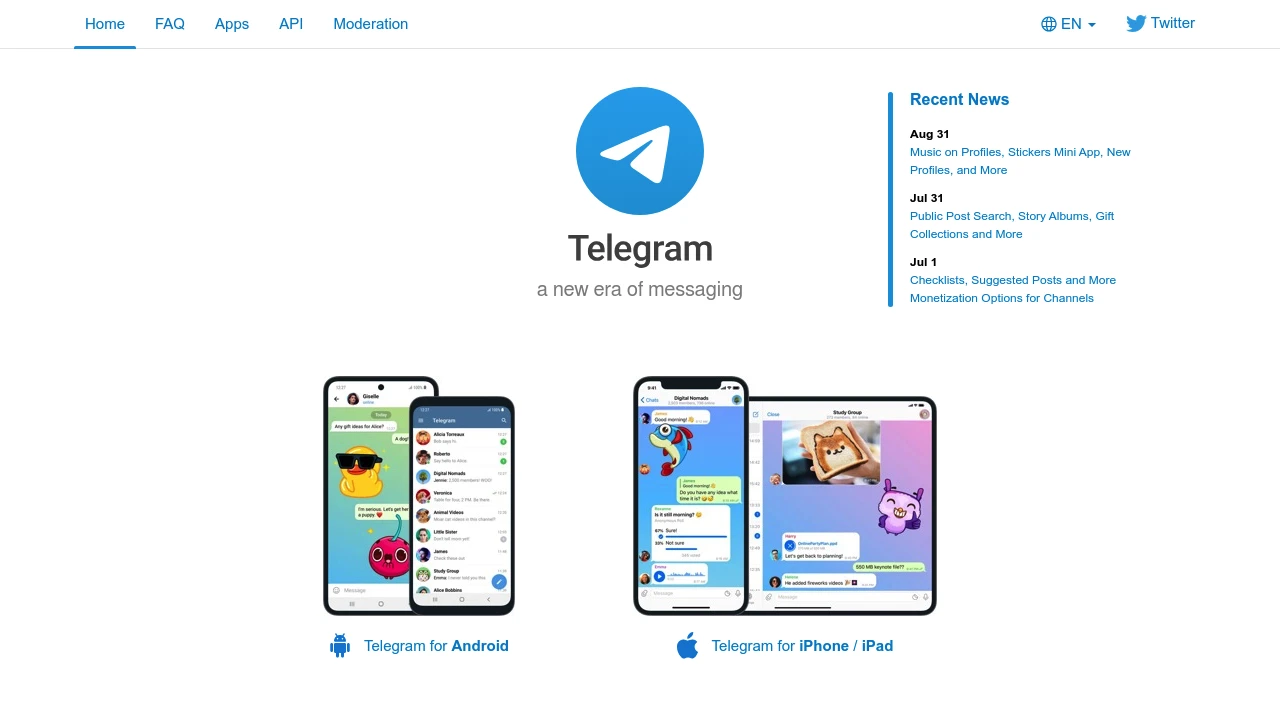
What is Telegram
Telegram is a cloud-based instant messaging application and platform that supports one-to-one chats, group chats, public channels for broadcasting, voice chats, video calls, and file sharing. It combines client apps for mobile and desktop with a persistent, cloud-hosted backend so messages and media sync across devices. The service emphasizes speed, large-group support, and extensible automation via bots and a well-documented API.
Telegram is widely used by individuals for private and group conversations, by communities and publishers for large-scale broadcasts via channels, and by developers and businesses to build chatbots and integrations that can automate workflows or provide services to users. Its lightweight clients and focus on message delivery make it suitable for low-bandwidth environments and users who need quick synchronization across devices.
Telegram maintains a public-facing documentation site and developer portal for bot and API usage, and it publishes updates and security notes on its official pages. For details about supported apps and client features, see Telegram's official apps list and documentation.
Telegram features
Telegram bundles a long list of messaging and collaboration features aimed at both end users and developers. The core features are messaging, group and channel management, voice and video calls, large file transfer, and bot/API support. These features combine to support everything from personal chat to large-scale news or community broadcasting.
Key functional areas include encrypted private chats (optionally end-to-end in Secret Chats), cloud-synced standard chats, configurable groups with roles and permissions, and channels that allow one-way broadcasting to unlimited subscribers. Telegram supports unlimited cloud storage for messages and media (subject to fair use), large attachment sizes, and progressive media downloads.
Developer-focused capabilities include the Bot API for building interactive bots, the Telegram Database Library (TDLib) for building custom clients, and webhooks for real-time integration. Telegram also supports inline bots, payment integrations in chats, and a platform for third-party client development using its open APIs.
What does Telegram do?
Telegram provides fast, cloud-synced messaging and media sharing across devices. It delivers text messages, voice and video calls, large-file transfers, and group collaboration with flexible administration controls. Users can create public or private groups and channels, search message history across devices, and store messages and media securely in Telegram's cloud.
For content publishers and communities, Telegram channels deliver one-way broadcast messages to unlimited subscribers with rich media support. For teams and businesses that need automation, Telegram's bot platform and APIs let developers create bots that respond to messages, perform actions, collect input, send notifications, and process payments.
Telegram also provides optional privacy features such as Secret Chats with end-to-end encryption, self-destructing messages, and anonymous channel posting. Its clients are designed for speed and low resource consumption while retaining a broad feature set for modern messaging.
Telegram pricing
Telegram offers these pricing plans:
- Free Plan: $0 — core messaging, groups, channels, voice and video calls, file sharing up to the platform limit, and bot API access with standard rate limits
- Premium Plan: $4.99/month — optional subscription that raises limits (faster downloads, larger uploads, extra stickers and reactions, advanced chat management features) and provides additional account features for power users
Telegram's main functionality is available without charge. The optional Premium Plan is positioned as a user-level subscription to unlock higher limits and additional UI options; pricing is typically billed monthly through the platform app stores or Telegram's own billing flow depending on platform and region. Check Telegram's official premium FAQ and subscription details at Telegram's premium documentation for the latest rates and regional differences.
How much is Telegram per month
Telegram starts at $0/month for the Free Plan. The optional premium subscription is commonly listed at $4.99/month in many regions; regional prices and taxes can change the final monthly amount charged through app store billing or Telegram's billing endpoint.
How much is Telegram per year
Telegram costs $0/year for the Free Plan. For users who subscribe to premium and prefer an annual estimate, the equivalent comes to approximately $59.88/year if billed monthly at $4.99/month for 12 months; Telegram does not always publish a single annual billing option, so actual annual billing availability and pricing should be confirmed on Telegram's subscription information pages.
How much is Telegram in general
Telegram pricing ranges from $0 (free) to approximately $4.99+/month for individual premium subscriptions. The platform provides most messaging and group-management features at no cost, while the Premium subscription targets power users who want higher limits and additional client features. Enterprise-style or custom paid plans are not a standard offering from Telegram; organizations typically rely on the free platform and deploy bots or third-party infrastructure around it.
What is Telegram used for
Telegram is used for private messaging, group collaboration, and public broadcasting. Individuals use it for secure conversations and file sharing across devices; interest groups and communities use large public or private groups and channels to coordinate activity and distribute content. Broadcast channels are particularly popular for publishers, newsletters, and public figures who need a direct distribution channel for updates.
Developers use Telegram to build bots that provide services such as notifications, customer support, content delivery, interactive menus, and payment handling. Businesses integrate Telegram bots into customer workflows for appointment reminders, order notifications, or conversational interfaces that supplement existing web or mobile apps.
Nonprofits, activist groups, and local communities use Telegram channels and groups for organizing because of the platform's support for large audiences and its low-bandwidth performance. Telegram is also used as a lightweight collaboration tool for remote teams that do not require full project-management suites but do need fast, synchronous communication and media sharing.
Pros and cons of Telegram
Pros:
- Fast, lightweight clients that sync across devices and handle large media transfers efficiently.
- Supports very large group sizes and public channels with unlimited subscribers, making it suitable for broadcasting and community building.
- Extensive developer platform (Bot API, TDLib) for building custom integrations and automated workflows.
Cons:
- End-to-end encryption is not enabled by default for cloud chats — it is available only in Secret Chats between two devices, which cannot be accessed from other devices.
- Some users and organizations prefer platforms with enterprise-grade administrative controls, compliance attestations, and granular user provisioning (SSO) that Telegram does not centrally provide as an enterprise product.
- Moderation tools for very large public communities require active administrator effort and third-party tooling for advanced rules automation.
Telegram excels for open community communication and developer-driven customizations, while it may be less appropriate for organizations that require built-in enterprise compliance, centralized admin controls, or default end-to-end encryption across all chat types.
Telegram free trial
Telegram's core functionality is available immediately with no trial needed under the Free Plan. Users can create accounts, join groups, create channels, and run bots without a time-limited trial. Because the majority of features are free, there is no standard trial that unlocks all features temporarily.
For the optional premium subscription, Telegram typically offers in-app subscription flows that can be managed via the platform's billing (App Store, Google Play, or Telegram's own billing option). Occasional introductory pricing or trial offers can appear by region via app stores; check Telegram's official FAQ for any temporary offers or changes to subscription flows.
Organizations evaluating Telegram for development should prototype using the free Bot API and TDLib. The developer platform and sandboxing approach allow teams to build and test bots and clients without committing to any paid plan.
Is Telegram free
Yes, Telegram offers a Free Plan that provides messaging, groups, channels, file sharing, voice and video calls, and basic bot API access at no cost. The free tier is intended for both individual and community use and does not expire.
Telegram API
Telegram offers multiple APIs and libraries for building bots, clients, and integrations. The core Bot API enables developers to create bots that receive and respond to messages, send media, manage inline keyboards and custom reply interfaces, and integrate with external services via webhooks or long polling. The Bot API is documented in Telegram's official bot API reference at Telegram's Bot API documentation.
For developers building full client applications or advanced integrations, Telegram provides the Telegram Database Library (TDLib), which abstracts the Telegram protocol and offers a fast, secure client library for multiple platforms. TDLib is intended for apps that need full client functionality, message encryption handling, and tight control over how data is stored and presented.
Telegram also provides protocol-level documentation and encourages third-party client implementations while imposing rules to protect user privacy and platform stability. Bots and integrations must respect rate limits and compliance requirements documented in Telegram's developer guides.
10 Telegram alternatives
- WhatsApp — Large consumer user base, end-to-end encryption by default, strong mobile-first experience and broad contact reach.
- Signal — Privacy-focused messaging with default end-to-end encryption, simple feature set, recommended for security-conscious users.
- Slack — Business-oriented team collaboration with threaded conversations, integrations, and workspace administration.
- Microsoft Teams — Enterprise collaboration integrated with Microsoft 365, built-in meeting, file collaboration, and compliance tooling.
- Discord — Community and voice-centric platform with persistent channels, roles, and strong support for live voice and streaming.
- Viber — Messaging and calling with wide adoption in some regions and features for public accounts and communities.
- WeChat — Multifaceted platform combining messaging, payments, and mini-programs primarily used in China and among global diaspora.
- Line — Messaging platform popular in East Asia with stickers, payments, and public accounts.
- Skype — Longstanding VoIP and messaging tool with video conferencing and calling features for consumers and small businesses.
- Mattermost — Self-hostable team messaging platform targeted at organizations that require on-premises control and compliance.
Paid alternatives to Telegram
- Slack — Paid tiers add workspace administration, retention controls, and enterprise features for businesses that require tight governance and integrations.
- Microsoft Teams — Paid via Microsoft 365 subscriptions; adds compliance, admin controls, and deeper Office integration for enterprises.
- Discord — Offers Discord Nitro paid tiers for enhanced user features (not an enterprise product but useful for creator monetization).
- WeChat — Commercial services and official accounts for businesses with integrated payments and mini-program monetization.
- Line — Paid business account options and official accounts for commerce and marketing in regions where Line is popular.
- Mattermost — Enterprise self-hosted paid plans with compliance and dedicated support for regulated organizations.
Open source alternatives to Telegram
- Matrix / Element — Open, federated messaging protocol and client (Element); supports E2E encryption, rooms, and bridges to other systems.
- Mattermost — Open core, self-hosted team messaging designed for enterprise control and data locality.
- Rocket.Chat — Open source communications platform supporting self-hosting, granular admin controls, and integrations.
- Jami — Distributed, peer-to-peer communication with privacy features and no central servers.
- Signal (server code open) — Client and protocol focus on privacy; Signal’s server-side is not a federated network but the project is open about its cryptography and client code.
Frequently asked questions about Telegram
What is Telegram used for?
Telegram is used for instant messaging, group coordination, and broadcasting via channels. Individuals use it for personal chats and media sharing, communities use groups and channels to coordinate and broadcast content, and developers build bots to automate interactions and deliver services within chats or channels.
Does Telegram offer end-to-end encryption by default?
No, end-to-end encryption is not enabled by default for standard cloud chats. Telegram provides Secret Chats that are end-to-end encrypted between two devices; regular cloud chats are encrypted between client and Telegram's cloud to enable multi-device sync and server-side storage.
How much does Telegram cost per user?
Telegram starts at $0/month per user under the Free Plan. An optional Premium subscription is commonly available around $4.99/month for individuals who want higher limits and additional client features.
Is there a free version of Telegram?
Yes, Telegram's Free Plan is available for all users. The free tier includes messaging, file sharing, large group support, channels, voice and video calls, and the ability to create and use bots within standard rate limits.
Can Telegram be used for business messaging or customer support?
Yes, Telegram can be integrated into business workflows using bots and channel features. Businesses use Telegram bots for notifications, chat-based customer support, order updates, and interactive services; however, enterprise-grade admin and compliance features may require supplemental tooling.
Can I build bots on Telegram?
Yes, Telegram provides a well-documented Bot API for developers. Bots can send and receive messages, present custom keyboards, handle payments, and be connected via webhooks or polling; see Telegram's Bot API documentation for technical specifics and rate limits.
Does Telegram support file transfers and what are the limits?
Yes, Telegram supports large file transfers with platform limits. File size limits have increased over time and are set by Telegram; large media, documents, and archives can be shared in chats and stored in the cloud subject to the current upload size cap documented by Telegram.
Is Telegram secure for sensitive conversations?
Telegram offers multiple security features but has trade-offs. Secret Chats provide end-to-end encryption and self-destruct timers suitable for highly sensitive conversations, while cloud chats offer convenience and multi-device sync but are not end-to-end encrypted by default.
How do I migrate groups or data into Telegram?
Telegram supports import tools and client-side migration for some platforms. Many users import chats or media via file export/import from other apps or use bots and third-party tools to assist migration; specifics depend on the source platform and the format of exported data.
What development tools are available for Telegram integration?
Telegram provides the Bot API and TDLib for integration and client development. The Bot API is ideal for bots and webhook-driven services, while TDLib is used to build full clients or advanced integrations; full API references and guides are available on Telegram's developer pages.
telegram careers
Telegram has historically been a distributed organization with remote-friendly hiring for engineering, design, and community roles. Teams typically focus on client development across platforms, server and protocol engineering, security research, and developer relations to support the bot ecosystem. Careers pages and community announcements give insight into openings and hiring processes; check Telegram's official channels for current job postings.
Telegram's hiring approach often looks for engineers with experience in real-time systems, cryptography, and mobile/desktop client development. Roles may include backend engineers who work on scalable messaging infrastructure, client engineers for Android/iOS/desktop, and specialists for API and third-party developer tooling.
Prospective applicants should prepare to demonstrate technical depth, experience building low-latency systems, and familiarity with the privacy and security considerations that matter for messaging platforms. For the most current openings and application guidelines, consult Telegram's public communications and recruitment links.
telegram affiliate
Telegram does not operate a public consumer-facing affiliate program in the same way many SaaS products do; it focuses on platform usage, bots, and channel-based monetization tools for creators. Instead of traditional affiliate marketing, creators and publishers often monetize via channel subscriptions, premium content, or bot-driven payment integrations.
Developers and creators can build monetization paths using Telegram's payment APIs and by offering premium content via channels or private bots. For organizations seeking partnerships, Telegram sometimes announces programmatic opportunities or developer contests; stay informed via Telegram's official blog and announcements for any partner programs.
Where to find telegram reviews
User and expert reviews for Telegram are available across major app stores (Google Play, Apple App Store), technology publications, and developer forums. For hands-on analysis and comparisons, review sites and security-focused blogs publish in-depth reviews covering privacy, performance, and feature sets. Look at user ratings in the app stores and independent security reviews for a balanced perspective.
For developer-focused feedback, forums like Stack Overflow, GitHub issues for client libraries, and community channels provide practical insights into bot development, TDLib usage, and integration challenges. For official change logs and feature announcements, consult Telegram's official blog and documentation pages.