Tv
Naver TV is a video hosting and live-streaming service operated by Naver, focused on Korean-language audiences. It provides VOD publishing, live broadcasting, channel management for creators and media outlets, basic monetization and analytics, and deep integration with Naver search and profile systems. It's primarily for content creators, broadcasters, agencies, and brands targeting viewers in South Korea.
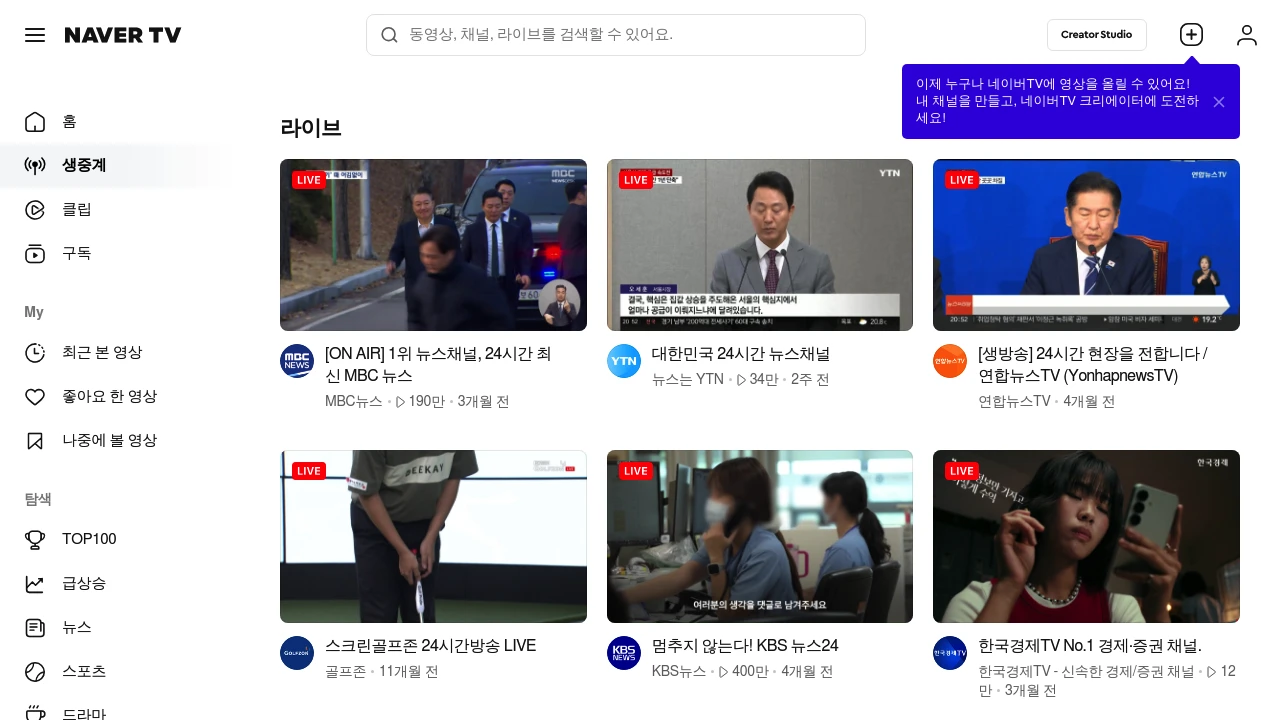
What is tv.naver
Naver TV (tv.naver) is Naver's video hosting and live-streaming platform that hosts user-generated videos, professional VOD (video-on-demand) content, and live broadcasts. The service is tightly integrated with Naver's broader ecosystem — including Naver search, user profiles, and payment services — so content uploaded to tv.naver is discoverable across Naver properties. The platform supports channels for individual creators and media companies, viewer interactivity features (comments, hearts, live chat), and monetization options for participating creators.
Naver TV functions both as a public video portal and as a distribution channel for licensed content from broadcasters, entertainment agencies, and web series producers. The product emphasizes local discovery, editorial curation, and search optimization for Korean-language content, which makes it a common choice for creators who prioritize presence within Naver's user base.
Because tv.naver is a product of Naver Corporation, it benefits from integration with other Naver services such as Naver Blog, Naver Café, and Naver Pay for transactional features, making it a practical platform for content publishers who want a consolidated presence on Korea's dominant portal.
Tv.naver features
What does tv.naver do?
Naver TV provides a set of tools for publishing, managing, and distributing video and live content:
- VOD hosting and streaming playback with adaptive bitrate support for stable viewing across device types. Creators can upload episodes, clips, and highlight reels and organize them into playlists.
- Live broadcasting with chat and viewer engagement tools including live comments, hearts (like reactions), and moderated chat options for larger streams.
- Channel management features that allow creators and media companies to brand channels, schedule broadcasts, pin videos, and organize series or playlists.
- Basic monetization and commerce integrations such as ad revenue sharing, tip/donation mechanics during live streams, and paid content or subscription options where supported.
- Analytics dashboards that report on views, watch time, audience demographics (where available), and performance metrics tied back into channel management.
- Embedding and sharing: videos and live streams can be embedded on external sites and shared across social and Naver properties, which increases discoverability.
Beyond these core actions, tv.naver includes features aimed at publishers:
- Content scheduling and publishing workflows for episodic releases.
- Rights and region controls to manage where content appears.
- Caption/subtitle support and metadata fields to optimize discoverability in Naver Search.
- Integration with Naver's ad network for pre-roll or mid-roll advertising opportunities for eligible channels.
Tv.naver pricing
Tv.naver offers these pricing plans:
- Free Plan: $0/month for general viewers and basic creator accounts, including standard uploads, channel pages, and public live streaming with platform monetization options subject to eligibility.
- Creator Pro: $9.99/month for enhanced channel tools (advanced analytics, priority support, increased upload limits) or $99/year when billed annually. This tier is intended for independent creators and small media teams.
- Channel Subscription: Starting at $4.99/month per subscriber for creator-defined subscription channels (price varies by content owner and market).
- Enterprise Streaming: Custom pricing / Contact for custom pricing for broadcasters, agencies, or companies that need white-label streaming, higher throughput, guaranteed SLAs, or custom integrations; typical enterprise engagements start around $199/month and scale with usage.
Check Naver TV's creator partnership program and channel options for the latest rates, eligibility rules, and localized enterprise offerings.
How much is tv.naver per month
Tv.naver starts at $0/month for viewers when using the standard, public-facing platform for watching and uploading basic content. For creators who want enhanced features, Creator Pro is available from $9.99/month (or lower depending on promotional or localized pricing), and channel subscription pricing for paid channels is set by content owners starting at $4.99/month per subscriber.
How much is tv.naver per year
Tv.naver costs $0/year for casual viewers who use the platform without premium channel subscriptions. For creators purchasing the annual Creator Pro plan, the usual offer is $99/year, which reflects a discounted annual billing alternative to monthly payments. Enterprise contracts are typically negotiated annually and billed according to service levels.
How much is tv.naver in general
Tv.naver pricing ranges from $0 (free viewer access) to $199+/month for enterprise streaming solutions. Most individual creators use the platform without direct monthly fees to viewers, while creators who opt into premium management tiers or paywalled channels pay modest monthly or annual fees. Enterprise customers and large broadcasters should expect custom quotes that reflect bandwidth, concurrent viewers, and integration work.
What is tv.naver used for
Tv.naver is used to publish and distribute video content to Naver's large local audience. Typical use cases include:
- Content creators and influencers who publish episodic video, highlights, and live streams to grow an audience anchored in Naver's ecosystem. Channels allow creators to maintain subscriber lists and schedule releases.
- Media companies and broadcasters that publish short clips, news segments, and program highlights to reach users who browse video on Naver rather than on global platforms.
- Brands and marketers that run promotional video series, product demos, or branded live events; Naver's integration with search and advertising enables targeted exposure.
- Event producers and game streamers who broadcast live shows, fan events, or esports through tv.naver's live tools and chat features.
Because the platform amplifies content via Naver search and related content recommendations, publishers use tv.naver as part of a broader content distribution strategy targeted at Korean audiences. It's also used to host exclusive content locked behind channel subscriptions or to provide pay-per-view style access where supported.
Pros and cons of tv.naver
Pros:
- Strong local discovery due to integration with Naver search and Naver's portal traffic, which is valuable for creators targeting Korean audiences.
- Native integrations with Naver services such as Naver Pay and Naver Blog provide cross-platform promotion and commerce options.
- Combined VOD and live streaming functionality in a single channel experience, with publisher controls for scheduling and playlists.
- Simple monetization routes for creators via ad revenue sharing, paid channels, and live donations.
Cons:
- Limited international reach compared with global platforms like YouTube; content discovery outside Korea is more constrained.
- Creator tools and documentation are primarily in Korean, so non-Korean speakers may face onboarding friction.
- Advanced enterprise features and guaranteed SLAs typically require a separate commercial agreement, which can be more expensive than consumer-grade platforms.
- API access and advanced integrations may be more restricted or gated through Naver's developer programs, requiring approval for higher-volume or enterprise use.
For users deciding between tv.naver and international platforms, weigh local reach within Korea and integration with Naver services versus global audience scale and cross-border monetization options.
Tv.naver free trial
Naver TV does not operate like a typical subscription SaaS where viewers sign up for a timed free trial; most public features are free to use for viewers and basic creators. For commercial or enterprise packages, Naver typically negotiates pilot programs or trial periods on a case-by-case basis:
- Independent creators can create and run channels at no charge to test audience engagement and live streaming features.
- For paid creator tiers (like Creator Pro) or enterprise streaming, vendors sometimes arrange limited trials or pilot deployments to validate streaming quality and integration. These are usually available through Naver's sales or creator-partnership contacts.
- Potential enterprise customers planning large events can discuss test streams and bandwidth trials as part of a commercial engagement.
To confirm current trial availability and eligibility, consult Naver's enterprise or creator partnership pages and request a pilot through the official contact channels.
Is tv.naver free
Yes, tv.naver offers free access for viewers and basic creator accounts. Most watching, commenting, and basic uploading features are available without charge. Monetization options and advanced channel management tools may require enrollment in creator programs or paid tiers.
Tv.naver API
Naver operates a developer portal with APIs across many services. While tv.naver-specific public APIs are more limited than general-purpose platforms, Naver provides programmatic endpoints and developer programs that cover common needs for publishers and partners:
- Upload and metadata APIs (for approved partners) to automate VOD uploads, update metadata fields, and manage playlists.
- Live streaming endpoints for scheduling, stream-key management, and stream health monitoring for partnered accounts.
- Analytics and reporting interfaces that provide aggregated view counts, watch time, and demographic segmentation where privacy rules permit.
- OAuth-based authentication and integration with Naver account systems, enabling single sign-on for creators and channel administrators.
- Webhooks and notification mechanisms (for partner accounts) to receive events such as completed uploads, monetization events, or live stream start/stop notifications.
Developers seeking integration should consult the Naver Developers portal and the Naver TV partner pages to request credentials, review rate limits, and confirm the exact API surface available for public use. For example, visit the Naver Developers documentation and API listings to find the most current information about available endpoints and integration requirements.
10 Tv.naver alternatives
Paid alternatives to Tv.naver
- YouTube — Global video hosting and largest video search reach; extensive monetization options via ads, memberships, Super Chat, and partner tools. Common choice for creators seeking global audiences and advanced analytics.
- Vimeo — Paid tiers for professional hosting, review tools, privacy controls, and enterprise live streaming. Preferred for brands wanting white-label playback and tighter content control.
- Twitch — Focused on live streaming with strong chat and tipping features, primarily for gaming but increasingly used by other live content creators and event streamers.
- Wistia — Tailored for marketers and businesses needing video hosting with lead capture, marketing integrations, and detailed viewer analytics. Emphasizes private hosting and conversion tracking.
- Brightcove — Enterprise-grade video platform with scalable CDN, monetization, advertising, and advanced DRM options for broadcasters and large media companies.
Open source alternatives to Tv.naver
- PeerTube — Decentralized, federated video hosting built on ActivityPub; good for communities wanting federated hosting and self-hosting control.
- Kaltura Community Edition — Open source video platform offering hosting, streaming, and management tools suitable for institutions that want to self-host and customize.
- MediaDrop — An open source media CMS for hosting video and audio assets; suitable for organizations building their own front-end experience.
- Owncast — Self-hosted live video streaming solution designed to give streamers direct control over live chat and streaming infrastructure.
Frequently asked questions about Tv.naver
What is tv.naver used for?
Tv.naver is used for hosting VOD and live video content targeted at Korean audiences. Creators, broadcasters, and brands publish episodes, clips, and live events to reach users who browse video content via Naver's portal and search ecosystem.
Can I monetize content on tv.naver?
Yes, tv.naver supports creator monetization in multiple ways. Monetization routes include ad revenue sharing for eligible channels, paid channel subscriptions set by content owners, and donation/tipping features during live streams; exact eligibility and revenue splits depend on program terms.
Does tv.naver support live streaming?
Yes, tv.naver supports live streaming with chat and engagement features. The platform offers live chat, viewer reactions, and moderation tools; enterprise customers can also get higher-capacity streaming and dedicated support for events.
How do I upload videos to tv.naver?
You can upload videos through the creator channel interface or via approved API endpoints. Individual creators use the channel studio to add metadata, captions, and thumbnails, while approved partners can automate uploads through the platform's supported integrations.
Is tv.naver available outside Korea?
Yes, but Naver TV's primary audience and discovery features are concentrated in South Korea. International access is possible, but discoverability and platform localization are optimized for Korean-language content and domestic search integration.
What formats does tv.naver accept for video uploads?
Tv.naver accepts common web video formats and performs server-side transcoding. Standard container formats like MP4 (H.264/AAC) are recommended for best compatibility; higher-bitrate files are transcoded to adaptive streams for playback across devices.
Does tv.naver provide analytics for channels?
Yes, tv.naver provides analytics dashboards for creators and publishers. Metrics include views, watch time, viewer retention, and basic audience demographics; advanced analytics and raw exports are available on higher-tier or partner plans.
Can I embed tv.naver videos on my website?
Yes, tv.naver supports embedding of public videos and live streams. The platform provides embed codes that preserve playback controls and adaptive streaming; embedding policies for paid or restricted content depend on channel settings and rights management.
Does tv.naver integrate with Naver Pay or other commerce tools?
Yes, tv.naver integrates with Naver's commerce ecosystem for eligible content. Where enabled, creators and channels can sell paywalled content, sell tickets for paid live events, or accept payments through Naver Pay, subject to platform policies and regional rules.
How do I get advanced API access for tv.naver?
You must apply for partner or developer access through Naver's developer programs. Naver provides API keys, OAuth flows, and partner-level endpoints for upload automation, live scheduling, and analytics; contact Naver Developers to request credentials and review integration terms.
tv.naver careers
Naver Corporation lists careers across many of its business units including media and content platforms. Roles associated with tv.naver typically sit within Naver's media, product, engineering, and partnerships teams. Opportunities range from product management for video features to engineering roles that handle streaming infrastructure, as well as business development roles focused on creator partnerships and enterprise sales. Candidates should review Naver's corporate careers site for open roles and local hiring processes.
tv.naver affiliate
Naver TV operates creator partnership programs that function similarly to affiliate or partner ecosystems: creators who meet criteria can join partnership tiers that enable monetization features, priority support, and promotional exposure across Naver properties. For brands and agencies, affiliate-style partnerships and co-marketing deals are negotiated through Naver's advertising and content partnership teams. Interested parties should consult Naver's partnership pages to learn program requirements and application steps.
Where to find tv.naver reviews
User reviews and professional coverage of tv.naver appear in Korean tech publications, creator forums, and platform-comparison articles. For hands-on feedback, check creator communities, Naver Blog posts that review channel performance, and social platforms where Korean creators discuss publishing strategies. For official feature announcements and policy updates, read Naver's corporate newsroom and the Naver TV main site.