Consumer and business messaging platform for one-to-one and group communication, media sharing, voice and video calling, and programmable Business API access. Suited for individuals, small merchants, and enterprises that need a ubiquitous messaging channel for customer conversations.
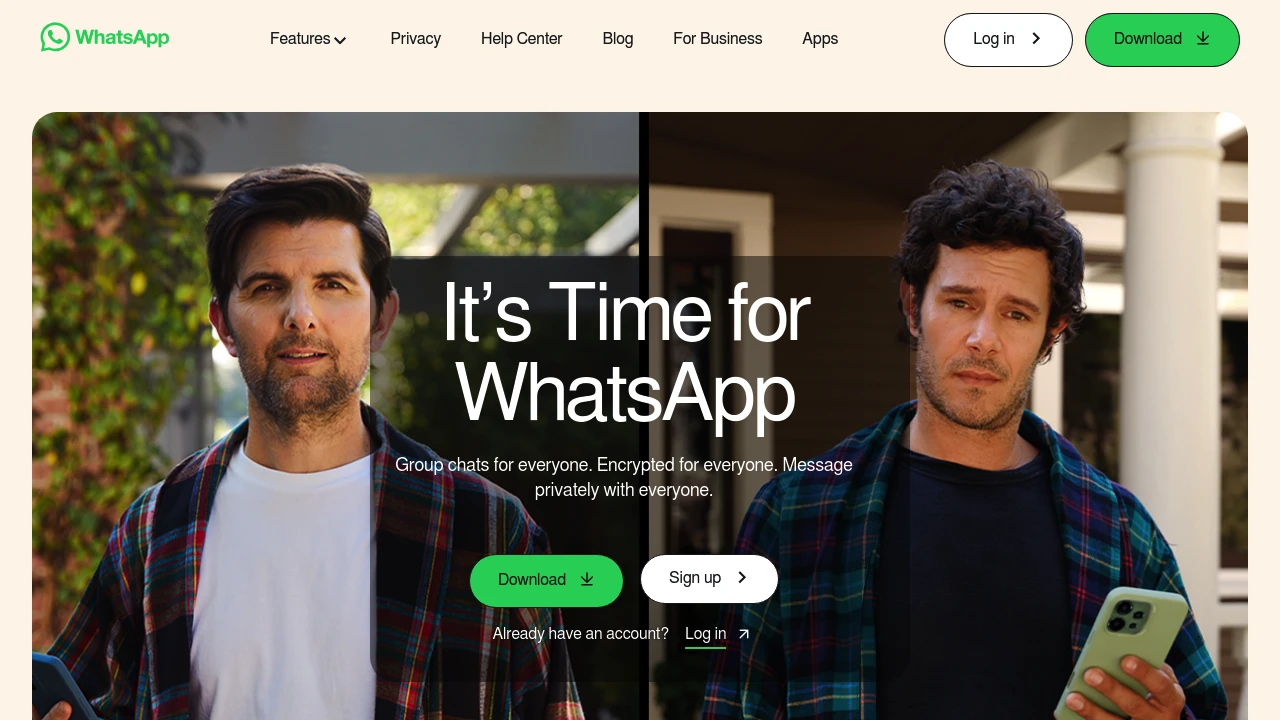
What is WhatsApp
WhatsApp is a cross-platform messaging and calling application that connects people and businesses using mobile phones and desktop clients. It supports end-to-end encrypted text messages, voice and video calls, group chats, media and document sharing, status updates, and location sharing. On the business side, WhatsApp provides a free Business app for small merchants and a programmable Business API for mid-size and enterprise use cases.
The service operates on phone-number identities rather than traditional usernames, which simplifies contact discovery and address books. WhatsApp runs on iOS, Android, and has a web and desktop client (WhatsApp Web and WhatsApp Desktop) that mirror messages from the mobile device. For organizations, the WhatsApp Business API enables customer service, notifications, and workflows integrated with CRM platforms and automation tooling.
WhatsApp is owned and operated by Meta Platforms and is widely used worldwide, particularly for cross-border communications where SMS can be costly. The platform emphasizes privacy features like end-to-end encryption for personal chats and supports additional protections such as two-step verification and device management for linked sessions.
WhatsApp features
What does WhatsApp do?
WhatsApp delivers core consumer messaging features such as one-to-one and group text chat, voice messaging, streaming voice and video calls, status updates (ephemeral content), and file and media exchange. The app compresses and transfers media efficiently while preserving reasonable quality for photos, videos, and documents.
The platform provides message threading via replies, reactions, and search across chat history. It supports read receipts, delivery indicators, message forwarding limits to reduce spam, and disappearing messages with configurable lifetimes for privacy-focused conversations.
On the business side, WhatsApp exposes structured messaging features through its Business API: message templates for business-initiated notifications, interactive messages (buttons and list messages), media messages (images, documents, audio, video), and session messages during a limited window following user initiation. Developers can register phone numbers, configure webhook endpoints for inbound messages, and send messages programmatically using REST-based endpoints.
In addition to core messaging, WhatsApp supports encryption and account security, including device linking, session management (to disconnect inactive sessions), and optional two-step verification. For teams and businesses, features such as labels, quick replies, catalogs (in the Business app), and automated greetings or away messages exist to streamline customer interactions.
WhatsApp pricing
WhatsApp offers these pricing plans:
- Free Plan: $0/month — personal WhatsApp and the WhatsApp Business app are free to download and use for individuals and small merchants, with no subscription fee for core messaging and calling features.
- Starter: Pricing for initial Business API usage varies by country and message type; most customers pay per conversation or per message through Meta's Business API pricing model rather than a flat monthly fee. Check the WhatsApp Business API pricing and regional rates for exact charges.
- Professional: Larger volumes using the Business API are typically billed via conversation-based pricing or through Business Solution Providers (BSPs) that offer tiered service packages including support, hosting, and messaging bundles. Costs vary by provider and contract terms.
- Enterprise: Enterprise customers negotiate enterprise agreements and receive custom pricing that can include premium support, dedicated account management, and advanced security or data residency options. Exact enterprise fees depend on scope and integration complexity.
WhatsApp personal features are free for end users. Business usage cost is most commonly realized through the WhatsApp Business API: Meta’s pricing is conversation-based (different rates for user-initiated sessions vs business-initiated template messages) and varies by destination country. Many organizations purchase WhatsApp access through official Business Solution Providers (BSPs) that bundle hosting, support, and additional tooling; BSPs typically publish their own subscription and per-message rates.
For precise, up-to-date Business API pricing and country-specific rates, see the official WhatsApp Business API pricing documentation and Meta’s developer guide at the WhatsApp Business API pricing information page: https://developers.facebook.com/docs/whatsapp/pricing/ and the WhatsApp Business site at https://www.whatsapp.com/business/api.
How much is WhatsApp per month
WhatsApp starts at $0/month for personal use and the WhatsApp Business app. There is no recurring subscription for standard consumer messaging, voice, and video calling.
For businesses using the Business API, monthly costs depend on message volume, conversation types, and whether you use a Business Solution Provider. Some BSPs provide bundled monthly packages while others charge purely on a per-conversation or per-message basis.
How much is WhatsApp per year
WhatsApp costs $0/year for personal use and the WhatsApp Business app. There is no annual subscription required for individual users.
Business API costs are not typically expressed as a single annual fee; they are determined by messaging volume and provider contracts. Enterprises often negotiate annual agreements with BSPs that include monthly or annual billing, SLAs, and platform fees.
How much is WhatsApp in general
WhatsApp pricing ranges from $0 to variable paid Business API charges. Individuals and small merchants can use WhatsApp and the WhatsApp Business app at no cost. Businesses using automated, programmatic messaging through the Business API will incur per-conversation or per-message charges that vary by country and provider, and large organizations often pay for additional BSP services or enterprise agreements.
For the latest breakdown of conversation-based rates and examples of how charges are applied across countries, consult the WhatsApp Business API pricing documentation and compare Business Solution Provider offers.
What is WhatsApp used for
WhatsApp is used for daily personal communication, group coordination, and informal business interactions. For consumers it replaces SMS and phone calls in many regions with richer features like media sharing, voice notes, and encrypted calls. For local businesses, the free WhatsApp Business app provides a lightweight storefront with catalogs, quick replies, automated greetings, and basic messaging tools.
Organizations use the WhatsApp Business API to provide customer support, send appointment confirmations, deliver order and shipping notifications, and run two-way conversational workflows. Because WhatsApp is widely adopted in many markets, it serves as a high-reach channel for timely customer engagement and transactional messaging.
Beyond direct messaging, WhatsApp is used for community groups, event coordination, and peer-to-peer file exchange. The combination of voice, video, and secure messaging makes it suitable for use cases where identity tied to a phone number and ease of use are important, such as telehealth triage, localized customer service, and intra-organizational communications for teams comfortable with phone-number-based addressing.
Pros and cons of WhatsApp
Pros:
- Broad adoption and global reach make it a convenient channel to reach many users without asking them to install new software.
- End-to-end encryption protects message content for personal chats, offering a strong baseline for privacy-sensitive conversations.
- Rich media support and voice/video calling are bundled into one lightweight client with desktop mirroring.
Cons:
- Business API pricing and account approval can be complex, with conversation-based charges that vary by country and message type.
- Reliance on phone-number identity and mobile device linkage can limit use cases for non-phone-based accounts and complicate multi-agent team setups without BSP tools.
- Metadata and platform ownership by Meta raise privacy and data governance concerns for some enterprises; data residency and compliance requirements may require negotiated enterprise controls.
Operational trade-offs include the need for robust onboarding and quality assurance of message templates, management of rate limits, and integration with existing CRM and ticketing systems for scalable customer service.
WhatsApp free trial
WhatsApp does not offer a conventional free trial for the Business API: the WhatsApp Business app itself is free for small businesses and merchants to use indefinitely. For the Business API, onboarding often begins with a verification and registration process, then test access via a sandbox or trial account provided by many Business Solution Providers (BSPs).
BSPs frequently provide time-limited trial credits or sandbox environments where you can test webhooks, message templates, and API calls before committing to production traffic. These trials typically allow evaluation of integration, template flows, and delivery behavior under controlled conditions.
If you need to validate API functionality, contact an official BSP or the WhatsApp Business API documentation pages to learn about sandbox options and developer guides that walk through setup, testing, and production steps: see the WhatsApp Business API developer documentation at https://developers.facebook.com/docs/whatsapp.
Is WhatsApp free
Yes, WhatsApp offers a free version for personal use and a free WhatsApp Business app aimed at small merchants. Core messaging, voice and video calls, and many in-app features are available at no cost for consumers. Businesses using the Business API will incur programmatic messaging charges as described in Meta’s pricing model.
WhatsApp API
The WhatsApp Business API is a RESTful API designed for programmatic inbound and outbound messaging at scale. Key capabilities include sending template messages (pre-approved message templates used for business-initiated notifications), responding to user-initiated messages within a session window, uploading and sending media (images, audio, video, documents), and using interactive message types such as quick reply buttons and lists.
The API supports webhooks for event-driven architectures: receive notifications for inbound messages, message status updates (delivered, read), and user profile information. Typical integrations connect the API to CRM, helpdesk, or marketing automation systems to route conversations to agents, trigger notifications, and log interactions in customer records.
WhatsApp enforces message template approval workflows and messaging windows to reduce spam and maintain quality. Rate limits and throughput vary by account tier and provisioning through BSPs. Many organizations use Business Solution Providers to handle hosting, scaling, number provisioning, and compliance details; BSPs also often provide SDKs, dashboards, and analytics on top of the raw API.
For developer resources, API reference, and pricing details, consult the official WhatsApp Business API documentation and Meta developer platform: https://developers.facebook.com/docs/whatsapp.
10 WhatsApp alternatives
- Signal — Privacy-focused messaging app with end-to-end encryption for messages and calls, open-source client and server components, and strong anonymity protections.
- Telegram — Cloud-first messaging platform with large group support, channels, bots, and optional secret chats with end-to-end encryption.
- Viber — Messaging and calling app with public communities, business messaging, and media sharing features popular in specific regions.
- WeChat — Super-app combining messaging, payments, and mini-programs, widely used for consumer and business interactions in China.
- Line — Messaging platform with stickers, payments, and business accounts, popular in Japan and parts of Asia.
- Skype — Longstanding VoIP and messaging client focused on voice/video calls and conferencing for consumers and businesses.
- Discord — Community and team voice/text platform with persistent servers, channels, and rich integrations aimed at gaming and community use.
- Slack — Team collaboration platform with channel-based messaging, app ecosystem, and enterprise features for workplace communication.
- Microsoft Teams — Integrated communication and collaboration platform with chat, meetings, file collaboration, and deep Microsoft 365 integration.
- Zoom — Primarily a video-first communications platform with chat and meeting capabilities; used for real-time audio/video collaboration.
Paid alternatives to WhatsApp
- Slack — Offers paid tiers for enterprise collaboration, advanced security and compliance, and admin controls; good for internal team workflows and integrations.
- Microsoft Teams — Paid as part of Microsoft 365 subscriptions with enterprise conferencing, compliance, and deep Office app integration.
- WeChat (Enterprise features) — Paid partnerships and merchant services for business integrations and payments (market-dependent).
- Viber for Business — Paid messaging and promotional tools for businesses, including APIs and ads in some regions.
- Zendesk with WhatsApp channel — Not a direct alternative messaging app, but paid helpdesk solutions that integrate WhatsApp as a channel while providing richer agent workflows and SLAs.
Open source alternatives to WhatsApp
- Signal — Open-source clients and server components with strong cryptographic protocols and a commitment to privacy.
- Matrix / Element — Decentralized, open protocol (Matrix) with Element as a reference client used for federated messaging and enterprise deployments.
- Jami — Peer-to-peer open-source communication tool that supports messaging and calls without central servers.
- Tox — Distributed, peer-to-peer messaging and voice/video protocol with open-source clients for privacy-oriented users.
Frequently asked questions about WhatsApp
What is WhatsApp used for?
WhatsApp is used for personal and business messaging, voice and video calls, and media sharing. Individuals use WhatsApp to stay in touch with friends and family worldwide, while businesses use the WhatsApp Business app or Business API to communicate with customers, send notifications, and provide support.
Does WhatsApp offer end-to-end encryption?
Yes, WhatsApp uses end-to-end encryption by default for personal chats and calls. This encryption protects message content so only the communicating devices can decrypt messages; metadata and enterprise integration behaviors are handled differently for Business API accounts.
How much does WhatsApp cost per user?
WhatsApp starts at $0/month per user for personal use and the WhatsApp Business app. Business API usage incurs charges based on conversation or message volumes, which vary by country and provider.
Is WhatsApp Business free?
Yes, the WhatsApp Business app is free for small businesses to download and use. Businesses that need programmatic, large-scale messaging use the paid WhatsApp Business API, which has usage-based costs.
Can businesses send notifications via WhatsApp?
Yes, businesses can send notifications using approved message templates via the Business API. Templates must be pre-approved to send business-initiated notifications such as order updates, appointment reminders, or shipping confirmations; user-initiated sessions allow free-form responses within the session window.
Does WhatsApp integrate with CRM systems?
Yes, the WhatsApp Business API integrates with CRM and helpdesk systems. Integration typically uses webhooks and REST endpoints to push messages into ticketing systems or CRM records; many Business Solution Providers offer pre-built connectors to popular CRMs.
Can multiple agents use the same WhatsApp number?
Yes, multiple agents can manage conversations but typically require Business Solution Providers or multi-agent inbox tooling. The basic WhatsApp Business app is single-device-bound, while the Business API plus dashboards from BSPs enable routing and multi-agent support.
What message types are supported by WhatsApp API?
The WhatsApp Business API supports text, template messages, media (images, audio, video, documents), and interactive messages. It also supports message statuses, templates for business-initiated notifications, and webhooks for inbound events.
How do I get access to the WhatsApp Business API?
You request access through Meta or an official Business Solution Provider (BSP). The process includes business verification, phone number registration, and possible template approvals; BSPs often streamline onboarding, number provisioning, and hosting.
How secure is WhatsApp for business use?
WhatsApp provides encryption for message content and security features like two-step verification, but enterprise requirements may need additional controls. For compliance, enterprises should evaluate data residency, audit logging, and contractual controls available via BSPs or enterprise agreements.
WhatsApp careers
WhatsApp is part of Meta and hires across engineering, product, design, trust and safety, and business teams. Careers typically involve building large-scale messaging infrastructure, client apps for mobile and desktop, security engineering focused on encryption and privacy, and product management for consumer and business features.
Open roles can range from mobile engineers working on iOS and Android clients to backend engineers handling message delivery, media handling, and scaling. WhatsApp teams also require policy and compliance roles to manage content policies, abuse mitigation, and platform governance. For the latest career opportunities, visit Meta's careers pages and search for WhatsApp-related openings within Meta.
WhatsApp affiliate
WhatsApp does not run a public affiliate marketing program for consumer installs; business partnerships are largely handled through Business Solution Providers and direct commercial contracts with enterprise customers. Organizations interested in reselling or integrating WhatsApp services typically become official Business Solution Providers or partner with existing BSPs to offer bundled solutions that include messaging, hosting, and support.
If you represent a software provider or systems integrator, explore partnership options and BSP programs through Meta’s business partner channels or contact regional BSPs who provide reseller and integration services.
Where to find WhatsApp reviews
Independent reviews for WhatsApp can be found across major app stores (Google Play, Apple App Store) where users rate the mobile clients, and on software review sites such as G2, Capterra, and Trustpilot for business-focused feedback. For developer and API evaluations, technical forums, GitHub issues, and developer communities (Stack Overflow, Meta developer groups) provide insights into implementation experiences.
For official statements, feature pages, and developer documentation, consult WhatsApp Business resources at https://www.whatsapp.com/business and the WhatsApp Business API developer documentation at https://developers.facebook.com/docs/whatsapp/.