Workplace
Workplace is an enterprise communication platform from Meta that provides threaded conversations, groups, video calling, live broadcasting, knowledge bases, and integrations for medium and large organizations. It is designed for internal communication, employee engagement, cross-functional collaboration, and knowledge sharing across distributed workforces.
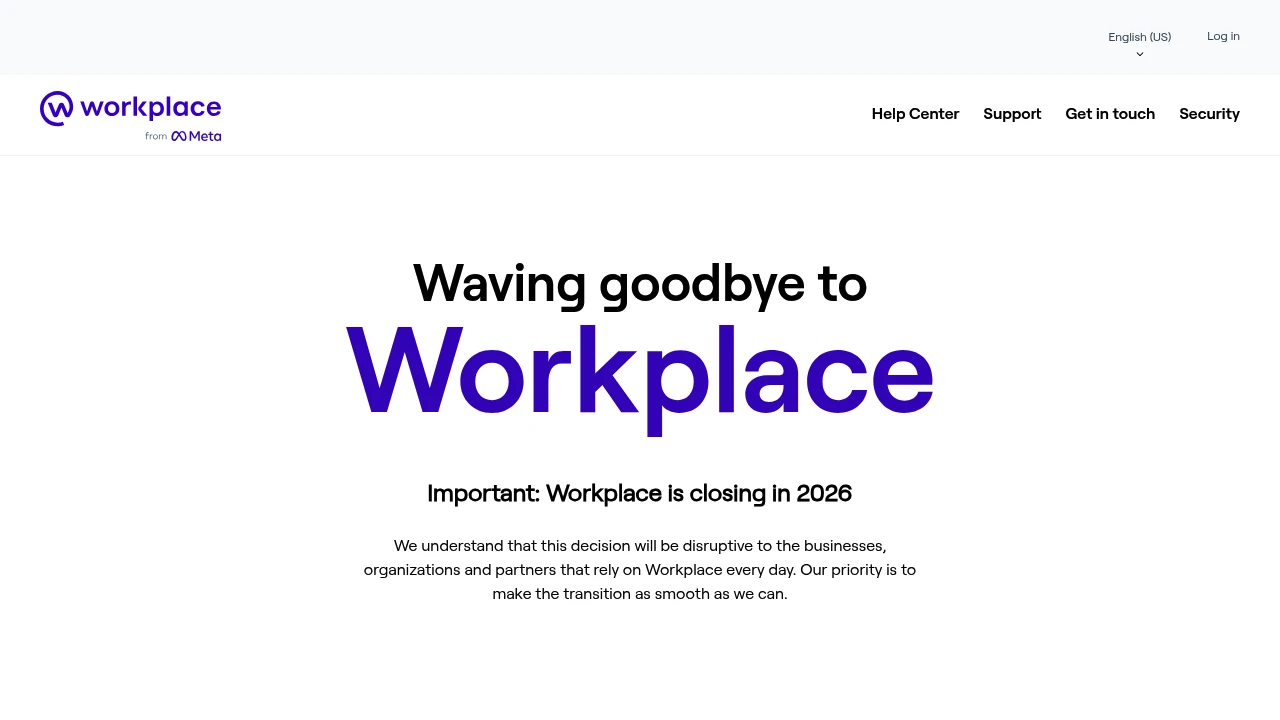
What is workplace
Workplace is an internal communication and collaboration platform designed for organizations to run company-wide conversations, create topic- or team-based groups, broadcast video, and organize documentation. It applies social feed conventions — posts, reactions, comments, and groups — to internal communications so employees can discover updates, share knowledge, and coordinate without relying solely on email. Workplace is offered by Meta and connects familiar social UX patterns to enterprise features such as single sign-on, admin controls, and analytics.
Workplace is positioned for HR, internal communications, IT, and operations teams that need a unified place for announcements, ongoing conversations, and informal collaboration. It supports both synchronous (video calls, live broadcasts) and asynchronous work (groups, posts, comments), and is often used alongside existing productivity suites rather than replacing them.
Because Workplace is built with scale in mind, it includes administrative controls for user provisioning, content moderation, and compliance features suited to regulated industries. The platform also provides APIs and integrations that let organizations connect HR systems, directory services, and downstream business tools to create automated onboarding flows and message routing.
Workplace features
What does workplace do?
Workplace provides a set of communication, collaboration, and knowledge management features organized around people and groups. Core capabilities include a global news feed, persistent groups for teams and projects, 1:1 and group chat, audio/video calling, and live broadcast for company-wide events. The feed and group model allow employees to follow the content most relevant to them while admins can push official announcements to targeted audiences.
The platform includes media-rich content support: photos, videos, documents, polls, and structured posts. Workplace supports live video broadcasts with Q&A and moderation controls, which many communications teams use for town halls and executive updates. It also offers searchable group archives and pinned posts so important information stays available over time.
Administrative and security features are included to meet enterprise requirements: single sign-on (SSO) integration with identity providers, configurable password policies, role-based admin permissions, data retention settings, and activity and content analytics. Platform-level integrations allow automated account provisioning from HR systems and user sync from directory services.
Workplace also includes collaboration tools such as task lists inside groups, knowledge hubs built from curated posts, and integrations with document storage so teams can bring files into conversations. On mobile, Workplace provides native apps with push notifications and offline access to recently viewed content so distributed teams can stay connected.
Workplace pricing
Workplace offers these pricing plans:
- Free Plan: $0/month with limited features, suitable for pilot groups or nonprofit usage (feature limits on advanced admin, integrations, or analytics)
- Advanced: $4/month per active user when billed annually (includes group insights, advanced admin tools, SSO, and live video features)
- Enterprise: Contact Sales for custom pricing and enterprise contracts (adds advanced security, compliance controls, dedicated support, and custom SLAs)
Pricing structures are often based on active user counts rather than total directory size, with discounts for committed annual billing and custom terms for large organizations. For current, precise rates and enterprise options, check Workplace's up‑to‑date information on Workplace's pricing plans (https://www.workplace.com/pricing).
How much is workplace per month
Workplace starts at $4/month per user when billed annually for the Advanced tier. Monthly billing or other billing cycles may increase the per-user price. Large organizations typically negotiate annual contracts and may receive per-user discounts for committed volume.
How much is workplace per year
Workplace costs $48/year per user for the Advanced plan based on the monthly-equivalent price of $4/month when billed annually. Enterprise contracts are priced on a case-by-case basis and can include multi-year commitments with custom pricing and service-level agreements.
How much is workplace in general
Workplace pricing ranges from $0 (free) to $4+/month per user. The free tier supports small pilots or nonprofit initiatives with limited administration and reporting. Most production deployments use the paid Advanced or Enterprise plans because they add security, integration, and analytics features required by enterprises.
Costs to budget beyond per-user subscriptions often include onboarding services, implementation professional services, identity provider licensing if not already owned, and potential integrations or custom development work. For the most accurate cost estimate for your organization, consult Workplace's pricing documentation and request a quote for enterprise needs via Workplace's pricing plans (https://www.workplace.com/pricing).
What is workplace used for
Workplace is used primarily for internal communications, employee engagement, and informal collaboration. Communications teams use it to publish company announcements, host live Q&A sessions, and distribute executive updates that employees can react to and comment on. The live broadcast capabilities are particularly useful for remote or hybrid companies holding town halls and training sessions.
Teams also use Workplace to create persistent groups for projects, regional offices, and interest-based communities where knowledge can be shared and stored. That group model functions as a searchable knowledge repository when teams pin important posts or share files to group resources. Unlike email, group conversations are discoverable and can persist as an organizational memory.
Workplace can play a role in onboarding, policy distribution, and informal engagement. HR teams deploy it to deliver onboarding checklists, allow new hires to ask questions in dedicated groups, and run employee recognition programs. IT departments use Workplace for system status updates and to coordinate incident responses by creating incident-specific groups where stakeholders can post status, decisions, and runbooks.
Operational benefits include reduced internal email volume, faster distribution of urgent information, and increased visibility into cross-team initiatives. Because Workplace integrates with directory services and HR systems, organizations can automate user lifecycle events to ensure people enter the correct groups and receive appropriate communications from day one.
Pros and cons of workplace
Workplace provides a familiar social interface that lowers the learning curve for broad employee adoption. The feed, comments, and reactions mirror consumer social platforms, which helps non-technical staff engage quickly. Administrative controls and identity integrations enable centralized management and enforceable policies across a large user base.
On the downside, organizations that already heavily use chat-first collaboration tools can experience overlap. Teams that rely on threaded chat or channel-based structures may need to define clear use cases for Workplace to prevent fragmentation. Information governance and naming conventions for groups must be enforced to avoid duplicated communities and siloed knowledge.
From a security perspective, Workplace supports enterprise features such as SSO, data export, and activity logging, but organizations with strict compliance requirements should validate Workplace's certifications and contractual terms. Large companies frequently request custom contractual terms, data residency options, and extended retention features available via Enterprise agreements.
Another trade-off is that Workplace is designed to be complementary to productivity suites rather than a full replacement for document collaboration or project management tools. Teams that need advanced task tracking or deep integrations into development workflows typically pair Workplace with purpose-built tools rather than rely on Workplace for those functions alone.
Workplace free trial
Workplace often provides a free tier or a trial period for organizations that want to evaluate the platform. The Free Plan is commonly used to pilot features with a limited set of users before committing to a paid subscription. Trials typically expose the core collaboration and broadcast features so administrators can assess adoption and content workflows.
During a trial, admins should focus on configuring single sign-on, creating pilot groups for representative teams, and running a live broadcast or town hall to test scale and moderation workflows. Evaluators should also sync a small set of users from their directory and try provisioning and deprovisioning flows so the IT team can validate identity integration.
Typical evaluation criteria for a Workplace pilot include adoption metrics (active users, posts, reactions), content discoverability (search and groups), integration capability (connectors to HR and file storage), and administrative tooling (content moderation, analytics, and retention settings). After the trial, organizations can use measured outcomes to decide on the paid Advanced or Enterprise options.
Is workplace free
Workplace offers a Free Plan that provides basic group, posting, and limited admin functionality suitable for pilots and small teams. The free tier allows organizations to test core collaboration features without upfront cost, but it usually excludes advanced security, analytics, and integration features required for enterprise deployments.
Many companies start with the free tier to validate user experience and then upgrade to paid plans for SSO, advanced admin controls, live video hosting at scale, and compliance features. Free-tier limits vary over time and by promotional programs, so review Workplace's detailed plan comparison for current differences between the free and paid offerings.
If long-term production use is intended, budget planners should include license costs, possible implementation services, and identity provider licensing when comparing the free option to paid plans. Organizations with strict compliance needs should plan for the Enterprise tier where custom contractual provisions and support SLAs are available.
Workplace API
Workplace provides developer-facing APIs and a developer platform that allow organizations to build integrations, bots, and custom automations. The Workplace Graph API exposes endpoints for reading and writing posts, managing groups, retrieving user profiles, and handling media uploads. This API model allows developers to surface Workplace content in other systems or generate Workplace posts from external events.
The platform supports webhook-style callbacks for event-driven workflows, enabling near-real-time reactions to new posts, comments, or membership changes. Common integration use cases include forwarding HR system events into onboarding groups, posting informed alerts from monitoring systems into incident groups, and automating routine administrative tasks such as group creation and membership synchronization.
Workplace also supports single sign-on (SSO) integrations with SAML and SCIM for account provisioning and lifecycle management, allowing automated create/update/delete cycles against the corporate directory. For enterprise needs, organizations can integrate Workplace with their security information and event management (SIEM) systems and archiving platforms using the API and export tools.
For developer guidance and API references, see the Workplace developer documentation on Workplace's developer docs (https://developers.facebook.com/docs/workplace). The documentation provides authentication guidance, rate limits, SDKs, and example patterns for common integrations.
10 Workplace alternatives
Paid alternatives to workplace
-
Slack — Channel-based chat focused on persistent, searchable conversations, integrations with developer tools, and threaded messaging. Slack is commonly used for real-time team communication and has a rich app ecosystem for automations and bots.
-
Microsoft Teams — Integrated with Microsoft 365, provides chat, channels, video meetings, and document collaboration tightly coupled to SharePoint and OneDrive. Teams is favored by organizations that already use Microsoft productivity software and need deep file and calendar integration.
-
Google Workspace — Offers communication via Google Chat and Google Meet plus document collaboration through Drive, Docs, and Sheets. Google Workspace excels where teams want closely integrated productivity apps and simple administrative controls.
-
Zoom — Primarily focused on meetings and webinars, with persistent chat and basic channel features. Zoom is typically used when high-quality video conferencing and webinar capabilities are the primary requirement.
-
Workvivo — Internal communications and employee engagement platform focused on recognition, news feeds, and analytics. Workvivo blends social feed experiences with engagement measurement for internal comms teams.
-
Yammer — Microsoft's enterprise social network for company-wide conversations, often used for cross-organizational communities and corporate announcements. Yammer integrates with the Microsoft 365 ecosystem and is used for broad communications.
-
Jive (Aurea) — Enterprise community and knowledge collaboration platform with structured spaces, content management, and employee engagement functionality for large organizations.
Open source alternatives to workplace
-
Mattermost — Open source team messaging platform with on-premises hosting options and a channel/thread model. Mattermost appeals to teams needing full control over data residency and custom integrations.
-
Rocket.Chat — Open source chat platform with video, chat, and collaboration features. Rocket.Chat supports self-hosting and extensive customization for security-conscious organizations.
-
Zulip — Thread-oriented open source chat with strong support for organized discussions and topic-focused workflows. Zulip is useful for teams that require organized, persistent conversations and open codebase control.
-
Nextcloud Talk — Part of the Nextcloud suite, Nextcloud Talk provides video, chat, and file collaboration inside a self-hosted environment. It is suitable when data sovereignty and file collaboration in one stack are priorities.
-
Elgg — Open source social networking engine that can be adapted to internal community and knowledge sharing use cases for organizations preferring to build custom social intranets.
Frequently asked questions about Workplace
What is workplace used for?
Workplace is used for internal communication and employee collaboration. Organizations use it for company announcements, group-based collaboration, live broadcasts, and creating searchable knowledge within teams. It helps centralize communications that would otherwise be spread across email and separate chat tools.
Does Workplace integrate with single sign-on providers?
Yes, Workplace supports SSO via SAML and directory synchronization. You can integrate Workplace with identity providers like Okta, Azure AD, and other SAML-compliant systems to streamline login and user provisioning. SCIM-based provisioning is also supported for automated user lifecycle management.
How much does Workplace cost per user per month?
Workplace starts at $4/month per user for the commonly available Advanced tier when billed annually. Enterprise pricing is custom and depends on user counts, feature needs, and contract terms.
Is there a free version of Workplace?
Yes, Workplace offers a Free Plan that provides basic posting, groups, and limited admin features for evaluation or small deployments. The free tier usually lacks advanced security controls, analytics, and some higher-scale broadcast capabilities.
Can Workplace be used for compliant record-keeping and archiving?
Yes, Workplace can support compliance needs when paired with Enterprise plans and third-party archiving integrations. Enterprise agreements can include data export, retention policies, and hooks into archiving and e-discovery systems for regulated industries. Validate specific certifications and contractual provisions with Workplace sales.
Does Workplace have an API for automation?
Yes, Workplace exposes developer APIs and webhooks. The Graph-based API allows posting content, managing groups, and reading activity, while webhooks provide near-real-time event notifications for automation. Developer documentation on Workplace's developer docs (https://developers.facebook.com/docs/workplace) includes examples and SDK guidance.
Can Workplace host live company-wide broadcasts?
Yes, Workplace supports live video broadcasts with moderation and Q&A features. Communications teams commonly use live broadcasts for town halls, training, and product announcements, and the platform includes controls for producers and moderators to manage scale and interaction.
Is Workplace secure for enterprise use?
Yes, Workplace provides enterprise-grade security features. The platform supports SSO, role-based admin controls, data logging, and integrations with SIEM and archiving tools; enterprise contracts can include additional compliance assurances. Organizations should review Workplace's security documentation and certifications to confirm they meet specific regulatory requirements.
How does Workplace handle user provisioning and deprovisioning?
Workplace supports automated provisioning with SCIM and directory sync. Integration with HR systems and identity providers lets IT teams automate account creation, group membership, and deactivation to maintain a secure and accurate user directory.
Can Workplace replace Microsoft Teams or Slack?
It can replace some use cases but is often complementary. Workplace is optimized for broad, company-wide communication, live broadcasts, and social-style feeds, while Slack and Teams are frequently used for rapid, team-level chat and operational workflows. Many organizations run Workplace for company communication and a chat platform for day-to-day operational collaboration.
workplace careers
Workplace is developed and maintained by Meta and roles related to Workplace typically appear within Meta’s product, engineering, and enterprise sales teams. Careers working specifically on Workplace include product managers focused on enterprise features, software engineers building collaboration capabilities, designers optimizing large-scale social UI, and sales and customer success professionals assisting enterprise customers with deployment and adoption.
Organizations hiring for Workplace-related roles should look for experience in enterprise software, communications platforms, and integrations with identity and security systems. If you are interested in roles directly tied to Workplace product teams, check Meta’s careers listings and look for positions mentioning Workplace or enterprise collaboration work.
workplace affiliate
Workplace historically has partner and reseller programs that include systems integrators, managed service providers, and communication consultancies who help organizations deploy, integrate, and adopt the platform. Affiliates and partners provide services such as change management, custom integration development, admin training, and adoption campaigns to accelerate ROI for large deployments.
If you are evaluating partners, look for affiliates with demonstrated experience in enterprise identity integrations, intranet migration, and live event production. Many partners publish case studies on migration and adoption outcomes that can help inform vendor selection.
Where to find workplace reviews
Independent reviews of Workplace can be found on enterprise software review sites, analyst reports, and customer case studies. Look for reviews that discuss adoption metrics, integration complexity, and administrative controls to gauge long-term operational fit. Workplace’s own site provides customer stories and product overviews, while third-party sites provide comparative user feedback and ratings that are useful during vendor selection.
For official specifications, security documentation, and up-to-date pricing, consult Workplace's official website and the Workplace developer documentation (https://developers.facebook.com/docs/workplace).