Atlassian
Atlassian provides a suite of team tools — including Jira, Confluence, Bitbucket, and Trello — for software development, IT service management, content collaboration, and workflow automation. It is aimed at software teams, IT teams, product managers, and organizations that need structured issue tracking, documentation, source control, and cross-team collaboration at scale.
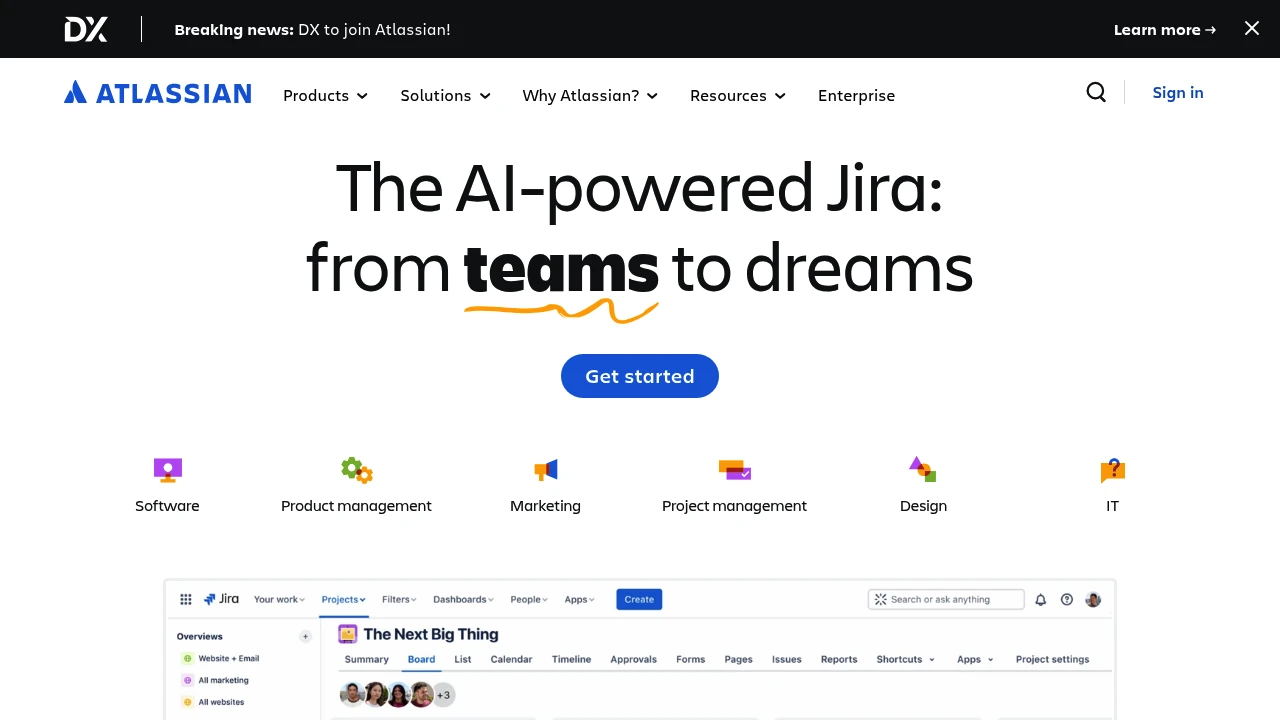
What is atlassian
Atlassian is the vendor and umbrella platform that offers a family of connected collaboration and developer tools, including Jira Software, Confluence, Bitbucket, and Trello. Rather than a single monolithic product, Atlassian provides a portfolio of products that can be used individually or integrated together to support software delivery, IT service management, knowledge sharing, and team workflows.
Atlassian products are available as cloud-hosted services, data center/self-managed options for larger installations, and hybrid configurations. The company also maintains an ecosystem for third-party apps and integrations through the Atlassian Marketplace and exposes developer interfaces for automation, integrations, and custom apps.
Organizations commonly use Atlassian to centralize issue tracking, document internal processes, manage source code, and coordinate cross-functional work. Individual products are often deployed incrementally — for example, teams adopt Jira Software for agile development and Confluence for documentation, then add Bitbucket for Git hosting and automation pipelines.
Atlassian features
Atlassian's product family exposes a set of recurring feature areas across its tools: issue and project tracking, document collaboration, source code management, automation, security and access controls, extensibility, and analytics. Each product specializes in a subset of these capabilities but shares integration points and a consistent administration model when used together.
Common cross-product features include role-based access controls, SSO and SAML for authentication, audit logging, usage analytics, and centralized billing for cloud subscriptions. The Atlassian Marketplace provides hundreds to thousands of add-ons for reporting, test management, CI/CD integrations, and UI extensions.
Operational features found across the platform include global search, application links between products, webhook support, REST APIs, and administrative controls for user provisioning and product configuration. Enterprise customers get additional capabilities such as advanced security controls, enterprise-grade support SLAs, and deployment options suited for regulated environments.
What does atlassian do?
Atlassian provides tools to plan, track, and release software and to manage related team work and documentation. Jira Software handles backlog management, sprint planning, and issue tracking for development teams; Confluence is used for collaborative documentation and knowledge bases; Bitbucket hosts Git repositories and integrates with CI/CD pipelines; Trello provides a lightweight, card-based board for general task management.
The platform supports workflow configuration (status, transitions, rules), automation (triggers, conditions, and actions), and reporting (burndown charts, dashboards, and customizable reports). These features help teams standardize processes such as bug triage, change approvals, release management, and incident response.
Atlassian’s integration model enables linking issues to commits and pull requests, embedding living documentation in issue views, and using automation to move items across systems when events occur. The developer toolchain connection reduces context switching and keeps traceability between code, work items, and documentation.
Atlassian pricing
Atlassian offers these pricing plans:
- Free Plan: $0/month for small teams or single-product trials with basic feature sets and limited user counts
- Standard: $5–$7.50/month per user for core cloud product tiers that include expanded user limits, basic SLA and admin controls
- Premium: $12–$14.50/month per user for advanced cloud features such as global administration, advanced automation, and higher availability
- Enterprise: Custom pricing with organization-wide licensing, centralized administration, and enterprise support
Pricing above varies by product (for example, Jira Software, Confluence, Bitbucket, and Trello each have their own detailed tier definitions and sometimes different price points). For the latest and product-specific rates, view Atlassian’s cloud pricing and product comparisons on Atlassian’s official pricing pages: see the Atlassian cloud pricing tiers for current rates and enterprise options.
How much is atlassian per month
Atlassian starts at $0/month for Free tiers that support small teams and basic feature usage across individual products. Paid cloud tiers commonly begin in the low single-digit dollars per user per month range for Standard plans and move into double digits per user per month for Premium tiers depending on the product.
Monthly billing is offered for most cloud products, and prices will differ when you opt for annual billing or purchase organization-wide Enterprise licenses. Product pages such as the Jira Software pricing page and Confluence pricing page show per-product monthly options.
How much is atlassian per year
Atlassian costs $0/year for Free tiers, while paid Standard and Premium tiers typically have discounted annual pricing compared with monthly billing. As an example, many cloud Standard plans equate to roughly $60–$90/year per user and Premium plans to $150–$180/year per user when billed annually, though exact numbers depend on product and contract terms.
Enterprise agreements are negotiated and billed on multiyear or annual contracts with pricing based on seat counts, required SLAs, and deployment options. For exact annual calculations, consult the Atlassian cloud pricing tiers and request an Enterprise quote through Atlassian sales.
How much is atlassian in general
Atlassian pricing ranges from $0 (free) to $20+/month per user. Small teams can get started with free tiers, mid-sized teams typically choose Standard or equivalent tiers in the $5–$10/month per user band, and larger teams that need advanced features and uptime guarantees move into $12–$20+/month per user Premium and Enterprise bands.
Total cost of ownership depends on the number of products used, integration or Marketplace app fees, CI/CD and hosting costs, and administration overhead for self-hosted deployments. Organizations should model user counts, expected growth, and add-on requirements when projecting annual spend and consult Atlassian’s pricing pages for product-specific cost calculators.
What is atlassian used for
Atlassian products are used to support software development lifecycles, IT service and operations, internal documentation and knowledge management, and general project or task tracking. Development teams use Jira for agile planning, Bitbucket for Git hosting and PR workflows, and Confluence for design docs, runbooks, and meeting notes.
IT and ops teams use Atlassian tools for incident response, change management, and service catalogs when paired with specialized products like Jira Service Management. Trello or Jira Work Management is often used for non-engineering teams that need board- or list-based task management with simpler setup.
Beyond individual teams, Atlassian is used to create cross-functional traces — for example linking customer-reported issues in Jira Service Management to development tickets in Jira Software, attaching design documents from Confluence, and linking commits or pull requests from Bitbucket. This traceability supports audits, regulatory reporting, and post-incident reviews.
Pros and cons of atlassian
Pros:
- Rich product set that covers issue tracking, documentation, source control, and lightweight task boards, enabling a single vendor for many team needs.
- Strong integration surface across products and with third-party tools through the Atlassian Marketplace and APIs.
- Mature permissioning, auditing, and admin capabilities for enterprise governance.
Cons:
- Multiple products with distinct administration can create complexity for smaller organizations or teams that lack dedicated platform administrators.
- Marketplace add-ons and app fees can increase total cost of ownership; managing many apps requires governance.
- Self-hosted/data center options require infrastructure and operations expertise and can have a higher maintenance burden than fully managed SaaS alternatives.
When evaluating Atlassian, weigh the benefits of integrated traceability and extensibility against the overhead of administering multiple, highly configurable products. For many organizations the flexibility and ecosystem justify the operational cost; for others a simpler, single-product SaaS may be preferable.
Atlassian free trial
Atlassian offers free tiers for many of its cloud products as well as time-limited trials for paid tiers. The free tiers allow teams to evaluate core functionality without payment and are suitable for small teams or pilots. Paid trials allow access to Premium capabilities for a short period so teams can validate performance, automation, and enterprise features.
Trials and free plans are product-specific: you can start a free Confluence space, a free Jira project, or a free Bitbucket account independently. When evaluating, test integrations you plan to use (for example, linking Jira issues to Bitbucket commits) during the trial to ensure behavior meets operational needs.
To begin a free trial or activate the free tier, visit Atlassian’s product pages and sign up; these pages also document trial duration, user limits, and the differences between free and paid plans (for example, see Atlassian’s product pricing comparisons at Atlassian's cloud pricing tiers).
Is atlassian free
Yes, Atlassian offers free plans for many of its cloud products that are intended for small teams or evaluation. Free tiers include limited users and feature sets sufficient for pilots and lightweight use; you will need Standard or Premium plans for advanced automation, larger user counts, and enterprise features.
Free tiers are product-specific and often limit the number of users, storage, and available integrations. For full production use at scale, organizations commonly move to paid tiers or Enterprise agreements.
Atlassian API
Atlassian exposes comprehensive developer platforms for integrations and custom extensions. The core capabilities include REST APIs for Jira, Confluence, Bitbucket, and other products; webhooks for event-driven integrations; and SDKs and frameworks for building apps.
For cloud apps, Atlassian provides the Atlassian Connect and Atlassian Forge frameworks: Connect is a framework for building externally hosted apps that integrate into Atlassian products, while Forge is Atlassian’s cloud app platform that runs code in Atlassian-managed infrastructure and simplifies authentication, storage, and UI integration. Documentation and developer guides are available on the Atlassian developer site: explore the Atlassian developer documentation for APIs, tutorials, and examples.
Authentication methods include OAuth 2.0 (3LO) for user-authorized apps, OAuth 2.0 (2LO) and API tokens for service accounts, and JWT for Connect apps in some contexts. APIs support operations such as creating and querying issues, managing spaces and pages in Confluence, accessing Git repositories and pull requests in Bitbucket, and interacting with workflow and automation rules.
10 Atlassian alternatives
- Asana — cloud-first work and project management platform focused on tasks, timelines, and cross-team planning.
- Monday.com — configurable work OS with boards, automations, and visual project views used across business teams.
- ClickUp — all-in-one productivity platform with tasks, docs, goals, and built-in time tracking.
- Basecamp — simplified project collaboration and message-oriented team workspace for small to mid-size teams.
- Wrike — enterprise work management with portfolio planning, resource management, and configurable workflows.
- GitHub — source code hosting with issue tracking, project boards, and integrated CI/CD; often chosen by developer teams.
- GitLab — integrated DevOps platform covering source control, CI/CD, and issue tracking in a single application.
- Notion — flexible workspace for notes, databases, and lightweight project tracking preferred by small teams and startups.
- Smartsheet — spreadsheet-oriented work management for teams that prefer grid and project planning capabilities.
- Azure DevOps — Microsoft’s suite for planning, repos, pipelines, and test management for development teams.
Paid alternatives to Atlassian
- Asana: Paid plans scale from Basic to Enterprise and focus on cross-team project planning and work intake. Asana is often chosen for marketing and operations teams that need structured workflows without heavy developer tooling.
- Monday.com: Paid tiers include Standard, Pro, and Enterprise options with advanced automations and governance. Monday.com emphasizes configurable boards and visual reporting for business teams.
- ClickUp: Paid plans add advanced automations, dashboards, and workload views. ClickUp markets itself as an all-in-one replacement for multiple tools and includes many task and doc capabilities.
- Wrike: Offers Business, Enterprise, and Pinnacle tiers with resource management and enterprise-grade controls. Wrike is used for complex program management and resource-heavy organizations.
- GitHub (Enterprise): Paid Enterprise offerings combine Git hosting with advanced security, compliance, and support for large engineering organizations.
Open source alternatives to Atlassian
- Redmine: Open source project and issue tracking system with plugins for time tracking and roadmap features. Redmine is self-hosted and customizable but requires ops maintenance.
- Phabricator (forks/derivatives): Historically provided code review, repos, and task tracking; community forks continue to be used as self-hosted alternatives.
- Taiga: Open source agile project management platform with backlog and sprint features aimed at software teams.
- Gitea: Lightweight, self-hosted Git service with basic issue tracking and pull request functionality useful for teams wanting an easy Git hosting solution.
- OpenProject: Open source project management with Gantt charts, task management, and agile boards; suited to organizations that need on-premises control.
Frequently asked questions about Atlassian
What is Atlassian used for?
Atlassian is used for software development, IT service management, and team collaboration. Teams use Jira for issue and project tracking, Confluence for documentation, Bitbucket for Git hosting, and Trello for lightweight task boards. The product family is commonly deployed to create traceability from requirements to code and to centralize operational runbooks and processes.
Does Atlassian integrate with GitHub?
Yes, Atlassian products integrate with GitHub. You can link GitHub commits and pull requests to Jira issues, and use Marketplace apps or native connectors to synchronize PRs, comments, and status updates across platforms. Integration options include webhooks, third-party apps, and built-in connectors that surface development activity in issue views.
How much does Atlassian cost per user per month?
Atlassian starts at $0/month for free tiers and commonly ranges from $5–$15/month per user for Standard and Premium cloud tiers. Exact per-user per-month pricing depends on the product (Jira, Confluence, Bitbucket, Trello) and whether you choose monthly or annual billing. For precise per-product rates consult Atlassian’s product pricing documentation.
Is there a free version of Atlassian products?
Yes, Atlassian offers free plans for many of its cloud products with limited user counts and feature sets intended for small teams and pilots. Free plans typically restrict storage, user numbers, and advanced features such as global automation or enterprise support.
Can Atlassian be used for IT service management?
Yes, Atlassian supports IT service management through Jira Service Management. Jira Service Management includes service desk features, incident management, SLAs, and request workflows designed for IT operations and support teams, and it integrates with Jira Software and Confluence for developer collaboration and runbook documentation.
Does Atlassian offer single sign-on (SSO)?
Yes, Atlassian supports SSO via SAML and SSO providers on paid plans. Enterprise and paid cloud tiers provide SAML-based SSO, SCIM for user provisioning, and integration with identity providers to centralize authentication and user lifecycle management.
Can I host Atlassian products on-premises?
Yes, Atlassian offers self-hosted (Data Center) and server options for several products, though availability may vary by product. Data Center editions are designed for scale and provide clustering, high availability, and local control, but they require infrastructure and operational maintenance compared with cloud offerings.
How secure are Atlassian products?
Atlassian provides enterprise-grade security features and compliance certifications. Cloud offerings include encryption at rest and in transit, SOC and ISO compliance for relevant products, tenant isolation measures, and controls such as two-factor authentication, IP allowlisting, and audit logs. Security posture varies with plan level and deployment choice.
Can I migrate from on-premises Atlassian products to cloud?
Yes, Atlassian provides migration tools and documented processes for cloud migration. Migration tooling includes data import utilities, site import assistants, and professional services or partners to assist with complex migrations; planning is required for custom plugins, large datasets, and compliance constraints.
What developer tools does Atlassian provide for integrations?
Atlassian offers REST APIs, webhooks, Atlassian Connect, and the Forge platform for building integrations and apps. Developers can extend product UI, add automation, and surface custom data using documented APIs and app frameworks; the Atlassian developer portal contains reference docs, SDKs, and tutorials.
atlassian careers
Atlassian recruits across product engineering, cloud infrastructure, site reliability, security, product management, design, sales, and customer support functions. Roles range from early-career positions to senior leadership, and job postings typically specify remote and on-site options depending on location and team.
Employee offerings and career pathways often emphasize cross-functional collaboration, product-focused teams, and opportunities to work on a widely adopted commercial software platform. For current openings and role descriptions, check Atlassian’s careers portal and job listings on major job boards.
atlassian affiliate
Atlassian runs partner and reseller programs for companies that provide implementation services, managed hosting, or Marketplace app development. The Atlassian Partner Network includes consulting partners, solution partners, and technology partners who resell or integrate Atlassian products and provide professional services.
If you operate a services business or build apps, joining the Atlassian partner program provides technical resources, co-marketing opportunities, and a path to list solutions on the Atlassian Marketplace. Details are available through Atlassian’s partner program pages.
Where to find atlassian reviews
User reviews and product comparisons are available on independent software review sites, analyst reports, and community forums. For product-specific feedback look up Jira Software reviews, Confluence reviews, and Bitbucket reviews on well-known review platforms and technology analyst sites.
Atlassian’s own community forums and the Atlassian Community host user discussions, implementation advice, and case studies that complement independent reviews. For up-to-date customer feedback and comparisons, search review aggregators and the Atlassian Community pages.