Chatcompose
Conversational AI platform for building, deploying, and managing chatbots and voice assistants across websites, messaging apps, and call channels. Designed for marketing, sales, and support teams that need automated lead capture, guided conversations, and integrations with CRM and messaging platforms.
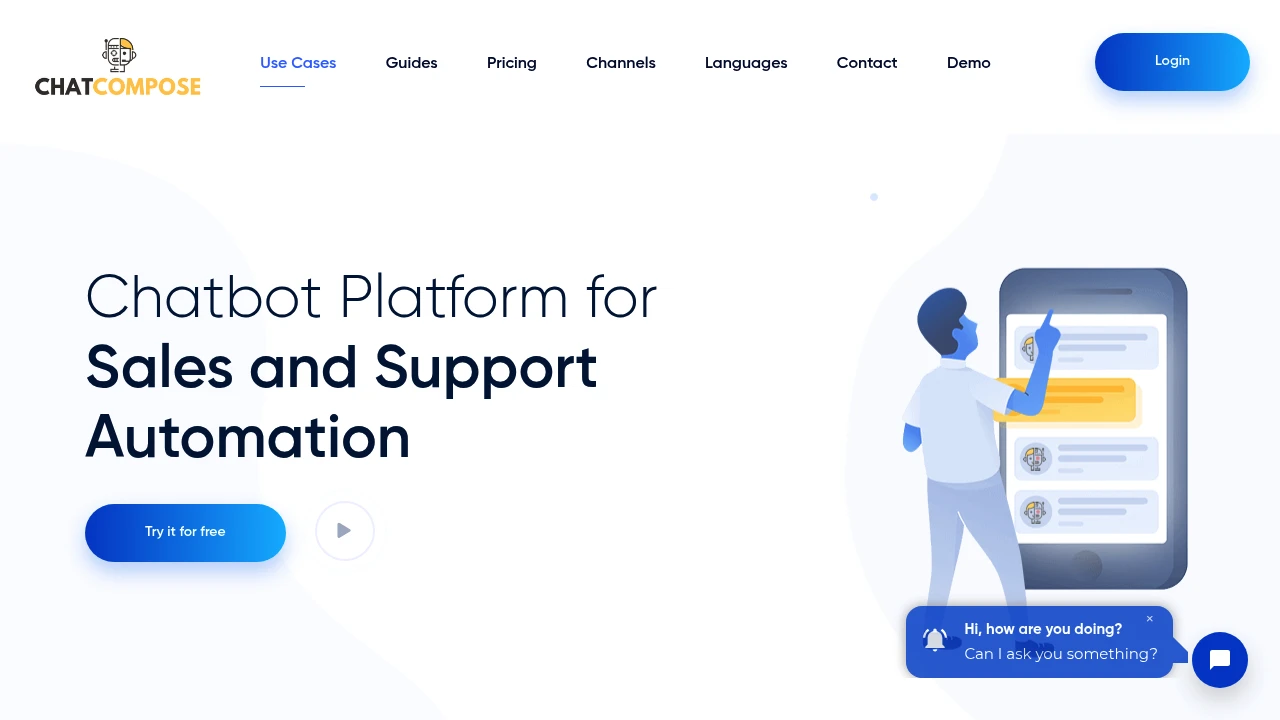
ChatCompose features
ChatCompose groups features around conversation design, channel connectivity, lead capture, analytics and automation. The visual conversation builder supports drag-and-drop flows, conditional branches, and variables that persist across sessions. Designers can create greeting messages, quick reply buttons, multi-step forms, and conversation funnels that map to common tasks such as booking appointments, answering FAQs, or qualifying leads.
The NLP engine supports intent recognition, entity extraction, and fallback handling. ChatCompose allows training sets for intents and synonyms, and it can detect common user varieties to route to appropriate flows. Where semantic understanding is insufficient, fallback rules can escalate to human agents or present menus and options to guide the user back on track.
Channel integration covers website chat widgets, Facebook Messenger, WhatsApp Business, Telegram, Slack, and SMS gateways. For voice interactions, ChatCompose supports text-to-speech and call flows that answer inbound calls or place outbound messages. Built-in connectors let you forward leads and conversation data to CRMs, email marketing tools, and helpdesk systems.
Operational features include user segmentation, session persistence, and multi-language support. Administrators can set user roles and permissions, view conversation transcripts, and schedule messages. The platform also offers A/B testing for bot scripts, message scheduling, and business-hour routing to control when bots respond or transfer to human operators.
Security and compliance elements include account-level access controls and options for data export and backups. For organizations with regulatory needs, ChatCompose offers guidance on data retention and can be configured to limit personal data capture or anonymize logs on request. For large-scale deployments, SSL, single sign-on options, and enterprise contract terms are typically available.
What does chatcompose do?
ChatCompose builds, trains and deploys chatbots and voice bots that automate repetitive conversational tasks across web and messaging platforms. It lets teams create guided dialogs for lead capture, basic support, appointment booking, surveys, and sales qualification without writing production-grade code. Bot flows can present menus, capture form-style responses, and make decisions based on user input, session context, or external data lookups.
The platform can also route conversations to human agents when questions are complex or when the bot cannot resolve an issue. Routing can be based on intent, escalation rules, or manual agent takeover from the web widget or messaging channel. Conversation transcripts and captured form fields are stored for reporting, CRM sync, or manual review.
For developers and integrators, ChatCompose exposes APIs and webhooks to send and receive messages programmatically, to query conversation history, and to push user data into backend systems. These capabilities enable use cases like sending personalized messages based on CRM status, triggering workflows in ticketing systems, or launching campaigns from marketing automation tools.
ChatCompose pricing
ChatCompose offers these pricing plans:
- Free Plan: $0/month with limited bots, basic web widget, and a capped number of messages or interactions suitable for testing and small personal projects
- Starter: $29/month or $290/year with higher message limits, basic integrations, multiple bots, and email support
- Professional: $69/month or $690/year including expanded message volume, advanced NLP features, channel connectors (WhatsApp, Telegram), and priority support
- Enterprise: Custom pricing for high-volume, SLA-backed deployments with dedicated account management, advanced security options and bespoke integrations
These conventional tiers cover the range from trial usage to production-grade deployments. Exact message limits, included channels, and feature gates vary by plan; for the latest and precise breakdown check ChatCompose's current pricing plans (https://www.chatcompose.com/pricing) for the most up-to-date rates and enterprise options.
Many vendors, including ChatCompose, offer annual billing discounts and custom bundles (for example, additional channels or message packages) that lower the effective monthly cost. If you plan high-volume usage or regulated-data handling, consult directly with ChatCompose for an Enterprise quote and potential contractual protections.
How much is chatcompose per month
ChatCompose starts at $0/month with a free tier for basic testing and small deployments. Paid plans commonly begin around $29/month for entry-level production use and scale upward depending on message volume, channels and included automation features.
Monthly billing gives flexibility for short-term projects and seasonality, but it typically costs more per month than annual subscriptions. If you need predictable month-to-month usage without long commitments, the monthly Starter or Professional tiers are appropriate; for steady year-round usage, annual pricing often reduces per-month cost.
How much is chatcompose per year
ChatCompose costs $290/year for a typical Starter plan when billed annually. Higher tiers such as the Professional plan are commonly offered with an annual price near $690/year, while Enterprise arrangements are priced by negotiation and usage.
Annual billing usually offers discounts equivalent to one to two months free compared with month-to-month rates. Many teams select annual billing when they have a steady need for automation and want to lock in lower costs.
How much is chatcompose in general
ChatCompose pricing ranges from $0 (free) to $199+/month for standard paid tiers, with Enterprise pricing available by request. The practical cost depends on message volume, number of active channels (WhatsApp and voice incur additional costs), and the level of support and integration needed. Add-on services such as premium NLP models, outbound voice minutes, or custom engineering will increase overall spend.
To estimate total cost for a deployment, account for platform subscriptions, channel fees (WhatsApp Business API providers, SMS carriers), and any integration or setup fees. See ChatCompose's channel and pricing documentation for detailed line items and channel-specific charges.
What is ChatCompose used for
ChatCompose is used for automating conversational touch points across marketing, sales and customer support. Common uses include lead capture forms embedded in conversation flows, qualification scripts for incoming website visitors, automated FAQ answering, appointment scheduling, and post-interaction surveys. These bots reduce repetitive work and ensure consistent responses for common queries.
Marketing teams use ChatCompose to qualify visitors, collect contact details, and push leads into CRM or email systems for follow-up. Sales teams use scripted flows to pre-qualify prospects, capture intent, and route qualified leads to human sales agents with context. Support teams deploy bots for Tier-1 troubleshooting, status checks (order, shipment, account), and to gather logs or screenshots before escalation to technical staff.
Other uses include conversational commerce (product recommendations and checkout guidance), internal help desks for HR or IT, and voice-based interactions for call centers that need automated call routing or self-service options. Its channel breadth—web, messaging apps and voice—makes ChatCompose suitable for businesses that must respond where their customers already are.
Pros and cons of ChatCompose
Pros:
- Visual bot builder and decision-tree flows speed up bot creation without heavy engineering resources.
- Multi-channel deployment (web widget, Messenger, WhatsApp, voice) creates consistent omnichannel experiences and centralized management.
- Built-in lead capture, form fields and CRM connectors reduce manual transfer of contact data and speed up follow-up.
- Options for fallback to human agents and conversation transcripts improve handoff quality and auditability.
Cons:
- Advanced language understanding and complex contextual dialogues may require additional training or technical customization; out-of-the-box NLP may be limited compared to large-scale enterprise NLP providers.
- Channel-specific costs (WhatsApp Business API, voice minutes, SMS) add complexity and can increase total cost significantly when used at scale.
- Large enterprises may require custom security, compliance or single-tenant deployments that necessitate an Enterprise plan and longer implementation timelines.
Operational considerations include ongoing maintenance of conversation scripts, periodic retraining of intents as user language changes, and monitoring for false positives in intent recognition. Teams should plan for analytics review, script updates, and human-in-the-loop processes to maintain quality over time.
ChatCompose free trial
ChatCompose typically provides a Free Plan tier or a trial period so teams can validate basic functionality before committing to a paid plan. The free tier enables building simple bots, running the web widget on a development site, and testing integrations with limited request volumes. This trial usage is useful for proving concept, training intents with real queries, and validating handoff flows to human agents.
During trial, you should test multi-channel message delivery, measure latency, and verify that captured leads and events map correctly to your CRM or analytics stack. Testing escalation scenarios—when the bot should transfer to a human and whether human agents receive adequate context—is a critical part of trial evaluation.
If you reach limits in the free tier, move to a Starter or Professional plan for higher message caps and production-ready features. For Enterprise evaluations, vendors typically offer proof-of-concept pilots with scoped integrations and temporary increases in capacity for evaluation purposes.
Is ChatCompose free
Yes, ChatCompose offers a free tier for testing and small-scale use. The free option provides baseline bot creation, web widget deployment and a limited number of interactions so teams can trial conversational flows. For production usage with higher volumes and multi-channel deployment, a paid plan will be necessary.
ChatCompose API
ChatCompose exposes programmatic endpoints that let developers send and receive messages, manage bots, query conversation history, and subscribe to webhooks for real-time event notifications. The API supports standard REST patterns for authentication, payload formats, and paging through results. This enables integrations where backend systems initiate messages or consume conversational data for analytics and workflow automation.
Webhooks are available to notify external systems of new leads, message events, or conversation handoffs. Typical webhook payloads include user identifiers, captured form fields, timestamps and bot context. This supports real-time synchronization with CRM systems, ticketing platforms, or custom middleware that enforces business rules.
SDKs and helper libraries are often provided or community-supported for common languages and platforms to speed up integration. The API also supports sending templated messages to messaging channels and retrieving channel-specific delivery or read receipts when supported by the provider. For exact endpoint names, authentication flows and payload examples view ChatCompose's API documentation (https://www.chatcompose.com/api).
Beyond core messaging APIs, the platform supports integrations with Zapier and similar automation tools to connect with hundreds of SaaS applications without writing custom code. For more complex integrations, ChatCompose can connect directly to CRMs (via API or middleware), email platforms, and analytics systems using server-to-server calls and secure authentication.
10 ChatCompose alternatives
- Intercom — A business communications platform with a heavy focus on product messaging and in-app chat combined with a conversational bot layer and strong CRM features.
- Drift — Conversation-driven marketing and sales platform that emphasizes account-based marketing (ABM) and real-time chat routed to sales reps.
- ManyChat — Focused on marketing bots for Facebook Messenger and Instagram with visual flow builders and broadcast messaging for marketing teams.
- Dialogflow — Google’s NLP-first conversational platform for building complex, context-aware agents with deep integration into Google Cloud services.
- Rasa — Open-source conversational AI framework for building fully customizable, on-premise or private-cloud bots with strong developer control.
- Botpress — Open-source conversational platform with a visual flow builder and modular architecture for developer-led deployments.
- Tidio — Lightweight web chat and chatbot tool for small businesses with easy-to-configure flows and live chat features.
- Zendesk — Customer service platform with Answer Bot and messaging capabilities integrated into helpdesk workflows.
- LivePerson — Enterprise messaging platform with conversational AI, human agent assist and channel orchestration for large-scale deployments.
- HubSpot — CRM-centric chatbot builder that tightly integrates with HubSpot marketing and sales tools for lead capture and automation.
Paid alternatives to ChatCompose
- Intercom: Offers advanced routing, in-app messaging, and a mature product messaging stack suited to SaaS and product-led growth teams. Typically higher cost but deep customer data integrations.
- Drift: Focused on sales acceleration with playbooks and ABM features; priced for B2B sales organizations with strong live handoff capabilities.
- ManyChat: Paid plans for marketing automation across Messenger and Instagram; affordable for marketing teams focused on social channels.
- LivePerson: Enterprise-grade conversational AI with advanced reporting, analytics, and professional services for large-scale contact centers.
- Zendesk: Paid plans bundle chatbots with helpdesk ticketing and knowledge base functions, making it practical for support-centered organizations.
Open source alternatives to ChatCompose
- Rasa: Developer-first framework that gives full control over NLU, dialogue management and deployment models. Good choice for teams that need on-premise data control and heavy customization.
- Botpress: Extensible open-source platform with a modular architecture and visual builder useful for engineering-led teams who want customization and self-hosting.
- ChatterBot: Python library for building conversational dialog systems; suitable for research and simple prototype bots.
- OpenDialog: Open-source conversational application platform focused on multi-turn, context-aware dialogues and complex business rules.
- Rocket.Chat (bot integrations): While primarily a chat platform, Rocket.Chat supports bot integrations and can be extended to provide conversational automation in self-hosted environments.
Frequently asked questions about ChatCompose
What is ChatCompose used for?
ChatCompose is used for building and deploying chatbots and voice bots across websites and messaging channels. It automates lead capture, basic customer support, appointment booking and qualification flows, allowing teams to handle repetitive interactions programmatically while preserving handoff paths to humans when necessary.
Does ChatCompose integrate with WhatsApp?
Yes, ChatCompose supports WhatsApp integration. The platform connects with WhatsApp Business channels (often via provider APIs) to send and receive messages, although channel-specific fees and provider requirements apply. Check ChatCompose's channel guides for setup steps and provider options (https://www.chatcompose.com/features).
How much does ChatCompose cost per month?
ChatCompose starts at $0/month for the Free Plan and commonly offers paid tiers beginning around $29/month for entry-level production use. Costs scale with message volume, channels (WhatsApp, voice) and feature needs.
Can ChatCompose handle voice calls?
Yes, ChatCompose supports voice bot capabilities. The platform can answer inbound calls or place outbound calls using text-to-speech or recorded prompts, collect keypad inputs (DTMF), and route calls to agents. Voice channels typically incur per-minute charges in addition to platform subscription fees.
Is there a free version of ChatCompose?
Yes, ChatCompose provides a Free Plan for testing and low-volume use. The free tier allows basic bot building, a web widget and a limited number of interactions to validate workflows before upgrading to a paid plan for production use.
Does ChatCompose provide an API for developers?
Yes, ChatCompose exposes a RESTful API and webhooks for programmatic control. Developers can send/receive messages, manage bots, retrieve conversation transcripts and subscribe to event notifications; detailed endpoint documentation is available in the ChatCompose API documentation (https://www.chatcompose.com/api).
Can ChatCompose route conversations to live agents?
Yes, ChatCompose supports agent handoff and escalation rules. Bots can transfer sessions to human agents based on intent triggers, timeouts, or explicit user requests; agent handoff preserves context so humans receive conversation history and captured variables.
What integrations does ChatCompose support?
ChatCompose integrates with messaging platforms, CRMs and automation tools. Common connections include Facebook Messenger, Telegram, WhatsApp Business, Slack, Zapier and direct CRM connectors so captured leads and conversation events flow into business systems for follow-up.
Is ChatCompose suitable for enterprise deployments?
Yes, ChatCompose can be deployed at enterprise scale under its Enterprise plan. Enterprise options include higher SLAs, larger message quotas, custom integrations, enhanced security provisions and dedicated support. Organizations with strict compliance needs should confirm data residency and contractual terms with the vendor.
How secure is ChatCompose?
ChatCompose provides standard platform security controls and enterprise options for enhanced protections. Security measures include encrypted transport (HTTPS), access controls and options for data export and retention policies. For regulated industries, enterprises should review specific compliance features and contractual terms with ChatCompose directly.
ChatCompose careers
ChatCompose hires across product, engineering, customer success and sales functions for teams that build conversational AI tooling. Positions typically include roles for AI/NLP engineers, frontend and backend developers, product managers and customer success managers. Job listings and application details are usually posted on the company website or major job boards; interested candidates should review role descriptions to match required technical skills and domain experience.
Working at a conversational AI vendor often requires a mix of software engineering and domain knowledge in NLP, UX for conversation design, and integrations. Technical roles may require experience with REST APIs, cloud platforms, containerization and data privacy practices. Non-technical roles often value experience in SaaS customer success, onboarding and technical account management.
For the latest openings and hiring practices, consult ChatCompose's careers page or professional networks to confirm current vacancies and recruiting processes. Many companies also offer contract or consulting engagement opportunities for integration projects and enterprise deployments.
ChatCompose affiliate
ChatCompose may run partner and affiliate programs that allow agencies, consultants and resellers to promote the product for referral fees or reseller margins. Affiliate partners typically receive tracking links, marketing collateral and onboarding resources to help them sell the platform to their client base. Partner levels may include standard referral, solution partner or reseller categories with escalating benefits.
Agencies and consultants integrating ChatCompose into client projects should evaluate margin structures, lead-handling rules and co-marketing options. For enterprise integrations, official partner status can unlock technical support and joint go-to-market activities. To enroll in a program or request partner terms, contact ChatCompose directly through their business or partner pages.
Where to find ChatCompose reviews
You can find user reviews on software directories and review platforms that collect user feedback on chatbots and conversational AI. Look for ChatCompose reviews on sites that cover chatbot platforms and customer service tools to understand user sentiment, implementation experiences and support responsiveness. Additionally, case studies and testimonials on the vendor's website provide practical usage examples but should be supplemented by independent reviews for balanced perspective.
When evaluating reviews, focus on metrics that matter to your organization: uptime, accuracy of intent recognition, time-to-live deployment, total cost of ownership including channel fees, and ease of integrating captured data with your CRM. For enterprise decisions, arrange reference calls with existing customers to validate performance at scale.
Where to find ChatCompose reviews
Independent software review sites, developer forums and social channels are common places to find user feedback and implementation notes. Search for ChatCompose reviews on major SaaS review platforms and in technical communities to gather both high-level satisfaction metrics and detailed operational notes. Also consider reaching out to peers in your industry for direct referrals and lessons learned from their deployments.
For the most accurate and up-to-date information about features, pricing and integrations, consult ChatCompose's documentation and pricing pages: view ChatCompose's features (https://www.chatcompose.com/features), pricing plans (https://www.chatcompose.com/pricing), and API documentation (https://www.chatcompose.com/api).