Powerdrill
AI-powered analytics and business intelligence platform for data teams and product/ops stakeholders. Powerdrill.ai provides natural-language question answering over your data, automated insight generation, and integrations with cloud warehouses and business tools to accelerate analysis and reduce manual dashboard maintenance.
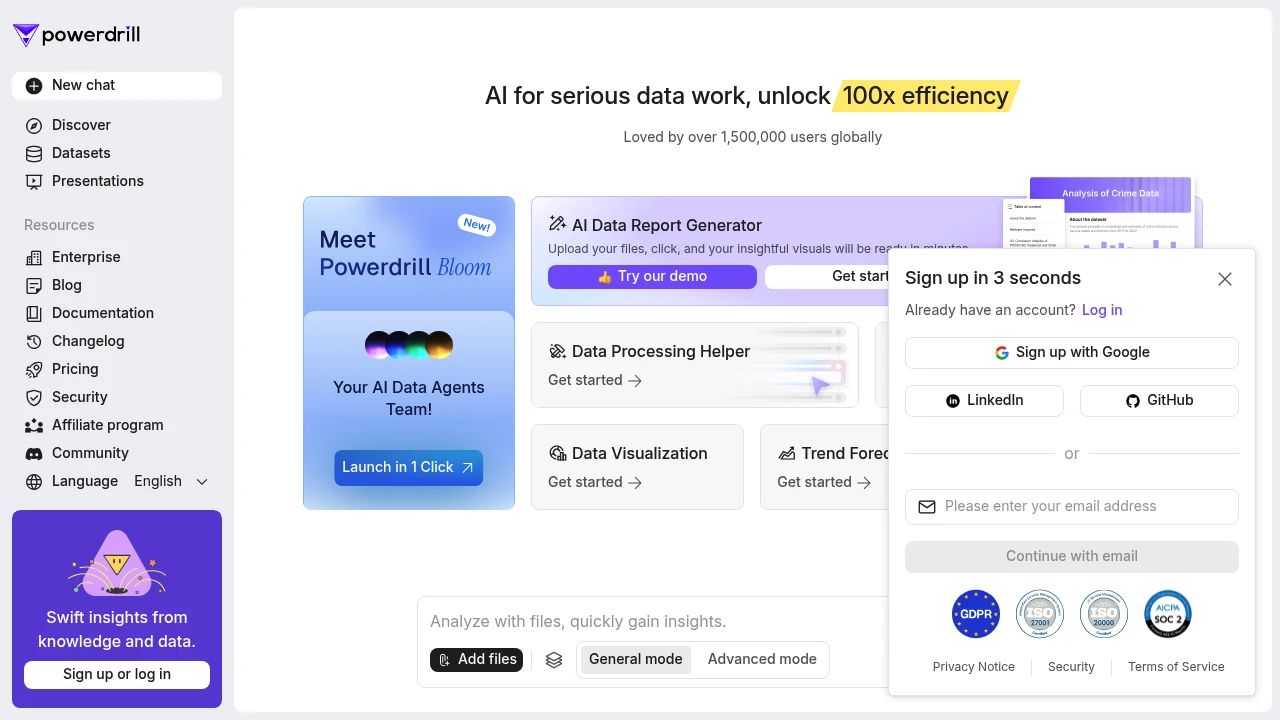
What is powerdrill.ai
Powerdrill.ai is an AI-first analytics platform that combines natural-language interfaces, automated insight surfacing, and direct connections to cloud data warehouses. The product is designed for data teams, product managers, growth and marketing teams, and business operators who want faster answers without building and maintaining dozens of dashboards. It sits on top of existing data infrastructure and uses a mix of SQL generation, vector embeddings, and pre-built adapters to provide conversational queries, scheduled insights, and ad-hoc exploration.
Powerdrill.ai focuses on making data access less technical: non-technical users can ask questions in natural language while analysts retain the ability to refine or review generated SQL. The platform emphasizes governance by letting organizations control which data sources are exposed, what transformations are applied, and how sensitive fields are masked. For organizations with existing BI tools, Powerdrill.ai is commonly used as a complementary layer for insight discovery and exploratory analysis rather than a wholesale replacement.
Adoption scenarios include augmenting analytics teams to reduce repetitive report requests, providing product and growth teams with self-serve analysis, and enabling operations teams to create automated alerts and narrative summaries. Because it connects to production warehouses, Powerdrill.ai avoids data duplication and supports real-time or near-real-time analysis depending on warehouse configuration.
Powerdrill.ai features
Powerdrill.ai includes a set of features that address discovery, automation, and governance in modern analytics stacks. The platform blends natural-language interaction, automated insight detection, SQL generation, and scheduling so teams can get answers, not just charts.
- Natural language queries: Ask questions in plain English and receive charts, table results, or narrative summaries generated by the platform. The natural-language layer translates intent into SQL with explainable transformations.
- Automated insights: The engine continuously scans key metrics and surfaces anomalous trends, root-cause hypotheses, and correlated dimensions so teams see meaningful signals without manual analysis.
- Notebook and SQL editor: Analysts can view and edit the generated SQL, create parameterized queries, and version queries inside the platform to ensure correctness and reproducibility.
- Data source connectors: Connect directly to modern warehouses and databases (cloud warehouses, Postgres, analytics stores) with secure credentials and optional read-only roles.
- Embeddings and semantic search: Index product telemetry, event logs, and documentation to enable semantic search and context-aware responses that combine structured and unstructured data.
- Scheduled reports and alerts: Build recurring reports, schedule delivery to email or Slack, and set anomaly alerts tied to business thresholds.
- Role-based access and governance: Define who can query which tables and columns, enforce masking on PII, and audit queries for compliance and cost control.
- Integrations: Push results to downstream tools or receive query requests from collaboration platforms through native integrations and webhooks.
Powerdrill.ai also emphasizes observability and cost control: query logging, materialization guidance, and recommendations to optimize frequent queries against underlying warehouses. The platform’s UI typically exposes lineage and column-level metadata so users can trace results back to source tables and transformation logic.
What does powerdrill.ai do?
Powerdrill.ai provides interactive, AI-driven analytics that let users ask business questions in natural language and receive interpreted results that include charts, SQL, and written explanations. It reduces analyst bottlenecks by automatically generating draft queries and surfacing statistically significant changes in metrics.
The platform bridges structured and unstructured datasets: it uses vector embeddings for text corpora (support docs, incident reports) and SQL for structured warehouse data, then combines the two when answering contextual questions. This allows product managers to ask questions like "Which cohorts showed a retention drop after the last release and what error rates increased for those users?" and receive a consolidated, explainable response.
Powerdrill.ai additionally automates recurring analysis: scheduled health checks, KPI digests, and anomaly detection summarizations that are delivered to teams via email, Slack, or other communication channels. Analysts retain full control through an integrated SQL editor and approval flows for production-critical queries, which maintains correctness and governance while enabling broader self-service.
Powerdrill.ai pricing
Powerdrill.ai offers these pricing plans:
- Free Plan: $0/month with limited connections and community support
- Starter: $29/month per user (monthly) or $24/month per user billed annually ($288/year per user) with expanded connectors and scheduled reports
- Professional: $99/month per user (monthly) or $79/month per user billed annually ($948/year per user) including team workspaces, automated insights, and priority support
- Enterprise: Custom pricing with SSO, dedicated onboarding, advanced governance, and SLA-backed support
The Starter and Professional plans typically include allowances for query credits or compute usage; heavy usage and high-frequency automated insight scanning can incur overage fees or require a higher-tier plan. The Enterprise tier is negotiated on a contract basis and commonly includes volume discounts, on-premises connectors, and dedicated success resources.
Check Powerdrill.ai's current pricing tiers at the Powerdrill.ai pricing page for the latest rates and enterprise options.
How much is powerdrill.ai per month
Powerdrill.ai starts at $0/month with the Free Plan for small teams or trial usage. For paid seats, the next level begins at $29/month per user when billed month-to-month, with a reduced monthly effective rate when billed annually.
Larger teams that need automated insights and collaboration features typically select the Professional plan at $99/month per user (monthly) or an equivalent discounted annual rate.
How much is powerdrill.ai per year
Powerdrill.ai costs $288/year per user for the Starter plan when billed annually at $24/month per user. The Professional plan billed annually is $948/year per user at $79/month per user billed yearly. Enterprise agreements are quoted annually and can include multi-year discounts.
How much is powerdrill.ai in general
Powerdrill.ai pricing ranges from $0 (free) to $99+/month per user. Small teams and pilots can begin with the Free Plan or Starter tier, while mature data teams typically budget for the Professional tier or an Enterprise contract depending on usage and governance needs. When planning costs, include potential query/compute overages and additional fees for premium connectors or dedicated onboarding.
What is powerdrill.ai used for
Powerdrill.ai is used to accelerate data-driven decision-making across product, growth, marketing, and operations teams. Primary uses include exploratory analysis via natural-language questions, automated anomaly detection, and recurring report generation that reduces manual work for analysts.
Teams use it to shorten the time between question and insight: non-technical stakeholders ask natural-language questions, the platform generates candidate SQL and visualizations, and analysts validate or refine outputs. This workflow reduces ad-hoc ticketing to analytics teams and democratizes access to up-to-date data.
Other common uses are operational monitoring (alerting on KPI deviations), onboarding new PMs or analysts by providing an interactive data discovery layer, and embedding contextual analytics into customer success or product workflows so teams can act on signals faster.
Pros and cons of powerdrill.ai
Powerdrill.ai delivers clear benefits but also has trade-offs organizations should evaluate before adopting.
Pros:
- Faster access to insights: Non-technical users can get answers without waiting on analysts.
- Reduced analyst workload: Automated drafts, anomaly detection, and scheduled reports cut repetitive requests.
- Connects to existing warehouses: No need to move data; it queries the single source of truth.
- Governance controls: Role-based access and masking help maintain security and compliance.
Cons:
- Dependency on warehouse performance: Query latency and cost depend on the underlying data platform; heavy ad-hoc use can increase cloud costs.
- Need for curated data models: To deliver precise answers at scale, teams must invest in clean, documented data schemas and semantic layers.
- Potential for generated SQL to require review: Analysts should validate AI-generated queries for correctness and cost implications before production use.
- Enterprise integration complexity: Large organizations may require custom connectors or on-premises options that can extend implementation timelines.
Powerdrill.ai free trial
Powerdrill.ai typically offers a free tier and time-limited trials of paid features so teams can evaluate fit using their own data. The Free Plan allows small-scale exploration and limited connectors to validate natural-language queries and automated insights on sample datasets.
Paid trials of Starter or Professional plans often unlock scheduled reporting, broader connector support, and temporary escalation to evaluate anomaly detection and embedding-based search at realistic scale. Trials are intended for pilot projects where teams test both self-serve workflows and analyst approval flows.
For enterprise customers, Powerdrill.ai commonly provides a guided pilot with a technical onboarding specialist to connect warehouses, configure masking and access controls, and tune automated insights for core KPIs.
Is powerdrill.ai free
Yes, Powerdrill.ai offers a Free Plan that provides basic access for small teams or evaluations. The Free Plan usually limits the number of connected data sources, the volume of queries, and access to advanced features like custom embeddings or enterprise governance. For production use and higher query volumes, teams typically upgrade to a paid tier.
Powerdrill.ai API
Powerdrill.ai exposes APIs and developer endpoints for automation, embedding management, and result delivery. The API supports programmatic query execution, scheduling, and retrieval of insight reports, enabling integration into internal tools and CI/CD workflows.
- Query API: Submit natural-language or SQL queries and receive structured results (tables, chart data, narrative text) for embedding in dashboards or apps.
- Embeddings and semantic search API: Push documents and get vector embeddings for search and contextualization; retrieve nearest-neighbor results for combined structured/unstructured queries.
- Scheduling and alerts API: Create or manage scheduled reports and anomaly detection rules programmatically and subscribe endpoints for webhooks.
- Authentication and secrets: APIs use scoped API keys and integrate with enterprise SSO and role-based permissions in the platform to ensure secure access.
Developers commonly use the API to embed Powerdrill.ai answers in product analytics pages, automate recurring reports to downstream systems, or integrate insight digests into incident management workflows. Refer to Powerdrill.ai's developer documentation for endpoint details and SDKs.
10 Powerdrill.ai alternatives
Below are alternative analytics and BI tools that teams commonly evaluate alongside Powerdrill.ai.
- Looker — Enterprise BI with a modeled semantic layer and strong integration with Google Cloud.
- Mode Analytics — SQL-first analytics with notebooks and strong collaboration for analysts.
- Tableau — Visual analytics and dashboarding widely used for interactive visual exploration.
- Power BI — Microsoft’s BI offering with deep Office 365 integrations and strong reporting features.
- Sigma Computing — Spreadsheet-like analytics built on top of cloud data warehouses.
- Metabase — Open source, simple BI tool for quick dashboards and queries.
- Apache Superset — Open source visual exploration platform with strong charting and SQL editor.
- Redash — Query-based dashboarding and visualization with many connectors.
- Mode — (See Mode Analytics) SQL and notebook workflows for analysts.
- Chartio — (Acquired historically) visual SQL-based dashboards — similar platforms include Looker and Tableau for replacement options.
Paid alternatives to powerdrill.ai
- Looker: Enterprise-grade modeling and governance; suitable for organizations that want a centralized semantic layer and tight GCP integration.
- Mode Analytics: Strong for SQL-first teams who need notebooks, collaboration, and analyst-centric workflows.
- Tableau: Best for visual exploration at scale and interactive dashboarding for non-technical stakeholders.
- Power BI: Cost-effective for organizations already invested in Microsoft ecosystems, with strong reporting features.
- Sigma Computing: Spreadsheet-style interface on top of cloud warehouses for business users who prefer a spreadsheet UX.
Each paid alternative has different trade-offs around modeling, governance, self-serve capability, and pricing. Powerdrill.ai differentiates by emphasizing conversational analytics and automated insight generation rather than purely visual dashboards.
Open source alternatives to powerdrill.ai
- Metabase: Simple, user-friendly BI for teams that want quick setup and basic dashboards without licensing costs.
- Apache Superset: Advanced open-source visualization and SQL exploration with extensible architectures for enterprise deployments.
- Redash: Lightweight query-and-dashboard tool that’s useful for teams that prefer SQL-first workflows and simpler setup.
- Grafana: While oriented toward metrics and observability, Grafana supports a broad set of data sources and visualizations.
Open source tools are attractive for cost-sensitive teams and those that prefer to control their deployment, but they generally require more internal effort to match the automated insight and natural-language capabilities provided by Powerdrill.ai.
Frequently asked questions about Powerdrill.ai
What is Powerdrill.ai used for?
Powerdrill.ai is used for conversational analytics, automated insight discovery, and self-serve data exploration. Teams use it to ask natural-language questions, generate and refine SQL, detect anomalies in KPIs, and deliver scheduled reports. It is targeted at product, growth, and operations teams that need rapid, explainable answers from their data warehouse.
Does Powerdrill.ai offer a free plan?
Yes, Powerdrill.ai offers a Free Plan that allows small teams to test core functionality with limited connectors and query volumes. The free tier is useful for pilots and proof-of-concept work before upgrading to paid plans for production use.
What integrations does Powerdrill.ai support?
Powerdrill.ai integrates with major cloud data warehouses and collaboration tools. Common connectors include Snowflake, BigQuery, Redshift, Postgres, and SaaS tools for ingestion, while downstream integrations include Slack, email, and webhook endpoints for alerting and report delivery.
How does Powerdrill.ai handle security and governance?
Powerdrill.ai supports role-based access controls and column-level masking so teams can control who can query which data. Enterprise plans include SSO/SSO provisioning, audit logs, and dedicated onboarding for compliance-sensitive deployments.
Can Powerdrill.ai generate SQL that analysts can edit?
Yes, Powerdrill.ai generates SQL and exposes it in an editor for analyst review. Analysts can refine generated queries, save versions, and ensure the results are production-ready before embedding or scheduling outputs.
Does Powerdrill.ai support embedding in other applications?
Yes, Powerdrill.ai offers APIs and embeddable components that allow teams to surface answers, charts, and narrative explanations inside internal tools, customer portals, or product dashboards. The Query API returns structured payloads suitable for UI embedding.
How does Powerdrill.ai manage compute costs for queries?
Powerdrill.ai provides query monitoring and recommendations to control warehouse costs. The platform logs query patterns, recommends materializations, and enables rate limits or query-credit models to prevent unexpected consumption.
Is Powerdrill.ai suitable for small teams?
Yes, Powerdrill.ai can be used by small teams starting with the Free Plan or Starter tier. The self-serve natural-language features make it easy to get value without a large analytics team, while paid tiers add collaboration and automation needed as teams scale.
Does Powerdrill.ai support unstructured data and documents?
Yes, Powerdrill.ai supports embeddings and semantic search for unstructured data. You can index documents, incident reports, and product notes so the platform can answer questions that combine structured warehouse data and contextual text.
What kind of support and onboarding does Powerdrill.ai provide?
Powerdrill.ai provides documentation, community resources, and paid onboarding. Starter and Professional customers receive guided onboarding resources, and Enterprise customers typically receive dedicated success managers and integration support for large deployments.
powerdrill.ai careers
Powerdrill.ai hires across engineering, data science, product, and customer success roles to support product development and enterprise deployments. Job listings and recruiting information are typically available on the company’s careers page or major job boards, and roles often emphasize experience with cloud data stacks, machine learning, and product analytics.
powerdrill.ai affiliate
Powerdrill.ai occasionally runs partner and reseller programs for consultancies and platform partners that build analytics solutions on top of the product. Interested partners should reach out to the Powerdrill.ai partnerships or sales team to inquire about affiliate terms, referral commissions, and co-selling opportunities.
Where to find powerdrill.ai reviews
Public reviews for Powerdrill.ai can be found on SaaS review sites and community forums where analysts and product teams discuss modern analytics tools. For the most up-to-date user feedback, check specialist BI review aggregators and technical communities that focus on analytics and data tooling. You can also review case studies and testimonials directly on the Powerdrill.ai website to see examples of deployments and results.