Chatexpress
ChatExpress provides live chat, automated chatbots, and customer messaging tools for businesses that need website chat, multi-channel messaging, and support automation. It's designed for customer support teams, e-commerce sites, and small-to-medium businesses that want to manage real-time conversations, automate responses, and integrate chat into CRMs and helpdesk workflows.
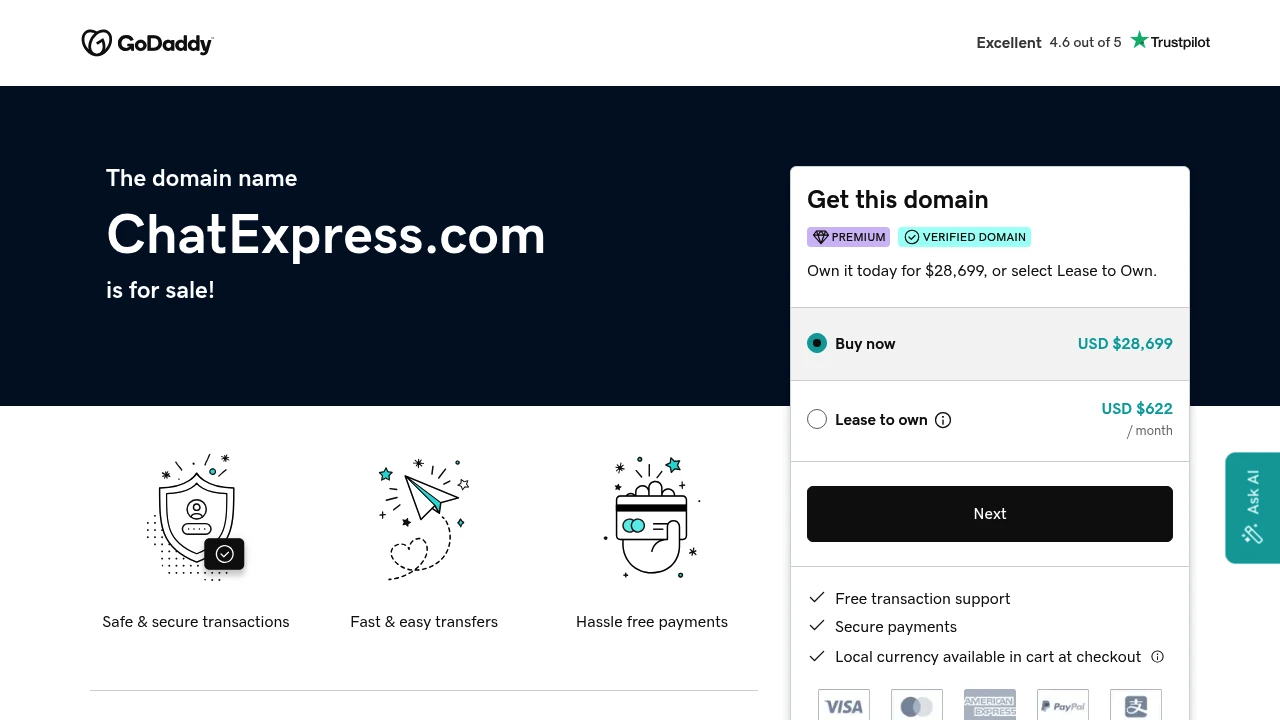
What is chatexpress
ChatExpress is a customer messaging platform that combines a website chat widget, automated conversational workflows, and integrations with common business systems. The product is positioned as a single-pane solution for live support agents and automated chatbots, enabling businesses to capture leads, resolve common customer issues through automation, and hand off complex conversations to human agents.
The core delivery model is cloud-hosted: you install a lightweight chat snippet on your website or connect via SDKs and then configure routing, canned responses, and automation rules in a web dashboard. ChatExpress typically supports session history, offline messaging, and canned replies to give agents the context they need during conversations.
ChatExpress is aimed at companies that need faster response times without hiring large support teams: marketing and sales teams use it for lead capture and proactive outreach, while customer support teams use it to reduce ticket volume through self‑service flows and to accelerate first response time.
Deployment options are usually flexible enough for small teams to get started with a free tier and for larger enterprises to request managed onboarding, single sign-on, and additional security controls.
Chatexpress features
ChatExpress bundles features common to modern chat platforms with a focus on automation and integrations. The main feature groups include chat widgets for websites, rule-based and AI-powered chatbots, agent inbox and routing, analytics and reporting, and connections to third-party systems.
Key capabilities normally available include multi-channel messaging (website chat, Facebook Messenger, WhatsApp via API providers), customizable chat widgets with branding and behavioral targeting, and automated message flows for lead qualification. The platform also supports message templates and quick replies to speed agent handling.
On the agent side, ChatExpress typically provides a unified inbox with conversation assignment, internal notes, conversation tagging, and SLA tracking. Supervisory features often include agent presence, conversation transfer, and conversation history search.
Reporting and analytics focus on response time, resolution rates, conversion from chat to lead, and chat-driven revenue. Admin features commonly include role-based access control, audit logs, IP restrictions, and exportable conversation transcripts.
What does chatexpress do?
ChatExpress delivers live chat and chatbot functionality to help businesses engage visitors, capture leads, and provide support without forcing customers into long email threads. The platform answers routine questions with automated flows, qualifies leads using custom attributes, and escalates to agents when required.
Practically, site owners place a chat widget on relevant pages, configure proactive triggers (for example, show a chat after 20 seconds on pricing pages), and define automated flows for things like order status, returns, or scheduling. For e-commerce, ChatExpress can identify purchase intent and push leads into a sales pipeline.
ChatExpress also centralizes messages from multiple channels so support teams can use a single interface for website chat, social messaging, and email replies when supported. The unified view helps reduce context switching and improves response consistency across channels.
Finally, ChatExpress connects to CRMs and helpdesk systems so that conversations can create or update records, enabling CRM-driven routing and longer-term customer lifecycle management.
Chatexpress pricing
ChatExpress offers these pricing plans:
- Free Plan: $0/month with limited features and small conversation quotas
- Starter: $15/month per agent (monthly) or $12/month per agent (billed annually) — $144/year per agent
- Professional: $35/month per agent (monthly) or $28/month per agent (billed annually) — $336/year per agent
- Enterprise: Custom pricing with advanced security, single sign-on, and account management (contact sales for details)
The Free Plan: $0/month usually includes a basic website chat widget, a single agent seat or limited seats, and a small monthly quota of chats and bot triggers. It’s intended for evaluation or very small websites.
The Starter: $15/month per agent plan expands chat quotas, adds multi-agent routing, basic analytics, and more customizations on the chat widget (branding, greetings, and simple proactive messages). Annual billing reduces the effective monthly cost to $12/month per agent or $144/year per agent.
The Professional: $35/month per agent plan unlocks advanced automation, more integrations, custom reporting, and priority support. Billed annually this becomes $28/month per agent ($336/year per agent), and it typically includes features such as unlimited bots, conversation tagging, and SLA alerts.
The Enterprise tier provides customizable contracts, higher throughput, dedicated onboarding, and advanced security controls such as SOC 2 or HIPAA support when required. Pricing for Enterprise is negotiated and often includes volume discounts and implementation fees.
Check ChatExpress's current pricing plans for the latest rates and enterprise options.
How much is chatexpress per month
ChatExpress starts at $0/month with the Free Plan. For paid usage, the most common entry-tier price is $15/month per agent on a monthly billing cycle, while intermediate teams commonly select the $35/month per agent Professional tier for additional automation and analytics.
Monthly billing is useful if you want flexibility without a yearly commitment. Many teams start on monthly pricing during a trial period and switch to annual billing to realize cost savings.
If you expect high volume, costs can increase based on add-ons such as additional messaging channel connectors (for example WhatsApp via API providers), dedicated phone numbers, or conversation overage fees.
How much is chatexpress per year
ChatExpress costs $144/year per agent for the Starter plan when billed annually at the discounted $12/month per agent rate. The Professional annual rate is typically $336/year per agent at $28/month per agent when billed annually.
Annual billing usually includes a commitment discount and sometimes additional benefits like bundled onboarding credits or free access to premium integrations for a limited time. Enterprise customers receive a custom annual contract with tailored SLAs and billing terms.
Large deployments should request a quote because volume discounts, multi‑year contracts, and implementation fees can materially change the effective annual cost.
How much is chatexpress in general
ChatExpress pricing ranges from $0 to $35+/month per agent. The lower bound is the Free Plan at $0/month, while typical paid plans for small and mid-sized support teams fall between $15/month per agent and $35/month per agent depending on features and billing cadence.
Additional costs that affect total spend include paid connectors for channels like WhatsApp, session or conversation overage charges, custom integrations, professional services for onboarding, and single sign-on (SSO) or compliance certifications on Enterprise plans.
Budget planning items to consider: Subscription fees: per-agent or per-seat charges; Messaging costs: charges for third-party channel connectors; Implementation costs: one-time professional services; Training costs: internal time or paid training sessions; Support level: basic vs. dedicated support.
What is chatexpress used for
ChatExpress is used to handle real-time customer conversations on websites and messaging platforms, reduce incoming ticket volume through automation, and capture leads from site visitors. It’s useful for both reactive support and proactive outreach: support teams reply to inbound issues while sales teams can proactively message high-value visitors.
Common use cases include order tracking and shipping status through automated flows, FAQ automation to reduce repetitive questions, lead qualification forms inside chat, and appointment scheduling. Teams use ChatExpress to shorten first response time and to provide 24/7 basic coverage via bots.
Marketing teams use ChatExpress to increase conversion by adding targeted chat prompts on pricing and checkout pages. The tool can collect contact details, score leads based on responses, and push qualified leads into a CRM for follow-up.
Customer success teams use ChatExpress to monitor customer health signals, trigger in-app messages, and create support cases automatically when a conversation indicates a serious issue.
Pros and cons of chatexpress
Pros:
- Centralizes conversations across channels so agents use a single inbox. This reduces context switching and speeds up response time.
- Automation reduces repetitive work: FAQ bots and rule-based flows deflect tickets and handle common queries without agent intervention.
- Flexible deployment: lightweight widget and SDKs let teams customize the chat experience and trigger proactive messages based on visitor behavior.
Cons:
- Advanced features such as enterprise-grade security, white-glove onboarding, and custom SLAs often require Enterprise-level commitment and cost.
- Channel connectors like WhatsApp or SMS may require additional providers and per-message costs, which complicates total cost calculations.
- Teams with complex multi-product organizations may outgrow built-in reporting and need to export conversation data into BI tools for advanced analytics.
Operational considerations: training agents to use canned responses without sounding robotic, designing bot flows that reliably escalate to humans, and monitoring automation accuracy are essential to realize the efficiency gains ChatExpress promises.
Chatexpress free trial
ChatExpress typically provides a Free Plan and a time-limited free trial of paid tiers so teams can evaluate automation, integrations, and the agent inbox without upfront investment. Trials commonly include the full feature set of Starter or Professional for 14–30 days, allowing you to test routing, bot behavior, and integration with your CRM.
During the trial, it is important to simulate real traffic and common support scenarios to validate bot handoffs, escalate rules, and SLA reporting. Capture baseline metrics such as average response time and ticket deflection rate to compare against post-rollout performance.
After the trial, account administrators can choose to downgrade to the Free Plan: $0/month or convert to paid plans. Conversion typically preserves chat history and configurations.
Sales teams often provide trial assistance such as guided onboarding sessions, sample bot templates, or configuration checklists to accelerate time-to-value during the trial period.
Is chatexpress free
Yes, ChatExpress offers a Free Plan intended for evaluation and for very small teams. The Free Plan provides a basic website chat widget, limited conversation volume, and access to core agent messaging features.
The Free Plan is useful to validate the product, test widget behavior on your site, and try simple automation. For higher traffic or more advanced features you will need a paid tier, which unlocks additional agents, automation complexity, and integrations.
Enterprise trials and pilot programs are usually available on request if your organization needs to test scale, compliance, or SSO integration before a purchase decision.
Chatexpress API
ChatExpress exposes programmatic interfaces that allow developers to send and receive messages, manage conversation state, and build custom integrations. Typical capabilities include a RESTful API for conversation lifecycle management, webhooks for real-time event notifications, and SDKs for JavaScript, iOS, and Android to embed chat inside native apps.
Common endpoints include sending messages, retrieving conversation transcripts, creating or updating user profiles, and fetching analytics summaries. Webhooks notify your backend about new messages, conversation status changes, and bot events so you can react in real time (for example by creating a ticket in your helpdesk).
Rate limits and authentication are usually managed via API keys or OAuth. For production usage, ChatExpress supports scoped API tokens and administrative controls to rotate keys and restrict access.
Developers can use the API to integrate ChatExpress with CRMs (to create contacts or deals), with e-commerce platforms (to pull order status into chat), and with analytics pipelines (to export conversation events). See the ChatExpress developer documentation for endpoint reference and SDK downloads: View ChatExpress API documentation.
10 Chatexpress alternatives
Paid alternatives to chatexpress
-
Intercom — A mature customer messaging and product engagement platform with rich automation, in-app messaging, and a large integration ecosystem. Intercom focuses on lifecycle messaging and combines support with marketing automation.
-
Drift — Conversational marketing and sales chat platform that emphasizes lead routing, qualification, and account-based marketing workflows. Drift is often chosen by revenue teams to accelerate pipeline creation.
-
Zendesk — A comprehensive helpdesk and chat solution that integrates chat, ticketing, and knowledge base features. Zendesk Suite is well suited to teams that want unified customer support and robust ticket workflows.
-
LiveChat — A straightforward live chat product with strong agent tools and chat-to-ticket features. LiveChat is commonly used by e-commerce and SMBs for its simplicity and reliability.
-
Freshdesk Messaging (formerly Freshchat) — A messaging-first product from Freshworks that supports bots, live chat, and playbooks with strong integration into the Freshdesk helpdesk and CRM ecosystem.
-
HubSpot Live Chat — Part of HubSpot CRM platform; provides chat and bot-building tightly integrated with HubSpot’s free CRM and lead management tools. Best for teams already using HubSpot.
Open source alternatives to chatexpress
-
Rocket.Chat — Open source team communication platform that supports chat widgets and can be extended for customer messaging. Self-hosted options give full control over data and customization.
-
Chatwoot — An open source customer engagement suite that provides inbox, automation, and multi-channel messaging. Chatwoot is designed as a self-hosted alternative to Intercom and Zendesk Chat.
-
Botpress — An open source conversational AI platform designed for building chatbots and automation flows. Botpress can be used in combination with open chat inboxes to deliver custom bot logic.
-
Zulip — While primarily a team chat system, Zulip can be adapted for customer-facing message handling for organizations that prefer self-hosted solutions and threaded conversation models.
-
Mattermost — Self-hosted messaging platform that can be extended to handle incoming web chat with custom plugins and integrations.
Frequently asked questions about ChatExpress
What is ChatExpress used for?
ChatExpress is used for website chat, lead capture, and customer support. Businesses use it to engage site visitors in real time, qualify leads with bots, and deflect common support requests through automation. It also centralizes messages from multiple channels so agents can manage all conversations in one inbox.
Does ChatExpress offer a free plan?
Yes, ChatExpress offers a Free Plan which typically provides a basic chat widget, limited conversation quotas, and access for a small number of agents. The Free Plan is intended for evaluation and low-volume sites; paid plans add more agents, higher chat quotas, and advanced automation.
How much does ChatExpress cost per user per month?
ChatExpress starts at $15/month per agent on the Starter plan when billed monthly, with discounted annual rates such as $12/month per agent when billed yearly. Higher-tier plans for more automation commonly cost about $35/month per agent on a monthly basis.
Can ChatExpress integrate with CRMs like Salesforce?
Yes, ChatExpress integrates with common CRMs and helpdesk systems. Integrations allow conversations to create or update leads and tickets in CRMs such as Salesforce and HubSpot, enabling a seamless handoff from chat to sales or support workflows.
Does ChatExpress support WhatsApp and other messaging channels?
Yes, ChatExpress supports multi-channel messaging with connectors. The platform typically connects to channels such as WhatsApp, Facebook Messenger, and SMS through official APIs or third-party providers; channel connectors may incur additional costs or configuration steps.
Is there an API for ChatExpress?
Yes, ChatExpress provides a REST API and webhooks for integrations. Developers can send and receive messages programmatically, subscribe to real-time events, and integrate chat data with backend systems using standard API keys or OAuth-based authentication.
Can ChatExpress be used for e-commerce sites?
Yes, ChatExpress is commonly used on e-commerce sites to increase conversions. Use cases include proactive chat prompts on product and pricing pages, bot-driven order lookups, and routing high-intent visitors to sales agents for one-to-one engagement.
Does ChatExpress offer enterprise security and SSO?
Yes, enterprise plans include advanced security features and SSO options. Large customers can request single sign-on, audit logs, IP allowlisting, and compliance attestations as part of Enterprise agreements.
How does ChatExpress handle chatbots and automation?
ChatExpress supports both rule-based and AI-assisted automation. Teams can configure deterministic flows for FAQs and lead qualification and layer AI or natural language features for intent detection; escalations hand conversations to agents when confidence is low.
Where can I find ChatExpress documentation and developer guides?
ChatExpress publishes developer documentation and API references online. You can view the ChatExpress API docs and integration guides to get started with SDKs and webhooks at the ChatExpress developer site: View ChatExpress API documentation.
chatexpress careers
ChatExpress typically lists open positions across engineering, product, sales, and customer success on its careers page. Roles often focus on product engineering for chat, AI/ML specialists for bot improvements, and customer success managers who help customers configure automations.
Career paths at companies like ChatExpress frequently include opportunities to work on real-time systems, scale messaging infrastructure, and lead integrations with large enterprise platforms. Interview processes usually involve technical screens, take-home assignments for engineering roles, and scenario-based interviews for customer-facing positions.
If you are interested in roles, check the company’s corporate careers page and LinkedIn listings for the most current openings and job descriptions. Remote and hybrid arrangements are common in this industry, especially for engineering and product functions.
chatexpress affiliate
ChatExpress may offer partner and affiliate programs that reward resellers, referral partners, and implementation consultants. Affiliate programs typically provide a referral fee or recurring revenue share for customers brought to the platform through partner channels.
Partners often receive sales enablement resources, co-marketing materials, and access to partner portals for deal registration and lead management. For implementation partners, onboarding kits and technical certifications help validate expertise in configuring ChatExpress for clients.
Prospective affiliates should review partner terms, payout structures, and any performance thresholds. Reach out to ChatExpress’s partnerships team via the corporate contact channels to request program details and application steps.
Where to find chatexpress reviews
You can find user reviews and ratings for ChatExpress on major software review sites, community forums, and social media. Sites like G2, Capterra, and TrustRadius typically list user feedback on ease of use, support quality, feature completeness, and pricing fairness.
When reading reviews, focus on recent feedback that mentions specific use cases similar to yours (e-commerce, B2B SaaS, or enterprise support). Pay attention to comments about reliability, response time from the vendor, and the quality of bot automation since these are common differentiators.
Also consider requesting case studies or references from ChatExpress for organizations in your vertical to validate performance and integration experience before committing to an Enterprise contract.