Chatway
Chatway is a conversational AI platform for product teams, customer support, and developers who need customizable chat assistants. It provides tools to design dialog flows, connect knowledge sources, deploy chat widgets and messaging integrations, and extend functionality through APIs and webhooks.
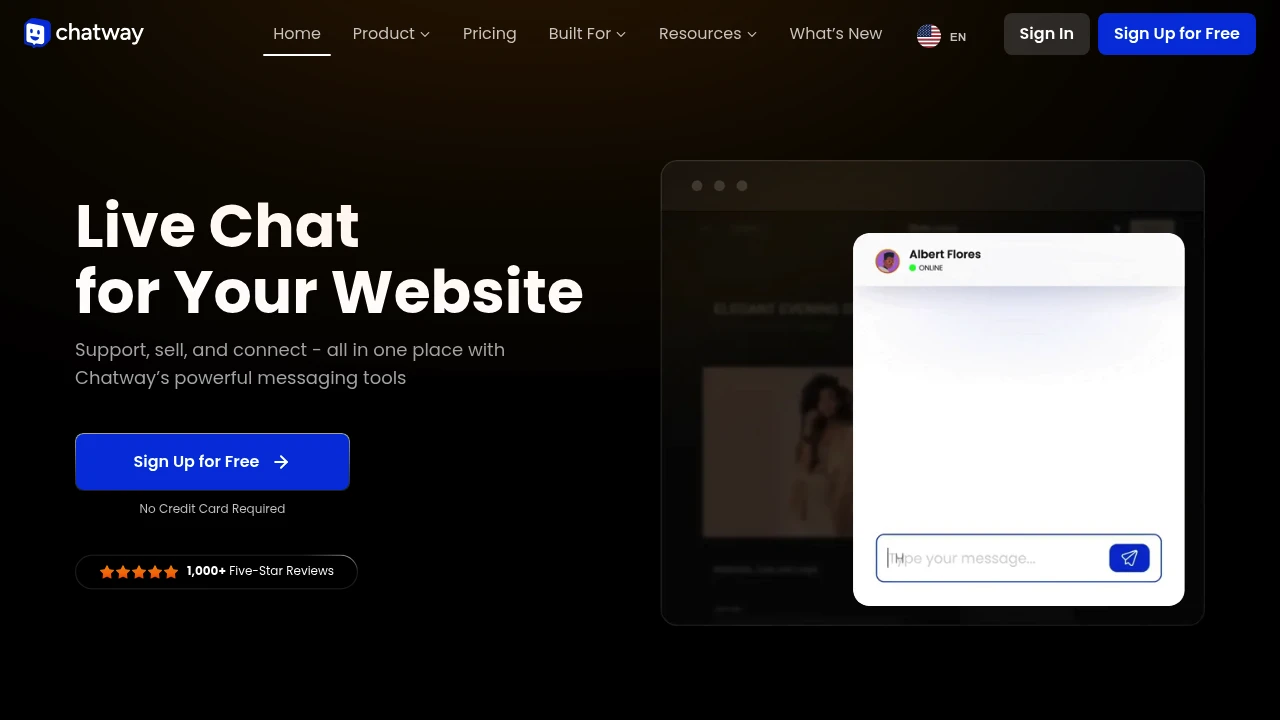
What is chatway
Chatway is a conversational AI platform that helps teams build, host, and manage chat assistants for websites, apps, and messaging channels. It combines a visual conversation designer with integrations to knowledge bases, APIs, and third-party services so teams can deliver consistent automated answers, guided workflows, and escalation paths to human agents.
The platform targets product managers, customer support teams, and developers who need a configurable bot that can handle FAQs, route support requests, execute transactions (like booking or order lookups), and surface context-aware responses from connected data sources. Chatway supports both no-code flows for non-technical users and developer-focused tools for advanced customizations.
Typical deployments include website chat widgets, in-app assistants, and integrations with messaging platforms. Chatway supports multi-channel routing and session persistence so conversations started on web can continue in mobile apps or return to human agents with full context preserved.
For more technical details on deployment options and supported channels, review Chatway's developer resources in their API and developer documentation.
Chatway features
What does chatway do?
Chatway provides a set of core capabilities for designing, automating, and scaling conversational experiences:
- Visual conversation builder with conditional logic, variables, and branching paths for creating guided dialogs without code.
- Natural language understanding (NLU) to match user intents, extract entities, and map to actions or knowledge answers.
- Knowledge base connectors to ingest FAQs, help articles, and product documentation for retrieval-based responses.
- Integrations and connectors for CRM, helpdesk, commerce, and analytics platforms to fetch user context and execute actions.
- Web and mobile chat widgets plus SDKs for embedding assistants in apps and websites, with customization for branding and UI behaviors.
- Human handoff and escalation workflows to route complex conversations to live agents, including context sharing and transcripts.
- Analytics and conversation logging to monitor intent trends, resolution rates, fallback triggers, and bot performance metrics.
Beyond these core capabilities, Chatway offers: multi-language support for global deployments, session memory for contextual follow-ups, and templated responses to ensure consistent messaging across agents and automation.
Chatway also includes security and access controls suitable for business use: role-based access, audit logs, data retention settings, and options for single sign-on (SSO) on higher tiers. You can read about their security posture and compliance in Chatway's security overview.
Chatway pricing
Chatway offers these pricing plans:
- Free Plan: $0/month with limitations on conversations and integrations
- Starter: $15/month per seat (billed monthly) or $12/month per seat (billed annually)
- Professional: $49/month per seat (billed monthly) or $39/month per seat (billed annually)
- Enterprise: Custom pricing for high scale, compliance needs, and dedicated support
The Free Plan is intended for evaluation and small projects with a capped number of monthly conversations and basic widget features. The Starter plan adds larger conversation quotas, basic analytics, and a few third-party integrations. The Professional tier increases limits, includes advanced NLU customization, API access with higher rate limits, and more extensive analytics. The Enterprise tier provides dedicated onboarding, SLA-backed uptime, advanced security (such as SSO and data residency), and custom feature support.
Check Chatway's current pricing tiers for the latest rates, seat definitions, and enterprise contracting options.
How much is chatway per month
Chatway starts at $15/month per seat for the Starter plan when billed monthly. Monthly billing options are available for Starter and Professional plans as noted above, while Enterprise contracts are negotiated based on usage and requirements.
How much is chatway per year
Chatway costs $12/month per seat billed annually for the Starter plan, which appears as $144/year per seat when the annual billing discount is applied. The Professional annual equivalent is $468/year per seat at the listed discounted rate.
How much is chatway in general
Chatway pricing ranges from $0 (free) to enterprise-level custom pricing. Small teams and pilots typically run on the Free or Starter plan, midsize teams usually select Professional for higher throughput and advanced features, and regulated or high-volume organizations choose Enterprise for SLAs, dedicated support, and compliance additions.
What is chatway used for
Chatway is used to automate routine customer interactions while providing pathways to human support for complex queries. Common use cases include handling frequently asked questions, account lookups, shipping and order status checks, appointment booking, password resets, and guided troubleshooting.
Product teams use Chatway to embed in-app help and contextual guidance so users can get answers without leaving the product. Marketing and onboarding teams create step-by-step assistants to improve feature discovery and reduce time-to-value for new users.
Support teams deploy Chatway to triage incoming requests, capture diagnostic details, and deflect repetitive tickets. When escalation is required, the chat assistant collects context (account ID, recent actions, error codes) and hands off to agents with a pre-filled ticket so support can resolve issues faster.
Developers and platform teams use Chatway's API and SDKs to connect backend systems—such as CRMs, order management, and knowledge repositories—so assistants can perform lookups, update records, and trigger workflows within existing infrastructure.
Pros and cons of chatway
Pros:
- Flexible deployment options with web widgets and SDKs for mobile that support persistent sessions and branding.
- Visual conversation editor reduces engineering overhead for standard flows while APIs support deep customizations and automation.
- Connectors to knowledge bases and common business systems allow conversational assistants to surface authoritative, up-to-date answers.
- Built-in analytics help teams iterate on flows and reduce fallback rates by identifying unclear prompts or missing intents.
Cons:
- Higher-tier features such as SSO, on-premise data residency, or advanced SLAs typically require Enterprise licensing, which can increase costs for regulated organizations.
- NLU accuracy depends on training data and tuning; teams with specialized domain language may need developer time to optimize intent models.
- Mature omnichannel deployments (multiple messaging platforms plus voice) require additional configuration and monitoring compared with single-channel bots.
- Teams that require open-source customizability may find vendor-locked formats or proprietary tooling limiting for extremely bespoke use cases.
When evaluating trade-offs, consider the expected volume of interactions, required integrations, and minimum security/compliance needs to determine the most cost-effective plan.
Chatway free trial
Chatway offers a Free Plan intended for evaluation and small-scale use. The Free Plan provides access to the core chat widget, basic conversation building tools, and a limited monthly conversation quota to validate flows and integrations.
Free-tier users can usually test web embedding, basic NLU intent matching, and try a small set of integrations. This tier is useful for proof-of-concept work, pilot studies, or embedding a simple knowledge-based assistant on a marketing site.
For teams wanting to evaluate higher-throughput or enterprise capabilities, Chatway typically provides time-limited trial access to Professional features or a short-term Enterprise trial on request. Prospective customers can request demos and trial elevations through Chatway's sales contact and onboarding resources.
Is chatway free
Yes, Chatway offers a Free Plan that allows basic usage and limited monthly conversations so teams can prototype assistants without initial cost. The Free Plan is intentionally limited in integrations and quotas; teams with higher traffic or advanced needs will need Starter, Professional, or Enterprise plans.
Chatway API
Chatway exposes a RESTful API and real-time webhooks for programmatic conversation management, event tracking, and integration with backend systems. The API supports creating and updating conversation state, retrieving transcripts, triggering bot actions, and invoking external services from within a conversation.
Typical API capabilities include:
- Message send and receive endpoints for full conversation control from external systems.
- Webhooks for incoming messages and conversation events so backend systems can react to user actions in real time.
- Endpoints to manage intents, entities, and training data for NLU model updates.
- Authentication through API keys for service-to-service calls and OAuth/SAML for user-level operations in Enterprise environments.
Developers can use the API to integrate Chatway with CRMs, order management systems, and ticketing tools, allowing the assistant to fetch user-specific data and update records. For implementation specifics and sample code, consult Chatway's API documentation and developer guides.
10 Chatway alternatives
- Intercom — Customer messaging platform with bots, live chat, and product tours for in-app support and engagement.
- Drift — Conversational marketing and sales assistant focused on lead qualification and meeting scheduling.
- Ada — Enterprise-focused automation platform emphasizing no-code bot building and customer service automation.
- Zendesk — Ticketing-first support suite that includes messaging and bot capabilities for customer service workflows.
- Freshdesk — Support platform with chat and automation features designed for helpdesk teams.
- HubSpot Conversations — Built into HubSpot CRM, offering chat, bots, and a unified inbox for sales and support teams.
- Bold360 — Conversational AI and live chat product tailored for customer service and virtual agents.
- Tidio — Small-business friendly chat and bot platform with simple integrations and templates.
- Rasa — Open source conversational AI framework for teams needing full control over models and deployment.
- Botpress — Open source conversational platform for building modular chatbots with developer-centric tooling.
Paid alternatives to chatway
- Intercom: A paid customer messaging suite with robust product tours, bots, and an integrated inbox for team collaboration; pricing varies by feature pack and contact volume.
- Drift: Focused on conversational marketing and revenue operations with playbooks for lead routing and calendar booking; often used by sales-led organizations.
- Ada: Enterprise automation platform designed for large-scale support automation with strong multilingual capabilities and dedicated onboarding.
- Zendesk: Provides a comprehensive support stack including bots, knowledge base, and omnichannel routing with tiered pricing for support centers.
- HubSpot Conversations: Part of HubSpot's paid CRM tiers, combining bots with CRM context for sales and support workflows.
Open source alternatives to chatway
- Rasa: An open source conversational AI framework that gives developers full control of NLU pipelines, policy-driven dialog management, and on-premise deployments.
- Botpress: A modular, developer-friendly open source platform for building chatbots with a visual flow editor and extensible runtime.
- Dialogflow (ES/ CX) — While Dialogflow has proprietary hosting, many developers use it with self-managed middleware; it provides strong NLU foundations for custom bots.
- ChatterBot: A Python library for machine-learning-based conversational agents useful for research and small projects.
Frequently asked questions about Chatway
What is Chatway used for?
Chatway is used for building and deploying conversational assistants for web, mobile, and messaging channels. Teams use it to automate support, guide users through product flows, qualify leads, and integrate conversational actions with backend systems to complete transactions or fetch account data.
Does Chatway offer integrations with CRM systems?
Yes, Chatway integrates with popular CRM and helpdesk systems. Integrations allow the assistant to lookup contact records, create support tickets, and push conversation context into systems such as CRM or ticketing tools through prebuilt connectors or API-based integrations.
How much does Chatway cost per user?
Chatway starts at $15/month per seat for the Starter plan when billed monthly, with discounted annual pricing and custom Enterprise agreements for larger deployments. Pricing varies based on conversation volume, integrations, and SLA needs.
Is there a free version of Chatway?
Yes, Chatway offers a Free Plan with limited monthly conversations and basic features for prototyping and small-scale use. The Free Plan is intended for evaluation and low-traffic applications.
Can Chatway be used for e-commerce workflows?
Yes, Chatway supports transactional workflows for e-commerce. Using connectors and API calls, assistants can retrieve order status, provide shipping estimates, recommend products, and even initiate refunds or returns when integrated with commerce backends.
Does Chatway provide analytics and reporting?
Yes, Chatway includes analytics dashboards and conversation logs. Teams can track intent match rates, fallback occurrences, completion rates for flows, and user satisfaction metrics to iterate on script improvements and training data.
Can I export chat transcripts from Chatway?
Yes, Chatway allows transcript export via the dashboard and API. Exports can be used for compliance, QA, or to hand off conversations to downstream systems; webhooks also let you stream events to external logging or analytics services.
Does Chatway support multiple languages?
Yes, Chatway supports multi-language deployments. Language support includes intent models in different languages, locale-specific responses, and routing to region-specific agents or knowledge bases where needed.
Is Chatway secure enough for regulated industries?
Yes, Chatway offers enterprise-grade security options. For higher tiers, Chatway provides features like SSO, audit logs, data encryption in transit and at rest, and contractual controls for data residency—suitable for organizations with compliance requirements.
How do I get started building a bot with Chatway?
You can start with the Free Plan and the visual conversation builder. Begin by importing FAQs or creating intents, designing flows with the editor, and embedding the provided widget snippet on a site; developers can extend capabilities using the API and SDKs described in Chatway's developer documentation.
chatway careers
Chatway maintains a product and engineering-focused team with roles in AI/ML, frontend and backend engineering, product management, and customer success. Career pages typically list openings for developer roles that support SDKs and API integrations, as well as positions for conversation designers who create templates and best practices for customers.
Employees at Chatway work on deploying secure, scalable conversational systems, improving NLU models, and expanding connectors for enterprise systems. Teams often collaborate with customers during onboarding to implement specialized integrations and ensure data-handling requirements are met.
Open positions and recruiting details are usually available on Chatway's official careers site or through their LinkedIn company presence; check the Chatway careers page for current openings.
chatway affiliate
Chatway runs an affiliate and partner program for agencies, system integrators, and consultants who build bots for multiple customers. Affiliate partners often receive referral fees, partner discounts, and co-marketing support depending on the partner tier and volume of referrals or managed accounts.
Partner benefits typically include training, access to technical resources, and priority support during onboarding for client projects. Interested partners can apply through Chatway's partner portal or contact their partnerships team via the contact page linked in the partner information section.
Where to find chatway reviews
Independent user reviews for Chatway are available on SaaS review sites and industry comparison platforms where users rate ease of use, support, and feature completeness. You can also find case studies and testimonials on Chatway's site that highlight specific customer outcomes and deployment patterns.
For a broader perspective, consult community forums, developer discussions, and reviews on platforms comparing conversational AI vendors to see how Chatway performs relative to alternatives such as Intercom and Drift.