Chatwee
Real-time website chat and community messaging widget for site owners, community managers, and content publishers. Chatwee provides embeddable group chat, private messaging, moderation tools, and integrations aimed at increasing on-site engagement and retaining visitors.
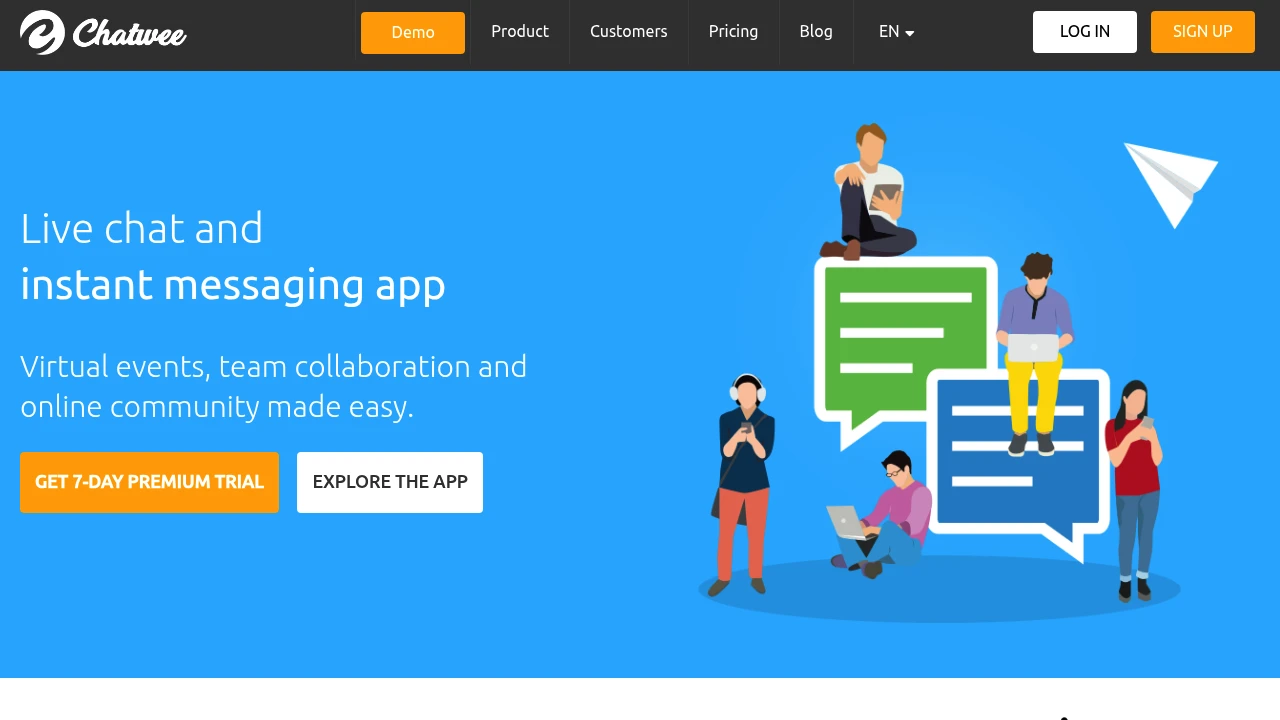
What is chatwee
Chatwee is a web-based chat widget and community messaging platform that embeds on websites to provide real-time group chat, one-to-one messaging, and comment-style conversation threads. It targets publishers, membership sites, online communities, e-commerce storefronts, and content-driven sites that want to keep visitors engaged without forcing them to third-party social platforms.
The product installs as a lightweight JavaScript widget and includes a cloud-hosted backend so site owners do not need to manage chat servers. Chatwee focuses on persistent on-site conversation (message history), moderation controls, user profiles, and custom styling that matches a site’s branding. The widget supports desktop and mobile layouts and can coexist with other communication tools such as customer support chat or forums.
Because it runs in the browser and integrates with common CMS platforms, Chatwee is frequently used for live event chats, comment-replacement on article pages, private group rooms for members, and public community discussions. For implementation details and platform-specific instructions, see Chatwee’s feature overview and installation guides.
Chatwee features
What does chatwee do?
Chatwee provides a suite of chat and community features designed to keep visitors on-site and participating in conversations. Core capabilities include real-time messaging, message history, private messaging, moderation tools (ban, mute, profanity filters), room creation, user profiles, and emoji reactions. The widget is responsive and supports desktop and mobile browsers.
Beyond basic chat, Chatwee offers customization of the widget appearance, message formatting, and user display names so the chat fits site design. It supports role-based moderation, message pinning, and the ability to create multiple chat rooms or channels for different pages or sections of a site. Chatwee also logs activity and offers simple analytics to measure chat engagement and peak concurrency.
For developers and integrators, Chatwee exposes a JavaScript API for client-side control and REST/webhook endpoints for server-side automation, user synchronization, and event handling. Common integrations include CMS plugins, single sign-on flows, and analytics tracking.
Chatwee pricing
Chatwee offers these pricing plans:
- Free Plan: $0/month with basic features, limited concurrent users, and Chatwee branding
- Starter: $9/month with increased concurrent user capacity, basic moderation, and customization options
- Professional: $29/month with advanced moderation, message history retention, and priority support
- Enterprise: $99+/month or custom enterprise contracts with SSO, SLA, dedicated support, and higher concurrency limits
Pricing can vary based on the number of active concurrent users, monthly message volume, and add‑on features such as white-labeling or advanced security. Annual billing commonly includes a discount (for example, two months free when billed annually) and enterprise contracts are typically quoted based on expected traffic and integration needs. Check Chatwee’s current pricing tiers and enterprise options for the latest rates and exact plan limits.
Many Chatwee customers start on the Free Plan to validate basic functionality and then upgrade to Starter or Professional as community size grows. Enterprise customers negotiate custom terms for performance, uptime, and integration support.
How much is chatwee per month
Chatwee starts at $0/month for the Free Plan and commonly lists a small monthly fee for entry paid tiers. Typical entry paid tiers are in the range of $9/month (Starter) and $29/month (Professional), with enterprise-level plans beginning around $99+/month depending on usage and support requirements. Monthly pricing is suitable for teams that want flexible month-to-month billing while they grow audience engagement.
How much is chatwee per year
Chatwee costs approximately $90/year for the Starter plan when billed annually at a typical two-month discount, and approximately $290/year for the Professional plan when billed annually if the vendor follows standard annual discount practices. Enterprise pricing is handled via custom contracts and is often billed annually after negotiation. Always verify the latest annual discounts by reviewing Chatwee’s published options on their pricing page.
How much is chatwee in general
Chatwee pricing ranges from $0 (Free Plan) to $99+/month for enterprise-grade deployments. Practical budgeting for a moderate community typically falls into the $9–$29/month range for small to medium-sized sites. Costs scale based on concurrent users, message retention policies, and whether you require white-labeling, SSO, or priority support.
What is chatwee used for
Chatwee is used to create real-time conversational spaces directly on web properties. Typical use cases include live event chats where attendees can interact during webinars or broadcasts, article comment replacement where readers discuss content inline, and member-only chat rooms for subscription platforms. Each of these use cases benefits from on-site retention of users and reduced reliance on off-site social networks.
It is also used for informal customer engagement on product pages to increase time on page and gather live feedback. For community platforms, Chatwee helps build persistent social spaces where users meet, which improves retention and repeat visits. Sites that host Q&A sessions, AMAs, or live launches find Chatwee useful because it supports message bursts and moderation for high-traffic moments.
Finally, Chatwee is applied in education and training environments to provide classroom chat rooms, group project channels, and private messaging between instructors and students. Moderation and user management features make it possible to run these chats in a controlled way appropriate for K-12 and higher education scenarios.
Pros and cons of chatwee
Chatwee’s strengths include easy embedding, a lightweight client, and a focus on community-style chat that persists on-site. The widget is designed to be simple to install and customize, and it provides essential moderation and administrative tools that community managers need to maintain quality conversations. The cloud-hosted model reduces operational overhead for small teams.
Limitations include potential constraints on scale for very large communities without upgrading to enterprise plans. Advanced analytics and deep CRM-style workflows are not typically as feature-rich as purpose-built customer support platforms. Organizations that need native omnichannel support or built-in ticketing may need to combine Chatwee with other tools.
Another trade-off is vendor-managed hosting: while it reduces infrastructure complexity, some organizations prefer self-hosted open source solutions for full data control. Chatwee offers integrations and export options but large enterprises with strict compliance needs should confirm available security controls and retention options before committing.
Chatwee free trial
Chatwee typically offers a free tier that functions as a trial environment to test core chat capabilities on a live site. The Free Plan enables basic chat features, limited concurrent users, and Chatwee branding so teams can validate that the widget works with their pages and content without a financial commitment. This trial approach lets teams test moderation workflows and integrations before upgrading.
Paid plans usually include a trial window or a low-cost monthly commitment to experience advanced moderation, message history, and active-user capacity. For teams evaluating Chatwee for high-traffic events, it’s advisable to run a staged load test during the trial period to validate concurrency expectations. Check Chatwee’s documentation for specifics on trial durations and feature availability in each tier.
For enterprise customers, proof-of-concept deployments are often arranged with the vendor to validate SLAs, SSO, and performance under expected loads before signing a long-term contract.
Is chatwee free
Yes, Chatwee offers a Free Plan that is useful for basic testing and small communities. The free tier typically includes core chat functionality with limits on concurrent users, branding in the widget, and restricted access to premium features. Small sites and individual publishers commonly start with the Free Plan and upgrade as community size and feature requirements grow.
Chatwee API
Chatwee exposes an API surface designed to let developers integrate chat functionality with their user databases, moderation workflows, and analytics systems. The most common integration points include a client-side JavaScript API for controlling the widget (open/close, send message, navigate rooms), REST endpoints for server-side user synchronization and message operations, and webhooks for receiving real-time events like new messages or moderation actions.
Authentication for API calls is typically handled via API keys or tokens scoped to a site or account, and the API supports basic user management operations so you can map your site’s users to chat identities without exposing credentials in the browser. Webhooks allow systems to trigger external workflows (for example, logging flagged messages in a moderation queue or forwarding VIP messages to Slack).
Developers commonly integrate Chatwee with single sign-on (SSO) solutions and analytics platforms to pass user metadata and session identifiers into chat sessions. For implementation details and sample code, view Chatwee’s API documentation and developer guides.
10 Chatwee alternatives
Below are alternatives that solve overlapping problems around on-site chat and community messaging. Each alternative has different strengths for scale, pricing, or open-source control.
Paid alternatives to Chatwee
-
Intercom — A customer messaging platform that combines live chat, targeted messaging, and a robust automation system aimed at sales and support workflows. Strong for customer lifecycle messaging but more expensive for pure community chat.
-
LiveChat — Focused on live customer support chat with routing, ticketing integrations, and advanced reporting. Better suited for support teams than community-based conversations.
-
Drift — B2B conversational marketing platform that combines chat with bot-based lead qualification and scheduling. Good for revenue teams but heavier than a simple community chat widget.
-
Crisp — Offers live chat, shared inbox, and a few community features. Balances price and features and is popular with small businesses.
-
Tawk.to — A low-cost/free live chat service focused on customer support; it includes mobile apps and basic customization, but it is geared to support agents rather than open community rooms.
-
Zendesk Chat — Part of the Zendesk suite, it provides integrated support chat and customer service workflows. Best when used with other Zendesk products.
-
CometChat — A developer-focused chat platform with pre-built SDKs for mobile and web, optimized for app-based communities requiring rich media and voice/video add-ons.
Open source alternatives to Chatwee
-
Rocket.Chat — A self-hosted messaging platform with channels, direct messages, and extensive admin controls. Good for teams that want total control and the ability to host chat infrastructure.
-
Matrix (with Element) — A federated, open protocol for real-time communication; Element provides a web UI and Matrix enables decentralized hosting and strong interoperability.
-
Chatwoot — Open source customer engagement platform that includes chat and inbox features; suitable when you want open code plus omnichannel support.
-
Mattermost — Self-hosted team chat with strong privacy controls, good for internal teams rather than public community rooms.
-
Zulip — Open source group chat with threaded conversations that scale well for topic-based discussion.
Frequently asked questions about Chatwee
What is Chatwee used for?
Chatwee is primarily used for embedding real-time chat and community messaging directly on websites. Site owners use it to run live event chats, replace comment sections with persistent conversation rooms, and create member-only channels for community engagement. It keeps conversations on-site to improve retention and user interaction.
Does Chatwee offer moderation tools?
Yes, Chatwee includes moderation features such as user banning, muting, profanity filters, and message deletion. Admins and moderators can manage rooms, configure filters, and review message logs to maintain community standards and reduce spam. More advanced moderation controls are typically available on paid plans.
How much does Chatwee cost per user or per month?
Chatwee starts at $0/month for the Free Plan and paid plans commonly begin around $9/month for small sites and $29/month for more feature-rich Professional tiers, with enterprise pricing around $99+/month depending on requirements. Pricing is generally based on concurrent users and retention policies rather than a simple per-user seat model.
Can Chatwee be integrated with single sign-on (SSO)?
Yes, Chatwee supports integration with SSO systems on paid plans or via enterprise configurations. This lets sites map their authenticated users into the chat widget without separate login prompts, enabling consistent identity and moderation control across the site. Enterprise contracts often include additional SSO setup assistance.
Does Chatwee provide an API or webhooks?
Yes, Chatwee provides a JavaScript API, REST endpoints, and webhook support for event-driven integrations. Developers can programmatically manage users, observe message events, and synchronize chat state with backend systems. For code examples and endpoint references, consult Chatwee’s developer documentation and API reference.
Is there a free version of Chatwee?
Yes, Chatwee offers a Free Plan that is suitable for testing and very small communities. The free tier usually includes basic chat features with limits on concurrent users and includes Chatwee branding. Teams often upgrade to paid plans as traffic and feature needs increase.
Can Chatwee be customized to match my site’s branding?
Yes, Chatwee supports widget theming and customization options. You can adjust colors, labels, and display behavior so the chat matches your site design. Advanced white-label options are typically reserved for paid or enterprise plans to remove vendor branding.
How secure is Chatwee for handling user data?
Chatwee uses standard web security practices such as SSL/TLS for in-transit data and role-based admin controls. For sites with strict compliance needs, enterprise contracts can include additional security configurations such as dedicated hosting, data retention policies, and contractual assurances. Verify specifics in Chatwee’s security and privacy documentation before deploying sensitive use cases.
Can Chatwee handle large concurrent audiences (hundreds to thousands)?
Yes, with the right plan and enterprise configuration Chatwee can support high concurrency, but capacity depends on chosen tier. Smaller plans limit concurrent users to lower thresholds; large events typically require enterprise-level capacity planning, load testing, and possibly a negotiated SLA to ensure performance during peak traffic.
What integrations does Chatwee support out of the box?
Chatwee integrates with common CMS platforms and supports analytics and webhook-based integrations. Popular implementations include plugins for WordPress and scripts for other CMSs, plus the ability to send events to analytics platforms or to forward flagged messages into moderation workflows. For a full list of integrations and plugins, see Chatwee’s integration and setup pages.
chatwee careers
Chatwee, like many SaaS vendors, hires for roles across product, engineering, customer success, and sales when scaling. Job postings are commonly listed on professional networks such as LinkedIn and on the company’s careers page. Positions range from front-end engineers who work on the JavaScript widget to backend engineers who maintain the chat infrastructure.
Working at a communication SaaS typically offers exposure to real-time systems, WebSocket and scaling challenges, and opportunities to influence product features for community engagement. If you’re interested in roles, tracking Chatwee’s company profile and submitting speculative applications can be effective.
chatwee affiliate
Chatwee may run referral or affiliate programs through which partners can earn commissions for referring paid customers. Affiliate programs typically require registration and provide tracking links and promotional assets. For the most up-to-date details and terms, consult Chatwee’s partnership or affiliate pages on their site.
Where to find chatwee reviews
Third-party review sites like G2, Capterra, and Trustpilot commonly host user reviews and ratings for web chat tools including Chatwee. Reading reviews on multiple platforms helps surface real-user feedback about ease of installation, support responsiveness, and how feature sets perform under load. You can also find case studies and testimonials on Chatwee’s site and by searching for publisher or community operator write-ups about their deployment experiences.
For official documentation, implementation guides, and the latest feature announcements, refer directly to Chatwee’s website sections for features, pricing, and API documentation.