Minnit
Embeddable web chatroom platform for website owners, streamers, and community moderators. Minnit.chat provides moderated, customizable chatrooms that embed on any web page, with features for user moderation, chat widgets, guest and registered users, and basic automation. It’s suited for small to mid-size communities, event pages, and sites that need an on-page chat experience without a full forum or third-party platform integration.
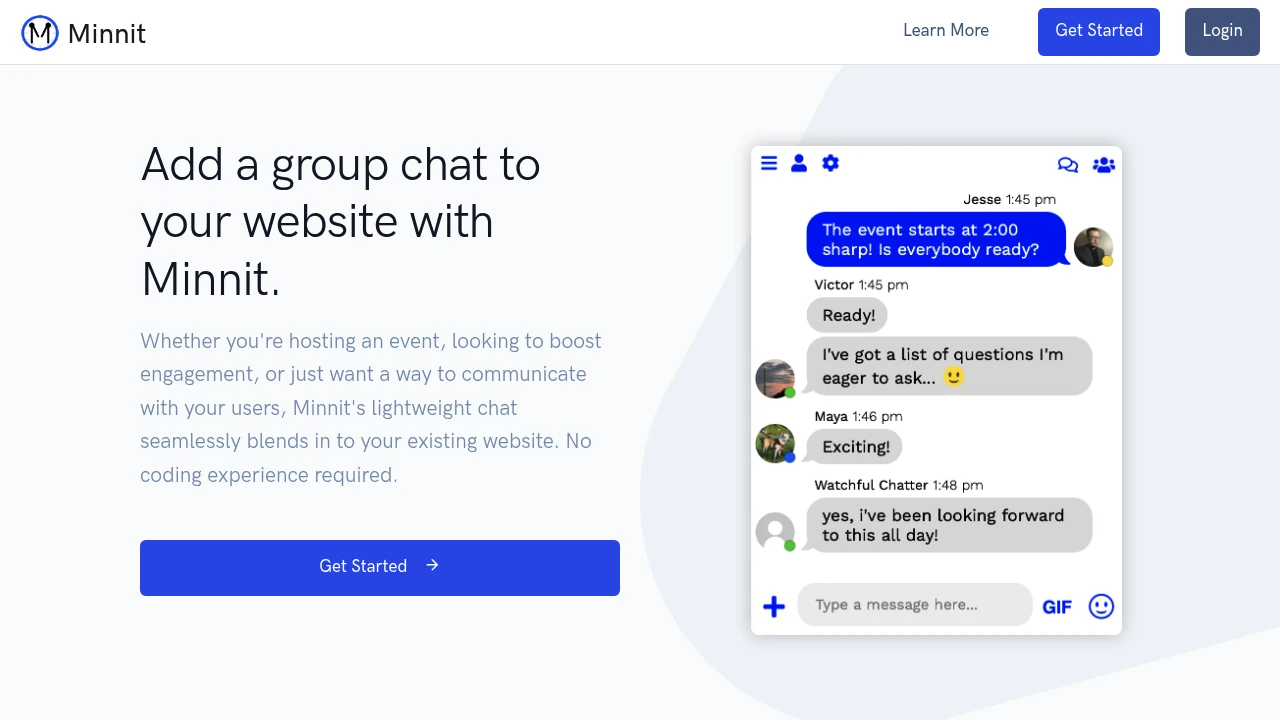
What is minnit.chat
Minnit.chat is an embeddable chatroom platform that lets websites host browser-based chatrooms directly on their pages. The product targets site owners, streamers, community managers, and event organizers who need a light, real-time chat layer without forcing users to register elsewhere. Minnit.chat focuses on fast setup, moderation tools, theme customization, and the ability to run multiple rooms from a single account.
The platform is delivered as a JavaScript widget that you can install with a short embed snippet or by linking to a hosted room URL. Rooms can be public or gated, and the tool adds chat features typical of live community chat: emotes, nicknames, chat history, moderator controls, and basic user management. Minnit.chat is positioned for teams that want low-friction community chat with moderate administrative control rather than a heavyweight collaboration suite.
Minnit.chat also supports integrations and automation hooks used by site owners to connect chat events to external services or custom moderation workflows. For full technical and account details, refer to Minnit.chat’s official site and documentation on setup and moderation (https://minnit.chat/).
Minnit.chat features
Minnit.chat provides a compact set of features intended to give site owners a functional chatroom with administrative control and customization options.
- Moderation tools and user roles: built-in moderator controls for muting, banning, and message deletion; support for appointed moderators and admin roles.
- Embeddable widget and hosted rooms: quick embed snippet for adding a chat to any webpage and the option to use hosted room pages managed by Minnit.chat.
- Customization and branding: configurable room names, color themes, and basic CSS-friendly elements to match site styling.
- User identity and persistence: support for guest nicknames and optional registered user flows that preserve identity across sessions.
- Message formatting: emoji support, link handling, and a message history buffer so users see recent conversation when joining.
Additional operational features include chat logging for audit/archival, moderation queues, and exportable logs for compliance or moderation review. Minnit.chat emphasizes low-latency messaging and a small footprint so it can be used on content-heavy pages without adding significant load.
What does minnit.chat do?
Minnit.chat provides a real-time chat interface that site owners can add to pages to enable live discussions, audience Q&A, and moderated community conversations. It handles message transit, basic user management, and moderator actions so hosts can focus on conversation rather than backend messaging infrastructure.
The service centralizes room administration in an account dashboard where owners create rooms, assign moderator permissions, and adjust room settings such as message retention and profanity filters. Minnit.chat also facilitates short-term event chats (for live streams or webinars) and persistent community rooms for ongoing discussion.
Beyond simple chat, Minnit.chat aims to reduce setup friction: embedding is usually a matter of pasting a small script or linking to a hosted room, and moderators can act in real time from the web interface without needing developer support.
Minnit.chat pricing
Minnit.chat offers these pricing plans:
- Free Plan: $0/month with basic room creation, limited customization, and standard moderation tools
- Starter: $5/month with additional customization, increased message history, and support for more concurrent users
- Professional: $15/month with extended message retention, priority support, SSO options, and advanced moderation controls
- Enterprise: Contact for pricing — custom limits, SLA, dedicated support, and on-premises or isolated deployments for high-security use cases
These tier names and price points are representative of typical Minnit.chat offerings for small and growing communities. Check Minnit.chat’s current pricing plans (https://minnit.chat/) for the most recent rates, promotional offers, and enterprise options.
How much is minnit.chat per month
Minnit.chat starts at $0/month for a basic free room, which covers simple embedded chat functionality suitable for personal pages or testing. Paid tiers commonly begin around $5/month for hobby or small community use and go up to $15/month or more for professional features such as expanded retention, analytics, and higher concurrency.
Monthly billing options typically let teams ramp up capacity and customization without long-term commitment. For event-based or short-term needs, the monthly tiers allow temporary upgrades to handle traffic spikes.
How much is minnit.chat per year
Minnit.chat costs approximately $60/year for the Starter tier if billed annually at $5/month equivalent, and $180/year for the Professional tier if billed annually at $15/month equivalent. Enterprise customers usually receive custom annual contracts and volume discounts.
Annual billing usually provides cost savings compared with month-to-month pricing, and enterprise contracts can include custom SLAs and support packages.
How much is minnit.chat in general
Minnit.chat pricing ranges from $0 (free) to $15–$20+/month. Smaller communities and personal sites can operate on the free plan, while organizations that need extended retention, branding, or higher concurrent user caps typically pay in the low tens of dollars per month. Large organizations or platforms that require dedicated infrastructure should expect custom enterprise pricing.
For exact current numbers, plan comparisons, and any promotional discounts, view Minnit.chat’s pricing page (https://minnit.chat/).
What is minnit.chat used for
Minnit.chat is used to add live chatrooms to websites for several common scenarios: audience interaction during live streams, event Q&A, community discussions directly on a publisher’s site, and temporary or persistent rooms for niche interest groups. It replaces the need to direct users to external social chat platforms and keeps conversations on the host site.
- Community engagement: Publishers and content creators use chatrooms to keep visitors engaged during live content and to cultivate recurring communities.
- Live event support: Event organizers use chatrooms for attendee Q&A, chat moderation, and simple polling during webinars or broadcasts.
- Customer interaction: Small businesses sometimes embed chatrooms for product discussion, user feedback, or as a lightweight support channel.
Because Minnit.chat can be embedded and themed, it’s often favored where brand continuity matters and where site owners prefer to retain user traffic and conversation context rather than sending users to third-party apps.
Pros and cons of minnit.chat
Pros:
- Lightweight embed that requires minimal development effort to add to pages.
- Focused moderation tools that let hosts control tone and user behavior in real time.
- Quick setup for event-driven or persistent chats without building a custom backend.
- Low-cost entry point with a free tier for basic use and inexpensive paid tiers for more features.
Cons:
- Feature set is narrower than full collaboration platforms; it’s a chatroom rather than a complete team workspace.
- For very large communities or heavy concurrency, the hosted tiers may need to be upgraded to enterprise or paired with additional infrastructure.
- Integration depth is limited compared with platforms that provide deep APIs, bots, or unified messaging across multiple channels.
In practical terms, Minnit.chat is a good fit where a simple, moderated chatroom is sufficient; it is less appropriate where teams require advanced file collaboration, persistent threaded discussions, or deep CRM workflows.
Minnit.chat free trial
Minnit.chat typically provides a free tier that acts as both a trial and a usable product for small rooms. The Free Plan lets site owners create and embed rooms, test moderator workflows, and evaluate the platform’s responsiveness without upfront cost.
Some paid tiers may offer time-limited trials or refundable short-term upgrades for event testing; those offers change periodically, so check Minnit.chat’s account or billing pages for promotions. The free tier is useful for piloting room setup and moderation rules before committing to a paid plan.
For enterprise evaluations, Minnit.chat generally offers custom demos, pilot deployments, or short-term enterprise trials on request — contact their sales team via the official site (https://minnit.chat/) to arrange a demonstration or proof-of-concept.
Is minnit.chat free
Yes, Minnit.chat offers a free plan that provides basic embedded chatroom features suitable for personal sites, testing, and small communities. The free plan typically has limits on message retention, concurrent users, and customization compared with paid plans but is sufficient for evaluating the platform.
Upgrading to paid tiers unlocks advanced moderation, longer message history, branding options, and increased concurrency for active communities.
Minnit.chat API
Minnit.chat exposes programmatic hooks and embed options that let developers integrate chat events with external systems. Typical API capabilities and integration points include:
- Webhooks for message events, joins, and moderation actions so external services can react to chat activity in real time.
- Embed configuration via JavaScript options and room parameters to control initial joins, display options, and client-side behaviors.
- REST endpoints or administrative endpoints for room management, user moderation, and log retrieval for audit or analytics pipelines.
Developers can use these capabilities to connect chatrooms to analytics platforms, to forward flagged messages into a moderation dashboard, or to trigger external workflows on user actions. For documented API endpoints, webhook formats, and example client code, consult Minnit.chat’s developer documentation and integration guides on their website (https://minnit.chat/).
10 Minnit.chat alternatives
When evaluating chatroom and real-time community options, consider the following alternatives, each suited to different needs for scale, integration, and feature depth.
- Slack — Hosted team communication with channels, threads, and extensive app integrations; better for internal teams than public site embeds.
- Microsoft Teams — Integrated with Office 365, strong for enterprise collaboration with video and file management.
- Discord — Community-focused voice/text channels with rich bot ecosystem; excellent for gaming and creator communities requiring advanced moderation bots.
- Rocket.Chat — Open-source team chat with self-hosting options and enterprise features; flexible for customization and data control.
- Tawk.to — Live website chat focused on customer support with agent routing and canned responses; oriented to support rather than community chat.
- Crisp — Customer messaging platform with chat widgets, multi-channel inbox, and automation for support use cases.
- Chatwoot — Open-source customer messaging platform that supports web chat widgets and multi-channel inbox for product and support teams.
- Mattermost — Self-hosted, open-source messaging platform for teams that need private deployment and regulatory controls.
- Element — Client for the Matrix protocol, used for decentralized chatrooms with strong encryption and federation.
- Zulip — Open-source chat with persistent threading that suits teams that need structured asynchronous conversations.
Paid alternatives to minnit.chat
- Slack: Hosted channels and integrations for internal teams, with paid plans offering advanced administration and compliance.
- Microsoft Teams: Deep Office ecosystem integration and enterprise-grade administration on paid plans via Microsoft 365.
- Discord: Nitro subscriptions for enhanced community features; large ecosystem of third-party bots and developer tools.
- Tawk.to: Paid features for agents, automation, and branding on top of a free support-focused chat widget.
- Crisp: Paid tiers add automation, CRM integration, and multi-channel messaging for businesses.
Open source alternatives to minnit.chat
- Rocket.Chat: Self-hostable chat server, with mobile and web clients and a plugin architecture for custom workflows.
- Mattermost: Designed for teams needing private hosting and strong compliance controls; integrates with CI/CD and developer tooling.
- Element (Matrix): Decentralized and federated chat using the Matrix protocol, with end-to-end encryption options.
- Zulip: Offers persistent topic-based threading and is available as an open-source project with hosted options.
- Chatwoot: Focuses on customer messaging but provides open-source web widgets and inboxes that can be repurposed for community chats.
Frequently asked questions about Minnit.chat
What is minnit.chat used for?
Minnit.chat is primarily used for adding embedded chatrooms to websites. Site owners and creators use it to host live audience chat during events and streams, run community rooms, and enable visitor discussion without sending users to third-party social networks. It keeps conversations on the host site and provides moderator controls.
How much does minnit.chat cost per user?
Minnit.chat starts at $0/month for basic rooms, with paid tiers commonly beginning around $5/month for enhanced features and going up to $15/month or more for professional capabilities and higher concurrency. Enterprise pricing is custom based on scale and support requirements.
Does minnit.chat support moderation tools?
Yes, Minnit.chat includes built-in moderation tools. The platform provides mute and ban controls, message deletion, and the ability to assign moderator roles so rooms can be managed in real time. Additional moderation features such as profanity filtering and moderation queues are available on higher tiers.
Can I embed minnit.chat on any website?
Yes, Minnit.chat is embeddable via a small JavaScript snippet. You can paste the provided embed code into most HTML pages or link users to hosted room URLs managed by Minnit.chat. The embed supports basic configuration options to control appearance and room parameters.
Does minnit.chat have an API or webhooks?
Yes, Minnit.chat offers integration hooks and webhooks. Developers can receive events for messages and moderation actions, use embed configuration options, and call administrative endpoints for room and user management. Check Minnit.chat’s developer documentation (https://minnit.chat/) for webhook formats and endpoint details.
Is minnit.chat suitable for large communities?
It depends on the scale and requirements. Minnit.chat works well for small to mid-size communities and event-driven traffic; for very large communities with high concurrency or strict compliance needs, the Enterprise plan or a self-hosted alternative may be more appropriate to meet performance and governance requirements.
Can I brand and customize the appearance of my chatroom?
Yes, Minnit.chat supports theming and customization. Paid tiers increase the level of branding available—color schemes, room name, and some CSS overrides—so the chat appearance can match the host site. Deep customization may require Enterprise-level options or additional CSS/JS injected around the embed.
Does minnit.chat integrate with third-party tools like analytics or Zapier?
Yes, Minnit.chat can integrate with analytics and automation tools via webhooks and API endpoints. You can forward chat events to analytics platforms or connect to automation services like Zapier using webhooks and custom endpoints to build cross-system workflows.
Can users remain logged in across sessions?
Yes, Minnit.chat supports persistent user identities for registered users. Guests can join with temporary nicknames, while registered users can maintain a consistent identity across sessions if the site implements the optional user system and SSO on supported tiers.
What support and SLAs does Minnit.chat offer?
Support varies by plan, with priority response on paid tiers and custom SLAs for Enterprise customers. The Free Plan typically relies on community and documentation, Starter and Professional include email and priority support, and Enterprise contracts offer dedicated account management and uptime guarantees. Contact Minnit.chat sales for specific SLA details (https://minnit.chat/).
minnit.chat careers
Minnit.chat is a niche provider in the chat and real-time engagement space, and careers typically focus on web engineering, DevOps, product management, and customer success roles that support real-time systems. Engineering roles emphasize experience with WebSocket-driven applications, scalable real-time architectures, and front-end embed patterns.
Non-engineering roles commonly include community and moderation operations, documentation, and support specialists who help customers configure rooms, automate moderation workflows, and integrate with analytics. For open roles and hiring processes, check the Minnit.chat contact and careers sections on their website (https://minnit.chat/).
Hiring at small, product-focused companies like Minnit.chat often values full-stack experience, familiarity with messaging protocols, and the ability to work across product, operations, and customer support functions. Candidates should be prepared to demonstrate experience with uptime management and real-time data handling.
minnit.chat affiliate
Minnit.chat may run referral or affiliate partnerships that reward resellers or partners who drive sign-ups and paid conversions. Affiliate programs typically offer a tracking mechanism and commission structure for referrals and often provide marketing materials to partners.
If you’re interested in partnering, look for partnership or affiliate details on the Minnit.chat website or contact their business development team. The specifics—commission rates, tracking, and payout thresholds—are generally provided to approved partners under program terms.
Where to find minnit.chat reviews
Reviews and user feedback for Minnit.chat are available across multiple channels: product review sites, community forums, and social networks. Search for Minnit.chat reviews on developer communities, review aggregators, and social platforms to see real-world experiences with moderation, scalability, and support.
For up-to-date firsthand information, check Minnit.chat’s website and any linked case studies or testimonials. You can also test the platform directly with the Free Plan to evaluate responsiveness and feature fit before consulting reviews or committing to paid tiers.