Discord
Discord is a cross-platform communication platform for voice, video and text designed for communities, hobby groups, streamers, and small-to-medium teams. It provides persistent servers (group spaces), real-time voice channels, direct messaging, and extensible automation through bots and a developer API. The platform is suitable for social communities, online learning groups, gaming clans, creators, and teams that need informal, persistent chat and live interaction features.
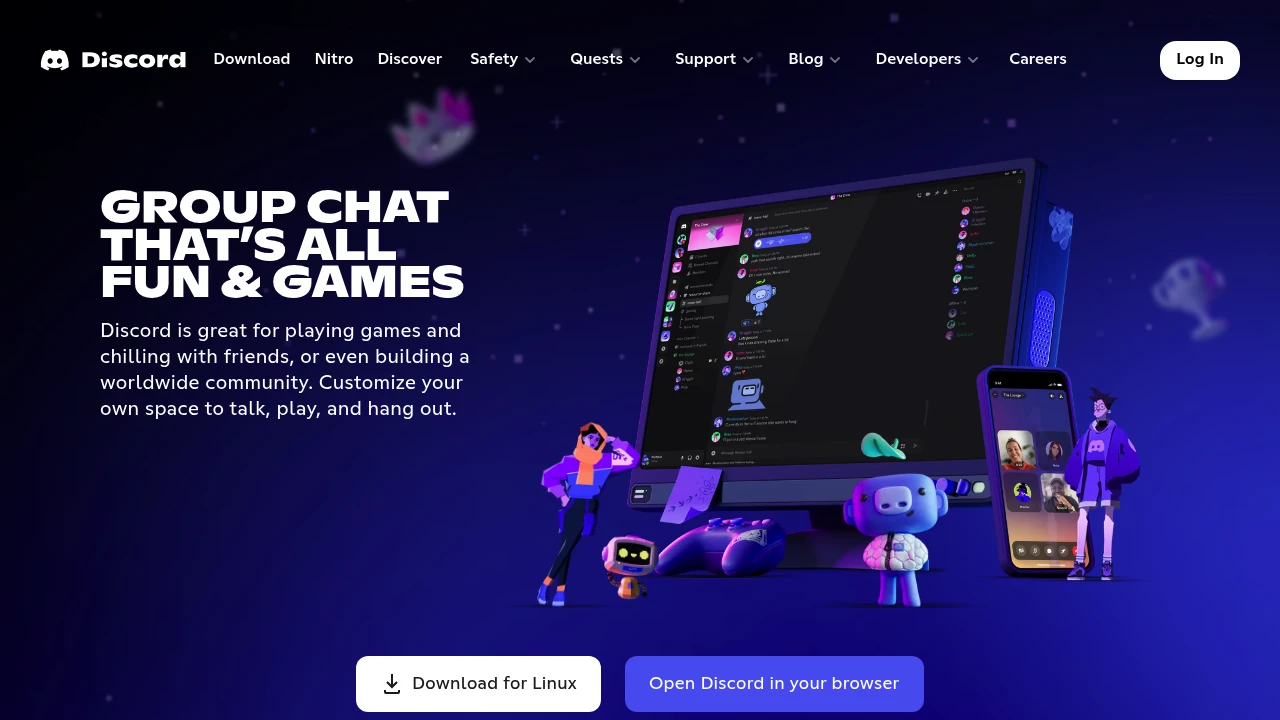
What is discord.com
Discord.com is a communication platform that offers persistent, topic-based servers where members can join text channels, voice channels, and video calls. Servers can be public or private, organized into channels with role-based permissions. The platform emphasizes low-latency voice and video, high-quality streaming for small groups, and a flexible permission and moderation model that scales from small communities to large public servers.
Discord combines a user-facing client for desktop, mobile, and web with a developer-focused ecosystem that supports bots, integrations, webhooks, and OAuth2. The primary surfaces are servers (the group containers), channels (text or voice), direct messages, and Nitro-enhanced user features. Administrators can configure moderation tools, custom emojis, roles, and automated workflows using bots or third-party services.
The platform is widely used by gamers, creators, open-source projects, educators, and teams that prefer chat-first, always-on communications with an emphasis on synchronous voice rooms and community-building features rather than formal project management.
Discord.com features
What does discord.com do?
Discord.com provides the following core capabilities:
- Persistent text channels with threaded conversations, searchable message history, and file attachments. Channels can be organized by topic and limited by role-based permissions.
- Real-time voice channels designed for low-latency group voice chat. Voice channels remain available without scheduling, allowing users to drop in and out.
- Video calls and screen sharing for one-to-one or small-group collaboration, including camera video, screen share, and spectator streaming for small audiences.
Beyond the core communications features, Discord.com supports:
- Custom roles and granular permissions to control who can read, write, join voice, or moderate. Role hierarchies allow complex administrative setups.
- Server Boosts that unlock server-level upgrades (better audio quality, increased upload sizes for all members, vanity URL, custom splash pages) for communities that reach boost thresholds.
- Custom emoji and animated emoji for Nitro users and server-wide emoji for larger communities.
The platform also integrates community management tools:
- Moderation and safety features including audit logs, message deletion, word filters, timed mutes/bans, and moderation bots.
- Event scheduling and announcement channels for coordinating live events, streams, or group sessions.
- Rich presence and integrations for game status, streaming platforms (Twitch/YouTube), and third-party apps that enrich member profiles and server activity.
Discord.com pricing
Discord.com offers these pricing plans:
- Free Plan: Free access with core text, voice, server creation, and basic integrations
- Discord Nitro (monthly): $9.99/month for enhanced user features
- Discord Nitro (yearly): $99.99/year for enhanced user features
- Server Boosts: $4.99/month per boost (discounts and bundle options may be available)
The Free Plan covers the majority of basic usage: unlimited servers, direct messages, standard voice and video, and an 8 MB file upload limit per file for non-Nitro users. Discord Nitro raises the file upload cap, enables animated avatars and custom tags, increases streaming quality for screen share, and provides global custom emoji use across servers. Server Boosts are purchased per user per server and unlock server-level perks (higher audio bitrate, larger upload size for all members, custom server banner and icon options) once shared boost thresholds are reached.
Check Discord's Nitro and Boost pricing for the latest rates and any promotional bundles or regional variations.
How much is discord.com per month
Discord.com starts at $9.99/month for a Nitro subscription that enhances user features across servers. The Free Plan is available indefinitely with reduced limits and no monthly fee. Server Boosts are typically $4.99/month per boost; individuals and communities can combine boosts to reach higher server tiers.
How much is discord.com per year
Discord.com costs $99.99/year for the Nitro annual subscription, which lowers the effective monthly cost compared with the monthly option and includes the same feature set (larger uploads, animated avatars, global emoji). Some regions may see localized pricing and occasional promotions.
How much is discord.com in general
Discord.com pricing ranges from free (core features) to $9.99/month or $99.99/year for Nitro, with optional Server Boosts at roughly $4.99/month per boost. The practical cost for a community varies: many servers run entirely on the Free Plan, while power users and communities that want upgraded audio/visual/perks rely on Nitro and boosted servers.
For additional enterprise or large-scale contracts (for example, white-labeling or deeper platform partnerships), reach out to Discord's business and partnership teams via the Discord for Business contact options.
What is discord.com used for
Discord.com is used for real-time community communication across voice, video, and text. Common use cases include gaming groups coordinating play sessions, content creators building audience communities, study groups sharing resources and holding live discussions, and hobbyist groups running persistent topic-based conversations.
Teams that require informal asynchronous communication and occasional live meetings use Discord as a lightweight collaboration hub. Its persistent voice channels and low-latency audio make it useful for remote pair programming, audio-first standups, ad-hoc screenings, and live Q&A sessions.
Developers and technical communities use Discord for support channels, release announcements, and API-driven bots that automate moderation, deliver notifications from CI systems, or expose metrics into a channel. Discord's extensibility makes it practical for communities that require custom workflows without a heavy enterprise collaboration tool.
Pros and cons of discord.com
Discord.com has strengths that make it attractive for community-driven communication and some limitations compared to enterprise-focused platforms.
Advantages:
- Persistent and free-to-start servers with low-latency voice channels and robust support for small-scale streaming and screen sharing.
- Extensive developer ecosystem for bots, webhooks, and custom integrations that automate moderation and add features like reaction role assignment or music playback.
- Flexible role and permission system that supports granular access control across channels and server-wide settings.
Limitations:
- Not specifically designed as a formal project management tool; lacks built-in task tracking and advanced document collaboration found in dedicated workplace suites.
- Privacy and moderation requirements increase with larger public servers; administrators need to actively configure moderation, rate limits, and bot governance.
- Some companies restrict Discord in corporate environments because it emphasizes social interaction over formal workflow controls and lacks enterprise-grade governance features by default.
Overall, Discord.com is best for community building, social collaboration, and real-time voice/video interactions rather than replacing full-featured enterprise collaboration suites.
Discord.com free trial
Discord does not typically gate its core functionality behind a time-limited trial. The Free Plan provides ongoing access to servers, channels, voice/video calls, and basic integrations without a trial period. This makes it simple for individuals and communities to evaluate the platform by creating and running a server at no cost.
Paid features such as Discord Nitro can be purchased on a monthly or yearly basis; promotions or limited-time offers may provide discounted first months or bundled benefits. Because the Free Plan is usable indefinitely, many users test Nitro by upgrading individual accounts for a short period to confirm the enhanced upload limits and profile features before committing to a yearly plan.
Server Boosts are purchased per boost and applied immediately to a server, so administrators can trial boosted perks by buying a small number of boosts or asking community members to contribute boosts to reach the next tier.
Is discord.com free
Yes, Discord.com offers a free plan that includes unlimited server creation, text and voice channels, direct messaging, and basic voice/video features. The Free Plan has limitations such as smaller file upload caps (typically 8 MB) and standard audio/voice quality compared to boosted servers or Nitro-enabled users. Free servers can still be highly functional for most communities, and many public servers run successfully on the Free Plan.
Discord.com API
Discord provides a documented developer platform focused on bots, webhooks, OAuth2 applications, and custom integrations. The central resource is the Discord Developer Portal and API documentation, which describes the REST endpoints, the WebSocket Gateway for real-time events, OAuth2 flows for authentication, and best practices for rate limiting and sharding.
Key API capabilities:
- The REST API for creating and managing channels, messages, roles, and server settings programmatically.
- The Gateway WebSocket for receiving real-time events such as message creation, voice state updates, presence changes, and typing indicators.
- Slash Commands and Interactions that let bots expose structured commands directly in the UI, with a modern interaction model and secure verification.
- Webhooks for simple one-way message delivery into channels from external systems (CI, monitoring, notifications).
Discord also supports libraries and SDKs across languages (Node.js: discord.js, Python: discord.py forks, Java, .NET) and provides guidance for sharding large bots to comply with connection limits. The developer docs include rate limit rules, intents (privileged event subscriptions), and recommended architectures for large-scale bots.
10 Discord.com alternatives
- Slack — A workplace chat platform focused on threaded conversations, searchable archives, and enterprise integrations for business workflows.
- Microsoft Teams — An enterprise collaboration tool tightly integrated with Microsoft 365 for chat, meetings, file collaboration, and calendaring.
- Zoom — Primarily a video conferencing solution with persistent chat and webinar features for larger synchronous meetings.
- Guilded — A community-focused platform similar to Discord with built-in scheduling, tournaments, and richer game-oriented features.
- TeamSpeak — Low-latency voice communication often used by competitive gaming groups, with server hosting and privacy controls.
- Mumble — An open-source, low-latency voice chat system used by communities that host their own servers.
- Skype — Older consumer voice and video chat platform, still used for one-to-one and small-group calls.
- Google Chat — Messaging and collaboration tied into Google Workspace, useful where document collaboration and calendaring are primary needs.
- Mattermost — Self-hosted team communication platform that supports persistent chat and integrations for privacy-conscious organizations.
- Rocket.Chat — An open-source team messaging platform that can be self-hosted and customized for enterprise compliance and control.
Paid alternatives to Discord.com
- Slack — Paid tiers add administrative controls, message retention policies, and enterprise directory integration for business use.
- Microsoft Teams — Paid as part of Microsoft 365 subscriptions, adding meeting capacity, compliance, and advanced security.
- Zoom — Paid plans increase meeting durations, participant limits, and webinar features useful for larger communities and enterprises.
- Guilded — Some paid features and premium game/community integrations aimed at competitive groups and creators.
- TeamSpeak — Paid or donation-based hosted options provide dedicated servers with advanced privacy and performance tuning.
These paid alternatives tend to focus more on enterprise administrative controls, compliance, and integrations with office productivity suites.
Open source alternatives to Discord.com
- Matrix — A decentralized, federated protocol (with Element as a common client) that supports real-time messaging, VoIP, and bridging to other services. Matrix is a strong choice for organizations prioritizing decentralization and data ownership.
- Rocket.Chat — A self-hostable messaging platform with channels, direct messages, and apps/extensions for customizing workflows.
- Mattermost — An open-source, self-hosted alternative that emphasizes integrations with developer tooling and on-premises control.
- Mumble — Lightweight open-source voice chat focused on low-latency audio for gaming and communities.
- Jitsi — Open-source video conferencing that can be self-hosted for privacy-conscious deployments.
Frequently asked questions about discord.com
What is discord.com used for?
Discord.com is primarily used for community communication across voice, video, and text. Users organize servers around interests, games, learning groups, or teams and communicate in persistent channels. The platform supports ad-hoc voice rooms, scheduled events, and integrations that make it useful for creators, gaming communities, and informal team collaboration.
Is discord.com free to use?
Yes, Discord.com offers a Free Plan that allows users to create and join servers, use text and voice channels, and send files within the platform's upload limits. Free servers support many core functions, and optional paid features (Nitro, Server Boosts) add enhanced profile and server perks.
How much does Discord Nitro cost?
Discord Nitro currently costs $9.99/month or $99.99/year and includes features such as increased file upload limits, animated avatars, improved video and screen-share quality, and global emoji usage. Regional pricing and promotions can vary, so check Discord's Nitro pricing page for current offers.
Can Discord be used for business or team collaboration?
Yes, Discord can be used for team collaboration especially for informal teams, remote developer groups, and creative projects that benefit from persistent voice rooms and casual communication. For formal enterprise needs requiring document collaboration, advanced compliance, and integrated calendaring, dedicated business platforms may be more appropriate.
Does Discord have an API for bots and integrations?
Yes, Discord provides a comprehensive developer API including REST endpoints, a WebSocket Gateway for real-time events, OAuth2 for application authentication, and support for slash commands and interactions. Developers use the Discord Developer Portal and documentation to build bots, automation, and integrations.
How do server boosts work on Discord?
Server Boosts are purchased per user and applied to a server to unlock shared benefits: higher audio quality, larger file upload sizes for all members, a vanity URL at higher boost levels, and custom server branding elements. Multiple boosts stack to reach higher server tiers; boost pricing and perks are detailed on Discord's Nitro and Boost pages.
Is Discord safe for kids to use?
Discord can be used safely with active moderation and parental oversight but it is not a kid-specific platform. Server administrators should configure privacy settings, restrict direct messages from strangers, use moderation bots and filters, and follow community safety guidelines. Parents should review privacy settings and monitor participation if minors are using public servers.
Can I run Discord on Linux and other platforms?
Yes, Discord supports Windows, macOS, Linux (desktop client), iOS, Android, and a web client. Official desktop clients are available for major desktop OSes; a progressive web client lets users connect from browsers without installing a native app. Community-maintained packages and snaps exist for some Linux distributions.
How do I create a Discord bot?
You create a Discord bot by registering an application in the Discord Developer Portal and assigning a bot user. After generating a bot token, developers connect using a library (for example, discord.js or other SDKs), implement event handlers and commands, and invite the bot to servers via an OAuth2 invite URL with appropriate scopes. Follow the API documentation and rate limit guidelines to operate bots at scale.
Does Discord support screen sharing and streaming?
Yes, Discord supports screen sharing and small-group streaming via voice channels and direct calls. Nitro subscribers and boosted servers can access higher-resolution streaming and higher frame rates; streaming options include full-screen or window-specific shares and camera overlays for small-group viewing.
discord.com careers
Discord hires across engineering, product, community, trust & safety, design, and go-to-market teams. Job listings provide role descriptions, required skills, and information about distributed/hybrid work policies. Candidates interested in developer platform roles often need experience with distributed systems, real-time communications, or large-scale API design.
Discord's corporate careers portal lists roles and benefits; applicants typically submit a resume and portfolio, and interviews focus on technical problem-solving, product design, and culture fit. For updated openings and hiring processes, consult Discord's official careers page.
discord.com affiliate
Discord does not run a traditional affiliate program like standard e-commerce platforms, but creators and communities often participate in partnership or partner programs. Discord's Partner and Verified Server programs provide growth support, exposure, and server-level perks for qualifying creators and communities.
Businesses and creators interested in partnerships should review Discord's partnership criteria and reach out through the official Discord Partner Program or business contact channels to explore co-marketing, integrations, or promotional opportunities.
Where to find discord.com reviews
Independent reviews of Discord can be found on technology review sites, community forums, and app stores. For structured professional reviews compare feature breakdowns on software directories and read user feedback on the Apple App Store and Google Play. Community-driven feedback on Reddit and specialized gaming or creator forums provides practitioner perspectives on moderation, scaling servers, and bot ecosystems.
For official product updates and feature announcements, consult the Discord blog and changelog and the developer documentation for integration-specific guidance.