Front
Shared inbox and customer communication platform for support, sales, and ops teams. Front centralizes email, chat, SMS, and social messages into shared workspaces, adds collaboration tools (internal comments, assignments), automations, reporting, and integrations to streamline multichannel customer communication.
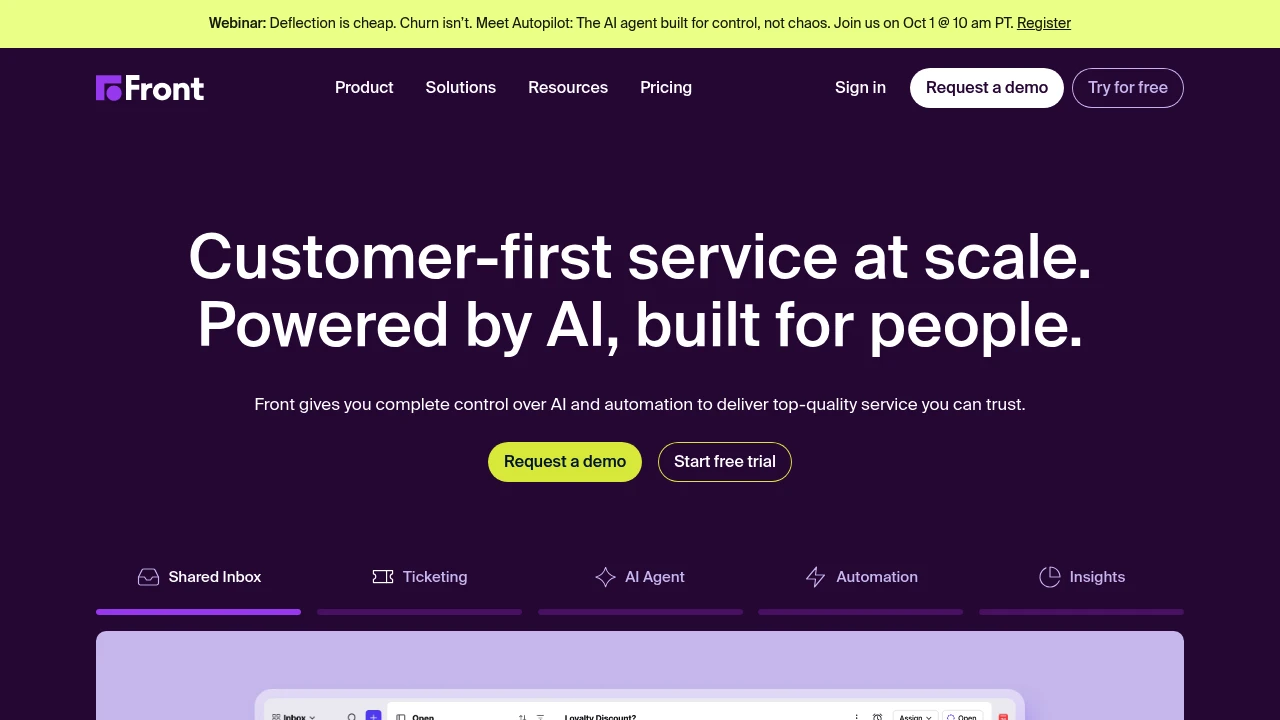
What is front
Front is a customer communication platform that centralizes team inboxes for email, chat, SMS, social messaging and other channels into a single workspace. It is built for teams that need shared visibility over incoming customer messages while preserving individual accountability through assignments, internal comments, and activity history. Typical users include customer support teams, sales teams that manage incoming leads, and operations teams handling inbound requests.
Front combines a shared inbox model with collaborative features (internal notes, shared drafts), routing and automation rules, analytics dashboards, and integrations with CRM, helpdesk, and productivity tools. The product is designed to reduce duplicated work, speed up response times, and provide managers with metrics on team and channel performance. Organizations use Front to move from siloed email and scattered chat threads to a structured, auditable communication system.
The platform supports role-based permissions, SLA tracking, canned responses, and templates to scale consistent communication. Front's UI is focused on fast triage and assignment workflows so that teams can quickly see which messages need attention, who is handling them, and what actions have been taken.
Front features
Front includes a set of core features that address the needs of teams handling shared customer communication. The main capabilities are shared inboxes, automations and routing, collaboration tools, analytics and reporting, and a growing developer/API layer for custom integrations.
Shared inboxes: Front consolidates email accounts, shared inbox addresses (support@, sales@), chat channels, SMS, and social messages into unified team inboxes so agents don't need to hop between apps. Messages can be assigned to teammates, grouped into conversations, and filtered with rules. Shared inboxes include read/unread states, snooze, and bulk actions for faster processing.
Collaboration and productivity: Front provides internal comments, shared drafts, private notes, and collision detection to prevent multiple agents from replying at once. The platform has canned responses and templates to speed replies, customizable tags and folders to categorize conversations, and rules for auto-assignment and escalation.
Automations and routing: Front supports condition-based routing rules, auto-assignment (by skill, round-robin, or custom criteria), and workflow automations such as auto-replies, status changes, and SLA enforcement. These automations reduce manual triage and help ensure messages are routed to the right team or person.
Reporting and analytics: Teams can track response times, first reply time, resolution time, volume by channel, workload by user, and SLA compliance. Dashboards and exportable reports provide managers with visibility into team performance and trends over time.
Integrations and extensibility: Front connects with CRMs, ticketing systems, knowledge bases, and collaboration tools to keep customer data in context. The platform also offers an API and webhooks for custom integrations and automation with internal systems. Front provides native integrations with major tools for unified workflows.
Security and compliance: Front includes role-based access controls, SSO and SAML support for single sign-on, two-factor authentication options, and enterprise-grade security controls. The platform offers features useful for compliance-conscious teams, including audit logs and data access controls.
What does front do?
Front centralizes disparate communication channels into shared team inboxes so teams can manage customer messages from one place. It turns individual inboxes into collaborative workspaces where messages can be assigned, commented on internally, routed automatically, and escalated according to rules.
The platform also reduces repetitive work with canned replies, templates, macros and automation rules that trigger on message attributes. Front’s collaboration features let agents draft responses together or leave private notes on conversations so context is retained even when ownership changes.
Front provides reporting to measure response and resolution time, volume per channel, and agent workload. Managers use these insights to balance staffing, identify training needs, and create SLAs. Developers can extend Front with the API to synchronize messages with internal databases, CRM records, or custom tooling.
Front pricing
Front offers these pricing plans:
- Free Plan: $0/month for a limited number of users and basic shared inbox functionality
- Starter: $15/user/month billed annually (equivalent to $180/year per user) or $19/user/month billed monthly
- Professional: $49/user/month billed annually (equivalent to $588/year per user) or $59/user/month billed monthly
- Enterprise: Custom pricing with advanced security, SLA support, and dedicated success resources (contact sales for a quote)
Pricing is commonly presented per-seat with volume discounts for annual commitments and optional add-ons for premium support, advanced analytics, or dedicated onboarding. Check Front's current pricing on Front's current pricing page (https://front.com/pricing) for the latest rates and enterprise options.
How much is front per month
Front starts at $19/user/month when billed monthly for the Starter plan. That monthly rate is intended for teams that prefer month-to-month billing and includes core shared inbox features, basic automations, and standard integrations.
Most teams save when they switch to annual billing: the monthly equivalent drops to $15/user/month on the Starter plan when billed annually. Mid-tier plans like Professional commonly sit in the $49–$59/user/month range depending on billing cadence.
Enterprise pricing is negotiated and typically charged on an annual basis; it varies based on seat count, security requirements, and custom SLAs.
How much is front per year
Front costs $180/year per user for the Starter plan when billed annually at $15/user/month. The Professional plan is typically billed at an annual rate equivalent to $588/year per user at $49/user/month.
Annual plans usually require a 12-month commitment and include a discounted per-user rate compared with month-to-month billing. For large teams, Front offers enterprise agreements with multi-year options and custom terms.
How much is front in general
Front pricing ranges from $0 (free) to $99+/month per user. Small teams or individuals can start on the Free Plan or Starter plan, while mid-sized teams typically adopt the Professional plan for advanced routing and analytics. Enterprise teams pay custom rates based on scale and specific requirements such as data residency, SSO integrations, or dedicated support.
Add-ons such as premium onboarding, advanced reporting, or custom security controls can increase total cost. Evaluate expected seat count, channels (email, SMS, chat), and desired automation to estimate a realistic monthly or annual spend.
What is front used for
Front is primarily used for managing inbound customer communication in a way that preserves team visibility and individual accountability. Support teams use it to consolidate support@ and help@ email accounts, integrate chat and SMS, and route tickets to the right agents with SLAs. The shared inbox model reduces duplicated replies and makes handoffs between agents explicit.
Sales and business development teams use Front to centralize incoming leads from shared mailboxes, web forms, and chat channels so they can triage and assign leads promptly. Shared templates and internal comments help maintain consistent messaging while enabling sales reps to collaborate on complex proposals.
Operations and internal teams use Front to manage internal requests routed to triage teams — for example, facilities requests, procurement inquiries, or IT help. Because Front integrates with CRM and workflow tools, it can act as a central intake point feeding downstream systems for tracking and resolution.
Pros and cons of front
Pros:
- Centralized inboxes reduce context switching and duplicated replies across email, chat, and SMS.
- Collaboration features (internal comments, shared drafts) preserve institutional knowledge and speed responses.
- Automations and routing reduce manual triage and ensure messages reach the right person or group.
- Reporting and SLA tracking provide measurable insights into team performance.
Cons:
- Per-seat pricing can become expensive for large teams handling high message volumes or many channels.
- Teams with deeply customized workflows may require development effort to integrate Front with legacy systems.
- Initial setup (routing rules, templates, and training) requires planning and can take time for distributed teams to adopt.
Practical considerations: evaluate expected message volume, number of external channels, and integration needs before committing. For teams that rely heavily on email but want more visibility and automation, Front typically provides a faster path to centralized collaboration than building custom tooling.
Front free trial
Front typically offers a trial period that allows teams to test core features, shared inbox behavior, and integrations before purchasing. Trials usually include access to the Starter or Professional feature set for a limited time so organizations can validate routing rules, automations, and reporting.
A trial helps teams confirm that Front improves response time and reduces duplicated work by letting a representative subset of agents use the platform on real incoming messages. During the trial, it's practical to test both internal collaboration (private notes, shared drafts) and integrations with core systems like CRMs.
To get details about current trial length and onboarding support, review Front's trial terms and contact sales for any pilot programs or extended evaluation periods. Check Front's current pricing page (https://front.com/pricing) for trial availability and promotional offers.
Is front free
Yes, Front offers a Free Plan with limited functionality suitable for individual users or very small teams. The Free Plan provides basic shared inbox features on a restricted scale, but it lacks advanced automations, analytics, and enterprise security controls available in paid tiers.
The Free Plan is useful for evaluating the interface and basic message routing, but teams that require automation rules, SLAs, or integrations with CRMs will typically upgrade to Starter or Professional.
Front API
Front provides a developer API and webhook system to programmatically access conversations, messages, contacts, and routing rules. The API enables teams to synchronize Front data with CRMs, analytics systems, or custom back-office processes, and to build custom automations that react to message events in real time.
Common API use cases include: creating and updating conversations from external systems, pushing contact or ticket metadata into Front, exporting analytics data for BI tools, and automating assignment or tagging workflows based on external signals. The API supports authentication via API keys or OAuth flows for apps.
Front's developer documentation includes endpoints for conversations, messages, users, teammates, tags, and rules. For integration specifics and rate limits, consult Front's API documentation on Front's developer API docs (https://front.com/developers) which details payloads, supported methods, and webhook events.
10 Front alternatives
- Zendesk — A full-featured customer support platform with ticketing, knowledge base, and multi-channel support.
- Help Scout — Shared inbox with simpler pricing and a focus on email-first support workflows.
- Intercom — Conversational support with bot automation and product messaging for in-app communication.
- Gorgias — Support helpdesk tailored to e-commerce stores with deep ecommerce integrations.
- Freshdesk — Cloud helpdesk with omnichannel ticketing and automation rules.
- Salesforce Service Cloud — Enterprise-grade service solution integrated tightly with Salesforce CRM.
- Front — (included here for comparison clarity) shared inbox and collaboration platform built around team email and messaging.
- Slack — Team communication and collaboration platform often used alongside helpdesks for internal escalation.
- Microsoft Teams — Collaboration workspace used for internal communication and some customer-facing scenarios.
- Notion — Not a direct inbox competitor, but often used for knowledge base and internal processes that support customer teams.
Paid alternatives to Front
- Zendesk: Enterprise-ready ticketing system with advanced routing, macros, and knowledge base; better suited for teams that need a full support lifecycle platform with customer portals.
- Intercom: Focuses on real-time chat and product messaging with built-in bots and marketing automation; good for SaaS product-led growth teams.
- Freshdesk: Offers multiple plans for omnichannel ticketing, automations, and AI features; typically priced per agent with add-ons.
- Gorgias: Optimized for ecommerce teams needing tight integrations with Shopify and order context directly in support conversations.
- Salesforce Service Cloud: Best for organizations already invested in Salesforce CRM that need enterprise-grade case management and deep CRM integration.
Open source alternatives to Front
- Zammad: Open source helpdesk and ticketing system that supports email and chat channels with on-premise deployment options.
- osTicket: Widely used open source ticketing platform built around email-to-ticket conversion and basic routing rules.
- UVdesk: PHP-based open source helpdesk focused on ecommerce and flexible deployment models.
- Request Tracker (RT): Mature ticketing system used for IT and support workflows with powerful customization and scripting.
- Helpy: Open core customer support platform combining ticketing with a community knowledge base and self-hosting options.
Frequently asked questions about Front
What is Front used for?
Front is used for centralized team communication and shared inbox management. Teams use Front to aggregate email, chat, SMS, and social messages into shared workspaces, assign conversations to teammates, apply automations, and measure response metrics. It is commonly used by customer support, sales, and ops teams that need both visibility and accountability across incoming messages.
Does Front integrate with CRM systems?
Yes, Front integrates with major CRM systems. Front offers native integrations with CRMs to surface contact and deal context inside conversations and can synchronize message history with contact records. For custom or legacy CRMs, Front's API and webhooks enable bidirectional synchronization.
How much does Front cost per user?
Front starts at $15/month per user when billed annually for the Starter plan (equivalent to $180/year per user) and $19/user/month when billed monthly. Higher-tier plans such as Professional carry higher per-user rates and Enterprise pricing is available by quote.
Is there a free version of Front?
Yes, Front offers a Free Plan that provides basic shared inbox functionality for a limited number of users and channels. The free tier is useful for individual users or very small teams evaluating the platform but excludes many advanced features like automations, analytics, and enterprise security.
Can Front be used for shared sales inboxes?
Yes, Front can be used for shared sales inboxes. Sales teams centralize inbound leads from shared addresses and chat channels, assign leads, add internal notes, and use templates to standardize outreach. Front's routing and tagging features help prioritize leads and pass qualified opportunities to CRM workflows.
Does Front offer an API for developers?
Yes, Front provides a developer API and webhooks. The API exposes conversations, messages, users, tags, and rules so developers can build integrations that push and pull data between Front and internal systems. Detailed API documentation is available on Front's developer API docs (https://front.com/developers).
Can Front enforce SLAs and track response time?
Yes, Front supports SLA tracking and response time reporting. Teams can define SLA rules for different inboxes or message types and use reporting dashboards to monitor first reply time, time to resolution, and SLA compliance. These metrics help operations teams staff appropriately and meet customer expectations.
Does Front support single sign-on (SSO)?
Yes, Front supports SSO and enterprise authentication. Front offers SSO via SAML and integrations with identity providers on enterprise plans, along with role-based permissions and audit logs for access control and compliance.
Can Front handle SMS and chat channels as well as email?
Yes, Front supports SMS, chat, and social messaging channels in addition to email. Front aggregates messages from multiple channels into the same shared inbox interface, enabling agents to handle multichannel conversations without switching applications. Channel-specific automations and routing apply depending on the source.
How secure is Front for handling customer data?
Front provides enterprise-grade security controls. The platform includes features such as SSO, two-factor authentication, role-based access, audit logs, and encryption in transit. For enterprise customers, additional contractual security assurances and compliance options are available; see Front's enterprise security documentation for details (https://front.com/security).
front careers
Front maintains a careers page with roles in engineering, product, support, and go-to-market functions. Open roles typically include software engineering, customer success, and product design positions aimed at building collaboration and communication features. Candidates interested in remote or office-based roles should check Front's careers page for current openings and hiring details.
front affiliate
Front does not widely publicize a consumer-focused affiliate program; partner opportunities are typically available through reseller or integration partnerships. Organizations interested in partnership or referral arrangements should contact Front's partnerships team through the Front website to discuss program terms and potential referral fees or co-marketing opportunities.
Where to find front reviews
Independent reviews for Front can be found on major software review sites such as G2, Capterra, and TrustRadius, where customers share ratings on usability, support, and ROI. For curated case studies and customer stories, Front's website hosts testimonials and industry-specific examples that illustrate how teams use shared inboxes and automations in practice. When evaluating reviews, compare experiences from organizations of similar size and industry to get the most relevant insights.