Frontapp
Shared inbox and collaborative customer communication platform for support, sales, and operations teams. Front centralizes email, social messages, SMS, and app-based channels with shared workflows, rules, automation, and analytics to help teams respond faster and coordinate on customer conversations.
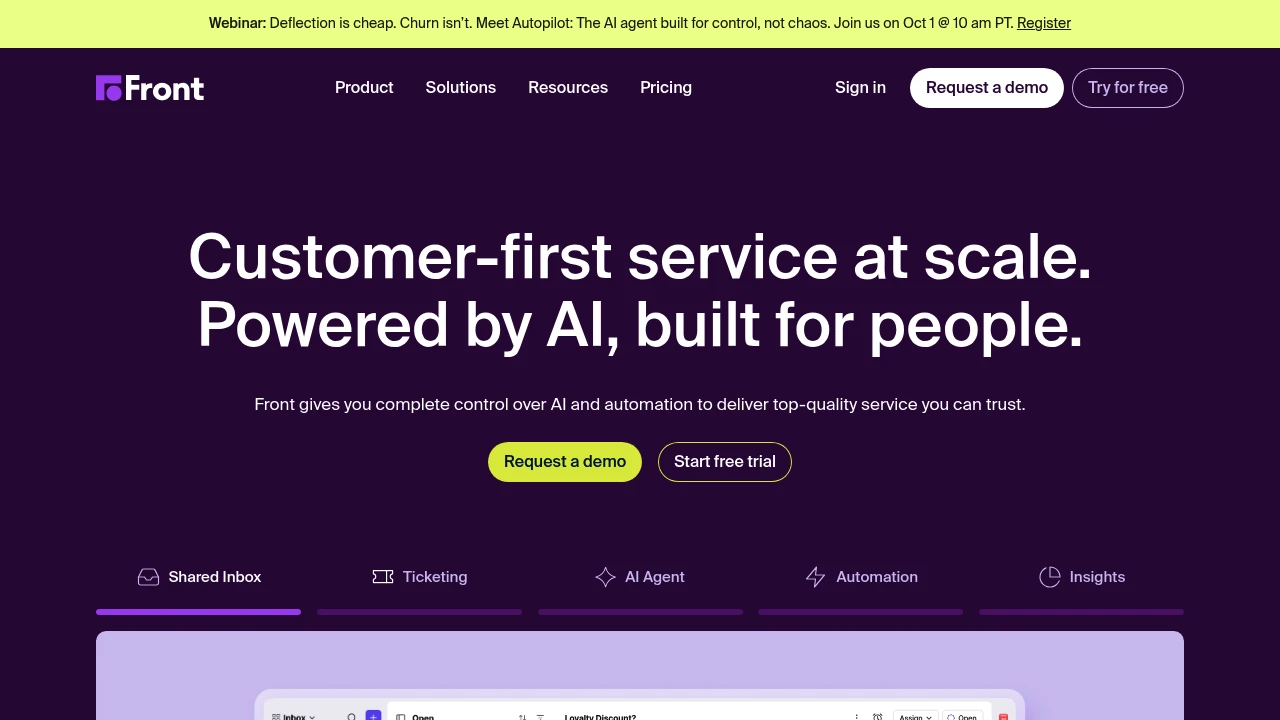
What is front
Front is a collaborative inbox and customer communication platform that centralizes email, SMS, social messaging, and app-driven conversations into a single workspace for teams. It replaces ad-hoc email forwarding and siloed inboxes with a shared, assignment-based model that preserves conversation context, enables internal discussion on messages, and adds workflow automation and analytics. Front is commonly used by support, sales, customer success, and operations teams that need to manage high volumes of inbound messages while keeping responses consistent and trackable.
Front integrates with mail providers like Gmail and Microsoft 365, ties into CRM systems such as Salesforce and HubSpot, and connects to collaboration tools like Slack so teams can route and escalate conversations without leaving the inbox. The platform focuses on shared ownership of inbound work: teams assign conversations, add internal comments, apply tags and templates, and automate repetitive steps using rules, bots, and workflows.
Adoption scenarios range from startups managing a single shared support mailbox to enterprise contact centers using Front as a front-line routing layer that pushes structured work into downstream systems. The product emphasizes collaborative triage, response quality, measurable SLAs, and centralized reporting on response times, volume, and workload distribution.
Front features
What does front do?
Front gives teams a shared workspace for inbound customer communication, combining several capabilities in one product:
- Unified inbox: Combine multiple email accounts, SMS numbers, social channels, and app messages into shared or private inboxes so teams see all customer touchpoints in one view.
- Assignment and ownership: Assign conversations to individual teammates or teams, track ownership changes, and avoid duplicate replies with collision detection.
- Internal collaboration: Add private comments on conversations, @mention teammates, and draft answers collaboratively before sending to customers.
- Automation and rules: Create routing rules, auto-assignment, canned replies, SLA tracking, and automated follow-ups to reduce manual work.
- Shared templates and snippets: Standardize responses with templates and saved replies that include variable fields for personalization.
- Reporting and analytics: Monitor metrics such as response time, resolution time, volume by channel, teammate workload, and SLA compliance.
- Integrations: Connect to CRMs, ticketing systems, chat apps, productivity tools, and telephony providers to ensure context flows into and out of Front.
- Mobile apps and offline access: Use native mobile apps for iOS and Android with limited offline viewing and draft storage.
- Security and compliance: Enterprise features such as SSO, SCIM, audit logs, data residency controls, and SOC 2–level practices are available for regulated customers.
Front combines these features into shared inboxes and team workflows so customer-facing teams can collaborate on volume-driven communication without losing the personal touch of direct messaging.
Front pricing
Front offers these pricing plans:
- Free Plan: $0/month for a single-user or very limited mailbox option with basic features and restricted API access
- Starter: $19/month per user (billed annually) — core shared inbox, basic automation, templates, and reporting
- Professional: $49/month per user (billed annually) — advanced rules and routing, analytics, integrations like Salesforce and HubSpot, and team workflow features
- Scale: $99/month per user (billed annually) — advanced security, SLAs, custom roles, and priority support for larger teams
- Enterprise: Custom pricing with dedicated support, SSO, data residency, audit logs, and account onboarding
Monthly billing is typically available at higher per-user rates; enterprises receive custom quotes based on volume and security needs. Check Front's pricing tiers for the latest rates, promotions, and enterprise options.
How much is front per month
Front starts at $19/month per user when billed annually for the Starter plan. Monthly billing is usually offered at a higher per-user rate; consult Front's billing options if you require month-to-month flexibility or need add-ons like additional mailboxes or premium support.
How much is front per year
Front costs $228/year per user for the Starter plan when billed annually ($19/month × 12). For higher tiers, annual per-user costs scale accordingly: $588/year per user for Professional and $1,188/year per user for Scale under annual billing assumptions. Enterprise contracts are priced annually and vary based on seats and support levels.
How much is front in general
Front pricing ranges from $0 (basic single-user option) to $99+/month per user. Small teams typically pay in the $19–$49/month per user range for core collaboration features, while large teams that need SLAs, advanced security, or dedicated support should budget for $99+/month per user or custom enterprise rates. Additional costs to budget for may include shared mailboxes, phone/SMS channel fees, third-party connectors, and professional services for onboarding.
What is Front used for
Front is used to manage and scale multi-channel customer communication with a team-based workflow. It is commonly deployed for:
- Customer support teams that handle email, chat, and SMS across shared mailboxes and want consistent SLAs and reporting.
- Sales teams who route and collaborate on inbound leads received via shared inboxes or contact forms, using templates and CRM integrations to accelerate follow-up.
- Customer success and account management teams that need visibility into customer history, internal notes, and coordinated handoffs.
- Operations and IT teams that monitor and respond to operational alerts, vendor requests, or shared administrative inboxes.
Front is particularly useful where multiple people must contribute to a single conversation while preserving accountability. Features like assignments, collision detection, and private comments ensure the right person replies with the right context. Automation rules and templates reduce repetitive work, allowing teams to focus on resolving complex cases.
Because Front integrates with CRMs, ticketing systems, and reporting tools, it sits in the middle of an organization’s tech stack: it routes inbound messages to humans, records activity in other systems via integrations, and provides analytics on response behavior. This makes it useful for organizations that are scaling their customer-facing teams and need more structure than standard email offers.
Pros and cons of Front
Pros:
- Centralized multi-channel inbox reduces context switching by bringing email, SMS, social, and app messages into one workspace.
- Strong collaboration model with private comments, assignments, and collision detection prevents duplicated work and improves response quality.
- Automation and routing rules reduce manual triage and help enforce SLAs and consistent handling.
- Rich integrations with CRMs, chat apps, and telephony systems connect conversations to downstream workflows and reporting.
- Enterprise-grade features such as SSO, audit logs, and data residency options support regulated teams.
Cons:
- Per-seat pricing can be expensive for large teams, especially when multiple shared mailboxes and multi-channel usage require higher tiers or enterprise contracts.
- There is a learning curve for teams moving from traditional email; effective use requires setting up rules, templates, and internal processes.
- Heavy reliance on integrations means some workflows require configuration or engineering to sync data with CRMs and ticketing systems.
- Offline functionality is limited compared with fully offline-capable apps; mobile apps provide partial support but full real-time collaboration needs connectivity.
The decision to adopt Front should weigh the productivity gains from shared workflows against the per-user cost and the resources needed for setup and integration.
Front free trial
Front offers a time-limited free trial so teams can test core features such as shared inboxes, assignments, templates, and automation before committing to paid plans. The trial provides access to most collaboration features and enables administrators to connect sample mailboxes and integrations to evaluate end-to-end workflows.
During the trial, teams should test common scenarios: assigning conversations across shifts, using templates for frequent replies, creating routing rules, and exporting analytics. Running through these use cases reveals how much configuration and training are needed and whether additional integrations or custom workflows will be required.
To start a trial or see exact trial duration and limits, view Front's pricing tiers where trial details and sign-up instructions are provided alongside plan comparisons and feature matrices.
Is front free
Front offers a limited free option and a free trial for paid plans. The limited free option is intended for single users or very small setups with restricted features; teams that need collaboration and automation generally require a paid Starter plan or higher. The free trial allows access to expanded features for a short period so you can validate workflows and integrations before purchasing.
Front API
Front provides a robust API and developer platform to integrate Front with internal systems, CRMs, and automation platforms. The API is RESTful and supports common operations such as creating and retrieving conversations, sending messages, managing teammates and teams, and reading activity logs. Webhooks enable event-driven workflows—Front can notify your services about new messages, assignments, and status changes in real time.
Key API capabilities include:
- Conversation and message endpoints to read and write communication data programmatically.
- Contacts and customer metadata operations so you can enrich Front conversations with CRM data.
- Automation and rule triggers via webhooks to move work into other systems when conditions are met.
- User and team administration endpoints for provisioning, role assignment, and SCIM-compatible identity workflows.
- SDKs and client libraries in common languages (Node, Python, Ruby) to accelerate integration work and sample code in documentation.
Rate limits, authentication (API keys or OAuth), and payload formats are documented on Front’s developer portal. For implementation details, authentication patterns, and example webhook payloads, consult Front's API documentation which includes guides for common integrations and security considerations.
10 Front alternatives
- Zendesk — Customer service platform with ticketing, knowledge base, and multi-channel support workflows suitable for contact centers.
- Help Scout — Shared inbox focused on support teams with a simpler UI and integrated knowledge base and reporting.
- Intercom — Conversational support and messaging platform centered on in-app chat, bots, and product-led growth workflows.
- Gmelius — Gmail-native shared inbox and workflow automation built directly into Gmail for teams that prefer working inside their mail client.
- Freshdesk — Ticketing and support platform with multi-channel routing, automation, and omnichannel contact center functionality.
- Salesforce Service Cloud — Enterprise-grade customer service platform tightly integrated with Salesforce CRM for complex enterprise workflows.
- HubSpot Service Hub — Support suite integrated with HubSpot CRM offering shared inbox, ticketing, and customer feedback tools.
- Front — (the tool described here) combines shared inboxes with collaboration and automation for multi-channel customer communications.
- Zoho Desk — Affordable help desk and ticketing solution with automation and multi-channel routing for small to mid-market teams.
- Spark for Teams — Email client with collaborative features that focuses on shared drafts and team-based email workflows.
Paid alternatives to Front
- Zendesk: Comprehensive ticketing and support suite for complex customer service operations, with pay-per-agent pricing and add-ons for voice and AI.
- Intercom: Paid plans that focus on real-time chat, bots, and product messaging with audience segmentation and automation workflows.
- Freshdesk: Paid tiers offer more advanced automations, omnichannel support, and contact center features suited for scaling support teams.
- Help Scout: Paid plans for teams that need shared inboxes, reports, and a knowledge base without the complexity of enterprise ticketing systems.
- Salesforce Service Cloud: Enterprise-priced solution with deep CRM integration and advanced routing and reporting for large organizations.
Open source alternatives to Front
- Zammad: Open source helpdesk and shared inbox with ticketing, reporting, and multi-channel support that teams can self-host.
- osTicket: Open source ticketing system focused on email-based support workflows and customizable forms and queues.
- Mail-in-a-Box (with plugins): Self-hosted email and workflow solutions combined with open source connectors can be adapted into a shared inbox model.
- UVdesk (open source edition): Self-hosted helpdesk solution built on PHP that supports email piping and basic workflows.
Frequently asked questions about Front
What is Front used for?
Front is used for collaborative customer communication and shared inbox management. Teams use Front to centralize email, SMS, and social messages into shared workspaces, assign ownership, add internal comments, apply templates, and automate routing so multiple teammates can manage customer conversations efficiently while tracking SLAs and performance.
Does Front integrate with Salesforce?
Yes, Front provides native Salesforce integration. The integration syncs contacts and conversation context to Salesforce, allows you to create or update records from Front, and enables teams to view CRM data without leaving the inbox for faster, context-rich responses.
How much does Front cost per user per month?
Front starts at $19/month per user when billed annually for the Starter plan; higher-tier plans such as Professional and Scale increase the per-user cost and include advanced features like enhanced security, SLAs, and enterprise reporting. Monthly billing is available at higher rates and enterprise pricing is customized.
Is there a free version of Front?
Yes, Front offers a limited free option plus a free trial for paid plans. The free option targets single users or very small setups with restricted collaboration features; teams that require routing, shared templates, and automation will typically select a paid Starter or Professional plan.
Can Front be used for sales and lead routing?
Yes, Front is commonly used for sales and inbound lead routing. Using routing rules, assignment, and CRM integrations, sales teams can triage leads, assign ownership, use templates for outreach, and log activity back into the CRM for reporting and follow-up.
Does Front offer offline access?
Front provides limited offline capabilities through mobile apps. You can view previously loaded conversations and draft replies offline on mobile; however, full functionality such as real-time collaboration and triggering automations requires an internet connection.
How secure is Front?
Front supports enterprise security controls including SSO and audit logs. The platform offers role-based access, single sign-on, SCIM provisioning, encryption in transit, and enterprise compliance features; larger customers can contract for advanced controls and data residency options.
Can I import old emails into Front?
Yes, Front supports mailbox import and migration. You can connect existing email accounts via IMAP or provider-specific connectors, import historical messages into shared inboxes, and use migration tools or professional services for bulk transfers and mapping.
Does Front have an API and webhook support?
Yes, Front provides a RESTful API and webhooks for event-driven integration. The API covers conversations, messages, contacts, and administrative resources, while webhooks notify external systems about new messages, assignments, and status changes to enable automation.
What training resources are available for Front?
Front provides documentation, guided onboarding, and help center resources for new users. Paid plans include more hands-on onboarding, and enterprise customers receive dedicated support and professional services; publicly available guides and developer docs cover integrations and API usage.
front careers
Front hires across product, engineering, sales, support, and customer success roles. Candidates typically find listings for developer roles (backend, frontend, mobile), infrastructure and security engineers, product managers, and customer-facing roles such as account managers and technical support specialists. Job openings and hiring announcements are posted on Front’s company careers page and on major job boards.
front affiliate
Front does not widely publicize a public affiliate program, but it partners with resellers and integration partners for channel sales and enterprise deployments. Interested agencies and technology partners should contact Front’s partner relations team through their business or partner inquiry forms to explore reseller or referral agreements.
Where to find front reviews
You can find independent user reviews and comparisons of Front on software review sites and comparison platforms. For side-by-side feature analysis and user feedback, check customer reviews and product comparisons on sites that aggregate user ratings, or read case studies and testimonials on Front’s own site and blog for real-world usage examples.