Gupshup
Cloud-based conversational messaging and bot platform for businesses that need programmatic access to WhatsApp, SMS, RCS, and other chat channels. Gupshup is aimed at developers, marketing teams, and customer service operations that want messaging APIs, an enterprise bot builder, and prebuilt integrations with CRMs and commerce platforms.
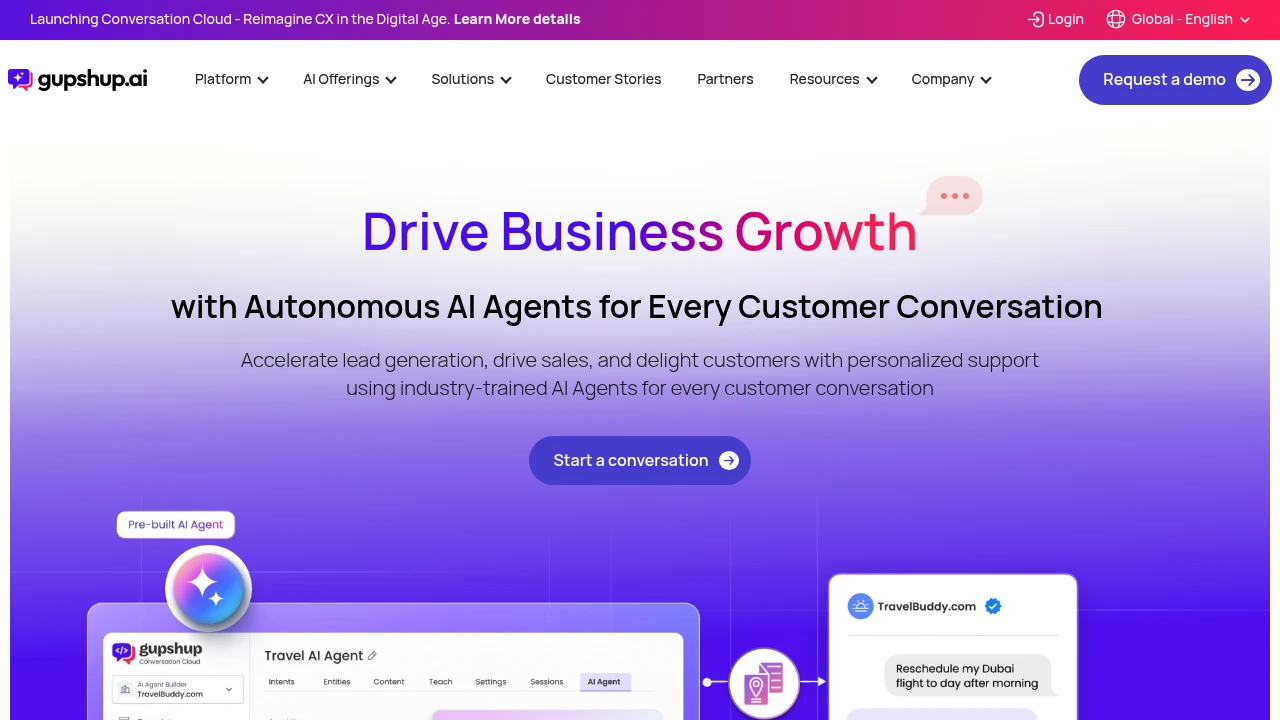
What is gupshup
Gupshup is a conversational messaging platform that provides APIs, bot-building tools, and channel connectivity for enterprises and developers. The platform centralizes message delivery across channels such as WhatsApp Business, SMS, RCS, Facebook Messenger, Telegram, and more, while offering tools for building conversational flows, managing campaigns, and monitoring delivery and engagement.
Gupshup is positioned for organizations that need high-throughput messaging, automated customer interactions, and programmatic control of message templates and sessions. Typical users include customer support teams, marketing operations, banking and finance teams for notifications and alerts, and developers building chatbots and conversational experiences.
The platform combines a developer-friendly API layer with a visual bot builder and operational features like message templates, analytics, user segmentation, and compliance controls. For technical details and channel-specific documentation, view Gupshup's developer documentation at Gupshup's developer documentation (https://www.gupshup.io/developer/home).
Gupshup features
Gupshup provides a layered feature set spanning messaging infrastructure, bot creation, campaign orchestration, and analytics:
- Channel connectivity and messaging APIs: access to WhatsApp Business API, SMS gateways across regions, RCS, Facebook Messenger, Telegram, and other popular chat channels. The platform handles message routing, template registration, and delivery reporting.
- Bot builder and conversational designer: a visual flow designer for building conversational flows without heavy coding plus support for custom code hooks and server-side logic for advanced behavior.
- Enterprise-grade APIs and SDKs: RESTful APIs, webhooks, and language SDKs for sending messages, managing templates, and receiving inbound messages.
- Campaign and customer engagement: segmentation tools, scheduling, A/B testing support, and templated messages for notifications, reminders, and promotions.
- Message templates and compliance: template management, approval workflows for templated channels (WhatsApp), and tools to manage opt-ins and regulatory compliance.
- Analytics and reporting: delivery metrics, engagement tracking, conversation transcripts, SLA dashboards, and exportable reports to integrate with BI tools.
These capabilities are supported by account and security features such as role-based access controls, single sign-on, audit logs, and enterprise SLAs. For channel-specific details (for example WhatsApp Business), see Gupshup's WhatsApp API overview at Gupshup's WhatsApp API documentation (https://www.gupshup.io/developer/home).
What does gupshup do?
Gupshup enables businesses to send, receive, and automate conversational messages across multiple channels from a single platform. It exposes programmatic endpoints to send transactional notifications, marketing messages, and conversational replies while abstracting channel-specific complexities like template approvals and session windows.
Developers use Gupshup's APIs to integrate messaging into applications, handle inbound user messages via webhooks, and orchestrate multi-step bot flows. Non-technical users or business teams can use the visual bot builder and campaign manager to set up workflows, message sequences, and personalization rules.
Operational teams use Gupshup for large-scale notification systems, such as OTPs, payment confirmations, appointment reminders, and customer support chat. Marketing teams use segmentation, templated campaigns, and analytics to measure engagement and optimize conversion.
Gupshup pricing
Gupshup offers these pricing plans:
- Free Plan: $0/month with limited message volume, developer sandbox access, and basic bot builder features
- Starter: $29/month with increased message quotas, production WhatsApp sender setup, and basic campaign tools
- Professional: $99/month including advanced bot builder features, higher throughput, analytics, and priority support
- Enterprise: custom-priced plans for high-volume needs, SLAs, dedicated account management, and advanced compliance features
- Pay-as-you-go messaging: $0.005–$0.08/message depending on channel, destination country, and message type (template vs session)
Gupshup's pricing combines subscription tiers for platform features with channel-based usage fees and template registration costs for channels like WhatsApp. Exact per-message rates vary by country and by the channel (e.g., local SMS termination vs WhatsApp template messages). Check Gupshup's pricing tiers (https://www.gupshup.io/pricing) for the latest rates and channel-specific details.
Budget planning for messaging projects typically includes the following items:
- Platform subscription: monthly fee for the chosen plan and access to advanced features
- Per-message fees: costs charged per outbound and inbound message depending on the channel and message type
- Template registration fees: where applicable, setup or approval costs for templated messages on managed channels
- Onboarding and integration: one-time integration or professional services if you need help migrating or customizing bots
- Marketing costs: costs to create creative assets, templates, and campaign management resources
Gupshup also offers enterprise contracts where message volume, SLA commitments, and support levels are negotiated. For specific enterprise proposals and volume discounts, review Gupshup's enterprise offerings at Gupshup's enterprise solutions (https://www.gupshup.io/).
How much is gupshup per month
Gupshup starts at $0/month with the Free Plan for low-volume testing and sandbox use. Paid subscriptions such as Starter and Professional provide higher quotas and additional platform features and start around $29/month and $99/month respectively depending on promotions and regional availability.
Monthly cost should be combined with variable per-message charges, which are billed separately and depend on the channels you use and volumes.
How much is gupshup per year
Gupshup costs $0/year for the Free Plan. For paid tiers that are billed monthly, an annual commitment typically equates to roughly 12x the monthly rate unless a discounted annual plan is offered. Enterprise agreements often include annual billing with custom pricing and committed volumes.
For exact annual contract pricing and possible discounts for committed volume, consult Gupshup's enterprise sales via Gupshup's enterprise contact (https://www.gupshup.io/).
How much is gupshup in general
Gupshup pricing ranges from $0 (free) to hundreds or thousands per month depending on usage and enterprise needs. Small projects often only need the Free Plan plus pay-as-you-go message fees, while production deployments with significant volume commonly fall into paid subscription bands plus messaging costs that scale with volume and channels.
An approximate mid-market setup (moderate volumes on WhatsApp and SMS) commonly totals $100–$1,000+/month once platform subscription and per-message fees are combined, whereas very large deployments pay custom enterprise rates.
What is gupshup used for
Gupshup is used to build automated conversational experiences, deliver transactional notifications, and run multichannel messaging campaigns. Common use cases include OTP and verification flows, order and delivery notifications, appointment reminders, customer support chatbots, and interactive marketing campaigns.
Customer support teams use Gupshup to automate routine inquiries, route conversations to human agents when necessary, and maintain conversation history across channels. Marketing and growth teams use Gupshup's segmentation and campaign controls to send targeted messages and run engagement workflows tied to events or customer behavior.
Developers use the APIs to embed messaging into web and mobile apps, integrate with backend systems for event-driven messages, and create conversational logic that interfaces with CRMs or order systems. Enterprises use Gupshup to centralize messaging governance, manage templates and approvals, and ensure compliance with channel-specific rules such as WhatsApp template policies.
Pros and cons of gupshup
Pros:
- Broad channel coverage with centralized management of WhatsApp, SMS, RCS, and social chat channels
- Developer-first APIs plus low-code visual bot builder for non-developers
- Support for enterprise security, SSO, audit logs, and configurable SLAs
- Flexible pricing combining subscriptions and pay-as-you-go messaging for cost control
- Integrations and template management tailored for regulated channels like WhatsApp
Cons:
- Per-message costs can vary widely by region and channel, making precise budget estimates important
- Managed channels (e.g., WhatsApp Business) require template approvals and setup that add administrative steps
- Advanced features and high-throughput usage commonly require paid tiers or enterprise contracts
- For teams that need a fully hosted omnichannel inbox with agent routing out of the box, additional integration work may be required
Overall, Gupshup is well-suited to organizations that require flexible programmatic access to multiple messaging channels and want a combination of developer APIs and business-facing tooling.
Gupshup free trial
Gupshup provides a Free Plan that acts as a sandbox for evaluation, and many accounts include developer credits or limited test message allowances to validate integrations. The Free Plan supports basic bot building, sandbox WhatsApp configuration for development, and access to API keys for testing.
The typical free trial experience lets teams register, configure a test sender, and send limited messages to verify webhook handling and conversational behavior. To move to production on channels such as WhatsApp, you generally need to complete sender verification, template registration, and supply business identity details.
For details on the current free trial limits and sandbox capabilities, consult Gupshup's getting started resources at Gupshup's developer documentation (https://www.gupshup.io/developer/home).
Is gupshup free
Yes, Gupshup offers a Free Plan that provides sandbox access and limited message volume for development and testing. The Free Plan is intended for evaluation and small-scale usage; production use on managed channels usually requires a paid plan and per-message fees.
Free accounts are useful for prototyping bots and validating APIs before committing to paid subscriptions or enterprise agreements.
Gupshup API
Gupshup exposes a comprehensive set of APIs for sending and receiving messages, managing templates, and controlling bot behavior. The core API capabilities include REST endpoints for:
- Sending messages (template and session messages) to WhatsApp, SMS, and other channels
- Managing and submitting templates for channel approval
- Receiving inbound messages via webhooks with structured payloads for easy processing
- Bot lifecycle management, including flow definitions, script execution, and integration hooks
- Account administration endpoints for managing senders, numbers, and access controls
APIs support synchronous requests and asynchronous webhooks, with SDKs and sample code in popular languages to accelerate integration. The platform provides rate-limiting and throttling controls suited to high-volume messaging, and enterprise customers can negotiate higher throughput and dedicated channels.
For channel-specific API details (for example WhatsApp template submission or SMS configuration), consult Gupshup's API reference and developer guides at Gupshup's developer documentation (https://www.gupshup.io/developer/home).
10 Gupshup alternatives
- Twilio — Global cloud communications platform offering SMS, WhatsApp, voice, and programmable chat with a strong developer ecosystem.
- MessageBird — Omnichannel messaging and voice APIs with a focus on enterprise workflows and regional coverage.
- Infobip — Enterprise messaging cloud with broad carrier relationships, omnichannel APIs, and campaign tools.
- Vonage (formerly Nexmo) — Messaging and voice APIs with strong global SMS footprint and conversational API features.
- Zendesk — Customer service platform with messaging and chat channels combined with a full helpdesk and CRM integrations.
- Freshdesk/Freshchat — Customer messaging and conversational support tools that combine inbox and bot capabilities.
- Sinch — Communications APIs for messaging, verification, and conversational services with global reach.
- Karix — Messaging platform popular in certain regions with APIs for SMS, WhatsApp, and campaigns.
- Kaleyra — Cloud communications provider offering messaging and voice APIs for enterprises.
- Netcore (MoEngage) — Engagement platform that includes messaging APIs and campaign orchestration alongside analytics.
Paid alternatives to Gupshup
- Twilio — Provides comprehensive developer APIs for SMS, WhatsApp, voice, and fax. Twilio's pay-as-you-go pricing is similar in model to Gupshup and is widely used by developers for flexible integrations.
- MessageBird — Focuses on omnichannel communication with a dashboard for campaigns and enterprise-level support.
- Infobip — Strong enterprise feature set for high-volume customers with advanced routing and compliance options.
- Vonage — Offers messaging, voice, and conversational APIs with SDKs and enterprise support.
- Zendesk — While primarily a support platform, Zendesk's messaging add-ons provide integrated agent workflows and omnichannel histories.
Open source alternatives to Gupshup
- Rasa — Open source conversational AI framework for building contextual chatbots and assistants that you host and customize.
- Botpress — Visual open source bot-building platform focused on modular conversational flows and developer extensibility.
- Chatwoot — Open source customer engagement suite with inbox, live chat, and integrations that can be combined with messaging gateways.
- Rocket.Chat — Open source team chat platform that can be extended for customer messaging with additional integrations.
- Mattermost — Self-hosted messaging and collaboration platform that organizations can adapt for internal and customer-facing bots.
Frequently asked questions about Gupshup
What is gupshup used for?
Gupshup is used for conversational messaging and automating customer interactions across multiple channels. Businesses use it to send transactional notifications, build chatbots, and run multichannel campaigns through APIs and a visual bot builder. It supports channels like WhatsApp, SMS, RCS, and social chat platforms for unified messaging.
Does gupshup support WhatsApp Business API?
Yes, Gupshup supports the WhatsApp Business API and handles template registration and session messaging. The platform helps register senders, submit templates for approval, and manage message sessions and delivery reporting. See Gupshup's WhatsApp API documentation (https://www.gupshup.io/developer/home) for channel-specific requirements.
How much does gupshup cost per message?
Gupshup typically charges between $0.005 and $0.08 per message depending on channel and destination. Rates depend on whether the message is a templated notification or a session message, and on regional carrier costs, so expect variation by country and channel.
Is there a free version of gupshup?
Yes, Gupshup offers a Free Plan for testing and development. The Free Plan provides sandbox access, limited message volume, and basic bot-building tools to prototype integrations before moving to production.
Can I build chatbots without coding on gupshup?
Yes, Gupshup includes a visual bot builder that enables no-code or low-code bot creation. The builder supports drag-and-drop flow design, templates, and integration points for webhooks and server logic when custom behavior is required.
Does gupshup integrate with CRMs like Salesforce or HubSpot?
Yes, Gupshup can integrate with CRMs and backend systems through APIs, webhooks, and prebuilt connectors. Integrations enable syncing of conversation context, contact records, and campaign triggers with systems like Salesforce and HubSpot.
Can gupshup handle high-volume messaging and SLA requirements?
Yes, Gupshup supports enterprise-scale messaging and negotiable SLAs for high-volume customers. Enterprise plans provide higher throughput, dedicated support, and options for prioritized routing and compliance governance.
How does gupshup handle message templates and approvals?
Gupshup provides template management and submission workflows for channels that require approval (e.g., WhatsApp). The platform stores templates, tracks approval status, and helps map template parameters to dynamic content for personalized messages.
Does gupshup offer analytics and reporting?
Yes, Gupshup includes analytics and reporting for delivery metrics, engagement, and conversation history. Dashboards help monitor campaign performance and individual message status, and data can be exported for deeper analysis.
What developer tools and SDKs does gupshup provide?
Gupshup offers REST APIs, webhook support, and language SDKs to accelerate integrations. Developers can access sample code, API references, and SDKs for common languages, and use the sandbox environment for testing before production deployment.
gupshup careers
Gupshup hires across product, engineering, sales, and customer success roles to support its messaging and conversational platform. Career pages typically list roles in software engineering for API and bot frameworks, product management for channel features, and customer success for onboarding enterprise customers.
Candidates interested in developer tooling, cloud communications, or conversational AI will find roles focused on scaling messaging infrastructure, building SDKs, and creating integrations with channel partners. For open positions and application details, search Gupshup careers at Gupshup's careers page (https://www.gupshup.io/).
Gupshup often seeks people with experience in distributed systems, messaging protocols, and conversational UX, and offers opportunities to work with large-scale messaging flows and enterprise deployments. For internships and early-career roles, look for openings that emphasize developer advocacy and integration support.
gupshup affiliate
Gupshup offers partner and reseller programs for agencies and system integrators that build on top of the platform. Affiliate and partner programs typically include credits, joint go-to-market activities, technical enablement, and revenue-sharing arrangements for referred customers.
Partners that specialize in CRM integrations, e-commerce implementations, or marketing automation commonly leverage Gupshup to provide messaging as part of broader solutions. To explore partnership options, review Gupshup's partner information at Gupshup's partner program (https://www.gupshup.io/partners).
Where to find gupshup reviews
Independent reviews and user feedback for Gupshup can be found on software review sites, developer forums, and cloud communications case studies. Look for platform comparisons on developer communities and review platforms that evaluate messaging reliability, API ergonomics, and customer support responsiveness.
For vendor-provided case studies and user testimonials, consult Gupshup's customer stories and resources at Gupshup's case studies (https://www.gupshup.io/). For third-party reviews, check technology review sites and developer discussion boards where implementers share real-world integration experiences.