Jitsi
Browser- and mobile-ready video conferencing software for individuals, teams, and developers. Jitsi is an open-source suite that supports self-hosting, embeds in web and mobile apps, and can be consumed as a managed service (JaaS) for organizations that prefer hosted infrastructure.
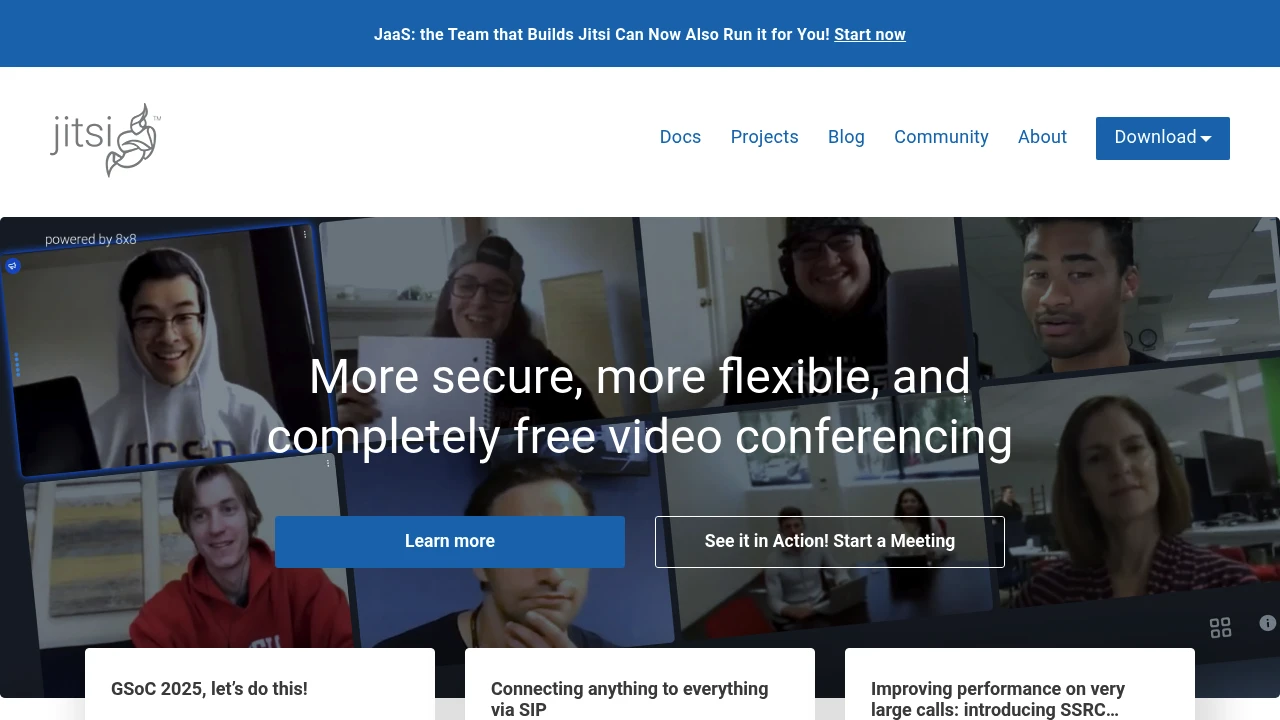
What is Jitsi
Jitsi is an open-source collection of projects that provide secure video, audio and chat conferencing for web and mobile. The core components include Jitsi Meet (the web and mobile conferencing client), Jitsi Videobridge (an SFU for routing media), and supporting projects for signaling and authentication. The software is distributed under permissive open-source licenses and can be run on your own servers or used via hosted offerings from the Jitsi community and commercial providers.
Jitsi's design emphasizes interoperability and developer extensibility: you can run one-off meetings without accounts, integrate conferencing into existing applications via APIs and SDKs, or deploy a production-grade installation that services thousands of participants when combined with proper-scale infrastructure. Because it is widely adopted in education, small businesses, and privacy-focused deployments, Jitsi supports multiple deployment models — single-server, multi-node clusters, and cloud-native setups.
The Jitsi ecosystem is maintained by community contributors and backed commercially by 8x8, Inc., which provides managed hosting and enterprise features under a JaaS (Jitsi as a Service) model. Documentation, community support, and source code are publicly available, enabling teams to inspect, modify, and extend the platform.
Jitsi features
What does Jitsi do?
Jitsi provides the building blocks for real-time communications across web and native clients. At a user level, Jitsi Meet lets people schedule or start instant video meetings with features like screen sharing, chat, meeting recording (when deployed with recording components), and moderator controls. For developers and operators, Jitsi offers modular components — media routing via Jitsi Videobridge, signaling via Prosody or other XMPP servers, and optional components for recording, SIP gatewaying, and load balancing.
Key functional capabilities include:
- Multi-party video conferencing with selective forwarding (SFU) and adaptive bandwidth handling
- Screen sharing, virtual backgrounds (client-side), and basic moderation tools (mute, kick, hand raise)
- Browser-based operation using WebRTC and native mobile SDKs for iOS and Android
- Embedding and extensibility via iframe API, lib-jitsi-meet, and mobile SDKs
Under the hood, Jitsi is built to be pluggable: you can add TURN/STUN servers for NAT traversal, integrate with SIP systems so hardware and software phones can join calls, attach recording and streaming backends, and connect to identity providers for single sign-on.
Jitsi pricing
Jitsi offers flexible pricing tailored to different business needs, from entirely free self-hosted deployments to paid managed hosting for teams that want a production-grade service without operating infrastructure. The core open-source software is available at no cost for self-hosting. Commercial hosting and additional enterprise features are available through JaaS providers.
- Free Plan: $0/month — Self-hosted Jitsi Meet and related components available under open-source licenses. Requires you to provide and manage servers, network, and integration.
- JaaS (managed hosting): Pricing varies by provider and usage (concurrent participants, recording, support tiers). Managed plans typically include pay-as-you-go and monthly subscriptions; discounts are often available for annual commitments. Check their JaaS pricing page for example hosted tiers and usage-based rates.
- Enterprise: Custom pricing — includes SLAs, dedicated infrastructure, advanced security controls, and professional support. Providers generally supply quotes based on concurrent usage, retention, and compliance requirements.
Because the self-hosted option is free, many organizations start there and either remain self-hosted or migrate to managed hosting as needs grow. Visit their official pricing page for the most current information.
How much is Jitsi per month
Jitsi offers flexible pricing and self-hosted Jitsi Meet is $0/month for the software itself. If you opt for managed hosting (JaaS) from a commercial provider, monthly costs depend on concurrent user minutes, recording/storage, and support level. For accurate monthly rates for hosted plans, consult the provider’s JaaS pricing page such as the 8x8 JaaS offering at https://www.8x8.com/products/jaas.
How much is Jitsi per year
Jitsi offers flexible pricing and the open-source software remains $0/year for self-hosting. Annual billing for managed JaaS plans often gives discounts compared with month-to-month usage; savings depend on the provider and commitment level. For concrete yearly pricing and any available discounts, view the provider’s annual plan options on their JaaS pricing page.
How much is Jitsi in general
Jitsi pricing ranges from $0 (self-hosted) to variable monthly/annual fees for managed hosting and enterprise support. Self-hosted deployments require operational costs (servers, bandwidth, TURN relay costs, and maintenance), while hosted plans typically charge based on concurrent participants, recording/storage usage, and support level. For budget planning, include infrastructure costs such as Hosting and compute: cloud VM or container costs, Bandwidth: outbound media egress, and Support: internal or vendor SLA fees. Visit their JaaS pricing page for provider-specific billing models and examples.
What is Jitsi used for
Jitsi is used to run secure, web-based video meetings for teams, education, telehealth pilots, community meetups, and embedded conferencing in applications. Because meetings can be joined without accounts, Jitsi is well suited to public-facing events, quick one-off calls, and situations that require low-friction access. Institutions that need privacy and control often choose self-hosting to keep media on infrastructure they control.
Developers use Jitsi to add real-time video into apps and websites. The iframe API and lib-jitsi-meet make embedding meeting UIs straightforward; mobile SDKs let teams integrate native experiences. Operators use the Videobridge to scale multi-party calls efficiently and combine it with TURN servers and load balancers to support larger deployments.
Administrators also choose Jitsi for interoperability. SIP gateway features allow integrating with legacy video conferencing hardware and SIP endpoints; streaming and recording backends enable broadcasting to platforms like YouTube or storing sessions for compliance or training.
Pros and cons of Jitsi
Jitsi has trade-offs that matter depending on use case. Below are practical strengths and limitations to help teams decide whether Jitsi matches their needs.
Pros:
- Open source and audit-friendly: code and deployment scripts are public, enabling inspection and customization. The project repository and documentation are available via the official Jitsi website and the project GitHub (see the community and code links below).
- No-account meetings: easy joining with a browser link lowers barriers for external participants and events.
- Self-hosting option: full control over data residency, compliance, and infrastructure.
- Extensible and embeddable: iframe API, lib-jitsi-meet, and mobile SDKs allow deep integrations.
Cons:
- Operational overhead for self-hosting: administrators must manage TURN servers, scaling, and updates; larger deployments require capacity planning and Kubernetes or cloud expertise.
- Feature parity vs. large commercial suites: advanced meeting features (enterprise scheduling integrations, AI meeting assistants, deep analytics) are usually available from commercial providers or require additional development.
- Performance at very large scale: while Jitsi Videobridge scales well as an SFU, extremely large conferences with hundreds of active video streams require careful architecture and resource provisioning.
Jitsi free trial
The open-source Jitsi Meet software can be downloaded and deployed immediately, which acts as a de facto unlimited free trial for the software: you can run full-featured meetings without time limits or per-user licensing. For managed JaaS services offered by companies like 8x8, providers frequently offer free tiers, credits, or trial accounts so teams can evaluate hosted performance, recording, and support.
To evaluate Jitsi in production-like conditions, run a staged deployment with:
- A TURN/STUN setup to test real-world NAT traversal
- Multiple Videobridge nodes and monitoring to observe CPU/memory usage under load
- Recording and streaming components in a sandbox to validate compliance and storage workflows
For hosted trials and any commercial trial offers, check the provider's JaaS trial documentation and onboarding pages such as the 8x8 JaaS information at https://www.8x8.com/products/jaas.
Is Jitsi free
Yes, Jitsi's core software is free and open source. You can download and run Jitsi Meet, Jitsi Videobridge, and related components without licensing fees. Managed hosting and enterprise support from third parties may be paid services; those costs depend on the provider and chosen plan.
Jitsi API
Jitsi provides multiple integration options for developers. The primary integration methods are the iframe API for embedding a Jitsi Meet conference into a web page and lib-jitsi-meet, a low-level JavaScript library that exposes granular control over media tracks, events, and signaling. Mobile SDKs are available for Android and iOS to build native meeting experiences.
Key API/SDK features include:
- Programmatic meeting creation and control (start/stop, mute, kick)
- Event hooks for participant join/leave, track events, and custom UI overlays
- Custom authentication flows: JWT and OAuth-compatible options for restricting access
- Recording and live streaming control when combined with recording services and stream relays
Developers will also find example applications, quickstart guides, and detailed API references on the Jitsi GitHub and documentation pages. For production embeds, plan for versioning and upgrades: maintain compatibility with the hosted components or vendor-managed endpoints by pinning to stable releases.
10 Jitsi alternatives
Paid alternatives to Jitsi
- Zoom — Commercial video conferencing with rich enterprise features: scheduling, webinar hosting, large meeting support, breakout rooms, and extensive third-party integrations.
- Microsoft Teams — A collaboration platform that combines persistent chat, document collaboration, and integrated video meetings tied to Microsoft 365 accounts and Azure AD.
- Google Meet — Browser-first video conferencing integrated with Google Workspace, offering ease of use for organizations already invested in Google services.
- Cisco Webex — Enterprise-grade meeting platform with deep security controls, on-premises options, and hardware room system integrations.
- BlueJeans — Cloud video conferencing with Dolby Voice audio, meeting analytics, and enterprise meeting features.
- GoToMeeting — Reliable web conferencing focused on usability, scheduling, and administrative controls for SMBs and enterprises.
- RingCentral Video — Unified communications with video meetings integrated into a broader UCaaS offering, including telephony and messaging.
Open source alternatives to Jitsi
- BigBlueButton — Open-source web conferencing focused on online learning; includes whiteboard, breakout rooms, polling, and LMS integrations.
- OpenMeetings — Apache OpenMeetings provides conferencing, whiteboard, and recording with a Java server backend suitable for self-hosting.
- Kurento — A media server project that provides advanced media processing (transcoding, computer vision pipelines) for custom RTC apps.
- Janus — A lightweight, modular WebRTC server/ gateway that developers use to build custom conferencing solutions and SIP gateways.
- Mediasoup — A low-level SFU library for Node.js used to build custom conferencing systems with fine-grained control over routing and media handling.
Frequently asked questions about Jitsi
What is Jitsi used for?
Jitsi is used for video and audio conferencing, chat, and embedding real-time communications into apps. Organizations use it for meetings, remote learning, telemedicine pilots, and event streaming. Developers embed Jitsi to provide low-friction, WebRTC-based calls inside websites and native apps.
How do I self-host Jitsi?
You can self-host Jitsi by installing Jitsi Meet, Jitsi Videobridge, and required components on your servers. The project provides installation guides and Docker/Kubernetes examples to help deploy production environments; you will need to configure TURN/STUN, TLS certificates, and monitoring for reliable operation.
Does Jitsi offer a hosted service?
Yes, Jitsi is available as a hosted service via JaaS providers. Commercial providers such as 8x8 offer managed Jitsi hosting (JaaS) with SLAs, usage-based billing, and enterprise support. Check the provider’s JaaS pricing page for details on plans and features.
Can I record meetings in Jitsi?
Yes, meetings can be recorded when you deploy recording components or use a hosted service that includes recording. Self-hosted recordings typically require additional services such as Jibri for recording and streaming; hosted providers often include recording and storage options as part of paid plans.
Is Jitsi secure and encrypted?
Jitsi supports end-to-end security practices for media transport using WebRTC encryption in transit. For true end-to-end encryption (E2EE) across all participants, additional configuration and support are required; hosted and self-hosted setups offer transport encryption (DTLS-SRTP) and can be configured with authentication, SSO, and network controls to meet organizational security requirements.
Why choose Jitsi over commercial platforms?
Jitsi is chosen for its open-source codebase and self-hosting flexibility. Organizations that require data residency, auditability, or want to avoid per-user licensing fees often pick Jitsi. It is also a good choice when developers need an embeddable or customizable RTC stack.
When should I use hosted Jitsi vs self-hosted Jitsi?
Use self-hosted Jitsi when you need full control over data, customization, or have the operational capability. Choose hosted JaaS when you prefer to avoid infrastructure management, need guaranteed SLAs, or want quick scalability without in-house operations.
Where can I find Jitsi documentation and source code?
Jitsi’s documentation and source code are publicly available on the official project sites. The project maintains docs and community forums at the official Jitsi website and development repositories on GitHub; these resources include deployment guides, API references, and examples.
How much does Jitsi cost per user?
Jitsi’s core software is free and does not charge per user for self-hosting. Costs arise from infrastructure (compute, bandwidth, TURN), managed hosting fees if you select JaaS, and any third-party services like recording storage. For hosted provider pricing, consult their JaaS pricing page for per-minute or per-concurrent-user billing examples.
Does Jitsi integrate with other tools and services?
Yes, Jitsi integrates with calendar tools, SIP systems, and identity providers. You can connect Jitsi to calendar invites, enable SIP gatewaying to allow hardware endpoints to join, and configure JWT or OAuth flows for single sign-on with existing identity systems.
Jitsi careers
Jitsi itself is an open-source project maintained by community contributors and commercially supported by companies such as 8x8. For paid positions working directly on Jitsi or its hosted services, look for careers at companies that employ core contributors (for example, 8x8) and filter listings for roles in real-time communications, WebRTC engineering, and cloud infrastructure. Community-contributed projects also list mentorship and contribution opportunities during events like Google Summer of Code.
Jitsi affiliate
The Jitsi project does not operate a traditional affiliate program, but third-party providers who offer JaaS and managed hosting may run partner or reseller programs. If you plan to recommend or resell hosted Jitsi services, contact the managed hosting provider (for example, 8x8) to learn about their partner and referral programs.
Where to find Jitsi reviews
You can find Jitsi reviews across technology review sites, open-source community forums, and cloud marketplace listings. For user-reported experiences and technical discussion, consult the Jitsi community forum and GitHub issue tracker. For business-focused reviews and comparisons against paid platforms, look at independent review sites and analyst overviews that evaluate video conferencing solutions.
Helpful links and resources
- Jitsi official site and documentation: https://jitsi.org
- Jitsi project repositories and code examples: https://github.com/jitsi
- Jitsi community forum and support: https://community.jitsi.org
- Example managed hosting information (JaaS by 8x8): https://www.8x8.com/products/jaas