Livehelperchat
Open source live support chat for websites and apps, designed for organizations that require self-hosting and strong integration options. Live helper chat provides live messaging, chatbot workflows, voice and video calls, screensharing, and multi-channel integrations (Telegram, Twilio/WhatsApp, Facebook Messenger and REST API). It is suitable for IT, healthcare, finance, education and any team that needs on-premises control or custom integrations.
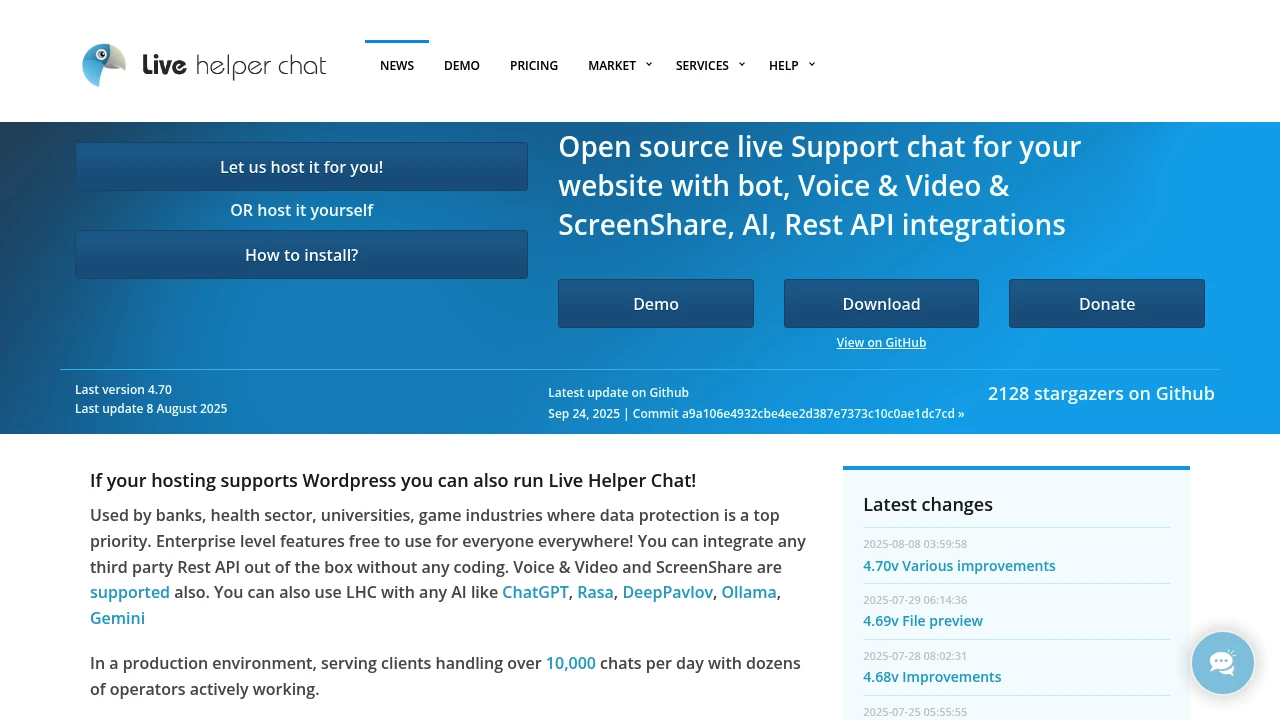
What is Live helper chat
Live helper chat is an open source live support chat platform that can be self-hosted or used with cloud deployments. It provides web, mobile and desktop clients and a full stack of customer-facing features: real-time messaging, bot automation, voice and video calling, screen sharing, file uploads and visitor tracking. Because it is open source, organizations can run it behind their own firewalls, extend its codebase, and connect it to internal systems via REST APIs.
The project is actively maintained and distributed under an open source license; releases and changelogs are available from the project's public repository on GitHub. The product is used in regulated environments — banks, healthcare providers, universities and gaming companies — where data protection and auditability are important. Production deployments can scale to millions of chat records and support dozens of concurrent operators when configured with optional components such as Elastic Search, Amazon S3 and NodeJS workers.
Live helper chat emphasizes flexibility: operators can manage unlimited chats, departments and operators without artificial limits when self-hosting. The platform also provides connectors to external messaging channels (for example, Telegram, Twilio for WhatsApp and Facebook Messenger) so organizations can centralize conversations originating from multiple channels into one operator console.
Live helper chat features
What does Live helper chat do?
Live helper chat provides the features required for real-time customer and user support combined with automation and multi-channel connectivity. Key functional areas include:
- Real-time text chat with operator routing, canned responses and department management.
- Bot workflows for pre-chat qualification, automated answers and handoff to human operators.
- Voice and video calling, and browser-based screen sharing to assist users during troubleshooting.
- Multi-channel integrations: Telegram, Twilio (WhatsApp), Facebook Messenger and any REST API endpoints.
Beyond those core capabilities, Live helper chat includes:
- Visitor tracking across pages and subdomains to follow session history and behavior.
- File upload and screenshot capture from visitors to assist support cases.
- Detailed analytics and chat archiving to retain transcripts and generate usage reports.
For administrators and developers the platform offers:
- An MVC codebase and modular architecture that is intended to be extensible and customizable.
- Support for multiple domains, HTTP/HTTPS and subdomains out of the box.
- Optional enterprise components such as Elastic Search for fast searching, Amazon S3 for static file storage, and NodeJS workers to handle real-time features at scale.
- Authentication options including Google login and mobile authenticator support.
Operational and security features include role-based operator accounts, chat privacy controls, and the ability to host data on-premises to meet compliance and data residency requirements. The project also documents ways to offload API calls and scale the system for large volumes of chats and metrics collection.
Live helper chat pricing
Live helper chat offers flexible pricing tailored to different deployment models. The open source self-hosted edition of Live helper chat can be downloaded and run at no licensing cost; that option effectively functions as a Free Plan: self-hosted with full source access and no per-operator fees. For teams that prefer a managed cloud option or premium support, commercial hosting and support packages are typically offered by third-party providers or the core project maintainers.
Cloud-hosted offerings and support contracts commonly include monthly and annual billing, SLAs, and optional onboarding or customization services. Organizations choosing managed hosting should expect tiered commercial plans that vary by operator seats, retention, SLA level and integrations. For accurate, up-to-date hosting plans and costs, check Live Helper Chat's official pricing and hosting options.
Visit their official pricing page for the most current information.
How much is Live helper chat per month
Live helper chat offers flexible pricing plans depending on whether you self-host or select a managed/cloud plan. Self-hosting the open source codebase has no monthly licensing fee, while managed hosting or premium support from third parties is billed monthly with rates that vary by operator count, storage and SLA level. For specific monthly rates for hosted plans, consult their official pricing page.
How much is Live helper chat per year
Live helper chat offers annual billing options for managed hosting and support contracts. Self-hosted deployments incur infrastructure and maintenance costs only (server, storage, backups), while commercial hosting plans usually offer discounted annual pricing versus monthly billing. Savings percentages depend on the chosen provider; check the official pricing page to compare monthly versus annual tiers and to confirm any available discounts.
How much is Live helper chat in general
Live helper chat pricing ranges from free (self-hosted) to paid managed-hosting and support plans. For organizations that have in-house ops, the open source edition provides full functionality without license costs; the total cost of ownership then depends on infrastructure, staff time and optional components (Elastic Search, S3). For teams that need a hosted solution or vendor SLA, expect tiered commercial plans based on operator seats, chat retention and additional services. Visit their official pricing page for current rates and hosted plan details.
What is Live helper chat used for
Live helper chat is primarily used to provide real-time support and user assistance on websites and within applications. Common use cases include:
- Customer support for transactional websites and SaaS products where operators need live access to user sessions.
- Technical support and troubleshooting that benefits from voice, video and screen sharing to reproduce and resolve issues faster.
- Multi-channel customer service centers that consolidate messages from Telegram, WhatsApp (via Twilio), Facebook Messenger and website chat into one operator interface.
Beyond immediate support, organizations use Live helper chat for lead qualification (bots that pre-screen visitors), internal help desks (IT and HR), and educational support (student help desks at universities). The platform’s open architecture also makes it useful for integrating with CRM, ticketing and analytics systems via REST API, enabling automation such as creating support tickets, logging transcripts and synchronizing user records.
Because the software can be deployed on-premises, it is frequently chosen by organizations with strict data control requirements or regulatory obligations (finance, healthcare, government). The ability to run optional enterprise components and to store files in private S3 buckets or internal object stores makes it practical for larger scale deployments where retention and search performance matter.
Pros and cons of Live helper chat
Live helper chat presents several strengths and trade-offs that teams should evaluate before choosing it.
Pros:
- Strong data control: self-hosting allows organizations to retain full custody of chat transcripts, recordings and attachments.
- Multi-modal support: built-in voice, video and screen sharing reduce the need for separate conferencing tools during support sessions.
- Extensibility: REST API, bot frameworks and modular architecture facilitate deep integrations with internal systems and third-party AI services.
- Cost model for self-hosting: the open source license removes per-seat software fees, which can reduce licensing cost at scale.
Cons:
- Operational overhead: self-hosting requires administration, patching, backups and capacity planning (database, optional Elastic Search and NodeJS components).
- Managed-hosting variability: when using third-party hosted plans, features and pricing can vary by vendor and may not match the exact open source feature set.
- UI and customization: while the codebase is extensible, organizations without development resources may need professional services to implement sophisticated customizations or integrations.
Considerations for selection:
- If regulatory compliance or data residency is a priority, Live helper chat’s self-hosted option is advantageous. If your team prefers a SaaS model without operational overhead, verify managed-hosting vendors’ SLAs and security posture before committing.
Live helper chat free trial
Live helper chat's open source edition can be evaluated immediately by downloading and installing the codebase on a test server. That approach functions as a perpetual free trial because there is no license fee associated with the self-hosted software. The project provides installation instructions, common deployment recipes and a changelog on its repository to speed evaluation.
For organizations that prefer a hosted evaluation, some managed hosting providers and community contributors offer demo instances or trial periods; availability and terms depend on the vendor. If you want a quick hands-on test without managing infrastructure, check for hosted demo environments from the community or consult the Live Helper Chat community channels and GitHub repository for ready-to-use images and deployment guides.
Before installing into production, create a test environment that mirrors your expected scale so you can validate voice/video quality, screen sharing performance and integration behaviors under realistic loads. The documentation covers required stack components (PHP and MySQL) and optional scalability add-ons such as Elastic Search, Amazon S3 and NodeJS.
Is Live helper chat free
Yes, Live helper chat offers a free self-hosted edition through its open source distribution. The codebase can be downloaded and run without licensing fees; this makes it suitable for teams that want full control over infrastructure and data. Managed hosting and premium support options are typically offered separately by vendors and may carry fees; consult their official pricing page for hosted plan details.
Live helper chat API
Live helper chat exposes REST APIs that let teams integrate chat events, transcripts, visitor metadata and operator actions into external systems. The REST API is commonly used to:
- Push and pull chat transcripts to/from CRM or ticketing systems.
- Trigger bot flows or automated actions based on user behavior.
- Create or update user records and synchronize session metadata.
Developers can also extend the platform with custom modules and webhooks, and the project supplies example integrations and documentation in its repository. For real-time integrations (such as bridging to third-party messaging platforms) the architecture supports connector modules that route messages to and from other channels. For implementation details and API reference examples, consult the Live Helper Chat documentation or their GitHub repository.
10 Live helper chat alternatives
Paid alternatives to Live helper chat
- Zendesk — Comprehensive cloud-based support platform with ticketing, messaging, voice, and analytics for enterprise teams; integrates with CRM and knowledge base workflows.
- Intercom — Conversational support and product messaging platform focused on in-app messaging, bots and customer engagement analytics designed for product-led teams.
- Freshdesk — Customer support suite with multi-channel ticketing, chat, phone and automation; offers both cloud SaaS and partner-hosted options.
- LiveChat — Hosted live chat and help desk solution with chat widgets, chatbots and integrations targeted at sales and support teams.
- Genesys Cloud — Full contact center platform providing omnichannel routing, voice, video, workforce management and analytics for large contact centers.
- Twilio Flex — Programmable contact center platform allowing teams to assemble custom support experiences using Twilio APIs for voice, SMS and messaging channels.
- Drift — Conversational marketing and sales-oriented chat platform with bot builders and integrations for lead routing and qualification.
Open source alternatives to Live helper chat
- Mibew Messenger — PHP-based live support application focused on real-time web chat; lightweight and suitable for self-hosting.
- Zammad — Open source helpdesk and ticketing system with integrated chat and multi-channel support, built with scalability and integrations in mind.
- Rocket.Chat — Open source team chat platform that can be adapted for customer support with live chat widgets, video calls and strong security controls.
- Chatwoot — Open source customer engagement suite that centralizes conversations from social channels, email and website chat with automation and reporting.
- Open Web Messenger (Rasa + custom UI) — A combined approach using open-source bot frameworks like Rasa with a custom web UI for chat and conversational automation; suitable for teams that want full control over bot logic and NLU.
Frequently asked questions about Live helper chat
What is Live helper chat used for?
Live helper chat is used for providing real-time customer and technical support on websites and applications. Organizations deploy it to handle live chat, automate common responses with bots, run voice and video support sessions, and share screens with users for troubleshooting. Its multi-channel integrations let teams consolidate messages from social messengers and website chat into a single operator interface.
How do I install Live helper chat?
You install Live helper chat on a standard LAMP-like stack (PHP + MySQL) for self-hosted deployments. Installation steps typically include configuring your web server, importing the database schema, setting file permissions, and running the web installer. Optional components such as Elastic Search, NodeJS and Amazon S3 are added for scale and feature parity; refer to the project's GitHub repository for specific installation guides and deployment examples.
Does Live helper chat support WhatsApp?
Yes, Live helper chat supports WhatsApp through Twilio or other WhatsApp gateway integrations. You can route WhatsApp conversations into the Live helper chat operator console so agents handle them alongside website chats, preserving conversation history and enabling unified reporting.
Can I run Live helper chat on-premises?
Yes, Live helper chat can be self-hosted on-premises. The open source codebase is designed for private deployments, giving full control over data residency, backups and security policies—important for regulated industries like finance and healthcare.
Is Live helper chat secure for enterprise use?
Live helper chat can be secured to enterprise standards when properly configured. Security practices include running under HTTPS, using secure storage for attachments (such as S3 with restricted access), enforcing operator authentication (SSO or Google Sign-In) and isolating the application on protected infrastructure. For regulated environments, plan to implement backups, logging, and network controls according to your compliance requirements.
Why choose Live helper chat over a hosted SaaS chat?
Choosing Live helper chat is often motivated by the need for data control and extensibility. Self-hosting removes vendor lock-in and allows customization, integration with internal systems, and stricter data residency. Teams without operations capacity may prefer hosted SaaS alternatives, so evaluate the trade-offs between operational overhead and data control.
When should I use the built-in voice and video features?
Use the built-in voice and video features when a text conversation is insufficient to resolve user issues. Voice, video and screen sharing are particularly useful for technical troubleshooting, product demos, onboarding sessions, or when visual context speeds resolution. Test media quality on representative networks during a pilot to set expectations around bandwidth and latency.
Where can I find Live helper chat documentation and code?
Live helper chat publishes its source code and documentation on GitHub. The repository contains installation instructions, changelogs and examples for integrations; search the Live Helper Chat GitHub repository for the latest release notes and community contributions: https://github.com/LiveHelperChat/livehelperchat
How does Live helper chat integrate with AI and bots?
Live helper chat integrates with bot frameworks and external AI services through REST APIs and connector modules. You can plug in an NLP or AI provider to handle intent detection, automated replies, and escalations to human operators. The platform’s modular hooks let you route messages to AI endpoints and record the bot interactions for audit and training.
Can Live helper chat handle large-scale deployments?
Yes, Live helper chat can scale for high volumes when configured with optional components like Elastic Search, S3 and NodeJS workers. Scaling requires proper capacity planning for the database, storage and real-time workers; organizations commonly benchmark the solution in pre-production to size their infrastructure for daily chat loads and expected operator concurrency.
Live helper chat careers
Live helper chat is a community-driven open source project and may have opportunities contributed by the maintainers or companies that offer commercial hosting and support. For roles directly tied to the project, check the project's GitHub repository, community channels and any maintainers’ corporate pages for openings. Companies that provide managed hosting or consultancy around Live helper chat also list jobs on their corporate careers pages.
Live helper chat affiliate
The project itself is open source and does not run a centralized affiliate program; however, third-party vendors offering managed hosting, installation, or customization services may operate referral or partner programs. If you are a consultant or systems integrator, contact managed-hosting vendors or look for partner listings on the Live helper chat community pages to learn about affiliate or partnership opportunities.
Where to find Live helper chat reviews
For user reviews and implementation experiences, consult community forums, open source directories and technology review platforms. The GitHub repository’s issues and discussions often contain real-world notes from implementers, and third-party platforms such as StackShare, Reddit, or specialized open source hosting reviews include user feedback. Search for “Live Helper Chat review” and examine case studies from organizations in your industry to understand deployment nuances and best practices.