Kick
Live streaming platform for gamers, creators, and communities. Kick provides free-to-use streaming, low platform fees for creator revenue, channel subscriptions and tips, chat moderation and extensions, and integrations for broadcasting and analytics.
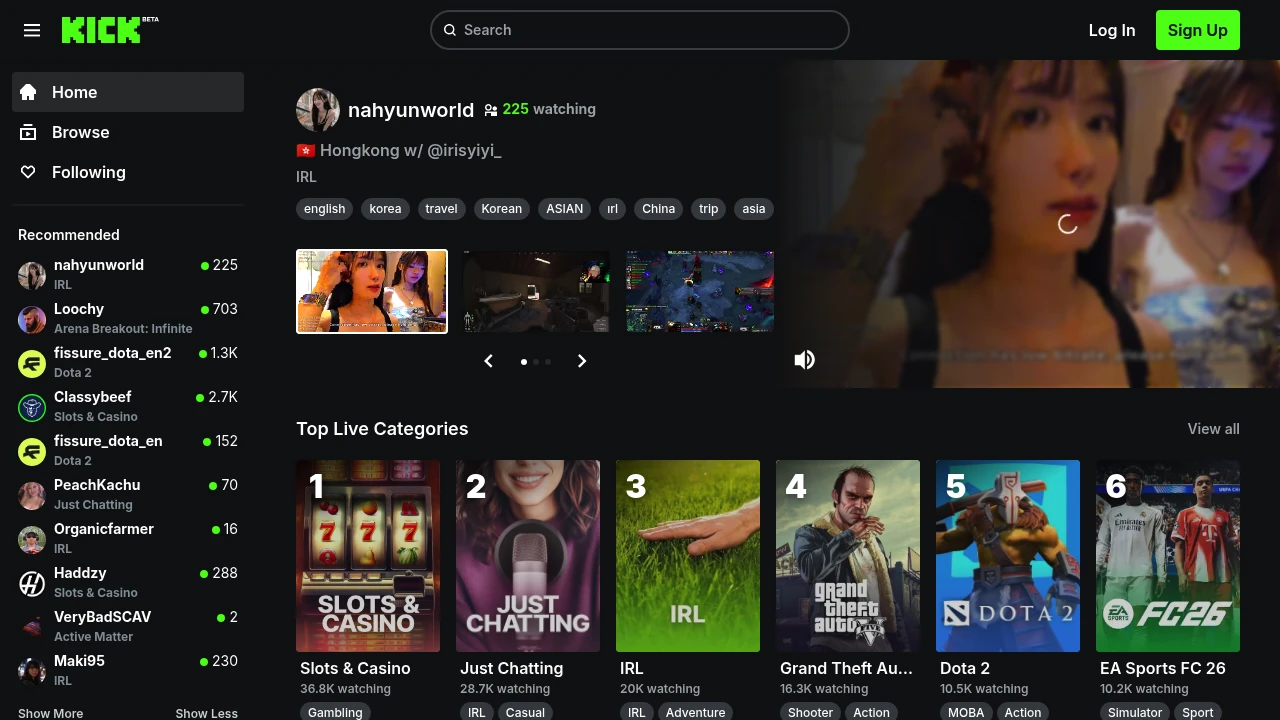
What is kick
Kick is a live streaming platform that focuses on real-time video broadcasts, chat interaction, and monetization for individual creators and small teams. It is primarily used by gamers, variety streamers, and niche content creators who want a platform with a low platform cut on creator earnings and straightforward channel monetization features. Kick positions itself as an alternative to larger streaming platforms by prioritizing creator revenue share, modular integrations, and ease of entry for new streamers.
Kick is free to join for both viewers and streamers, offering standard streaming ingest via RTMP and browser-based streaming options. The platform emphasizes live chat as the central engagement layer — chat includes moderation tools, subscription badges, emotes and tipping integrations that let viewers support channels during broadcasts. Kick also supports recording of broadcasts and replay playback, making streams available as VODs for later viewing.
From a technical perspective, Kick supports common streaming workflows used by independent creators: external encoders (OBS, Streamlabs, hardware encoders), browser-based streaming, chat overlays, and third-party extensions. The platform has grown through developer and community integrations that allow streamers to customize overlays, accept payments, and connect analytics. For official details and updates on policies and features, consult Kick's site and creator resources such as their documentation and help pages.
Kick features
What does kick do?
Kick enables creators to broadcast live video to an audience, accept financial support from viewers, and moderate community interaction in real time. Core features include live streaming ingest via standard RTMP endpoints, real-time chat with moderation controls, channel subscriptions and tipping, channel pages and profiles, and VOD management for recorded streams. These features are aimed at allowing creators to grow an audience and monetize live content without complex setup.
Kick supports third-party broadcasting software and common streaming workflows, so creators can use tools like OBS Studio or hardware encoders to send clean, high-quality streams. The platform exposes chat and stream metadata that developers and streamers can use to build overlays, widgets, and analytics dashboards. Streamers can apply badges, emotes, and simple reward systems tied to subscriptions and tips to increase engagement.
On the community side, Kick provides moderation and community management features including timed bans, chat filters, moderator roles, slow mode, and pinned messages. For creators building a brand, Kick offers channel pages with bios, social links, a schedule, and curated VODs so audiences can discover content outside of live sessions. The platform also integrates with common social networks and streaming tools to push notifications and syndicate highlights.
Kick pricing
Kick offers these pricing plans:
- Free Plan: $0/month — Kick is free to join and use for viewers and streamers. Core streaming, chat, VOD storage and standard channel pages are available without a monthly fee.
- Channel Subscriptions: creator-set prices (varies) — Channels can offer paid subscriptions to viewers; the platform is known for a creator-favorable revenue split. Specific subscription prices are set by individual creators and billed to viewers per the creator's chosen price.
- Platform Fees and Revenue Split: Kick launched with a headline creator revenue split that favored creators (commonly reported as a 95/5 split in creators’ favor for many monetization flows). Actual fee rates, payout thresholds, and affiliate terms can vary by program and may be updated by Kick.
Kick does not require a subscription from viewers to use the service itself; monetization is driven by optional channel subscriptions, tipping, and paid features created by creators. For the most current information about how subscriptions and creator revenue are handled, check Kick's official creator monetization and payout information on Kick's creator pages.
Check Kick's creator monetization resources for the latest details on revenue splits, payout cadence, and program eligibility.
How much is kick per month
Kick starts at $0/month. The platform itself does not charge a monthly access fee to viewers or streamers for standard usage. Creators may offer paid channel subscriptions or other paid tiers to viewers; those prices are set by the creators themselves and billed separately.
Kick's model is built on optional, creator-defined purchases rather than blanket monthly fees for platform access. That means a typical viewer can watch and interact with Kick streams without recurring platform charges unless they choose to subscribe to an individual channel.
If you plan to run a channel that relies on third-party broadcasting tools or a multistream setup, those third-party tools may have separate subscription costs (for example, multi-destination broadcasters or cloud recording services), but Kick itself remains free for primary access.
How much is kick per year
Kick costs $0/year for standard platform access. There is no annual subscription required to maintain a Kick account for viewing or streaming.
Annual costs for creators stem from optional services such as graphics packages, paid streaming tools, or premium analytics; those are vendor-dependent and billed outside the Kick platform. If a creator offers a yearly channel subscription, the price for that yearly subscription will be set by the creator and billed according to the creator's chosen plan.
For long-term creators, consider budgeting for external services (streaming software licenses, hardware upgrades, and production assets) that complement Kick’s free platform features.
How much is kick in general
Kick pricing ranges from $0 (free) to creator-set subscription prices. The platform itself is free to use; optional paid elements are typically channel subscription tiers and one-off tips or donations. Creators commonly set subscription tiers at consumer-friendly price points, but the exact range depends on each creator's choices.
From a researcher or business perspective, Kick’s cost to a creator primarily involves production costs (camera, microphone, lighting, encoder, and software). Platform-level expenses are minimal for the user because Kick does not require an upfront or recurring platform subscription for core features.
If you want an overview of expected ancillary costs for running a semi-professional stream on Kick, plan for hardware upgrades, modest software subscriptions, and optional third-party integrations that improve branding and revenue capture.
What is Kick used for
Kick is used to broadcast live video content, build an interactive community via chat, and monetize live performances through subscriptions, tips, and paid channel features. Typical use cases include gaming streams, talk shows, creative streams (art, music), IRL broadcasts, and niche interest communities where viewers and creators interact in real time.
Creators use Kick to host live events, run subscriber-only streams, and provide VOD content for audiences who missed the live session. The platform is suitable for independent creators who want a simple path to monetization and prefer a platform that emphasizes creator earnings and flexibility in how they set prices.
Brands and small teams use Kick to pilot live events, gather feedback in real time, and run community-driven promotions. Because Kick supports common streaming standards and integrations, production teams can integrate Kick into multi-platform broadcast workflows or use it as a dedicated hub for a niche audience.
Pros and cons of Kick
Kick offers a distinct set of advantages for creators and communities, but it also carries trade-offs compared with established platforms.
Advantages:
- Low platform fee and creator-friendly revenue split help creators retain a higher percentage of subscription and tipping income.
- Simple onboarding and compatibility with standard streaming tools (RTMP, OBS) make it easy for new streamers to start broadcasting quickly.
- Focus on chat and community features provides direct engagement tools like emotes, moderator roles, and chat filters.
Limitations and trade-offs:
- Smaller audience footprint compared with long-established platforms means discoverability can be lower; creators frequently need to bring audiences from social media or other communities.
- Fewer built-in advanced features (for example, integrated ad networks, large-scale discovery algorithms, or broad platform-level partnerships) compared with larger incumbents.
- Developer tools and third-party ecosystem may be less mature than very large platforms; some advanced integrations or enterprise features may be limited or require community-built solutions.
Choosing Kick makes sense for creators who prioritize retention of revenue and direct community engagement, while creators seeking the largest possible built-in audience or platform-level advertisement features may find hybrid approaches (simulcasting) more appropriate.
Kick free trial
Kick does not operate on a paid-trial model because basic platform access is free. New users—both viewers and streamers—can sign up and begin streaming or watching immediately without entering payment information. This effectively serves as an always-available trial of platform capabilities, including chat, streaming ingestion and VOD playback.
Creators who want to test monetization features such as channel subscriptions or tipping can enable those features and experiment at no platform subscription cost; fees are typically applied only when revenue is transacted. That allows creators to pilot subscriber benefits, tiered access, and paid content with minimal upfront financial risk.
For feature testing or evaluating advanced integrations, creators commonly run a few streams with the full production stack to ensure overlays, alerts, and payout integrations function as expected before committing to long-term production schedules.
Is kick free
Yes, Kick is free to use for viewers and streamers. Creating an account, watching streams, and broadcasting standard live sessions are available at no monthly cost. Optional paid elements — channel subscriptions and tips — are elective and set by creators.
Creators may incur external costs for production (hardware, software, and services), but those are independent of Kick's platform access. Because Kick is free to join, it's easy to evaluate the platform without a financial commitment.
Kick API
Kick provides interfaces and developer-oriented endpoints that let tools interact with chat, stream metadata, and account information. Developers commonly integrate Kick with overlays, chatbots, analytics services, and payment processors by using publicly documented endpoints or community-maintained SDKs. Real-time chat data is often exposed via websocket-like connections, and stream ingest follows standard RTMP protocols.
While the platform exposes useful integration points, the developer ecosystem is less extensive than some older platforms. Developers building integrations typically use a combination of Kick's official developer resources and community libraries to read chat events, post messages via bot accounts, and fetch stream status and VOD metadata. For production integrations, developers also rely on OAuth flows for authentication and webhook-style callbacks for event-driven workflows.
If you need programmatic access for large-scale integrations, check Kick's developer and policy pages for rate limits, authentication requirements, and the most current API endpoints. Many third-party tools in the streaming ecosystem already support Kick or provide adapters, making common tasks like overlay events and donation alerts straightforward to implement.
10 Kick alternatives
- Twitch — The largest live-streaming platform for gaming and general content with mature discovery, subscriptions, ads, and a large creator ecosystem.
- YouTube Live — Integrated with YouTube's VOD platform, offering powerful discoverability through search and playlists plus integrated monetization options.
- Facebook Gaming — Social-native streaming with integrated friend and page networks for discoverability across Facebook.
- Trovo — A smaller, gaming-focused streaming platform with community-centric features and partnership programs.
- DLive — A blockchain-influenced streaming platform that emphasizes decentralized incentives and community rewards.
- Caffeine — A real-time streaming platform focused on social experiences and short-form broadcasts.
- Vimeo Livestream — A professional live streaming solution with advanced production and enterprise features for events and branded streams.
- Streamlabs — While primarily a tool for broadcasting and monetization overlays, Streamlabs also provides distribution and monetization services that integrate with platforms like Kick.
- OBS Studio — Open-source broadcasting software used across platforms to encode and stream; not a platform but a core tool for publishing to Kick and others.
- PeerTube — A federated, open-source video hosting network that supports live streaming through self-hosted instances (best for decentralization and control).
Paid alternatives to Kick
- Twitch — Offers paid subscriptions, large-scale discoverability and a well-established Partner program; better for creators seeking maximum reach.
- YouTube Live — Paid monetization through memberships and Super Chat with access to the broader YouTube audience and search.
- Facebook Gaming — Integration with Facebook’s ad and payment systems; useful for creators with strong social network presence.
- Vimeo Livestream — Paid plans targeted at professional events, enterprise streaming, and advanced production workflows.
- Streamlabs — Offers paid premium tools for stream overlays, multisource recording, tipping and merch stores that work across platforms.
Open source alternatives to Kick
- OBS Studio — Open-source streaming software used to encode streams to Kick or other platforms; not a hosting platform but essential to open workflows.
- PeerTube — Decentralized, federated video hosting with live features in many self-hosted instances; suitable for communities wanting full control.
- Owncast — Self-hosted live video server designed for independent streamers who want direct control over streaming infrastructure and branding.
- Nginx + RTMP Module — A DIY approach using open-source server software to host live streams and manage ingest if you want full infrastructure control.
Frequently asked questions about Kick
What is Kick used for?
Kick is used for live streaming video and community interaction. Creators broadcast live content—commonly gaming, talk shows, and creative streams—while viewers interact through chat, tips, and subscriptions. The platform is designed to make monetization straightforward and to prioritize creator revenue.
Does Kick pay creators?
Yes, Kick pays creators via subscriptions and tips with a creator-favorable revenue split. Streamers can receive subscriber revenue, one-off tips, and other paid features; Kick became known for a high creator share of revenue, though exact payout schedules and thresholds should be confirmed on Kick's official payout documentation.
How do I stream on Kick?
You stream to Kick using standard broadcasting tools such as OBS Studio via RTMP. Sign up for an account, retrieve your stream key from the channel settings, configure your encoder with Kick's RTMP URL and stream key, and go live. Browser-based streaming options are also available for simple sessions.
Can I monetize my Kick channel?
Yes, creators can monetize channels through subscriptions, tips, and paid channel features. Creators configure subscription tiers and accept tips or one-time payments; the platform handles processing and applies its stated revenue split to creator earnings.
Is Kick better than Twitch for revenue?
Kick can be better for revenue per transaction due to its lower platform fees. Kick’s revenue split is more favorable to creators in many cases, but Twitch offers a larger audience and established discovery tools, which can drive higher overall earnings for creators who achieve scale.
Does Kick integrate with OBS?
Yes, Kick is compatible with OBS Studio and other RTMP-capable encoders. Setup uses Kick’s RTMP ingest URL and your channel stream key to send encoded video to the platform. OBS is commonly used to add scenes, overlays, and alerts for Kick streams.
Does Kick have an API for developers?
Yes, Kick exposes developer-oriented endpoints and integration points for chat, stream metadata and events. Developers use these endpoints and community SDKs to build overlays, chatbots, analytics, and payout integrations; check Kick's developer resources for exact endpoints and rate limits.
Can I simulcast to Kick and other platforms?
Yes, you can simulcast to Kick and other platforms using multi-destination broadcast tools. Use services or local multistreaming solutions to send your stream to Kick and other platforms concurrently, but verify each platform’s policy on exclusivity or partner restrictions if you have contractual obligations.
How secure is Kick for creators?
Kick provides standard security measures for account protection and data transmission. The platform uses authentication controls, and creators should enable two-factor authentication, use strong unique passwords, and follow recommended moderation best practices to secure channels and community interactions.
Where can I get help for Kick features?
Kick’s official help center and creator documentation provide setup guides and policy information. For community-driven support, consult Kick-related developer forums, streamer communities, and third-party guides that walk through common integrations and best practices.
kick careers
Kick hires across product, engineering, content moderation, community, and creator success roles as the platform grows. Roles often include software engineering (backend, frontend, streaming infrastructure), product management focused on live features, and community & creator partnerships to onboard and support streamers. For up-to-date openings and the company culture, consult Kick's careers page or public job listings on platforms such as LinkedIn.
kick affiliate
Kick’s affiliate and partner programs are designed to help creators grow and monetize. Affiliate programs typically enable streamers to access channel monetization features, priority support, and promotional opportunities. Program eligibility, benefits, and application requirements are outlined in Kick's partnership documentation; prospective affiliates should review the official program terms and verify any regional restrictions.
Where to find kick reviews
Find Kick reviews on technology news sites, streaming community forums, and creator-focused publications that compare revenue models and platform features. Community feedback is also available on subreddit communities, streamer Discord servers, and review aggregators. For the most current user testimonials and comparisons, search for recent coverage of Kick in streaming and gaming news outlets and consult creator case studies published on Kick’s own channels.