Notion
Notion is an all-in-one workspace for writing, organizing, and collaborating on documents, structured databases, and simple project workflows. Designed for knowledge workers, product teams, and small-to-medium organizations, Notion blends notes, docs, wikis, task boards, and spreadsheets in a single editable interface with built-in collaboration and automation capabilities.
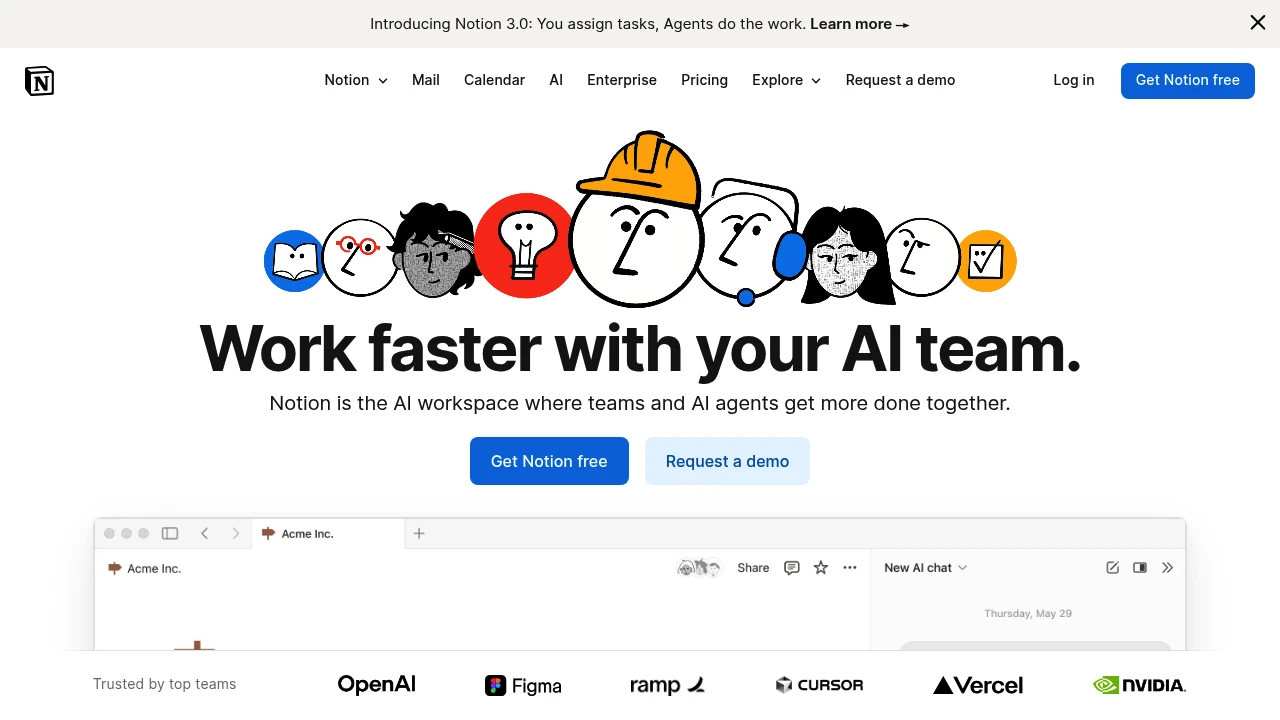
What is notion
Notion is a modular productivity workspace that combines rich text documents, nested pages, relational databases, and task views into one application. Users build pages from reusable blocks (text, headings, tables, to-dos, code snippets, embeds) and link those blocks to lightweight databases to create living documentation, knowledge bases, and project trackers. The interface supports drag-and-drop organization and deep linking between pages so teams can structure information in hierarchies or flattened workspaces depending on how they work.
Because Notion treats content as blocks and databases, it can replace several point tools: note-taking apps, simple wikis, light CRM templates, meeting notes, and basic project boards. It runs on web, macOS, Windows, iOS, and Android and includes desktop and mobile sync with offline cache so users can access recent content when they are disconnected.
Notion emphasizes flexible templates and user-created systems. Users can start from prebuilt templates for engineering, product, recruiting, design, or personal productivity and then customize database properties, views, and page layouts. This makes it suitable for both individual knowledge work and cross-functional team documentation and lightweight workflows.
Notion features
Notion's feature set blends document editing with structured data and collaboration. Major capabilities include nested pages and linking, relational databases, multiple view types (table, board, calendar, list, gallery, timeline), template galleries, and embeddable content from third-party services. Under the hood, pages are composed of modular blocks which can be moved, duplicated, and transformed into other block types.
Collaboration features include real-time editing, comments, mentions, @-mentions, activity history, and shared workspace permissions that range from read-only to full editing rights. Notion supports inline comments on any block, simple version history for pages, and the ability to share pages publicly with configurable access links.
Automation and integrations are available through the Notion API and third-party automation platforms. The platform supports embeddable media and files, web bookmarks, and database syncing with external tools using connectors. Admins in team and enterprise plans get additional controls such as SSO, SCIM provisioning, audit logs, and advanced workspace management.
What does notion do?
Notion lets users create documents, capture structured data, and display that data with different visualizations. A product team might use databases to track features with custom properties (priority, status, owners) and then expose those records as a kanban board, calendar, or table to different stakeholders without duplicating data.
For knowledge management, Notion enables teams to build a searchable wiki with nested pages, templates for consistent documentation, and cross-links to make it easy to navigate procedures, onboarding material, and design specs. Individuals use Notion as a personal productivity hub to track tasks, plan projects, and store notes and bookmarks.
Notion also functions as a lightweight project tool. Teams can create task databases with relations to people and dates, set up views for sprints or timelines, and attach files and meeting notes directly to tasks. Because pages can embed rich content (Figma files, Google Docs, PDFs, calendars), Notion becomes a central place for both content and context.
Notion pricing
Notion offers these pricing plans:
- Free Plan: $0/month with core blocks, unlimited pages for individuals, and limited collaboration features
- Personal Pro: $4/month when billed annually ($5/month billed monthly) for advanced personal features and unlimited file uploads
- Plus: $8/month per member when billed annually ($10/month per member billed monthly) for team collaboration, advanced permissions, and basic admin controls
- Business: $15/month per member when billed annually ($18/month per member billed monthly) for granular workspace controls, advanced permissions, and improved collaboration tools
- Enterprise: Custom pricing with SSO, SCIM, dedicated support, audit logs, and enterprise governance
Check Notion's current pricing for the latest rates and enterprise options.
How much is notion per month
Notion starts at $0/month with the Free Plan for individuals. Paid personal upgrades begin at $4/month billed annually for Personal Pro, while team plans start at $8/month per member (billed annually) for the Plus tier. Monthly billing is available at slightly higher per-month rates, typically adding 15–25% compared with annual billing.
How much is notion per year
Notion costs $48/year for the Personal Pro plan when billed annually at $4/month. Team-oriented annual pricing commonly appears as $96/year per member for the Plus plan at $8/month, and $180/year per member for the Business plan at $15/month. Enterprise pricing is provided on request and includes volume discounts and contractual agreements.
How much is notion in general
Notion pricing ranges from $0 to $15+/month per user. The platform serves individuals with a robust free tier and scales to teams with paid per-member billing. Organizations planning for company-wide rollout should budget for per-member costs plus costs for admin and security features at the Enterprise tier.
What is notion used for
Notion is used for knowledge management, documentation, project tracking, personal productivity, and lightweight databases. It replaces multiple simple tools by allowing teams to build integrated systems where documentation, tasks, and data live together. This reduces context switching and makes it easier to keep documentation and work items linked.
Use cases include: onboarding manuals and handbooks, meeting notes connected to task lists, product roadmaps powered by relational databases, editorial calendars, and personal note repositories. Its templates cover recruiting pipelines, sprint planning, PRDs, and content calendars, which accelerates adoption for common workflows.
Teams that need a flexible structure rather than a rigid workflow engine tend to favor Notion. It is particularly common among startups, product/engineering teams, marketing departments, and small agencies that need shared documentation, lightweight task management, and a simple way to organize project artifacts.
Pros and cons of notion
Notion's strengths include flexibility, an integrated editor-database model, and a single interface for many content types. Users appreciate the ability to create custom views of the same data, widely available templates, and the cohesive experience across notes and databases. For many teams, Notion cuts down on needing separate wikis, docs, and simple project tools.
Limitations include performance on very large workspaces or very large databases, and a learning curve for teams that need disciplined structure. Because Notion is highly flexible, teams can accidentally build inconsistent systems without governance. Advanced automation or complex workflows usually require external tools or the API.
Security and compliance are strong on paid tiers, but very large enterprises may require vendor contracts, audit capabilities, and dedicated support provided only at the Enterprise tier. Offline support exists but is best-effort—mobile apps cache recently opened pages rather than providing full offline editing parity with online behavior.
Notion free trial
Notion's approach to trials and free usage is oriented toward hands-on discovery rather than limited-time trials. The Free Plan provides a generous, feature-enabled entry point for individuals and small teams to evaluate the platform without an immediate purchase. For paid tiers, Notion often allows upgrades and downgrades so teams can trial paid functionality on a small scale before committing company-wide.
Teams evaluating Notion should build representative pages and databases that mimic their real workflows—import spreadsheets, create task boards, and test permissions across users. Because templates and collaboration are central to Notion's value, inviting a few teammates to test real workflows is the fastest way to gauge suitability.
For enterprise evaluations, Notion sales and support teams will work with organizations to provide product demos, security documentation, and pilot programs. Enterprises can request feature trials or pilot users under negotiated terms to test SSO, SCIM, and audit capabilities.
Is notion free
Yes, Notion offers a free plan for individuals that provides core editing, unlimited pages, and basic collaboration. The free tier is often sufficient for personal knowledge management, basic note-taking, and trialing templates. Paid plans add file upload limits, advanced permissions, admin controls, and team-oriented features.
Notion API
Notion provides a public RESTful API that lets developers read, write, and query pages and databases programmatically. The API supports CRUD operations for blocks, pages, databases, and users, and exposes database query capabilities that include filtering, sorting, and pagination. Developers use the API to synchronize Notion content with external systems, push updates from automation platforms, or build custom integrations.
Official SDKs and client libraries exist for several languages, and the developer portal includes guides, sample code, and example templates. For up-to-date technical details, authentication methods, and rate limits, see the Notion API documentation.
Rate limits and API behavior are documented by Notion and typically require design consideration for high-volume synchronizations. For more advanced automation, teams integrate Notion with platforms like Zapier, Make, or custom middleware to orchestrate cross-system workflows.
10 Notion alternatives
Below are alternatives that cover note-taking, documentation, and workspace collaboration. Each alternative focuses on different strengths such as structured databases, real-time collaboration, or open-source control.
Paid alternatives to notion
-
Evernote — Strong personal note-taking with searchable notes and good mobile capture; less structured database support than Notion but robust clip-and-search features.
-
Coda — Combines document editing with spreadsheet-like formula-powered tables; geared toward building applications inside documents with deeper logic than Notion’s databases.
-
Airtable — Spreadsheet-database hybrid designed for structured data and visualizations; better suited for data-heavy workflows with powerful views and automations.
-
Confluence — Atlassian’s documentation and wiki product with enterprise-grade controls and tight integration into development toolchains such as Jira.
-
ClickUp — Focused on task and project management with document capabilities; stronger on task workflows and execution than Notion’s flexible documents.
-
Asana — Task and project management for teams with timeline and portfolio views; less optimized for freeform documentation and knowledge bases.
-
Obsidian (Catalyst/Paid Sync): Although Obsidian’s core is free, paid options provide sync and publish features; its markdown-based local-first model appeals to users prioritizing local storage and plugin-driven extensions.
Open source alternatives to notion
-
Wiki.js — Modern open-source wiki built on Node.js with modular authentication, database-backed pages, and Markdown editing for teams that want self-hosting and control.
-
BookStack — Simple, self-hosted documentation platform with book/chapter/page organization and WYSIWYG editing geared to internal documentation.
-
Joplin — Open-source note-taking and to-do application with end-to-end encryption, local-first storage, and optional sync providers.
-
TiddlyWiki — Highly customizable single-file wiki and knowledge base that runs in the browser and can be self-hosted or synced across services.
-
DokuWiki — File-based wiki system focused on documentation with plugins for extended functionality and self-hosted control.
Frequently asked questions about Notion
What is Notion used for?
Notion is used for knowledge management, documentation, and lightweight project tracking. Teams use it to create wikis, store meeting notes, manage task lists, build simple databases, and centralize project artifacts. It fits teams that prefer flexible structure over rigid workflow engines and need a unified place for documents and structured data.
Does Notion have a public API?
Yes, Notion provides a public REST API. The API allows CRUD operations on pages, blocks, and databases, supports querying database records with filters and sorts, and has official documentation and SDKs available. Developers commonly use the API to sync Notion with other tools or to automate content generation.
How much does Notion cost per user?
Notion starts at $0/month per user for the Free Plan; team pricing begins at $8/month per member when billed annually for the Plus plan. Personal upgrades such as Personal Pro are typically priced around $4/month when billed annually, and corporate Business plans are higher with more admin controls.
Is there a free version of Notion?
Yes, Notion's Free Plan is available for individuals. The free tier includes unlimited pages and blocks for personal use, basic collaboration, and access to many templates. Paid plans add advanced permissions, admin features, and larger file upload limits.
Can Notion be used as a team wiki?
Yes, Notion is commonly used as a team wiki. Its nested pages, backlinks, and database templates make it easy to build navigable documentation, onboarding guides, runbooks, and SOPs. Teams can control access at page and workspace levels to manage visibility.
Does Notion integrate with Slack?
Yes, Notion offers integrations with Slack via official or third-party connectors. Integrations can post updates to Slack channels for changes in Notion pages or create Notion pages from Slack messages using automation tools. Many teams combine Notion with Slack to keep discussion and documentation linked.
Can I import data from other note apps into Notion?
Yes, Notion supports imports from several formats and apps. You can import Markdown, CSV, HTML, and Evernote export files, and also copy-and-paste content from documents. Complex migrations may require ETL or scripting with the Notion API to preserve database structure.
How secure is Notion for business data?
Notion provides enterprise-grade security controls on paid plans. Features include SSO, SCIM provisioning, audit logs, data encryption in transit and at rest, and contractual compliance options for larger customers. Organizations with strict compliance needs should evaluate Enterprise terms and request SOC/ISO documentation.
Does Notion work offline?
Notion has limited offline support through its desktop and mobile apps. Recently opened pages are cached and editable offline, but full offline-first editing and sync behavior can be limited compared with dedicated offline-first apps. Users who require robust offline use should plan around cached access and sync behavior.
Can Notion replace a full project management tool?
Notion can replace simple project management needs but is not a full-featured PM system. It handles task lists, kanban boards, timelines, and relational databases well for small-to-midsize projects, but lacks advanced resource management, complex dependencies, and some automation features found in dedicated project management suites. For complex project operations, teams often combine Notion with a dedicated PM tool or automation layer.
notion careers
Notion hires across product, engineering, design, customer success, and go-to-market roles. Job listings typically appear on Notion's careers page and major job boards; the company looks for candidates with experience in building collaborative software, UX design for content tools, and cloud-scale product development. Roles often vary between remote-friendly and office-based depending on the team and location.
Hiring at Notion places emphasis on cross-functional skills—engineers are expected to be fluent in systems and UX concerns, designers work closely with product managers, and customer-facing teams require strong operational knowledge to support enterprise customers. Interview processes frequently include work samples, take-home exercises, and problem-solving interviews to assess fit for a product-centric culture.
For candidates, preparing a portfolio of relevant work (product designs, documentation systems, or code samples) and demonstrating a thoughtful approach to knowledge organization and collaboration tools improves chances. Notion’s public blog and engineering posts also provide insights into the company’s technical priorities and culture.
notion affiliate
Notion has had partner and affiliate programs run intermittently that reward referrals and help spread template ecosystems. Third-party creators commonly publish paid template marketplaces and offer affiliate links to new users. Independent template authors and consultants often provide onboarding services or training for teams adopting Notion.
Individuals or agencies interested in affiliate opportunities should review Notion’s partner pages and developer terms to confirm current programs and commission structures. If an official affiliate program is not active, third-party marketplaces and consultant programs are alternatives for monetizing templates and implementation services.
For businesses seeking partnership, Notion offers co-marketing and integration programs for platform partners. These partnerships typically require alignment with product strategy and integration use cases that extend Notion's capabilities.
Where to find notion reviews
User reviews for Notion appear on major software directories such as G2, Capterra, and TrustRadius where organizations rate features, ease of use, and support. Reviews often highlight Notion’s flexibility, template ecosystem, and combined document-database model as strengths, while noting performance and governance as common areas of feedback.
Technical and product reviews from blogs and workflow-focused sites often provide in-depth comparisons with alternatives like Coda, Airtable, and Confluence, including migration tips, template recommendations, and governance considerations. For product updates and roadmap commentary, Notion’s own changelog and blog provide official release notes and feature previews.
When evaluating reviews, consider the reviewer’s use case: writers and small teams may emphasize formatting and aesthetic flexibility, while enterprise reviewers focus more on security, compliance, and administrative controls.