Ticketor
Online ticketing, box office, and event management platform for venues, promoters, and organizations that need embeddable sales, reserved seating, and custom branding.
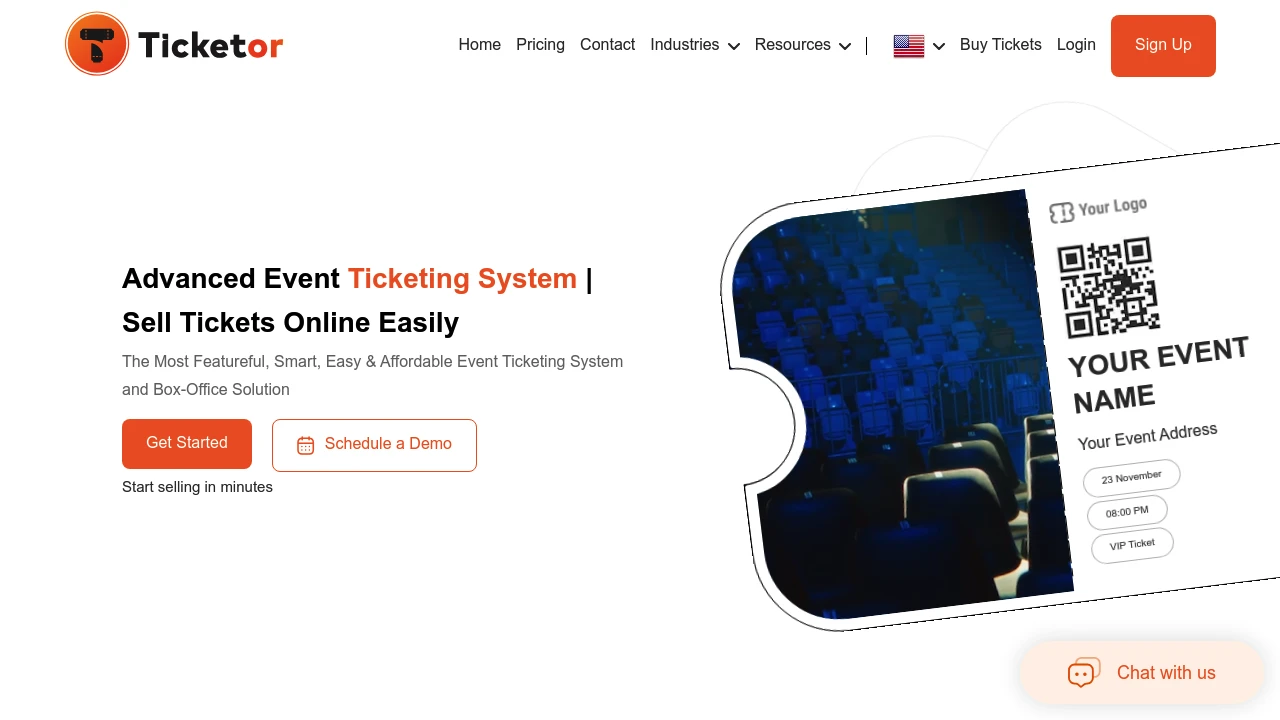
What is ticketor
Ticketor is an online ticketing and event-management platform that lets organizers sell tickets, manage reserved seating, run box office sales, and embed a branded checkout on their own website. The platform is built for venues, performing arts organizations, museums, sports clubs, festivals, and nonprofits that require control over branding, seating templates, and reporting. Ticketor emphasizes white-label deployment options, multiple payment methods, and both online and on-site sales workflows.
Ticketor operates as a combined SaaS ticketing system and e-commerce engine: it manages events and inventories, issues e-tickets and physical will-call lists, processes payments through integrated gateways, and provides analytics for sales and attendance. It supports single events, recurring series, memberships, donation collections, and subscription-style passes. The platform includes tools for promotions, discount codes, reserved seating charts, barcode/QR validation, and mobile box-office apps for gate scanning.
For implementers who want to keep ticket sales on their own site, Ticketor supplies embeddable widgets and fully branded checkout pages so buyers never leave the organizer's domain. For organizations that need greater control, the platform offers white-label pages and custom domain support, plus APIs and webhooks for deeper integrations with CRMs, accounting systems, and marketing automation.
Ticketor features
Ticketor bundles a broad set of features that cover the full lifecycle of event ticketing and on-site admission management:
- Event and inventory management: create single or recurring events, control capacities, and manage multiple performances or seating charts per event.
- Reserved seating and interactive maps: visual seat maps for selecting seats, zone pricing, and different seat statuses (available, held, sold).
- Online and box-office sales: embeddable checkout widgets, hosted purchase pages, and a web-based box office for in-person sales and will-call.
- Payment processing and invoices: integration with card processors, support for payments, refunds, invoicing, and tax handling.
- Mobile scanning and door management: barcode/QR scanning apps, handheld scanner support, and offline check-in workflows for gate staff.
- Discounts, promos, and passes: create promo codes, early-bird pricing, group discounts, membership passes, and season subscriptions.
- Customer management and reporting: CRM-style customer database, order history, attendance reports, sales dashboards, and exportable data for accounting.
- White-label and embeddable options: custom branding, custom domains, and embeddable widgets that keep buyers on the organizer’s site.
- Donations and add-ons: upsell merchandise, donations, parking, concessions, and ancillary products during checkout.
- Multi-venue and user roles: manage multiple locations, venue-specific settings, and permissioned team accounts for promoters and staff.
What does ticketor do?
Ticketor centralizes the processes required to publish events, sell tickets online, and manage admissions at the door. Organizers can publish events with ticket types and pricing tiers, design seating maps for reserved events, and configure sales windows and capacity thresholds. The system generates e-tickets with scannable barcodes or QR codes and maintains a searchable customer database for follow-up and marketing.
The platform also streamlines on-site operations: box-office staff can sell or print tickets, perform will-call lookups, and validate entries with scanning tools. For online sales, Ticketor offers embeddable checkout widgets and hosted pages that retain organizer branding and reduce friction for repeat buyers. Reporting and exportable transaction data support financial reconciliation and audience analytics.
Ticketor integrates common ticketing workflows — group sales, comp tickets, membership holds, and donation collection — into one interface so event teams can run complex sales strategies without multiple systems. The API and webhooks enable automation and connection to external CRMs, email platforms, and accounting systems when deeper integration is required.
Ticketor pricing
Ticketor offers these pricing plans:
- Free Plan: $0/month with transaction fees and basic features for small events and DIY organizers
- Starter: $29/month with reduced per-ticket fees, basic reserved seating and embeddable widgets
- Professional: $99/month with advanced features such as white-label pages, enhanced reporting, and priority support
- Enterprise: custom pricing (contact Ticketor for a tailored quote) with SSO, dedicated onboarding, and service-level agreements
Ticketor typically charges a combination of a monthly subscription and per-ticket or payment-processing fees depending on the plan and payment gateway chosen. The platform also offers a purely transaction-based model for organizations that prefer no monthly fees but pay a higher per-ticket charge. For the most current plan details and any region-specific payment terms, check Ticketor's current pricing for the latest rates and enterprise options.
How much is ticketor per month
Ticketor starts at $0/month with the Free Plan, which is suitable for occasional events or organizers who prefer to pay per ticket rather than a subscription. Paid subscriptions commonly begin around $29/month for more consistent sellers who want lower transaction fees and added features.
Monthly fees are generally tiered by feature scope: entry-level paid tiers add embeddable widgets and better reporting, mid-level tiers enable reserved seating and white-labeling, and enterprise tiers provide custom integrations and support. If you expect high volume sales, a monthly plan can yield lower effective per-ticket costs than a pure transaction model.
For a precise monthly estimate tailored to your sales volume and payment processing preferences, review Ticketor's pricing details for monthly plans.
How much is ticketor per year
Ticketor costs vary by plan and usage and can be calculated as a yearly subscription if you choose an annual billing option; annual savings are sometimes available for paid tiers. Organizers who commit to yearly billing may receive discounted effective rates compared with month-to-month subscriptions. Enterprise customers normally negotiate annual contracts with service and SLA terms.
Because Ticketor supports different billing approaches (monthly subscription, annual subscription, or transaction-only), the annual cost depends on which model you pick and your expected ticket volume. Check Ticketor's current pricing to compare monthly versus annual billing options and any promotional discounts.
How much is ticketor in general
Ticketor pricing ranges from free (transaction fees apply) to enterprise-level custom pricing depending on required features. Small or infrequent event organizers can operate on a $0/month free tier while paying standard transaction/processing fees. More active sellers typically choose a paid tier (commonly beginning around $29/month) to access advanced functionality and lower per-ticket fees.
Volume sellers, venues, and organizations requiring custom domains, SSO, and dedicated support should expect to move to higher tiers or an Enterprise contract with custom pricing that reflects integrations, user seats, and SLA commitments.
What is ticketor used for
Ticketor is used to publish events, sell tickets, and manage admissions from a single platform. Common scenarios include theater box offices selling reserved seats, museums managing timed-entry tickets, sports clubs with season passes, festivals with general admission and VIP tiers, and non-profits collecting donations alongside ticket sales. The platform supports both consumer-facing sales and internal box-office operations.
Organizations use Ticketor to centralize audience data and financial reporting. The customer DB and exportable reports make it easier to handle reconciliations, run targeted email campaigns to past attendees, and analyze revenue by event or ticket type. The platform's pass and membership features support recurring revenue models like subscriptions and season tickets.
Ticketor is also used when organizers want a branded checkout experience: embeddable widgets and white-label pages let customers buy without seeing third-party branding. That control is important for organizations that rely on direct relationships with attendees and want a seamless purchase-to-attendance flow.
Pros and cons of ticketor
Ticketor offers several strengths for organizers who want control and flexibility. Pros include robust reserved seating tools, white-label and embeddable checkout options, and a comprehensive feature set that covers box-office, online sales, and reporting. The platform supports multiple event types (one-off, series, recurring) and can handle add-ons like donations and merchandise within the same checkout.
Another pro is operational completeness: mobile scanning, offline check-in workflows, and CSV exports mean Ticketor supports both digital-first and on-site operational needs. The platform’s API and webhook support enable integrations with email, CRM, and accounting tools for automated workflows.
On the cons side, the combined model of subscription plus transaction fees can be confusing when comparing total cost with other providers; organizers should run sample volume scenarios to understand effective pricing. Some users may find the depth of features introduces a learning curve for smaller teams. Also, enterprise-level customization and dedicated onboarding are typically locked behind higher-tier contracts, which may not be cost-effective for very small organizers.
Operational dependencies such as payment processor fees, chargeback handling, and region-specific tax requirements add complexity; organizers should verify which payment gateways Ticketor supports in their country and what fees apply.
Ticketor free trial
Ticketor provides a free tier that acts as a no-cost entry point for testing the system and running occasional events. The Free Plan allows organizers to create events, publish ticket pages, and use the embeddable widgets while paying per-ticket processing fees when sales occur. This model functions as a practical trial because you can publish and sell without committing to a monthly fee while still seeing the end-to-end sales and check-in workflows in action.
For paid tiers, Ticketor often offers demo accounts or guided product walkthroughs for organizations evaluating higher-volume or enterprise use. Enterprise customers can request a personalized demo and pilot to validate integrations and white-label configurations before committing to an annual contract.
If you want to evaluate Ticketor's API, webhooks, and embeddable checkout, set up a test event on the free tier and use the developer endpoints documented in their developer resources. For up-to-date trial and demo options, view Ticketor's pricing and contact options.
Is ticketor free
Yes, Ticketor offers a free plan that has no monthly subscription fee and allows basic event setup and online ticket sales while charging transaction or payment-processing fees on each sale. The free tier is suitable for small or infrequent events and for organizations that want to test the platform prior to committing to a paid subscription.
Paid plans are available if you need lower per-ticket costs, white-label pages, advanced reserved seating, or enterprise features like SSO and dedicated onboarding.
Ticketor API
Ticketor provides a REST-style API and webhooks that let developers programmatically create and manage events, tickets, customers, and orders. Typical API endpoints cover event creation, seat map definitions, ticket inventory updates, order retrieval, and customer records. Webhooks notify external systems in real time for key events such as order creation, payment capture, and ticket validation.
Authentication is generally handled via API keys or token-based credentials issued per account; enterprise integrations may support OAuth or SSO-based flows. The API is suitable for embedding checkout flows, synchronizing ticket sales with CRMs, automating refunds, and connecting sales data to accounting platforms.
Ticketor also provides embeddable widgets and hosted endpoints for front-end integrations, plus plugins or instructions for common CMS platforms like WordPress. For implementation specifics, supported endpoints, rate limits, and sample code, consult the official Ticketor developer docs at Ticketor API documentation and the platform’s webhook reference.
10 Ticketor alternatives
- Eventbrite — widely used consumer ticketing platform with a large buyer network and a marketplace component.
- Ticketmaster — enterprise-grade ticketing and distribution for large-scale venues and touring events.
- Universe — flexible ticketing with embeddable checkout and social integrations.
- Brown Paper Tickets — low-cost ticketing with nonprofit-friendly policies and full-service options.
- Showpass — modern ticketing with access control and marketing features for festivals and venues.
- SeatGeek — secondary market and primary ticketing combined, with high visibility for sports and concerts.
- Tito — event ticketing focused on conferences and tech events, with strong developer APIs.
- Eventbee — fixed-fee ticketing and registration with a variety of registration tools.
- Oveit — specialized in cashless payments and access control for festivals and F&B integration.
- Ticket Tailor — low-cost, pay-per-event ticketing platform oriented at small venues and promoters.
Paid alternatives to ticketor
- Eventbrite: popular marketplace reach and easy setup for public events; fees vary by plan and payment processing.
- Ticketmaster: best for large venues with high-volume ticket distribution and resale integrations; enterprise pricing.
- Universe: strong embeddable widgets and social integrations for creators and promoters.
- Showpass: advanced access control and festival tools with integrated POS and scanning hardware.
- Ticket Tailor: competitively priced for small to medium sellers with a focus on lower overall fees.
Open source alternatives to ticketor
- Attendize: open source ticket selling and event management system with self-hosting and customization options.
- pretix: open source, modular ticketing platform that supports plugins, invoices, and complex pricing rules.
- OpenTickets: community-driven projects or plugins (self-hosted) that provide basic ticketing and checkout flows.
- Odoo Events module: part of the broader Odoo open-source ERP, includes event and ticketing features when self-hosted.
Frequently asked questions about Ticketor
What is Ticketor used for?
Ticketor is used for selling tickets, managing events, and handling on-site admissions. Organizations use it to publish events, control seat maps, sell tickets online or at a box office, and perform check-in with barcode/QR scanning. The platform also supports donations, memberships, and add-on product sales during checkout.
Does Ticketor offer reserved seating?
Yes, Ticketor supports reserved seating and interactive seat maps. You can define venue layouts, zone pricing, and individual seat statuses so buyers choose specific seats or sections during checkout. Reserved seating integrates with the box-office and scanning workflows for accurate capacity control.
How much does Ticketor cost per month?
Ticketor starts at $0/month with the Free Plan for basic event publishing and per-ticket transaction fees; paid tiers often begin around $29/month for lower transaction costs and additional features. Actual monthly cost varies by feature needs and sales volume.
Is there a free version of Ticketor?
Yes, Ticketor offers a free plan that allows event creation and online sales while applying transaction or processing fees on orders. The free tier is useful for testing and occasional events without a recurring subscription.
Can Ticketor be embedded on my website?
Yes, Ticketor provides embeddable widgets and hosted checkout pages. Organizers can embed the ticket purchase flow directly on their site or use a fully branded, white-label purchase page so buyers remain on the organizer’s domain.
What payment processors does Ticketor integrate with?
Ticketor integrates with common payment processors and supports card payments, refunds, and invoicing. The exact payment gateway options and fees depend on region and account settings; check the platform’s payment integration docs for supported providers and transaction fee details.
Can I scan tickets at the door with Ticketor?
Yes, Ticketor includes mobile scanning and door-management tools. The system generates scannable barcodes/QR codes and offers mobile apps or web-based scanners that support offline validation, batch check-in, and real-time syncing when a connection is available.
How secure is Ticketor for payments and customer data?
Ticketor uses standard payment security practices and supports encrypted payment processing. The platform works with PCI-compliant payment gateways, provides secure ticket delivery methods, and offers access controls for team accounts. For enterprise customers, additional security options like SSO and contractual protections are available.
Does Ticketor provide reporting and analytics?
Yes, Ticketor includes sales dashboards, exportable reports, and customer data exports. Organizers can run attendance and revenue reports, export CSVs for accounting, and segment customers for marketing follow-ups. Higher tiers add more detailed analytics and custom reporting capabilities.
Is there an API for integrating Ticketor with other systems?
Yes, Ticketor offers a REST-style API and webhooks for integration. The API covers events, orders, customers, and seat maps; webhooks notify external systems about new orders and status changes so you can sync with CRMs, accounting software, or analytics pipelines. See the Ticketor API documentation for endpoints and examples.
ticketor careers
Ticketor hires across product, engineering, customer success, and sales roles to support platform development and client onboarding. Careers typically involve SaaS product work, integrations, and customer-facing operations. For current openings and recruiting details, review Ticketor’s careers or contact their HR/recruiting channels via the main site.
ticketor affiliate
Ticketor supports partner and reseller arrangements in many cases; affiliates or partners who drive ticket sales for multiple venues can discuss revenue-share or white-label reseller models with Ticketor’s partnership team. Contact sales through their website to inquire about affiliate terms and commission structures.
Where to find ticketor reviews
Find user reviews on major SaaS review sites, event-technology forums, and industry-specific communities. Search for organizer case studies, testimonials on Ticketor’s site, and independent reviews on platforms such as Trustpilot or G2 to compare user experiences. For detailed feature validation, request a demo and trial account to test workflows with your actual events.