Trybooking
Online event ticketing and registration platform for community organisations, venues, and event organisers. TryBooking provides tools to sell tickets, collect attendee data, manage check-in and payments, and embed booking widgets on websites. It is commonly used by charities, schools, sports clubs, and small to mid-size event producers who need low-friction ticket sales and reporting.
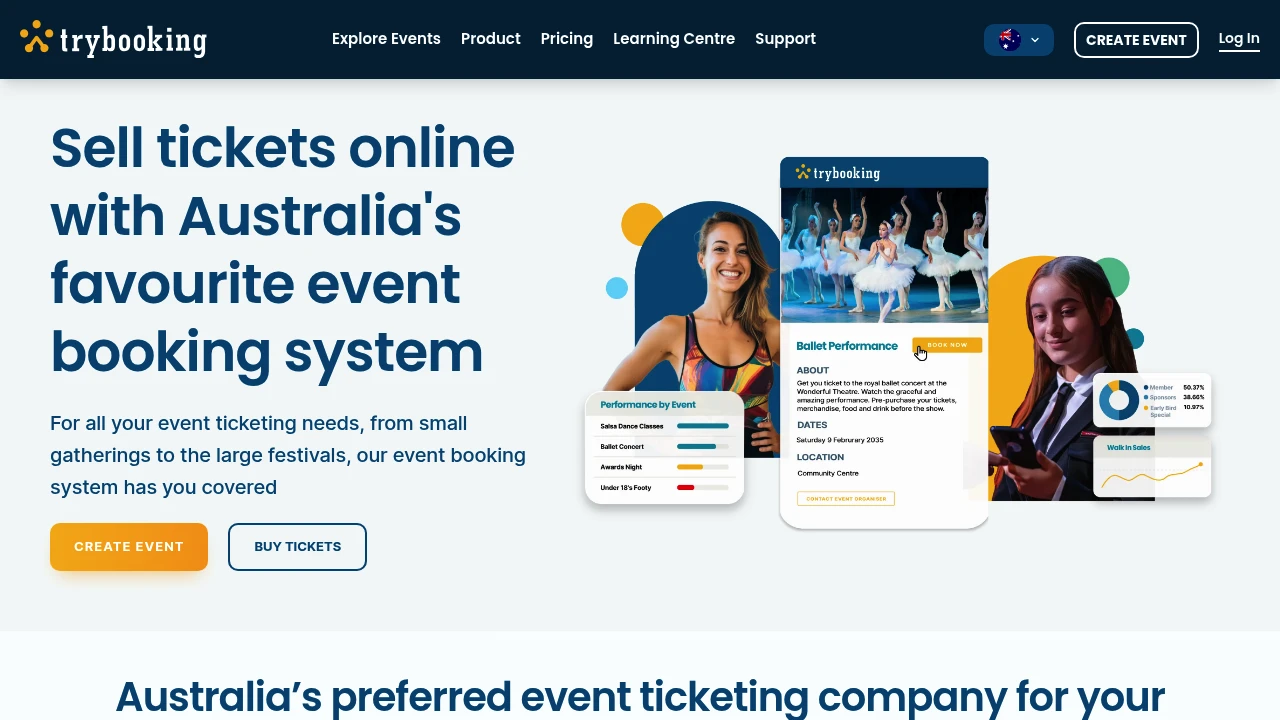
What is trybooking
Trybooking is an online ticketing and event registration platform designed for organisations that need to sell tickets, manage registrations, and collect payments without a heavy technical setup. The platform is built to handle a wide range of events — from single lectures and community fundraisers to multi-session conferences and recurring club nights — and it emphasizes simplicity in event creation, attendee management, payment handling, and reporting.
Trybooking targets small to medium organisations, community groups, schools, charities and venues that require reliable ticket sales with features such as seat selection, reserved seating, discount codes, and attendee export. It supports multiple event types (paid, free, donation-based), and typically integrates with common payment gateways used in the region where the organiser operates.
Operationally, Trybooking focuses on reducing administrative overhead: setup is done through a web interface, bookings are processed online, and attendee lists can be exported for communications and check-in. The platform also offers front-end widgets and links designed to be embedded in existing websites and social channels to drive ticket sales.
Trybooking features
What does trybooking do?
Trybooking provides a set of features that handle the full lifecycle of ticket sales and event registration:
- Event creation and management: Create single or multi-session events, configure capacity limits, tiers, seating maps, and price types (adult/child/concession).
- Ticket sales and checkout: Hosted checkout pages, multiple ticket types, promo codes, group booking options, and reserved seating where applicable.
- Payments and fees: Integration with payment processors to collect card payments and optional pass-through fees. Supports issuing refunds and handling fees and commissions.
- Attendee management and reporting: Real-time attendee lists, CSV export, custom registration fields, ticket scanning and on-site check-in tools.
- Website and social distribution: Widgets, buy buttons and social sharing links to embed on third-party websites and social media.
Key platform capabilities include customizable booking pages, conditional ticketing rules (e.g., limits per customer), waitlists, discount and voucher codes, attendee communications (automated confirmation emails and reminders), and reporting dashboards for sales and attendance.
Trybooking also provides operational tools for day-of-event workflows, such as printable manifest sheets, mobile check-in apps or QR-code scanning workflows, and options to print physical tickets if required.
Trybooking pricing
Trybooking offers these pricing plans:
- Free Plan: $0/month with per-booking or per-ticket fees applied to paid events and limited advanced features
- Starter: $9/month with reduced per-booking fees and basic reporting
- Professional: $29/month with advanced reporting, reserved seating, and priority support
- Enterprise: Custom pricing for high-volume organisations, custom integrations, and SLAs
Many event ticketing platforms — including Trybooking — use a hybrid pricing model: a free or low-cost account tier combined with per-ticket or per-transaction processing fees. The specific per-ticket or payment processing fees, merchant gateway fees, and whether fees are absorbed or passed to buyers can vary by country and by the organiser’s chosen payment processor.
Check TryBooking's pricing and fees for the latest rates and enterprise options.
How much is trybooking per month
Trybooking starts at $9/month for entry-level subscription tiers in a standard model where organisers who need advanced features pay a small monthly fee while occasional users can use the basic/free account and pay per-booking fees. Monthly subscription tiers typically reduce per-ticket transaction fees and unlock additional administrative features.
How much is trybooking per year
Trybooking costs $108/year when billed annually for a Starter-style plan at $9/month equivalent. Higher tiers such as Professional at $29/month would cost $348/year when billed annually. Enterprise pricing is quoted and billed per contract and may include bespoke support and setup fees.
How much is trybooking in general
Trybooking pricing ranges from $0 (free) to $29+/month for standard plans, with additional per-ticket or payment processing fees. The real cost of using Trybooking depends on event volume, average ticket price, whether the organiser absorbs processing fees or passes them to buyers, and any additional services such as reserved seating or dedicated support.
What is trybooking used for
Trybooking is used to sell tickets, manage registrations and collect payments for live and virtual events. Typical use cases include community fundraising events, school performances and enrolments, sport club registrations, ticketed lectures and workshops, seasonal festivals, and classes with limited capacity.
Organisers use Trybooking to set capacity limits, create multiple ticket types (early bird, general admission, VIP), manage discounts or promo codes, and capture attendee details during purchase. The exportable attendee lists are then used to send pre-event instructions, issue refunds, and reconcile payments with financial records.
Trybooking is also used for recurring or season-ticket scenarios (for clubs and leisure centres), where administrators need simple tools to manage memberships and repeat bookings across multiple dates or seasons.
Pros and cons of trybooking
Trybooking offers a focused feature set that benefits community and small-business organisers, but like any specialised ticketing platform it has trade-offs.
Pros:
- Simple event creation workflow with quick publishing to a hosted booking page or embedded widget.
- Tools for reserved seating, waitlists, and multi-session events that fit many small to mid-size use cases.
- Attendee export, reporting, and day-of-event check-in tools included in most plans.
Cons:
- Pricing often includes per-ticket fees which can add up for large-scale events; high-volume organisers may find enterprise negotiations necessary.
- Feature set is oriented to typical event types; very bespoke workflows or complex registration logic may require custom integrations.
- Regional differences in payment processing and fees can complicate international events.
When evaluating Trybooking, weigh the platform’s ease of setup and attendee management against total per-ticket costs and integration needs for your website and back-office accounting systems.
Trybooking free trial
Trybooking commonly offers a free account tier that allows organisers to create and publish events without a monthly subscription. Free-tier users typically pay per-booking or per-ticket fees on paid events, which makes the platform low-risk to trial for one-off or occasional events.
Free accounts enable event creation, attendee capture, and basic reporting. They are suitable for testing event workflows end-to-end, including payment collection and refund processing in a live environment.
For organisations that expect regular events, upgrading to a subscription tier reduces per-ticket fees and unlocks additional administrative features such as reserved seating, advanced reporting, and priority support.
Is trybooking free
Yes, Trybooking has a free account option that lets organisers publish events and use core booking features while paying per-booking or per-ticket fees for paid events. Free accounts are intended for small or occasional event organisers who prefer no fixed monthly commitment and are willing to pay transaction fees when tickets are sold.
Trybooking API
Trybooking provides developer-facing endpoints and integration capabilities to automate event creation, retrieve attendee lists, and connect bookings to external systems. Common API uses include syncing attendee data to CRM systems, automating sending of tickets or passes from a separate communications system, and embedding real-time availability widgets on third-party websites.
API capabilities typically include endpoints for listing events, fetching booking details, creating bookings programmatically (subject to payment gateway rules), and exporting attendee datasets. The API also supports webhooks to notify external systems when a booking is made, refunded or when event capacity thresholds are reached.
For integration details, authentication methods and rate limits, view TryBooking's developer documentation or contact their support team for access to API credentials and environment information. Check TryBooking's integration and developer resources for the most up-to-date guidance.
10 Trybooking alternatives
Paid alternatives to trybooking
- Eventbrite — Global DIY ticketing and event promotion platform with built-in discovery, marketing tools and per-ticket fees. Widely used for public events and community meetups.
- Ticket Tailor — Low-cost ticketing platform with fixed monthly plans and optional pay-per-ticket pricing; suits small event organisers and charities.
- Ticketmaster — Enterprise-grade ticketing and distribution for large venues and major events; heavy on marketplace and secondary integrations.
- Universe — Flexible ticketing and registration with embeddable widgets and marketing features aimed at event creators and promoters.
- Brown Paper Tickets — Simple ticketing service with transparent fees and community-oriented approach, used by smaller arts organisations.
Open source alternatives to trybooking
- Attendize — Open source event ticketing and registration system you can self-host; provides ticketing, attendee lists, and seat maps with full control over data.
- Pretix — Open source, modular ticketing platform focused on privacy and customisability; offers self-hosting and managed plans.
- OpenEvent — Event management stack (often used with OpenSource conference tools) for building ticketing and conference websites.
These alternatives vary in cost model, hosting requirements and feature sets; paid SaaS options minimize operational overhead, while open source choices provide more control and require self-hosting or developer resources.
Frequently asked questions about Trybooking
What is Trybooking used for?
Trybooking is used for online ticketing and event registration. Organisations use it to create events, sell tickets or take bookings, manage attendee lists, and collect payments. It supports single events, multi-session events and recurring bookings for clubs and classes.
Does Trybooking charge per ticket?
Yes, Trybooking typically applies per-ticket or per-booking fees in addition to any payment gateway charges. Fees depend on the organiser’s account level, region and whether the organiser chooses to absorb fees or pass them to ticket buyers. Check current fee structures on TryBooking's pricing and fees documentation.
Can Trybooking handle reserved seating?
Yes, Trybooking supports reserved seating and seat maps on applicable plans. You can create a seating chart, set ticket prices by seat type, and allow buyers to select specific seats during checkout. Reserved seating is commonly included in higher-tier plans.
Does Trybooking integrate with payment gateways like Stripe or PayPal?
Yes, Trybooking integrates with common payment processors. Organisers can connect supported gateways to accept card payments, and payment provider availability may vary by country. Payment gateway fees are separate and determined by the processor.
Can I embed Trybooking on my website?
Yes, Trybooking provides embeddable widgets and buy buttons. You can place booking widgets on your website or link directly to hosted booking pages to keep a consistent customer experience without directing buyers off-site.
Is Trybooking suitable for international events?
Yes, Trybooking can be used for international events but payment and fee handling depend on region. Currency support and merchant account options vary by country, so confirm supported currencies and payout arrangements if you sell across borders.
Can I export attendee data from Trybooking?
Yes, Trybooking allows CSV and report exports of attendee lists and sales data. Exports typically include purchaser information, ticket types, timestamps and custom registration fields for follow-up communications or accounting reconciliation.
Does Trybooking offer on-site check-in tools?
Yes, Trybooking supports day-of-event check-in workflows. Organisers can use printable manifests, mobile apps or QR-code scanning to validate tickets and manage entry, depending on the plan and available tools.
How secure is Trybooking for payments and attendee data?
Trybooking follows standard security practices for payment processing and data handling. Payments are routed through secure payment processors and the platform uses SSL/TLS for data in transit; organisers should review TryBooking's security documentation for details on compliance, encryption and data retention policies.
Does Trybooking have customer support and training?
Yes, Trybooking offers support and documentation for organisers. Support levels vary by plan; higher-tier or enterprise customers typically receive priority support and onboarding assistance. The knowledge base and help center provide guides for event setup, payments and reporting.
trybooking careers
Trybooking, like most SaaS and event-technology vendors, hires for roles in product, engineering, customer success, sales and operations. Career pages typically list openings for developers, support engineers, product managers and account managers focused on event services.
Potential hires should look for roles emphasizing payments knowledge, web integrations, and customer-facing support for event organisers. Check TryBooking's official careers or LinkedIn page for current job listings and application details.
trybooking affiliate
Trybooking may run partner or affiliate arrangements for resellers, venues and event partners. Affiliate programs commonly provide referral links, commission on referred ticket sales or reduced fees for partner organisations.
If you manage a venue or run multiple events and want to partner with Trybooking, contact their partnerships team to discuss referral terms, co-branded pages and possible revenue share options.
Where to find trybooking reviews
Public reviews for Trybooking can be found on software review platforms, community forums and event-professional groups. Look for user feedback on platforms such as Trustpilot, G2, or region-specific review sites to see how organisers rate support, fees, feature completeness and reliability.
Also search for case studies published on TryBooking’s website and testimonials from schools, charities and clubs to understand real-world use cases and limitations.