Twitch
Live streaming platform for gamers, creators, and audiences to broadcast, watch, and interact in real time. Twitch serves streamers who produce live video, viewers who watch and participate via chat and emotes, and brands that want to reach engaged, niche communities.
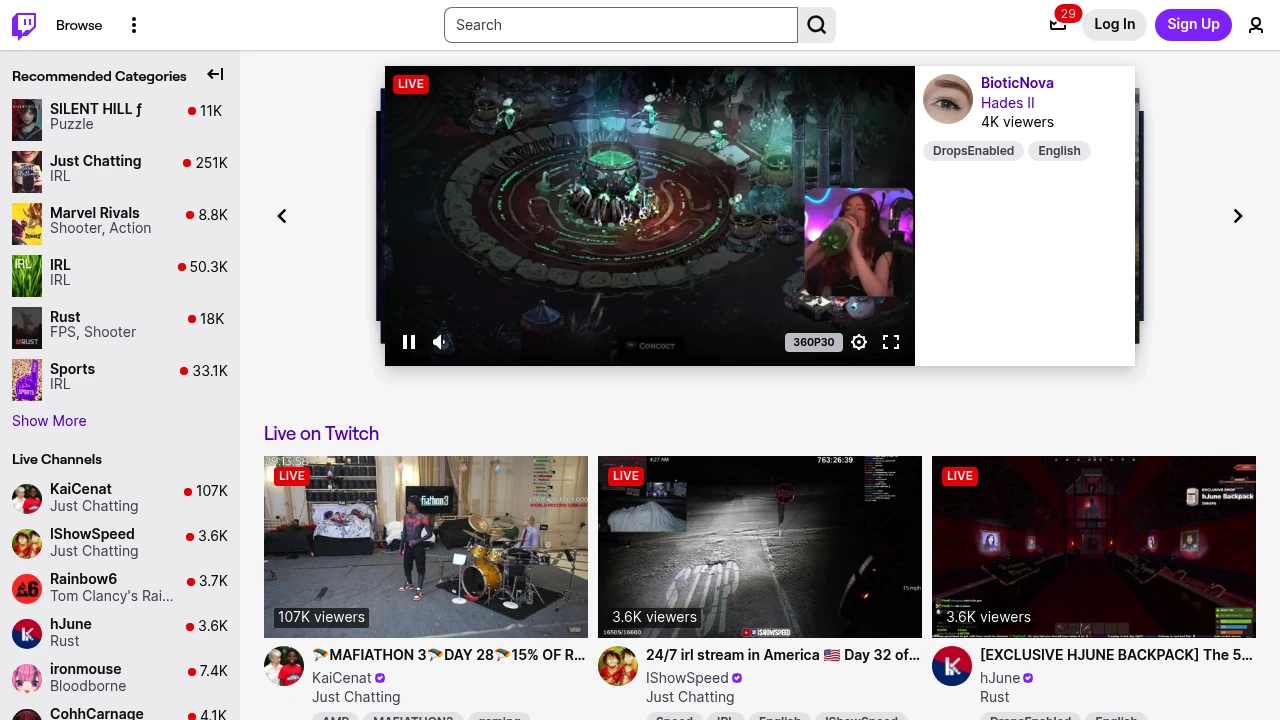
What is twitch
Twitch is a live-streaming platform focused on real-time video broadcasts and community interaction. It was built around video game streaming but now hosts a wide range of categories including IRL streams, creative arts, music, and live events. Users can watch streams for free, follow channels, join chat, and support creators through paid features.
Twitch is operated by Amazon and integrates with Amazon services such as Prime Gaming. The platform combines live video playback, low-latency chat, community tools (emotes, channel points), and monetization mechanics (subscriptions, Bits, ads) to create an ecosystem where creators and viewers interact synchronously.
Twitch also includes features for discovery (categories, recommendations), moderation and community safety tools, and a developer ecosystem that extends functionality through extensions, chat bots, and the official Twitch API.
Twitch features
What does twitch do?
Twitch provides live video streaming and viewer interaction capabilities. Streamers transmit live video to audiences while viewers join a channel’s live chat, send emoji-like emotes, redeem channel points for custom channel actions, and use paid interactions such as channel subscriptions and Bits.
The platform supports video-on-demand (VOD) so past broadcasts can be saved and rewatched, and it allows clipping to create short highlights. Twitch includes moderation tools (automod, moderator roles, banned words lists) and community controls to help creators manage chat and community behavior.
Twitch also includes built-in discovery for games, categories, and creators, live event hosting (raids and hosts), stream extensions for overlays and interactive elements, and integrations with streaming software such as streaming encoders and OBS-based tools. For professional creators, Twitch offers the Affiliate and Partner programs that unlock monetization options and analytics.
Key Twitch capabilities include:
- Real-time low-latency streaming with multi-bitrate delivery and VOD archiving
- Viewer interaction via chat, emotes, channel points, and Bits
- Monetization: channel subscriptions, Bits, ad revenue, and Prime Gaming benefits
- Extensions and overlays for interactivity and integrated viewerside tools
- Developer APIs and webhooks for programmatic access to streams, clips, and user data
Twitch pricing
Twitch offers these pricing plans:
- Free Plan: $0 — Create an account, watch streams, participate in public chat with some limitations
- Channel Subscription Tier 1: $4.99/month (viewer-paid to support a creator; creator receives portion based on revenue split)
- Channel Subscription Tier 2: $9.99/month
- Channel Subscription Tier 3: $24.99/month
- Bits microtransactions: Packs priced in small increments (example packs historically include 100 Bits: $1.40, 500 Bits: $7.00, 1500 Bits: $19.95; exact pack prices vary by region)
- Twitch Turbo: $8.99/month — platform-level subscription that historically removes some ads and provides chat benefits (availability and price subject to change)
- Prime Gaming: Included with Amazon Prime — provides one free monthly channel subscription to use on any eligible channel
Twitch’s core functionality is free for viewers and streamers; paid elements are optional and revolve around monetization and ad control. Revenue splits for subscriptions and ads vary: creators in the Affiliate program typically receive a standard share, while established Partners can negotiate more favorable splits (common examples include a 50/50 split for many creators, with some partners on 70/30 splits). For the latest, authoritative details, check Twitch’s explanations of subscriptions and monetization and the Partner & Affiliate program information.
How much is twitch per month
Twitch is free to use; paid channel subscriptions start at $4.99/month. Viewers can watch and participate in most content at no cost. Optional recurring costs include channel subscriptions at $4.99/month, $9.99/month, or $24.99/month, and platform-level services such as Twitch Turbo at $8.99/month in markets where it’s offered.
How much is twitch per year
Twitch Turbo costs approximately $107.88/year when billed monthly at $8.99/month (annual equivalents vary by billing method and availability). Amazon Prime / Prime Gaming is billed as part of Amazon Prime; the yearly cost for Amazon Prime varies by region and includes Prime Gaming benefits such as one monthly channel subscription.
How much is twitch in general
Twitch pricing ranges from $0 (free) to $24.99+/month for premium channel subscriptions and optional platform subscriptions. The base platform is free; paid interactions (subscriptions and Bits) are priced at consumer-facing tiers. Creators’ net receipts vary according to program status, negotiated revenue share, and regional taxes.
For the most recent prices, subscription mechanics, and detailed payout information, review Twitch’s official documentation on subscriptions and channel monetization. Prices for Bits and regional variations are listed in a user’s account purchase flow and payment provider pages.
What is twitch used for
Twitch is primarily used for live broadcasting and community interaction centered on real-time video streams. Creators use Twitch to host playthroughs, live shows, music performances, creative work sessions, talk shows, and live event coverage. Viewers use it to watch content, interact via chat, and participate in shared community rituals like raids, subs, and emote use.
Creators rely on Twitch for direct audience engagement and monetization. The platform’s integrated subscription and Bits systems enable viewers to financially support creators in small increments or through recurring payments. Affiliate and Partner tiers provide access to advanced monetization, ad revenue sharing, and promotional features.
Beyond individual creators, brands and event organizers use Twitch for live product announcements, esports tournaments, community activations, and interactive marketing. The low-latency chat and extensions make Twitch useful when immediate viewer feedback or participation is necessary.
Twitch is also a social discovery product: its categories, directory, and community features help new audiences find niche content. Persistent emotes, badges, and channel identity create culture and repeat viewership for creators and communities.
Pros and cons of twitch
Pros:
- Large active community: Twitch maintains a high concentration of engaged live viewers and creators, especially around gaming and esports. This increases discoverability for popular categories and established streamers.
- Integrated monetization: Subscriptions, Bits, and Prime Gaming provide multiple ways for creators to earn revenue directly from viewers.
- Interactive features: Chat, emotes, channel points, extensions, and raids support community participation and retention.
Cons:
- High competition: Because Twitch hosts many creators, emerging streamers may find audience growth slow without external promotion or niche differentiation.
- Platform rules and enforcement: Content moderation and policy enforcement can be opaque to some creators, and demonetization or suspension decisions may impact livelihoods.
- Monetization variability: Revenue splits and ad income can vary significantly; the platform cut and advertiser demand influence creator earnings.
Operational trade-offs include dependence on Twitch’s discovery algorithms and the need for streamers to maintain frequent, consistent schedules to grow viewership. For brands, ad placement and sponsorship deals require navigation of Twitch’s live-first format.
Twitch free trial
Twitch itself does not operate a traditional paid software trial because the core platform is free. Instead, paid features are optional add-ons available to viewers and creators. For example, users with Amazon Prime gain Prime Gaming benefits, including one free monthly channel subscription; that benefit acts like a recurring premium feature included in the broader Amazon Prime subscription.
When creators or advertisers evaluate Twitch, the practical “trial” is running a few streams and testing audience engagement — creating content is free and quick to start. For brands or professional creators considering platform-specific features (extensions, ad buys, channel analytics), Twitch support and sales teams can provide demos and guidance for larger commitments.
Some third-party streaming tools integrated with Twitch (for encoding, overlays, or analytics) offer trial periods or freemium tiers. Evaluating those third-party tools alongside Twitch helps determine the complete cost and workflow for a professional broadcast setup.
Is twitch free
Yes — Twitch is free to use for viewers and streamers. Creating an account, watching live streams, following channels, and participating in public chat are available at no cost. Optional paid features such as channel subscriptions ($4.99/month and up), Bits, and Twitch Turbo are available for those who want ad control or ways to support creators.
Twitch API
Twitch provides a comprehensive developer platform with multiple APIs and services for programmatic access. The main modern API is the Helix REST API, which exposes endpoints for streams, users, channels, clips, subscriptions, and analytics. Twitch also offers real-time messaging interfaces and subscription-style notifications through EventSub, PubSub, and Webhooks.
Developers can use the Twitch API to build integrations such as chat bots (via IRC or the Chat API), streaming overlays, automated clip creation, subscriber-only tools, and analytics dashboards. Authentication uses OAuth, allowing applications to request granular scopes for reading or modifying channel data.
Twitch Extensions are another developer surface: they are front-end web apps that run in a viewer’s browser as overlays or panels and can call server-side services to create interactive overlays, polls, leaderboards, and more. The Extensions framework enforces security and privacy controls and integrates with a channel’s identity and subscriptions.
For technical reference and API onboarding, see Twitch’s developer site: the Twitch Developer Documentation has Helix API references, EventSub guides, PubSub details, and Extension SDK documentation. Third-party streaming tools commonly use these APIs to sync subscriber events, show alerts, and drive on-screen overlays.
10 Twitch alternatives
- YouTube Live — Live streaming integrated with YouTube’s VOD, discovery, and monetization systems
- Facebook Live — Social-platform streaming focused on social graph distribution and brand outreach
- Trovo — A gaming-focused streaming platform aiming at smaller creators with discovery features
- Caffeine — Low-latency social broadcasting with simplified creator tools and a focus on casual streams
- DLive — Blockchain-influenced streaming platform that emphasizes creator rewards and decentralization
- Vimeo Livestream — Professional-grade live streaming and event production tools for enterprise and events
- Discord Go Live / Stage Channels — Niche real-time streaming within communities, suitable for small groups and events
- Steam Broadcasting — Game-focused streaming directly integrated with the Steam ecosystem (audience limited to Steam users)
- Periscope (legacy) — Historically popular mobile streaming (platform decommissioned; referenced for context)
- LinkedIn Live — Professional-focused live streaming for business and B2B audiences
Paid alternatives to twitch
- YouTube Live: Paid monetization options through channel memberships, Super Chat, and ad revenue; often used by creators who want combined VOD and live discovery on a single platform.
- Vimeo Livestream: Subscription-based plans for broadcasters requiring higher production controls, multi-camera support, and enterprise streaming features.
- Facebook Live: Paid ad promotion and branded content tools make Facebook Live attractive to marketers and publishers looking for social reach.
- LinkedIn Live: Paid access through partners and third-party tools for professional audiences and event streaming.
- Brightcove / IBM Cloud Video: Enterprise solutions with comprehensive analytics, DRM, and content delivery services for broadcasters needing SLAs and advanced security.
Open source alternatives to twitch
- Owncast: Self-hosted, open source streaming server with chat and simple directories for independent live streaming outside centralized platforms.
- PeerTube: Decentralized video hosting built on ActivityPub; supports live streaming through integrations and is suitable for federated communities.
- MediaCMS / MediaDrop: Open source video platforms that can be adapted for community video hosting and on-demand content; live capabilities require additional components.
- OBS Studio (as part of a stack): Open source encoding/streaming software widely used to produce streams to platforms like Twitch or to self-hosted backends such as Owncast.
Frequently asked questions about Twitch
What is Twitch used for?
Twitch is used for live streaming and interactive community broadcasts. Creators use it to host real-time content—especially gaming, creative arts, and live events—while viewers watch, chat, and engage with streamers. The platform also supports monetization for creators through subscriptions, Bits, and ads.
Is Twitch free to use?
Yes — Twitch is free to use for watching and streaming. Creating an account, viewing live streams, following channels, and using standard chat features are available at no cost. Optional paid features include channel subscriptions starting at $4.99/month and Bits for cheering.
How do I make money on Twitch?
Creators earn via subscriptions, Bits, ads, and sponsorships. Eligible streamers can join the Affiliate or Partner programs to receive revenue from viewer subscriptions ($4.99/$9.99/$24.99 tiers), Bits purchases, and ad revenue. Many creators also secure sponsorships and external revenue through donations or merchandise.
What is the difference between Twitch Affiliate and Partner?
Affiliate is an entry-level monetization tier; Partner is a higher tier with additional benefits. Affiliates gain access to subscriptions, Bits, and limited features after meeting minimum viewer and streaming requirements. Partners receive enhanced monetization options, priority support, possible better revenue splits, and promotional opportunities through Twitch.
How do I stream on Twitch from my PC?
Use a streaming encoder like OBS Studio and a Twitch account. Configure OBS for Twitch by entering your stream key, set video/audio bitrates that match your upload capacity, choose scenes and sources (game capture, webcam), and start broadcasting. Twitch provides guides and recommended encoder settings in its help center.
Can I integrate Twitch with other tools like Discord?
Yes — Twitch integrates with many third-party tools and services. Common integrations include Discord (subscriber roles and stream presence), streaming overlays via Streamlabs/StreamElements, and game-specific integrations. Developers can also use the Twitch API and PubSub/EventSub for custom integrations.
Does Twitch offer an API for developers?
Yes — Twitch provides Helix REST APIs, EventSub, and PubSub. These APIs let developers access streams, users, clips, subscriptions, and real-time events. Twitch also supports OAuth-based authentication for secure access and a developer portal with documentation.
How do channel subscriptions work on Twitch?
Channel subscriptions permit recurring support at set tiers starting at $4.99/month. Viewers subscribe to channels to unlock subscriber-only chat, emotes, and badges. Revenue is shared between the creator and Twitch according to program terms; Partners may have negotiated splits.
Can Twitch videos be saved and replayed?
Yes — Twitch supports VOD and clips for replay and highlight creation. Streamers can enable automatic VOD saving for past broadcasts, and viewers can create short clips from live or VOD content. Retention settings depend on account type (Affiliate/Partner) and channel settings.
How does moderation work on Twitch?
Twitch provides moderation tools including AutoMod, moderator roles, and lists for banned words. Channel owners can appoint moderators, set chat filters, enforce timeouts/bans, and use AutoMod to review borderline messages. Extensions and third-party bots add further moderation automation and safety features.
twitch careers
Twitch’s corporate organization hires across product, engineering, content, community, and creator partnerships roles. As part of Amazon, Twitch roles may include benefits and integration with broader Amazon processes; hiring can include remote and on-site positions depending on role and location. Career opportunities range from developer and product manager roles to creator relations, community moderation, and policy teams.
Recruiting tends to focus on experience with live video, community products, real-time systems, and content moderation. Candidates often benefit from demonstrable experience in streaming, gaming, or community-driven products. For specific openings and application guidance, consult Twitch’s official careers portal and Amazon jobs listings.
twitch affiliate
The Twitch Affiliate program is an entry-level monetization tier for creators who meet basic criteria (minimum follower and viewer thresholds and streaming activity). Affiliates can enable channel subscriptions, Bits cheering, and game sales (where available). The program provides creators with tools to monetize an audience and access to streamer analytics.
To become an Affiliate, streamers typically need to meet Twitch’s published requirements (average viewers, number of unique broadcast days, and total hours streamed for a qualifying period). After joining, Affiliates must complete tax and payout setup to receive payments via the supported withdrawal methods.
Where to find twitch reviews
Independent reviews of Twitch can be found on major tech publications and user-review platforms: look for coverage in outlets that evaluate streaming quality, creator tools, and community features. Helpful sources include streaming-focused sites, creator forums (Reddit’s r/Twitch), and app stores for reviews of the mobile experience.
For developer and integration reviews, check technical write-ups and case studies that evaluate the Twitch Developer Documentation and extension examples. For up-to-date user sentiment and platform changes, review recent articles and community discussions on Twitch policy and monetization.