Streamlabs
Live-streaming software and creator tools for individual streamers and small teams. Streamlabs provides broadcast software, on-screen widgets, alert and tipping systems, chat moderation, and optional paid features for custom overlays and multistreaming.
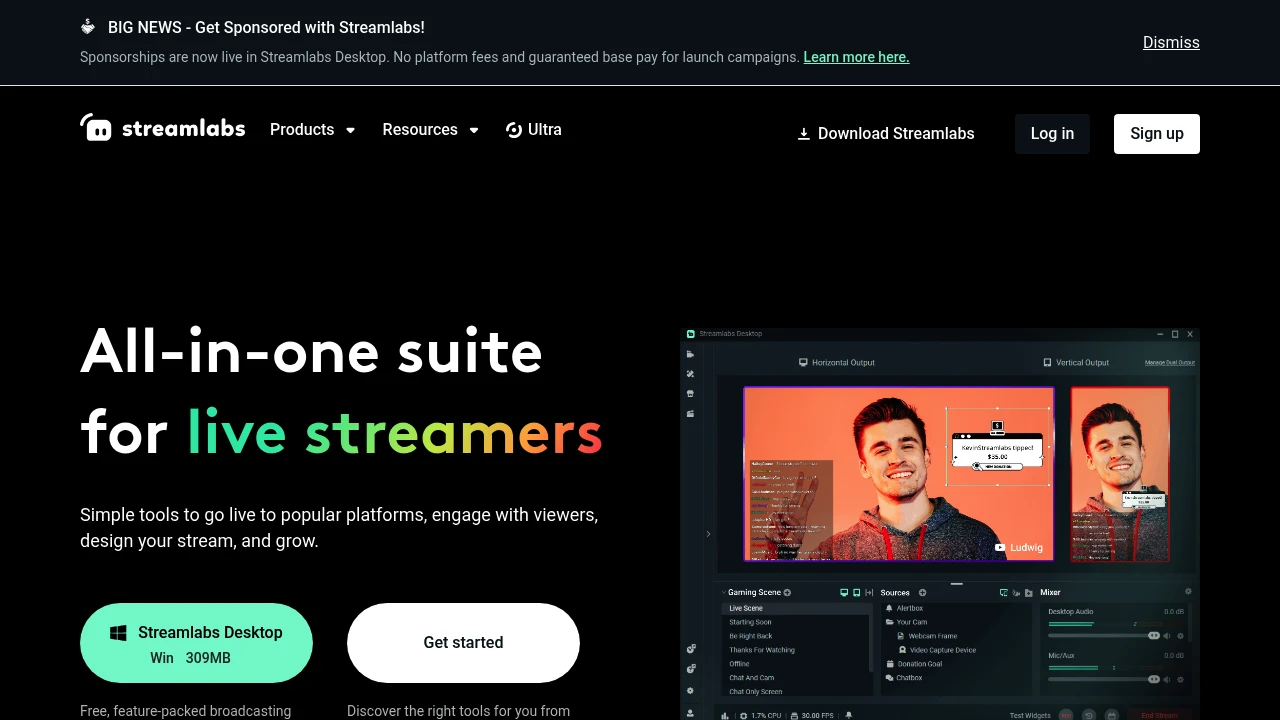
What is streamlabs
Streamlabs is a suite of live-streaming tools built for individual creators and small streaming teams. It combines a desktop broadcasting application, in-browser dashboard and widgets, donation and tipping services, chatbot and moderation tools, and optional premium features like multistreaming and premium overlays. The product targets streamers on platforms such as Twitch, YouTube, and Facebook Gaming who need an integrated workflow for producing, monetizing, and managing live broadcasts.
Streamlabs is often used alongside or as an alternative to standalone broadcast software because it bundles overlay management, event alerts, and monetization into a single user experience. The platform supports both beginner use cases (one-click themes and alert setup) and advanced setups (custom scenes, multistream, and cloud backup). Streamlabs also exposes APIs and integrations so streamers can connect other services, automate workflows, and integrate alerts into websites and apps.
Streamlabs is available as a free desktop app for broadcasting and as a set of cloud services that include premium subscriptions and storefronts. The company maintains documentation for its developer API and provides information about payment processing, payout rates, and integration options for third-party developers and platforms.
Streamlabs features
Streamlabs bundles multiple, interrelated features aimed at live creators. Key capability areas include broadcasting and scene management, monetization and tipping, viewer engagement, moderation and chat automation, and integrations with streaming platforms and third-party tools.
- Broadcasting (Streamlabs Desktop): Scene and source management, built-in encoding (hardware and software), audio mixing, browser-based sources for overlays and widgets, and support for multiple monitors and multistreaming when enabled.
- Alerts and Widgets: Donation alerts, follower/subscriber alerts, event lists, chat box, goal widgets, and stream labels that update in real time during a broadcast.
- Monetization: Integrated tipping with multiple payment options, merchandise storefronts, and paid subscription add-ons that remove branding or add premium overlays and multistream capabilities.
- Chatbot and Moderation: Automatic moderation filters, custom commands, chat-driven games and loyalty systems, spam protection, and subscriber-only modes that help scale community management.
- Cloud Services and Themes: A library of downloadable overlay themes and animated alerts, cloud backup for scenes and settings, and one-click theme installation for quick setup.
What does streamlabs do?
Streamlabs provides creators with the tools required to set up, run, and monetize live video broadcasts from a single ecosystem. The desktop application handles the technical broadcast tasks—encoding, scene switching, and local recording—while the cloud dashboard manages overlays, alerts, tipping configuration, and reporting.
During a live stream, Streamlabs tracks viewer events (follows, subscriptions, donations), triggers configured alerts and animations, and routes chat moderation rules through the integrated chatbot. The platform also consolidates revenue flows from tips, subscription payouts, and merchandising into dashboards that help creators understand earnings and payout schedules.
For teams and creators who want to reach multiple platforms at once, Streamlabs offers paid features to multistream to several destinations simultaneously, with controls for per-platform streams and separate overlays. Developers and advanced users can extend functionality via APIs and third-party integrations to surface alerts in external web projects or automate post-stream workflows.
Streamlabs pricing
Streamlabs offers these pricing plans:
- Free Plan: $0/month — access to Streamlabs Desktop, basic alerts, standard widgets, and the standard theme library with Streamlabs branding and transaction fees on tips.
- Prime: $19/month or $149/year — includes premium overlays and themes, multistreaming to multiple platforms, exclusive apps and integrations, cloud backup of scenes, and reduced branding options on streams.
Streamlabs also supports additional paid services that sit outside these standard plans, such as custom merchandising (fees and revenue share apply), third-party app purchases in the Streamlabs marketplace, and payout processing fees for tips and donations. Enterprises or high-volume streamers who need custom SLAs or custom integrations can contact Streamlabs for bespoke contracts and pricing.
Check Streamlabs' current pricing tiers for the latest rates, promotional offers, and any enterprise options.
How much is streamlabs per month
Streamlabs starts at $19/month for the Prime subscription when paid monthly. The desktop software and many basic features remain available at no cost, but Prime unlocks premium overlays, multistream, and additional tools that most active monetizing creators use.
Many creators mix the Free Plan for general streaming with occasional Prime billing for seasonal campaigns or to access specific premium overlays. Some third-party apps and marketplace items are billed separately on a per-item basis.
How much is streamlabs per year
Streamlabs costs $149/year for the Prime plan when billed annually, which lowers the effective monthly cost compared with the month-to-month option. Annual billing is commonly used by creators who stream regularly and want to amortize the cost of premium overlays and multistreaming.
Beyond Prime, the platform’s merchandising and payout services can generate additional fees based on sales volume, payment processors, and shipping for physical merchandise.
How much is streamlabs in general
Streamlabs pricing ranges from $0 (free) to $19/month or $149/year for Prime. Additional costs arise from third-party marketplace purchases, merchandise production and fulfillment, payout processing fees on tips, and any custom enterprise arrangements. Creators should budget for optional expenses such as premium overlay packs, a Streamlabs Prime subscription for multistreaming, and transaction fees retained by payment processors.
What is streamlabs used for
Streamlabs is used to produce and monetize live streams. Individual creators use it to assemble scenes, manage audio and camera inputs, display real-time alerts and widgets, and accept donations from viewers. It consolidates tools that would normally require multiple separate services—broadcast encoder, alert system, and donation processor—into a single workflow.
Creators also use Streamlabs for brand presentation and audience engagement. Theming and overlay packs let streamers maintain a consistent visual identity across alerts, chat, and on-screen elements. Leaderboards, goals, and loyalty systems help retain viewers and incentivize repeat engagement.
Beyond solo creators, small production teams use Streamlabs to standardize broadcast setups across multiple machines, share overlays and scene collections in the cloud, and run synchronized alert logic across co-streams. The platform’s integrations with Twitch, YouTube, and other destinations make it a practical choice for multichannel distribution when paired with the Prime plan.
Pros and cons of streamlabs
Pros:
- Streamlabs unifies broadcasting, alerts, monetization, and chat moderation in a single product, which reduces the learning curve for new streamers and simplifies management for small teams.
- The tool offers a large library of prebuilt overlays and alert packages that can be installed with a few clicks, speeding up setup time for creators with limited graphic design resources.
- Built-in monetization features (donations, tip pages, merchandising) let creators capture revenue directly without stitching together multiple vendors.
Cons:
- Transaction and processing fees apply to tips and donations; creators should review payout terms to understand net revenue. Third-party payment processors may also take a cut.
- The free tier includes Streamlabs branding on some widgets and overlays; removing branding and enabling certain premium features requires a Prime subscription.
- The desktop app is resource-intensive for complex scenes; streamers with older hardware may need to optimize scenes or offload encoding to separate hardware.
Streamlabs is a practical trade-off between convenience and control. For creators who want an integrated, ready-made streaming stack, it reduces setup time; for those wanting granular, low-level control over every broadcast element, a combination of standalone tools (for example, a custom OBS configuration with separate alert services) may be preferable.
Streamlabs free trial
Streamlabs sometimes offers trial periods for the Prime subscription to let creators evaluate premium overlays, multistreaming, and other paid services. Trial lengths vary by promotion and region, but many creators have reported short trial periods (commonly seven days) when promotions are active.
If a trial is available, it typically enables the same Prime features as a paid subscription for the trial duration, allowing you to test multistreaming performance, the premium overlay library, and cloud scene backup. Trials require an account sign-up and may require billing information to activate; always check the terms before subscribing.
For up-to-date trial availability and conditions, review Streamlabs' current pricing tiers and promotional pages.
Is streamlabs free
Yes, Streamlabs offers a free tier that includes Streamlabs Desktop, basic widget and alert functionality, and access to many standard overlays and themes. The free plan is sufficient for entry-level streamers who need a broadcast encoder and core widgets but want to accept donations and basic alerts.
The free tier includes Streamlabs branding and comes with limitations on premium overlays, multistream, and some marketplace apps. Creators who require advanced features or to remove branding should evaluate the Prime subscription.
Streamlabs API
Streamlabs provides a developer-facing API and webhooks designed for integrating alerts, donations, and event notifications into external applications. The API supports OAuth authentication, REST endpoints for retrieving event and donation histories, and WebSocket or webhook mechanisms for real-time notifications of follower, subscriber, and tip events.
Typical API use cases include embedding real-time alerts into custom websites, building bespoke dashboards that aggregate donation and subscriber metrics, automating acknowledgments for donations, and syncing stream events to external overlays or physical devices (such as lighting rigs). Developers can use the API to fetch past events, manage alert configurations programmatically, and create server-based integrations that respond to audience actions during a broadcast.
For full developer details, authentication flows, request formats, rate limits, and example code, consult the official Streamlabs developer documentation at the Streamlabs API documentation page: view the Streamlabs API documentation for endpoints, scopes, and example integrations.
10 Streamlabs alternatives
When evaluating Streamlabs, consider these alternatives that cover broadcasting, monetization, and overlay services across different budgets and technical approaches.
Paid alternatives to streamlabs
- StreamElements — Cloud-based overlays, tipping, and chatbot services with a strong marketplace for themes and scene management. StreamElements focuses on browser-based overlays and tip tracking and offers a creator dashboard similar to Streamlabs.
- Restream — Multistreaming-first platform that handles distribution to multiple destinations with per-platform chat aggregation and analytics. Restream is often used by creators who only need reliable multistreaming rather than an integrated overlay suite.
- XSplit Broadcaster — Desktop broadcasting software with scene management, video production features, and commercial licensing options for professional streamers and broadcasters.
- vMix — Feature-rich live production software geared toward professional broadcasters with multi-input support, advanced switching, and external hardware integration; licensing is tiered by feature set.
- Wirecast — A professional live production and streaming solution that targets broadcasters requiring ISO recording, advanced replay, and multi-camera support.
- Lightstream Studio — Cloud-based streaming studio with browser-based scene and source control; useful when you want to produce streams without installing desktop software.
Open source alternatives to streamlabs
- OBS Studio — The most widely used open-source broadcasting software; supports scenes, plugins, and community-built overlays. OBS is highly extensible and commonly paired with separate alert and tipping services.
- CasparCG — Open-source graphics and playout server used in broadcast environments for real-time graphics and templates; useful for high-end production workflows.
- Nginx with RTMP module — Open-source streaming server for self-hosted ingestion and restreaming; suitable for technical users who want full control over distribution.
- OBS Websocket + custom solutions — Combining OBS Studio with the OBS WebSocket plugin and custom web apps reproduces many integrated features (alerts, remote control, and overlays) while keeping the stack open-source.
Frequently asked questions about Streamlabs
What is Streamlabs used for?
Streamlabs is used for producing, branding, and monetizing live streams. It provides a desktop broadcaster, real-time alerting and widget systems, donation processing, and a library of overlays to help streamers set up and run broadcasts quickly across platforms like Twitch and YouTube.
Does Streamlabs work with Twitch?
Yes, Streamlabs integrates with Twitch and connects to Twitch accounts to show follower, subscriber, and raid alerts, sync channel data, and enable Twitch-specific features such as subscriber-only chat commands and emote display.
How much does Streamlabs cost per month?
Streamlabs starts at $19/month for the Prime subscription when billed monthly; the core Streamlabs Desktop application and many widgets remain available for free, while Prime unlocks premium overlays, multistreaming, and additional tools.
Is there a free version of Streamlabs?
Yes, Streamlabs offers a free plan that includes Streamlabs Desktop, basic alerts and widgets, and access to many free themes and overlays with Streamlabs branding on some components.
Can I multistream with Streamlabs?
Yes, multistreaming is available through the Prime subscription and lets creators send a single broadcast to multiple platforms simultaneously with control over destination-specific overlays and settings.
Does Streamlabs take a percentage of donations?
Streamlabs does apply processing and platform fees depending on the payment method and country; creators should review Streamlabs’ payout and processing documentation for current fee structures and how net donations are calculated.
Is there a Streamlabs API?
Yes, Streamlabs provides a public API with OAuth authentication, REST endpoints, and webhook support that developers can use to receive real-time events, fetch donation histories, and build custom alert integrations. Refer to the official Streamlabs API documentation for endpoint details.
Can I use Streamlabs on Mac and Windows?
Streamlabs Desktop is available for both Windows and macOS with feature parity for core broadcasting and widgets, though some OS-specific performance or driver differences may affect encoding choices and hardware acceleration.
How do I switch from OBS to Streamlabs?
You can migrate scenes and sources from OBS Studio to Streamlabs Desktop by importing OBS scene collections or manually recreating scenes; Streamlabs supports many of the same source types and has import utilities to reduce setup time.
What training resources does Streamlabs offer?
Streamlabs publishes documentation, tutorials, and video guides on setup, overlays, and monetization workflows. The Streamlabs blog and help center include step-by-step guides, and community forums and video creators provide supplemental walkthroughs for common workflows.
streamlabs careers
Streamlabs employs roles across product development, engineering, design, creator partnerships, and customer support to support the creator economy. Career pages typically list open roles for software engineers, product managers, and community managers who work on features such as the desktop app, web dashboard, and integrations with streaming platforms.
Candidates interested in Streamlabs careers should prepare examples of technical work (for engineering roles), portfolios (for design/UX roles), and case studies or creator relationships (for partnership roles). Streamlabs often looks for experience in real-time media, web services, and creator-focused product development.
For the latest openings, visit Streamlabs' official careers site and company pages on job platforms to review role descriptions, required qualifications, and application instructions.
streamlabs affiliate
Streamlabs offers partnership and monetization programs that let creators earn through donations, merchandise sales, and referrals. Historically, Streamlabs provided partner/affiliate referral links and integrations with affiliate networks for certain monetization flows; creators interested in affiliate setups should review Streamlabs' monetization documentation for eligibility, payout thresholds, and commission or revenue-share models.
If you want to join a Streamlabs affiliate or partner program, check Streamlabs' creator partnership pages and reach out to their partnerships team for information on revenue splits, promotional materials, and technical requirements for linking accounts.
Where to find streamlabs reviews
You can find user reviews and independent evaluations of Streamlabs on technology review sites, streaming community forums, and video platform reviews. Look at creator-focused forums, Reddit communities for streamers, and review aggregators to read real-world feedback on performance, support, and net earnings after processing fees.
For official feature lists and pricing confirmations, consult Streamlabs' own documentation and pricing pages: review Streamlabs' pricing tiers and feature comparisons and the Streamlabs API documentation for technical references.