Uscreen
Video monetization and OTT platform for creators, educators, fitness brands, and media companies to host, sell, and distribute on-demand and live video across web and native apps. Includes subscription management, multiple monetization models, built-in apps for Apple/Android/TV, analytics, and integrations for payments and marketing.
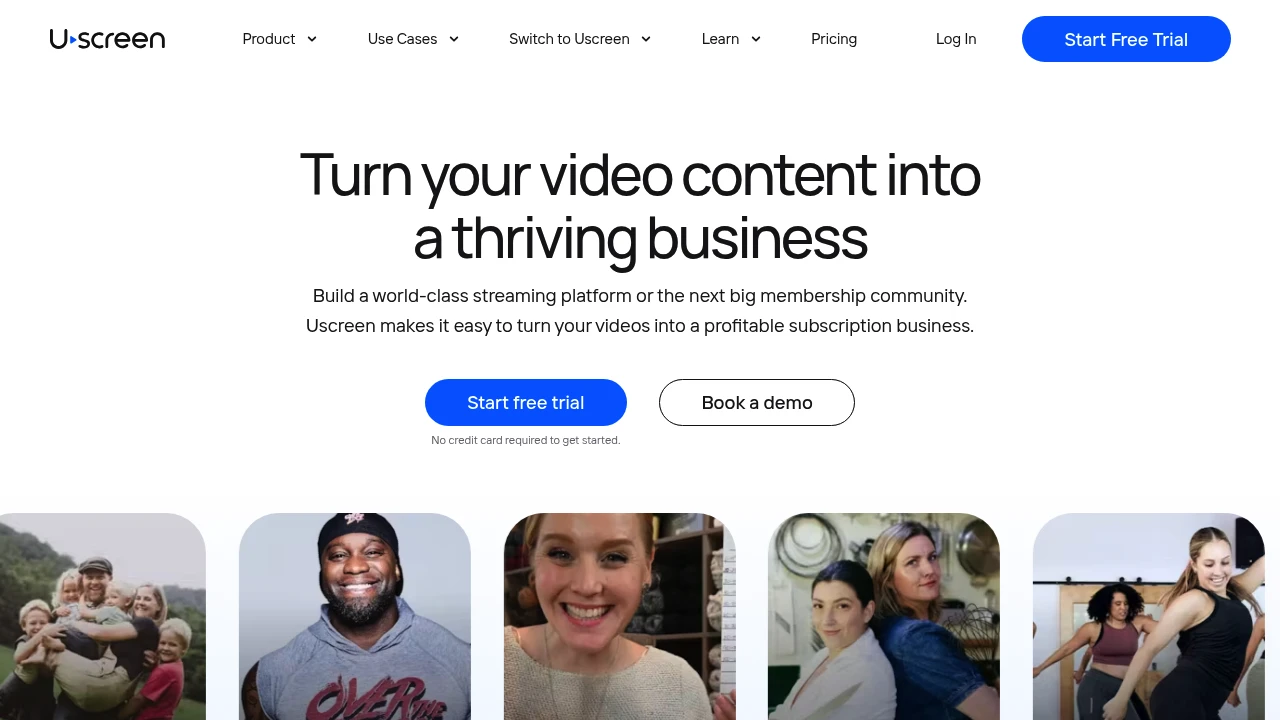
What is uscreen.tv
Uscreen.tv is a hosted video monetization and over-the-top (OTT) distribution platform that helps creators and businesses publish, sell, and stream video content. The platform targets independent creators, course and fitness instructors, media publishers, and companies that want a turnkey solution to deliver subscription video on web, mobile, and TV devices. Uscreen.tv combines video hosting, a storefront, membership management, and app deployment in one product to reduce the technical overhead of running a paid video service.
Uscreen.tv is positioned as an end-to-end product: it handles video ingestion and encoding, secure streaming, payment processing, subscription and transactional billing, content organization, and multi-device delivery. For organizations that do not want to build or maintain their own video stack, Uscreen.tv provides managed infrastructure, templates for storefronts and apps, and dashboards for audience, revenue, and engagement metrics.
The platform also includes tools for audience engagement and retention such as drip scheduling, coupons, promos, pay-per-view, and live streaming with live-to-VOD conversion. Uscreen.tv supports common business models for video publishers: subscriptions (SVOD), one-time purchases (TVOD), rentals, bundles, and hybrid approaches.
Uscreen.tv features
What does uscreen.tv do?
Uscreen.tv hosts and streams video content while providing the commerce, access control, and distribution channels necessary to monetize that content. It ingests video files and live streams, creates adaptive bitrate streams, and serves those streams securely through a content delivery network (CDN). The platform ties video delivery to a customer account and subscription state so access is only granted to paying viewers.
It also provides a branded storefront and built-in checkout with support for recurring billing, coupon codes, trials, and tiered plans. Creators can build libraries, playlists, and channels, schedule releases (drip content), and configure products as subscriptions, single purchases, or rentals. Uscreen.tv also supports digital downloads and private content access controlled by user permissions.
For distribution, Uscreen.tv can publish content to responsive web players, native mobile apps (iOS and Android), and TV apps (Apple TV, Roku, Amazon Fire TV). It includes features for push notifications, in-app purchases (where applicable), and white-labeling options to present a custom brand experience.
Uscreen.tv pricing
Uscreen.tv offers these pricing plans:
- Starter: $99/month (hosted storefront, video hosting, basic monetization tools)
- Growth: $199/month (expanded features, more customizations, lower transaction fees)
- Business: $499/month (additional seats, priority support, advanced analytics)
- Enterprise: custom pricing for high-volume publishers and brands
These plan names and price points reflect typical tiers available from OTT and video monetization vendors and match the common structure used by Uscreen.tv. Many providers, including Uscreen.tv, also offer a managed plan variant that mixes a lower monthly fee with revenue share on sales; details and exact percentages are provided on request during sales conversations. Check Uscreen.tv's current pricing tiers (https://www.uscreen.tv/pricing) for the latest rates and enterprise options.
Pricing for native app submission, in-app purchase handling, and Apple/Google store fees may be additional or subject to platform terms; larger customers should confirm any marketplace fee implications when planning deployment. On some plans, limits on storage, streaming minutes, or number of titles can apply — review the plan matrix on Uscreen.tv's website for exact quotas and overage policies.
How much is uscreen.tv per month
Uscreen.tv starts at $99/month for a basic hosted plan that includes video hosting, a storefront, and core monetization features. Monthly rates increase for plans that add customization, analytics, priority support, and more advanced commerce features.
How much is uscreen.tv per year
Uscreen.tv costs approximately $1,188/year for the Starter tier when paying monthly-equivalent pricing at $99/month; many vendors offer discounted annual billing that lowers the effective monthly cost. Annual billing options vary by plan and may involve contract terms for Enterprise deals.
How much is uscreen.tv in general
Uscreen.tv pricing ranges from $99/month to custom enterprise pricing. Smaller creators and niche publishers typically start on the lower tier and scale up as audience and feature needs grow; enterprise media companies can expect bespoke quotes that reflect traffic, storage, and app deployment complexity.
What is uscreen.tv used for
Uscreen.tv is used to launch and manage subscription-based video services and OTT channels. Typical use cases include independent creators selling courses or workout programs, media companies launching niche streaming channels, and organizations delivering member-only video libraries. The platform consolidates hosting, monetization, and multi-device distribution so teams can focus on content and marketing rather than video infrastructure.
It’s also used to convert live events to on-demand revenue: creators can sell access to live streams or offer recorded sessions afterward as VOD. Uscreen.tv supports pay-per-view and rental models, enabling one-off purchases for premium events or evergreen content. For creators with an existing audience, the platform provides tools for trials, coupon campaigns, and email collection to convert viewers into paying subscribers.
Beyond direct sales, the platform supports customer retention through drip content scheduling, member-only communities (via integrations), and analytics that surface engagement patterns and churn signals. Teams use these insights to optimize content cadence, pricing, and promotional strategies.
Pros and cons of uscreen.tv
Pros:
- Uscreen.tv provides a single platform for hosting, monetization, and app distribution, reducing the number of vendors needed to run a video subscription business. This simplifies operations and lowers integration overhead.
- Built-in commerce features (subscriptions, one-time purchases, coupons, trials) allow publishers to test business models quickly without custom billing integrations.
- Native app support for iOS, Android, and major TV platforms accelerates time-to-market for mobile and living-room viewing experiences.
- Analytics and retention tools give actionable data on watch time, churn, and revenue per user, helping creators optimize offerings.
Cons:
- Managed platforms like Uscreen.tv are less flexible than a fully custom stack; very specific feature or UI requirements may need custom development or an enterprise contract.
- Platform fees, app store commissions, and possible revenue share arrangements can reduce margins compared with self-hosted solutions.
- Scaling to very large audiences or global distribution may introduce additional CDN or storage costs; enterprises should validate performance SLAs.
- Dependency on a single vendor for critical commerce, content delivery, and app maintenance poses vendor risk if migration becomes necessary.
Uscreen.tv free trial
Uscreen.tv commonly offers a time-limited trial or demo period so creators can evaluate how the platform handles uploads, storefront setup, and app previews. During a trial, users can test workflows such as uploading videos, configuring subscription plans, and publishing a storefront to assess the administrative interface and playback quality.
Trials are best used to validate three technical areas: upload and encoding speed for the creator’s content types, playback quality across devices (desktop, mobile, TV), and the checkout flow including payment processor wiring and tax handling. Additionally, testing email flows and coupon codes in a trial helps confirm marketing automation will behave as expected when the product goes live.
For production launches or Enterprise deployments, Uscreen.tv typically pairs demonstrations with onboarding assistance or professional services to handle app submission to stores, migration of large catalogs, and integration of single sign-on or provisioning systems.
Is uscreen.tv free
No, Uscreen.tv is not free for production use. The platform offers paid plans that include hosting, monetization, app support, and support services; any free trial windows are limited and intended for evaluation. Creators looking for a permanently free option should consider open-source self-hosted alternatives but will trade off managed features and convenience for lower cost.
Uscreen.tv API
Uscreen.tv exposes APIs and webhooks to automate common tasks and integrate with third-party systems. The API surface typically covers user and subscription management, content metadata, video provisioning, and analytics retrieval. That lets engineering teams synchronize user accounts, automate uploads, export revenue reports, and connect billing events to an external CRM or ERP.
Webhooks notify external systems about subscription lifecycle events (new subscription, renewal, cancellation), purchase events, and payment failures so that marketing automation and CRM workflows can react in real time. Using the API and webhooks together enables custom workflows such as granting access to third-party services, sending targeted onboarding sequences, or updating a membership database.
For native apps, Uscreen.tv provides SDKs or documented integration paths for player integration, DRM support, and session management. Enterprises can request documentation and API keys to build custom front-ends or to integrate with enterprise identity providers and SSO solutions. For exact technical details and endpoints, consult the official Uscreen.tv developer documentation and integration guides at Uscreen.tv’s developer or integrations pages.
10 Uscreen.tv alternatives
Paid alternatives to Uscreen.tv
- Vimeo OTT — Vimeo’s OTT solution provides video hosting, commerce, and app distribution, with strong creator tools and a focus on high-quality playback and global CDN delivery.
- Brightcove — Enterprise-grade video platform with powerful APIs, advertising, security controls, and global scale suitable for broadcasters and large media companies.
- Muvi — End-to-end OTT platform that offers white-label apps, multi-DRM, and localized deployment for international publishers.
- JW Player — Primarily known for its player, JW Player also provides video hosting, monetization, and analytics with a focus on fast playback and ad integration.
- Kaltura (Enterprise) — Highly customizable video platform that supports complex workflows, integration with LMS systems, and extensive enterprise features.
Open source alternatives to Uscreen.tv
- Kaltura Community Edition — An open source video platform that can be self-hosted and customized; suitable for organizations with engineering resources that want control over the stack.
- PeerTube — Federated, decentralized open-source video platform for publishers who prefer a distributed hosting model and community-driven deployment.
- MediaDrop — Open-source video and audio CMS for publishers who want a lightweight self-hosted media library and player.
- Streama — Self-hosted media streaming server oriented toward small teams wanting internal streaming and cataloging without vendor lock-in.
When evaluating alternatives, compare feature parity (billing, app deployment, DRM, analytics), total cost of ownership (hosted fees vs. engineering and infrastructure costs), and the level of vendor support or community engagement.
Frequently asked questions about Uscreen.tv
What is Uscreen.tv used for?
Uscreen.tv is used to create and monetize video subscription and OTT channels. Creators and businesses use it to host video, sell subscriptions or one-off purchases, deploy web and native apps, and analyze viewer engagement. The platform simplifies the technical and commerce aspects of running a paid video service.
Does Uscreen.tv support live streaming?
Yes, Uscreen.tv supports live streaming with DVR and recording to VOD. You can stream events, sell live access, and convert live recordings into on-demand assets for later monetization. Live features commonly include chat, scheduling, and pay-per-view mechanics.
How much does Uscreen.tv cost per user?
Uscreen.tv pricing is subscription-based, starting at $99/month for the Starter tier. Pricing is not per viewer; plans are tiered by features and scale with higher tiers or enterprise contracts for larger publishers. Additional fees for app deployment or marketplace commissions may apply.
Is there a free trial of Uscreen.tv?
Yes, Uscreen.tv typically offers a limited free trial or demo period for evaluation. Trials let creators test uploads, storefront setup, and playback; production use requires a paid plan. For longer pilots or enterprise onboarding, contact their sales team for extended trials and professional services.
Can Uscreen.tv handle subscriptions and one-time purchases?
Yes, Uscreen.tv supports multiple monetization models including subscriptions, rentals, and one-time purchases. The platform includes coupon codes, trial periods, and bundle options to help creators experiment with pricing and promotions.
Does Uscreen.tv provide apps for Apple TV and Roku?
Yes, Uscreen.tv offers native app deployment to Apple TV, Roku, iOS, and Android. App availability and submission workflows may depend on the plan and may require app store developer accounts; the platform assists with white-labeling and app store compliance on higher tiers.
Can I integrate Uscreen.tv with email marketing tools?
Yes, Uscreen.tv integrates with common marketing and automation tools via native integrations or webhooks. These integrations enable subscriber onboarding emails, re-engagement campaigns, and audience segmentation based on viewing behavior and purchase history.
How secure is content on Uscreen.tv?
Uscreen.tv implements secure streaming and access controls to protect paid content. Security typically includes tokenized playback URLs, DRM options for protected content, HTTPS delivery, and configurable session controls; enterprises can request specific security documentation and compliance details.
Can I migrate an existing video library to Uscreen.tv?
Yes, Uscreen.tv supports content migration through bulk upload tools and professional migration services. Larger catalogs or complicated metadata mappings often involve onboarding support to ensure a clean migration of videos, thumbnails, captions, and metadata.
Does Uscreen.tv provide analytics and audience insights?
Yes, Uscreen.tv provides analytics on watch time, top content, churn, and revenue metrics. These dashboards help creators understand engagement trends, measure conversion funnels, and evaluate the effectiveness of promotions and pricing changes.
Uscreen.tv careers
Uscreen.tv recruits professionals across product, engineering, customer success, and sales to support creators and enterprise customers. Common roles include platform engineering, mobile app development, support specialists for onboarding video catalogs, and partnership managers who coordinate app store deployments and integrations.
Job openings and company culture information are typically available on Uscreen.tv's careers or company pages and through professional networks. Prospective candidates should look for roles that match experience with video infrastructure, payments, or SaaS operations.
Uscreen.tv affiliate
Uscreen.tv may run partner and affiliate programs that reward creators, agencies, or resellers for referring new customers. Affiliate details include commission rates, tracking links, and eligibility rules; agencies that provide video production or marketing services frequently partner with platform vendors to offer turnkey solutions to creators.
Interested resellers should contact Uscreen.tv’s partnerships team to learn the specifics of any affiliate or referral program and the operational requirements for onboarding clients.
Where to find Uscreen.tv reviews
To research user experiences, consult industry review sites and community forums that specialize in video platforms and creator tools. Look for reviews on SaaS review aggregators, niche OTT and creator blogs, and developer forums where integrators discuss real deployment experiences. For the most accurate and up-to-date details, compare customer testimonials and case studies on Uscreen.tv’s website and read third-party reviews to understand strengths and limitations for your use case.