Livestream
Livestream is a cloud-based live video streaming platform for event producers, marketing teams, broadcasters, and content creators. It provides tools for multi-camera ingestion, cloud encoding, branded player embeds, audience engagement, pay-per-view and subscription monetization, and delivery to websites and social platforms. Livestream suits companies running webinars, virtual conferences, church services, sports events, and paid online events.
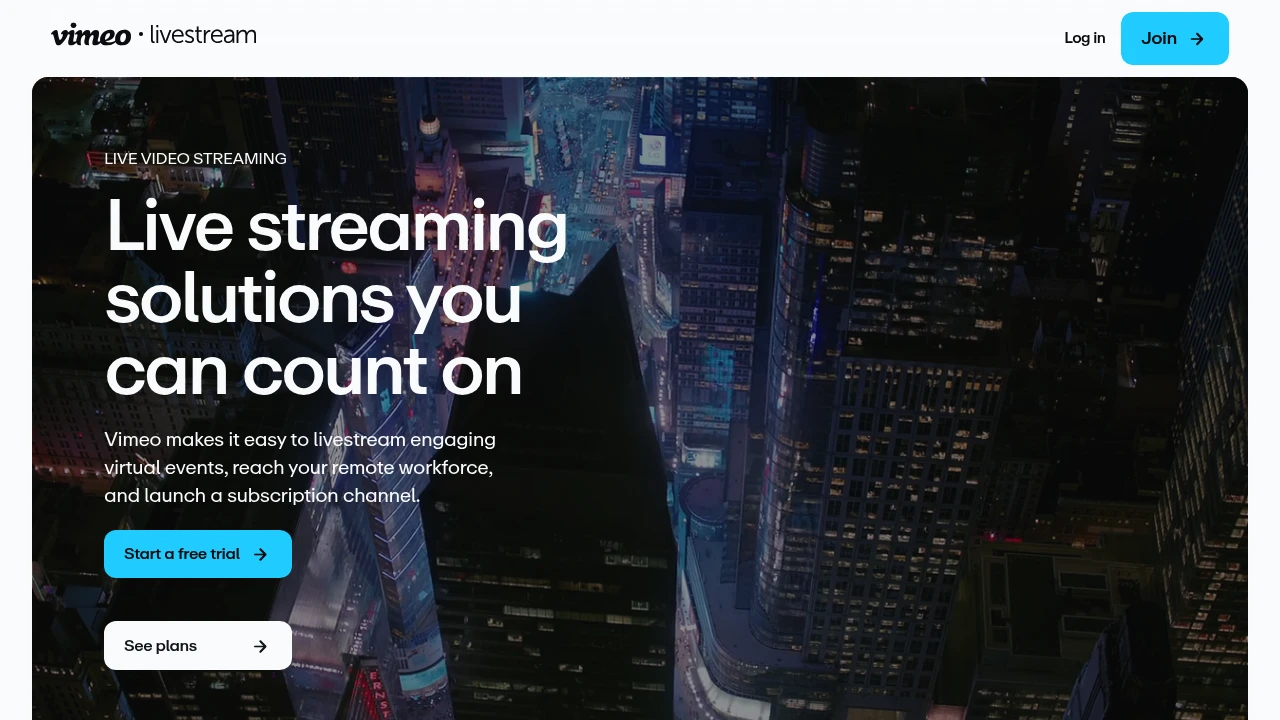
What is livestream
Livestream is a hosted live video streaming platform that lets organizations capture, encode, and deliver live broadcasts to viewers on web pages, mobile devices, connected TV apps, and social destinations. The service includes tools for live event production, scheduling, branded player embeds, analytics, and monetization options such as subscriptions and single-event paywalls. Livestream is commonly used by corporate communications, marketing teams, houses of worship, media companies, and event producers who need a managed streaming stack without operating their own CDN and encoding infrastructure.
Livestream integrates origin encoding (cloud and hardware), a web-based production workflow for switching and graphics, and player-based delivery with authentication and monetization controls. Because the platform consolidates production, distribution, and analytics, teams can run multi-camera events with lower operational overhead than assembling separate streaming components. The platform also supports simulcasting to social channels while preserving an embeddable player for on-site viewing and paywalled content.
Operationally, Livestream emphasizes predictable broadcast workflows: event scheduling and rehearsal, live switching and graphics, live-to-VOD archiving, and downstream publishing. The platform supports both self-service streaming for frequent producers and enterprise-grade managed services for large-scale events that require a dedicated operations team and SLA-backed delivery.
Livestream features
What does livestream do?
Livestream manages the end-to-end live video workflow from capture to viewer delivery. Core capabilities include ingest (RTMP, SRT, and cloud ingest), multi-bitrate transcoding, adaptive delivery via CDN, and embeddable HTML5 players. Production features cover live switching, lower thirds and on-screen graphics, pre-recorded playback, and remote guest integration.
The platform provides audience engagement and interactivity features such as live chat, Q&A moderation, timed call-to-action overlays, and real-time analytics. For monetization, Livestream offers pay-per-view ticketing, subscription paywalls, coupon codes, and integration with third-party payment processors. Access controls let administrators restrict viewing to authenticated users, single sign-on (SSO), domain restriction, or token-based secure playback.
Operational and enterprise-focused features include closed captioning support, archiving and VOD processing, role-based permissions, broadcast scheduling, backup redundancy, and white-label player options. The system also exposes APIs and webhooks for automation, registration flows, and analytics export. Integrations with CRM, marketing automation, and CMS systems help tie viewing and engagement data into organizational workflows.
Livestream pricing
Livestream offers these pricing plans:
- Free Plan: $0/month with limited features and watermarked player suitable for testing or individual creators
- Starter: $75/month billed monthly or $900/year when billed annually; includes higher-quality streams, basic monetization, and more viewing hours
- Professional: $199/month billed monthly or $2,388/year when billed annually; adds advanced analytics, monetization options, and improved concurrent viewer allowances
- Enterprise: custom pricing for high-volume streaming, dedicated support, SSO, SLA, and expanded feature sets (contact sales)
These tiers reflect common Livestream offerings for small teams up to enterprise events; exact monthly and yearly prices may vary by promotion, region, and included feature sets. Check Livestream's current pricing tiers (https://livestream.com/pricing) for the latest rates and enterprise options.
How much is livestream per month
Livestream starts at $75/month when billed monthly for the Starter tier in typical plans. Monthly billing is often available but billed-at-once discounts are common if you subscribe annually. Higher tiers such as the Professional plan typically start near $199/month and Enterprise is priced on request based on event scale and SLA requirements.
How much is livestream per year
Livestream costs $900/year for the Starter plan when billed annually (equivalent to $75/month). The Professional annual cost is commonly $2,388/year (equivalent to $199/month). Enterprise customers purchase annual contracts with custom pricing and may receive additional discounts or committed usage terms.
How much is livestream in general
Livestream pricing ranges from $0 (free) to $199+/month. Small creators and test users can begin with a free or low-cost Starter tier, while production teams and enterprises will budget hundreds to thousands per month depending on event frequency, concurrent viewers, and advanced feature needs. For one-off large events, Livestream also offers managed-service pricing that can exceed standard monthly tiers due to production and support resources.
What is livestream used for
Livestream is used to broadcast live events to remote audiences while preserving a branded viewer experience. Common uses include corporate town halls and product launches, virtual conferences and trade shows, church services and religious programming, sports broadcasts for schools and clubs, and educational webinars. Event organizers use Livestream when they need reliable delivery, audience control, and monetization.
Teams use Livestream to centralize production and distribution: ingest multi-camera feeds, switch in real time, add on-screen graphics and captions, and publish the stream to an embeddable player or simulcast to social networks. The platform’s event management features also let organizers gate access behind registration or paywalls, gather attendee data, and export analytics for post-event follow-up.
Beyond single events, Livestream supports recurring channels and subscription models — useful for media companies or membership-based organizations that want a persistent channel with archives and VOD. The platform’s API and integrations allow registration systems, CRMs, and marketing tools to be connected so viewing behavior can trigger follow-up campaigns or access provisioning.
Pros and cons of livestream
Pros:
- Centralized, managed streaming stack reduces infrastructure complexity for event teams and IT departments
- Embedded player and white-label options preserve brand and viewer experience
- Built-in monetization (pay-per-view, subscriptions) and registration flows simplify paid events
- Production toolset supports multi-camera, graphics, captions, and archive workflows
- APIs and webhooks enable automation and integration with CRM and marketing stacks
Cons:
- Costs can scale quickly for high-concurrency events or frequent high-bandwidth usage
- Advanced production or very large events often require managed services or on-site engineers, increasing price
- Some organizations prefer owning their own CDN/encoding stack rather than depending on a hosted service
- Feature parity and limits can vary by plan; advanced security (HIPAA, SOC 2) or SSO may only be available at Enterprise levels
Operational considerations include understanding concurrent viewer limits, included storage and VOD processing quotas, and regional delivery constraints. For customers with strict compliance needs, confirm enterprise security options and contract terms before committing.
Livestream free trial
Livestream often provides a free tier or trial period so teams can test ingestion, player embedding, and basic analytics. The free option typically includes a branded or watermarked player, limited streaming hours, and reduced concurrent viewer allowances. Trials are useful to validate camera-to-cloud workflows, test latency across geographies, and integrate registration systems.
A typical free trial workflow includes creating an account, scheduling a test event, connecting an encoder (software or hardware), and embedding the test player in a staging site. Use the trial to evaluate stream stability, viewer experience on desktop and mobile, and workflow automation via the API and webhooks.
If you expect production-grade events, ask Livestream about demonstration environments or short-term paid event packages that include managed support. Managed-event offerings can provide an operations contact, run-of-show support, and redundancy planning that go beyond what a self-service trial provides.
Is livestream free
Yes, Livestream offers a free plan for testing and very small-scale use with a branded player and limited features. The free tier is appropriate for validating workflows or for creators who can accept branding and lower concurrency limits. Paid plans remove branding, expand concurrent viewers, add monetization, and unlock enterprise features.
Livestream API
Livestream exposes a developer API and webhook endpoints to automate event creation, control player embeds, manage access tokens, and retrieve analytics. Common API use cases include creating scheduled events from a CMS, provisioning restricted viewing tokens for authenticated users, and pulling real-time viewer metrics into dashboards or CRM systems.
The API typically supports:
- Event creation and scheduling (start/stop times, metadata)
- Player configuration (branding, domains, embed options)
- Token-based or signed playback for access control
- VOD and archive retrieval and processing commands
- Webhooks for event start/stop, viewer join/leave, and payment confirmations
Developers commonly use the API to integrate registration flows, automate post-event VOD publishing, and export viewer engagement for analytics. For full technical details and SDKs, consult Livestream's developer documentation at Livestream's developer API documentation (https://livestream.com/developers).
10 Livestream alternatives
Paid alternatives to livestream
- Vimeo — Offers live streaming with the Vimeo player, monetization, and enterprise plans; strong for creators who already use Vimeo’s VOD workflow and hosting.
- YouTube Live — Free-to-use streaming with massive reach, automatic archiving to channels, and integrated search discovery; limited built-in paywalling for direct monetization.
- Twitch — Broadcaster-focused platform optimized for low-latency interactive streams and community building, with built-in subscription and tipping monetization.
- StreamYard — Browser-based live production studio that simplifies multi-presenter streams, branding overlays, and simulcasting to social platforms.
- Zoom Video Webinar — Webinar-focused solution with registration, Q&A, polling and the ability to stream to social or embed on sites; stronger for interactive, lower-latency two-way sessions.
- Brightcove — Enterprise video platform that provides live streaming, VOD, and advanced analytics for broadcasters and media companies.
- Dacast — Live streaming and OTT platform focused on paywall and CDN delivery, with detailed bandwidth and monetization controls.
- IBM Video Streaming (now integrated into IBM Cloud Video offerings) — Enterprise-focused streaming with security and scale options for large broadcasts.
- Hopin — Virtual event platform that includes integrated stage streaming, networking, and breakout sessions, oriented toward multi-session virtual conferences.
- Kaltura — Open-platform video solutions with live streaming, VOD, and deep integrations for education and enterprise deployment.
Open source alternatives to livestream
- OBS Studio — Free, open-source encoder and production software used to capture, mix, and send streams to platforms; requires separate CDN/delivery stack for wide distribution.
- Jitsi — Open-source video conferencing solution that can be adapted for small-scale streaming or embedded meetings with custom infrastructure.
- Ant Media Server — Low-latency streaming server that supports WebRTC, RTMP, and HLS for self-hosted streaming solutions.
- Red5 — Open-source media server for streaming and real-time video applications; suited for teams that want to self-host ingest and delivery.
- NGINX with RTMP module — Lightweight, self-hosted option to receive RTMP streams and repackage to HLS/DASH for delivery; requires CDN for scale.
Frequently asked questions about Livestream
What is Livestream used for?
Livestream is used for broadcasting live events to web and mobile audiences. It supports event production, audience engagement, and monetization workflows for corporate events, houses of worship, sports, and media. The platform is chosen when teams need a hosted streaming stack with player embeds, access controls, and analytics.
Does Livestream support simulcasting to social platforms?
Yes, Livestream supports simulcasting to social platforms. You can publish streams simultaneously to destinations such as Facebook Live, YouTube Live, and Twitter (X) while maintaining an embeddable player on your site. Simulcasting is useful for maximizing reach while controlling the primary viewing experience.
How much does Livestream cost per user or per month?
Livestream starts at $75/month for typical Starter plans when billed monthly; Professional tiers commonly start near $199/month and Enterprise pricing is custom. Costs depend on streaming hours, concurrent viewers, and feature needs such as monetization and SSO.
Is there a free version of Livestream?
Yes, Livestream offers a free plan that provides limited streaming capabilities and a branded player for testing and small personal use. Paid plans remove branding, increase limits, and add monetization, analytics, and enterprise controls.
Can Livestream be used for paid events?
Yes, Livestream supports paid events and subscriptions. The platform includes pay-per-view ticketing, subscription options, coupon management, and integration with payment gateways so event organizers can charge for access and manage viewers.
What integrations does Livestream offer?
Livestream integrates with common marketing and CMS tools. Integrations include single sign-on providers, CRMs and marketing automation platforms via APIs or webhooks, and content management systems for embedding players and automating event registration flows.
Does Livestream have an API for automation?
Yes, Livestream provides an API and webhooks. Developers can create and schedule events, manage players, issue playback tokens, and receive event webhooks to automate registration, analytics export, and VOD publishing.
Can I add captions or subtitles to Livestream broadcasts?
Yes, Livestream supports closed captioning. The platform accepts caption tracks and can integrate with third-party captioning services or live captioning workflows to deliver accessible streams to viewers.
How secure is Livestream for private broadcasts?
Livestream offers multiple access controls and security features. Features include token-based playback, domain restriction, single sign-on (SSO) for enterprise customers, and options for private embeds. For regulated industries, Enterprise contracts can include additional security and compliance provisions.
How do I scale a large Livestream event?
Scale is achieved through higher-tier plans or Enterprise contracts. For large concurrent audiences, use Enterprise options that include CDN capacity guarantees, dedicated account support, and managed-event services. Work with Livestream’s support to run rehearsals, provision redundancy, and confirm global delivery performance.
livestream careers
Livestream-related careers cover product, engineering, broadcast operations, account management, and professional services roles. Job titles you’ll commonly find include live production engineer, solutions architect, customer success manager, software engineer, and sales engineer. Positions may be part of a broader video or platform team, especially if Livestream is integrated into a larger company’s product portfolio.
Career seekers should look for experience with live video workflows, encoding protocols (RTMP, SRT, WebRTC), cloud services, and customer-facing event support. Experience with CDN, DRM/token-based security, and integrations with marketing or CRM systems is often valuable for mid- and senior-level roles.
For hiring timelines and open positions, check Livestream’s parent company or jobs pages and major job boards for openings in product, engineering, and professional services teams focused on live streaming.
livestream affiliate
Livestream occasionally runs partner and reseller programs through which agencies, production companies, and technology partners can resell subscriptions or bundle managed services. Affiliate or partner arrangements typically include referral commissions, co-marketing resources, and technical onboarding support.
If you are an agency or production partner, evaluate the partner terms around revenue share, lead assignment, and access to demo or sandbox environments. Partners often receive marketing collateral, training, and prioritized technical support to assist clients running paid or high-profile events.
To join a partner program, contact Livestream’s sales or partnerships team via the official site to request details on program requirements and benefits. Partner programs change over time, so check the partner page for current opportunities.
Where to find livestream reviews
Independent reviews of Livestream can be found on major software review sites, industry publications, and customer case studies published by event production partners. Look for reviews that evaluate reliability, latency, ease of embedding, monetization features, and customer support responsiveness.
When researching reviews, compare reports that match your use case (large-scale broadcast vs. recurring church services vs. gated corporate events). Pay attention to reviewer comments about concurrent viewer limits, international delivery quality, and how well the platform handled real-world production issues.
For official references and customer stories, consult Livestream’s case studies and product pages. For broader perspective, check independent review sites and technical forums where engineers discuss integration and API experiences.