Vimeo
Live-streaming and event broadcasting platform for businesses, content creators, and organizations that need managed streaming, embedding, and monetization tools. Livestream (by Vimeo) provides RTMP/SRT ingest, adaptive transcoding, analytics, ticketed events and paywall options, and APIs for custom integration and automation.
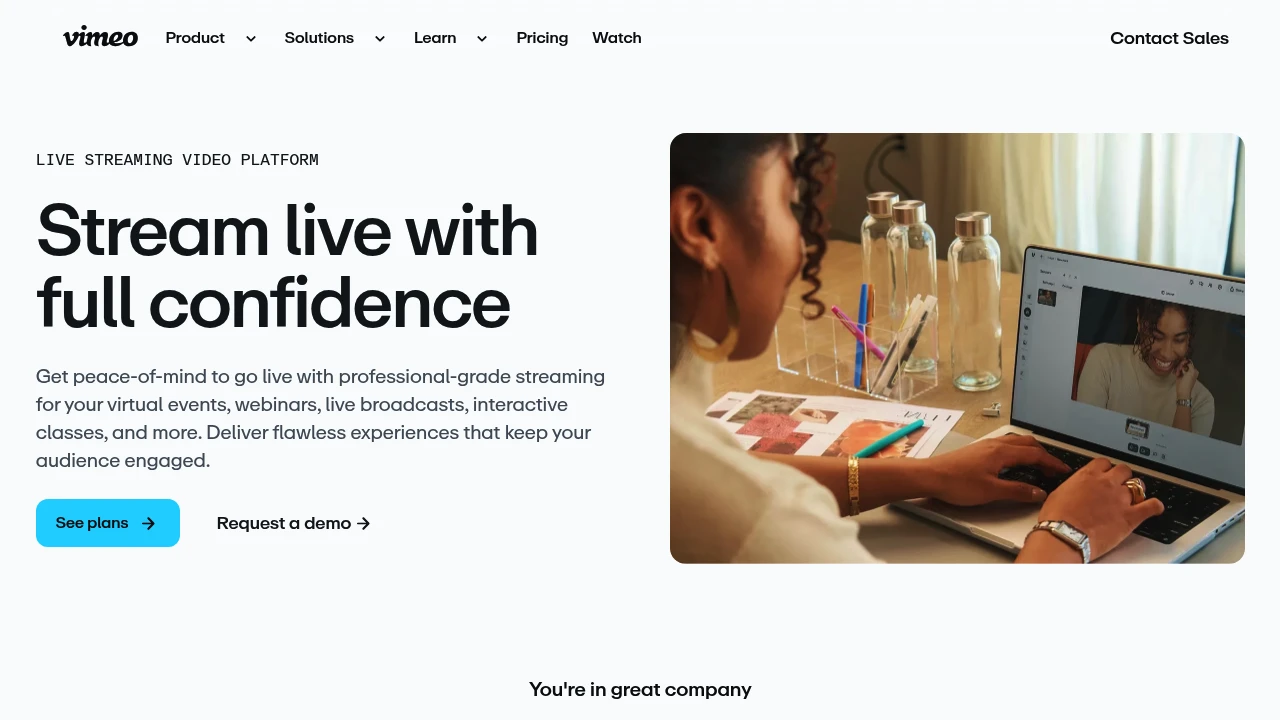
What is livestream
Livestream is Vimeo’s dedicated live video product that handles live event capture, cloud transcoding, global delivery, embedding, and viewer management for business and professional broadcasts. It combines a managed streaming pipeline (RTMP/SRT ingest), an embeddable player, viewer access controls and monetization tools so organizations can run single events, recurring shows, or 24/7 channels without managing their own CDN or encoder infrastructure.
The product is positioned for event producers, internal communications teams, media publishers, and creators who need reliable delivery, audience controls (registration, password protection), and analytics. It is used for webinars, town halls, hybrid events, concerts, faith services, corporate announcements, and online conferences where quality, reliability, and brand control are required.
Livestream is delivered as both self-service plans for small teams and as customizable enterprise offerings that include SSO, advanced security, dedicated support and service-level agreements. It interoperates with streaming encoders, hardware switchers, and cloud production tools plus social platforms through simulcast or direct integrations.
Livestream features
Livestream packages a set of core broadcast features with add-ons and enterprise controls. Core features include real-time ingestion via RTMP and SRT, multi-bitrate adaptive streaming, and cloud transcoding to support a variety of devices and bandwidth conditions.
Other standard features are embeddable players (customizable and brandable), DVR and recording, automated archiving, closed captions support, and playback analytics. The platform also supports scheduled events, countdown timers, and on-demand repackaging of recorded streams for VOD consumption.
For audience and revenue management, Livestream offers gated access with password protection, registration forms, and ticketed events with pay-per-view or subscription monetization options. Security and control features in paid tiers include domain-level playback restriction, IP restrictions, SSO, and role-based teams and permissions.
Additional production and delivery features target professional workflows: simulcasting to social platforms, integration with third-party CDNs, live graphics and overlay support, ISO recording for multi-track capture, and live stream health dashboards showing ingest quality and viewer metrics in real time.
What does livestream do?
Livestream ingests a live video feed from a camera or encoder and converts it into a multi-bitrate adaptive stream distributed via a CDN to viewers worldwide. The platform handles encoding profiles, manifests (HLS/DASH), and device compatibility so broadcasters don’t need to configure low-level delivery parameters.
It provides an embeddable player and event pages that producers can customize with logos, colors, and calls-to-action. Those pages include registration and payment flows when organizers want to gate or monetize access to an event.
Livestream also records live broadcasts to create VOD assets, produces performance analytics (concurrent viewers, watch time, viewer geography), and supports closed captions and analytics exports. For teams, it includes user roles, team collaboration workflows, and access logs to track who scheduled or started a broadcast.
Livestream pricing
Livestream offers these pricing plans:
- Free Plan: $0/month with limited streaming features and Vimeo Basic hosting restrictions
- Starter: $7/month (billed annually) for single-host streams with basic analytics and limited simultaneous streams
- Professional: $20/month (billed annually) with higher streaming limits, advanced analytics, simulcasting and custom player branding
- Premium: $75/month (billed annually) for unlimited live events, priority support, and expanded concurrent viewer capacity
- Enterprise: Custom pricing for large-scale deployments with SSO, dedicated support, SLA, and custom integrations
Check Vimeo’s live streaming pricing and enterprise options at Vimeo’s live streaming pages for the latest rates and add-ons: View Vimeo’s live streaming pricing (https://vimeo.com/livestream).
How much is livestream per month
Livestream starts at $0/month for the Free Plan and paid plans typically start around $7/month when billed annually for small production needs. Paid tiers increase to cover higher concurrent viewer capacity, simulcasting, and enterprise controls; the commonly referenced mid-tier is around $20/month and the full-featured Premium tier is about $75/month when billed annually.
Monthly billing options are usually available at higher per-month rates; check the platform’s billing options for precise monthly vs annual savings.
How much is livestream per year
Livestream costs approximately $84/year for the Starter plan when billed annually at $7/month. For a typical Professional plan the yearly cost is roughly $240/year at $20/month, and the Premium annual equivalent is approximately $900/year at $75/month. Enterprise agreements are negotiated annually and may include onboarding, dedicated support, and usage-based components.
Confirm current annual pricing and volume discounts by reviewing Vimeo’s live streaming documentation and pricing overview.
How much is livestream in general
Livestream pricing ranges from $0 (free) to $75+/month for self-service plans, with Enterprise custom pricing above that range. Factors that affect the final price include concurrent viewer capacity, simulcasting needs, ticketing/monetization fees, SSO/SSO integrations, and whether you require dedicated support or CDN commitments.
High-volume or mission-critical events often move to Enterprise licensing because it bundles SLAs, priority support, and custom integration services that are not included in self-service tiers.
What is livestream used for
Livestream is used to run professional-grade live broadcasts for external audiences (concerts, product launches, conferences) and internal communications (town halls, training, company updates). The embeddable player and event pages let teams present a branded front-end while Vimeo handles delivery and playback.
Event producers use Livestream to monetize through ticketed events and subscriptions, to collect registrations, or to distribute free-to-view broadcasts while collecting audience data. Publishers and broadcasters use it to deliver scheduled programming and archive streams as on-demand content for later consumption.
IT and communications teams use Livestream for secure internal broadcasts because the platform supports domain restrictions, SSO, and role-based permissions that limit who can start or view streams. Education and houses of worship use it for recurring services or classes where audience controls and reliable delivery are required.
Pros and cons of livestream
Pros:
- Professional delivery stack with RTMP/SRT ingest, adaptive bitrate, and global CDN delivery for low-latency and reliable playback.
- Built-in monetization (ticketing, subscriptions), embeddable player, and event pages that reduce the amount of custom development required.
- Recording and automatic VOD, detailed analytics, caption support, and production-focused features (ISO recording, multi-track capture).
Cons:
- Higher-tier features (SSO, enterprise SLA, large concurrent viewer limits) require Enterprise agreements, which can be costly for small teams.
- Simulcasting or advanced integrations may add complexity or extra fees compared with simpler, social-only simulcasts to YouTube or Facebook.
- For highly latency-sensitive use cases (e.g., real-time auctions, low-latency interactive streams), specialized low-latency solutions may be preferable to a managed HLS/DASH workflow.
Operational trade-offs include giving up some control over CDN-level tuning versus the reduced overhead of not managing encoding and distribution infrastructure.
Livestream free trial
Livestream typically offers trial access or a limited-feature free tier for new users so they can test streaming, embedding, and basic analytics. The free tier usually allows short test broadcasts and limited concurrent viewers to validate encoder compatibility and embedding workflows.
Paid plans usually include a trial period or a money-back window for the first billing cycle; Enterprise customers receive a demo and pilot support to validate scale and integrations before committing to long-term contracts.
If you plan a paid event, test your workflow in the free tier or trial environment first: verify ingest settings (RTMP URL, stream key), confirm adaptive bitrate profiles, and test recording and playback on target devices.
Is livestream free
Yes, Livestream offers a Free Plan with limited features suitable for testing and very small broadcasts. Free accounts typically have restrictions on stream duration, concurrent viewers, and available analytics. For production events and monetization you will need one of the paid plans or an Enterprise agreement.
Livestream API
Livestream exposes an API surface that allows programmatic control of live events, asset management, and retrieval of analytics. The Vimeo API supports uploading and managing videos, creating events, setting privacy rules, and embedding players via API calls. For live, common capabilities include creating scheduled live events, fetching stream keys/RTMP endpoints, and pulling viewer metrics.
Developers can automate workflows such as scheduling events from a CMS, provisioning registration pages, toggling privacy or paywall settings, and exporting analytics for BI tools. The platform supports webhooks to notify applications when a broadcast starts, stops, or when a viewer registers or purchases a ticket.
For encoder integration, Livestream accepts standard RTMP and SRT inputs, which lets you use any compliant hardware encoder, software encoder (OBS, vMix, Wirecast), or cloud production tool. For deeper integration details and API reference, consult Vimeo’s live API documentation: Livestream API and developer resources (https://developer.vimeo.com/).
10 Livestream alternatives
- YouTube Live — Free streaming with massive reach, strong discovery, and unlimited viewers but fewer enterprise controls and brandable embedding options.
- Twitch — Focused on gaming and communities with integrated chat and monetization tools; not ideal for gated corporate events.
- Facebook Live — Native distribution to Facebook audiences and pages, strong social features but limited professional embedding and monetization controls.
- Wowza — Streaming server software and cloud streaming solutions for teams who want more control over encoding and delivery stack.
- DaCast — Paywall-enabled streaming with a focus on OTT and pay-per-view events for broadcasters.
- StreamYard — Browser-based studio for multi-presenter broadcasts and easy simulcast to social platforms, with modest analytics.
- Brightcove — Enterprise video platform with strong CMS, monetization and analytics used by large media publishers.
- IBM Video Streaming — Enterprise-grade streaming services with global delivery and enterprise support until it was integrated with other IBM offerings.
- Vimeo OTT — A sister Vimeo product focused on channel/subscription OTT deployments for recurring revenue models.
- Restream — Simulcasting hub that distributes to multiple platforms simultaneously and aggregates chat from destinations.
Paid alternatives to livestream
- Brightcove — Enterprise video cloud with strong monetization, CMS, and analytics for broadcasters and publishers.
- DaCast — Commercial streaming with paywall, white-label player, and CDN delivery charged by bandwidth or subscription.
- Wowza — Paid server and cloud services that give granular control over encoding, DRM, and live-to-VOD workflows.
- IBM Video Streaming — Enterprise streaming offering historically focused on reliability and global distribution; pricing typically custom.
- Vimeo OTT — Paid product that extends Vimeo hosting into subscription channels and recurring revenue features.
Open source alternatives to livestream
- OBS Studio — Open source encoder and production tool to capture and send streams to any RTMP/SRT endpoint (needs a CDN/service to distribute at scale).
- Nginx + RTMP module — Self-hosted streaming server stack for teams that want direct control over ingest and distribution (requires CDN for scale).
- Ant Media Server — Open source low-latency media server supporting WebRTC and RTMP ingest; can be self-hosted or used with managed services.
- Red5 — Open source media server that supports RTMP, WebRTC and large-scale streaming when combined with a CDN.
Frequently asked questions about Livestream
What is Livestream used for?
Livestream is used for professional live video broadcasting and event streaming. Organizations use it to host public or private live events, run ticketed broadcasts, stream company town halls, and publish recorded streams as VOD. It provides the hosting, playback, and audience management necessary for reliable production.
Does Livestream support simulcasting to social platforms?
Yes, Livestream supports simulcasting to platforms like Facebook and YouTube. Simulcast options depend on your plan and may require configuration of destination channels; some advanced simulcasting features are reserved for paid tiers.
How much does Livestream cost per month?
Livestream starts at $0/month for a Free Plan and paid plans commonly begin around $7/month when billed annually. Higher tiers such as Professional and Premium increase in price and add analytics, higher concurrent viewer capacity, and monetization tools.
Can I monetize events with Livestream?
Yes, Livestream supports pay-per-view and subscription monetization. You can sell tickets, use subscriptions, and combine registration flows with payment processing to gate access to single events or channels.
Does Livestream offer analytics?
Yes, Livestream provides detailed analytics including concurrent viewers, watch time, geography, and device breakdowns. Analytics are available in the dashboard and can be exported or pulled via API for reporting and BI integration.
Can I embed a Livestream player on my website?
Yes, Livestream provides a customizable embeddable player. You can brand the player, control playback domain restrictions, and place it inside web pages or apps while retaining control over viewer access and registration.
Is Livestream suitable for internal corporate streaming?
Yes, Livestream is suitable for internal use when combined with SSO and domain restrictions. Enterprise plans support tighter access controls, role-based permissions, and audit logs required for internal communications.
What encoders work with Livestream?
Livestream accepts standard RTMP and SRT inputs from common hardware and software encoders. Popular choices include OBS Studio, vMix, Wirecast, and hardware encoders from vendors like Teradek and Blackmagic.
Does Livestream provide APIs and webhooks?
Yes, Livestream exposes APIs and webhooks for automation and integration. The API lets you create events, manage videos, and retrieve metrics; webhooks notify external systems when streams start, stop, or when viewers register.
How secure is Livestream?
Livestream includes enterprise security features such as password protection, domain restrictions, and SSO on higher tiers. Additional security controls and compliance options are available through Enterprise plans and contractual agreements.
Livestream careers
Livestream-related roles are typically posted on Vimeo’s careers portal and include positions across product development, video engineering, customer success, and broadcast operations. Job listings describe skills in streaming protocols (RTMP/SRT), cloud media processing, and CDN management; larger organizations also hire event specialists for production support.
Livestream affiliate
Vimeo has an affiliate and partner ecosystem for resellers, production partners, and technology integrators who build workflows around Vimeo and Livestream products. Partners often receive co-marketing support, technical onboarding, and volume discounts for large deployments.
Where to find Livestream reviews
You can find user reviews and comparisons on software review sites and tech publications; search terms like “Vimeo Livestream reviews” will surface community feedback and case studies. For official feature lists, API docs, and package details, consult Vimeo’s live streaming documentation: Vimeo live streaming overview (https://vimeo.com/livestream).