Youtube
YouTube.com Live is YouTube’s live streaming capability that lets creators, businesses, and broadcasters deliver real-time video to global audiences. It provides tools for streaming from mobile devices, webcams, and professional encoder setups, plus chat, moderation, monetization, and analytics. The service is aimed at content creators, media companies, educators, and marketers who need scalable, low-latency live video distribution and audience interaction features.
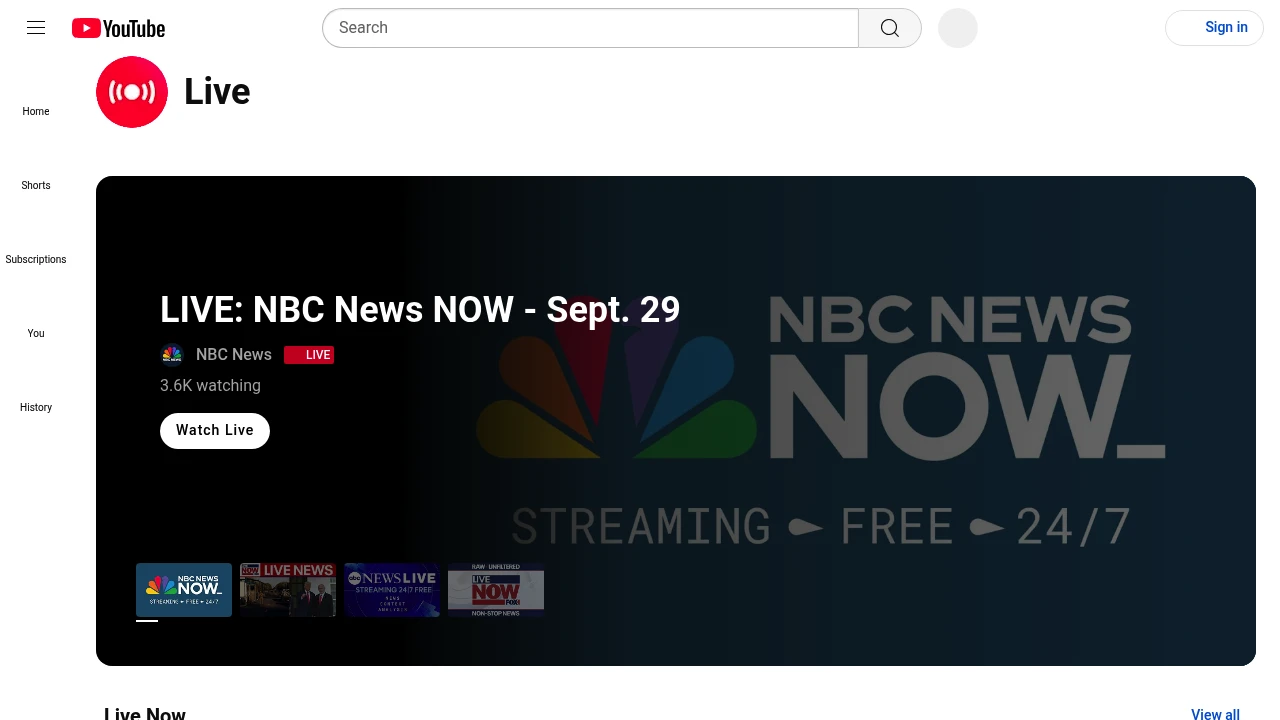
What is youtube.com
YouTube.com Live is the live streaming feature built into YouTube that enables users to broadcast live video to subscribers and the wider YouTube audience. It is integrated with YouTube Studio for stream and chat management, and it supports a range of streaming setups from mobile devices and webcams to external hardware encoders and software encoders like OBS. The platform is available to any channel that meets YouTube’s community and verification requirements and can be accessed through the YouTube website, mobile apps, and the YouTube Live mobile interface.
YouTube Live supports both scheduled public streams and unlisted/ private streams for controlled audiences. Broadcasters get live chat, moderation tools, real-time analytics, DVR, closed captions (with captioning options), and monetization tools such as Super Chat, channel memberships, and ads for channels in eligible regions. For producers and organizations, YouTube Live supports streaming via RTMP and SRT protocols for professional encoder setups.
YouTube’s global content delivery infrastructure provides automatic adaptive bitrate streaming, which delivers multi-quality streams (from low resolutions for mobile to 4K where supported) based on viewer bandwidth. This makes YouTube Live suitable for everything from casual vlogs and gaming streams to corporate town halls and multi-camera event broadcasts.
Youtube.com features
What does youtube.com do?
YouTube Live lets creators publish live video and interact with viewers in real time through chat and engagement features. Broadcasters can schedule streams, create event pages, and promote upcoming live events using thumbnails and countdowns. The platform allows integration with external encoders for multi-camera setups, overlays, and professional production workflows.
Key built-in features include live chat with moderation, Super Chat and Super Stickers for viewer payments, membership gating for members-only streams, live captions (automatic and manual options), DVR rewind during live sessions, automatic archiving of streams to channel video libraries, and the ability to insert ads during eligible streams. Creators can also set up streamed premieres that combine live and pre-recorded content with live chat engagement.
YouTube Live integrates tightly with YouTube Studio, which provides real-time analytics (concurrent viewers, chat rate, revenue), stream health monitoring, and replay management. It supports multi-stream distribution via partners (e.g., simulcasting through services like Restream) and direct RTMP/SRT connections for professional encoders or streaming appliances.
Youtube.com pricing
Youtube.com offers these pricing plans:
- Free Plan: $0/month with core live streaming features available to eligible channels
- YouTube Premium: $11.99/month for ad-free viewing and background play (optional for viewers; not required to stream)
- Channel-level monetization fees: revenue share and platform fees apply to Super Chat, memberships, and ad revenue (varies by feature and agreement)
YouTube Live itself does not charge a subscription fee to stream; the platform is free to use for channel owners who meet YouTube’s eligibility requirements. Paid elements are viewer-side subscriptions such as YouTube Premium: $11.99/month, and transaction fees or revenue-sharing percentages apply to monetization features. For high-volume enterprise use (mass live events, advanced support), YouTube offers managed services via the Google Cloud/YouTube partnerships; pricing for those enterprise services is negotiated case-by-case.
Check YouTube’s official information on enabling live streams and monetization in the YouTube Help Center and review the YouTube Live Streaming API documentation for developer-level limits and quotas.
How much is youtube.com per month
Youtube.com starts at $0/month for the base live streaming capability available through YouTube Studio and the YouTube platform. Creators who choose additional tools—such as third-party production services, simulcasting platforms, or paid membership features—may incur extra costs from those vendors. Viewers who want ad-free playback can subscribe to YouTube Premium: $11.99/month.
How much is youtube.com per year
Youtube.com costs $0/year for basic live streaming access to eligible channels. Optional viewer subscriptions such as YouTube Premium can be purchased annually where available; regional pricing and annual plans vary by country and promotions. For businesses requiring managed services, enterprise pricing is available by contacting Google/YouTube sales and is handled through custom contracts.
How much is youtube.com in general
Youtube.com pricing ranges from $0 (free) to $11.99/month for YouTube Premium and additional third-party service fees. The core live-streaming functionality is offered free to creators who meet YouTube’s eligibility rules; additional costs come from optional subscriptions, production hardware/software (encoders, switchers), and paid distribution or management services.
Budget planning considerations for live streaming on YouTube typically include: Production gear: cameras, microphones, switchers, encoders; Streaming software: paid licenses for tools like vMix or Streamlabs; Third-party services: simulcasting, graphics packages, and captioning; and Promotion costs: paid ads or influencer amplification.
What is youtube.com used for
YouTube Live is used to broadcast live video events, interactive shows, webinars, product launches, gaming sessions, educational lectures, and company announcements. Creators use it to maintain audience engagement through real-time chat and monetization features. Businesses and educators use scheduled live events for product demos, training sessions, and town halls because YouTube can scale to large concurrent viewership without requiring self-hosted infrastructure.
The platform is also used for long-form live events like concerts and conferences because of its robust CDN, adaptive bitrate streaming, and audience discovery via YouTube search and recommendations. Nonprofits and community organizations use YouTube Live to reach dispersed audiences cheaply and with built-in accessibility features like captioning.
YouTube Live’s analytics and backend tools make it useful for iterative content improvement: stream health and concurrent viewer metrics allow producers to adjust bitrate and production quality mid-stream, while post-stream analytics reveal viewer retention and engagement patterns.
Pros and cons of youtube.com
YouTube Live’s primary advantages are scale, reach, and cost-efficiency. It leverages YouTube’s global CDN and discovery mechanisms, making it easy for creators to reach new viewers. The platform’s monetization options—Super Chat, memberships, and ad-supported live streams—allow creators to generate revenue directly from live audiences. Integration with YouTube Studio centralizes stream management, analytics, and video archiving.
YouTube Live supports a wide range of streaming inputs, including mobile, webcam, and RTMP/SRT encoder feeds, which makes it flexible for both hobbyists and professional production teams. The platform also offers automatic adaptive streaming, DVR, and captioning to improve accessibility and playback experience across devices.
Limitations include platform governance and policy restrictions: streamers must adhere to YouTube’s community guidelines and monetization policies, and repeated violations can result in strikes or loss of live privileges. Creators have limited control over distribution compared to self-hosted solutions (for example, YouTube controls ad insertion, content recommendations, and takedowns). Latency options exist (normal, low, ultra-low) but achieving ultra-low latency requires careful encoder and network configuration and can limit some adaptive streaming benefits.
Another trade-off is dependency on YouTube’s rules and revenue-sharing model for monetization, which may not suit organizations that require direct control over subscriber databases or more granular paywalling. Finally, some enterprise features—dedicated account support, guaranteed SLAs—are available only through negotiated contracts rather than standard self-serve plans.
Youtube.com free trial
YouTube Live does not offer a traditional free trial because the core live streaming functionality is provided at no cost to eligible creators. New creators must verify their channel and comply with community and copyright policies before enabling live streaming. For tools and services around YouTube Live (third-party streaming platforms, professional encoders, or production services), free trials or time-limited demos are commonly offered by those vendors.
If you are testing live streaming workflows, you can perform private or unlisted test streams on YouTube to verify encoder settings, latency, and stream health before making a stream public. This practical testing approach is effectively a no-cost trial of streaming on the platform itself.
Is youtube.com free
Yes, YouTube Live is free to use for creators who meet the platform’s verification and community guideline requirements. There are no subscription fees solely to enable live streaming; optional viewer-side subscriptions and third-party production tools may have separate costs.
Youtube.com API
YouTube provides developer APIs that include dedicated live streaming capabilities. The primary endpoints are part of the YouTube Data API v3 and the YouTube Live Streaming API, which allow programmatic creation and management of liveBroadcast and liveStream resources. Typical API capabilities include scheduling broadcasts, binding streams to broadcasts, updating metadata and thumbnails, reading live chat messages, and retrieving live analytics and stream health metrics.
Authentication is handled through OAuth 2.0 for user-authorized actions and API keys for read-only retrieval where applicable. There are quota limits and usage restrictions; API clients must manage quotas and handle rate-limiting responses. The APIs also support retrieving archived stream recordings (VODs) and managing monetization metadata for eligible accounts.
Developers commonly integrate the Live APIs with encoder automation, chat moderation bots, third-party production tools, and analytics dashboards. For machine learning or automated captioning integrations, developers use the API in combination with transcript and captioning services. See the official YouTube Live Streaming API documentation for endpoint details, code samples, and quota information.
10 Youtube.com alternatives
- Twitch — A dedicated live streaming platform focused on gaming and communities with strong chat and community tools.
- Facebook Live — Integrated with Facebook for distribution to friends, pages, and groups with social engagement features.
- Vimeo Livestream — Paid live streaming with professional features, white-labeling, and advanced privacy controls.
- StreamYard — Browser-based multi-guest streaming platform optimized for interviews and simulcasting to multiple destinations.
- Restream — A multi-destination simulcasting service that broadcasts a single stream to many platforms at once.
- Zoom — Web conferencing with built-in webinar and live streaming exports to platforms like YouTube.
- Microsoft Teams — Enterprise-focused live events and webinars integrated into Microsoft 365 workflows.
- OBS Studio — Open-source streaming encoder used to send streams to YouTube and other platforms (listed also in open source alternatives).
- Google Meet — Simpler video meetings with limited live streaming options for enterprise Google Workspace accounts.
- Vimeo — Paid streaming and hosting service oriented to businesses and creators with higher control over distribution.
Paid alternatives to youtube.com
- Vimeo Livestream: Paid plans include white-label streaming, custom branding, and enterprise features such as password protection and event analytics.
- StreamYard: Subscription-based tiers add more participants, recording storage, and branding controls for multi-guest productions.
- Restream: Paid tiers increase simultaneous destinations, analytics, and custom branding; useful for multi-platform distribution.
- Twitch (Twitch Turbo / Subscriptions): Twitch itself is free to stream on, but creators use paid features and partner programs for revenue and expanded features.
- Vimeo: Paid plans provide ad-free hosting, advanced privacy and distribution tools, and enterprise-level support.
Open source alternatives to youtube.com
- OBS Studio: Free and open-source encoder and streaming software used to produce and send RTMP streams to YouTube and other platforms. It supports scenes, sources, plugins, and virtual camera output.
- Nginx with RTMP module: Open-source streaming server that allows self-hosted RTMP ingest and HLS output for full control over distribution and infrastructure.
- Jitsi: Open-source video conferencing that can be adapted for streaming and recording; suitable for community broadcast setups and low-cost streaming solutions.
- Ant Media Server (Community Edition): Open-source low-latency streaming server that supports WebRTC, RTMP, and HLS for custom streaming infrastructures.
Frequently asked questions about Youtube.com
What is Youtube.com used for?
YouTube.com is used for live video broadcasting and audience engagement. Creators and organizations stream events, shows, and educational sessions to global audiences, using live chat, monetization, and analytics to interact and measure performance.
Does Youtube.com support mobile live streaming?
Yes, YouTube supports mobile live streaming from the official YouTube app once a channel meets verification and eligibility requirements. Mobile streaming supports camera switching, basic stream metadata, and chat interaction directly from the app.
How much does Youtube.com cost per month?
Youtube.com starts at $0/month for the basic live streaming capability; creators only pay for optional third-party tools or production gear. Viewers can opt for YouTube Premium: $11.99/month for ad-free viewing.
Can I monetize live streams on Youtube.com?
Yes, you can monetize live streams through features like Super Chat, Super Stickers, channel memberships, and ad inserts for channels that meet YouTube’s monetization eligibility and partner program rules.
What equipment do I need to go live on Youtube.com?
Basic setups require only a smartphone or webcam, while professional broadcasts typically use external cameras, microphones, capture devices, and an encoder (software or hardware). Higher production quality often needs a video switcher, audio mixer, and a stable uplink or bonded internet connection.
How do I reduce latency on Youtube.com streams?
You can choose low-latency or ultra-low-latency modes in the stream settings, and use optimized encoder settings and stable network connections; ultra-low latency may reduce adaptive bitrate performance and DVR functionality.
Does Youtube.com provide captions for live streams?
Yes, YouTube offers automatic live captions in supported languages and also supports manual caption ingestion and third-party captioning workflows for improved accuracy and localization.
Can I simulcast my YouTube stream to other platforms?
Yes, many creators use simulcasting services such as Restream or StreamYard to broadcast simultaneously to YouTube and other platforms, or use encoder setups that replicate streams to multiple RTMP endpoints.
How secure is Youtube.com for private or internal broadcasts?
YouTube supports private and unlisted live streams for controlled access, and paid Vimeo/enterprise offerings offer stronger white-label privacy; for sensitive internal broadcasts, many organizations choose enterprise conferencing tools with single sign-on and managed access.
Does Youtube.com have an API for live streaming?
Yes, YouTube provides the Live Streaming API as part of the YouTube Data API v3, which enables programmatic creation and management of broadcasts, streams, live chat, and analytics. Developers must use OAuth 2.0 and manage API quotas.
youtube.com careers
YouTube (the company behind youtube.com) offers roles across engineering, product, content policy, creator partnerships, advertising, and operations. Job listings and details are available on Google’s careers site and YouTube’s corporate pages, typically requiring experience in video systems, cloud infrastructure, and content moderation for platform roles.
youtube.com affiliate
YouTube runs an affiliate-style ecosystem through the YouTube Partner Program, where creators earn revenue from ads, channel memberships, and merchandise integrations. For platform-level affiliate or reseller programs, partners usually engage via Google Cloud or YouTube’s partner relations teams for enterprise-level services.
Where to find youtube.com reviews
Public reviews and user feedback for YouTube Live can be found on creator forums, technology review sites, and social platforms. For developer-focused feedback and API discussions, view threads and documentation on the YouTube Live Streaming API documentation and YouTube Help Center articles such as the live streaming overview and enablement guide.