Zoom
Cloud-based video conferencing and unified communications platform for businesses, educators, and developers. Zoom provides meetings, webinars, phone, and conference room solutions with tools for scheduling, recording, screen sharing, and integrations across productivity systems.
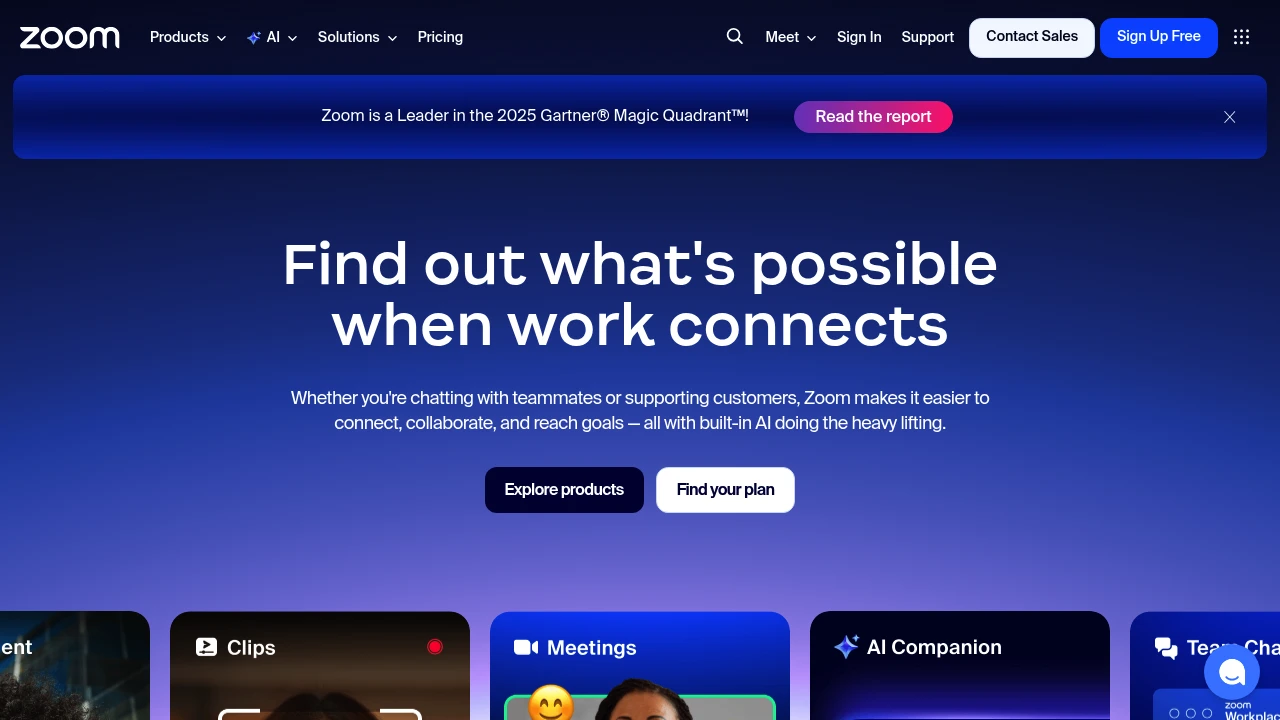
What is zoom
Zoom is a cloud-based communications platform that provides video conferencing, audio conferencing, instant messaging, phone services, and webinar hosting. It is used by individuals, small businesses, large enterprises, schools, and event organizers to run live meetings, remote classes, customer webinars, and hybrid collaboration sessions. The platform includes desktop and mobile apps, browser join options, and purpose-built software for conference room hardware.
Zoom's architecture separates meeting hosting from client endpoints: meetings are orchestrated through Zoom's cloud services while clients connect via optimized media paths to reduce latency and improve audio/video quality. The platform supports end-to-end features such as recordings (local and cloud), virtual backgrounds, breakout rooms, polls, transcription, and participant management tools for moderators.
Zoom also provides specialized product lines for specific deployment needs: Zoom Meetings for scheduled and ad-hoc meetings, Zoom Webinars for large one-to-many broadcasts, Zoom Phone for cloud PBX and PSTN calling, Zoom Rooms for physical conference room management, and the Zoom Developer platform with REST APIs, SDKs, and Marketplace apps for integration and automation.
Zoom features
What does zoom do?
Zoom delivers real-time video and audio meetings with features designed to support collaboration and event delivery. Core meeting features include HD video, multi-speaker gallery view, host controls, waiting rooms, and participant role assignment (host/co-host). Screen sharing supports multiple simultaneous screens, remote control, and advanced annotation tools for interactive sessions.
Collaboration features extend to persistent chat, file sharing, and user presence that connect meeting workflows to day-to-day team messaging. Breakout rooms let hosts split participants into smaller groups with independent audio/video and screen sharing; co-annotation and whiteboard capabilities allow collaborative editing during and outside meetings. Meeting recording options include local recording and cloud recording with searchable transcripts and optional automatic captions.
Zoom provides enterprise features for security, compliance, and scale: single sign-on (SSO), role-based access controls, encryption in transit and at rest, account-level policies, and audit logs. Advanced administration includes reporting on usage and quality, centralized provisioning, and integration with directory services (LDAP/AD). For large events and broadcasts, Zoom Webinars and Zoom Events add registration, ticketing, host controls for panelists, and multi-session scheduling.
Zoom pricing
Zoom offers these pricing plans:
- Free Plan: $0/month with limitations on meeting duration (40-minute limit for group meetings), up to 100 participants, and core features including 1:1 meetings, screen sharing, and chat.
- Pro: $14.99/month per host (billed monthly) or $149.90/year per host (billed annually). Pro expands group meeting duration to 30 hours, adds reporting and individual cloud recording (with storage limits), and includes user management for single hosts.
- Business: $19.99/month per host (billed monthly) or $199.90/year per host (billed annually). Business requires a minimum number of hosts (commonly 10) and includes company branding, transcriptions, managed domains, and dedicated phone support.
- Enterprise: Enterprise pricing is tailored to large organizations and typically starts at a similar per-host rate to Business with additional volume discounts and enterprise features for 100+ hosts, unlimited cloud storage options, a dedicated Customer Success Manager, and advanced security and compliance features.
Add-ons commonly available include Large Meeting capacity (up to 500 or 1,000 attendees), Zoom Webinars licenses (priced by attendee capacity), Zoom Phone seat licenses, Zoom Rooms hardware subscriptions, and expanded cloud recording or transcription bundles. Prices for add-ons vary by capacity and billing cadence.
Check Zoom's current pricing plans for the latest rates and enterprise options.
How much is zoom per month
Zoom starts at $0/month for the Free Plan. For paid seats, Zoom's Pro plan is commonly listed at $14.99/month per host, and Business-level seats are typically $19.99/month per host when billed monthly; Enterprise and custom agreements are priced by negotiation.
How much is zoom per year
Zoom costs $149.90/year per host for the Pro plan when billed annually, and Business seats are generally $199.90/year per host under annual billing—Enterprise agreements are quoted annually depending on seat counts and add-ons.
How much is zoom in general
Zoom pricing ranges from $0 (free) to $20+/month per host for standard plans, with enterprise agreements and add-ons increasing the total cost. Actual spend depends on the number of licensed hosts, choices for Zoom Phone, Webinar capacity, Large Meeting add-ons, and whether billing is monthly or annual. Organizations often budget additional costs for Zoom Rooms hardware, PSTN calling plans, and third-party integrations.
What is zoom used for
Zoom is used for remote and hybrid meetings, trainings, webinars, and telephony. Teams rely on Zoom for day-to-day standups, client meetings, and cross-functional collaboration because the platform supports video, audio, screen sharing, and persistent chat in one product set. Educators use Zoom to deliver live classes and office hours, leveraging breakout rooms and polling for engagement.
Event teams and marketers use Zoom Webinars and Zoom Events to run product demos, customer briefings, and large-scale virtual conferences with registration, Q&A moderation, and analytics. Customer success and support teams use Zoom to run screenshare-based troubleshooting sessions and to record sessions for knowledge base content.
IT and communications teams deploy Zoom Phone as a cloud PBX replacement to consolidate calling, voicemail, and SMS into the same user identity used for meetings and chat. Zoom Rooms connect physical meeting rooms to cloud scheduling and centralized device management, enabling consistent hybrid meeting experiences across locations.
Pros and cons of zoom
Zoom is widely adopted because of its ease of use, cross-platform clients, and low-friction meeting join flows. The client apps are available for Windows, macOS, Linux, iOS, Android, and web, allowing participants to join from browsers, mobile devices, or dedicated room systems. Zoom's meeting quality is generally strong even on constrained networks due to adaptive bitrate streaming and selective forwarding.
On the downside, feature parity can vary across desktop, mobile, and browser clients (for example, some advanced host controls and integrations are limited in the browser). Licensing can become costly when adding Zoom Phone seats, Webinar licenses, and large meeting add-ons for many users. Organizations must also manage security configuration carefully—while Zoom provides strong controls, misconfiguration can expose meeting links or recordings.
Administrators benefit from robust management tools but will need to plan for user provisioning, SSO and directory integration, and call-routing when adopting Zoom Phone. Compliance and legal teams should evaluate retention, eDiscovery, and regional data residency requirements when using cloud recordings and transcripts.
Zoom free trial
Zoom allows prospective customers to test paid features through trial periods and free accounts. The Free Plan provides basic meeting functionality with a 40-minute limit on multi-party meetings, which is sufficient to evaluate video/audio quality, screen sharing, and chat. Zoom typically offers time-limited trials of paid features (for example, temporary access to Pro or Webinar features) for business or enterprise evaluations—requests for trials are handled through the pricing page or sales team.
Trial accounts are useful for testing integrations, recording workflows, and administrative controls before committing to a paid seat. IT teams can use trial periods to validate single sign-on, provisioning, and API-based automation within their environment. For larger evaluations, Zoom's sales team can provision demo accounts and assist with pilot deployment guidance and best practices for security and scale.
Is zoom free
Yes, Zoom offers a Free Plan that supports unlimited 1:1 meetings, 40-minute group meetings, up to 100 participants, screen sharing, and chat. The Free Plan is appropriate for personal use and small teams evaluating the platform but lacks extended meeting duration, some administrative controls, and many enterprise add-ons.
Organizations that need longer meetings, increased participant capacity, cloud recording retention, or advanced admin features will typically upgrade to Pro, Business, or Enterprise seats.
Zoom API
Zoom provides a developer platform with REST APIs, SDKs, and webhooks that allow programmatic control over users, meetings, recordings, and reporting. The Zoom REST API exposes endpoints to create and manage meetings and webinars, retrieve recordings and transcripts, schedule and modify meetings, and manage account-level settings. Authentication is handled via OAuth for third-party apps and account-level credentials for internal integrations.
SDKs are available for Web, Windows, macOS, iOS, and Android to embed Zoom Meetings and Webinars into custom applications with native controls and participant views. For embedding meeting experiences, the SDKs handle audio/video streams, chat, and core meeting features while allowing the host app to provide a branded UI and custom workflow integration.
Zoom also supports Marketplace apps that integrate with popular platforms (calendar providers, LMSs, CRM systems) and offers server-to-server OAuth and event-driven webhooks for real-time notifications. Review Zoom's developer platform and REST API documentation for endpoint details, SDK downloads, and authentication guides.
10 Zoom alternatives
- Microsoft Teams — Integrated with Microsoft 365, offering meetings, persistent chat, file collaboration, and enterprise telephony when paired with Phone System.
- Google Meet — Browser-first video meetings tightly integrated with Google Workspace calendar, mail, and Drive.
- Cisco Webex — Enterprise-grade meetings and calling with deep integration into Cisco networking and security offerings.
- GoTo Meeting — Simple meeting product focused on reliability and business features like transcription and recording.
- BlueJeans — Emphasizes interoperability with room systems and broadcast-quality video for events.
- RingCentral — Unified communications platform combining video meetings with a cloud PBX and messaging.
- Skype for Business (and Teams as its successor) — Legacy Microsoft conferencing with migration paths to Teams.
- Jitsi Meet — Open source video conferencing with a focus on self-hosting and privacy.
- Whereby — Browser-based meetings with a lightweight UX and room-based access links.
- BigBlueButton — Open source web conferencing designed for online learning and virtual classrooms.
Paid alternatives to Zoom
- Microsoft Teams: Enterprise collaboration integrated with Office apps and Microsoft 365 licensing; strong contender for organizations standardized on Microsoft services.
- Cisco Webex: Provides advanced security, analytics, and hardware integrations for enterprises that already use Cisco infrastructure.
- RingCentral: Bundles meetings with cloud telephony and messaging, useful for organizations seeking a single vendor for phone and conferencing.
- BlueJeans: Offers high-quality broadcasting and interop with standards-based room systems for large events and hybrid rooms.
- GoTo Meeting: Focuses on simplicity and reliability, with webinar and event add-ons for paid tiers.
These paid products offer similar meeting functionality but differ on integration depth (e.g., Microsoft 365 or Google Workspace), telephony options, and room hardware ecosystems.
Open source alternatives to Zoom
- Jitsi Meet: A self-hostable video conferencing solution that supports screen sharing, recording (with configuration), and browser-based joining without accounts.
- BigBlueButton: Targeted at education, it provides polling, whiteboard, breakout rooms, and recording features for online classrooms and LMS integration.
- Apache OpenMeetings: Web conferencing with recording, whiteboarding, and collaborative document editing aimed at organizations that want full self-host control.
Open source options provide host control over infrastructure and data residency but typically require more operational effort to scale, secure, and integrate compared to managed services like Zoom.
Frequently asked questions about Zoom
What is Zoom used for?
Zoom is used for video conferencing, webinars, and cloud-based phone services. Organizations use it to run live meetings, remote classes, customer webinars, and corporate communications across desktop, mobile, and room systems. It combines meetings, chat, phone, and room management in a single platform to support hybrid work.
Does Zoom integrate with Microsoft Outlook?
Yes, Zoom offers an Outlook add-in and calendar integration. Users can schedule and join Zoom meetings directly from Microsoft Outlook desktop or Outlook on the web; calendar invites include join links and dial-in numbers. The integration supports single sign-on and automatic meeting metadata synchronization.
How much does Zoom cost per host per month?
Zoom's Pro plan commonly starts at $14.99/month per host. Business seats are typically around $19.99/month per host, with Enterprise pricing available by negotiation for large deployments and additional features. Costs increase with add-ons like Large Meeting capacity, Webinars, and Zoom Phone lines.
Is there a free version of Zoom?
Yes, Zoom provides a Free Plan. The Free Plan supports unlimited 1:1 meetings, 40-minute group meetings, up to 100 participants, screen sharing, and chat, which is suitable for personal use and small teams evaluating the service.
Can Zoom be used for webinars and large events?
Yes, Zoom supports Webinars and Zoom Events for large-scale broadcasts. Webinars include registration, panelist management, Q&A moderation, and analytics, while Zoom Events adds multi-session event management with ticketing and expo-style layouts for conferences.
Does Zoom support end-to-end encryption?
Yes, Zoom offers end-to-end encryption (E2EE) as an optional feature. E2EE must be enabled at the account or meeting level and has specific limitations regarding cloud recording and third-party integrations; organizations should review Zoom's security documentation when enabling E2EE.
Can I record Zoom meetings to the cloud?
Yes, paid Zoom plans include cloud recording options. Cloud recordings capture audio, video, and shared screens, and can include automatic transcription depending on plan and configuration; recordings are stored in the account's cloud storage subject to retention policies.
Does Zoom have an API for developers?
Yes, Zoom provides a REST API, SDKs, and webhooks for integrations. Developers can create, update, and manage meetings, users, recordings, and reports programmatically and embed meeting experiences into custom applications using SDKs for web and native platforms.
How many participants can Zoom meetings support?
Zoom meetings support up to 100 participants by default on the Free Plan. Paid add-ons increase participant capacity (e.g., Large Meeting licenses that expand limits to 300, 500, or 1,000 attendees), and Webinar licenses support even larger audiences depending on the license tier.
What security features does Zoom provide for enterprises?
Zoom offers enterprise-grade security controls like SSO, role-based access, audit logs, and encryption. Additional features include account-level policies, per-meeting passcodes, waiting rooms, domain management, and compliance options (such as SOC 2 and ISO attestations) for regulated industries.
Zoom careers
Zoom maintains a global workforce across engineering, product, sales, and customer success. Career opportunities span remote-friendly roles, on-site positions at regional offices, and internships for product and engineering disciplines. For current job listings and hiring practices, review Zoom's official careers site and job postings.
Zoom affiliate
Zoom runs partner programs and a Marketplace for developers and resellers. Organizations can join referral or reseller programs, develop Marketplace apps with OAuth integration, and monetize add-ons or integrations through listed offerings in the Zoom Marketplace.
Where to find Zoom reviews
Independent reviews and comparisons are available on technology review sites, analyst reports, and user feedback platforms. For product-specific feature and performance commentary, check enterprise software review sites and business technology publications, and consult customer case studies published by Zoom for real-world deployment examples.