Arena
Real-time collaborative whiteboard and meeting workspace for product, design, and engineering teams. Arena.im provides an infinite canvas, live collaboration (cursors, audio, and pointer), templates, and integrations for design handoff, workshops, and planning sessions.
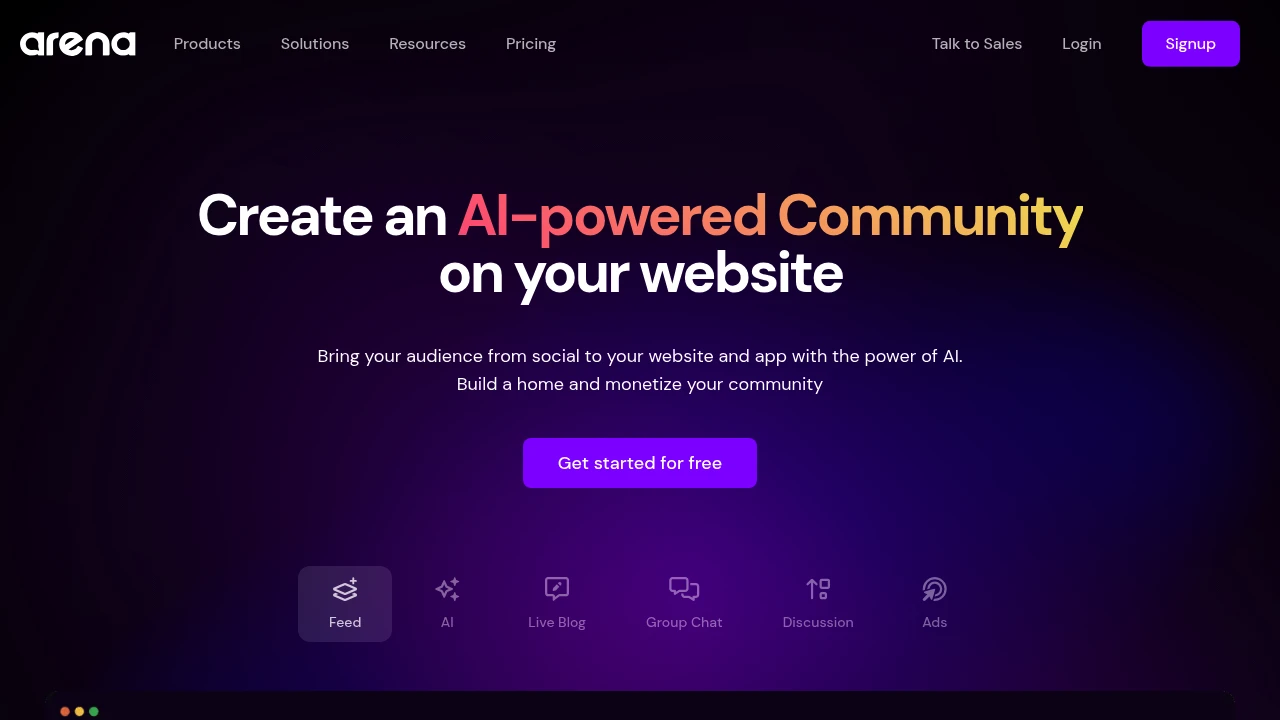
What is arena.im
Arena.im is a real-time collaborative workspace focused on visual collaboration, whiteboarding, and synchronous meetings for product, design, and engineering teams. The platform combines an infinite canvas with object-based editing, live cursors, voice and video controls for group sessions, and integrations that connect design files and task systems into an interactive meeting environment. Arena.im is built to support both ad-hoc collaboration (brainstorms, design reviews) and structured workflows (workshops, handoffs, retrospectives).
Arena.im targets product teams, UX/UI designers, remote workshops facilitators, and engineering teams who need a shared, interactive canvas with low-latency updates and tools for visual thinking. It is optimized for sessions where multiple contributors edit the same area simultaneously and for organizations that want to convert visual work into actionable follow-ups via integrations and exports.
Arena.im features
Arena.im provides a combination of synchronous meeting features and persistent visual workspace capabilities. Core features include:
- Infinite canvas and object model: shape tools, sticky notes, text blocks, connectors, and the ability to arrange and group objects for structured diagrams.
- Real-time collaboration: live multi-cursor presence, simultaneous edits, per-user selection highlights, and low-latency updates designed for large participant counts.
- Built-in audio and lightweight video: in-product voice channels and presence indicators to run workshops without switching to another call tool.
- Templates and facilitation tools: pre-built templates for retrospectives, design sprints, journey mapping, and prioritization; timers, voting, and facilitator controls.
- Versioning and history: snapshot-based history with the ability to restore a previous state and track changes between sessions.
- Export and handoff: PNG/SVG export, PDF export for presentations, and structured exports to CSV or JSON for downstream systems.
- Permissions and sharing: board-level and object-level sharing, view/comment/edit roles, and shareable links with expiration settings.
- Integrations: connectors for design tools, collaboration platforms, and issue trackers (see API & Integrations section).
Arena.im features are built to support both lightweight ad-hoc collaboration and repeatable workshop templates. The combination of facilitation tools (timers, votes) with design handoff exports makes the product suitable for both creative sessions and delivery workflows.
What does Arena.im do?
Arena.im provides a shared visual canvas where distributed teams can brainstorm, prototype workflows, run workshops, and hand off final assets. In practice it does three things:
- Enables synchronous visual collaboration: participants can edit the same space at once, hear each other via integrated audio, and follow context with presence indicators.
- Structures workshops and meetings: template sets, voting, and timers let facilitators run consistent sessions and capture outputs reliably.
- Connects visual outcomes to execution: exports and integrations let teams push actions into task trackers, design tools, or documentation systems for follow-through.
For teams that work across product discovery, design review, and planning, Arena.im acts as a convergence point where exploratory work is captured, refined, and exported into the rest of the product lifecycle.
Arena.im pricing
Arena.im offers these pricing plans:
- Free Plan: $0/month with limited collaborators and feature caps
- Starter: $8/month per user when billed annually ($10/month per user billed monthly)
- Professional: $15/month per user when billed annually ($18/month per user billed monthly)
- Enterprise: Contact sales for custom pricing, typically starting at $30/month per user depending on seat count and security add-ons
The Free Plan is suitable for individuals or very small teams that need a single persistent board and limited session length. The Starter plan opens up more persistent boards, higher participant limits for sessions, and basic integrations. The Professional plan adds advanced template libraries, version history depth, SSO, and priority support. The Enterprise plan includes SAML/SSO, SCIM provisioning, dedicated onboarding, audit logs, and contractual compliance features.
Check Arena.im's current pricing plans (https://arena.im/pricing) for the latest rates and enterprise options.
How much is Arena.im per month
Arena.im starts at $8/month per user when billed annually for the Starter plan; monthly billing for the Starter plan is $10/month per user. The Professional plan is $15/month per user on annual billing and $18/month per user billed monthly. Enterprise pricing is custom and typically begins around $30/month per user depending on scale and requirements.
How much is Arena.im per year
Arena.im costs $96/year per user for the Starter plan when billed annually at $8/month per user. The Professional annual rate is $180/year per user at $15/month per user when billed annually. Enterprise annual costs vary with contract terms and seat counts.
How much is Arena.im in general
Arena.im pricing ranges from $0 (free) to $30+/month per user. The entry-level Free Plan covers single users and very small teams. Mid-tier teams typically pay between $8–$18/month per user depending on billing cadence and selected features. Large organizations or those needing enterprise controls should expect custom pricing above $30/month per user.
What is Arena.im used for
Arena.im is used for collaborative whiteboarding, remote workshops, design reviews, and visual planning. Product and design teams use it to map user journeys, sketch wireframes, and run research synthesis sessions where multiple people contribute simultaneously. It is also commonly used for sprint planning, retrospectives, and cross-functional alignment sessions.
Teams use Arena.im to replace ad-hoc combinations of shared screens, separate audio calls, and static slide decks. Because the canvas is persistent, outputs from a workshop remain editable and discoverable after the meeting—this makes it easier to iterate on ideas captured during sessions and to convert them into tasks or documentation.
Technical teams also use Arena.im for architecture sketches and session-based design discussions because object grouping and export formats (SVG, PNG, JSON) make it simple to move sketches into engineering documentation or issue trackers.
Pros and cons of Arena.im
Pros:
- Strong real-time collaboration experience with low-latency multi-cursor editing, which supports large participant counts in the same canvas.
- Integrated facilitation tools (timers, voting, templates) reduce the need for separate workshop tools.
- Multiple export formats and integrations enable a clear path from brainstorming to execution.
- Granular permissioning and enterprise controls (SSO, SCIM, audit logs) make it suitable for regulated environments.
Cons:
- The learning curve for complex canvases can be steeper than single-purpose tools; new users may need onboarding to use templates and facilitator features effectively.
- Advanced features (enterprise security, larger history retention) are gated behind higher-priced tiers, which can increase per-seat cost for large teams.
- Offline editing capabilities are limited compared with native desktop applications; most collaboration is optimized for online sessions.
- If teams are already heavily invested in other ecosystems (for example, heavy Figma-only workflows or Microsoft 365), duplicating data across systems can add friction.
Arena.im free trial
Arena.im typically offers a free tier and time-limited trials of paid plans. The Free Plan allows users to evaluate the core canvas and facilitation experience without immediate cost. Time-limited trials of Starter or Professional tiers enable teams to test limits on participant counts, integration access, and workspace retention policies.
A recommended way to evaluate Arena.im is to run a pilot workshop with stakeholders using the Starter or Professional trial, exercise template-based facilitation, and then test exports to your task tracker or design system. This validates both the real-time experience and handoff quality before a wider rollout.
Is Arena.im free
Yes, Arena.im offers a Free Plan with limited boards, basic editing tools, and restrictions on participant counts and integrations. The Free Plan is useful for individuals and small teams who want to validate the core experience; converting to Starter or Professional unlocks higher participant capacity, versions, and integrations.
Arena.im API
Arena.im provides developer-facing APIs and integration points designed to embed the canvas into other tools, automate exports, and trigger actions based on workspace events. Typical API capabilities include:
- REST API endpoints for programmatic board creation, retrieval of board state, and exports in JSON or SVG formats.
- Webhooks to notify external systems when a session ends, when comments are added, or when objects are updated—useful for automating ticket creation or audit logging.
- Embed SDKs that let product teams embed an interactive Arena.im canvas inside internal portals, LMS systems, or product documentation pages.
- Authentication via API keys or OAuth for secure service integrations, and admin APIs for tenant-level provisioning and user management.
- SCIM and SAML endpoints for Enterprise customers to automate user provisioning and enable single sign-on.
For developers building deeper integrations, Arena.im provides rate-limited API access, sample SDKs for web embedding, and webhook patterns to connect the canvas to CI pipelines, ticketing systems, and analytics backends. View Arena.im's developer documentation (https://arena.im/docs) for endpoint references, SDK downloads, and example webhook payloads.
10 Arena.im alternatives
- Miro — Visual collaboration whiteboard with a large template library and broad enterprise adoption.
- Mural — Workshop-focused whiteboard with facilitation toolsets and enterprise controls.
- Figma — Design and prototyping tool that also supports collaborative diagramming and FigJam for whiteboarding.
- Notion — All-in-one workspace for documentation and lightweight boards, useful where documentation and notes are central.
- Slack — Team communication platform that pairs with visual tools when integrated for quick sharing and notifications.
- Microsoft Teams — Collaboration and meeting platform with whiteboard integrations for organizations on Microsoft 365.
- Asana — Task and project management platform; used as an execution layer after visual brainstorming in a whiteboard tool.
- Excalidraw — Open source sketching/whiteboard app optimized for low-fidelity diagrams and rapid iteration.
- diagrams.net (draw.io) — Free diagramming tool (open source) widely used for flowcharts and architecture diagrams.
- Penpot — Open source design and prototyping platform that includes collaborative diagramming features.
Paid alternatives to Arena.im
- Miro — Enterprise-capable whiteboard with extensive integrations and facilitation features. Best for large distributed teams that need a mature ecosystem.
- Mural — Focuses on workshops, voting, and facilitation workflows with enterprise-grade security.
- Figma — Strong for teams that need design fidelity and direct handoff from whiteboarding to UI components.
- Notion — Good for teams that prioritize documentation-first workflows and light visual planning embedded in pages.
- Microsoft Teams — Often chosen where an organization already subscribes to Microsoft 365 and wants tight integration with Office documents.
Open source alternatives to Arena.im
- Excalidraw — Lightweight, hand-drawn style whiteboard that's open source and easy to self-host. Good for quick sketches and diagrams.
- diagrams.net (draw.io) — A free diagramming tool with export and embedding capabilities; strong for flowcharts and architecture diagrams.
- Penpot — Open source design and prototyping tool with collaborative features suitable for teams looking to self-host.
- WBO (Whiteboard Online) — Minimal open source whiteboard focused on real-time drawing and simple collaboration.
- OpenBoard — Open source interactive whiteboard primarily used in education and smaller workshop contexts.
Frequently asked questions about Arena.im
What is Arena.im used for?
Arena.im is used for collaborative whiteboarding, workshops, and design reviews. Teams leverage its real-time canvas to brainstorm, map journeys, prototype workflows, and run facilitated sessions with voting and timers. Outputs can be exported or sent to task and design systems for follow-up work.
Does Arena.im offer native integrations with design tools?
Yes, Arena.im supports integrations with major design tools. Common integrations include direct links or embeds from design systems and file imports from tools like Figma and Sketch, enabling design review and handoff workflows.
How much does Arena.im cost per user?
Arena.im starts at $8/month per user when billed annually for the Starter plan; Professional is $15/month per user on annual billing. Monthly billing is available at higher per-user rates and Enterprise pricing is custom.
Is there a free version of Arena.im?
Yes, Arena.im offers a Free Plan. The free tier includes a limited number of boards, basic editing tools, and smaller session capacities, which is useful for individuals and small teams to evaluate the product.
Can I run workshops and polls in Arena.im?
Yes, Arena.im includes facilitation tools such as timers and voting. Those tools are designed to run structured workshops like retrospectives and design sprints without needing separate facilitation software.
Does Arena.im integrate with Slack?
Yes, Arena.im integrates with Slack for notifications and quick sharing. You can push board links, session summaries, and export notifications into Slack channels to keep teams informed and reduce context switching.
Can I embed an Arena.im canvas in my intranet or LMS?
Yes, Arena.im provides an Embed SDK and embeddable canvases. The embed options allow secure placement of interactive canvases inside internal portals, documentation, or learning platforms with configurable access controls.
How secure is Arena.im for enterprise use?
Arena.im offers enterprise-grade security features. Enterprise customers get SAML/SSO, SCIM provisioning, audit logs, and options for data residency or contractual guarantees depending on the plan.
Does Arena.im provide an API for automation?
Yes, Arena.im provides REST APIs and webhooks for automation. APIs typically cover board lifecycle, exports, user provisioning, and webhook events for session changes to integrate with CI/CD, ticketing, and analytics systems.
What learning resources does Arena.im offer?
Arena.im provides templates, help documentation, and in-product guides. There are tutorial templates for common workshop types, a knowledge base for feature documentation, and onboarding resources for team admins. For developers, there are API docs and SDK examples.
arena.im careers
Arena.im hires across product, design, engineering, and customer success functions to build and scale real-time collaboration features. Career opportunities typically focus on building low-latency networking, UX that supports simultaneous editors, and operations for secure multi-tenant deployments. Roles often request experience with WebRTC, real-time synchronization algorithms (CRDTs/OT), and cloud infrastructure.
Candidates evaluating Arena.im roles should look for openings in frontend engineering (React/TypeScript), backend (real-time servers and APIs), and product roles focused on facilitation and design tooling. Check Arena.im's careers listing (https://arena.im/careers) for current openings and role descriptions.
arena.im affiliate
Arena.im may provide referral or affiliate programs for partners who drive signups and enterprise deals. Affiliate arrangements typically pay a commission or credit for new customers who convert to paid plans through a tracked referral. If you run workshops, consultancies, or training programs, an affiliate arrangement can offset software costs or provide an additional revenue stream.
For details on eligibility, commission rates, and program terms, review the Arena.im partner or affiliate documentation available on their website (https://arena.im/partners).
Where to find arena.im reviews
Independent reviews of Arena.im can be found on product review platforms and community forums that cover collaboration and design tools. Look for detailed user feedback on feature experience, performance in large sessions, integrations, and customer support responsiveness. Sources to consult include well-known review sites and professional communities where design and product practitioners discuss tooling.
You can also read customer case studies and technical write-ups on Arena.im's site or search for comparative reviews that examine Arena.im alongside other whiteboard and design collaboration platforms to understand how it fits your team’s workflow.