Casengo
Casengo is a multi-channel customer service platform that centralizes email, messaging apps, social channels and live chat into a single shared inbox for support teams and e-commerce merchants. It’s designed for teams that need to manage conversations from multiple channels, assign and collaborate on tickets, automate routine replies, and measure support performance.
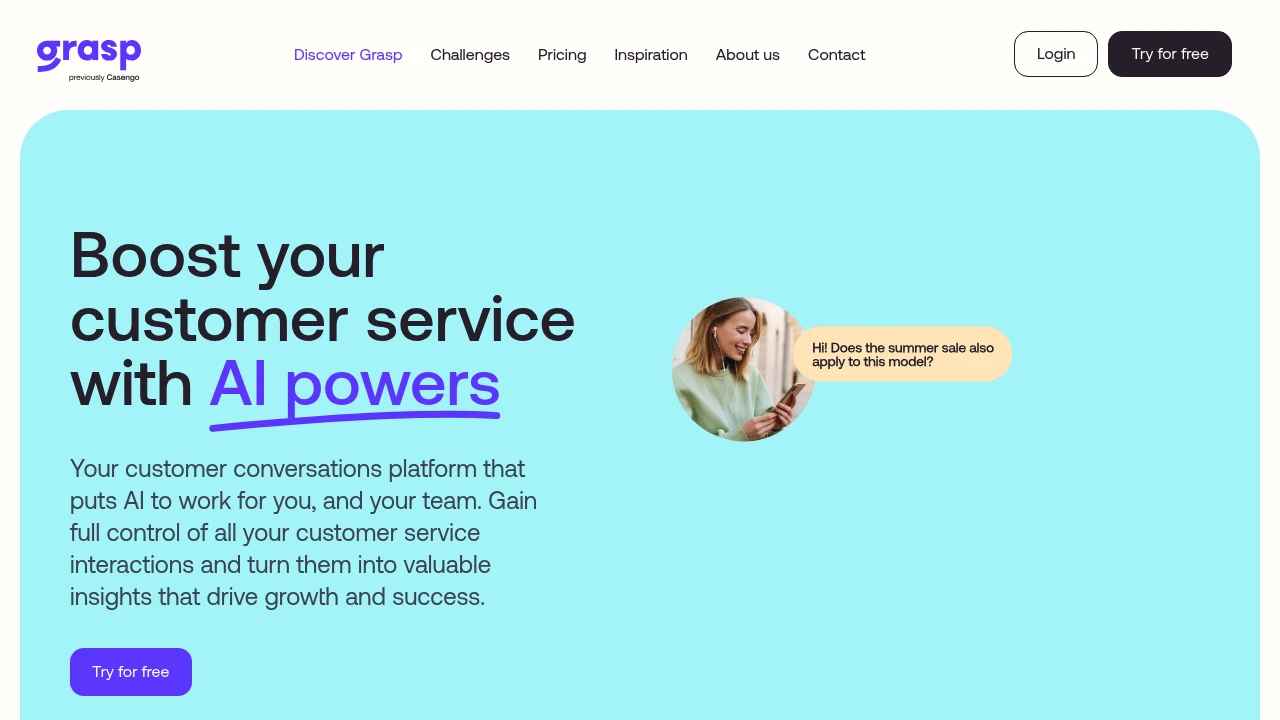
What is casengo
Casengo is a cloud-based shared inbox and customer messaging platform that consolidates customer conversations from email, live chat and social messaging into a single workspace. The product targets small and mid-sized support teams, e-commerce merchants and agencies that need to manage high volumes of multi-channel customer inquiries from one interface. Casengo emphasizes a lightweight, agent-focused workflow: ticket assignment, collision detection, canned responses, and basic automation to keep response times low.
Casengo supports common messaging channels used by merchants and retailers, including email, Facebook Messenger, Instagram Direct, WhatsApp, and website live chat. It also integrates with e-commerce platforms and CRMs to surface order and customer context inside the conversation thread. Because it is built as a shared inbox rather than a full enterprise ticketing system, Casengo focuses on speed of use, clear agent workflows, and multi-channel routing rather than deep ITSM features.
The product includes reporting and SLA controls for teams that need to measure first response time, handle time, and agent workload. Administrators can define user roles and permissions, configure reply templates, and set up basic automations and webhooks for external workflows. For organizations that require custom integrations or automation beyond the built-in options, Casengo provides API access and webhook support.
Casengo features
What does Casengo do?
Casengo centralizes customer messages into a single, shared inbox so agents can view, assign and respond to conversations regardless of origin. Conversations are presented in chronological threads with conversation context and customer metadata alongside message history. The platform handles message routing, agent assignment, collision detection to prevent duplicated replies, and canned replies for frequently asked questions.
The platform provides channel connectors for common consumer channels: email, website chat widget, Facebook Messenger, Instagram, and WhatsApp. These channels appear in a unified view so agents do not have to switch between separate apps. Casengo also supports internal notes on conversations, private agent-to-agent comments, and tagging for categorization and routing.
Automation and productivity features include canned responses, macros, rules-based routing, SLA timers, collision detection, bulk actions, and saved searches. There are also team collaboration tools such as shared tags, assignment queues, and team inboxes to distribute workload across groups. For managers, Casengo offers standard analytics: agent activity, conversation volume by channel, response times, and SLA adherence.
Security, administration and customization features let administrators manage user roles, configure single sign-on (SSO) options on advanced plans, set password policies, and control which channels and integrations are enabled. The interface is web-based and there are mobile-ready views for agents who need access on the go.
Casengo pricing
Casengo offers these pricing plans:
- Free Plan: $0/month — basic shared inbox for very small teams, limited channels and restricted automation limits
- Starter: $25/month per user (monthly) or $20/month per user (billed annually at $240/year per user) — includes additional channels, canned replies and basic reporting
- Professional: $45/month per user (monthly) or $35/month per user (billed annually at $420/year per user) — adds SLAs, advanced automations, priority integrations and API access
- Enterprise: Custom pricing starting at $99/month per account — includes SSO, dedicated onboarding, higher API rate limits, and enterprise SLAs
These tiers reflect a common commercial structure: a free entry-level option, a value Starter package for small teams, a more capable Professional plan for growing teams, and a bespoke Enterprise offering for larger organizations or those needing custom security and integration needs. Check Casengo's current pricing for the latest rates and enterprise options.
How much is casengo per month
Casengo starts at $0/month with the Free Plan. Paid plans typically begin at $25/month per user for the Starter tier when paid monthly; discounts are commonly offered when billed annually. Monthly price points depend on the number of users, connected channels, and add-ons such as SSO or advanced reporting.
How much is casengo per year
Casengo costs $240/year per user for the Starter plan when billed annually at $20/month per user. Annual billing for higher tiers usually reduces the effective monthly rate by 10–20% compared with monthly billing. Enterprise customers are quoted annual contracts that include onboarding and support packages.
How much is casengo in general
Casengo pricing ranges from $0 (free) to $99+/month per account. Small teams can operate on the free tier or Starter plans, while mid-size teams generally budget for $20–$45/month per user depending on feature needs. Organizations that require SSO, enterprise reporting, or service-level commitments should expect custom quotes in the higher range.
What is Casengo used for
Casengo is used primarily to manage customer support conversations that arrive via multiple messaging channels. Typical uses include handling order and shipping questions for e-commerce stores, answering product or billing questions for SaaS vendors, triaging issues in small service teams, and consolidating social media messages into a single workflow.
Because Casengo surfaces customer context inside the conversation view, support agents can access recent order details or customer profiles without switching applications. This reduces handling time and helps teams maintain consistent responses across channels. Teams use Casengo to coordinate responses, assign ownership, and track SLA performance on incoming messages.
Support managers use Casengo to measure agent productivity with metrics such as first response time, average handle time, and unresolved conversation backlog. The platform’s tagging, rules and macros help standardize responses and route messages to the right team member, which is particularly useful for companies that handle returns, technical support and billing inquiries.
Pros and cons of Casengo
Pros:
- Centralized, multi-channel inbox that reduces context switching for agents and consolidates email, chat and social messages into one workflow.
- Lightweight, user-friendly interface that requires minimal training for frontline agents and supports fast response cycles.
- Basic automation, canned replies and routing features that cover common support use cases without heavy configuration.
Cons:
- Not positioned as a full ITSM tool — lacks the depth of change management, CMDB and advanced ticket lifecycle features necessary for large enterprise IT operations.
- Advanced reporting and enterprise security features (SSO, audit logs) are typically gated behind higher-tier or custom Enterprise plans, increasing cost for larger organizations.
- Some specialized integrations and advanced automation capabilities available in larger platforms may be missing or require custom API work.
Operational trade-offs depend on team size and complexity: Casengo is efficient for customer-facing teams and merchants but teams with complex service processes or heavy compliance needs may find it necessary to evaluate Enterprise-level contracts or separate tools.
Casengo free trial
Casengo typically offers a trial period on paid plans and a functional Free Plan to let teams evaluate core features without immediate commitment. The trial commonly unlocks Professional-level features for a restricted time so teams can validate integrations and reporting. Trials are useful to measure first response times, test channel connectors and try macros in a production-like environment.
During the trial, administrators should validate channel coverage (email, WhatsApp, Messenger, Instagram), test automation rules, and simulate peak volumes to confirm the plan meets throughput needs. It's also the time to test integration points with e-commerce platforms or CRMs and to ensure webhooks and API flows meet timing expectations.
To start a trial or confirm current trial lengths and terms, sign up through Casengo's signup flow and consult the up-to-date terms linked on the official pricing and features pages. For enterprise trials that require a dedicated environment or data migration support, contact Casengo’s sales team.
Is casengo free
Yes, Casengo offers a Free Plan suitable for solo agents or very small teams. The Free Plan provides basic shared inbox functionality, a limited number of connected channels, and minimal automation. For teams that need more channels, SLA features, or advanced reporting, the Starter or Professional plans are the next step.
Casengo API
Casengo exposes an API and webhook endpoints to enable integrations with external systems and to automate workflows. The API supports common operations: creating and updating conversations, attaching customer metadata, retrieving conversation history, and managing users and teams. Webhooks can notify external systems of new messages, status changes, or assignment events.
Authentication is typically handled via API keys or tokens issued in the admin console; for enterprise customers Casengo may also support OAuth or SSO integration for user management. Rate limits and detailed endpoint documentation are provided in the official developer documentation to help teams design efficient synchronization and retry logic.
Common API use cases include: syncing orders from an e-commerce platform into the conversation view, posting automated status updates to a CRM, or triggering external fulfillment workflows when a support ticket changes state. For the most accurate technical details, consult the Casengo API documentation at the official developer link for method signatures, sample payloads, and SDK availability.
10 Casengo alternatives
Paid alternatives to Casengo
- Zendesk — Full-featured help desk and ticketing platform with advanced automation, multi-brand support, rich reporting, and extensive integrations. Better for larger organizations needing deep customization.
- Freshdesk — Cloud helpdesk with multi-channel support, strong automation, and lower-cost entry plans; suited to fast-growing teams that want a balance between features and price.
- Front — Shared inbox and collaboration tool with strong email-first workflows and team-based automation; often chosen by email-heavy support teams.
- Help Scout — Simple, email-centric help desk with a strong emphasis on knowledge base and human-centered support; good for companies that want a minimal learning curve.
- Intercom — Conversational support platform focused on proactive messaging, in-app chat, and product-led support experiences; includes marketing and product growth features for customer engagement.
- Gorgias — Helpdesk built for e-commerce with deep Shopify integrations and commerce-focused automation; useful for merchants wanting order-centric context.
Open source alternatives to Casengo
- Zammad — Open source helpdesk with multi-channel support, ticketing and role-based access controls. Suitable for teams that want a self-hosted solution.
- osTicket — Mature open source ticketing system with basic email piping, forms and SLA support; cost-effective for teams willing to manage hosting.
- UVdesk — Open source e-commerce support solution with ticketing, automation and marketplace connectors.
- Faveo Helpdesk (Community) — Open source helpdesk tailored for small businesses and startups, includes ticketing and basic SLA features.
- Helpy — Lightweight open source customer support platform focused on conversation and knowledge base functionality.
Frequently asked questions about Casengo
What is Casengo used for?
Casengo is used for multi-channel customer support and shared inbox management. Teams use it to consolidate email, live chat and social messages into a single workspace so agents can assign, respond and collaborate on customer conversations. It’s commonly deployed by e-commerce merchants and small support teams to reduce response times and maintain consistent messaging across channels.
Does Casengo integrate with e-commerce platforms?
Yes, Casengo provides integrations with common e-commerce platforms and connectors. Integrations surface order and customer data directly in conversation threads so agents can reference purchase history and shipment status. Check the Casengo features page for specific platform connectors and setup instructions.
How much does Casengo cost per user?
Casengo starts at $0/month with the Free Plan; paid plans typically begin around $25/month per user for the Starter tier when billed monthly. Exact per-user pricing depends on chosen plan, billing cadence and add-ons such as SSO or dedicated support.
Is Casengo suitable for small businesses?
Yes, Casengo is suitable for small businesses and growing teams. Its Free Plan and Starter tiers provide basic shared inbox functionality and simple automation without a complex setup. Small teams can get value quickly by centralizing channels and using canned replies to handle common inquiries.
Can Casengo handle WhatsApp and social messaging?
Yes, Casengo supports social messaging channels such as Facebook Messenger, Instagram and WhatsApp. These channels can be connected to the shared inbox so messages arrive alongside email and chat. Channel availability may depend on plan level and provider-specific setup steps.
Does Casengo offer an API for custom integrations?
Yes, Casengo exposes an API and webhooks for integrations and automation. The API allows programmatic access to conversations, attachments and user records, while webhooks notify external systems about conversation events. Refer to the official Casengo API documentation for endpoint details and authentication methods.
How secure is Casengo for handling customer data?
Casengo implements standard security measures such as encrypted data in transit and role-based access controls. For enterprise customers it offers additional security options, including SSO and audit logging. Organizations with strict compliance needs should review Casengo’s security documentation and consider Enterprise plans for advanced controls.
Can Casengo be used as a CRM?
No, Casengo is not a full CRM but it surfaces customer context alongside conversations. It stores conversation history and basic customer metadata which is useful for support workflows, but it lacks the full sales pipeline, lead scoring and deal management capabilities of a dedicated CRM. Teams often connect Casengo to their CRM via API to sync contact and order data.
What reporting and analytics does Casengo provide?
Casengo provides standard support metrics such as first response time, average handle time, and conversation volume by channel. Managers can view agent performance and backlog reports, and export data for further analysis. Advanced analytics and custom reporting typically require higher-tier plans or API exports.
How do I get started with Casengo?
You can start with the Free Plan or request a trial of paid tiers to evaluate features. Sign up on the Casengo website, connect at least one channel, invite agents and create canned replies to speed up onboarding. For enterprise deployments, engage Casengo’s sales team for onboarding and integration support.
casengo careers
Casengo hires across product, engineering, customer success and commercial functions, often looking for candidates with experience in SaaS, customer support tools and integrations. Career pages typically list open roles, location or remote options and the company’s approach to team culture. Applicants should review the job descriptions for required technical skills or domain expertise in customer support workflows.
For internships or junior roles, Casengo sometimes offers hands-on opportunities in customer-facing positions to learn product and market needs. Experienced hires are commonly expected to contribute to cross-functional projects such as new channel integrations or large customer onboarding programs. For the most up-to-date openings and application instructions, consult Casengo's official careers page.
casengo affiliate
Casengo may run partner or affiliate programs for agencies, integrators and consultants that recommend or implement the platform for clients. Affiliate or partner programs commonly include referral commissions, co-marketing resources and partner-only training. Agencies that manage support operations for multiple merchants often join partner programs to resell accounts or provide managed support.
If you are an agency or third-party integrator, check for a Casengo partners page and program terms to understand commission structures, lead handling and technical onboarding requirements. Partner programs are typically negotiated for scale and may include preferential access to beta features or dedicated partner support.
Where to find casengo reviews
User reviews and ratings for Casengo can be found on major software review sites such as G2 and Capterra where customers share experience on ease of use, channel coverage and support responsiveness. Product comparisons, case studies and independent reviews provide insights into where Casengo fits relative to help desk competitors.
To read verified user feedback, search for Casengo reviews on comparison sites or read customer testimonials on Casengo’s own website. For technical validation, look for hands-on reviews that cover channel integrations, API capabilities and real-world reporting examples.