Chat
Google Chat is a messaging and team collaboration tool included with Google accounts and Google Workspace subscriptions. It provides direct messages, group conversations (Spaces), threaded topic organization, and integrations with other Google Workspace apps for teams of all sizes.
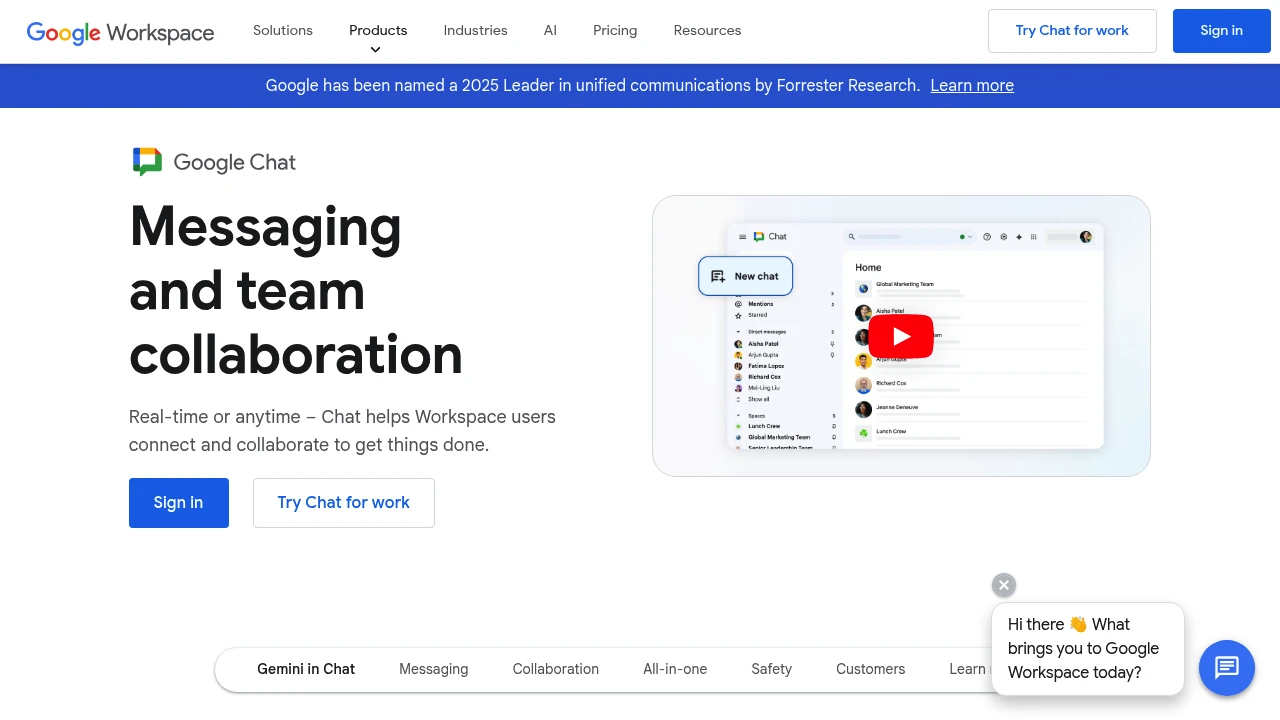
What is google chat
Google Chat is a messaging platform from Google that provides one-to-one messaging, group conversations, and topic-based Spaces for teams and organizations. It is available both as a standalone web app at https://chat.google.com/ and as part of Google Workspace subscriptions; many consumer Google accounts also have access to core Chat features within Gmail. The product is designed to handle instant messaging, threaded team discussions, lightweight collaboration, and integrations with Google Drive, Calendar, Meet, and third-party services.
Deployment options include the web client, desktop progressive web app (PWA), mobile apps for Android and iOS, and embedded Chat in Gmail for users who prefer a single unified interface. Admin controls and policy settings are exposed through the Google Workspace Admin console for organizations that manage users centrally. For developers and integrators, the platform exposes a RESTful API for building bots, automations, and custom message formats.
Google Chat emphasizes structured conversations (Spaces) to separate ongoing projects or topics from ephemeral chat. That structure makes it possible to maintain persistent files, tasks, and threaded discussions in one place while still providing quick direct messages for ad-hoc coordination. The service follows Google’s broader Workspace model for identity, access control, and data handling.
Google Chat features
Google Chat combines classic instant messaging features with collaboration-focused capabilities expected in modern team tools. Core functionality includes direct messages, group DMs, searchable chat history, message threading via Spaces, file sharing, integrated task tracking within Spaces, and message reactions. The interface supports rich message cards, inline previews for Drive files, and native meeting links to Google Meet.
Administrative and compliance features for organizations include retention policies, access controls tied to Google accounts, domain-wide settings for external chat, and auditing through Workspace logs. Integration with Google Drive and Calendar makes it straightforward to attach documents, schedule meetings, and reference Calendar events from within conversations. Mobile and desktop clients support notifications, message search, presence indicators, and offline access for recently loaded threads.
Developers can extend Chat using the Google Chat API to build bots that send messages, respond to events, and present interactive cards. Built-in connectors and marketplace apps allow in-place notifications from third-party services such as issue trackers, CI/CD pipelines, and monitoring tools. Security features inherit from Workspace, including 2-Step Verification, SSO via SAML, and enterprise-level encryption in transit and at rest.
What does google chat do?
Google Chat centralizes team communication into direct messages and topic-based Spaces so teams can separate project work from casual conversations. Users can start a Space for a project, add members, and pin critical files or assign tasks within that Space to maintain continuity. Messages support rich text, file attachments, polls, and message cards that surface structured content like incident reports or approval requests.
The product links conversations to Workspace productivity tools: attaching a Drive file creates a preview and permission options; starting or joining a Meet session is one click; and Calendar invites are visible and actionable. These integrations reduce context switching when team members need to move from chat to document editing or synchronous meetings.
For automation and workflow, Chat supports bots and webhooks that push alerts and interactive messages into Spaces. This capability is useful for on-call notifications, CI build results, customer support ticket updates, and lightweight approvals. Administrators can manage bot permissions and control which external services can post to the organization’s Chat instance through the Workspace Admin settings.
Google Chat pricing
Google Chat offers these pricing plans:
- Free Plan: $0/month for personal Google accounts with limited Spaces and integration features
- Business Starter: $6/month per user when billed monthly ($72/year per user when billed annually)
- Business Standard: $12/month per user when billed monthly ($144/year per user when billed annually)
- Business Plus: $18/month per user when billed monthly ($216/year per user when billed annually)
- Enterprise: custom pricing with advanced security, compliance, and admin features
Google Chat is packaged with Google Workspace, so pricing for full-featured Chat typically follows Workspace tiering rather than a separate Chat-only subscription. Differences between tiers include storage allocation, security and compliance controls, and access to advanced administration tools. Check Google Workspace's current pricing for the latest rates and enterprise options.
Billing is normally per active user per month for Workspace plans; annual billing discounts are applied when customers choose annual commitments. The Free Plan available to consumer Google accounts provides a no-cost option with basic messaging and Spaces, but lacks many of the centralized admin, compliance, and advanced storage features that paid Workspace tiers include. Organizations that require data loss prevention, advanced endpoint management, or corporate SSO typically need a Business Plus or Enterprise subscription.
Google periodically adjusts plan names, feature sets, and prices; organizations should verify current details and any regional pricing differences on the official Workspace pricing page linked above. For large customers, Google offers enterprise negotiations and custom features (including data residency, DLP integrations, and dedicated support) that are quoted on request.
How much is google chat per month
Google Chat starts at $6/month per user when included in the Business Starter plan of Google Workspace billed monthly. The next tiers are Business Standard at $12/month per user and Business Plus at $18/month per user; Enterprise rates are available by negotiation with Google.
For small teams or individuals who only need basic messaging and Spaces, the Free Plan at $0/month is often sufficient. Organizations that require more storage, enhanced security controls, or advanced admin tools generally select one of the paid Workspace tiers listed above.
Monthly billing is available for most Workspace tiers and allows organizations to scale user counts up or down. Annual billing is commonly used to secure lower per-user rates and stable budgeting for larger deployments.
How much is google chat per year
Google Chat costs $72/year per user for the Business Starter plan when billed annually (equivalent to $6/month per user). The Business Standard plan is $144/year per user when billed annually, and Business Plus is $216/year per user when billed annually. Enterprise pricing is quoted separately and may include multi-year agreements and volume discounts.
Annual billing generally reduces administrative overhead and can provide predictable per-user pricing for budgeting. Organizations considering yearly commitments should confirm contract terms, potential overage costs for additional storage, and upgrade paths to higher-tier plans that add compliance features.
Smaller teams or freelancers who prefer not to commit to Workspace can continue to use the Free Plan at $0/year, though that option does not include enterprise management features or increased storage allocations.
How much is google chat in general
Google Chat pricing ranges from $0 (free) to $18+/month per user. The free tier available to consumer Google accounts provides basic messaging and Spaces. Paid Workspace tiers start at $6/month per user for small organizations and scale up to $18/month per user for business plans with added security, storage, and management features; enterprise plans carry custom pricing above those levels.
The effective budget for an organization should account for storage needs (many Workspace plans include different per-user storage), compliance or security add-ons, and any third-party integrations that may have additional fees. For cost planning, include licenses for account admins and any external partners who need full-featured access rather than guest access to Spaces.
For the latest pricing ranges and any regional variations, consult the Office’s official pricing and product comparison pages. Check Google Workspace's current pricing for precise plan comparisons and regional rate details.
What is google chat used for
Personal Use: Google Chat allows individuals to send one-to-one messages, create group chats, and collaborate on small tasks using Spaces. Many users access Chat inside Gmail for a unified inbox and messaging experience, while others use the standalone web or mobile app when they prefer a dedicated interface.
Team Collaboration: Organizations use Chat to host project Spaces that collect messages, files, and tasks in a persistent, searchable place. Teams attach Drive documents, create action items, and surface meeting links without leaving the conversation. Threaded Spaces help keep project-related content together and reduce the noise that often accompanies general-purpose group chats.
Operational Notifications and Integrations: Chat is commonly used as a notification channel for operational tooling — build systems, monitoring alerts, and ticketing updates can post into Spaces. With bot integrations and the Chat API, development and operations teams route automated messages and receive interactive alerts that can trigger runbooks, acknowledge incidents, or create follow-up tasks.
Pros and cons of google chat
Pros:
- Tight integration with Google Workspace apps (Drive, Docs, Sheets, Calendar, Meet) reduces context switching and simplifies sharing. This makes it straightforward to attach files and schedule meetings from within conversations.
- Scalable admin controls for organizations using Workspace, including retention settings, SSO, and centralized user provisioning. These features are important for regulated industries and larger enterprises.
- Developer capabilities via the Google Chat API and Marketplace connectors enable automation, custom bots, and integration with existing toolchains.
Cons:
- Feature set and depth of third-party app ecosystem can lag behind specialized chat-first platforms in some categories. While core integrations are strong, niche integrations may be less mature or require custom bot development.
- User experience varies between the Gmail-embedded Chat and the standalone Chat app, which can cause confusion for some users switching between interfaces.
- Some advanced compliance and data residency features require higher-tier Workspace plans or enterprise contracts, increasing total cost for organizations with strict regulatory requirements.
Overall, Google Chat is well-suited for organizations already invested in Google Workspace; teams that rely heavily on non-Google ecosystems may find competing platforms offer deeper integrations with their existing tooling.
Google Chat free trial
Google typically allows new Workspace accounts to try paid tiers for a limited trial period; trial availability and duration can vary by region and promotional offers. During a Workspace trial, administrators can create user accounts, enable Chat for the domain, and test administration controls, security features, and cross-product integrations before committing to a paid plan.
The Free Plan at $0/month remains available for individual users and provides a way to evaluate Chat’s core messaging and Spaces features without entering a paid trial. For organizations testing policy controls, retention, and enterprise administrative features, the paid-tier trial gives access to those controls for a short time.
To start a trial or confirm current trial terms, view Google Workspace's trial and signup options. Trials are useful for validating migration plans, training teams, and testing integration scripts or bots in a non-production environment.
Is google chat free
Yes, Google Chat offers a free option for personal Google accounts at $0/month, which includes core messaging, Spaces, and basic integrations with Gmail and Drive. Paid Workspace plans provide additional storage, admin controls, compliance tools, and enterprise features.
The free option is suitable for individuals and small ad-hoc teams but lacks advanced admin, security, and storage features that organizations often require. Businesses that need centralized user management, retention policies, or enhanced security should evaluate Business Starter, Business Standard, and Business Plus tiers.
Google Chat API
Google provides the Google Chat API for developers to build bots, interactive cards, and integrations that post messages and respond to events in Chat. The API supports RESTful calls for sending messages, managing memberships in Spaces, and handling interactive card actions. It is documented in detail in the Google Chat developer documentation, which includes code samples in several languages and guidance on authentication and OAuth scopes.
Bots can be hosted on Google Cloud or third-party services and can be added to Spaces or direct messages to provide automated workflows such as alerts, approvals, or reporting. The API supports message cards with buttons, text fields, and structured payloads suitable for building approval flows or incident response actions directly inside Chat conversations.
For secure integration, developers must follow Google’s authentication patterns (OAuth 2.0) and configure bot permissions through the Cloud Console and Workspace Admin controls if deploying organization-wide. For technical reference, see the Google Chat API documentation for endpoints, message formats, and best practices.
10 Google Chat alternatives
- Slack — Team messaging and app ecosystem focused on channels, third-party integrations, and workflow automation.
- Microsoft Teams — Integrated with Microsoft 365 for chat, meetings, and collaborative document editing in Office apps.
- Zoom Team Chat — Messaging integrated with Zoom meetings and webinars, focusing on synchronous communication.
- Discord — Real-time voice and text chat with persistent channels and community features used by teams and communities.
- Twist — Thread-first team messaging designed for asynchronous work and reduced chat noise.
- Mattermost — Self-hosted team chat with on-premise deployment for organizations needing full control.
- Rocket.Chat — Open source messaging platform that supports on-premises deployment and custom integrations.
- Flock — Team communication with built-in productivity tools and integrations geared toward small businesses.
- Chanty — Simple team chat with task management built into conversations.
- Zoho Cliq — Messaging integrated with Zoho’s suite of business applications and automation features.
Paid alternatives to Google Chat
- Slack: Offers paid tiers with advanced search, shared channels, and a broad third-party app ecosystem; plans start from paid monthly and annual tiers. Slack is often chosen for its deep app marketplace and workflow builder.
- Microsoft Teams: Included in Microsoft 365 subscriptions such as Business Basic and Business Standard; pricing differs by Microsoft 365 plan. Teams is preferred where organizations are already standardized on Microsoft 365.
- Zoom Team Chat: Part of Zoom’s paid plans and add-ons that bundle chat with large meeting capabilities and webinar support.
- Flock: Paid tiers add admin controls, message history retention, and integrations suitable for small-to-medium businesses.
- Chanty: Paid plans unlock unlimited message history, integrations, and team administration controls.
Open source alternatives to Google Chat
- Mattermost: A self-hosted, open source messaging platform with channel and direct messaging, file sharing, and integrations. Suitable for organizations that require on-premises control and custom plugin development.
- Rocket.Chat: An open source chat server with mobile and desktop clients, extensive customization, and deployment options including Docker and Kubernetes.
- Zulip: Open source chat with a topic/stream threading model designed to keep conversations organized for asynchronous work.
- Matrix (Element client): Matrix is an open standard for decentralized communication; Element is a popular client that connects to Matrix servers and supports bridging to other networks.
Frequently asked questions about Google Chat
What is Google Chat used for?
Google Chat is used for team messaging and topic-based collaboration. Teams create direct messages and Spaces to discuss projects, share files, and coordinate work. It integrates tightly with Drive, Calendar, and Meet to streamline access to documents and meetings from within conversations.
Does Google Chat integrate with Google Workspace apps?
Yes, Google Chat integrates natively with Drive, Docs, Sheets, Calendar, and Meet. Attachments show previews and permission options, Meet links open directly from messages, and Calendar events are visible and actionable inside Spaces. These integrations reduce the need to switch apps during everyday workflows.
How much does Google Chat cost per user?
Google Chat starts at $6/month per user as part of the Business Starter tier of Google Workspace when billed monthly. Paid tiers like Business Standard and Business Plus provide additional storage and admin features at $12/month and $18/month per user respectively when billed monthly.
Is there a free version of Google Chat?
Yes, Google Chat is available for free to personal Google accounts at $0/month, offering core messaging and Spaces features. Organizations that need centralized admin controls, advanced security, and increased storage will need a paid Workspace subscription.
Can Google Chat be used for customer support or operations?
Yes, Google Chat is commonly used for operational notifications and lightweight support workflows. Bots and webhooks can post alerts from monitoring, ticketing, and CI/CD tools into Spaces so teams can respond and coordinate. Interactive cards allow responders to acknowledge incidents or trigger follow-up actions.
Does Google Chat support bots and automation?
Yes, Google Chat supports bots and the Google Chat API for automation. Developers can create bots that send messages, respond to events, and present interactive cards for approvals and workflows. Bots require proper OAuth scopes and can be managed through Workspace admin settings.
Can I search message history in Google Chat?
Yes, Google Chat includes searchable message history. Messages, files, and links within Spaces and direct messages are indexed and can be searched using the Chat or Gmail search interface depending on how Chat is accessed. Retention policies set by administrators can affect how long items remain searchable.
How secure is Google Chat?
Google Chat inherits Google Workspace security controls such as encryption in transit and at rest and SSO support. Workspace plans add additional controls like data loss prevention, endpoint management, and advanced auditing on higher tiers. Enterprise customers can configure compliance and retention features through the Admin console.
Can external users be invited to Spaces?
Yes, external guests can be invited to Spaces with permissions managed by administrators. Workspace admins can restrict external sharing or allow specific domains and guest accounts depending on organizational policy. Guest access is useful for contractors and cross-organizational collaboration.
Does Google Chat provide offline access?
Google Chat provides limited offline access through its mobile and PWA clients. Users can view recently loaded conversations while offline, but creating new messages or updating content typically requires connectivity; changes are synchronized when the device reconnects.
google chat careers
Google hires for roles that support product development, engineering, product management, UX, and security for Workspace and Chat specifically. Career pages typically list positions for software engineers focused on real-time systems, frontend and mobile developers, and product managers who coordinate cross-product integrations. Candidates with experience in real-time messaging, distributed systems, and UX for collaborative tools are commonly sought.
Employees working on Chat often collaborate with other Workspace teams (Drive, Meet, Calendar) to deliver integrated experiences. Job listings provide details on required technical skills, team scope, and the hiring process. For current openings and role descriptions, consult the Google Careers site and search for Workspace or communication product roles.
Compensation and benefits are aligned with Google’s broader policies and may include stock, bonuses, and typical employee benefits; details vary by role and location. Engaging with Google’s recruiting materials and attending public engineering talks or meetups focused on collaboration technologies can help prospective applicants prepare.
google chat affiliate
Google does not operate a traditional affiliate marketing program for Chat itself; however, Google partners with resellers and channel partners who sell and manage Google Workspace subscriptions for organizations. These partners receive partner-level benefits and training to deploy and support Workspace, including Chat, for their customers.
If you are a reseller or managed service provider, join the Google Cloud Partner Advantage program to access partner resources, enablement, and potential incentives tied to Workspace sales. Documentation for partners covers migration tools, reseller pricing, and recommended deployment practices to onboard customers securely.
Affiliates or content publishers who write about Google Chat generally link to Workspace sign-up pages or partner pages rather than a conventional affiliate link program. For precise partnership opportunities and commercial terms, consult Google Cloud’s partner pages and regional partner offices.
Where to find google chat reviews
Independent reviews and user feedback for Google Chat appear across SaaS review sites, IT forums, and enterprise software marketplaces. Look for product reviews that compare Chat within the context of Google Workspace rather than as an isolated product, because many user experiences depend on the broader Workspace integrations and admin controls.
For enterprise-grade review signals, consult analyst reports and enterprise software review platforms that cover collaboration suites and Workplace tools. For real-world user sentiment, search community forums, Reddit threads, and technology community sites where IT admins discuss migration, administration, and user adoption experiences.
Vendor-provided case studies and Google’s customer stories also offer examples of how organizations use Chat at scale, but combine those with independent reviews to form a balanced view. For up-to-date product feedback, check prominent review platforms and forums alongside Workspace documentation and release notes.