Clariti
Clariti is a conversational workspace that combines email, group chat, threaded conversations, tasks, notes and file sharing into a single searchable context. It is designed for teams, customer-facing groups and small-to-midsize organizations that need to reduce context switching between email, chat and task tools and keep all communication tied to relevant work items.
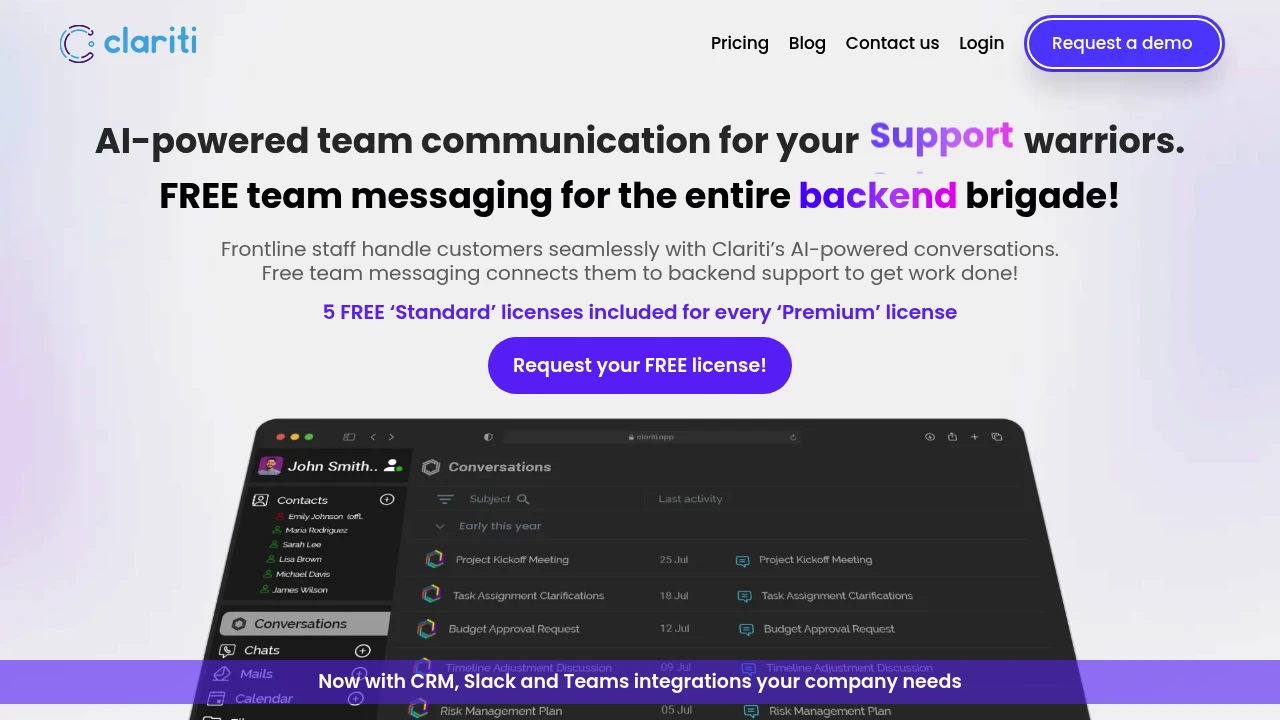
What is clariti
Clariti is a conversational collaboration platform that groups all related messages, files, tasks and notes into persistent conversation threads so teams can follow the full context of work without switching between separate apps. It synchronizes email and chat, lets users attach tasks and files directly to conversations, and provides a single, searchable activity record for every topic, project or customer.
Clariti is aimed at small and mid-market teams, support and sales groups, professional services teams and distributed teams that need to preserve context across channels. Rather than storing messages in isolated silos (email inbox, chat history, task list), Clariti stores and displays everything that pertains to a subject together so decisions, files and action items stay linked to the conversation that produced them.
The platform emphasizes threaded, topic-focused views and organization. Threads (often called conversations in Clariti) can include inbound and outbound email, internal chat messages, assigned tasks, meeting notes and attachments. This design reduces duplicated conversations, lost context and long email chains by showing everything related to a topic in one place.
Clariti features
What does clariti do?
Clariti gathers communication and related work items into conversation threads and makes those threads the primary unit of work. Instead of moving between an inbox, a chat app and a task manager, users work inside conversations that contain all relevant messages, tasks and files. This keeps information connected to the work it belongs to and shortens the time required to find decisions, contact history and attachments.
Key functional capabilities include unified inbox and chat consolidation, task creation and assignment inside conversations, file sharing and history, search across messages and attachments, read receipts and delivery status for messages, and configurable notifications. The product balances synchronous chat for rapid coordination with persistent email threading for longer-running customer interactions.
Clariti also provides admin and team controls such as role-based access, audit logs, account provisioning, and reporting on message and task activity. For organizations that need compliance controls or integration with existing identity tools, Clariti supports standard enterprise features (see the integrations and security pages for full details).
Clariti pricing
Clariti offers these pricing plans:
- Free Plan: $0/month per user — basic conversation threads, limited storage, single workspace, up to a small number of users with core messaging and file upload limits
- Starter: $6/month per user (billed annually as $72/year per user) — email and chat sync, basic tasks, expanded storage, priority email support
- Professional: $12/month per user (billed annually as $144/year per user) — full conversation history, advanced search, integrations with calendar and cloud storage, SSO, role-based permissions, and reporting
- Enterprise: Custom pricing — includes large-user licensing, dedicated onboarding, advanced security controls (SAML/SSO, compliance support), dedicated account management and custom integration options
Check Clariti's current pricing tiers (https://clariti.app/pricing) for the latest rates and enterprise options.
How much is clariti per month
Clariti starts at $6/month per user when billed annually for the Starter plan. Monthly billing options are usually available at a slightly higher monthly rate; check active billing options on Clariti's pricing page for month-to-month rates and promotional discounts.
Clariti's Professional plan is $12/month per user if you choose annual billing. Enterprise customers receive custom per-user and volume discounts negotiated as part of an enterprise agreement.
How much is clariti per year
Clariti costs $72/year per user for the Starter plan when billed annually. The Professional plan is $144/year per user on annual billing. Enterprise pricing is negotiated and typically includes multi-year or volume discounts plus additional services.
Bulk licensing, education/nonprofit discounts and long-term contract options may alter the effective annual per-user cost for larger deployments.
How much is clariti in general
Clariti pricing ranges from $0 (free) to $12+/month per user. The starting free tier supports individual or very small-team use; the Starter tier addresses basic team collaboration and email/chat sync, and the Professional tier adds advanced integrations, permissions and support suited to larger teams.
Enterprise deployments will typically exceed the listed per-user rates because they include advanced security features, dedicated onboarding and SLAs. Evaluate the anticipated number of active users, required integrations and storage needs when estimating total monthly or annual spend.
What is clariti used for
Clariti is used to centralize and preserve the context of conversations that drive work. Teams use it to keep email threads, chat, tasks and files in a single linked view so that customer history, project decisions and task ownership are always visible in relation to each other. This is particularly useful for customer support and account management where every message and attachment must be retained and referenced.
Use cases include shared inbox management (customer support teams handling email and chat in one place), sales and account management (tracking customer interactions, proposals and tasks together), project collaboration (grouping all project communications by topic), and professional services (organizing client correspondence, deliverables and tasks in a single thread).
Because Clariti links tasks and files to the conversation that spawned them, it reduces lost action items and makes onboarding new team members faster: new contributors can read the full conversation history and immediately see outstanding tasks, relevant files, and prior decisions.
Pros and cons of clariti
Pros:
- Clariti reduces context switching by combining email, chat and tasks into a single experience, which shortens response times and decreases the chance of missed messages.
- Conversation-centric design preserves the full history of a topic, which improves knowledge retention and simplifies auditability for customer interactions.
- Built-in task assignment and file linking mean fewer external task tools and less manual cross-referencing between systems.
Cons:
- Organizations already standardized on a mix of dedicated tools (a separate ticketing system, Slack for chat and Jira for tasks) may find migration and consolidation disruptive and may need integration work.
- If teams are heavily invested in a different communication workflow, retraining and reconfiguration will be required to fully adopt Clariti’s conversation-first model.
- Advanced enterprise needs (custom compliance, very large storage or unique on-prem requirements) may require Enterprise plan negotiation or additional tooling.
Operational considerations:
- Planning a phased migration (starting with one team or mailbox) reduces risk and allows you to adapt Clariti’s threading model to your workflows.
- Monitor message and storage usage to choose the right plan; teams with heavy attachment volumes should budget for Professional or Enterprise storage levels.
- Evaluate integration needs (calendar sync, cloud storage providers, SSO) early in the procurement cycle so the correct plan and implementation resources are allocated.
Clariti free trial
Clariti typically provides a trial window that lets prospective users evaluate core features, message threading, task assignment, search and integrations with email providers. A standard trial length is commonly two weeks, which is sufficient to test end-to-end scenarios like incoming support queues, cross-team coordination and file retrieval.
During the trial you can evaluate governance features such as user provisioning, role-based permissions, and notification controls to ensure Clariti maps to your internal security and privacy requirements. Use live examples from your team (real email threads and sample tickets) to validate search accuracy and the integrity of conversation history.
Trials are also the right time to test integrations with your mail systems (Gmail, Outlook) and check that attachments and message metadata migrate correctly. If you expect to use SSO or directory sync, confirm that those Enterprise features can be demonstrated or simulated during the trial period.
Is clariti free
Yes, Clariti offers a free plan that provides a limited set of features, allowing small teams and individual users to test the conversation-centric workspace with restricted storage and user counts. The Free Plan is suitable for evaluating core messaging and conversation threading but lacks the advanced integrations, storage and administrative features present in paid tiers.
Paid plans add business-grade features, greater storage, integrations, and support. If you need SSO, advanced reporting or large-scale user management you should plan to move to the Professional or Enterprise plan.
Clariti API
Clariti provides API capabilities to integrate conversation threads, messages and tasks with other systems. Common API use cases include pushing or pulling messages to/from external databases, triggering task creation from third-party systems, exporting conversation history for compliance, and automating user provisioning from an identity provider.
The API surface typically exposes REST endpoints for messages, conversations, tasks, attachments and user management. Webhooks are commonly available to notify external systems when new messages arrive, tasks change state, or files are uploaded so downstream automation can be triggered in real time.
For integration details, authentication methods and rate limits consult Clariti's developer documentation and integration guides at Clariti's API documentation (https://clariti.app/developers). The documentation includes sample requests, SDK examples and recommended patterns for securing API credentials and handling paginated responses.
10 Clariti alternatives
- Slack — real-time team messaging with channels, threads, and third-party app ecosystem
- Microsoft Teams — integrated chat, meetings and file collaboration tightly integrated with Office 365
- Asana — task and project management focused on workflows and timeline visualization
- Front — shared inbox built for teams that want inbox-centric collaboration with workflows and assignment
- Basecamp — project organization with message boards, to-dos and file storage geared toward small teams
- Zendesk — ticketing and support platform with strong customer support workflow features
- Twist — threaded team communication that emphasizes asynchronous discussion over instant chat
- Zoho Cliq — team chat with integrations into the Zoho productivity suite
- Trello — visual kanban boards for lightweight task and project tracking
- Intercom — customer messaging platform specializing in in-app messaging and customer support automation
Paid alternatives to Clariti
- Slack: industry-standard real-time chat, extensive app ecosystem and strong integrations for developers and enterprises. Slack's channel model suits synchronous collaboration and it scales with enterprise features like SSO and data loss prevention.
- Microsoft Teams: deep integration with Microsoft 365, video conferencing, and persistent chat embedded in the Office suite. Teams is a common choice for organizations already on Microsoft licensing.
- Asana: focused project and task management with timeline, workload and dependency tracking. Asana is valuable when detailed project planning and tracking are required alongside communication.
- Front: shared inbox and team collaboration around customer communication. Front provides structured workflows, assignment and visibility for teams that operate primarily through email.
- Zendesk: customer support platform centered on ticketing, SLA management and customer self-service knowledge bases. Zendesk is tailored to high-volume support operations.
Open source alternatives to Clariti
- Mattermost: open source team messaging platform that can be self-hosted for organizations needing full control over data and deployment. It supports channels, threaded conversations and integrations.
- Rocket.Chat: self-hosted chat and collaboration platform with features similar to Slack and support for on-premises requirements, federation and custom integrations.
- Zulip: threaded open-source chat optimized for asynchronous conversations and topic-based organization, which maps well to conversation-centric workflows.
- Nextcloud: while primarily a file sync and share platform, Nextcloud offers collaboration apps (Talk, Deck) that can be combined to create a self-hosted collaboration stack.
- Jitsi (with integrations): for teams that need integrated video conferencing as part of a broader open-source collaboration setup, often paired with chat and file tools.
Frequently asked questions about Clariti
What is Clariti used for?
Clariti is used for conversation-centric collaboration across email, chat and tasks. Teams use it to consolidate messages, files and action items into single conversation threads so context and decisions are preserved and easily searchable.
Does Clariti integrate with Gmail and Outlook?
Yes, Clariti integrates with common email providers including Gmail and Outlook to synchronize incoming and outgoing mail into conversation threads. Integration lets teams see email history alongside chat messages and tasks for full context.
How much does Clariti cost per user?
Clariti starts at $6/month per user when billed annually for the Starter plan; the Professional plan is $12/month per user on annual billing. Enterprise pricing is custom based on user count and required services.
Is there a free version of Clariti?
Yes, Clariti offers a free plan with limited storage and user counts aimed at individuals and very small teams who want to try the conversation-first approach before upgrading to a paid tier.
Can Clariti be used for customer support workflows?
Yes, Clariti supports customer support use cases by consolidating customer emails, internal chat and related tasks into threaded conversations, enabling agents to see issue history, attachments and assigned follow-ups in one place.
Does Clariti offer an API and webhooks?
Yes, Clariti offers a REST API and webhook support for integrating messages, tasks and attachments with other systems. The developer documentation provides endpoint descriptions, authentication methods and example payloads.
How secure is Clariti for enterprise use?
Clariti supports enterprise-grade security controls including TLS encryption in transit, role-based access controls and single sign-on (SAML/SSO) options on paid plans. For detailed compliance and security documentation, review Clariti's security overview (https://clariti.app/security).
Can I import existing email and files into Clariti?
Yes, Clariti supports import and synchronization of email and attachments from common providers so you can bring existing conversation history into the platform. The import process preserves message metadata and links attachments to the correct conversation threads.
Does Clariti support offline access or mobile apps?
Yes, Clariti provides mobile applications for iOS and Android and has offline viewing for recently loaded conversations; full editing and message delivery require an internet connection. Mobile apps provide synchronization and notification controls suited for remote and distributed teams.
What support and onboarding options are available?
Clariti provides support tiers that scale with the plan—email and knowledge-base access on Starter, faster response SLAs and onboarding assistance on Professional, and dedicated onboarding and account management for Enterprise customers. Assess your support requirements and request enterprise onboarding if you need migration assistance.
Clariti careers
Clariti hires across product, engineering, customer success and sales teams as the product grows. Roles typically focus on product development (frontend and backend engineers), cloud infrastructure, UX/product design, and customer-facing functions like onboarding and technical account management. Career pages list openings, job descriptions and the skills required for each role.
Teams joining Clariti often require experience in real-time messaging, data synchronization, full-text search and distributed systems. Candidates with experience building secure multi-tenant SaaS applications and integrations with email and identity systems are particularly relevant.
If you are exploring a role, check Clariti's careers page for current openings and details on benefits, remote work options and the hiring process. Clariti may also advertise internships and contract roles depending on product roadmaps and seasonality.
Clariti affiliate
Clariti runs partner and referral programs that let consultants, resellers and agencies refer customers and earn commissions or credits. Affiliate programs often include marketing materials, co-branded collateral and partner-level access to demo environments so partners can show Clariti to prospective customers.
If you represent a systems integrator, MSP or reseller, Clariti's partner program can be a way to bundle Clariti with implementation, custom integration and managed services. Contact Clariti's partnerships team for program terms, referral rates and onboarding materials.
Where to find Clariti reviews
Independent user reviews and product comparisons are available on major software review sites where organizations share experience about usability, reliability and customer support. You can also find case studies and customer testimonials on Clariti's website and platform blog that describe real-world deployments and operational outcomes.
When evaluating reviews, focus on commentary about onboarding experiences, search accuracy, attachment handling and email synchronization since those areas are critical to a conversation-centric platform. For the most current user feedback, check Clariti's product page reviews and third-party review sites as part of vendor due diligence.