Clickdesk
Live chat and helpdesk platform for website support, sales chat, and multichannel customer service. ClickDesk is designed for small-to-medium businesses and teams that need integrated chat, voice calling, and ticketing from a single pane of glass.
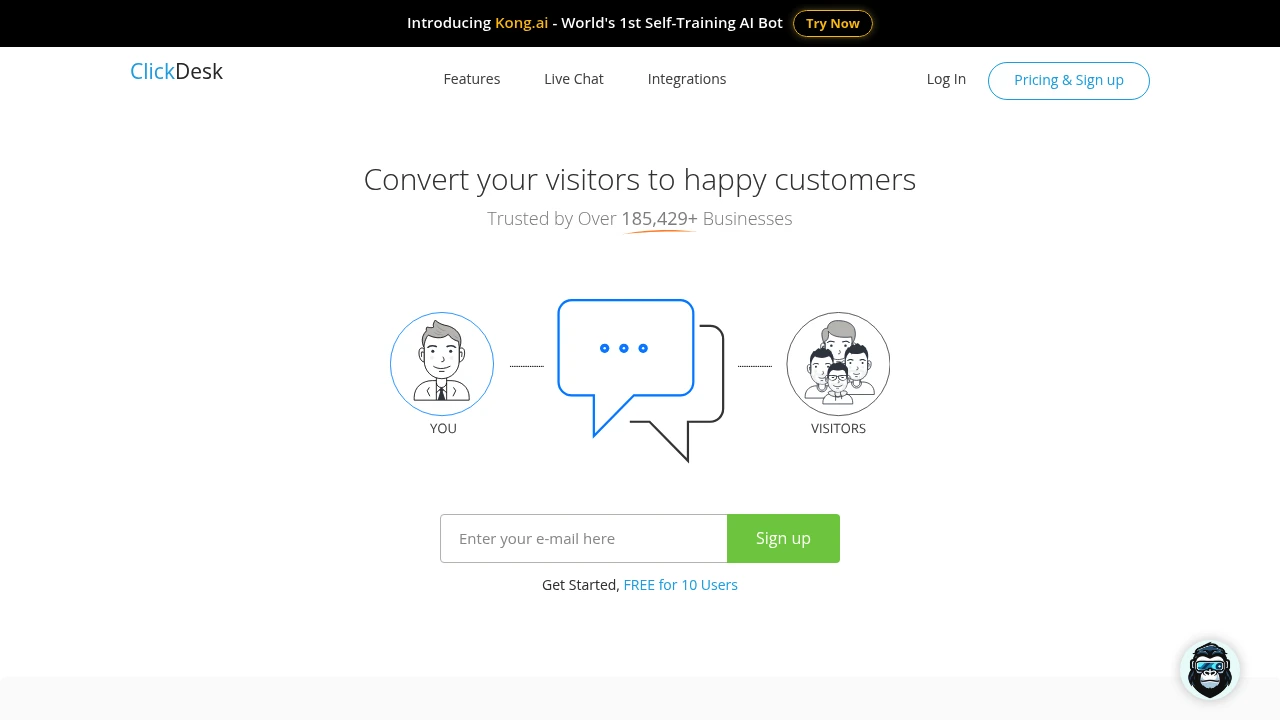
What is clickdesk.com
ClickDesk is a cloud-hosted customer communication platform that combines website live chat, voice calling, video chat, and ticketing. The service focuses on real-time visitor engagement and support workflows for small and mid-sized businesses, with browser- and mobile-based agents, integrations to existing CRMs, and widgets that embed on websites and web applications. ClickDesk also provides reporting and routing controls so teams can measure response times and convert support conversations into tracked tickets.
ClickDesk positions itself as a single-entry solution for customer-facing activity: sales chat, customer support, and call management. The product includes a web dashboard for agents, visitor tracking for site behavior, canned responses and macros, and options for custom branding of the chat widget. For teams that need both web chat and voice interactions without running multiple systems, ClickDesk centralizes those channels and stores conversation history for later reference.
ClickDesk is typically used by e-commerce sites, SaaS vendors, online publishers, and professional service firms that require asynchronous ticketing along with synchronous chat and call capabilities. It supports multiple agents, role-based access, and industry-standard security practices for data in transit and at rest.
ClickDesk features
What does ClickDesk do?
ClickDesk provides a mix of features aimed at engaging website visitors and managing support work:
- Live chat: Real-time text chat widget embedded on websites with proactive chat invitations and visitor tracking.
- Voice calling: Web-to-phone and browser-based calling so agents can take inbound voice conversations and place outbound calls without separate telephony software.
- Video chat and screen sharing: Optional one-click video sessions and screen share to resolve complex issues or run demos.
- Helpdesk / Ticketing: Convert chats and calls into tickets, assign to agents, add tags, and track SLA-related metrics.
- Visitor monitoring: See pages visited, referral source, location, and session history to give context during conversations.
- Offline messaging and email fallback: When agents are unavailable, visitors can leave a message that becomes a ticket and triggers email notifications.
- Canned responses and macros: Reusable replies and workflow shortcuts to speed agent responses and maintain consistency.
- Multi-channel routing: Route chats, calls, and tickets to teams or queues based on rules, skills, or availability.
- Customization and branding: White-label the chat widget, set custom greetings, and control theme and language to match site UX.
- Reports and analytics: Conversation volume, agent performance, first response time, and customer satisfaction tracking.
- Integrations: Pre-built connectors and APIs for CRM, e-commerce platforms, and analytics tools.
ClickDesk bundles these capabilities into a single agent dashboard so agents can switch between channels quickly and preserve conversational context across chat, call, and ticket threads. Administrators can configure routing, agent roles, and escalation rules from an admin console.
ClickDesk pricing
ClickDesk offers these pricing plans:
- Free Plan: $0/month with limited concurrent chats and basic widget features suitable for single-site trials
- Starter: $14.99/month per agent (billed monthly) or $12.49/month per agent (billed annually)
- Professional: $29.99/month per agent (billed monthly) or $24.99/month per agent (billed annually)
- Enterprise: $59.99/month per agent (billed monthly); custom annual discounts and dedicated support available on request
Each paid tier unlocks additional agent seats, higher concurrency limits, advanced reporting, voice minutes or SIP trunking options, and enterprise security controls. Add-on services such as additional phone numbers, SMS credits, and premium onboarding are typically priced separately. Check ClickDesk's pricing tiers for the latest rates and enterprise options: View ClickDesk's pricing tiers (https://www.clickdesk.com/pricing).
How much is ClickDesk per month
ClickDesk starts at $0/month with the Free Plan. For paid usage, the typical entry-level paid plan is $14.99/month per agent when billed monthly for the Starter tier. Monthly billing is convenient for short-term use or pilot projects, while annual billing reduces the per-month rate.
How much is ClickDesk per year
ClickDesk costs $149.88/year per agent for the Starter plan when billed annually at $12.49/month equivalent. Annual billing is generally offered with a discount compared to month-to-month rates and is appropriate for teams that commit to a year of service.
How much is ClickDesk in general
ClickDesk pricing ranges from $0 to $60+/month per agent. The Free Plan supports basic chat with limited features, the Starter and Professional plans add voice, video, and ticketing capabilities, and Enterprise provides advanced SLAs, single sign-on (SSO), and priority support. Total cost depends on the number of agents, phone/SIP usage, add-on services, and whether you choose monthly or annual billing.
What is ClickDesk used for
ClickDesk is used to convert website visitors into customers, to provide live customer support, and to manage post-conversation follow up via tickets. Organizations use it to shorten time-to-response, increase lead capture through proactive chat invitations, and reduce friction for buyers who prefer live conversation over email forms.
Operationally, ClickDesk supports both reactive support (responding to inbound chats and calls) and proactive outreach (triggered chat invites and scheduled callbacks). The ticketing system ensures that issues raised in chat are tracked, prioritized, and resolved even if the visitor leaves the site.
For sales teams, the visitor monitoring and chat routing features help route high-intent prospects to senior agents quickly. For support teams, the combined chat/voice/video capabilities reduce escalation cycles because agents can escalate a chat to a voice or video session without leaving the conversation history.
Pros and cons of ClickDesk
ClickDesk strengths include an integrated multi-channel approach, a lightweight embed that is simple to deploy, and features designed for small and mid-market teams. The combined chat, voice, and ticket lifecycle in one interface reduces the need to stitch multiple point solutions together. Agents gain context from visitor monitoring, and the platform supports common CRM and email workflows.
ClickDesk is also cost-effective compared with assembling separate chat and telephony systems. Smaller teams benefit from the Free Plan and reasonably priced Starter tier to test functionality before committing to an annual plan. The product commonly includes templates and onboarding documentation that accelerate time to value.
Potential drawbacks are that large enterprises with very high concurrent chat volumes or advanced IVR needs may find the out-of-the-box telephony features limiting and request custom SIP integrations or dedicated telephony providers. Some teams may prefer a more robust omnichannel helpdesk if they need deep case management, complex SLA engines, or heavy API customization.
Finally, feature parity across mobile and desktop agent apps can vary between vendors; teams should validate real-world performance during a free trial, and assess whether features such as analytics, integrations, and security certifications meet their compliance requirements.
ClickDesk free trial
ClickDesk typically offers a Free Plan and a trial period of the paid features so teams can validate live chat, voice, and ticketing workflows before purchasing. The Free Plan is useful for testing widget behavior, basic routing, and agent workflows without financial commitment.
During a trial or on the Free Plan, administrators can evaluate visitor tracking, canned responses, and integration with their CRM or helpdesk. Trials generally include a limited number of agent seats and may restrict advanced features like multi-SIP routing, video conferencing, and historical analytics.
For teams evaluating a migration, use the trial to run parallel sessions with your existing system, verify data imports/exports, and measure first response times. Most vendors, including ClickDesk, also offer guided onboarding or demos for paid plans to accelerate setup.
Is ClickDesk free
Yes, ClickDesk provides a Free Plan. The Free Plan offers limited concurrent chats and basic widget capabilities so small sites or pilots can run core chat functionality at no cost. Upgrading to a paid tier unlocks additional agents, voice minutes, advanced reporting, and priority support.
ClickDesk API
ClickDesk exposes developer-focused endpoints and webhooks to integrate chat, ticket, and session data with external systems. Typical API capabilities include programmatic creation of tickets from external systems, fetching conversation transcripts, pushing events for visitor actions, and receiving webhook callbacks for new chats or message updates.
Developers can use the API to synchronize ClickDesk conversations with CRMs, analytics platforms, and order management systems. Common integration patterns include creating leads in a CRM when a visitor starts a chat, attaching conversation transcripts to customer records, and using webhooks to trigger business workflows when tickets are updated.
For implementation details, see ClickDesk developer documentation and integration guides that describe available REST endpoints, webhook payload formats, authentication options, and SDKs or client libraries for common languages. View ClickDesk developer documentation for technical integration details (https://www.clickdesk.com/docs).
10 ClickDesk alternatives
- Intercom — Conversational support and product messaging focused on customer engagement and in-app experiences.
- Zendesk — Full-featured helpdesk and omnichannel support platform with deep ticketing and workflow automation.
- Drift — B2B-focused chat platform with conversational marketing features and account-based playbooks.
- LiveChat — Lightweight chat tool with robust reporting and app marketplace for integrations.
- Freshdesk — Ticket-centric support suite with chat and phone add-ons and multi-channel routing.
- Olark — Simple live chat with visitor insights and straightforward reporting.
- Tawk.to — Free live chat with paid add-ons and multi-agent support, suited to budget-conscious teams.
- HubSpot Service Hub — Integrated CRM and service tools with chat, ticketing, and customer portal features.
- Help Scout — Email-first support with a chat widget and a focus on human-centered service.
- Kustomer — Conversation-driven CRM with omnichannel timelines and automation for support teams.
Paid alternatives to ClickDesk
- Intercom: A paid platform that blends product messaging, live chat, and help center capabilities for customer engagement.
- Zendesk: Commercial helpdesk and omnichannel support with strong ticketing, automation, and enterprise features.
- Drift: Paid conversational marketing and sales chat with intent detection and routing for B2B teams.
- LiveChat: Paid chat platform focused on fast response times and an app ecosystem for integrations.
- Freshdesk: Paid tiers add phone and chat channels to a comprehensive ticketing platform.
Open source alternatives to ClickDesk
- Rocket.Chat: Open source team chat and customer engagement platform that can be self-hosted and extended with apps.
- Chatwoot: Open source customer engagement suite with chat, inbox, and social channel integrations.
- Zammad: Open source helpdesk with ticketing, web chat, and multi-channel support features.
- Live Helper Chat: Self-hosted live chat system with built-in visitor tracking and proactive chat.
- Mibew (Open Web Messenger): Lightweight open source live chat solution primarily intended for embedding on websites.
Frequently asked questions about ClickDesk
What is ClickDesk used for?
ClickDesk is used for live website chat, voice calls, and ticket-based customer support. Teams deploy it to engage visitors in real time, convert leads, and manage support issues that require follow-up. It combines synchronous chat and calling with asynchronous ticketing so conversations are preserved and tracked.
Does ClickDesk offer voice calling?
Yes, ClickDesk supports web-based voice calling and phone integrations. Agents can receive calls in-browser and place outbound calls using provided minutes or SIP trunking options, depending on plan details and add-ons.
How much does ClickDesk cost per user per month?
ClickDesk starts at $0/month with a Free Plan; paid plans start around $14.99/month per agent. Exact per-agent pricing varies by tier, billing cadence, and any added telephony or SMS credits.
Can ClickDesk integrate with CRMs like Salesforce?
Yes, ClickDesk integrates with common CRMs and systems via built-in connectors and the API. Popular integration patterns include creating leads from chats, pushing transcripts into contact records, and syncing ticket status with external systems.
Is ClickDesk suitable for small businesses?
Yes, ClickDesk is well suited to small and mid-sized businesses. The Free Plan and Starter tier let small teams validate chat and voice workflows, while paid tiers add the controls and analytics needed as a team scales.
Does ClickDesk provide a mobile app for agents?
Yes, ClickDesk provides mobile access for agents. Mobile apps or responsive dashboards allow agents to respond to chats and manage tickets on the go, though experience and capabilities should be tested during trial for specific workflow needs.
How secure is ClickDesk?
ClickDesk implements standard security controls for SaaS communications. Security typically includes encrypted connections (TLS/SSL), role-based access for agents, audit logs, and options for enterprise features like SSO and IP restrictions on higher tiers.
Can ClickDesk handle multiple brands or websites from one account?
Yes, ClickDesk supports multiple widgets and brand customization from a single account. Administrators can create separate widgets with distinct branding, routing rules, and greetings for different domains or product lines.
Does ClickDesk provide reporting and analytics?
Yes, ClickDesk includes reporting on conversation volumes, agent performance, and response times. Reports help teams measure SLAs, identify peak hours, and spot training opportunities; more advanced analytics are available on higher plans.
What support options are available from ClickDesk?
ClickDesk offers email support, knowledge base resources, and priority support on paid plans. Enterprise customers typically receive dedicated onboarding assistance, SLAs, and access to account managers for configuration help.
clickdesk careers
ClickDesk hires across product, engineering, sales, and customer success functions. Teams typically look for product managers with experience in SaaS communications, engineers familiar with real-time messaging stacks, and support staff who understand multichannel service workflows. Job listings are usually posted on ClickDesk’s careers page and major job boards.
For candidates, emphasize experience with web sockets, telephony integrations, or SaaS platform scalability during interviews. Remote positions are common, but some roles may require periodic on-site collaboration depending on the company’s operating model.
clickdesk affiliate
ClickDesk operates an affiliate or referral program in many regions to incentivize partners and resellers. Affiliates typically earn referral credits or a commission based on new customer sign-ups and paid subscriptions. The program materials outline tracking methods, payout schedules, and qualification rules for partners.
Prospective affiliates should review the program terms and ensure alignment between ClickDesk pricing, regional telephony rules, and local data privacy regulations before promoting the product.
Where to find clickdesk reviews
You can find ClickDesk reviews on major software review sites and community forums. Check ClickDesk reviews on G2 and ClickDesk reviews on Capterra for user ratings, feature feedback, and comparative comparisons. Reading recent reviews helps you understand real-world strengths and limitations across industries and team sizes.
Also look at developer forums and social channels for hands-on reports about integrations, API stability, and telephony performance. Combine third-party reviews with a free trial and a short proof-of-concept to validate the service for your environment.