Clover
Clover provides point-of-sale (POS) hardware and cloud-based POS software for retail, restaurants, and service businesses. It combines payment processing, inventory and employee management, customer engagement tools, and an app marketplace, and is used by merchants who need an integrated, extensible POS system with optional merchant services.
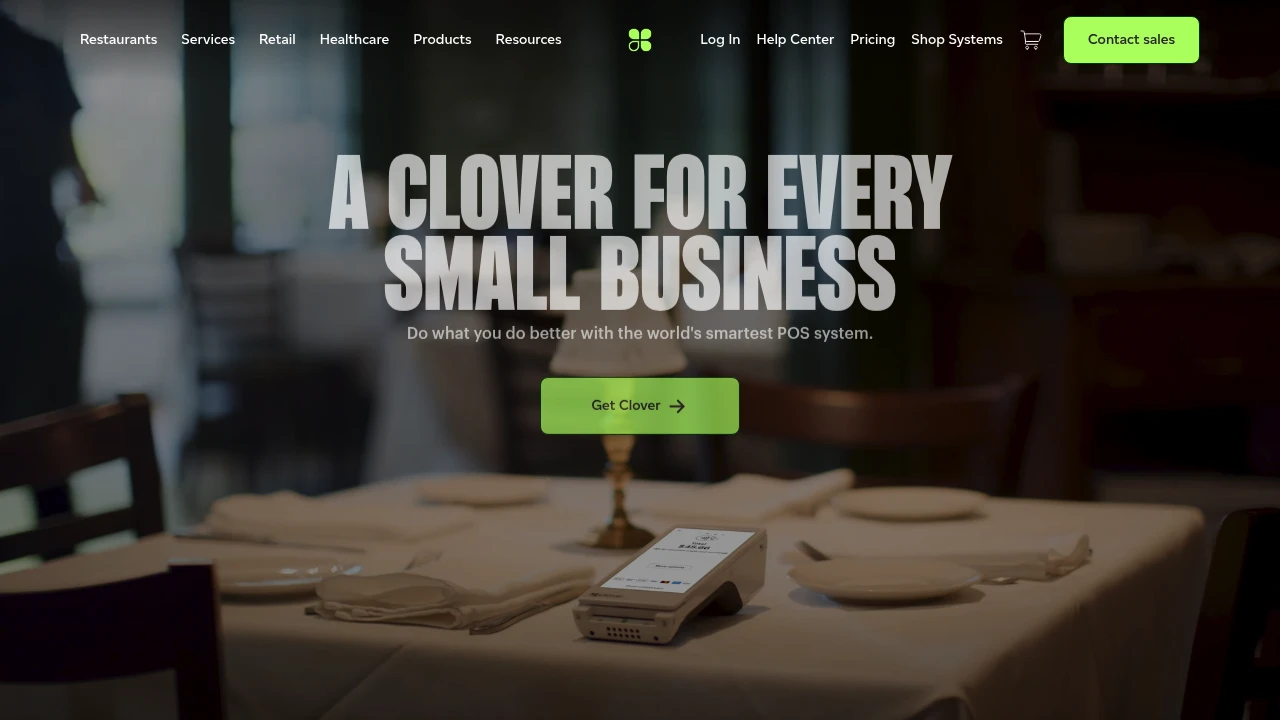
What is clover
Clover is a point-of-sale (POS) and payment processing platform sold as a combination of hardware terminals, cloud software, and merchant services. Merchants use Clover to accept payments in person and online, manage inventory and employees, create customer loyalty programs, generate sales reports, and extend functionality through apps. Clover is commonly offered through banks and payment processors as a bundled solution: hardware plus a subscription to Clover software and optional merchant processing.
The core offering is designed for small and medium-sized businesses across use cases such as quick-serve restaurants, full-service restaurants, retail shops, salons, and mobile services. Clover terminals range from compact countertop devices to handheld units and include integrated card readers, barcode scanners, and receipt printers. The cloud-based management console allows owners to configure devices, run reports, and manage multiple locations from a web dashboard.
Clover’s ecosystem includes a public app marketplace and APIs so developers and ISVs (independent software vendors) can build custom apps that run on Clover devices or integrate external systems with Clover’s backend. That combination of turnkey hardware, off-the-shelf software, and extensibility is what makes Clover a popular option for merchants who need both a fast deployment and the ability to customize or integrate later.
Clover features
Clover’s feature set covers payments, POS workflows, operations, and integrations. Highlights include:
- Payment acceptance and hardware: support for EMV chip, NFC/contactless (Apple Pay / Google Pay), magstripe fallback, and unattended terminals for kiosks.
- Order and inventory management: itemized menus or SKUs, modifiers, bundle/variant support, stock tracking, and low-stock alerts.
- Employee and shift management: clock-in/out, permissions, sales tracking by employee, and tip management.
- Customer engagement: customer profiles, loyalty programs, gift cards, and automated communications.
- Reporting and analytics: daily sales summaries, taxes, sales by item/category, and exportable reports for accounting.
- App marketplace and integrations: add-on apps for accounting, online ordering, delivery, booking, advanced inventory, and marketing.
Clover also offers tools for multi-location management, consolidated reporting across devices, and offline payment acceptance (where the device can record transactions and sync when back online). Security features include PCI-compliance workflows, encrypted card readers, and support for two-factor authentication on management accounts. For merchants with developer needs, Clover exposes APIs, webhooks, and an SDK for building custom UI flows and integrations.
What does clover do?
Clover functions as a complete POS and payments platform for merchants. It processes in-person and online payments, records sales, manages products and menus, and provides operational controls like employee permissions and shift tracking. The system replaces traditional cash registers while adding modern features such as loyalty programs, tip management, and integrated gift cards.
On the operations side, Clover enables inventory tracking (by item and variant), supports modifiers and combos for hospitality menus, and provides receipt and order routing for kitchens or fulfillment. The merchant dashboard consolidates sales and payout information, allows exporting of reports for accounting, and lets owners configure taxes and discounts centrally.
For extensibility, Clover supports an app-based model: merchants can install third-party apps from the Clover App Market to add features (for example, advanced scheduling, integrated accounting with QuickBooks, online ordering, or reservations). Developers can also use the Clover APIs to connect external systems, automate workflows, or build custom point-of-sale experiences that run on Clover hardware.
Clover pricing
Clover offers these pricing plans:
- Starter: $14.95/month (software starter tier, limited device features)
- Register: $39.95/month (full register features, suited for single-location merchants)
- Register Plus: $69.95/month (advanced reporting and multi-location features)
- Enterprise: Custom pricing for large merchants and multi-location chains
Pricing for Clover is typically a combination of hardware purchase or lease, a recurring software subscription, and merchant processing fees (transaction and interchange rates) that vary by the reseller or acquiring bank. Hardware options (Clover Station, Clover Flex, Clover Mini) are sold at one-time prices or financed; accessory bundles add scanners, printers, and cash drawers.
Because Clover is commonly sold through partner banks and payment providers, exact subscription prices, hardware discounts, and processing rates can differ. For the latest plan details and regional availability, review Clover’s official merchant pricing on the Clover website: view Clover merchant services pricing (https://www.clover.com/pricing).
How much is clover per month
Clover starts at $14.95/month for entry-level software subscriptions in many reseller offers. That entry-level monthly subscription typically covers the core POS app on a single terminal but may limit advanced reporting, multi-device support, or third-party apps.
Most merchants choose a mid-tier subscription in the $39.95/month to $69.95/month range for full-featured register capabilities, multi-location reporting, and business tools. Monthly costs must be combined with whatever processing pass-through or percentage fees the merchant’s acquirer charges per transaction.
How much is clover per year
Clover costs approximately $179/year for basic annual software subscriptions if a reseller offers an annual billing option (equivalent to roughly $14.95/month). Mid-tier annual subscriptions commonly fall in the $479/year to $839/year range depending on feature set and discounts.
Annual billing can reduce the effective monthly price, but most merchant contracts are structured around monthly subscriptions plus variable processing fees. Confirm annual plan pricing and any contract terms by checking Clover’s published offers or the reseller’s contract.
How much is clover in general
Clover pricing ranges from $0 (free) to $69.95+/month per terminal.
- $0 (free): Occasional promotional offers or very limited software plans exist through certain resellers or trials but usually exclude critical features and hardware.
- $14.95/month: Typical entry-level subscriptions covering basic POS functionality.
- $39.95–$69.95/month: Common mid- and upper-tier plans with expanded reporting, employee management, and multi-terminal support.
In addition to software subscriptions, merchants must budget for hardware (one-time or financed), merchant processing fees (percentage and per-transaction), and optional app subscriptions from the Clover App Market. For current, region-specific rates, see Clover’s pricing details on the official site: view Clover merchant services pricing (https://www.clover.com/pricing).
What is clover used for
Clover is used to run sales, accept payments, and manage the operational aspects of a physical or online retail or hospitality business. Retail merchants use Clover to ring up sales, scan barcodes, and manage inventory and discounts. Restaurants use Clover for order entry, table management (via third-party apps), kitchen routing, and tip handling.
Service businesses such as salons and repair shops use Clover for appointment and service-item management, integrated tipping, and customer records to support recurring visits and promotions. Mobile vendors and pop-up shops use handheld Clover devices to accept payments on the go while syncing data with the cloud when back online.
For multi-location businesses, Clover consolidates reporting and device management across stores. The combination of hardware, software, and app integrations enables merchants to adapt the core system to specialized workflows such as online ordering, delivery integration, or third-party marketplace reconciliation.
Pros and cons of clover
Pros:
- Integrated hardware + software: a single vendor experience for terminals, peripherals, and POS software reduces integration work.
- App ecosystem: the Clover App Market provides a range of add-ons for accounting, inventory, scheduling, and vertical-specific needs.
- Developer tooling: APIs and SDKs allow custom integrations and bespoke apps that run on Clover devices.
- Multi-terminal and multi-location features: centralized management and consolidated reporting for growing merchants.
Cons:
- Pricing variability: because Clover is typically sold through resellers, hardware and processing costs can vary, which complicates direct price comparisons.
- Contract and processing dependency: merchants often sign merchant services contracts with specific processors that can include early termination or fixed-rate terms.
- Hardware lock-in: moving away from Clover often means replacing proprietary terminals and migrating data to a new system.
- Advanced customization may require developer resources or third-party apps that add recurring costs.
Evaluating Clover means weighing the convenience of a bundled solution and the App Market flexibility against the potential for higher processor-dependent costs and limited portability of hardware.
Clover free trial
Clover sometimes offers trial access to web-based management dashboards or demo modes on devices through resellers, allowing merchants to explore features before purchase. Trials are commonly time-limited and may not include live payment processing or full access to the App Market.
Because sales are often handled by partner banks or merchant service providers, trial terms and availability are usually set by the reseller. Some resellers will provide a demo terminal for in-person evaluation or a sandbox environment for developers to test integrations.
If you’re evaluating Clover, request a demo device from your reseller or use the Clover developer sandbox to validate integrations and workflows before committing to hardware or a merchant processing agreement. See the Clover setup and features pages for the latest demo options: explore Clover hardware and software options (https://www.clover.com/).
Is clover free
No, Clover is not generally free for production use. Merchants typically pay for hardware and a monthly software subscription and also pay merchant processing fees per transaction. Occasional promotional offers or limited demo accounts may appear, but full production deployments require paid plans and hardware.
Small merchants sometimes find entry-level plans with low monthly costs or short-term promotions, but ongoing merchant services and optional apps represent recurring costs to run the system long-term.
Clover API
Clover publishes developer resources, including REST APIs, webhooks, and SDKs that allow applications to interact with Clover devices, orders, inventory, and customers. The API supports common endpoints for retrieving merchant information, managing orders and payments, syncing inventory, and reading device status.
Typical API capabilities include:
- OAuth-based authentication for third-party apps
- Webhooks for real-time event notifications (payments received, order updates, inventory changes)
- Endpoints for employees, customers, orders, payments, and inventory items
- Access to device-level data for building on-screen workflows and custom UIs
Developers use the Clover developer portal and documentation to register apps, obtain API keys, and test in a sandbox environment. Integrations range from simple data exports to deep, in-device apps that run on Clover terminals and extend the built-in POS. For technical details and API references, consult the Clover developer documentation: Clover developer documentation (https://www.clover.com/developers).
10 Clover alternatives
- Square — An all-in-one payments and POS solution with simple pricing and wide hardware availability.
- Toast — Restaurant-focused POS and payments platform with strong restaurant workflows and online ordering.
- Shopify POS — Integrated e-commerce and retail POS for merchants who sell online and in person.
- Lightspeed — POS for retail and restaurants with deep inventory and multi-store management.
- Revel Systems — iPad-based POS with enterprise-grade features and granular controls.
- Vend — Retail-focused POS with inventory and barcode management (now part of Lightspeed).
- PayPal Zettle — Lightweight mobile POS from PayPal with easy onboarding and PayPal integration.
- Square for Restaurants — Square’s restaurant-optimized POS with kitchen and table management.
- Heartland — Payments and POS services with bundled merchant services and reporting.
- NCR Silver — Legacy POS provider with modern cloud-based offerings for retail and hospitality.
Paid alternatives to clover
- Square — Known for straightforward hardware and transparent processing fees; strong for small merchants and mobile sellers.
- Toast — Designed specifically for restaurants; includes online ordering, delivery management, and restaurant analytics.
- Shopify POS — Best for merchants with substantial e-commerce presence who want unified inventory and omnichannel sales.
- Lightspeed — Strong inventory and multi-store features suited for retailers with complex SKUs.
- Revel Systems — Offers robust enterprise features with flexible deployment and strong reporting capabilities.
These paid alternatives differ by specialization (restaurants vs retail vs omnichannel) and by how they bundle hardware, software, and processing. Compare vendor pricing and contract terms since merchant processing and add-on apps often drive real costs.
Open source alternatives to clover
- Odoo — An open source business suite with POS, inventory, and accounting modules that can be self-hosted and customized.
- Unicenta — A community-driven POS system derived from uniCenta oPOS, suitable for retailers and hospitality with on-premises deployment.
- Floreant POS — Open source restaurant POS that supports basic order entry, kitchen printing, and table management.
Open source alternatives provide control over hosting and customization and can reduce recurring software subscription costs, but they typically require technical resources for installation, maintenance, and hardware integration.
Frequently asked questions about Clover
What is Clover used for?
Clover is used for point-of-sale and payment processing for retail and hospitality merchants. It handles in-person payments, records sales, manages inventory and employees, and provides customer engagement features such as loyalty and gift cards. Merchants use Clover to replace legacy registers with a cloud-connected POS and to add integrations from the Clover App Market.
Does Clover integrate with QuickBooks?
Yes, Clover offers integrations with QuickBooks through first- and third-party apps. These integrations sync sales and payout data to QuickBooks for accounting and reconciliation, reducing manual exports and data entry. App options vary by region and may be paid add-ons in the Clover App Market.
How much does Clover cost per month?
Clover starts at $14.95/month for many entry-level subscriptions, with more fully featured plans commonly in the $39.95–$69.95/month range. Final monthly cost depends on the selected plan, number of terminals, and the merchant processing agreement with the reseller.
Is there a free version of Clover?
No, Clover does not generally offer a free production tier. While limited demo accounts or promotional trials may be available, production deployments require paid hardware and a software subscription plus merchant processing fees. Always confirm promotions with the authorized reseller.
Can Clover process contactless payments like Apple Pay?
Yes, Clover terminals support NFC/contactless payments such as Apple Pay and Google Pay. Most modern Clover devices include EMV chip and contactless support, although the exact capabilities depend on the terminal model and the firmware installed.
Does Clover offer an API for developers?
Yes, Clover provides RESTful APIs, SDKs, and webhooks for building integrations and apps. Developers can create in-device apps, read and write orders, inventory, and customer records, and receive event notifications through webhooks. Start with the Clover developer documentation for authentication, endpoints, and sandbox testing.
Can I use Clover for multiple store locations?
Yes, Clover supports multi-location businesses with consolidated reporting and device management. Higher-tier subscriptions and enterprise agreements provide centralized dashboards for managing terminals, inventory, and staff across multiple sites.
How secure is Clover for payments?
Clover implements industry-standard security for payments, including PCI-compliant readers and encrypted card data handling. Security practices include encrypted hardware, secure device provisioning, and modern authentication controls in the merchant portal. For enterprise-level security features, consult Clover’s merchant and security documentation.
Can I accept online orders with Clover?
Yes, Clover supports online ordering through first- and third-party apps in the Clover App Market. These apps connect web or mobile ordering flows to the Clover order and inventory system and can route orders directly to terminals for fulfillment or kitchen printing.
How do I migrate data from another POS to Clover?
You can migrate product, customer, and sales data into Clover using CSV imports or third-party migration services. Clover supports importing inventory and customer lists via CSV templates, and several partners provide migration services to map historical sales, items, and configuration settings into Clover’s data model.
clover careers
Clover is part of a broader payments ecosystem with teams focused on hardware engineering, software development, partner integrations, and merchant services. Positions range from product and design roles to sales, account management, and developer relations. For the most recent openings and hiring regions, review career listings at the parent company or the Clover corporate pages: search Clover-related career opportunities (https://www.clover.com/).
clover affiliate
Clover works primarily through reseller and partner channels; many banks, ISVs, and payment processors act as Clover resellers. Referral or partner programs exist for developers and ISVs who build apps for the Clover App Market or resell Clover hardware and services. If you’re interested in affiliate or reseller arrangements, consult the Clover partner programs and developer pages for enrollment and qualification details: learn about Clover partner programs (https://www.clover.com/developers).
Where to find clover reviews
To evaluate merchant experiences, consult independent review sites and marketplaces (for example G2, Capterra, or Trustpilot) where users post feedback on hardware reliability, processing costs, and support. Also check industry forums and local merchant groups for first-hand reports on installation, contract terms, and long-term costs. For vendor-provided case studies and customer stories, see Clover’s customer pages and documentation: read merchant case studies and testimonials (https://www.clover.com/).