Deskpro
Helpdesk and customer support platform for support teams, IT departments, and enterprises offering ticketing, knowledge base, live chat, automation, reporting, and multi-channel inbox capabilities—available as cloud-hosted or on-premises deployments.
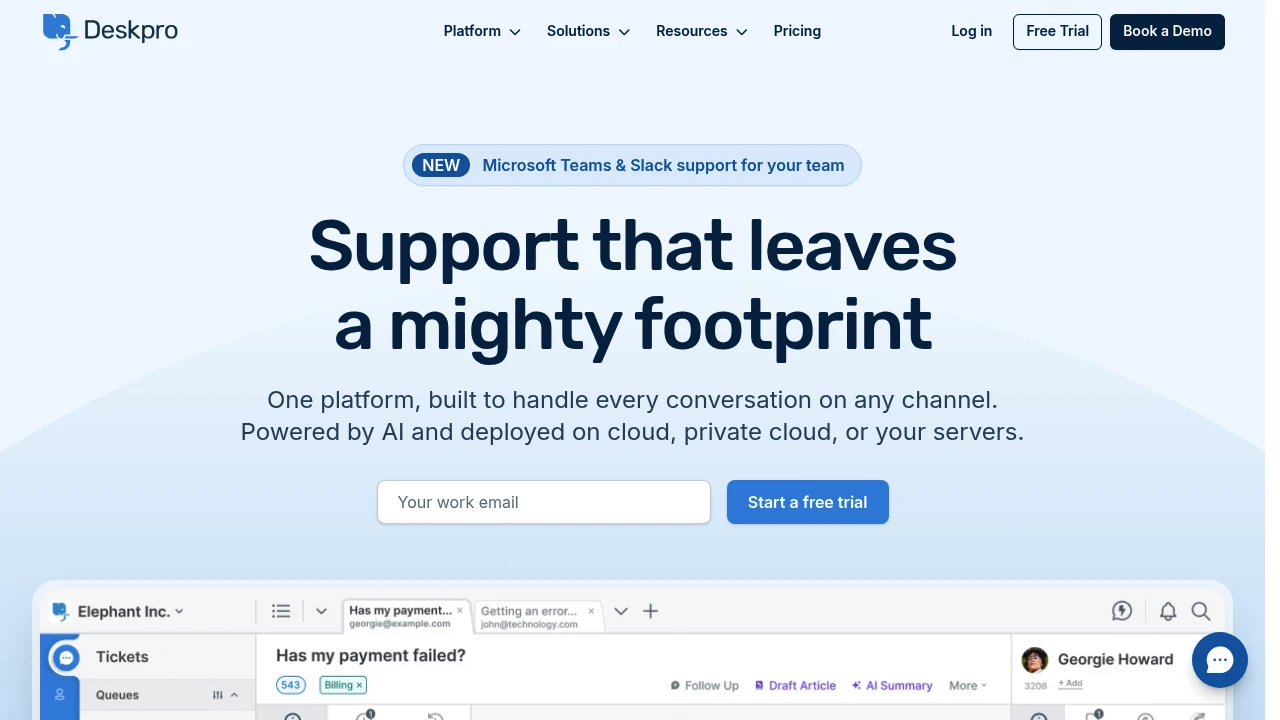
What is Deskpro
Deskpro is a customer support and helpdesk platform designed for support teams, IT departments, and service organizations that need multi-channel ticketing, automation, knowledge management, and reporting. Delivered as both a cloud-hosted service and a self-hosted on-premises option, Deskpro aims to centralize emails, chats, social messages, phone logs, and web forms into a single agent interface. The platform supports enterprise features such as role-based permissions, single sign-on, and audit logging to meet organizational compliance needs.
Deskpro places emphasis on configuring workflows and automations without heavy coding, while providing extensibility through APIs and webhooks for integrations and bespoke extensions. Teams use Deskpro to reduce response times, maintain a searchable knowledge base for customers and agents, and apply SLA-driven routing for priority handling. For organizations with strict data residency or regulatory requirements, Deskpro's self-hosted option provides a way to keep sensitive data inside their own infrastructure.
Deskpro is commonly compared with other helpdesk platforms because it combines ticketing, knowledge base, and live chat in one platform and supports both cloud and on-premises deployment models. The vendor maintains documentation and product pages covering feature sets, deployment guides, and security controls; refer to Deskpro's official feature documentation for the most current specifics.
Deskpro features
Deskpro provides a comprehensive set of features that cover ticket management, omnichannel intake, self-service, agent productivity, and reporting. Core capabilities include a unified ticket inbox, configurable workflows and triggers, SLA management, custom ticket fields, and role-based agent permissions. The agent interface provides split views, private/internal notes, snippets for canned replies, and ticket merging/splitting tools for typical operational needs.
On the customer-facing side, Deskpro offers a searchable knowledge base and customer portal that can be branded and localized. The knowledge base supports categorized articles, versioning, and feedback mechanisms for iterative article improvement. Deskpro also supports self-service workflows (guided help flows and forms) that reduce ticket volume by deflecting common questions to documentation or automated responses.
For real-time support, Deskpro includes live chat widgets that embed on websites and mobile apps, with features such as proactive chat invitations, pre-chat forms, and chat transcripts tied to tickets. Phone integration is supported via telephony connectors so voice interactions are recorded and stored with ticket history. Reporting and analytics include prebuilt dashboards and a custom report builder to analyze SLA performance, agent activity, channel volume, and customer satisfaction metrics.
For system administrators and developers, Deskpro exposes an API and webhook system to integrate with CRMs, ERP systems, identity providers, and analytics platforms. Additional enterprise features include single sign-on (SAML/SSO), audit logs, encryption at rest (for hosted customers), and configurable data retention policies. The platform supports multi-brand setups so companies can run separate portals and knowledge bases for different products or business units.
What does deskpro do?
Deskpro centralizes customer inquiries from email, web forms, live chat, social media, and phone into a single ticketing system so support teams can manage requests consistently. Agents use a unified interface to reply, assign, escalate, and apply SLA rules while managers track metrics across teams and channels.
The platform enables self-service through a searchable knowledge base and configurable customer portal that reduces inbound ticket volume. Deskpro also automates repetitive tasks with rules and triggers—assigning tickets to the right team, applying tags, sending auto-replies, or escalating overdue cases—so agents focus on high-value work.
Developers and IT teams can extend Deskpro by building integrations with external systems using the API, webhooks, and app framework. This lets organizations synchronize customer records, log events, and embed help experiences in other applications while maintaining a single source of truth for support interactions.
Deskpro pricing
Deskpro offers these pricing plans:
- Starter: $19/month per agent (cloud, billed annually) with core ticketing, email channels, and basic reporting
- Team: $39/month per agent (cloud, billed annually) adds live chat, knowledge base, automation rules, and multichannel routing
- Professional: $69/month per agent (cloud, billed annually) includes advanced reporting, custom fields, SLAs, and SSO
- Enterprise: Contact Deskpro for custom pricing with on-premises deployment options, dedicated support, and advanced security controls
Pricing for on-premises deployments is typically licensed as an annual fee or perpetual license plus support; enterprise licensing depends on number of agents, deployment model, and optional modules. Check Deskpro's current pricing for exact rates and enterprise options on Deskpro's pricing page.
The listed figures reflect common publicized tiers and are intended as a starting point for budgeting; Deskpro frequently offers add-on modules (telephony, additional portals, or premium support) and volume discounts for large agent counts. Before procurement, request a formal quotation that itemizes agent counts, required modules, deployment model (cloud or on-premises), and any integration or migration services.
How much is deskpro per month
Deskpro starts at $19/month per agent for entry-level cloud plans when billed annually. Monthly billing may be available at slightly higher per-agent rates and is subject to Deskpro's current billing options and promotions.
For many mid-market teams, a more functional deployment typically ranges between $39/month per agent and $69/month per agent, depending on required features such as live chat, advanced automation, and SLA capabilities. Enterprise customers should expect to negotiate custom pricing for dedicated infrastructure, premium SLAs, and additional modules.
When calculating monthly costs, include indirect costs such as onboarding, training, and integration services—these can be a one-time expense or part of a professional services engagement.
How much is deskpro per year
Deskpro costs approximately $228/year per agent at the entry-level $19/month annual rate. More feature-complete tiers range from $468/year per agent ($39/month) to $828/year per agent ($69/month) when billed annually.
On-premises pricing is usually presented as an annual maintenance and support fee or a one-time license plus annual support; these figures require a formal quote from Deskpro. Volume discounts and multi-year contracts are common, which will affect the effective yearly per-agent cost.
Budget planning should also account for potential implementation expenses and integration work, which may be billed as fixed professional services or hourly consulting fees.
How much is deskpro in general
Deskpro pricing ranges from approximately $19/month per agent for basic cloud plans to $69+/month per agent for advanced cloud plans, with custom enterprise pricing for on-premises deployments.
Total cost of ownership varies strongly based on the deployment model (cloud vs on-premises), number of agents, required add-ons (telephony, additional portals), and whether you require White-Label, compliance, or premium support. Enterprise customers typically negotiate custom rates and may purchase a license bundle that includes professional services.
For exact, up-to-date pricing and tailored quotes, review Deskpro's official pricing information on Deskpro's pricing page or contact their sales team to get a detailed breakdown suited to your organization.
What is deskpro used for
Deskpro is used to manage customer support workflows across multiple communication channels so teams can maintain consistent service levels and centralize support knowledge. Typical use cases include handling customer inquiries, incident and problem management for IT teams, service desk operations, and fielding pre- and post-sales support requests.
Organizations use Deskpro to implement SLA-based routing and escalation paths, ensuring high-priority customers or time-sensitive issues receive the appropriate attention. Deskpro’s knowledge base and customer portal are used to reduce repetitive tickets by giving customers self-service paths to answers, downloadable assets, and status updates on known incidents.
Deskpro is also used as an internal helpdesk for HR and IT support teams; the platform supports internal portals and private knowledge articles to manage onboarding, device requests, and IT incident resolution while keeping internal and external traffic separated.
Pros and cons of Deskpro
Pros:
- Centralized multi-channel ticketing that reduces context switching for agents and preserves complete conversation history across channels
- Available as cloud-hosted and self-hosted on-premises deployments to meet data residency and compliance requirements
- Flexible automation, SLA management, and role-based permissions suitable for mid-market and enterprise environments
Cons:
- On-premises deployments require internal resources for infrastructure, backups, and upgrades, which increases operational overhead
- Integration and advanced customizations may require developer resources and attention to API limits and versioning
- Pricing can become substantial at scale when factoring in add-ons, telephony integrations, and professional services for implementation
Operational considerations include ensuring change management and agent training to get the most value from Deskpro’s automation and reporting features. Teams should measure time-to-first-response and ticket resolution metrics before and after deployment to quantify improvements.
Deskpro free trial
Deskpro commonly offers a free trial for its cloud platform so teams can evaluate the interface, routing rules, knowledge base, and reporting before committing. Trial periods typically include access to core features such as ticketing, live chat, knowledge base, and basic automations. Trials are useful to validate integrations (email routing, chat widgets, and identity providers) and to test SLA workflows against real traffic.
Trial signups usually include a short onboarding session or guided walkthrough to help administrators configure mail routing, portals, and agent accounts. Use the trial period to import a sample dataset or run a pilot with a subset of agents to assess usability and identify any gaps in workflows or integration requirements.
If you need an on-premises evaluation, Deskpro also offers demonstration environments and proof-of-concept engagements under a commercial agreement. Contact Deskpro sales to request an on-premises trial or a hosted sandbox environment that mirrors your expected production load and integrations.
Is deskpro free
No, Deskpro is not completely free for production use.
Deskpro typically offers a limited trial period of the cloud product and may provide a free tier for very small teams or evaluation purposes, but production usage generally requires a paid agent license or enterprise agreement. Pricing depends on the feature tier, agent count, and deployment model.
For up-to-date information about any available free tiers or promotional offers, consult Deskpro's pricing documentation on Deskpro's pricing page.
Deskpro API
Deskpro provides a RESTful API that enables programmatic access to tickets, users, organizations, articles, and other core entities. The API supports CRUD operations for tickets, allows attaching files programmatically, and exposes endpoints to search and filter data. Webhooks are available to notify external systems in real time when events occur, such as ticket creation, status changes, or agent replies.
Authentication is typically performed using API tokens tied to user accounts or service credentials; the API supports pagination, filtering, and rate limits to protect platform stability. Developers can use the API to build two-way integrations with CRMs, billing systems, or custom dashboards that surface support metrics alongside product telemetry.
Deskpro also provides an app framework or SDK in some editions that enables embedding custom apps into the agent interface and adding bespoke UI components. For enterprise-grade integrations, the platform documents best practices for data mapping, incremental syncing of historical tickets, and recommendations for webhooks reliability and replay strategies.
For implementation details and endpoint references, consult Deskpro's developer documentation which covers authentication, available endpoints, sample requests, and code snippets to accelerate integration projects.
10 Deskpro alternatives
Paid alternatives to Deskpro
- Zendesk — Cloud-based helpdesk and customer service platform with a large app marketplace, omnichannel routing, and robust analytics
- Freshdesk — Ticketing, automation, and self-service tools with omnichannel support and flexible pricing for small to medium teams
- Help Scout — Simpler shared inbox model with a strong focus on email-based support and customer messaging
- Intercom — Conversational support and messaging platform that blends live chat, bots, and product messaging for real-time engagement
- Salesforce Service Cloud — Enterprise-grade service platform tightly integrated with Salesforce CRM and a broad ecosystem of extensions
- LiveAgent — Multi-channel helpdesk with emphasis on live chat, call center and contact center features
- Kayako — Unified help desk focused on multichannel conversations and customer journey context
- Zoho Desk — Part of the Zoho ecosystem, offers ticketing, automation, and analytics with strong CRM integrations
- Front — Shared inbox and collaborative workflow system that integrates email, social, and chat with workflow automation
- ServiceNow Customer Service Management — Enterprise platform for complex service operations and ITSM integrations
Open source alternatives to Deskpro
- osTicket — Open source ticketing system with email piping, web forms, and basic automation for small teams
- UVdesk — PHP-based open source helpdesk that provides ticket management, knowledge base, and eCommerce integrations
- Zammad — Modern open source helpdesk with a web UI, multi-channel support, and role-based access controls
- OTRS (Community Edition) — Mature ticketing and ITSM workflow platform with a strong track record in service organizations
- Request Tracker (RT) — Established issue-tracking and ticketing system used widely in technical support and academic environments
When choosing an alternative, assess deployment model (cloud vs self-hosted), API maturity, app ecosystems, and the availability of local data residency or compliance features relevant to your organization.
Frequently asked questions about Deskpro
What is Deskpro used for?
Deskpro is used for customer support and helpdesk management. It consolidates requests from email, chat, social, and phone into a single ticketing system so teams can route, prioritize, and resolve issues. Organizations use Deskpro to enforce SLAs, manage internal and external knowledge bases, and report on support performance.
Does Deskpro offer a cloud and on-premises version?
Yes, Deskpro is available as both a cloud-hosted service and a self-hosted on-premises option. The cloud service reduces operational overhead while the on-premises option provides control over data residency and infrastructure. Enterprise customers can choose the model that matches their security and compliance requirements.
How much does Deskpro cost per user?
Deskpro starts at approximately $19/month per agent for entry-level cloud plans when billed annually, with more advanced tiers at higher per-agent prices. Exact pricing depends on feature tiers, add-ons, and whether you choose cloud or on-premises deployment; contact Deskpro for a tailored quote.
Can Deskpro integrate with CRM systems?
Yes, Deskpro integrates with CRM systems and third-party tools through native connectors and its API. Common integrations include CRM synchronization, user profile enrichment, and ticket creation from CRM records. When native connectors are not available, webhooks and the REST API enable custom integration work.
Does Deskpro have a knowledge base?
Yes, Deskpro includes a built-in knowledge base and customer portal. The knowledge base supports categorization, article versioning, and search to help customers self-serve. It can be branded per product or business unit and integrated into chat widgets and help centers.
Is there an API for automations and integrations?
Yes, Deskpro provides a RESTful API and webhooks for integrations. The API covers tickets, users, organizations, articles, and attachments; webhooks allow external systems to receive real-time event notifications. Developers can build custom integrations or embed functionality into the agent UI using the provided extension points.
How secure is Deskpro for enterprise use?
Deskpro supports enterprise security controls such as SSO, role-based access, and audit logging. Cloud customers benefit from encrypted communications in transit and configurable data encryption at rest; on-premises customers control their own infrastructure and encryption policies. For compliance requirements, review Deskpro's security documentation to confirm certifications and deployment options.
Can Deskpro handle multiple brands or products?
Yes, Deskpro supports multi-brand and multi-portal setups. This allows organizations to host separate customer portals, knowledge bases, and branding for different products or business units while managing agents and reporting centrally. Multi-brand setups simplify routing and escalation policies per brand.
Does Deskpro offer reporting and analytics?
Yes, Deskpro includes reporting and dashboard capabilities to monitor SLAs, agent performance, and ticket trends. The platform offers prebuilt dashboards and the ability to create custom reports to analyze volume by channel, resolution time, and customer satisfaction metrics. Data export and API access enable integration with external BI tools.
How do I migrate existing tickets to Deskpro?
Ticket migration into Deskpro is supported via import tools, APIs, and professional services. Deskpro provides guidance for mapping legacy ticket fields to Deskpro’s schema and for migrating attachments and users. For complex migrations, Deskpro or certified partners offer migration services to ensure data integrity and continuity during cutover.
deskpro careers
Deskpro hires across product, engineering, customer success, sales, and operations roles to support product development and customer deployments. Job listings typically include roles for software engineers experienced with web APIs, DevOps engineers for cloud and on-premises deployments, and support engineers with helpdesk domain knowledge. Check Deskpro's company careers page for current openings and role descriptions.
deskpro affiliate
Deskpro offers partner and reseller programs for agencies, system integrators, and ISVs that want to resell Deskpro licenses or deliver implementation services. Partner programs commonly include access to partner portals, training, joint marketing resources, and referral commissions. If you plan to sell or implement Deskpro commercially, contact Deskpro's partner team to learn about program tiers and benefits.
Where to find deskpro reviews
Independent reviews and customer feedback can be found on software review platforms and analyst sites that cover helpdesk and customer service tools. Look for user reviews and comparisons on major software marketplaces as well as peer review sites to evaluate reliability, usability, and support responsiveness. For firsthand accounts and case studies, review Deskpro's published customer stories and case studies on Deskpro's customer case studies page.