Helpjuice
Helpjuice is a cloud-based knowledge base platform for support teams, product teams, and internal operations. It helps organizations create, organize, search, and analyze articles for customer self-service and internal documentation. The platform is designed for teams that need multi-author collaboration, advanced search, role-based access, and analytics to measure content effectiveness.
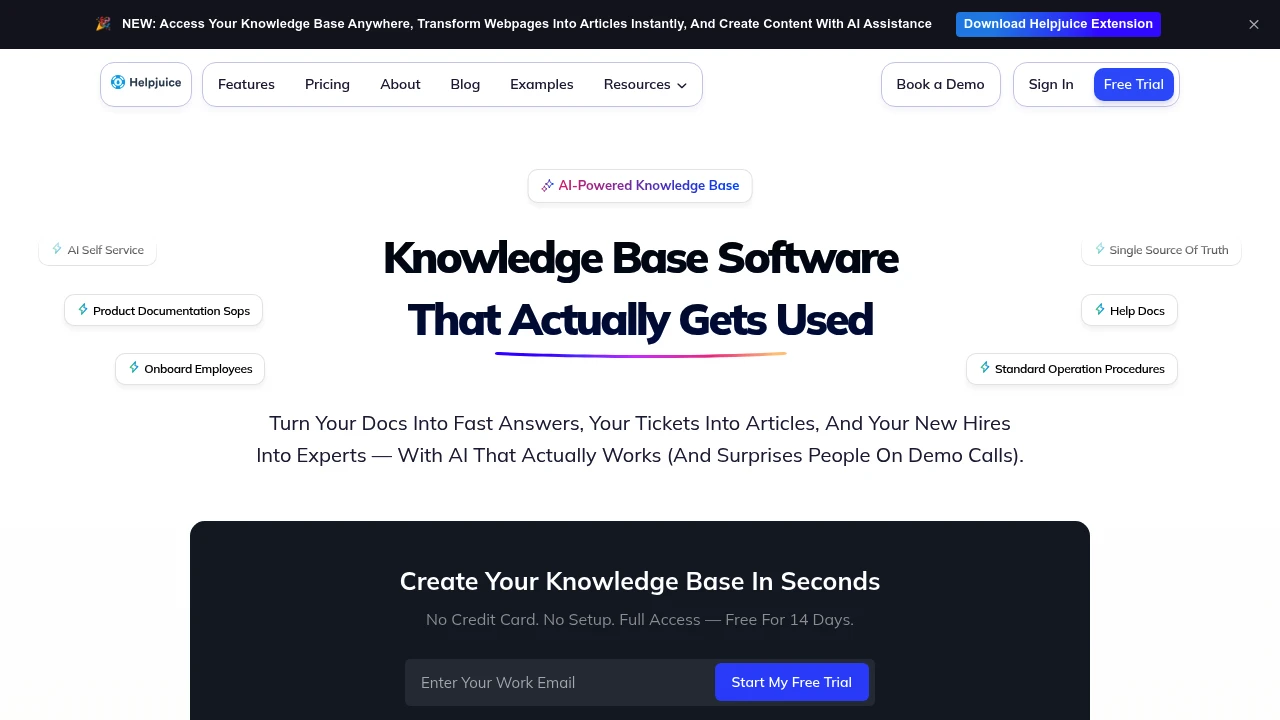
What is Helpjuice
Helpjuice is a hosted knowledge base platform designed to help organizations create and operate searchable documentation for customers and internal teams. It focuses on article authoring, hierarchical organization, powerful search, permissions management, and analytics so teams can reduce support load and make information easier to find. Typical users include customer support teams, product documentation teams, HR and operations groups, and professional services organizations.
Helpjuice is built to work as both an external help center for customers and an internal knowledge base for employees. It supports customizable CSS and branding, single sign-on (SSO) for access control, and fine-grained roles for contributors, editors, and admins. The platform emphasizes search relevance and knowledge analytics so teams can iterate on content based on real usage signals.
Because Helpjuice is delivered as a SaaS product, it handles hosting, backups, and upgrades while providing APIs and integrations so knowledge can be embedded into other systems (support tools, chatbots, product UI). Administrators can configure categories, labels, and custom fields to reflect the organization’s content model and internal workflows.
Helpjuice features
What does Helpjuice do?
Helpjuice provides a complete toolset to create, manage, and measure knowledge articles. Core capabilities include WYSIWYG and markdown editing, article versioning, templates, and collaborative editing with comments and activity history. Editors can set article status (draft, published, archived), schedule content updates, and maintain a revision history to track changes by contributors.
The platform includes a search engine tuned for knowledge content: configurable search weighting, synonyms, stemming, and automatic indexing so users find relevant articles quickly. Advanced search filters let users narrow results by category, author, tag, date, and content type. Search analytics show queries that returned no results so teams can fill gaps.
Helpjuice also offers role-based access controls, SAML/SSO integration, IP restrictions, and audit logs for compliance-sensitive installations. Multi-knowledge base support enables separate public and private sites or dedicated bases per product or department. Customizable themes and CSS allow the knowledge base to match corporate branding and be embedded within product UI or support portals.
Content governance and workflow tools include approval rules, scheduled publishing, and article lifecycle management. Built-in analytics measure page views, time on page, search queries, search result clicks, and content effectiveness metrics. Those analytics feed into content improvement cycles and prioritization for documentation updates.
Other notable features include multi-language support, attachments and media embedding, FAQ widgets, contextual help snippets (embeddable), export/import options (HTML, CSV, PDF), and backup/restore functions.
Helpjuice pricing
Helpjuice offers these pricing plans:
- Free Plan: $0/month with limited features, single user seat, basic search, and limited analytics for evaluation or trial sites
- Starter: $120/month (billed monthly) or $1,200/year (billed annually) — core authoring, advanced search, up to 5 editors, basic analytics, and email support
- Professional: $199/month (billed monthly) or $1,990/year (billed annually) — additional editor seats, role-based access controls, SSO, more advanced analytics, and priority support
- Enterprise: $399/month (billed monthly) or $3,990/year (billed annually) — custom integrations, white-glove onboarding, SLA, dedicated account management, and advanced security features
Check Helpjuice's current pricing plans for the latest rates and enterprise options.
How much is Helpjuice per month
Helpjuice starts at $120/month for the Starter tier when billed monthly. Starter is positioned for small teams that need basic multi-article authoring, improved search, and simple analytics. Monthly billing allows teams to scale up or down month-to-month while evaluating the product.
How much is Helpjuice per year
Helpjuice costs $1,200/year for the Starter tier when billed annually. Annual billing is typically discounted compared with month-to-month, and it is common for the Professional and Enterprise tiers to also include multi-year or volume discounts for larger organizations.
How much is Helpjuice in general
Helpjuice pricing ranges from $0 (free trial) to $399+/month. The platform is priced for small teams through enterprise organizations; starter tiers cover essential features, mid-tier plans add enterprise features like SSO and extended analytics, and enterprise plans offer SLAs, customization, and dedicated support. Budget will vary based on editor seats, number of knowledge bases, and added services like migration and onboarding.
What is Helpjuice used for
Helpjuice is used to build and operate searchable documentation for customers and employees. Customer-facing help centers reduce support tickets by providing self-service answers for common issues such as account setup, billing, and product usage. The platform enables support teams to publish FAQs, how-to guides, troubleshooting steps, and release notes in a structured and searchable way.
For internal use, Helpjuice serves as a centralized repository for onboarding materials, SOPs, runbooks, HR policies, and cross-functional knowledge. The ability to restrict access, integrate with SSO, and host private knowledge bases makes it suitable for confidential operational content and compliance documentation.
Product and engineering teams use Helpjuice to publish developer-facing docs, API references, and contextual help linked inside applications. Marketing and professional services use the platform for customer-facing guides, implementation playbooks, and knowledge transfer documents. The analytics data also helps teams prioritize content updates where search indicates unmet user needs.
Pros and cons of Helpjuice
Helpjuice offers strong search relevance and analytics tailored to knowledge base use cases. Its authoring and collaboration features make it straightforward for multiple contributors to maintain a single source of truth. The hosted SaaS model reduces infrastructure overhead while offering built-in backups, security options, and scaling.
The platform integrates with SSO and standard identity providers, which simplifies onboarding and access management for larger organizations. Customization of look-and-feel and embeddable widgets make it usable within product UIs and help centers. Detailed search analytics is a key advantage for teams focused on reducing support costs by improving content.
On the downside, Helpjuice can be more expensive than simple wiki or free help center options for very small teams. Pricing scales by feature tier and may require an Enterprise plan to access advanced security, single-tenant hosting, or dedicated support. Organizations with highly custom documentation workflows may need to invest time in design and content governance to fully realize value.
Another consideration is migration: moving large repositories from other platforms requires planning for content cleanup and metadata mapping. While Helpjuice provides import tools and professional migration services, these steps add to implementation time and cost for complex documentation sets.
Helpjuice free trial
Helpjuice typically offers a trial period or a limited Free Plan to evaluate the product before committing to paid tiers. The trial allows teams to test authoring, search, theming, and analytics on a small scale. Trials are useful to verify search quality, integration compatibility (SSO, single sign-on), and the authoring workflow with existing contributors.
During trial periods, support channels and onboarding resources help teams import samples of existing content, configure categories and tags, and test search relevance. Trial customers should test real-world search queries to see how synonyms, phrase matching, and filters behave with their content corpus.
If the trial exposes gaps (for example, missing SSO or advanced analytics), teams can evaluate Professional or Enterprise plans that include those capabilities and check Helpjuice's feature set for specifics.
Is Helpjuice free
Yes and no — Helpjuice offers a limited Free Plan or trial for evaluation, but full functionality requires a paid plan. The Free Plan is suitable for small-scale testing and learning the editor and search features. Production deployments with multiple editors, SSO, and advanced analytics typically require a Starter, Professional, or Enterprise subscription.
Helpjuice API
Helpjuice provides a RESTful API and webhooks to automate content operations, integrate with external systems, and surface knowledge into other applications. API endpoints typically include article creation, retrieval, updates, deletion, category and tag management, user and permissions management, and search queries. These APIs enable use cases like automated article generation from support tickets, syncing documentation with product releases, and embedding content in third-party portals.
Webhooks let teams receive real-time notifications on events such as article publishes or updates so external systems (chatbots, CRMs, or CI/CD pipelines) can react or trigger automation. Rate limits and authentication methods (API keys or OAuth) are available to secure access and ensure predictable API usage.
Integration examples include embedding Helpjuice content inside product help overlays, connecting search to chatbot responses, and syncing user accounts via SCIM with identity providers. For implementation details and developer references, consult the Helpjuice API documentation which outlines endpoint contracts, authentication methods, and sample code.
10 Helpjuice alternatives
- Zendesk Guide — knowledge base tightly integrated with Zendesk support tickets and multichannel customer support
- Confluence — documentation and collaboration platform that integrates with Atlassian tools and supports team knowledge management
- Document360 — knowledge base platform with versioning, portal customization, and built-in analytics
- Help Scout — customer support platform with Docs for public knowledge bases and shared inbox for email support
- Freshdesk (Freshdesk Knowledge Base) — integrated support suite with help center capabilities and multilingual article support
- Notion — flexible workspace for notes and docs that teams use as lightweight knowledge bases and internal wikis
- Guru — knowledge management with card-based content and verification workflows for frontline teams
- Slab — centralized team knowledge with clean editor and collaboration features
- Read the Docs — documentation hosting for developer docs, especially for code and API references
- BookStack — open platform for teams wanting a simple, book-style documentation structure
Paid alternatives to Helpjuice
-
Zendesk Guide: A knowledge base built into the Zendesk customer support platform, offering deep ticketing integration and multi-channel help. It is suited for organizations already using Zendesk or needing strong ticket-article linking.
-
Confluence: Enterprise documentation and collaboration with hierarchical pages, macros, and integrations to Jira. Confluence is strong where cross-team collaboration and deeper document linking are priorities.
-
Document360: Focused on knowledge base features like version history, portal themes, and analytics. Document360 competes directly with Helpjuice on search and author workflows.
-
Help Scout: Offers a Docs product that pairs with its shared inbox, ideal for teams that want a knowledge base tightly coupled with email-based support.
-
Freshdesk Knowledge Base: Part of Freshworks’ support suite with multilingual support centers, AI suggestions, and simple authoring for support-heavy teams.
Open source alternatives to Helpjuice
-
BookStack: A simple, self-hosted documentation platform organized into books, chapters, and pages, suitable for internal wikis and SOPs.
-
Wiki.js: Modern open source wiki with a visual editor, Markdown support, and advanced authentication integration for self-hosting.
-
MediaWiki: The engine behind Wikipedia, scalable and extensible for organizations that want full control and a mature extension ecosystem.
-
DokuWiki: File-based wiki that is easy to install and maintain, often used for internal documentation and smaller deployments.
-
Read the Docs: Oriented to developer documentation with automated builds from source control, versioned docs, and hosting for open source and private projects.
Frequently asked questions about Helpjuice
What is Helpjuice used for?
Helpjuice is used for building and maintaining knowledge bases for customers and internal teams. It centralizes documentation, improves searchability of information, and provides analytics so teams can reduce support tickets and speed onboarding.
Does Helpjuice offer a free trial?
Yes, Helpjuice typically offers a free plan or trial that lets teams evaluate authoring, search, and basic analytics. Trials are intended to validate search relevance and workflow fit before choosing a paid tier.
How much does Helpjuice cost per user or per account?
Helpjuice starts at $120/month for the Starter tier when billed monthly; pricing is usually per account or per number of editor seats depending on the plan. Professional and Enterprise tiers add features like SSO, advanced analytics, and dedicated support with higher monthly or annual fees.
Can Helpjuice integrate with single sign-on (SSO)?
Yes, Helpjuice supports SSO integrations such as SAML and common identity providers on Professional and Enterprise plans. SSO simplifies user management and enforces access policies for internal knowledge bases.
Does Helpjuice provide an API for automation?
Yes, Helpjuice exposes a RESTful API and webhooks for article CRUD operations, search queries, and event notifications. The API enables automation, content synchronization, and embedding knowledge in other products or chatbots.
Is Helpjuice suitable for public help centers and private internal wikis?
Yes, Helpjuice supports both public and private knowledge bases. Organizations can host external help centers for customers and separate private bases for employees with fine-grained permissions and IP or SSO restrictions.
How does Helpjuice handle search and analytics?
Helpjuice includes a search engine tuned for knowledge content and detailed analytics. It provides search weighting, synonyms, and no-result tracking, plus page-level metrics like views and time on page to guide content improvements.
Can I migrate existing documentation into Helpjuice?
Yes, Helpjuice supports content import and migration services. Typical migration paths include CSV/HTML imports and assisted migration for larger documentation sets, plus tools to map categories, tags, and authors.
What security and compliance features does Helpjuice offer?
Helpjuice includes enterprise-grade security features on higher tiers. These commonly include SSO, role-based access control, audit logs, encryption in transit and at rest, and optional compliance support for regulated environments.
What training and support options are available for Helpjuice?
Helpjuice provides documentation, onboarding resources, and support tiers that vary by plan. Starter plans include email support and knowledge resources, while Professional and Enterprise plans add priority support, dedicated onboarding, and account management.
Helpjuice careers
Helpjuice hires across product, engineering, customer success, and sales to support a SaaS knowledge base product. Roles typically emphasize experience in web applications, search, documentation, and customer-facing onboarding. For current openings and hiring practices, check Helpjuice’s careers page on their website or professional networks.
Helpjuice affiliate
Helpjuice may have referral or partner programs for consultants and agencies that implement knowledge bases for clients. Affiliates typically receive commissions or referral discounts; prospective partners should contact Helpjuice sales for program details and requirements.
Where to find Helpjuice reviews
Independent user reviews and comparisons can be found on software review sites and buyer guides that cover knowledge base platforms. Look for feature comparisons, customer testimonials, and case studies on major review sites and on Helpjuice’s own customer stories pages. For up-to-date user feedback, check product review sites and the Helpjuice case studies and testimonials section on their site.