Dokuwiki
Open-source, file-based wiki software for teams and organizations to create, organize, and publish documentation and knowledge. Runs on PHP without a database, stores pages as plain text files, and is designed for low maintenance, extensibility via plugins, and strong access control for internal and public documentation sites.
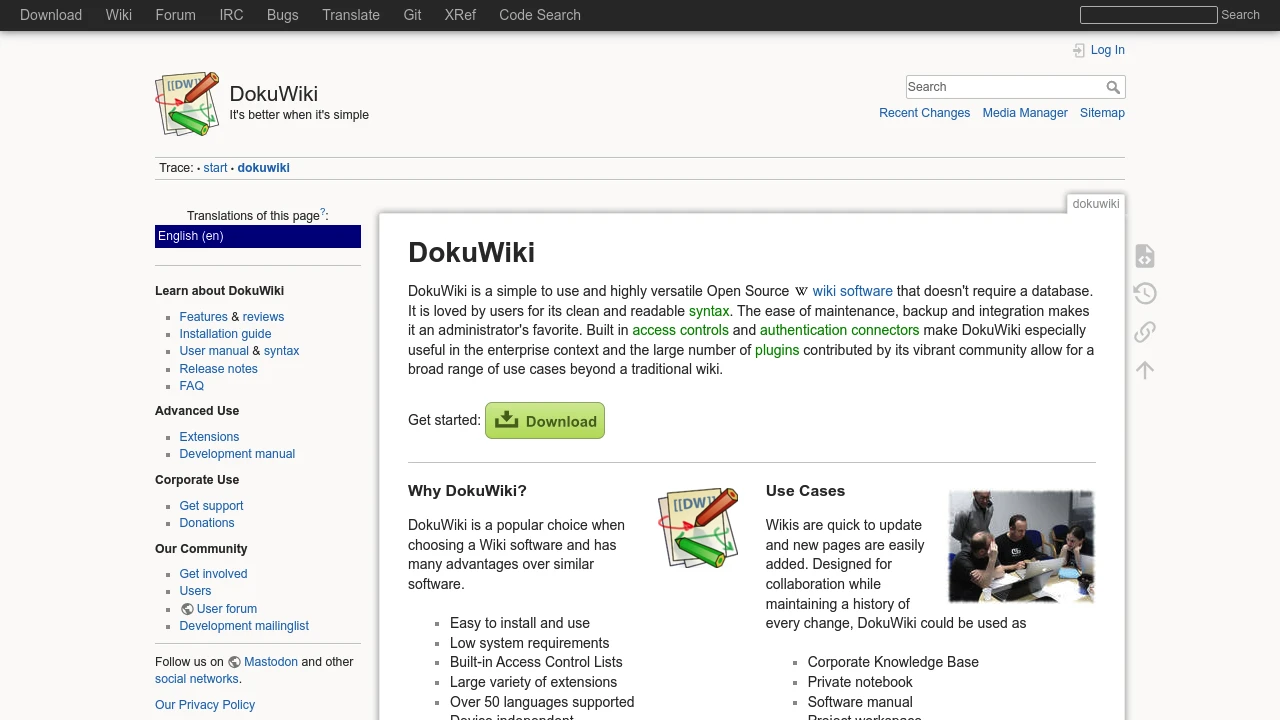
What is DokuWiki
DokuWiki is open-source wiki software designed to create and maintain documentation, knowledge bases, and collaborative content on a web server without requiring a database. It stores pages as plain text files in a structured directory layout and is written in PHP. Because it uses the filesystem instead of a database, backups are simple (copy the data directory) and installation is typically lighter weight than database-backed wiki engines.
DokuWiki is widely used by small teams, development groups, system administrators, and organizations that need an easy-to-manage internal documentation portal. The project maintains a large collection of community-contributed plugins and templates that extend core functionality for access control, authentication integrations, editing enhancements, and export formats.
The official project documentation and installation resources are available on the DokuWiki website; see the DokuWiki download and installation instructions for deployment details: https://www.dokuwiki.org/dokuwiki.
DokuWiki features
What does DokuWiki do?
DokuWiki provides a simple web-based platform to create, edit, and organize wiki pages. It supports collaborative editing workflows, access control, page versioning, full-text search, and templating for consistent presentation. The editor uses a lightweight wiki syntax that is friendly for non-technical users while allowing advanced markup for structured pages.
Beyond basic page editing, DokuWiki includes features for structuring documentation (namespaces), linking between pages, automatic index generation, and built-in access control lists (ACLs) so site administrators can restrict read/write permissions by user or group. It offers revision history for each page and built-in diffing to compare changes, which helps with auditing and restoring content.
DokuWiki is extensible through a plugin system. Community and third-party plugins add features such as diagram rendering, PDF export, LDAP or SSO authentication, comment systems, task tracking, and richer editors. Templates (skins) control appearance and responsive layout for mobile access.
Key feature highlights:
- Page editing: Inline wiki markup editor with toolbar, optional WYSIWYG plugins, and autosave options.
- Version control: Built-in revision history, diff view, and easy page restore.
- Access control: User authentication: local users, LDAP/Active Directory: via plugins, and fine-grained ACLs: per-namespace and per-page permissions.
- Search and indexing: Full-text search across pages with namespace scoping and relevance sorting.
- Extensibility: Plugin architecture and template system with a large plugin repository.
- File storage: Pages stored as plain text files: straightforward backups and portability.
- Export and formats: PDF export, HTML rendering, and export plugins for other formats.
For a detailed list of official features and available plugins, consult the DokuWiki features and plugin overview on the official site: DokuWiki features and available plugins (https://www.dokuwiki.org).
DokuWiki pricing
DokuWiki offers these pricing plans:
- Free Plan: $0 — DokuWiki core software is released under the GNU General Public License and is free to download and use for personal or commercial use.
- Self-hosted infrastructure costs: Shared hosting: $3/month to $10/month typical; VPS hosting: $5/month to $50+/month depending on provider and resources; Managed hosting: $20/month to $200+/month if using third-party managed services that include backups and updates.
- Commercial support and services: Professional support: $50/hour to $200/hour depending on vendor or consultancy; larger organizations often negotiate annual support contracts in the $1,000/year to $10,000+/year range for SLAs and prioritized response.
DokuWiki is free for the software itself; the costs that organizations typically incur are for hosting, maintenance, premium plugins or templates (some commercial plugins exist), and optional paid support. For downloads, installation instructions, and plugin listings see the DokuWiki download and plugin pages for the latest resources: DokuWiki download and installation instructions (https://www.dokuwiki.org/dokuwiki).
How much is DokuWiki per month
DokuWiki starts at $0/month for the software itself when self-hosted. Monthly operational costs are separate and depend on hosting and support choices. Typical hosting tiers for small teams are $3/month to $10/month for shared hosting or low-end VPS, while production deployments that need higher availability commonly use VPS or cloud instances in the $10/month to $100+/month range.
How much is DokuWiki per year
DokuWiki costs $0/year for the core software under the GNU GPL license. Annual costs for a deployment depend on hosting, domain registration, and any paid support or commercial plugins. Small deployments will often spend $36/year to $120/year for hosting, while enterprise-scale setups with managed services and support can range from $1,000/year to $20,000+/year.
How much is DokuWiki in general
DokuWiki pricing ranges from $0 (free) to approximately $5–$200+/month depending on hosting, support, and optional commercial extensions. The software itself has no license cost, but an organization should budget for hosting, security (SSL certificates, backups), and maintenance. When comparing total cost of ownership, include Hosting:, Support contracts:, and Integration work: as line items in project budgets.
What is DokuWiki used for
DokuWiki is primarily used to build internal and external documentation sites, knowledge bases, standard operating procedures (SOPs), and collaborative project documentation. Its filesystem-based storage model makes it attractive for teams that need simple backup procedures and low infrastructure overhead.
Common use cases include developer documentation, runbooks for operations teams, product documentation for small software projects, classroom or course content, and corporate intranets where access control and audit trails are important. Because it supports namespaces and hierarchical organization, it suits large documentation sets that need to be organized into logical areas.
Other practical uses include meeting notes, department handbooks, onboarding materials, and technical how-to guides. The combination of markup-based content, version history, and plugin ecosystem means DokuWiki can adapt to workflows that require lightweight structure without the complexity of a database-backed CMS.
Pros and cons of DokuWiki
DokuWiki offers a straightforward feature set and several practical advantages for documentation projects, but it also has trade-offs compared with other wiki engines.
Advantages:
- DokuWiki is lightweight and does not require a database, which simplifies installation, backup, and portability. Administrators can copy a site’s directory to move or back up content.
- The plugin ecosystem is robust and covers authentication, editors, export formats, and integrations for common enterprise needs. Community support and documentation are extensive.
- Fine-grained ACLs and integration options (LDAP/SSO via plugins) allow controlled access for internal documentation. Page versioning and diffs are built into the core.
Limitations:
- The built-in editor uses wiki markup by default, which has a learning curve for users unfamiliar with markup; WYSIWYG editors exist as plugins but may not be as polished as proprietary editors in some commercial products.
- Because DokuWiki is file-based, very large sites with millions of pages or extremely high concurrency can run into filesystem performance constraints; such use cases typically require careful architecture and caching.
- Enterprise features like advanced analytics, integrated task management, or built-in single-pane dashboards are less mature than in commercial knowledge platforms; they often require additional plugins or custom development.
Overall, DokuWiki is well-suited for teams and organizations that need a stable, low-maintenance documentation platform and that prefer an open-source, self-hosted solution with strong community support.
DokuWiki free trial
DokuWiki does not offer a commercial free trial because the core software is free to download and use. Organizations can install it on their own servers immediately and evaluate all core functionality without time limits. For trialing in a cloud environment, teams commonly spin up a temporary VPS or shared hosting instance to assess performance and integrations.
Because the software is free, the practical evaluation focuses on hosting choice, plugins, and workflows rather than a time-restricted trial. If you prefer a sandboxed evaluation, create a local instance using a PHP-enabled environment (XAMPP, MAMP, Docker) and follow the DokuWiki installation guide: DokuWiki download and installation instructions (https://www.dokuwiki.org/dokuwiki).
For organizations that want a managed proof-of-concept, third-party vendors and consultancies can provide short-term demos or hosted trial instances with preinstalled plugins and sample content; pricing and availability vary by provider.
Is DokuWiki free
Yes, DokuWiki is free to download, use, and modify under the GNU General Public License. The core project does not charge for the software. Budget considerations come from hosting, optional commercial plugins, and professional support services.
DokuWiki API
DokuWiki does not expose a single native REST API in the core, but it provides multiple mechanisms for programmatic access and automation. The project includes a plugin API that developers can use to extend core functionality, and community plugins expose remote access interfaces such as XML-RPC and JSON-RPC.
Common API and integration approaches:
- Plugin APIs: DokuWiki’s plugin architecture lets developers create action, syntax, and admin plugins that hook into page rendering, storage, and authentication. This is the standard method for extending or automating site behavior.
- XML-RPC/JSON-RPC plugins: Community-contributed plugins add remote procedure call endpoints for creating, reading, updating, and deleting pages, and for interacting with users and ACLs. See the XML-RPC plugin and JSON-RPC resources on the DokuWiki site for setup and usage examples: DokuWiki XML-RPC plugin (https://www.dokuwiki.org/plugin:xmlrpc).
- HTTP endpoints and script access: Because pages are files, server-side scripts can manipulate storage directly, and DokuWiki supports hooking into actions via URL parameters for certain maintenance tasks. Administrators should use these with care and rely on plugin interfaces when possible.
- Authentication integrations: LDAP, SAML, and OAuth/SSO integration is available through plugins, enabling DokuWiki to integrate into corporate identity systems and single sign-on flows.
For developers, the recommended approach is to use the plugin API and community RPC plugins for external integrations rather than direct filesystem modification. The plugin developer guide and API reference provide examples for common tasks: DokuWiki plugin development documentation (https://www.dokuwiki.org/devel).
10 DokuWiki alternatives
- MediaWiki — A database-backed wiki engine used by Wikipedia; feature-rich, scalable, and well-suited to very large public wikis.
- Confluence — Commercial enterprise wiki and knowledge management platform from Atlassian with built-in collaboration and enterprise features.
- Wiki.js — Modern, Node.js-based open-source wiki with a built-in database and a graphical editor.
- BookStack — Open-source documentation platform focused on book-like content organization and a friendly visual editor.
- Tiki Wiki — Feature-rich open-source CMS and wiki with integrated modules for forums, blogs, and more.
- Notion — Commercial all-in-one workspace with collaborative documents, databases, and integrated apps (cloud-hosted).
- XWiki — Open-source wiki platform with advanced enterprise features, including structured data and scripting.
- SlimWiki — Commercial hosted wiki service with simple editing and team collaboration features.
- Google Sites — Hosted site builder useful for lightweight documentation and intranet pages within Google Workspace.
- BookStack — (listed above) provides an example of a wiki-like documentation tool that emphasizes books and chapters for content organization.
Paid alternatives to DokuWiki
- Confluence: Commercial product from Atlassian with integrated collaboration, built-in analytics, and enterprise administration features ideal for organizations that want a managed solution.
- Notion: Hosted workspace that combines documents, databases, and project management; suitable for teams that prefer a cloud-only offering with a polished editor and templates.
- SlimWiki: Paid hosted wiki focused on design and ease of use for small to medium teams that want minimal administration.
- Google Workspace + Google Sites: While not a traditional wiki, Google Sites combined with Drive and Docs works as a paid documentation platform within Google Workspace subscriptions.
- Atlassian Cloud (Confluence Data Center): Enterprise-grade hosting and support with SLAs and compliance options for regulated environments.
Open source alternatives to DokuWiki
- MediaWiki: Highly scalable, used for large public knowledge bases, and supported by a mature extension ecosystem.
- Wiki.js: A modern, extensible open-source wiki with support for multiple databases and a visual editor.
- BookStack: Open-source and focused on documentation presented as books and chapters, with a clean WYSIWYG editor.
- XWiki: Enterprise-ready open-source wiki that supports structured content, scripting, and advanced permission models.
- Tiki Wiki CMS Groupware: An all-in-one open-source CMS and wiki with many integrated collaboration tools.
Frequently asked questions about DokuWiki
What is DokuWiki used for?
DokuWiki is used for documentation and knowledge management. Teams use it to create internal knowledge bases, product documentation, runbooks, and collaborative content repositories. Its file-based storage and namespace organization make it suitable for structured documentation that needs simple backup and version control.
Is DokuWiki free to use?
Yes, DokuWiki is free and licensed under the GNU General Public License. The software itself has no cost, though hosting, optional commercial plugins, and paid support are typical operational expenses.
Can DokuWiki integrate with LDAP or single sign-on?
Yes, DokuWiki supports LDAP and SSO via plugins. Community plugins provide LDAP binding, SAML, and OAuth integrations so you can connect DokuWiki to corporate identity providers and enforce centralized authentication and group membership.
Does DokuWiki have a WYSIWYG editor?
Yes, DokuWiki can use WYSIWYG editors via plugins. The default editing experience is wiki markup, but several community plugins add a visual editor that reduces the learning curve for non-technical users while preserving markup-based storage.
How do I back up a DokuWiki site?
Backups are straightforward because content is stored as files. You back up the data directory (pages, media, and ACL files) along with the configuration files and any installed plugins. Regularly back up attachments and configuration so the site can be restored on another server.
Can DokuWiki export pages to PDF?
Yes, DokuWiki supports PDF export through plugins. There are community plugins that render pages or namespaces to PDF with configurable styling and templates for printable documentation exports.
Is DokuWiki suitable for large documentation projects?
Yes, for many large documentation needs, but with caveats. DokuWiki works well for sizable documentation collections, however extremely large-scale deployments should consider filesystem performance, caching strategies, and possibly load balancing. For very high page counts or concurrent usage, database-backed alternatives may scale more predictably.
Does DokuWiki have a plugin system?
Yes, DokuWiki has a mature plugin system. Developers can write syntax, action, auth, and admin plugins to add features, integrate systems, or alter page rendering. The community maintains a large repository of plugins for common tasks.
How secure is DokuWiki?
DokuWiki can be made secure with proper configuration and updates. It supports ACLs, HTTPS, and integration with centralized authentication. Security depends on timely patching, using maintained plugins, and following recommended server hardening practices; consult the DokuWiki security and hardening guides for specifics.
Where can I find DokuWiki support and community resources?
The DokuWiki project maintains extensive documentation and community forums. Official resources include the DokuWiki documentation pages, the community forum, and plugin repositories. For enterprise support, professional consultancies offer paid services and SLAs.
dokuwiki careers
DokuWiki, as an open-source project, does not operate like a commercial vendor with centralized careers pages; however, there are several routes for people interested in careers related to DokuWiki. First, core contributors and active plugin maintainers sometimes engage in paid work via consultancies or as independent contractors offering installation, customization, and support. Organizations that rely on DokuWiki hire system administrators, technical writers, and developers who manage and extend the platform.
If you want to build a career around DokuWiki, consider specializing in PHP development, plugin creation, and documentation architecture. Freelance opportunities often appear in job listings for documentation platforms, CMS customization, and knowledge management consultancy.
There are also community involvement pathways that can lead to paid roles: active contribution to plugins, templates, or core code can establish credibility. For organizations seeking staff with DokuWiki experience, list qualifications such as experience with PHP, Linux server administration, and knowledge of authentication systems like LDAP or SAML.
dokuwiki affiliate
DokuWiki does not operate a formal affiliate sales program because it is an open-source project distributed under the GPL. However, third-party providers that offer managed DokuWiki hosting, commercial plugins, or professional services may run affiliate or referral programs. If you plan to monetize referrals, investigate hosting companies or plugin vendors that provide tracking and commissions for new customers.
For content creators or consultants recommending DokuWiki, the typical revenue paths are offering paid installation, customization, plugin development, migration services, or ongoing support contracts rather than affiliate fees from the core project. Ensure any commercial offerings clearly disclose relationships and licensing terms when bundling paid plugins or services.
Where to find dokuwiki reviews
To evaluate real-world experiences with DokuWiki, consult multiple sources: the DokuWiki community forum for user discussions and troubleshooting, independent hosting providers’ case studies that mention DokuWiki, and software review sites where organizations share deployment feedback. The community forum and plugin pages often contain testimonials and usage examples that highlight strengths and limitations in practical deployments.
Here are recommended places to read reviews and user reports:
- DokuWiki community forum for usage stories and problem-solving threads: DokuWiki community forum (https://forum.dokuwiki.org).
- Plugin pages and comments on the official site to see how well plugins are maintained and used in practice: DokuWiki plugin repository (https://www.dokuwiki.org/plugins).
- Independent hosting provider blogs and case studies that describe migration and deployment experiences.
When evaluating reviews, look for recent reports on plugin maintenance, upgrade paths between versions, and real-world performance under the expected workload for your deployment.