Obsidian
Markdown-based personal knowledge management and note-taking app for individuals and teams who want local-first storage, rich linking, and an extensible plugin ecosystem.
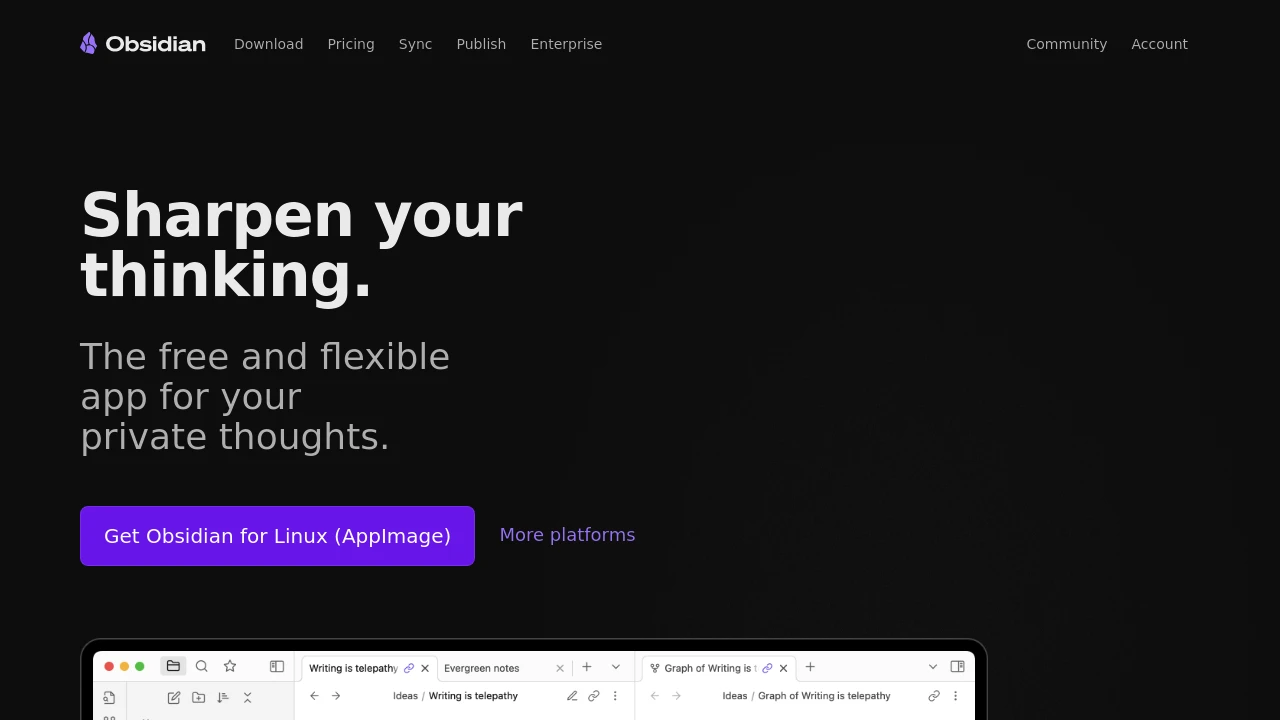
What is Obsidian
Obsidian is a Markdown-first note-taking and knowledge management application that stores notes as plain text files on your device. It emphasizes bidirectional linking, graph visualization of connections between notes, and an extensible plugin system that lets users add features ranging from kanban boards to spaced repetition. Obsidian runs on desktop (Windows, macOS, Linux) and mobile (iOS, Android) and is designed for people who prefer local file control and portability of their data.
The application is centered around the concept of a "vault" — a folder on disk containing Markdown files, attachments, and configuration. Because notes are plain Markdown, they remain accessible with any text editor and are easy to version-control, back up, or sync with third-party services. Obsidian combines local-first storage with optional paid services for cloud sync and web publishing.
Obsidian's user base includes knowledge workers, writers, researchers, students, developers, and anyone building a personal knowledge base or second brain. It is often chosen by users who want granular control over their data, strong linking and graph tools for idea discovery, and the flexibility to customize behavior through community and third-party plugins.
Obsidian features
Obsidian packs a broad set of built-in features and exposes an API for plugins that greatly expands functionality. Below are the core capabilities and higher-level feature areas.
What does obsidian do?
Obsidian lets you create, link, and organize Markdown notes stored locally on your machine. It provides a live-preview editor, supports standard Markdown syntax plus several Obsidian-specific constructs (wikilinks, transclusions, callouts), and shows a graph view that visualizes connections between notes. The app also includes search, backlinks, tags, and customizable templates to speed note creation.
Beyond editing, Obsidian provides features for structure and workflow: folder organization, nested tags, query blocks to surface note sets, and custom metadata via YAML front matter. It enables note linking workflows that support Zettelkasten-style note-taking, project tracking, and long-form writing.
A major strength is extensibility: Obsidian supports first-party plugins (core plugins distributed with the app) and a large community plugin ecosystem that adds functionality like task management, spaced repetition flashcards, calendar integration, PDF annotation, and synchronization with external services.
Core built-in features include:
- Local Markdown storage and file-based vaults
- Bidirectional links and backlinks pane
- Graph view with filtering and clustering
- Live preview and split-pane editing
- Tag pane and tag indexing
- Templates and snippet support
- Full-text search with search operators
- File and attachment handling (images, PDFs)
Advanced features available via core or community plugins:
- Obsidian Sync for encrypted cloud synchronization
- Obsidian Publish for hosting selected notes as a website
- Customizable workspaces and hotkeys
- Dataview-like query plugins for dynamic note lists
- Third-party integrations (calendar, Git, task managers)
Obsidian pricing
Obsidian offers these pricing plans:
- Free Plan: $0/month — Local vaults, core features, desktop and mobile apps with community plugins
- Obsidian Sync: $8/month (monthly) or $96/year (billed annually) — End-to-end encrypted cloud sync across devices
- Obsidian Publish: $16/month (monthly) or $144/year (billed annually) — Web publishing for selected notes (pricing varies by number of published pages)
- Catalyst (Supporter): one-time tiers such as $25, $50, or $100 — Early access features and supporter badge (one-time purchase)
Check Obsidian's current pricing plans for the latest rates and any enterprise or educational discounts.
Obsidian's model separates the core app (free) from value-added services. The Free Plan provides the full offline editor and all local features; optional paid subscriptions unlock sync, publishing, and commercial licensing for business use.
How much is Obsidian per month
Obsidian starts at $0/month for the desktop and mobile apps when used locally without paid services. If you add cloud services, Obsidian Sync starts at $8/month and Obsidian Publish starts at $16/month for basic tiers. Prices for subscriptions can be paid monthly or at a reduced rate annually; consult the official pricing link for exact billing frequencies and regional pricing.
How much is Obsidian per year
Obsidian costs $0/year for the free local use of the app. When you subscribe to cloud services, Obsidian Sync is commonly available at around $96/year, and Obsidian Publish is commonly available at around $144/year for entry-level publishing tiers. Catalyst supporter tiers are typically one-time purchases and not billed yearly.
How much is Obsidian in general
Obsidian pricing ranges from $0 (free) to $16+/month for end-user services. The base application remains free for personal, local use. Optional paid services (encrypted sync and web publishing) add monthly or annual fees, and one-time supporter purchases are available for users who want to support development and access early features.
What is Obsidian used for
Obsidian is used for personal knowledge management, note-taking, research, project planning, and writing. Typical use cases include building a second brain or Zettelkasten, tracking notes for academic research, drafting and organizing long-form writing, and maintaining a personal wiki. Because notes are file-based, the tool is well-suited for workflows that require portability and integration with version control or backup systems.
Use-case examples:
- Research and academic notes: Capture quotes, references, and research notes in discrete Markdown files and link them to form a literature map.
- Personal knowledge base: Interconnect ideas, project notes, and reference material using bidirectional links and the graph view to surface relationships.
- Writing and publishing: Draft chapters, collect reference material, and use community plugins to export or publish selected content.
- Task and project management: Use plugins or dataview queries to surface todo items across a vault and build lightweight kanban boards.
Because Obsidian is local-first, it is also used in contexts with strict data control needs: privacy-conscious users, legal or medical professionals with local storage requirements, and developers who need text-based notes compatible with code repositories.
Pros and cons of Obsidian
Pros:
- Local-first storage ensures portability and control of data; notes are plain Markdown files that can be accessed with any editor.
- Powerful linking model (wikilinks and backlinks) and graph visualization help reveal relationships between notes and support networked thinking.
- Extensive plugin ecosystem and an official plugin API allow deep customization and feature expansion.
- Cross-platform desktop and mobile apps with consistent file-based vault concept.
Cons:
- The core app can feel minimal until you install plugins; feature parity with fully opinionated SaaS note apps requires configuration.
- Management of many plugins can introduce compatibility issues after updates; users must evaluate plugin stability.
- Collaboration and real-time multi-user editing are limited compared with cloud-native collaborative editors; collaboration typically requires third-party sync and workflows.
- Some paid services are required for encrypted cloud sync and web publishing, so a fully cloud-native experience is not included in the free tier.
Obsidian free trial
Obsidian's core application is available without a time-limited trial: the desktop app can be downloaded and used for free indefinitely for personal use. Paid services like Obsidian Sync and Obsidian Publish may offer short trial periods or limited refunds depending on current policies; consult the pricing and support pages for current trial terms.
Because the base app is free, many users evaluate Obsidian by installing the app, creating a vault, and trying out community plugins. For cloud services, it's common practice to test with a secondary vault or limited dataset before moving primary notes to a subscription-backed sync service.
Is Obsidian free
Yes, Obsidian offers a Free Plan for personal use. The desktop and mobile apps, local vaults, core features, and community plugins are usable at no cost for personal, non-commercial usage. Optional services such as encrypted sync and publish are paid add-ons.
Obsidian API
Obsidian provides a plugin API that allows developers to extend the editor with custom functionality. The API exposes access to the editor, file system abstraction within vaults, command palette, settings, and UI components for building panes and modal dialogs. Developers can register commands, add settings pages, manipulate files, and respond to editor events.
Community plugins are distributed through Obsidian's third-party plugin listing and are sandboxed to a degree by the API. The plugin ecosystem enables features such as:
- Custom panes and interactive UIs (task managers, kanban boards)
- Programmatic note generation and templating
- Data views and search-driven dynamic lists
- Integration with external services via REST APIs or local commands
For details on developing plugins and the available API surface, see Obsidian's developer documentation on the official help site and the community plugin guidelines. Many plugins are open source, and the community maintains examples and starter templates to help new plugin authors.
10 Obsidian alternatives
Paid alternatives to Obsidian
- Notion — All-in-one workspace combining notes, databases, and collaboration with a block-based editor and native real-time collaboration features. Notion stores data in the cloud and is optimized for teams and cross-document databases.
- Evernote — Long-standing note-taking app with web clipping, search across attachments, and multi-device sync. Evernote emphasizes cross-platform convenience and content capture features.
- Roam Research — Networked note-taking with a strong focus on daily notes and bi-directional linking; targets researchers and writers who prioritize networked thought but runs primarily as a web app with subscription pricing.
- Bear — Markdown note app for macOS and iOS with a focus on writing and tagging workflows; offers a clean interface and sync via subscription.
- Microsoft OneNote — Free-form note application integrated with Microsoft 365; supports handwriting, rich media, and cloud syncing with collaboration features.
Open source alternatives to Obsidian
- Joplin — Open source note app supporting Markdown, end-to-end encryption, and synchronization via multiple cloud backends; suitable for users seeking an open ecosystem.
- Logseq — Local-first, privacy-focused outliner and knowledge base with strong support for bidirectional links and productivity workflows; uses plain text files.
- Zettlr — Markdown editor oriented toward academic writing with citation support and project-oriented features.
- TiddlyWiki — Single-file wiki platform that runs in the browser and can be hosted locally or on the web; highly customizable via plugins and macros.
- Trilium Notes — Hierarchical note-taking application with scripting and synchronization options oriented toward power users.
Frequently asked questions about Obsidian
What is Obsidian used for?
Obsidian is used for personal knowledge management and note-taking. Individuals use it to collect ideas, create interlinked notes, manage research, draft writing, and build a personal knowledge base that remains accessible as plain Markdown files.
Does Obsidian have cloud sync?
Yes, Obsidian offers an official cloud sync service called Obsidian Sync. It provides end-to-end encrypted synchronization of vault files across devices for a subscription fee; alternatively, users can sync via third-party cloud services, Git, or manual transfer.
Can I use Obsidian for collaboration?
Yes, but collaboration is limited compared with real-time cloud editors. Obsidian supports sharing via Obsidian Publish for static content and team workflows using shared vaults and sync services; however, it does not provide live, multi-user editing like Google Docs out of the box.
Is Obsidian secure and private?
Obsidian is local-first, which gives users control over data storage. The official Obsidian Sync service provides end-to-end encryption for transmitted and stored data; users who avoid cloud services can keep all files on local storage or use third-party encrypted sync solutions.
Does Obsidian support plugins and customization?
Yes, Obsidian has a robust plugin API and a large community plugin ecosystem. Users can install core and community plugins to add features such as task management, spaced repetition, calendar views, PDF annotations, and visual live previews.
Can I export my notes from Obsidian?
Yes, Obsidian stores notes as plain Markdown files that can be exported or copied directly. This file-based approach makes it straightforward to back up, export to other formats using plugins, or import notes into other Markdown-compatible tools.
Does Obsidian work on mobile devices?
Yes, Obsidian has mobile apps for iOS and Android. Mobile versions provide the core editing experience, viewing of the graph and backlinks, and support for sync when paired with Obsidian Sync or third-party sync methods.
How much does Obsidian cost for business use?
Obsidian's core app is free for personal use, but business or commercial use requires proper licensing of paid services. For teams needing centralized sync, publishing, or support, Obsidian offers paid subscriptions and commercial licensing options; contact Obsidian or consult the pricing page for enterprise terms.
Can I extend Obsidian with custom integrations?
Yes, Obsidian's plugin API and community ecosystem allow custom integrations. Developers can create plugins that call external APIs, integrate with Git, or automate vault operations; many users combine Obsidian with scripts and external tools to fit specialized workflows.
Where can I find documentation and help for Obsidian?
Obsidian maintains official documentation and a community forum for support. The Obsidian Help site and community hub contain guides on vaults, plugins, and workflows, while the plugin API is documented for developers seeking to build custom extensions.
Obsidian careers
Obsidian is a small, product-focused company and periodically hires for roles in engineering, design, community, and support. Career pages typically list openings for full-time and contract positions, and the company values candidates with experience in cross-platform development, UX for complex editor interfaces, and community engagement. Prospective applicants should check the official Obsidian website and community channels for the latest job listings and application details.
Obsidian affiliate
Obsidian has an active community and some user-run affiliate or referral setups through third-party sites and content creators, but official affiliate programs and partner channels can change over time. For official partnership or reseller information, refer to Obsidian's business or contact pages to confirm current affiliate or partner programs.
Where to find Obsidian reviews
Third-party reviews and user testimonials appear on technology blogs, YouTube walkthroughs, and productivity forums. For community-driven feedback and plugin reviews, check the Obsidian Forum and the Obsidian subreddit. For official feature descriptions and pricing, consult the Obsidian features page and Obsidian's current pricing plans. Aggregated app store reviews are also available for the iOS and Android versions, and independent reviewers frequently compare Obsidian with alternatives like Notion and Roam Research.