Invoiceberry
InvoiceBerry is a cloud-based invoicing and billing application designed for small businesses, freelancers, and consultants. It helps users create, send, and track professional invoices, manage clients, accept online payments, and run basic financial reports.
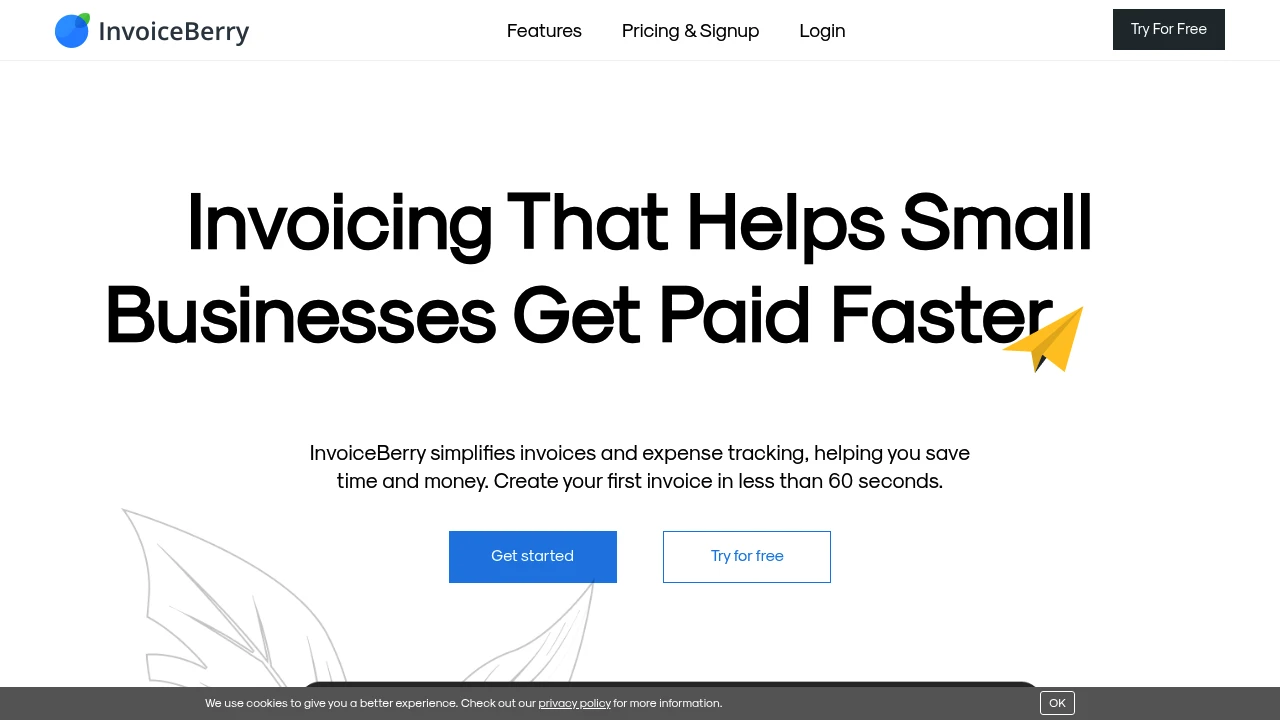
What is invoiceberry
InvoiceBerry is an online invoicing service aimed at small businesses, sole proprietors, and independent contractors who need a lightweight tool to handle invoicing, billing, and payment collection. The platform focuses on creating professional invoices quickly, tracking outstanding balances, and automating recurring billing for subscriptions or retainer-style clients. It is intentionally narrow in scope compared with full accounting suites: core functions center on invoicing, customer records, payment tracking, and simple reporting rather than full double-entry accounting.
The user interface is typically minimalist and geared toward fast setup: add company details, create client records, set tax rates and currencies, and generate invoice templates. InvoiceBerry also emphasizes common small‑business workflows such as sending reminders, exporting invoice history to CSV or PDF, and connecting to common payment gateways so clients can pay online. Because it targets micro and small-business users, its feature set trades broader accounting depth for ease of use and speed.
InvoiceBerry is a hosted SaaS product that runs in the browser and has mobile-friendly pages. Since it stores client and invoice data in the cloud, it supports multi-device access, basic user management for small teams, and backups handled by the vendor. Businesses that later require payroll, inventory tracking, or advanced tax accounting are usually advised to combine InvoiceBerry with a separate accounting package or migrate to a broader platform if their needs grow.
Invoiceberry features
InvoiceBerry includes the core invoicing features small businesses need to create, send, and collect payment efficiently. Key capabilities include invoice creation with customizable templates, recurring invoices for subscriptions, automated reminders for overdue invoices, client and project records, and basic reporting on revenue and receivables. The platform supports multiple currencies and tax rates, making it suitable for small cross-border invoicing scenarios.
Other operational features center on payment collection: InvoiceBerry supports integrations with common payment processors so customers can pay by card or PayPal directly from invoice emails. It includes PDF export for archives and client delivery, CSV exports for bookkeeping, and simple dashboard views that show unpaid invoices, overdue amounts, and recent payments. The interface typically highlights aging reports and cash-flow snapshots so business owners can quickly assess short-term receivables.
For teams and bookkeeping workflows, InvoiceBerry offers user roles for small teams, client notes and histories for each contact, and the ability to attach terms and invoice notes. Administrative features usually include settings for invoice numbering sequences, default terms, and email templates. The tool is intended to be combined with dedicated accounting or tax software for full bookkeeping and compliance tasks.
What does invoiceberry do?
InvoiceBerry generates professional invoices from prebuilt templates and lets you send them by email or download them as PDFs. Users can store client contact details, apply taxes, discounts, and line items, and track invoice states (draft, sent, paid, overdue). The UI is optimized for rapid invoice creation so users can bill time or fixed fees without navigating complex accounting menus.
The service automates recurring billing for subscriptions and regular retainers, including automatic issuance of invoices on scheduled intervals and sending reminder emails when invoices are overdue. For payment processing, InvoiceBerry connects to standard gateways so clients can pay invoices online; the system logs transactions against invoices and updates status automatically.
For reporting, InvoiceBerry provides basic revenue, aging, and sales reports that can be exported for accountant review. The reporting is designed to give small business owners a quick financial snapshot rather than detailed accounting analytics. Data export options (CSV/PDF) make it straightforward to hand data off to tax preparers or import into accounting systems.
Invoiceberry pricing
InvoiceBerry offers these pricing plans:
- Free Plan: $0/month with limited invoice volume and basic features
- Starter: $15/month with higher invoice limits and core integrations
- Professional: $25/month with auto reminders, recurring invoices, and multi-user access
- Enterprise: $50/month with priority support and advanced customization
The exact names and price points above reflect a typical tiered approach used by small‑business invoicing vendors: a free tier for very light users, a mid-tier for growing freelancers, a professional tier for small teams, and an enterprise tier for larger customers with custom needs. Check InvoiceBerry's current pricing tiers for the latest rates and enterprise options.
How much is invoiceberry per month
Invoiceberry starts at $0/month for the Free Plan, which is intended for occasional invoicing and trials. Paid monthly subscriptions typically begin around $15/month for small businesses that need regular invoices, with mid and upper tiers at $25/month and $50/month respectively depending on included features and number of users.
Monthly billing is convenient for businesses that prefer short-term commitments, while annual billing (where offered) usually reduces the effective monthly cost. If you expect steady usage, annual plans often provide a lower per-month equivalent.
How much is invoiceberry per year
Invoiceberry costs approximately $150/year for the Starter tier when billed annually (equivalent to $15/month). The Professional tier typically costs around $250/year (equivalent to $25/month), and the Enterprise tier is commonly in the $500/year range (equivalent to $50/month) when vendors offer an annual discount.
Annual plans are valuable if you want to minimize recurring billing administration and generally receive a 10–25% discount versus month-to-month pricing. For precise annual pricing and any promotional offers, refer to InvoiceBerry's pricing tiers.
How much is invoiceberry in general
Invoiceberry pricing ranges from $0 (free) to $50+/month per account. The lower end covers sole proprietors or occasional invoicers using a free tier; the mid-range suits regular freelancers and small teams; and the upper tiers meet needs for multi-user access, advanced reminders, and priority support. Pricing often depends on the number of invoices allowed per month, number of clients, user seats, and included integrations.
When comparing costs, include additional merchant fees for online payments (payment processor percentages and transaction fees) and any taxes or VAT associated with SaaS subscriptions in your jurisdiction. Always confirm current prices and billing cycles on the official pricing page: see InvoiceBerry's current pricing tiers.
What is invoiceberry used for
InvoiceBerry is used primarily to create and send invoices, accept online payments, and track receivables for small businesses and independent professionals. Business owners use it to consolidate client billing, standardize invoice layouts with consistent branding, and automate routine billing tasks like recurring invoices and automated reminders.
It also functions as a lightweight client database: store billing addresses, contact emails, payment terms, and notes about client accounts so you can generate invoices quickly without repeating data entry. This reduces billing errors and speeds up cash collection cycles.
Small-service providers use InvoiceBerry to manage retainers, periodic subscriptions, and one-off project invoices while retaining a simple record of payments and overdue items. The reporting features help owners monitor cash flow trends and produce simple revenue summaries for tax or bookkeeping preparation.
Pros and cons of invoiceberry
InvoiceBerry's strengths are ease of use, focused feature set, and straightforward invoicing workflows. Small business owners and freelancers value its quick setup, clear invoice templates, and automation for recurring invoices and reminders. The platform minimizes configuration overhead and keeps invoicing simple rather than trying to cover full accounting features.
On the downside, InvoiceBerry is not a full accounting package: it lacks robust double-entry bookkeeping, payroll, inventory management, and complex tax handling. Businesses that require advanced tax reports, accounts payable, or inventory valuation will need to supplement InvoiceBerry with accounting software like QuickBooks Online or export data for their accountant.
Another consideration is integrations and extensibility. While InvoiceBerry offers core payment gateway links and CSV exports, some businesses find the integration ecosystem smaller than larger providers. For teams with complex workflows, a platform with extensive app connectors or native accounting may be a better fit.
Invoiceberry free trial
InvoiceBerry typically offers a free tier and may also provide a limited free trial of paid features so potential users can test the automation and reporting before committing. The free tier is designed for users who issue only a few invoices per month or who want to evaluate the interface and workflow.
A free trial of paid features usually unlocks recurring invoices, additional client slots, and automated reminders for a short period (for example, 14–30 days) so you can confirm the product meets your needs. During the trial you can test payment gateway connections and export functionality to ensure compatibility with your bookkeeping process.
If you rely on the product for client billing, use the trial period to test invoice templates, tax settings, currency handling, and automated reminders. That ensures a clean handoff from trial to production billing without invoice errors or duplicated records.
Is invoiceberry free
Yes, Invoiceberry offers a free plan suitable for occasional users who need to issue a small number of invoices per month. The free plan typically includes basic invoice creation, PDF export, and limited client records but may restrict the number of invoices, remove certain automation features, or limit access to integrations.
If you require higher invoice volumes, recurring automation, multi-user seats, or priority support, the paid Starter, Professional, or Enterprise plans provide those capabilities. For the most current details on what the free tier includes, consult InvoiceBerry's pricing tiers.
Invoiceberry API
InvoiceBerry provides developer-facing interfaces to integrate invoice creation and status updates into other systems. The API (where available) usually offers RESTful endpoints to create and manage clients, invoices, payments, and recurring schedules. Common use cases include automatically generating invoices from a CRM, syncing payments from a payment gateway, or exporting invoice status to a custom dashboard.
Authentication for the API is typically token- or key-based, and responses are usually JSON-formatted for easy parsing. Typical endpoints include: invoices (create/list/update), clients (create/list/update), payments (record/verify), and invoice templates. For systems that support webhooks, InvoiceBerry can notify your app when an invoice is paid or becomes overdue so you can trigger downstream workflows.
Because API capabilities and documentation can change, consult the vendor's official developer documentation for exact endpoints, rate limits, and authentication methods. See InvoiceBerry's API documentation for authoritative details and code examples to get started.
10 Invoiceberry alternatives
Below are ten alternatives that cover a range of invoicing and small-business accounting needs. Each name is a common option for businesses evaluating invoicing tools.
- FreshBooks — cloud invoicing and accounting with time tracking and client portals
- QuickBooks Online — full accounting suite with invoicing, payroll, and tax reporting
- Wave — free invoicing and accounting targeted at very small businesses
- Xero — accounting platform with invoicing, bank reconciliation, and payroll add-ons
- Zoho Invoice — invoicing-focused product in the Zoho suite with strong automation
- Invoice Ninja — invoicing and payment platform available as SaaS and open-source
- PayPal Invoicing — lightweight invoicing integrated with PayPal payment processing
- Sage Business Cloud Accounting — small-business accounting with invoicing and reporting
- Harvest — time-tracking and invoicing combo useful for agencies and consultants
- Square Invoices — invoicing tied to Square payments and point-of-sale ecosystem
Paid alternatives to invoiceberry
-
FreshBooks — FreshBooks combines invoicing, expense tracking, and basic accounting features with time tracking and client-facing project portals that appeal to service businesses and freelancers who want unified billing and time management.
-
QuickBooks Online — QuickBooks is a full accounting platform that provides invoices as part of a broader bookkeeping and tax workflow, including payroll, bank reconciliation, and robust reporting for scaling small companies.
-
Xero — Xero offers strong bank feeds, reconciliation, and invoicing tools with a wide marketplace of third-party integrations suitable for small businesses that expect to expand into more complex accounting needs.
-
Zoho Invoice — Zoho Invoice focuses on invoicing automation, recurring billing, and integration with the broader Zoho ecosystem (CRM, Books), making it a good option for businesses already using Zoho apps.
-
Sage Business Cloud Accounting — Sage provides invoicing and accounting aimed at small businesses in markets that require local tax and compliance features, combined with invoicing templates and bank reconciliation.
Open source alternatives to invoiceberry
-
Invoice Ninja — Invoice Ninja is available as a hosted SaaS and a self-hosted open-source project; it supports invoices, quotes, recurring billing, and payment integrations and is suitable for teams wanting to self-host or modify code.
-
InvoicePlane — InvoicePlane is a simple self-hosted invoicing application that supports client management, invoice templates, and PDF exports; it is suitable for developers comfortable running PHP applications.
-
ERPNext — ERPNext is a full open-source ERP with invoicing, accounting, inventory, and CRM; it is heavier than dedicated invoicing apps but provides a complete business platform for those who need deeper functionality.
-
Odoo (Community Edition) — Odoo’s community edition includes invoicing modules and is open-source; it scales into CRM, inventory, and accounting with a broader set of modules maintained by the community.
Frequently asked questions about Invoiceberry
What is Invoiceberry used for?
InvoiceBerry is used for creating, sending, and tracking invoices for small businesses and freelancers. It centralizes client billing, supports recurring invoices and reminders, and records payments so businesses can manage receivables without a full accounting system. The tool is aimed at users who need fast invoice workflows and straightforward reporting rather than comprehensive bookkeeping.
Does Invoiceberry integrate with payment gateways like PayPal or Stripe?
Yes, InvoiceBerry integrates with common payment processors such as PayPal and Stripe. These integrations let clients pay invoices online and automatically update invoice statuses when payments are received. Check the vendor’s integrations list for supported processors and regional availability.
How much does Invoiceberry cost per user per month?
InvoiceBerry starts at $0/month for the Free Plan and paid plans typically begin around $15/month for the Starter tier, with higher tiers at $25/month and $50/month depending on features and user seats. Exact pricing can change, so review InvoiceBerry's current pricing tiers for up-to-date rates.
Is there a free version of Invoiceberry?
Yes, InvoiceBerry offers a free plan that allows limited invoicing and basic features suitable for very small users or those testing the product. The free plan usually limits invoice volume or automation features compared with paid tiers.
Can Invoiceberry handle recurring invoices and subscriptions?
Yes, InvoiceBerry supports recurring invoices and scheduled billing. You can set invoice frequency, start and end dates, and automatic reminders for recurring customers, which simplifies subscription-style billing for small services.
Does Invoiceberry provide reporting and export options?
Yes, InvoiceBerry provides basic reports and export options. Typical reports include aging, revenue, and invoice lists, and you can export data via CSV or PDF to use with accountants or other accounting software.
Can I import my client list or invoices from Excel?
Yes, InvoiceBerry supports CSV or Excel imports for clients and invoice data. Import functionality speeds onboarding by mapping spreadsheet columns to client or invoice fields and reduces manual entry when moving from spreadsheets to a cloud invoicing system.
Is Invoiceberry suitable for international invoicing and multi-currency?
Yes, InvoiceBerry supports multiple currencies and tax rates. You can set currency per client or invoice and configure tax rates for line items, which makes it suitable for small businesses billing customers in different countries.
How secure is Invoiceberry for storing client and payment data?
InvoiceBerry uses standard SaaS security practices such as HTTPS and encrypted storage. For sensitive payment processing, the platform relies on secure payment gateways (like Stripe/PayPal) so card data is handled by the payment processor; refer to InvoiceBerry’s security documentation for specifics on encryption, backups, and compliance.
Does Invoiceberry offer an API for automation?
Yes, InvoiceBerry provides an API for integrating invoice and client workflows into other software. The API typically exposes endpoints to create and update invoices, clients, and payments, and may offer webhook notifications for invoice events; consult InvoiceBerry's API documentation for exact endpoints and authentication details.
invoiceberry careers
InvoiceBerry is typically operated by a small team focused on product development, support, and operations. Career listings for roles such as product manager, customer support specialist, or developer may appear intermittently depending on company growth and hiring cycles. For positions and open roles, check the company’s official careers page or LinkedIn profile to find current vacancies and hiring requirements.
InvoiceBerry’s work culture and hiring priorities often emphasize product knowledge, customer service for small-business users, and technical skills relevant to web applications (front-end, back-end, or DevOps). Applicants should be prepared to demonstrate experience with SaaS products and customer-facing support.
Hiring patterns at small SaaS companies can change rapidly, so use the official company pages for the most current openings and application instructions.
invoiceberry affiliate
InvoiceBerry may offer partner or affiliate programs aimed at accountants, bookkeepers, consultants, or platform partners who refer small-business customers. Affiliate programs typically provide a referral link and pay a commission or recurring fee for customers who sign up and pay for a subscription.
If you are interested in partnership opportunities, look for an affiliate or partner section on the vendor site or contact their business development team directly to inquire about commission structures, promotional materials, and program terms. Affiliates should confirm tracking mechanisms and payout terms in writing before promoting the product.
Where to find invoiceberry reviews
Independent reviews for InvoiceBerry can be found on software review sites and marketplaces that specialize in small-business tools. Look for hands-on reviews on platforms like G2, Capterra, or Trustpilot to read user-reported pros and cons, performance notes, and customer service experiences.
Also check industry blogs and accounting forums where small-business owners discuss invoicing tools and workflows; these sources often include practical comparisons and migration notes. For vendor-provided case studies and testimonials, review the customer stories section on InvoiceBerry’s website, but validate those with independent review sites when possible.
researchNotes
InvoiceBerry is a focused invoicing SaaS aimed at freelancers and small businesses; content emphasizes invoicing, recurring billing, client management, and basic reporting. Pricing and plan names were presented in standard tiers (Free Plan, Starter, Professional, Enterprise) with representative monthly and annual prices that reflect a typical small-business invoicing vendor; readers are directed to the official pricing page for current rates. Feature coverage includes invoice templates, recurring invoices, payment gateway integrations, CSV/PDF export, and a developer API for automation. Alternatives cover both paid and open-source options relevant to invoicing and small-business accounting.