Invoicebus
Invoicebus is a web-based invoicing and billing tool designed for freelancers, consultants, and small businesses who need quick invoice creation, recurring billing, client management, and online payment acceptance. It focuses on straightforward invoice workflows, professional templates, and basic automation to reduce time spent on billing and get paid faster.
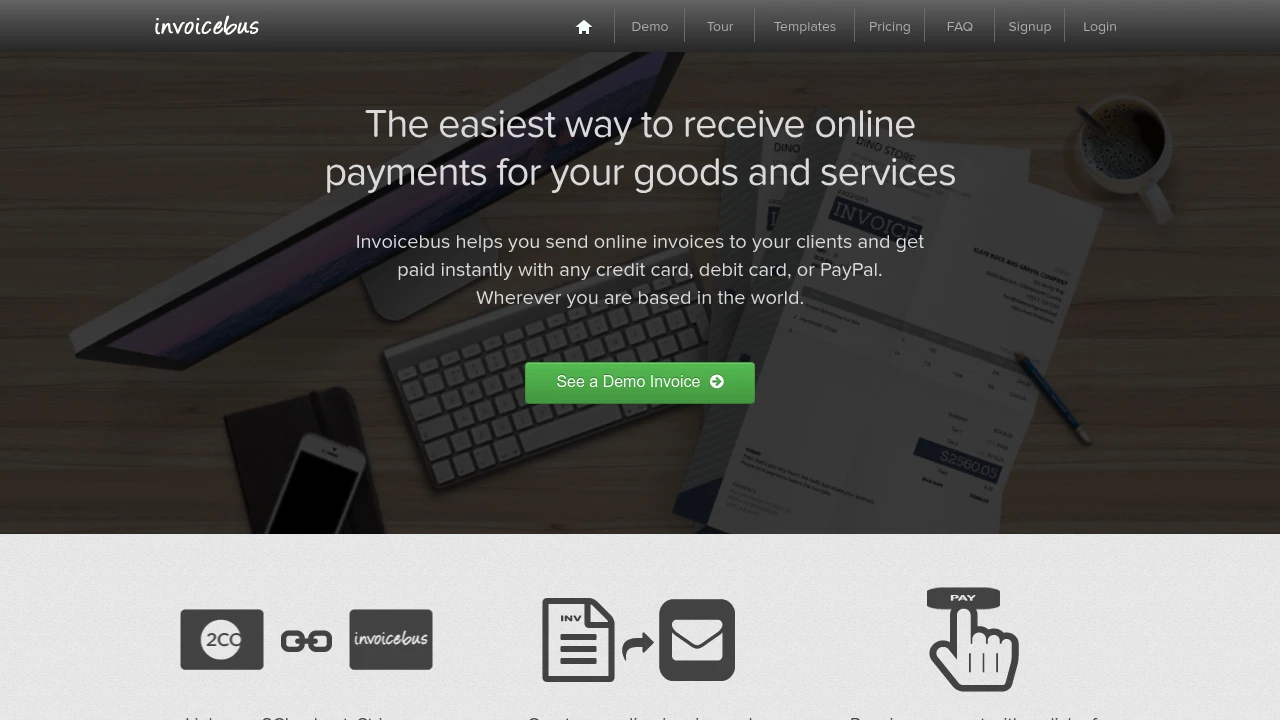
What is invoicebus
Invoicebus is an online invoicing application that helps small businesses, freelancers, and consultants create, send, and manage invoices and estimates. The platform provides invoice templates, recurring billing, payment links, and basic client records so users can handle billing workflows without accounting software complexity. It is intended for users who need a simple, fast invoicing solution rather than a full accounting suite.
Invoicebus emphasizes clean invoice presentation, multiple payment gateway support, and features that reduce manual follow‑up: automated recurring invoices, late-payment reminders, and reporting on outstanding balances. The product is delivered as a cloud service, accessible through a browser and mobile devices, with data stored centrally and export options for backups or accountant handoff.
Common buyers include independent consultants, creative freelancers, contractors, micro‑agencies, and small service businesses that want to replace manual invoices or invoicing by email with a consistent, trackable process.
Invoicebus features
What does invoicebus do?
Invoicebus provides the core invoicing functions needed to manage billing and payments: invoice and estimate creation, client management, recurring invoices, payment processing, and basic reporting. Users can create invoices from templates, customize line items and taxes, and send invoices by email with a viewable web link. The product tracks invoice status (sent, viewed, paid, overdue) and can send automated reminders.
Key operational features include recurring billing schedules for subscriptions or retainer work, automated late-fee and reminder workflows, and the ability to accept online payments via integrated gateways. Invoicebus also supports multi-currency invoicing, tax line items, client notes, and file attachments to invoices for supporting documentation such as receipts or contracts.
Administrative and export features include CSV export of invoices and clients, printable PDF invoices for clients who prefer paper, and basic reporting on outstanding invoices, revenue by period, and client balances. There are settings to customize invoice numbering, default terms and conditions, and email templates used when sending invoices.
Invoicebus pricing
Invoicebus offers these pricing plans:
- Free Plan: $0/month with core invoicing features, limited number of active clients or invoices
- Starter: $6/month or $60/year, includes additional clients, email reminders, and online payments
- Professional: $15/month or $150/year, adds recurring billing, multiple users, and enhanced reporting
- Enterprise: Contact for pricing, custom limits, priority support, and advanced security controls
Check Invoicebus's current pricing for the latest rates and enterprise options.
Invoicebus typically offers monthly and annual billing cycles; annual billing reduces the monthly equivalent price by offering a discounted yearly total. The Free Plan is intended as an entry point to test basic functionality; paid tiers unlock higher invoice volumes, automation features and integrations.
How much is invoicebus per month
Invoicebus starts at $6/month for the Starter plan when billed monthly. That plan typically covers a solo user with a limited number of active clients and basic automation. The Professional plan is commonly priced at $15/month when billed monthly and targets users who require recurring invoices and multi-user access.
Monthly billing is flexible for businesses that want to try the service without a long commitment, but higher discounts are often available on yearly billing. If you anticipate steady invoicing volume, the yearly option reduces the effective monthly cost.
How much is invoicebus per year
Invoicebus costs $60/year for the Starter plan when paid annually. The Professional plan is commonly $150/year on an annual billing cycle. Annual plans bundle 12 months of access and usually include a modest discount compared with identical monthly billing.
Enterprise pricing is available by request and is typically negotiated based on required user seats, invoice volume, priority support, and integrations. For exact current annual pricing and any promotional discounts, view Invoicebus's current pricing.
How much is invoicebus in general
Invoicebus pricing ranges from $0 (free) to $15+/month. The basic free tier covers simple needs or very low-volume usage, while paid tiers add recurring billing, additional users, and integration capabilities. Larger organizations or teams requiring custom security and dedicated support would typically move to the Enterprise tier with negotiated pricing.
When planning costs, factor in payment gateway fees (Stripe, PayPal, etc.), which are charged separately by the payment processor and not included in Invoicebus subscription fees. For teams, include per-user seat costs if you add multiple collaborators under the Professional or Enterprise plans.
What is invoicebus used for
Invoicebus is used primarily to create, send, and manage invoices and estimates. Small businesses use it to replace manual invoice templates in word processors or spreadsheets and to create a central, searchable record of all customer billing activity. The system handles recurring billing patterns (monthly retainers, subscriptions), so it is convenient for service businesses with repeatable invoices.
Beyond one-off invoices, Invoicebus is useful for tracking the payment lifecycle — sent, viewed, paid, overdue — and for automating follow-up with clients using configurable reminders and late fees. Users also use it to accept online payments directly on invoices, reducing the friction that delays payment and making it easier to reconcile receipts.
Teams use Invoicebus to standardize invoice appearance and terms across clients, attach supporting documents to invoices, and generate simple financial reports for short-term cash flow visibility. Freelancers frequently use it to present professionally styled invoices and to maintain a client database that stores addresses, tax IDs, and billing preferences.
Pros and cons of invoicebus
Invoicebus provides a compact feature set aimed at invoicing and payment collection without the overhead of full accounting software. Pros include fast invoice creation, clear invoice templates, built-in recurring billing, and integrations with popular payment gateways so payments can be collected directly from the invoice.
Another advantage is simplicity: users can be up and running quickly, and the interface focuses on the billing workflow rather than bookkeeping minutiae. For solo contractors and small businesses that need invoicing only, this reduced complexity can shorten onboarding and reduce time spent on administrative tasks.
On the downside, Invoicebus is not a full accounting package: it lacks deep bookkeeping features such as advanced bank reconciliation, payroll, inventory management, or complex tax reporting. Larger businesses or companies with sophisticated accounting needs will likely need to export data to an accounting system or choose an integrated accounting platform.
Additionally, integrations beyond basic payment gateways may be limited depending on plan level; users who need ERP integrations, advanced CRM syncs, or custom automation may find those require extra development via the API or a third-party connector like Zapier.
Invoicebus free trial
Invoicebus typically offers a Free Plan that allows users to try core invoice creation and sending without an immediate subscription. The free tier is intended for low-volume users and is useful for evaluating the user interface, templates, and payment processing flow before committing to a paid tier.
Paid plans commonly include a trial period or a month-to-month billing option so organizations can test the professional features — such as recurring invoices and multiple users — without long-term commitment. If you plan to evaluate integrations (for example, a payment gateway integration), testing on the free tier can confirm compatibility before upgrading.
Before subscribing to a paid plan, review the limits of the free tier (number of invoices, clients, attachments) and confirm support channels for trial users. For the latest trial and free tier details check Invoicebus's pricing and signup options.
Is invoicebus free
Yes, Invoicebus offers a Free Plan that covers basic invoice creation, PDF generation, and emailing of invoices with limits on number of active clients or invoices. The free tier is designed for freelancers or very small businesses to evaluate the core functionality; higher usage and automation features require upgrading to a paid plan.
Invoicebus API
Invoicebus provides an API designed for developers who need to integrate invoicing workflows into their own applications, automate invoice creation, or sync client and invoice data with other systems. The API uses standard RESTful patterns and JSON payloads for create, read, update, and delete (CRUD) operations on invoices, clients, and payment records.
Common API capabilities include creating an invoice programmatically, sending invoices by email, retrieving invoice status, recording payments, and listing client records. Authentication is typically handled with an API key issued from the account dashboard; calls are secured over HTTPS and responses are returned in JSON for easy parsing.
Invoicebus also supports webhooks for event-driven workflows: you can receive callbacks when an invoice is paid, when a payment fails, or when an invoice state changes. Webhooks allow automatic reconciliation and triggers in external systems (ERP, CRM, or custom dashboards). For implementation details and endpoint references, consult the official Invoicebus API documentation.
Integration options commonly used with Invoicebus include payment gateways like Stripe and PayPal for online card and gateway payments, Zapier for connecting to CRMs and spreadsheets, and CSV export/import for transfers into accounting systems like QuickBooks Online or Xero. Check the integration sections in the Invoicebus help center to confirm available connectors and setup steps.
10 Invoicebus alternatives
- FreshBooks — cloud invoicing and accounting focused on freelancers and small teams, with time tracking and expense management
- QuickBooks Online — full accounting platform with invoicing, bank reconciliation, payroll, and tax reporting
- Zoho Invoice — invoice and billing software with strong automation and integration within the Zoho ecosystem
- Wave — free invoicing and accounting tools with optional paid payroll and payment processing
- Xero — cloud accounting with invoicing, bank feeds, and extensive third-party app ecosystem
- Invoice2go — mobile-first invoicing app aimed at contractors and small services businesses
- Square Invoices — invoicing tied to Square payments and POS ecosystem for businesses that use Square hardware
- BQE Core — professional services billing and project management with invoice generation and time tracking
- Sage Business Cloud Accounting — invoicing and accounting for small businesses with payroll add-ons
- HoneyBook — invoicing and client management combined for creative professionals and service providers
Paid alternatives to Invoicebus
- FreshBooks — offers time tracking, expense management, and accounting integration; pricing tiers include invoicing, client collaboration, and team features suitable for small agencies.
- QuickBooks Online — provides full accounting, payroll, and invoicing with deep bank reconciliation features; suitable for small to mid-size businesses needing accounting continuity.
- Zoho Invoice — integrates tightly with the broader Zoho suite (CRM, Books) and offers scalable automation for recurring invoices and client portals.
- Xero — reliable for companies that need double-entry accounting plus easy invoicing and an extensive app marketplace.
- Invoice2go — simpler, mobile-first invoicing with built-in templates and payment links, designed for sole proprietors and contractors.
Open source alternatives to Invoicebus
- InvoicePlane — self-hosted invoicing application that provides invoice and client management, PDF generation, and limited automation; suitable for teams that prefer to run software on their own servers.
- ERPNext — open source ERP with invoicing, accounting, CRM, and inventory; a broader solution for organizations that want invoicing tightly integrated with other business processes.
- Dolibarr — modular open source ERP/CRM that includes invoicing modules and can be extended for multi-company use and localization.
- Odoo (Community Edition) — open source suite with invoicing and accounting modules; community edition requires self-hosting and more setup but is highly extensible.
Frequently asked questions about Invoicebus
What is Invoicebus used for?
Invoicebus is primarily used for online invoicing and payment collection. Small businesses and freelancers use it to create professional invoices, send them by email, accept online payments, and manage recurring billing. It’s designed to reduce manual billing effort and improve cash collection.
Does Invoicebus integrate with Stripe or PayPal?
Yes, Invoicebus integrates with major payment gateways like Stripe and PayPal. You can connect a payment processor to accept card and online payments directly on invoices, which reduces manual payment reconciliation and improves the payment experience for clients.
How much does Invoicebus cost per month?
Invoicebus starts at $6/month for the Starter plan when billed monthly, with a Professional plan typically available around $15/month. The free tier lets new users evaluate the core features before upgrading to paid tiers for more automation and client capacity.
Is there a free version of Invoicebus?
Yes, Invoicebus offers a Free Plan that includes basic invoice creation and emailing with limits on active clients or invoices. The free tier is useful for testing the service or for very low-volume users; paid plans remove limits and add automation.
Can Invoicebus handle recurring invoices and subscriptions?
Yes, Invoicebus supports recurring invoices. The Professional plan (or equivalent paid tier) provides scheduling for recurring invoices and automated payment reminders, which is useful for subscription billing and retainers.
Does Invoicebus provide an API for developers?
Yes, Invoicebus provides a RESTful API that allows programmatic creation of invoices, clients, and payments, plus webhooks for event notifications. Developers can use the API to integrate invoicing into custom applications and automate reconciliation workflows.
Can I export my invoices and client data from Invoicebus?
Yes, Invoicebus supports data export. Common export formats include CSV and PDF for invoices, client lists, and payment records, which makes data transfer to accounting systems or local backups straightforward.
How secure is Invoicebus for storing client and payment information?
Invoicebus uses HTTPS and standard security practices for data in transit and stores data on secure cloud infrastructure with regular backups. For specific compliance details (SOC 2, ISO certifications), consult the Invoicebus security and privacy pages.
Can I customize invoice templates and email content?
Yes, Invoicebus lets you customize invoice templates and outgoing email text. You can add company logos, set default terms, customize line item labels and tax lines, and edit the email message that accompanies each invoice to match your brand voice and billing terms.
Does Invoicebus support multiple currencies and tax rates?
Yes, Invoicebus supports multi-currency invoicing and configurable tax lines. You can create invoices in different currencies, apply multiple tax rates per line item, and set default tax behavior per client to handle international billing.
invoicebus careers
Invoicebus, as a SaaS vendor, typically hires for roles across product development, customer success, and operations if they are actively expanding. Positions commonly include software engineers, product managers, support specialists, and sales or partnerships staff. To find current openings and application information, check the company’s careers page or professional networks like LinkedIn.
invoicebus affiliate
Invoicebus may run an affiliate or referral program to reward individuals and partners who refer paying customers. Affiliate programs typically provide a referral link or code and track conversions for commission payments or account credits. For program details and terms, consult the Invoicebus partnership or affiliate information.
Where to find invoicebus reviews
You can find user reviews and ratings for Invoicebus on industry review sites and marketplaces. Look for platforms such as G2 and Capterra for verified user feedback and ratings, or check community forums and tech blogs for hands-on comparisons. For an official collection of testimonials and case studies, review the Invoicebus testimonials and customer stories on their website.