Liveagent
LiveAgent is a cloud-based help desk and customer service platform for support teams and small-to-medium businesses. It centralizes email tickets, live chat, calls, social messages, and knowledge base articles into a single interface to reduce response time, track SLAs, and provide analytics for support operations.
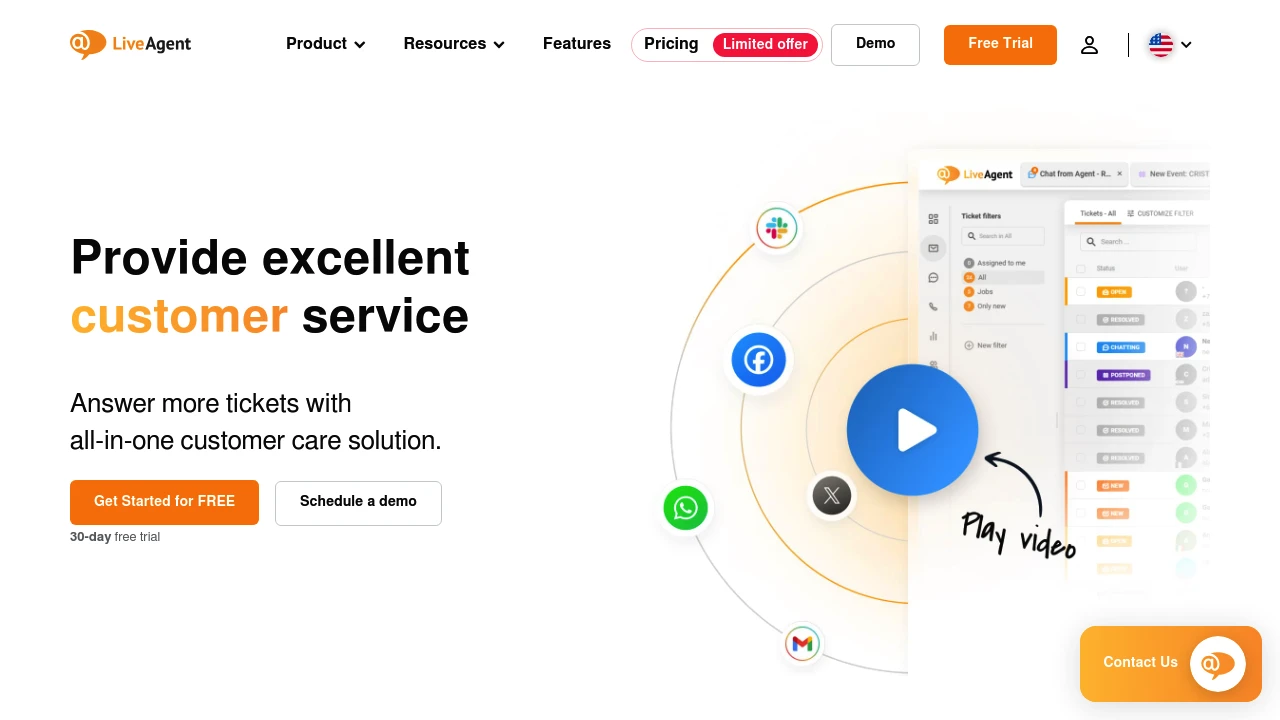
What is liveagent
LiveAgent is a customer service help desk and live chat platform that consolidates multi-channel customer communications into a single agent interface. It is built to handle email tickets, real-time chat, voice calls, social media messages, and self-service knowledge bases. Organizations use LiveAgent to route incoming requests, automate repetitive tasks, monitor team performance, and provide proactive customer assistance.
LiveAgent is commonly deployed by customer support teams, e-commerce stores, SaaS companies, and agencies that need to support customers across many contact channels while keeping costs predictable. The platform is offered as a hosted (SaaS) product and includes native integrations and an API for custom workflows.
For up-to-date product details and feature lists, view LiveAgent's features and product overview on the official LiveAgent site: LiveAgent's features and product overview (https://www.liveagent.com/features/).
LiveAgent features
LiveAgent supplies a full help desk feature set focused on multi-channel ticketing and agent efficiency. Key capabilities include:
- Ticket management: Unified ticket inbox, ticket routing, custom ticket statuses, tags, and SLA rules to prioritize and escalate requests.
- Live chat and chat widgets: Real-time chat with proactive invitations, canned responses, and chat transcripts that convert into tickets.
- Call center and VOIP: Cloud-based call handling, call recording, IVR routing, and phone queue management for in-app telephony.
- Knowledge base and self-service: Publish searchable articles, FAQ pages, and community forums to lower support volume.
- Automation and rules: Triggers, macros, and automation rules to route tickets, assign agents, and run follow-up actions.
- Reporting and analytics: Dashboards for team performance, response times, ticket backlogs, and customer satisfaction metrics.
- Multi-channel integrations: Connect email, Facebook, Twitter, Instagram, WhatsApp, Viber, and messaging platforms into the same ticket stream.
- Security and compliance: Role-based access, SSO options, audit logs, and data retention controls to meet enterprise needs.
Administrators can tailor agent roles, custom fields, and business hours, plus set multi-department routing to align with organizational structure. The platform also includes agent productivity tools—canned replies, collision detection to prevent duplicate responses, and internal notes for collaboration.
What does liveagent do?
LiveAgent centralizes incoming customer requests from email, chat, phone, and social channels into a ticketing system so agents work from one interface instead of switching between tools. When a chat or social message arrives, LiveAgent converts that interaction into a ticket, applies routing rules, and notifies the right agent or team.
The platform provides live chat with targeted invitations that trigger based on visitor behavior, improving first-contact success and conversion for sales or support. When used as a call center, LiveAgent handles inbound/outbound calling, call recording, and IVR—keeping voice interactions attached to the customer ticket history.
LiveAgent also supports knowledge base publishing for self-service, customer satisfaction surveys to gauge quality, and reporting that identifies slow processes and training needs. Automation capabilities reduce manual ticket triage and let teams enforce SLAs and escalation paths consistently.
LiveAgent pricing
LiveAgent offers these pricing plans:
- Free Plan: $0/month with core ticketing features and limited agent seats
- Ticket: $9/month per agent (billed monthly) — primarily email ticketing and basic automation
- Ticket + Chat: $15/month per agent (billed monthly) — adds live chat and chat widgets to ticketing
- All-Inclusive: $49/month per agent (billed monthly) — complete feature set including calls, social channels, and advanced reporting
Annual billing typically reduces the monthly effective rate (for example, Ticket billed yearly will be lower per-agent per-month than monthly billing). Check LiveAgent's pricing tiers for the latest rates and enterprise contract options: LiveAgent's pricing plans (https://www.liveagent.com/pricing/).
LiveAgent also offers optional add-ons such as cloud telephony credit, additional phone numbers, and advanced security options that can change the final monthly cost. Volume discounts and custom enterprise agreements are available for teams with many agents.
How much is liveagent per month
LiveAgent starts at $0/month for its Free Plan and moves into paid tiers that typically begin around $9/month per agent for basic ticketing. The most commonly used mid-tier that includes chat is in the mid-teens per agent per month, and the all-inclusive plan with phone and social channels is higher, commonly around $49/month per agent.
Prices shown here reflect published per-agent rates and are commonly billed monthly or yearly depending on your plan selection. For accurate quotes by agent count and any promotions, consult LiveAgent's official pricing page: LiveAgent's pricing plans (https://www.liveagent.com/pricing/).
How much is liveagent per year
LiveAgent costs approximately $108/year per agent for an entry-level Ticket plan when billed annually (calculated from a typical $9/month per agent monthly equivalent). Mid-tier and all-inclusive yearly totals will scale similarly (for example, a $15/month plan equates to about $180/year per agent, and a $49/month plan to $588/year per agent).
Yearly billing often includes discounts versus month-to-month billing. If you need a formal annual quote, LiveAgent provides pricing calculators and sales assistance for enterprise agreements: LiveAgent's pricing plans (https://www.liveagent.com/pricing/).
How much is liveagent in general
LiveAgent pricing ranges from $0 to approximately $49+/month per agent. The low end is a Free Plan for basic ticket workflows, the mid-range supports chat and email ticketing, and the high end bundles telephony, social channels, and advanced reporting. Add-ons for telephony, premium support, onboarding, or extra integrations can increase total cost.
When budgeting, account for the number of concurrent agents, optional phone minutes or numbers, and any third-party integrations that require separate subscriptions. Also include internal costs such as agent onboarding time and knowledge base creation in your total cost of ownership.
What is liveagent used for
LiveAgent is used to run customer support operations across multiple channels from a single help desk. Use cases include:
- Multi-channel customer support teams that need to unify email, chat, phone, and social messages into one workflow.
- E-commerce stores that want live chat for real-time conversion support and ticketing for order issues.
- SaaS companies looking to track tickets, measure response times, and automate common support tasks.
- Small contact centers that require cloud telephony, call recording, and simple IVR logic without large capital investment.
Teams use LiveAgent to improve response time, apply SLAs, gather customer satisfaction metrics, and create a centralized knowledge base. The platform is also used for sales chat—routing leads to sales reps and integrating chat transcripts into the CRM or ticket timeline.
Operational benefits include reduced tool fragmentation, clearer escalation paths, and reporting that helps managers understand workload distribution and training gaps. LiveAgent supports both reactive support (inbound tickets) and proactive engagement (chat invitations, callback offers).
Pros and cons of liveagent
LiveAgent has strengths that make it attractive to growing support teams, and trade-offs that buyers should understand.
Pros:
- Centralized multi-channel inbox reduces context switching and improves response consistency. Detailed features include ticket merging, collision detection, and SLA enforcement.
- Built-in live chat and call center features reduce the need for separate vendors when teams need telephony and web chat alongside email ticketing.
- Robust automation options and canned responses increase agent throughput and reduce repetitive work.
- A Free Plan and modular pricing let teams trial core capabilities before committing to a larger license footprint.
Cons:
- Per-agent pricing can become expensive for large teams once telephony or multiple social channels are added.
- The interface and granular settings create a learning curve for administrators and new agents; extensive configuration is sometimes required to match complex workflows.
- Some third-party integrations or advanced telephony features may require additional configuration or external services, increasing implementation time.
When evaluating, consider agent headcount, expected channel mix (voice vs chat vs social), and whether you need native telephony or prefer to integrate with an external PBX.
LiveAgent free trial
LiveAgent provides a Free Plan and typically offers trial access to paid features so teams can validate workflows before committing. Trial periods often include access to the majority of paid features for a limited number of days and may require no credit card to get started.
During a trial, test the following to evaluate fit:
- Integration flow for your email accounts and social channels
- Live chat widget behavior across desktop and mobile
- Call handling and recording if telephony is required
- Automation rules, SLA enforcement, and reporting accuracy
For current trial details and signup, see LiveAgent's trial and onboarding information: LiveAgent's sign-up and trial options (https://www.liveagent.com/).
Is liveagent free
Yes, LiveAgent offers a Free Plan. The Free Plan includes basic ticketing functionality and limited channels or agent seats so small teams can start without subscription costs. For production-ready multi-channel support and advanced features, teams typically upgrade to one of the paid plans.
LiveAgent API
LiveAgent provides an API and developer endpoints that enable custom integrations, data exports, and automation beyond the built-in connectors. The API supports operations such as creating and updating tickets, fetching user and contact data, sending messages to chats, and retrieving reports.
Use cases for the API include syncing tickets with an external CRM, automating ticket creation from internal systems, or integrating chat transcripts into order records. Developers can also use webhooks to receive real-time notifications for ticket updates, chat starts, or agent events.
For implementation details, available endpoints, authentication methods, rate limits, and code examples, consult LiveAgent API documentation: LiveAgent API documentation (https://www.liveagent.com/api/).
10 LiveAgent alternatives
- Zendesk — Cloud help desk with mature ticketing, knowledge base, and marketplace integrations that scales to large enterprises.
- Freshdesk — Omnichannel support with modular add-ons, AI tools for ticket classification, and flexible pricing for SMBs.
- Help Scout — Email-first customer support focused on simplicity and shared inboxes with built-in docs and chat options.
- Intercom — Conversational support and product messaging with strong in-app chat and customer engagement features.
- Kayako — Customer service platform designed for small-to-mid teams with shared inbox and conversational timelines.
- SolarWinds Service Desk — IT-service management and ticketing with asset management for IT teams.
- Groove — Simple shared inbox and help center for small teams focused on ease of use.
- LiveChat — Specialist live chat platform that integrates with several ticketing systems for companies prioritizing chat.
- Hiver — Gmail-based shared inbox for teams that prefer to work inside Google Workspace.
- Zoho Desk — Integrated help desk within the Zoho suite with automation and multi-channel support.
Paid alternatives to LiveAgent
- Zendesk: Enterprise-grade ticketing, advanced automation, and a large integration marketplace; suited to scaling organizations requiring advanced SLAs and multi-product support.
- Intercom: Emphasizes conversational UX, in-app messaging, and product-led support; higher price point for pro messaging and automation features.
- Freshdesk: Broad omnichannel support with AI-powered ticket routing and flexible plan tiers; integrates across Freshworks products for CRM and marketing.
- Zoho Desk: Good for organizations using Zoho suite; offers workflow automation, multi-department handling, and relatively low cost at scale.
- LiveChat: Best for teams that need best-in-class chat functionality and advanced chat analytics rather than an all-in-one help desk.
Open source alternatives to LiveAgent
- osTicket: Open source ticketing system with core ticket workflows, forms, and basic automation; suitable for teams that want full control over hosting.
- Zammad: Modern open source help desk with multi-channel support, role-based access, and an API for integrations.
- Request Tracker (RT): Mature ticketing framework used by technical teams and open-source communities to customize workflows and automation.
- UVdesk: Open source e-commerce focused helpdesk that integrates with platforms like Magento and Shopify.
- Freshrss/Combining tools: Some organizations combine open source chat servers (e.g., Rocket.Chat) with open source ticketing to approximate LiveAgent functionality while maintaining full hosting control.
Frequently asked questions about LiveAgent
What is LiveAgent used for?
LiveAgent is used for multi-channel customer support and help desk management. Support teams use it to centralize email, chat, phone calls, and social messages into one ticketing system, enforce SLAs, and provide self-service knowledge base articles to reduce repetitive requests.
Does LiveAgent integrate with CRMs?
Yes, LiveAgent integrates with popular CRMs and via API. It offers pre-built connectors for common CRMs and the API/webhooks to synchronize tickets, contacts, and chat transcripts with external customer databases.
How much does LiveAgent cost per agent per month?
LiveAgent starts at $0/month for the Free Plan and around $9/month per agent for basic ticketing; the chat-enabled tier is typically around $15/month per agent, and the All-Inclusive tier commonly sits near $49/month per agent. Exact rates vary by billing cycle and promotions.
Is there a LiveAgent free trial?
Yes, LiveAgent usually offers a free plan and trials of paid features. The free option provides limited seats and channels, while trials let you evaluate chat, telephony, and automation before upgrading to a paid plan.
Can LiveAgent handle voice calls and IVR?
Yes, LiveAgent supports cloud telephony, call recording, and basic IVR. It can provision phone numbers and route calls to queues; advanced telephony features or local number availability may depend on region and add-on credits.
Does LiveAgent offer a public API?
Yes, LiveAgent exposes a public API and webhooks. Developers can create, update, and query tickets, manage contacts, and receive event notifications for real-time workflows.
Is LiveAgent secure and suitable for regulated industries?
Yes, LiveAgent includes role-based access and enterprise controls. It provides logging, SSO options, and can meet many organizational security needs, though compliance requirements (e.g., HIPAA) should be validated with LiveAgent for contractual support and data residency.
How does LiveAgent compare to Zendesk?
LiveAgent is a more budget-focused all-in-one help desk with built-in telephony, while Zendesk targets enterprise scale and extensibility. LiveAgent often offers comparable channel coverage at lower entry cost, while Zendesk provides an extensive app marketplace and larger partner ecosystem.
Can I migrate tickets from another system into LiveAgent?
Yes, LiveAgent supports data import and migration. Common migration paths include CSV imports for tickets and contacts, API-based transfers, and assistance from LiveAgent support or third-party migration services for complex datasets.
What training resources does LiveAgent provide?
LiveAgent offers documentation, knowledge base articles, and onboarding resources. Paid plans may include priority support or onboarding assistance; developers can consult the API docs for integration guidance and admins can use tutorials to set up automation and SLAs.
liveagent careers
LiveAgent operates as a software company with roles across engineering, customer success, sales, and marketing. Career pages typically list openings for support engineers, front-end and back-end developers, and customer success managers. For the most current job openings and company culture information, check LiveAgent's careers page: LiveAgent careers and job openings (https://www.liveagent.com/company/careers/).
liveagent affiliate
LiveAgent runs partner and reseller programs that provide commission or discounted licensing for agencies and resellers. Affiliates and partners typically get access to referral links, partner pricing, and co-marketing resources. See the LiveAgent partner program for details on commission rates and eligibility: LiveAgent reseller and partner program (https://www.liveagent.com/partners/).
Where to find liveagent reviews
Independent reviews and user feedback are available on software marketplaces and review sites such as G2, Capterra, and TrustRadius. For curated customer testimonials, case studies, and third-party ratings, visit LiveAgent's review summaries and marketplace listings: LiveAgent reviews and customer testimonials (https://www.liveagent.com/reviews/). External review sites will give comparative ratings, recent user pros/cons, and implementation feedback.