Tryinteract
Interactive quiz and assessment builder for marketers, educators, and product teams. Tryinteract helps teams create quizzes, assessments, and interactive content to generate leads, segment audiences, recommend products, and collect first-party data without developer work. It targets marketing teams, e-commerce sites, and educators who need conversion-focused interactive content with integrations to email, CRM, and automation platforms.
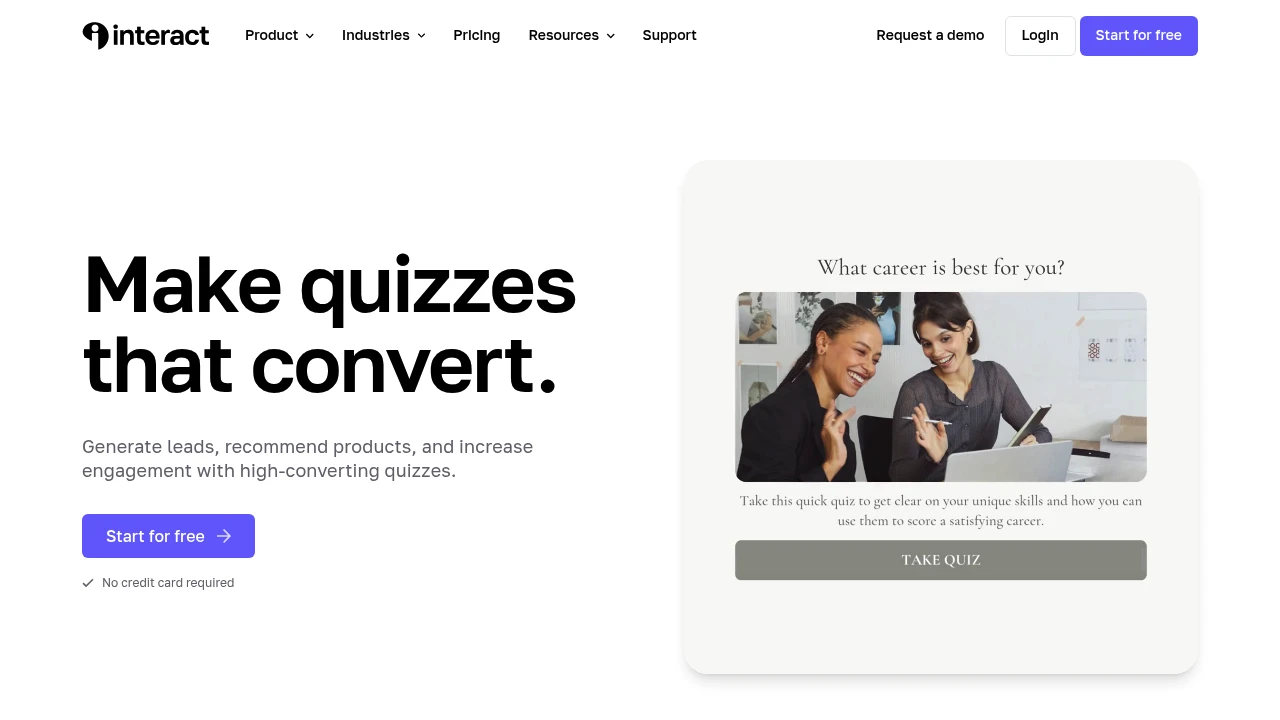
What is tryinteract
Tryinteract is a web-based interactive quiz and assessment builder that helps teams create personality quizzes, scored assessments, product finders, and lead-capture quizzes. It is designed for non-technical users—marketers, content creators, and educators—who want to generate leads, segment audiences, or guide users to the right product or content without writing code. Output can be embedded on websites, shared on social channels, or routed into email and marketing automation systems.
Tryinteract focuses on bridging content and conversion: quizzes are built with branching logic, result screens that include calls-to-action, and customizable lead forms. The platform emphasizes conversion metrics—click-through rates on results, form completions, and integration-based syncs to CRMs—so quiz results become actionable data for follow-up campaigns.
Because it is a SaaS product, Tryinteract handles hosting, web delivery, and analytics. Users get a library of templates and question types, plus styling controls so quizzes match brand guidelines. The product also offers pre-built use-case templates for e-commerce product finders, lead magnets, and educational assessments, reducing the time required to launch interactive campaigns.
Tryinteract features
What does tryinteract do?
Tryinteract provides a visual quiz builder, results logic, lead capture, and integrations that turn quiz interactions into qualified leads and personalized experiences. Core features include question branching, conditional results, and dynamic result pages that can display content, product recommendations, or custom follow-up links based on quiz answers.
The platform supports multiple question types (single choice, multiple choice, open text), scoring and personality result frameworks, and configurable lead forms that appear before or after quiz results. Designers can customize images, colors, fonts, and layout to match a website or campaign creative. Built-in analytics track completion rates, conversion metrics, and result distributions.
Tryinteract also offers distribution and embed options: quizzes can be embedded as inline widgets, full-page quizzes, or used in pop-ups and modals. Social sharing options let teams amplify quizzes across channels, and UTM tracking enables campaign attribution in analytics systems.
Other notable features are A/B testing for quiz variants, templated quizzes for common marketing goals, and the ability to place custom calls-to-action on result screens to drive purchases, downloads, or email signups.
Tryinteract pricing
Tryinteract offers these pricing plans:
- Free Plan: $0/month with basic quiz creation, limited templates, and Tryinteract branding
- Starter: $17/month (billed monthly) — core quiz features, basic integrations, and removal of some branding
- Growth: $49/month (billed monthly) — advanced integrations, more monthly responses, and priority email support
- Professional: $99/month (billed monthly) — highest response limits, advanced customization, and conversion-focused reporting
- Enterprise: Custom pricing for high-volume usage, SSO, dedicated SLA, and white-glove onboarding
Check TryInteract's current pricing plans for the latest rates and enterprise options.
How much is tryinteract per month
Tryinteract starts at $17/month for the Starter plan when billed monthly. Higher tiers with expanded response limits, integrations, and customization range up to $99/month or more for the Professional plan. Enterprise customers typically receive a custom monthly or annual quote based on volume and support requirements.
How much is tryinteract per year
Tryinteract costs $204/year for the Starter plan if billed annually at the equivalent of $17/month. The Growth plan would be approximately $588/year at $49/month equivalent, and the Professional plan about $1,188/year at $99/month equivalent, depending on any annual discounts Tryinteract offers.
How much is tryinteract in general
Tryinteract pricing ranges from $0 (free) to $99+/month. The Free Plan is suitable for testing and very low-volume campaigns. Paid tiers add higher monthly response quotas, direct integrations with popular CRMs and email platforms, removal of platform branding, and features such as A/B testing and more advanced analytics. Enterprise pricing is available for customers who need high volume, custom SLAs, or SSO.
What is tryinteract used for
Tryinteract is primarily used for lead generation, audience segmentation, and personalized product recommendations. Marketing teams use it to create interactive lead magnets that convert anonymous website visitors into email subscribers with quiz-driven segmentation. E-commerce teams build product-finder quizzes that guide shoppers to the right SKU and increase average order value.
Content and community teams use quizzes for audience engagement and to gather first-party data—such as preferences and interests—that can feed personalization engines or content targeting. For training and education, Tryinteract can deliver scored assessments and instantly provide learner feedback or certification gating.
Operational uses include customer support triage (collecting diagnostic answers before routing to teams) and HR screening (simple pre-qualification assessments). The common thread across use cases is using interactivity to collect structured data that informs follow-up workflows in email, CRM, or ad targeting platforms.
Pros and cons of tryinteract
Pros:
- Visual quiz builder with branching logic and result customization makes creating conditional experiences fast and accessible to non-technical users.
- Built-in lead capture and CRM/email integrations let teams route quiz results into automation workflows without middleware.
- Multiple embed options and mobile-responsive output make quizzes usable across web pages, landing pages, and social channels.
- Templates for common use cases (product finders, personality quizzes, assessments) accelerate time to launch and improve conversion rates.
Cons:
- High-volume usage can increase costs quickly; response limits on mid-tier plans may require an upgrade for heavy traffic campaigns.
- Deep customization of styling or behavior may require custom CSS/JS or developer resources if the out-of-the-box editor doesn't meet requirements.
- Some advanced integrations and enterprise features (SSO, custom SLAs) are available only on Enterprise plans, which require custom negotiation.
The trade-off with Tryinteract is between speed of launch and control: it's optimized for quick, conversion-focused interactive content but will require higher-tier plans for enterprise-grade security, support, or scale.
Tryinteract free trial
Tryinteract provides a Free Plan that allows users to build and test quizzes with limited monthly responses and platform branding. The Free Plan is useful for prototyping, validating content ideas, and establishing basic data flows to your email provider via available integrations.
Paid plans commonly include a free trial period or a money-back window depending on promotions; these promotional terms change over time, so teams that want to validate scale should use the Free Plan to pilot and then move to a paid tier with an annual commitment for discounted rates. If enterprise onboarding is required, Tryinteract typically offers demos and trial arrangements for evaluation under an Enterprise discussion.
Is tryinteract free
Yes, Tryinteract offers a Free Plan. The Free Plan includes basic quiz building tools, a limited set of templates, and platform branding on quizzes. It is ideal for small websites or teams evaluating whether quiz-based lead capture fits their workflows before committing to paid features like advanced integrations and higher response quotas.
Tryinteract API
Tryinteract supports data export and event-driven transfer through direct integrations, webhooks, and third-party automation platforms such as Zapier. The platform provides endpoints and webhook triggers that deliver quiz responses and lead data to your endpoints in real time, which can be consumed by a CRM or custom backend.
Typical API capabilities include pushing quiz results, lead form submissions, and event-level analytics to external systems. You can configure webhooks for specific events (new lead, quiz completed) and map fields sent via JSON payloads. For integrations where a native connector exists (for example, Mailchimp, HubSpot, or Klaviyo), Tryinteract handles mapping natively and reduces the need for custom code.
For custom development, Tryinteract supports embed options and script-based callbacks so developers can capture events client-side and forward them to internal analytics or personalization engines. Developers can also use Zapier or Integromat/Make as middleware to connect quiz events to thousands of SaaS tools if a direct API integration is not available. Check TryInteract's documentation on webhooks and integrations for implementation details: the TryInteract integrations page.
10 Tryinteract alternatives
Paid alternatives to Tryinteract
- Typeform — Conversational forms and quizzes with a focus on design and user experience; strong integrations and a large template library for surveys and lead capture.
- Outgrow — Interactive content builder for quizzes, calculators, polls, and recommendations with built-in lead routing and analytics for marketers.
- LeadQuizzes — Quiz-focused lead capture platform aimed at small to mid-size marketers, with A/B testing and list segmentation features.
- SurveyMonkey — Enterprise-ready survey platform that supports complex logic and large-scale data collection but less focused on conversion-optimized result screens.
- Interact (original brand competitor variants) — Platforms that specialize in personality-style quizzes and product finders; compare features and pricing carefully when evaluating conversion-focused quizzes.
- Alchemer — Enterprise survey and feedback platform with more advanced data collection and reporting features suited to research and customer experience teams.
Open source alternatives to Tryinteract
- LimeSurvey — Open source survey system with advanced question types, conditional logic, and self-hosting options for organizations that need full data control.
- Moodle (quiz module) — If you need assessments and learning management integration, Moodle's quiz engine supports question banks, scoring, and grading in an open platform.
- SurveyJS — An open-source JavaScript survey and quiz library that developers can embed and customize; suitable for teams that want full control over UI and data handling.
- FormBuilder (open-source libraries) — Libraries and frameworks (such as Webform modules or community-built form builders) that allow developers to assemble quizzes and capture responses in self-hosted environments.
Frequently asked questions about Tryinteract
What is Tryinteract used for?
Tryinteract is used for building quizzes and assessments that generate leads and segment audiences. Marketers use it to create personality quizzes, product recommenders, and assessments that collect email addresses and profile data. The platform turns interactive content into structured data for follow-up marketing and personalization.
Does Tryinteract integrate with Mailchimp and HubSpot?
Yes, Tryinteract offers native integrations with major email and CRM platforms such as Mailchimp and HubSpot. These integrations allow quiz results and lead form submissions to be routed directly into lists, workflows, or contact records for immediate follow-up. Where a native integration does not exist, webhooks or Zapier can bridge data to a wider set of tools.
How much does Tryinteract cost per month?
Tryinteract starts at $17/month for the Starter plan when billed monthly. Higher tiers with greater response limits and additional integrations are available at $49/month and $99/month for Growth and Professional levels respectively, depending on current pricing and promotions.
Is there a free version of Tryinteract?
Yes, Tryinteract provides a Free Plan. The Free Plan enables basic quiz creation with platform branding and limited monthly responses, which is useful for prototyping and small campaigns before upgrading to paid tiers for more traffic and integrations.
Can Tryinteract be used for e-commerce product recommendations?
Yes, Tryinteract can be used to build product-finder quizzes. You can map quiz outcomes to product SKUs or categories and present targeted recommendations on result screens, which increases relevance and can drive higher conversion rates when integrated with product pages or promo links.
Does Tryinteract provide analytics on quiz performance?
Yes, Tryinteract includes analytics that track completion rates, result distribution, and lead conversion. Dashboards typically show how many visitors started a quiz, how many completed it, and which outcomes are most common, helping teams optimize questions and CTAs to improve conversion.
Can I remove Tryinteract branding from quizzes?
Yes, removing platform branding is available on paid plans. The Free Plan usually includes Tryinteract branding, while paid tiers offer white-labeling or reduced platform marks, with Enterprise plans supporting more extensive brand control.
Does Tryinteract support A/B testing of quizzes?
Yes, Tryinteract supports A/B testing for quiz variants on paid plans. This feature allows teams to compare question phrasing, images, or CTAs to determine which version drives higher completion and conversion rates.
How secure is Tryinteract for handling lead data?
Tryinteract follows standard SaaS security practices for data in transit and at rest. The service typically provides HTTPS delivery, data export options, and controls around integrations; Enterprise plans can include enhanced security controls such as SSO, tighter access management, and contractual SLAs. Review TryInteract's security and compliance information on their site for specific certifications and controls.
Can I embed Tryinteract quizzes on my website or landing pages?
Yes, Tryinteract quizzes can be embedded using inline scripts, pop-ups, or full-page widgets. Embeds are responsive and can be configured for modal behavior or static placement, and developers can use event callbacks to capture quiz activity for advanced analytics or personalization.
tryinteract careers
Tryinteract hires across product, engineering, marketing, and customer success roles typical for a SaaS company focusing on content and conversion tools. Candidates with experience in front-end development, product design for conversion experiences, growth marketing, and B2B customer success are commonly sought.
The company often posts roles on standard job boards and its careers page; roles may include remote options depending on the position and company policy. For up-to-date openings and role details, check TryInteract's official careers page and LinkedIn presence.
tryinteract affiliate
Tryinteract runs an affiliate or partner program that rewards referrals and agency partnerships. The affiliate program is designed for consultants, agencies, and growth marketers who drive new customers through content, workshops, or integrations. Typical affiliate arrangements include recurring commissions for accounts referred or credits toward usage.
If you plan to promote Tryinteract to clients, review their partner terms, commission structure, and marketing asset requirements on the TryInteract partner or affiliate page.
Where to find tryinteract reviews
You can find user reviews and comparisons on software review sites such as G2, Capterra, and TrustRadius where customers rate Tryinteract on ease of use, feature set, and support. Industry blogs and marketing forums also publish case studies that show conversion impacts from quiz-driven campaigns. For official case studies and customer examples, check TryInteract’s case studies and blog pages on their website.