Embedquiz
EmbedQuiz is a web-based quiz and lead-generation tool for marketers, content creators, and product teams who want to embed interactive quizzes, assessments, and personality tests on websites. It combines a visual quiz builder, embeddable code and widgets, lead collection, conditional logic, analytics, and third-party integrations to capture and qualify visitors without requiring engineering resources.
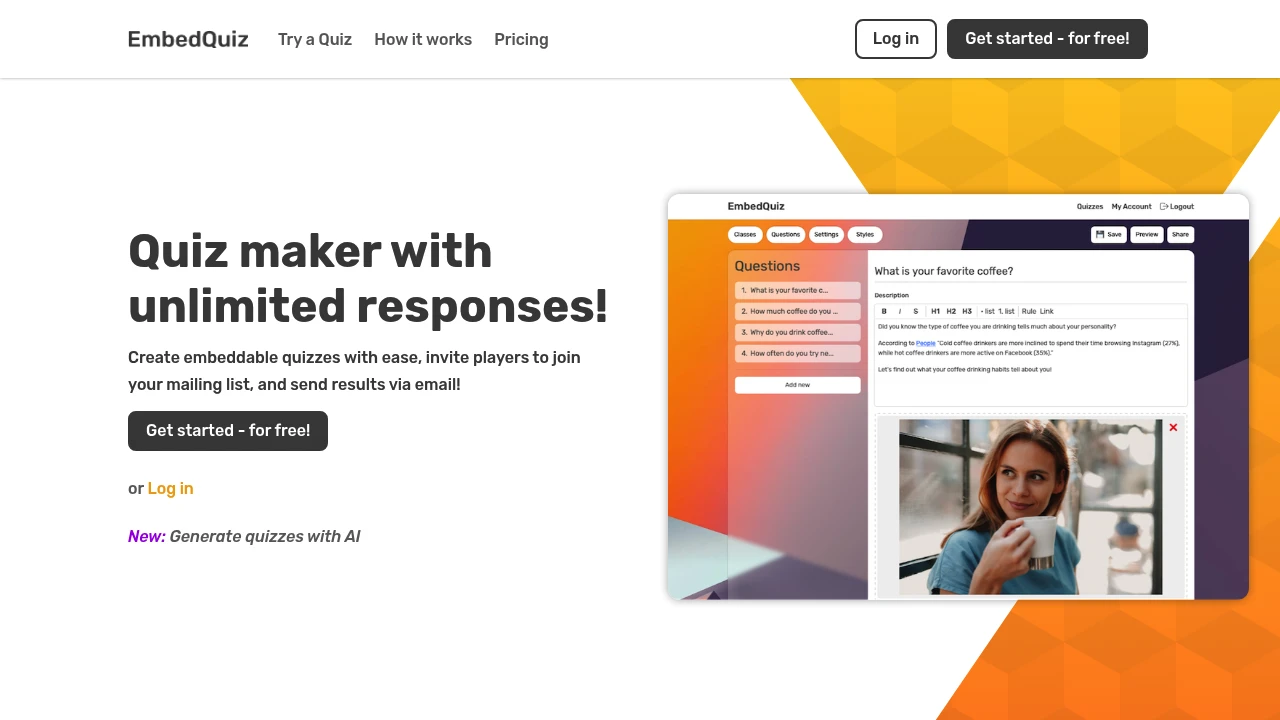
What is embedquiz
EmbedQuiz is a browser-based platform for building embeddable quizzes, assessments, and interactive forms that capture leads and route responses to marketing and sales systems. The product targets marketers, growth teams, publishers, and course creators who need quizzes that live inside landing pages, blog posts, and course platforms rather than requiring visitors to leave the page.
EmbedQuiz focuses on three practical outcomes: gathering qualified leads with answer-based segmentation, increasing on-site engagement through interactive content, and routing results to CRM and automation systems for follow-up. The platform provides a drag-and-drop builder, embeddable JavaScript widgets and iframes, result pages and redirect rules, and analytics that report completion and conversion metrics.
Because quizzes can be added to any web property via a simple embed snippet, EmbedQuiz removes common barriers between creators and interactive content — no developer work is required for most use cases. Its architecture typically includes a hosted editor, embeddable frontend code that runs on the page, webhook and API endpoints for integrations, and a dashboard for performance and lead export.
EmbedQuiz features
EmbedQuiz bundles a set of features organized around quiz creation, lead capture, analytics, and integrations. Below are the most commonly used capabilities and how teams typically apply them.
- Drag-and-drop quiz builder: create single-question or multi-step quizzes with text, images, and video; reorder questions and add branching logic.
- Conditional logic & branching: show follow-up questions or different result screens based on previous answers to create personalized flows.
- Embeddable widgets and inline embeds: insert quizzes into pages with a small JavaScript snippet or iframe; supports responsive layouts for mobile.
- Lead capture fields and gating: add email, phone, and custom fields; optionally block results until a lead form is completed.
- Result screens and redirects: display personalized results, suggested actions, or redirect qualified leads to a booking page or external URL.
- A/B testing & variants: run multiple quiz versions and track lift in conversion or completion rates.
- Analytics and reporting: completion rate, drop-off by step, question-level response distribution, lead conversion by channel.
- Integrations and webhooks: native integrations with email and CRM systems plus webhook delivery for custom workflows.
- Payments and checkout: accept payments for paid assessments or course signups integrated with Stripe.
- White-label and custom domains: remove branding and host result pages on custom domains for enterprise customers.
What does embedquiz do?
EmbedQuiz helps teams build interactive content that converts anonymous visitors into categorized leads and prospects. It lets you design the quiz experience (question types, media, branching), collect contact information at optimal moments in the flow, and automatically tag or score leads for follow-up. The platform also tracks analytics so you can optimize question order, form placement, and gating strategies to maximize conversion.
In practice, a marketing team will use EmbedQuiz to create a short assessment on a landing page that qualifies visitors by need and budget, then use conditional logic to show different CTAs and pass the lead into their CRM. A content team can use personality quizzes to increase time on page and social shares, while a course provider can use assessments as pre-enrollment screens that gate access until the student completes the form and pays.
Technical teams benefit from embeddable code that minimizes integration effort: a single snippet loads the quiz UI and handles event tracking; webhooks and the REST API let engineers connect real-time responses to backend systems. Where deep customization is required, enterprise plans typically include white-labeling, SSO, and custom development support.
EmbedQuiz pricing
EmbedQuiz offers these pricing plans:
- Free Plan: $0/month with limited quizzes and basic lead exports
- Starter: $9/month when billed monthly or $7/month per seat when billed annually ($84/year) with more quizzes, email capture, and basic integrations
- Professional: $29/month when billed monthly or $24/month per seat when billed annually ($288/year) with advanced logic, A/B testing, and analytics
- Enterprise: custom pricing for high-volume usage, SSO, white-labeling, and service-level agreements
The Starter and Professional tiers usually include a monthly quota of views or submissions; Enterprise plans expand those limits, provide priority support, and add contract-based features. Check EmbedQuiz's current pricing on the official pricing page (https://embedquiz.com/pricing) for the latest rates and any promotional offers.
How much is embedquiz per month
EmbedQuiz starts at $0/month for the Free Plan. For paid use, EmbedQuiz starts at $9/month on the Starter monthly plan, which is the most common entry point for small teams wanting more quizzes, export functionality, and basic integrations. The Professional monthly tier typically starts at $29/month, which is aimed at teams needing branching logic, A/B testing, and enhanced reporting.
Monthly plans are useful for teams that need short-term campaigns or seasonal quizzes and prefer no long-term commitment. If you expect consistent usage, the annual billing option usually lowers the effective monthly cost.
How much is embedquiz per year
EmbedQuiz costs $84/year for the Starter plan when billed annually (that’s $7/month billed as a single annual charge). The Professional plan billed annually typically costs $288/year (equivalent to $24/month).
Enterprise customers receive custom annual contracts that reflect usage, white-label requirements, and support levels. Always verify current annual discounts and contract terms on EmbedQuiz's official pricing documentation: view EmbedQuiz's pricing tiers (https://embedquiz.com/pricing).
How much is embedquiz in general
EmbedQuiz pricing ranges from $0 (free) to $29+/month for common plans, with enterprise contracts above that level. The realistic range for most small to mid-size users is $0 to $29/month, with annual billing lowering the effective monthly rate. Enterprise customers typically pay custom fees that depend on submission volume, branding requirements, and support SLAs.
When planning budget, include costs for related services such as CRM connectors, email-sending limits, and paid integrations if you expect high volume or need guaranteed uptime.
What is embedquiz used for
EmbedQuiz is primarily used for lead generation, audience segmentation, engagement, and qualification. Marketers use quizzes to convert anonymous visitors into leads by asking a few targeted questions and gating results behind an email capture or redirect. The platform also helps teams segment those leads automatically using scoring and tags based on answers.
Common use cases include: interactive product finders, B2B qualification quizzes that score fit and budget, personality quizzes for content marketing and social sharing, pre-enrollment assessments for education, and short assessments that recommend product tiers or services.
Because the tool supports redirects and result-based CTAs, it’s frequently used to route high-intent responders directly to booking pages, demo scheduling, or checkout screens. That makes EmbedQuiz suitable for both top-of-funnel engagement and middle-of-funnel qualification.
Pros and cons of embedquiz
EmbedQuiz provides a focused feature set for building embedded quizzes quickly, but there are trade-offs to consider.
Pros:
- High-conversion interactive formats increase on-page engagement and time on site.
- Easy embedding with a small JavaScript snippet minimizes developer dependency.
- Conditional logic and scoring let teams qualify leads without custom code.
- Native integrations and webhooks facilitate connecting responses to CRMs and automation platforms.
- Free tier allows testing before committing to paid tiers.
Cons:
- Advanced enterprise features (SSO, custom SLAs) require Enterprise plan contracts and may have onboarding lead time.
- High-volume projects can incur additional usage fees or require an Enterprise-level agreement.
- Deep customization of the quiz UI beyond provided themes may need CSS/JS overrides or developer help.
- Some teams prefer multi-channel survey platforms with broader question types; EmbedQuiz focuses on quizzes and assessments rather than long-form surveys.
EmbedQuiz free trial
EmbedQuiz provides a Free Plan that serves as a functional trial for most basic needs. The Free Plan typically allows creating a limited number of quizzes, collects a capped number of responses per month, and offers basic exports for leads. This level is useful for testing placement, messaging, and conversion rates before upgrading.
For paid plans, EmbedQuiz often provides a short free trial of Professional features or a time-limited trial upon signup, which lets teams evaluate branching logic, A/B testing, and analytics without immediately committing. Trial availability and duration can change, so check the official trial terms on EmbedQuiz's site: view their trial and signup options (https://embedquiz.com).
If you need enterprise evaluation, request a demo and proof-of-concept from the sales team; enterprise pilots can include custom quotas and temporary access to advanced features.
Is embedquiz free
Yes, EmbedQuiz offers a Free Plan. The Free Plan is intended for individuals or teams wanting to try core quiz-building features without cost; it has limitations on the number of quizzes, monthly responses, and export options. For more capacity, conditional logic, payment collection, and advanced integrations, upgrading to a paid tier is required.
EmbedQuiz API
EmbedQuiz exposes programmatic interfaces to fetch quiz definitions, submit results, and receive real-time notifications via webhooks. The platform provides a REST-style API for common operations such as listing quizzes, retrieving question/answer schemas, and exporting response data in JSON or CSV format.
Webhooks are a primary integration mechanism: set up webhook endpoints to receive immediate POST requests when a quiz is completed, when a lead is captured, or when a payment is made. This enables real-time routing to CRMs, marketing automation platforms, or serverless functions that handle enrichment and follow-up.
Client-side integration uses a lightweight JavaScript SDK or embed snippet that renders the quiz and exposes callback hooks for lifecycle events (start, step-complete, submit) so you can wire analytics or custom tracking. For payment-enabled quizzes, the platform often integrates with Stripe using tokenized payment flows to avoid handling card data directly.
EmbedQuiz also supports no-code integration platforms; teams commonly connect via Zapier or native connectors to push leads to platforms like Mailchimp, HubSpot, and popular CRMs. For heavy integrations or custom workflows, embed quiz responses via the REST API into data warehouses or BI tools for advanced analysis.
Check EmbedQuiz's developer documentation for endpoint specifics and webhook setup: read EmbedQuiz developer docs (https://embedquiz.com/docs).
10 EmbedQuiz alternatives
Below are alternatives that address similar needs — building quizzes, forms, and interactive lead capture. Each bolded name represents a competing product or platform.
Paid alternatives to embedquiz
-
Typeform — Conversational forms and quizzes with a strong focus on design and user experience; integrates with numerous marketing tools and supports conditional logic and payments.
-
SurveyMonkey — Broad survey features with advanced analytics and enterprise-grade controls; better suited for long-form research but usable for quizzes.
-
Interact — Quiz builder optimized for lead generation and social sharing, with built-in templates for marketing quizzes and ecommerce use cases.
-
LeadQuizzes — Focused on lead generation with scoring, segmentation, and native integrations to CRMs and email systems.
-
Outgrow — Interactive calculators, quizzes, and assessments with advanced personalization and enterprise capabilities for content marketing.
-
Formstack — Form and workflow automation platform with conditional logic, payments, and deeper workflow capabilities for enterprise forms.
Open source alternatives to embedquiz
-
LimeSurvey — Mature open source survey platform that can be hosted on your infrastructure; supports complex branching and customized templates for embedding.
-
OhMyForm — Open source form and quiz builder that can be self-hosted for teams that require full control over data and customization.
-
Jotform (self-hosted alternatives) — While Jotform itself is commercial, there are self-hosted form frameworks and plugin ecosystems (WordPress plugins like Formidable Forms or Gravity Forms) that provide quiz-style flows when installed on your own server.
-
Typebot (self-hosted variants) — Conversational bot frameworks and open-source chat-flow builders that can be adapted into embedded quizzes with developer effort.
When choosing between these alternatives consider factors such as ease of embedding, analytics depth, privacy and hosting controls, available integrations, and per-response pricing.
Frequently asked questions about EmbedQuiz
What is EmbedQuiz used for?
EmbedQuiz is used for lead generation, audience segmentation, and engagement through embeddable quizzes and assessments. Teams use it to qualify visitors, route leads to sales or marketing automation, and increase time on site by delivering personalized results. It’s commonly deployed on landing pages, blog posts, and product pages to capture visitor intent.
How much does EmbedQuiz cost per month?
EmbedQuiz starts at $0/month for the Free Plan; paid monthly plans typically start at $9/month for the Starter tier. Professional and higher tiers for business use generally begin around $29/month with additional features like branching logic and A/B testing.
Does EmbedQuiz offer a trial or free plan?
Yes, EmbedQuiz offers a Free Plan that allows you to build and embed a limited number of quizzes and collect a capped number of responses. Paid features and higher quotas are available on Starter, Professional, and Enterprise tiers or via time-limited trials for paid plans.
Can I embed EmbedQuiz on any website?
Yes — EmbedQuiz provides embeddable JavaScript snippets and iframe options that work on most CMS platforms and custom sites, including WordPress, Webflow, and static sites. The embed is responsive and configurable for placement in posts, landing pages, and widgets.
Does EmbedQuiz integrate with CRMs and marketing tools?
Yes, EmbedQuiz supports native integrations and Zapier connections to popular systems such as Mailchimp, HubSpot, and Salesforce. For custom workflows, you can use webhooks or the REST API to push leads to any endpoint.
Can EmbedQuiz handle payments?
Yes, EmbedQuiz supports payment collection via Stripe for paid assessments or lead-to-purchase flows. Payment-enabled quizzes use tokenized payment methods so you don’t handle raw card data on your servers.
How secure is EmbedQuiz with customer data?
EmbedQuiz follows standard security practices for SaaS platforms. Typical controls include encrypted data in transit (HTTPS), role-based access in the dashboard, and enterprise options for SSO and data residency. For exact compliance certifications and encryption details, consult EmbedQuiz's security documentation: review EmbedQuiz security details (https://embedquiz.com/security).
Can I white-label EmbedQuiz for my agency or client work?
Yes, EmbedQuiz offers white-label and enterprise branding options on its Enterprise plan so agencies can host quizzes under their domains and remove vendor branding. White-labeling usually requires a signed contract and custom onboarding.
Does EmbedQuiz provide analytics and reporting?
Yes, EmbedQuiz includes analytics dashboards that show completion rates, drop-off by step, question-level response distributions, and conversion metrics. Data exports and integration with BI tools allow teams to run deeper analysis on quiz performance.
Is there an API or webhook support for EmbedQuiz?
Yes — EmbedQuiz provides a REST API and webhook support to retrieve quiz data, submit answers programmatically, and receive real-time notifications on completions. The webhook workflow is commonly used to push leads directly into CRMs or automation systems.
embedquiz careers
EmbedQuiz as a SaaS company typically hires across product, engineering, design, customer success, and marketing. Job listings (product managers, frontend engineers, growth marketers, and support specialists) are posted on the company careers page and major job boards. For the most up-to-date openings and details about hiring processes, see EmbedQuiz's careers page: find EmbedQuiz job listings (https://embedquiz.com/careers).
embedquiz affiliate
EmbedQuiz offers an affiliate or partner program in many SaaS marketplaces to incentivize agencies and consultants who recommend the product. Typical affiliate offerings include referral commissions for new paid customers, partner portals for tracking, and co-marketing assets. Interested partners should request details through the company’s partner page or contact sales for terms and signup.
Where to find embedquiz reviews
You can find customer reviews and ratings for EmbedQuiz on software directories and review platforms such as G2, Capterra, and product-specific comparison pages. These sources include user feedback on ease of use, support quality, pricing fairness, and integration capabilities. For official customer case studies and testimonials, view EmbedQuiz's resources and case studies section: read EmbedQuiz customer case studies (https://embedquiz.com/case-studies).