Usertesting
UserTesting is a user research platform that captures short video-based feedback, usability tests, and live interviews from recruited participants for product, design, marketing, and UX teams.
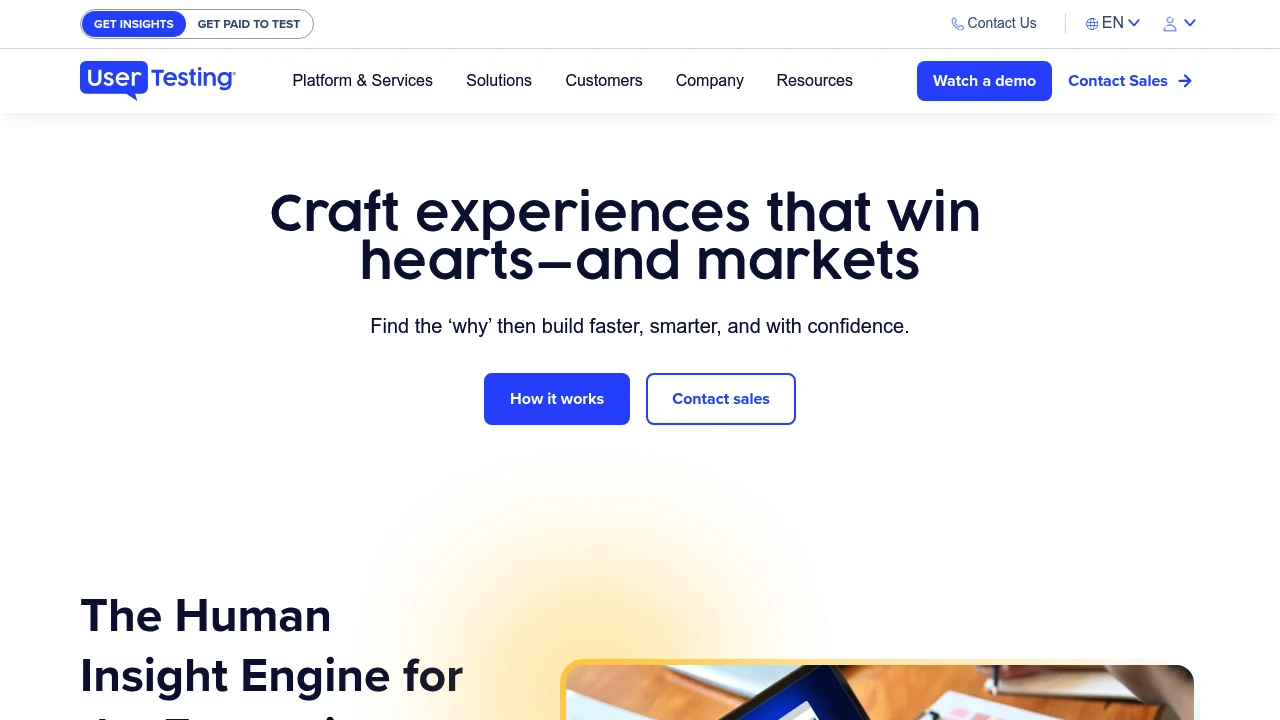
What is usertesting
UserTesting is a cloud-based platform for capturing qualitative user feedback through recorded video sessions, moderated interviews, and unmoderated tasks. The service is designed for product managers, UX researchers, designers, marketers, and customer experience teams who need rapid, human-centered insight into how real people use websites, mobile apps, prototypes, and physical products.
The platform combines participant recruitment, test scripting, recording, and basic analysis tools so teams can run tests without standing up a separate recruitment pipeline. UserTesting emphasizes short, focused tests that return video clips and transcripts with time-stamped highlights and tagging to make findings easier to share across teams.
Common deliverables from the platform include short highlight reels, raw session videos, transcripts with speaker attribution, quantitative metrics (task success, time on task), and annotated notes. Tests can be run on desktop, mobile web, iOS and Android apps (via SDK), and interactive prototypes from common design tools.
UserTesting also includes services for managed research—when customers want help designing studies, recruiting specialized participants, or synthesizing findings into recommendations for product decisions.
UserTesting features
What does usertesting do?
UserTesting collects recorded sessions from target users performing scripted tasks and speaking their thoughts aloud. Sessions can be unmoderated (participants run tasks on their own and record responses) or moderated (a researcher conducts a live interview via the platform). The output is video-based qualitative data augmented with transcripts, highlights, and metrics.
Key functional areas covered by UserTesting include: participant recruitment and panels, test scripting and task flows, in-session prompts and follow-ups, mobile app SDK for in-app testing, live moderated interviews, built-in transcription, clip creation and editing, tagging and highlight reels, and integrations to export insights into product and analytics tools.
UserTesting supports recruiting by demographics, behaviors, purchase history, and custom screener questions. Test creation uses a step-based flow where teams specify tasks, success criteria, and follow-up questions. For moderated studies, interviewers use an integrated video conferencing tool with note-taking and session controls.
The platform also offers analytics features for aggregating metrics like task completion rates and average time on task, and collaboration features such as shared highlight reels, comment threads, and stakeholder reporting dashboards.
UserTesting pricing
UserTesting offers these pricing plans:
- Free Plan: $0/month with limitations — limited preview or trial access for a single user and restricted participant credits (availability of a free tier may change)
- Starter: $49/month (billed monthly) or $39/month per user (billed annually) for basic access, limited participant credits, and access to unmoderated tests
- Professional: $499/month (billed monthly) or $399/month (billed annually) with expanded participant quotas, mobile app testing via SDK, moderated sessions, and standard integrations
- Enterprise: Custom pricing — includes advanced security, SSO, dedicated account management, managed research services, and enterprise integrations
These examples reflect common packaging and starting points for similar research platforms; exact inclusions and seat/credit mechanics vary by contract. Check UserTesting's current pricing plans for the latest rates and enterprise options.
How much is usertesting per month
UserTesting starts at $49/month for entry-level access when billed monthly. Entry tiers typically provide a small set of participant credits and access to basic unmoderated tests; higher tiers add credits, moderated research, and mobile SDK capabilities.
How much is usertesting per year
UserTesting costs $468/year at the example entry-level monthly rate ($39/month billed annually). Professional and Enterprise tiers are priced higher, and annual contracts for enterprise customers are usually negotiated based on usage, number of seats, and managed research services.
How much is usertesting in general
UserTesting pricing ranges from $0 (trial) to $1,000+/month. Small teams can often start with low-cost monthly plans or pay-per-session models, while larger product organizations and enterprises spend thousands monthly for dedicated services, higher participant volume, and security features.
For precise pricing with participant credits, test limits, and enterprise terms, consult UserTesting's pricing details.
What is usertesting used for
UserTesting is used to validate product hypotheses, evaluate user flows, test prototypes, and diagnose usability problems in live products. Teams rely on the platform to answer questions like whether new navigation helps users find content, how onboarding works on mobile, or which messaging resonates with target audiences.
Product teams use UserTesting to identify friction points in signup funnels, measure task success on checkout flows, or compare alternative designs with side-by-side testing. UX researchers use it to collect rapid qualitative data to supplement quantitative analytics and A/B tests.
Marketing and content teams use the platform to test landing page copy, ad creatives, and messaging hierarchy with target audiences. Customer success and support organizations use recorded sessions to understand common confusion points and inform help content or training.
Because the output is video-first, UserTesting is particularly useful when teams need persuasive artifacts—clips showing real users struggling with a workflow—that drive stakeholder alignment and prioritization.
Pros and cons of usertesting
UserTesting pros:
- Rapid access to participants through an integrated panel and recruitment tools reduces setup time for studies.
- Video-based feedback with transcripts provides rich qualitative context that is easier to act on than text-only feedback.
- Support for both moderated and unmoderated studies plus a mobile SDK covers a broad set of research needs.
- Collaboration features like highlight reels and sharing make it easier to distribute findings to stakeholders.
UserTesting cons:
- Costs can scale quickly with volume; enterprises and high-frequency testing programs may face high monthly spend.
- The platform emphasizes recorded user interviews and may not replace in-depth lab usability studies for some research goals.
- Editing and analysis tools are helpful but teams often need separate synthesis and tagging workflows to scale insights across many studies.
- For very specialized audiences or hard-to-find respondents, recruitment can require managed services and add to total cost.
UserTesting free trial
UserTesting commonly provides trial access or demo sessions for new customers so teams can evaluate the workflow and sample outputs. Trials typically include a small number of participant credits, a walkthrough with a product specialist, and access to core features like unmoderated tests and sample highlight reels.
Trial availability varies by region and by whether a company requests a self-serve trial or a guided demo. Trials are useful for validating the platform’s video quality, transcription accuracy, and participant matching before committing to a paid tier.
Because enterprise contracts often depend on usage patterns and feature needs, vendors typically recommend scheduling a demo to get a trial tailored to specific research goals and target populations. Visit UserTesting's demo and onboarding resources for the most current trial options.
Is usertesting free
No, UserTesting is not broadly free for unlimited use. The company sometimes offers limited trials or demo credits but most sustained usage requires a paid plan or credit package. Small teams or individuals may access short trial periods to evaluate the platform before purchasing.
UserTesting API
UserTesting offers APIs and SDKs to help teams integrate testing and session data into product workflows and analytics. Common API capabilities include programmatic scheduling of tests, fetching session recordings and transcripts, exporting highlights and metrics, and automating participant invitations.
The mobile SDK enables in-app studies for iOS and Android so researchers can capture users’ experiences within native apps, including screen recording, audio, and custom event markers. SDK integrations commonly require configuration to comply with privacy and app-store guidelines.
UserTesting also supports webhooks and data export formats (CSV, JSON) so recorded sessions, metrics, and transcripts can be pushed into data warehouses, analytics platforms, or product management tools for further analysis.
For developer documentation and endpoints, consult UserTesting's developer resources and API documentation for implementation guidance, rate limits, and sample code.
10 UserTesting alternatives
- UserZoom — An enterprise research platform focused on usability testing and UX metrics with large-scale quantitative studies and participant recruitment.
- Lookback — A user research tool for live moderated interviews and unmoderated sessions with strong collaboration and note-taking features.
- Hotjar — Behavioral analytics and feedback tools emphasizing heatmaps, session recordings, and on-site surveys (better for behavior analytics than moderated research).
- FullStory — Session replay and digital experience analytics that captures user interactions at scale for product and support teams.
- PlaybookUX — A user research platform with integrated recruiting, video interviews, and transcription at a lower price point for SMBs.
- Optimal Workshop — Tools for tree testing, card sorting, and first-click testing to inform information architecture decisions.
- UsabilityHub — Lightweight testing for preference tests, five-second tests, and design comparison for rapid design validation.
- Maze — Rapid quantitative and prototype testing that integrates with Figma and design workflows for fast usability metrics.
- Looker — (when used for analytics alongside UX tools) complements session-based research with event-level analysis and dashboards.
- PlaytestCloud — Focused on playtesting for mobile games and app experiences with specialized participant recruitment.
Paid alternatives to UserTesting
- UserZoom: Enterprise usability platform with robust recruiting and large-scale testing capabilities for research teams.
- FullStory: Paid session replay and analytics tool that surfaces friction points via quantitative event data and user replay.
- Hotjar: Paid plans include higher replay and survey volumes and combine behavioral analytics with feedback widgets.
- Lookback: Paid tiers add unlimited moderated sessions, collaborative features, and advanced sharing tools.
- Maze: Paid plans provide more test runs, team seats, and integrations with design pipelines for product teams.
Open source alternatives to UserTesting
- OpenReplay: An open-source session replay tool that records and visualizes user interactions; pairs well with self-hosting and custom privacy controls.
- Matomo (with session recording plugins): Self-hosted analytics platform with optional session recording addons to capture user interactions.
- Plausible + custom recording layer: Plausible provides lightweight analytics and can be extended with custom event capture and self-hosted recording scripts for user observation.
- Listmonk (for feedback collection): An open-source newsletter and feedback tool that can be adapted for longitudinal user feedback collection; requires more engineering to match full-featured user research platforms.
Frequently asked questions about UserTesting
What is UserTesting used for?
UserTesting is used for collecting video-based user feedback and usability data. Product, UX, and marketing teams run moderated and unmoderated tests to validate flows, compare designs, and surface usability issues, often using recorded clips and transcripts to share findings across teams.
Does UserTesting offer moderated testing?
Yes, UserTesting supports moderated interviews and live sessions. Teams can conduct real-time interviews using the platform’s conferencing tools, take notes, and capture live reactions in addition to running unmoderated tests for larger samples.
How much does UserTesting cost per user?
UserTesting starts at $49/month for basic access in example entry-level packaging; however, per-user or per-seat pricing varies by plan and enterprise contracts. Higher tiers and enterprise agreements are priced based on usage, seats, and managed services.
Is there a free version of UserTesting?
No, UserTesting generally does not offer an unlimited free tier. The company provides limited trials or demo credits for evaluation, but ongoing use requires a paid subscription or a custom enterprise contract.
Can I recruit my own participants on UserTesting?
Yes, you can recruit your own participants or use UserTesting’s panel. The platform supports custom recruitment via links and screener questions, and also offers managed recruiting services to find targeted respondents.
Does UserTesting integrate with Slack?
Yes, UserTesting provides integrations with collaboration tools like Slack. Teams can receive notifications, share highlight reels, and distribute session links directly in Slack channels to keep stakeholders informed.
Can I test mobile apps with UserTesting?
Yes, UserTesting supports mobile app testing via an SDK for iOS and Android. The SDK captures in-app interactions, audio, and optionally screen recordings so teams can run realistic mobile usability studies.
How secure is UserTesting?
UserTesting offers enterprise-grade security features for paid plans. Typical provisions include SSO, SOC/ISO compliance options, encrypted data at rest and in transit, and contractual controls for data governance on Enterprise agreements; check UserTesting's security documentation for the latest certifications and controls.
Can I export transcripts and clips from UserTesting?
Yes, UserTesting allows exporting session videos, highlight clips, and transcripts. Exports can be downloaded in common formats or integrated via API/webhooks to move data into analytics tools, product tracker tools, or data warehouses.
What training resources does UserTesting provide?
UserTesting provides onboarding, documentation, and managed services for customers. Resources include guided demos, help center documentation, best-practice templates, and optional research services where UserTesting staff help design studies and synthesize findings.
usertesting careers
UserTesting hires across product, engineering, research, marketing, customer success, and sales roles. Roles for researchers and product managers frequently emphasize experience with qualitative research methods and running studies at scale, while engineering roles focus on video processing, low-latency video streaming, and platform security.
Career pages usually list openings, benefits, and team overviews; larger roles may include remote or hybrid arrangements depending on location. For up-to-date openings, check UserTesting's careers listings.
usertesting affiliate
UserTesting has historically run partner and referral programs for agencies and enterprise resellers. These programs typically provide referral credits, co-marketing resources, or revenue-sharing arrangements depending on the partner agreement.
If you are an agency or consultancy that conducts user research for clients, reach out to UserTesting's partner team to learn about affiliate structures and eligibility requirements. See their partnerships page for contact details and program options.
Where to find usertesting reviews
Independent reviews and analyst coverage can be found on product review websites like G2, Capterra, and TrustRadius where customers rate UserTesting on ease of use, quality of participants, customer support, and ROI. Reviews often highlight the strength of video artifacts and participant quality, and call out cost and analysis scalability as common considerations.
For in-depth case studies and examples, refer to UserTesting's customer stories and case studies pages, and search for third-party UX blog posts that compare session-based research tools for practical comparisons.